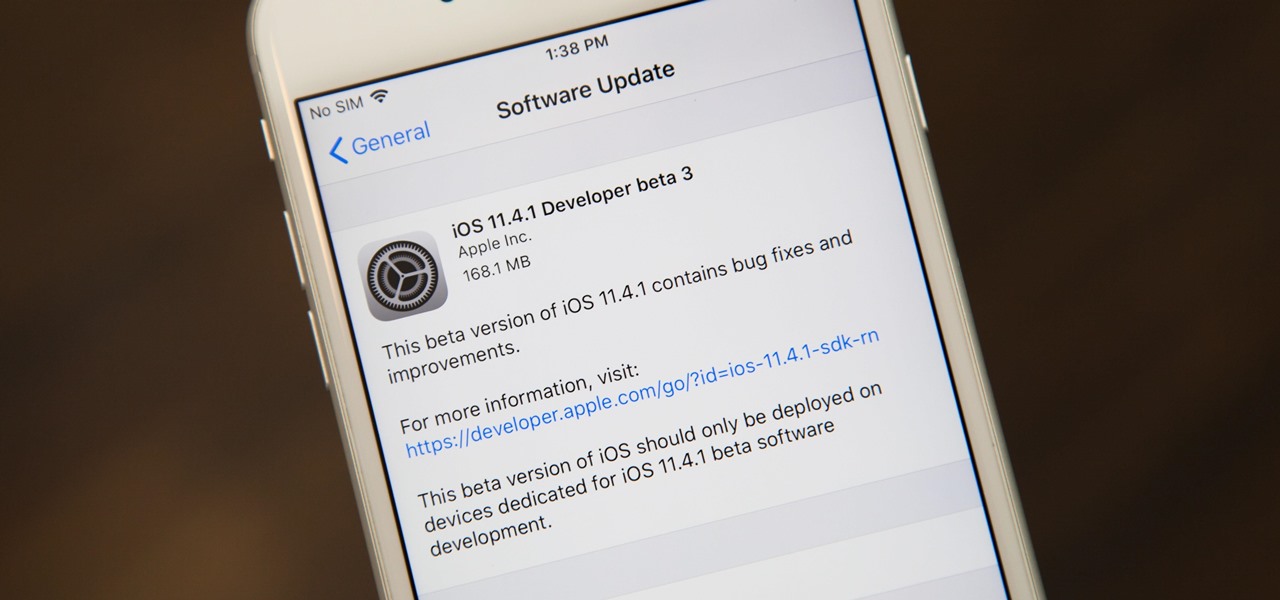Instagram introduced a new feature in September 2018 that lets you share other users' Stories via Instagram Direct, the app's private messaging tool for solo and group messages. Problem is, it works both ways, so whenever you add to your ephemeral Story, everybody that sees it can share it directly with anyone else.

Developers opened their iPhones on Wednesday, Nov. 7, to find an update to the iOS 12.1.1 beta. Apple seeded developers the first 12.1.1 beta on Halloween, marking one week between it and the second beta. It's a quick update turnaround but in line with trends as Apple typically waits at least a week in between beta releases.

The OnePlus 5 doesn't have too many weak spots, at least not when you consider the price. But you might feel that the company with the slogan, "Never Settle," might have actually settled a bit with its camera. The OnePlus 5 and 5T don't have bad imaging specs, but they could use a pick-me-up, which is what we're about to provide. There's a bit of a catch, though.

Apple pushed out its newest beta, iOS 12.1 beta 3, to registered developers on Tuesday, Oct. 9, right at 11 a.m. PDT. The new update does not appear to offer any new features or changes, rather it seems to be simply a routine upgrade. Developers should expect simple bug fixes and security patches, instead of the feature-ridden update seen last week.

While iOS 11 was famous for its instability, performance issues weren't the only factor holding it back. The OS overhauled the notification system on iPhone, but not necessarily for the better. iOS 12, however, improves upon these changes, bringing critical features that make viewing and interacting with notifications on your iPhone on par with Android.

With Android Pie, Google added a genuinely useful feature for Pixels called App Suggestions, which uses AI to predict the apps you might want to use next. These show up at the top of your app drawer and in the new dock in the revamped multitasking UI for quick access. But here's the trouble: Muscle memory is a thing.

Time to play — Fortnite is now officially available on Android. However, the game won't be available across the Android ecosystem right away. Fortnite Battle Royale launches on Samsung devices first. That means if you have a Galaxy S7, S8, S9, Note 8, Tab 3, or Tab 4, you can download the game right now.

One gem that Apple added with iOS 12 is the perfect companion for the dictionary that's already available with the "Look Up" tool. I say gem because it's taken a backseat to all of the other new iOS 12 features, but it shouldn't, because a thesaurus is like the phloem to a dictionary's xylem, making it hard to believe that Apple didn't include this synonym finder from the start.

Year in and year out, OnePlus flagships top our list of the best phones for rooting. Why? Primarily because rooting does not void your warranty, and OnePlus goes out of their way to make the whole process as easy as possible.

A revamped Recent Apps overview is one of the most significant changes set to arrive with Android P when it touches down later this year. Incredibly, Samsung has beaten Google to the punch, and has made this feature available for all its Oreo-based Galaxy handsets courtesy of its Good Locks app.

Another beta for iOS 11.4.1 was released on Monday, June 18, exactly one week after iOS 11.4.1 beta 2 was pushed out. Like the second beta, iOS 11.4.1 beta 3 has no new features or any known enhancements or bug fixes. It's likely Apple is simply using iOS 11.4.1 to add under-the-hood improvements only, since iOS 12 beta is already out.

With the World Cup in Russia fast approaching, you're probably wondering how to keep track of your country (unless that country is the USA). While there are a ton of apps that do just that, there's one that stands above the rest if you're looking for World Cup coverage — and it's not ESPN, Yahoo, or CBS.

FaceTime has been around since iOS 4, and year after year, things stayed pretty much the same aside from a few small changes. In iOS 6, calls over cellular networks were finally possible, and audio-only calls were officially supported starting in iOS 7. But the one feature most everyone has wanted since FaceTime was a thing — group video calls — didn't show up until iOS 12.1 for iPhone.

Uber is one of the best ways to get around, but nobody said it was cheap. What's even more infuriating is when you have a bad experience with a ride. Sure, you can get a refund, but then you need to figure out where to enter in the promo code for the coupon that Uber sends your way.

Apple first included a dual-lens camera onto its iPhone 7 Plus back in late-2016, yet not many developers besides Apple have harnessed the depth data that "Portrait" mode photos provide. A relatively new app is changing that, though, by using that depth information to let you add realistic-looking light sources to your photos.

In this week of Snapchat lenses, there was a significant increase in ones that involve Marvel superheroes (the Infinity War effect), as well as ones with YouTubers. Classic sitcoms will also always do well, as evidenced by some of my previous roundups. Overall, lenses are doing well and only continuing to grow.

While Android 9.0 Pie introduced some significant changes to the core operating system, the feature most people will be talking about is the native gesture controls. By default, these gestures are disabled — but for those of us wanting to try to the future of Android, here's how to enable the new controls.

There are some nasty iOS bugs out there, many determined to crash the Messages app. For example, in February 2018, we saw a Telugu character render the iPhone messaging app totally useless. While that bug has been fixed, the nightmare continues in a new bug, aptly dubbed the "Black Dot."

If you've unlocked your iPhone lately and noticed some apps aren't fully installed anymore, you're not alone. After updating my device recently to a newer version of iOS 11, I didn't immediately understand what caused a few of my games to uninstall themselves. It turns out, there's a simple setting that explains what's going on.

One of the best gifts that someone with an iPhone can receive is a paid app, hot new movie, bestselling album, gift card, or anything else in iTunes, Books, or the App Store that costs money. Even if it's a small $0.99 game that you heard a friend talking about, a gesture like this can go a long way. Gifting apps and media is now easier than ever, even if you don't have an iOS device yourself.

The iPhone vs. Android debate is almost as old as smartphones themselves. While there are a number of reasons to skew towards one operating system or the other, the Samsung Galaxy S9 models have a ton of great features that help set them apart from Apple's iPhones. The coolest feature, in my opinion, is the way notifications are handled.

Taking one-handed pictures with your phone can quickly devolve into a juggling act. You have to secure the phone in landscape mode (if you're doing it right), tap to focus, and then somehow hit the shutter button without shaking the device too much. Fortunately, Samsung has a nifty feature that'll help you keep a more secure grip on your Galaxy S9 or S9+ as you take photos with one hand.

For the longest time, the only clickable link you could throw up on Instagram was in your profile's bio, and that's still true for a lot of users. The only way to add a clickable link aside from the aforementioned one is in an Instagram story, where users checking out your story would swipe up to load the webpage before going back to finish your story.

To help keep potential drama at bay, WhatsApp lets you delete questionable messages before the other person even sees them. If you're on the receiving end and you're curious about the deleted text, however, there's an Android app that lets you view erased messages.

Samsung's Galaxy S9 is a powerhouse, driven by the Snapdragon 845. Still, this SoC lags behind the A11 Bionic chip that's inside the iPhone X — meaning you'll need a few tricks in order to squeeze out some extra performance from your phone. Fortunately, there's an app made by Samsung that will help you do just that.

Buying an unlocked phone is usually the correct move. By doing so, you bypass a lot of bloat that carriers put on your phone, and you can also use that phone with another carrier should you decide to switch to a new one. However, a lot of carriers won't give unlocked devices access to their visual voicemail apps. For that, there's Google Voice.

Followers are everything. After all, you need someone to listen to your tweets about last night's episode of your favorite TV show. But what about when people unfollow your account? Not only have you lost part of your follower base, you have no idea who left. Luckily, there are tools out there to help you learn just that, even if Twitter itself won't give up the info.

One of Android 8.0's best features is also one of its most subtle — customizable lock screen shortcuts give you more control over the two functions you care about most. Your Galaxy S9 has the Phone and Camera apps in those spots by default, but you can quickly and easily change them if you have other ideas in mind.

Since its introduction, the Bixby button has been a big point of contention among Galaxy fans. Many view the dedicated button as a wasted opportunity, which they argue could be put to better use if Samsung would let them use it for other commands. Thanks to an awesome app, you'll be able to remap the Bixby button on your Galaxy S9 to perform almost any function.

Along with the awesome early-2018 addition of Giphy GIFs in Snapchat, you can now share other people's Snapchat handles and tag them in a way that lets others reach those people easily — something you couldn't do before in the app.

For all of its advantages, Facebook Messenger isn't the best for people who like their privacy. The popular app lets all your Facebook friends know when you're online by default, as well as how long you've been idle, making it impossible to check up with one person without leaving yourself vulnerable to your entire friends list. Luckily, this feature is one you can turn off.

Snap Inc.'s dedication to augmented reality has expanded the world lenses in Snapchat to our own Bitmojis. While it's great to see our characters interacting with real environments, we haven't seen them connect to other Bitmoji in AR space. That all changes with "3D Friendmojis," a lens from Snapchat that lets you stage scenes between your Bitmoji and a friend's.

Multitasking on a smartphone has never been better, but it still has some ways to go to compete with a desktop experience. Samsung hopes to change that with a new multitasking view on the Galaxy S9, which allows the user to open notifications in a new, smaller window on top of the app they are currently using.

Sure, emojis are all the rage, but there's not an emoji for every emotion or feeling just yet. That's where emoticons come into play, emoji's older typographical sibling. Unfortunately, emoticons can be hard to type out, easy to forget, and ASCII art, in general, can be pretty time-consuming to create from scratch — but there's an easy way to forgo all these issues — make keyboard shortcuts.

If you have an iPhone, you probably know that iOS 11 hasn't been the smoothest iOS version released, to put it lightly. We've seen bug after bug cripple the software's usability, many times within the Messages app. Now, yet another glitch has emerged to drive us crazy, one where just a simple Indian character can crash Messages as well as other third-party apps.

Snapchat offers a rich experience for anyone looking to communicate with pictures in addition to (or instead of) words. There are many ways to share your snaps, from Memories to My Story. You can even draw all over your snaps, creating a unique experience that hinges on your own illustrations. Sometimes, though, you want to customize your snaps in a different way. In a more collage-y sort of way.

Instagram updated its iOS and Android apps recently with an "Activity Status" indicator. This status allows your friends to see when you are currently active and when you were last active on Instagram. The problem is, Instagram was pretty quiet about this update, so many of you have it enabled without realizing it. Fortunately, it's simple to turn off.

It has not been a good year for Apple, as far as software scandals are concerned. From autocorrect nuisances to secret slowdowns of aging iPhones, Apple has had a lot to answer for. iOS users now have another issue to worry about — it's being called "chaiOS," and it's wrecking havoc on iPhones with just a simple URL.

With so much money on the line, it's no surprise that cryptocurrency exchanges are prime targets for cybercriminals. Because of this, the importance of keeping your personal account as secure as possible cannot be overstated. Binance is one step ahead in this regard, as it requires you to enable two-factor authentication to keep your bitcoins and alt-coins safe.

As cryptocurrencies gain mainstream acceptance, it's not far-fetched to think that we'll one day be able to buy alt coins like Ripple (XRP) and Stellar (XLM) using debit cards and bank accounts. Until then, we'll have to rely on using bitcoins and ethereum to buy digital coins. Thankfully, depositing and withdrawing cryptocurrencies with Binance is relatively hassle-free.