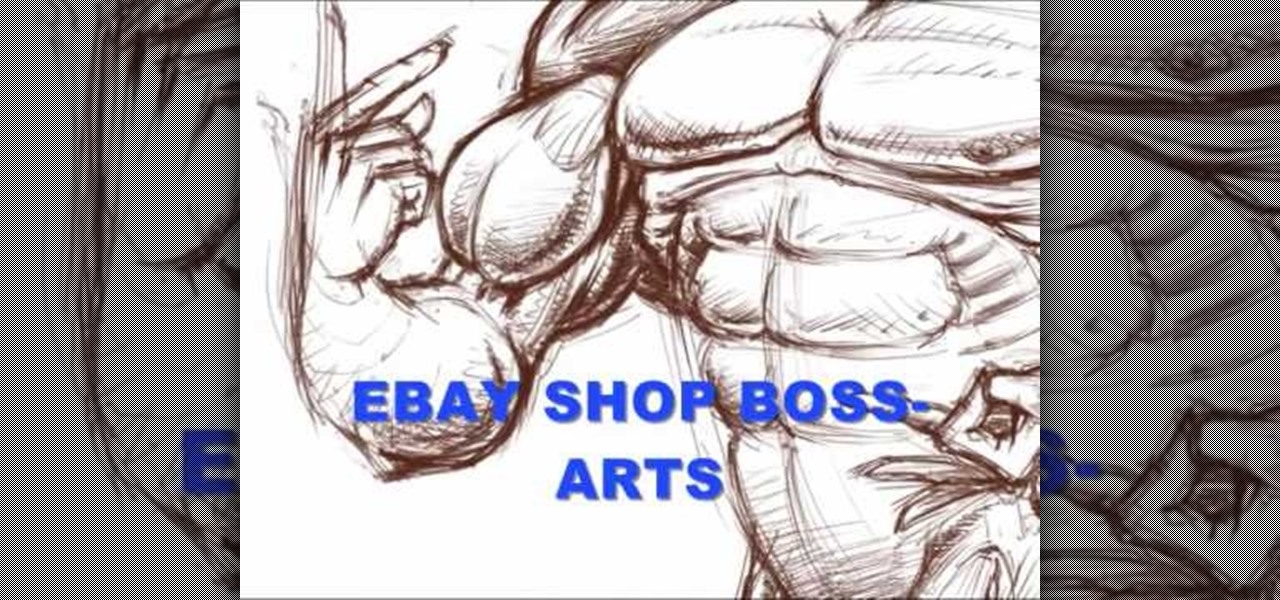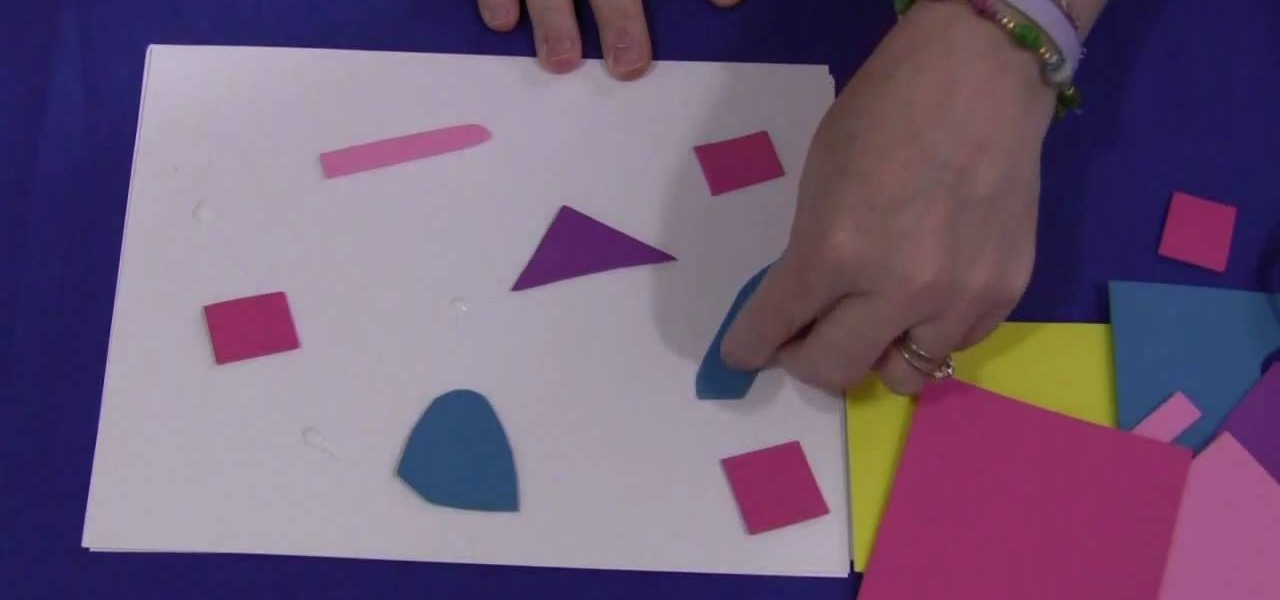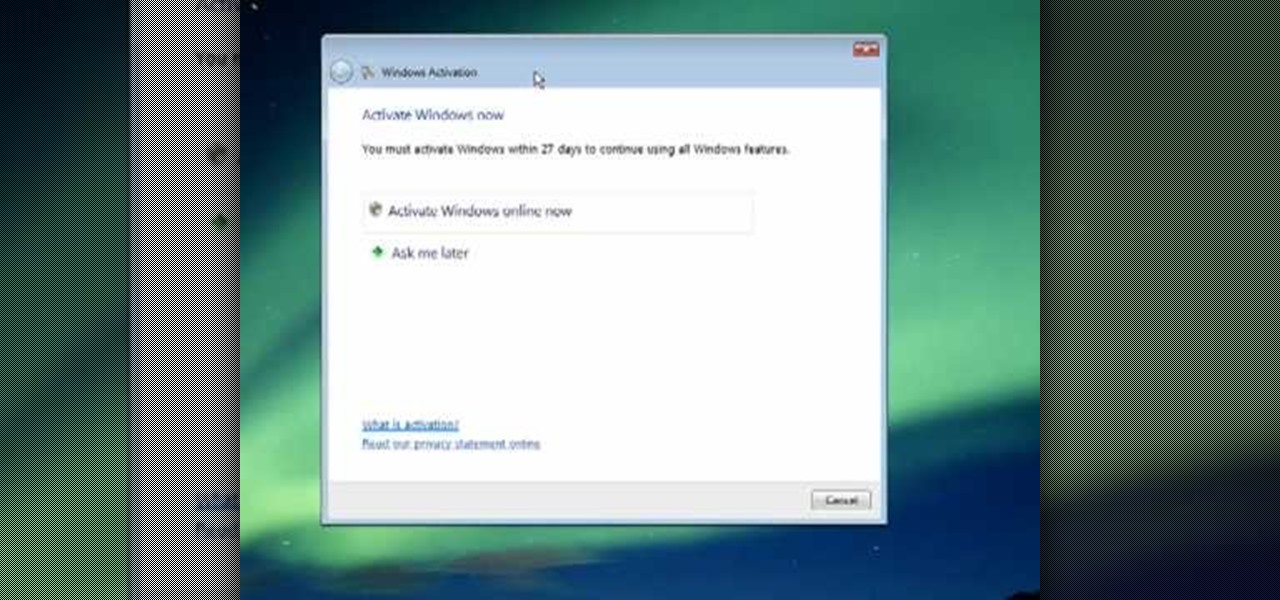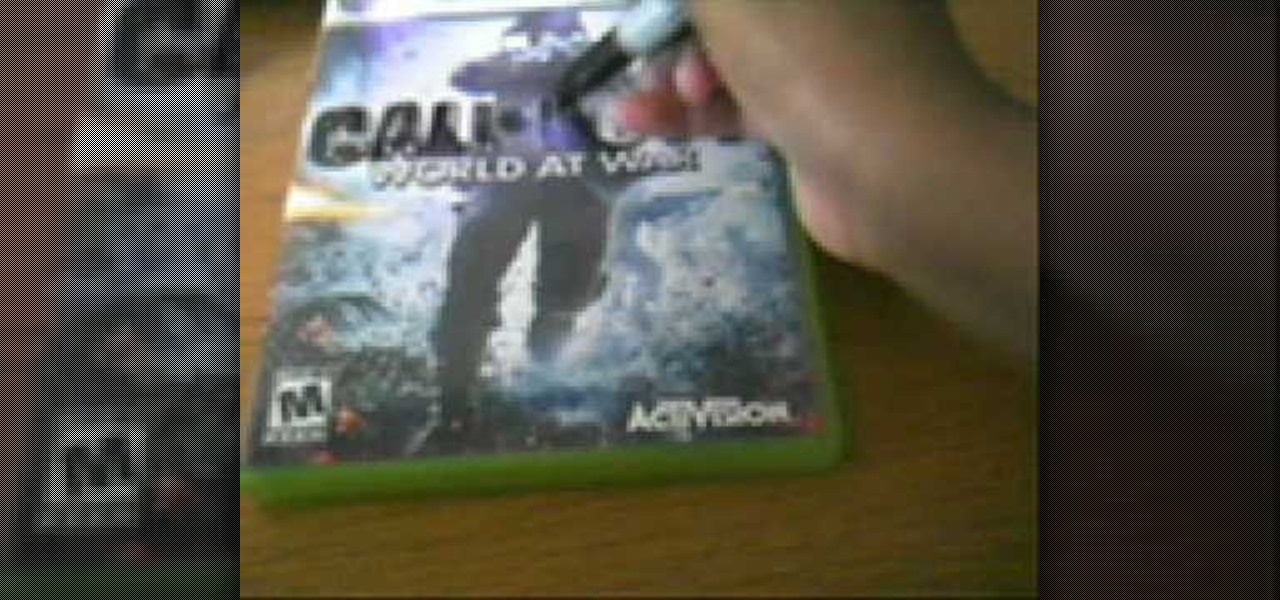If you want to lock your iPhone's screen position in one place to make it easier to read when laying down or whatever you're doing, you can actually do it. This video will show you the steps to locking your Apple iPhone's screen in place. You need to open up Cydia and search for "Rotation Inhibitor". Simply install Rotation Inhibitor, restart the SpringBoard, then open up Cydia again and click on "Future Packages" and install "SBSettings". Then re-Spring again.

Almost every video on YouTube is embeddable. Only those that choose not to feature an embed code or non-embeddable. This embed code can be accessed directly on the video page of the video that strikes you. If you want to embed it, simply click the "Embed" button underneath the video player to generate the embed code. You can tweak this embed code to better serve you and your WordPress blog or website. It will generate the code automatically, and you can grab it and use it for yourself. This c...

Learn how to stream DVDs to AVI using the VLC media player in this video tutorial. To begin, open your DVD disk on the computer. Save the stream and save it to a file (save it somewhere where you will remember it). Then, go with the default and press "OK.". Locate the file you just created and launch it. Then, launch the DVD. The VLC media player will open and you will hear your DVD. During this process, the media player will be transcribing your video, which will take a few seconds. To learn...

Trussing a chicken can be a tedious task but YouTube user EasyAsPieRecipes is here to show you how to Truss a chicken the easy way. First put the chicken on it's back. Notice that the wings are sticking out, your going to want to tuck them into its sides as demonstrated. Next, you want to have a piece of twine to tie it around the chicken, and the way your going to want to tie it under the legs(or drumsticks) and make an "X" and then pull it back down and pull it under the legs so it'll actua...

Want to give your new Android enable mobile device a personal touch? Well, your phone comes preloaded with wallpapers that you can use, and you just have to find the right one that fits your personality. Adding the wallpaper to your phone is easy. Go to gallery, flip through the stock wallpapers, and select the one you want by clicking "select" — Best Buy has answers. The Best Buy Mobile team explains how simple it is to set the wallpaper on an Android cell phone.

Need super fast directions? Google Maps has you covered, but what if you're using your new Motorola DROID mobile device? Could you believe it only takes two buttons to access Google Maps on your DROID? Best Buy has answers. The Best Buy Mobile team explains how simple it is to easily access Google Maps from the Motorola DROID cell phone.

If you've cracked or lost the jewel case for a CD, or if that big plastic holder is just too bulky to carry around, have a look at this fun tutorial.

Blanching is the heating process for prepping foods for freezing or further cooking. Blanching spinach is one of the easiest things you could possibly do in the kitchen. One method of spinach blanching is to simply put the spinach in a dry skillet. As it cooks, the water cooks out of the spinach and it shrinks. This also works well with chard and kale. To blanch spinach another way, simple boil a pot of water and throw the spinach in. Then you take the spinach out and squeeze the excess water...

Learn how to add rational, or fractional, numbers by following the tutorial in this video. In the case of fractions where the denominators are the same, the addition is simple: you simply add the numerators and keep the denominator the same. When the denominators are not the same, you need to find the least common denominator (or multiple). Take a look at your denominators and test different numbers to find the smallest multiple of the two. Then, convert the two original fractions so that the...

Celebrity Chef Phil Vickery teaches in this video how to make a British favorite dish: sticky tofee pudding. This tradition dish is served warm and in often during the winter. Phil soaks the dates in boiling water and baking soda to bring out more of their flavor for the dish. While the dates are soaking, he starts creating the sponge part of the cake. With basic ingredients combined, he creates his sponge cake in a way more like a batter than your tradition method of making a sponge cake. Ne...

Fashion designer Cate Adair demonstrates dressing with a sarong for Modern Mom. She also discusses how to buy or extend a sarong when the one you find isn’t long enough. One important consideration for beginners is finding a sarong that can wrap around the body twice for security. One way she wraps is to simply wrap under the armpits twice and tie a flower or ornament with the corner. Another way is to put the full sarong on from the front, wrap each end backward and then over the shoulders...

Krazyboytx shows viewers how to make Florida Water! You do not have to have every single oil listed if you cannot find the oils in this recipe. Also, make sure you add something of yours also! Make your Florida water personal. First you will need 2 cups of vodka, 2 tablespoons of rose water, 16 drops of bergamot oil, 12 drops lavender oil, 6 drops mai chang oil, 3 drops rosemary, 2 drops Jasmine and your own oil! First pour your vodka into a large mixing bowl. Next, mix in your oils! Stir the...

In this video tutorial, viewers learn how to do a sodium and water experiment. Sodium is a silver metal that is very reactive. When exposed oxygen in the air, an outer coding of sodium oxide will form. Simply drop a piece of sodium into a cup of water. When dropped in water, sodium reacts to form sodium hydroxide and hydrogen gas. The sodium will constant move around in the water. Sometimes the heated reaction will cause the nitrogen gas to ignite. Under the right condition, it may even cause...

Guy Fieri shows us how to make a creamy and delicious carrot and ginger soup. Start by browning some onions in hot oil in a Dutch oven. Chop up some carrots and potatoes into small chunks and add them to the pot, then add some chopped garlic and ginger. When this is nicely browned, add some chicken stock and leave it to cook on low heat.

Superheroes have out of this world bodies. They are in perfect, prime condition and often look super-human. Learning to draw a superhero body is different than that of a normal person.

This Is a how to video describing "How to locate a vehicles VIN number." The gentleman explains that to locate your vehicles VIN number, you simply have to look on your windshield. There you should see a tiny plate with the VIN number on it. If not on your windshield then it could be on your dashboard. All vehicles made after 1985 will have there VIN numbers in this location. If you absolutely cannot find the VIN number in this location then another alternative would be to look on the engine ...

From "Butterscotch" tutorial Michael Callahan walks you through updating your driver for Windows 7 operating system. This will help to improve communication between your printer, scanner, or any other devices digitally connected to your Personal Computer. Simply by going through the "start" menu you can then search and find out if there is new drivers for your devices. After that it will tell you and assist you downloading the new driver. Leaving you with the best driver software for your dev...

Teach Excel demonstrates how to change the columns from letters to numbers in Excel 2007. The first step is to click on the Office button in the top left part of the window. Next, you click on Excel Options and click on the Formulas tab. There should be a heading labeled "Working with Formulas." The checkbox for R1C1 reference style should be unchecked by default. Check that box and click OK. This changes the column headers from letters to numbers. In order to change back to letters, simply g...

In this video tutorial, viewers learn how to make a guerilla spotlight using household items. Users will simply need a cardboard cylinder and a light source. Te materials used in this video were a toilet paper roll, piece of aluminum, gaff tape and a lamp. Begin by cutting a couple of 90 degrees slots in the middle of the foil, slide in the tube ad secure it with tape. It should be a bit longer than the tube. Now wrap it around the light source. This video will benefit those viewers who produ...

In this video tutorial, viewers learn how to convert VHS tapes to DVD. Users will need a computer with an analog input or an external converter. If the computer has an analog converter, simply connect the RCA cord from the VCR to the computer. If the computer does not have an analog input, connect it to the converter with the USB/fire wire cable. Then connect the RCA cable to the VCR and external converter. Now open a video editing software and capture the video from the VCR by pressing play....

In this video tutorial, viewers learn how to check and replace the cabin air filter of a car. Most cabin air filters are located behind the glove box of the car. Now go into the car and remove the glove box and put it aside. Some cars may need the glove box to be unscrewed. Now reach in and remove the air filter. If the air filter is dirty, replace it with a new one. Once finished, simply put back in all the parts. This video will benefit those viewers who have a vehicle and would like to lea...

In this video tutorial, viewers learn how to make a foam collage. The materials required for this project are: card stock paper, several different colors of foam paper, scissors and glue. The project focuses on preschool, kindergarten, and elementary school crafts. Begin by cutting the pieces of paper foam into different shapes and sizes. Then simply apply glue on the pieces and stick it onto the card stock paper. Continue doing this to cover the entire sheet of card stock. This video will be...

In this video, we learn how to navigate an HP TouchSmart computer homepage (Windows 7). First, double tap the HP TouchSmart house icon. You will now see several different applications. On the top are applications that are running, on the bottom are applications that are not running at the moment. You can run your finger to scroll along the different windows that you have open. You can use Paint, internet, photos, videos and much more all at the same time! To scroll between pages, grab the top...

In this video tutorial, viewers learn how to uninstall the program on an Android phone. Begin by clicking on Settings and select Applications. Click on Manage applications. Now users will be revealed a list of all the applications that are installed on the phone. Simply scroll through the applications and select the unwanted application(s). Users will now see the information about the application, click on Uninstall. Now click OK and click OK again when the application is finished uninstallin...

In this Hairtalk episode you are shown how to get Taylor Swifts curly hair using hair extensions. The extensions used are a 16 inch 10 piece Wavy Clip in Extensions by POP. Simply by putting the larger of the pressure sensitive clips in, part by part, starting at back side bottom going upwards, ending with the smaller clips filling in where it's needed and around the face, you get a fuller and longer hair, with weather proof waves. The hair in the extensions are made by synthetic fibers, that...

This video describes how to activate your new copy of windows. When you get a new computer or install a new copy of windows you have to activate it within 30 days. When you activate windows the activation process gathers information about your hardware and activates your copy of windows. You will click on the button that says activate windows online. It may take a few minutes and then it will be activated once it gathers all of the information from your computer. This is simply a method of pr...

This video is a demonstration set to music about how to remove permanent marker from a plastic surface. It is not narrated. To follow along with this video, all you need is a can of Axe body spray, some clean, dry tissues, and a plastic surface that has permanent marker on it. The video shows a clean video game case, then the person draws and writes all over it with a black sharpie. The person proceeds to spray some Axe body spray all over the permanent marker writing. He or she grabs a clean...

The speaker in this video introduces the concept of macros used in Excel, very simply and lucidly. Two sets of shortcut keys are used, one set to create the macro and the other set to run it. The first shortcut opens up the VBA window (Alt+F11), with a workbook along with the 3 default sheets. This video puts the macro in a module. The procedure starts with typing sub and a name which can be easily recalled. The rules for naming the macro are also covered briefly. After the macro code is writ...

Everyone has long days, and eyes become tired. To awaken tired eyes, brew a chamomile tea bag, cool it in the fridge, then place them on your eyes after you've laid down. There are also great eye patches you can wear to help tighten the skin and temporarily get rid of wrinkles. This will also soothe tired eyes and take away puffiness. You can also take two steel spoons, put them in the freezer, and simply press them underneath your eyes. Last, cucumbers are always a great alternative. They he...

In this video Christy Ruffner will show you the process involved in harvesting worms for shipment. The container used in the video is an oil changing pan. The pan is filled with worms and bedding. Simply rake your fingers on the top of the bedding and remove the worms to another pan. You need to feed and water the worms properly. Then, the worms will be congregated on the upper portion of the bedding. Once all the worms are separated, weigh them and then add an equal amount of bedding. If you...

How do you salvage a clogged caulk tube? In this Quick Tips with Chuck Miller video, you will see there is an ingenious and simple way to salvage a clogged caulk tube. Take a utility knife and simply make a slice on the side of the caulk tube nozzle. Probably the entire length of the nozzle is clogged and you may not be able to clear it with a wire or nail. After slicing it, take a sharp tool and remove the clogged material from the nozzle and clean it up. Then wrap the nozzle with electrical...

In this video tutorial, viewers learn how to use the Crop-A-Dile to set eyelets. The Crop-A-Dile is a tool that can punch holes and snap eyelets. The sides of the tool allows users to set a measurement for hole punching. This allows for users to make accurate and straight holes. Then put the eyelet on the hole and use the middle part of the tool is set it. Simply squeeze it to bind the eyelet to the paper. This video will benefit those viewers who enjoy making arts and crafts, and would like ...

The video describes an easy way to survive an attack from someone in the street. When the assailant grabs your, your first reaction should be to guard against their initial blow. Then, punch them in the groin, grab them around there neck in a sleeper hold type move using your arm to wrap around the back of their head and/or neck. Proceed to knee them hard either in the stomach or groin, and then simply push them off of you presumably giving you enough time to run and escape.

In order to add a nice contrast punch to an image using Photoshop, go to your adjustment layer and click on the black and white adjustment layer. Then go to your "blend modes" and change it to "overlay". If you find that the effect is too harsh you can adjust your opacity settings or you can switch your blend mode to "soft lights". In "overlay" using the black and white adjustment panel you can change your settings to meet your preference. If you are using a previous version of Photoshop that...

Making cold brew coffee can be done simply with only a jar, water, a coffee filter, and ground up coffee. Though it seems like it would be more complex, the procedure to making cold brew coffee can be easily achieved in just a couple basic steps. The steps do not require too much work and can be done in a matter of minutes. Simple measures are taken to making cold brewed coffee, such as by mixing the coffee and water through shaking up the jar. Using a coffee filter, just pouring the mixed gr...

kammagic shows you the Christ Ace card trick. You start off with a regular deck of cards and choose 4 cards, these should be signed, and split the deck into 4 piles. Place each card into a pile then put all the piles on top of each other. After the first two cards are revealed, you can ask the member of the audience what their card was and using letters as cards, spell that out. You will get to their card. For the final card simply turn the deck and reveal that there's only one card facing do...

It is of course, non-toxic, and usable on just about anything, from counter tops to pots and pans. To make the basic scrub, you simply need baking soda, as well as essential oil for scent. The advantage of this is that there are a variety of different essential oils out there--if you're tired of the typical commercial cleaner smells, you can make your cleaning scrub smell just about any way you want. To make a more powerful scrub, you can add Borax to the baking soda mixture. The result is a ...

Go to the Menu and click the Start button. Now select Control Panel. In the Control Panel, you can see the Option Programs. Now you can see Uninstall Programs in small letters below the Programs option. Click on Uninstall Programs. Here you can see the list of programs installed, when they were installed, what is the size of the program, and which version of program is installed. To uninstall a program, simply click on the program you wish to uninstall. Some options get displayed above the ta...

This video shows you how to use Window Defender on your computer. Go to the start button on the screen and click it. Next, select the control panel. At this point you can type in the word ‘Defender’ or find the icon in the control panel. Once the Windows Defender page comes up you should be able to see whether or not the program is active. If it isn’t active then simply activate it. This program should be run because it helps protect you against spyware and other unwanted activity on your com...

In this video tutorial, viewers learn how to remove and replace vinyl siding. Users will need a siding removal tool (zip tool). Insert this tool beneath the bottom edge of the overlap and pull down while sliding the tool horizontally. Remove the nails underneath and simply pull down the siding. Now measure the length of the siding. With the new siding, connect it on the exterior wall and reinforce it with some nails. This video will help those viewers who need to learn how to replace a vinyl ...