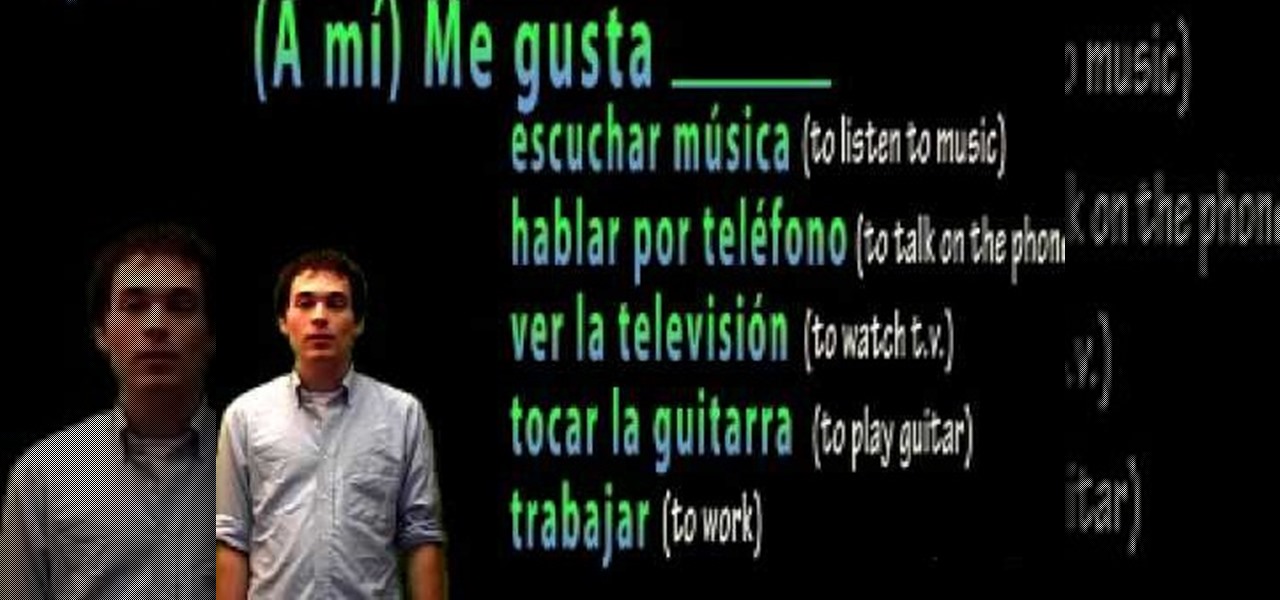Last week, we covered a new, open-source live wallpaper (LWP) called Muzei, and less than a week later we have no less than twenty beautiful add-on extensions to the app.

Whether you have the original Nexus 7, or the 2013 Nexus 7 tablet, rooting it will give you access to tomorrow's features, today.

Texting can be difficult sometimes. When you're browsing the web or playing a game on your iPhone and need to respond to text message real quick, you have to exit your current app to do so. Not exactly efficient, especially if a quick "K" is all you need to say.

Welcome back, my greenhorn hackers! After the disaster that was Windows Vista and the limited and reluctant adoption of Windows 8 and 8.1, Windows 7 has become the de facto standard operating system on the desktop/client.

Like the buttons on your computer's mouse and keyboard, the Home key on your Samsung Galaxy S4 serves a vital function in navigating through your device. It can get pressed dozens of times a day, going through hours of use and abuse.

YouTube may have started out as a video-sharing site, but these days a lot of people use it as a source for music. When I'm browsing the internet on my desktop, I usually have a YouTube tab open in the background playing some music.

Welcome back, my hacker novitiates! Many of you have probably heard of a man-in-the-middle attack and wondered how difficult an attack like that would be. For those of you who've never heard of one, it's simply where we, the hacker, place ourselves between the victim and the server and send and receive all the communication between the two.

The Nexus 7 is a huge jump in screen size when coming from a phone, but obviously this tablet is still smaller than some of the major players such as the Nexus 10, Galaxy Tab, etc. One way to squeeze out a little more space is to eliminate the navigation and status bars.

Walking into a bar or crowded dinner party can be intimidating. Being surrounded by a bunch of people you're unfamiliar with or trying to impress the smokeshow at the bar is no easy task...for most of us.

Customization is one of Android's popular selling points, and going hand-in-hand with that is being able to set default apps for different actions. Whether you want to play a song, navigate somewhere, or send a text, you can set a go-to app for each of those tasks.

If you've had the pleasure of owning both an iOS and Android device, you may have noticed one subtle difference on each one's PIN unlock screen. Android's lock screen requires you to press "OK" after entering the PIN, whereas iOS's simply unlocks the screen right after the last digit.

Russians are well known for their knack at documenting exciting and horribly beautiful events on the go, from insane car accidents to attempted insurance fraud and even a superbolide meteor streaking across the sky.

Welcome back, my aspiring hackers! As mentioned several times in previous Linux tutorials, nearly everything in Linux is a file, and very often they are text files. For instance, all of the configuration files in Linux are text files. To reconfigure an application in Linux, we simply need to open the configuration file, change the text file, re-save, and then restart the application and our reconfiguration is applied.

The stock Android app icons that come with your Samsung Galaxy S4 can vary wildly in shape and size, as they will with any out-of-the-box Android device.

Welcome back, my rookie hackers! When Wi-Fi was first developed and popularized in the late '90s, security was not a major concern. Unlike wired connections, anyone could simply connect to a Wi-Fi access point (AP) and steal bandwidth, or worse—sniff the traffic.

A few weeks ago, Bluebox Security uncovered a bug that could potentially effect 99% of Android devices. Bug 8219321, dubbed the Master Key bug, works by allowing applications with modified code to pass Android's signature verification system, thereby bypassing security measures that normally wouldn't allow these apps to be installed.

As mentioned before, the Home button is one of the most important keys on your Samsung Galaxy S3, and pretty much all Android devices for that matter. However, when it comes to customization, it's rather tame.

If you have a load of dusty Game Boy Advance games you've been itching to play, load them onto your Samsung Galaxy Note 2 for instant gaming anywhere—anytime!

In my first tutorial on Linux basics, I discussed the importance of hackers using Linux and the structure of the directory system. We also looked briefly at the cd command. In this second Linux guide, I'll spend a bit more time with changing directories, listing directories, creating files and directories, and finally, getting help. Let's open up BackTrack and getting started learning more Linux for the aspiring hacker.

All across the world, Nexus 7s have been secretly living a double life. The clean, simple look of the stock Holo user interface is nice if minimalism is your thing, but to softModders like me, Holo is bare, lacking style, overly blue, and an eyesore. It gets the job done, but I want something more customizable and visually stunning.

I was kinda disappointed with last year's James Bond movie, Skyfall. Don't get me wrong, it was a solid flick, but only made me jealous with all its super spy hacker stuff.

So, you've finally converted from an iPhone to a Samsung Galaxy S3 smartphone. Great. Only now you're overwhelmed with the unfamiliar look and feel of the Android operating system.

Craigslist is probably the greatest site ever created, and I'm just talking about it's classified section, both awesome and amazingly creepy. Seriously, spend 20 minutes scrolling through the personals and you'll never want to take your eyes off the screen. But I digress—Craigslist is also one of the most convenient places to buy and sell pretty much anything you can think of. I've used it to buy my bed, my old bike (which was stolen!), and my couch. And while Craigslist is great in many ways...

Welcome back my fellow hackers! In my last few articles, I've concentrated on what is called a listener, which is basically the same thing as backdoor and rootkit, only "listener" sounds much less malevolent than the other two terms.

When a phone has only one main button, it can be pretty frustrating when that one button doesn't really work anymore. If you have an iPhone 4 or 4S, you know exactly what I'm talking about. Yep, the Home button, which is prone to unresponsiveness and lag. Most users blame the Home button issues on either dirt, moisture, or misalignment. No matter what the reason, having a busted Home button sucks, especially for those of you no longer under warranty. But that's okay, because there are a few t...

Offensive pictures, depressing tweets, political statuses, and just plain old dumb comments are only a few of the reasons why people unfriend or unfollow others on social media sites. Sometimes it's just social spring cleaning, other times there's no reason at all.

In my last hack blog on crashing your roommates Win7 system, we started looking at client- side attacks. As promised, we will be looking at some more client-side attacks.

There is nothing more irritating than having a nice jam session interrupted by an ad selling B vitamins, and that's exactly what Spotify does to you if you don't pay up.

Google recently changed the way we search online, and from what I can tell, I'm not the only person online just a little bit irritated with the new design.

Ralph Waldo Emerson once observed that "the seed of science" was "wonder," and taking a look at this nine-layer liquid tower from Steve Spangler's Sick Science! channel, one can't help but do just that — wonder. How is this possible? Is this magic or what?

When browsing the web, I enjoy my privacy. It's reassuring that I can peruse the internet without the worry of having my activity tracked back to me, allowing me to leave fun, anonymous comments when I get the urge to troll.

When it comes to milk, my family consumes anywhere between two and four gallons every two weeks. That's about four to eight gallons every month. That's a lot of milk—and a lot of empty milk jugs! Instead of simply tossing them in the recycling bin, why not get creative and make something useful out of them yourself?

Hello! I want to share a few hints about staying literally cool when the temperature of the air outside rises incredibly. So, if you're in a very hot area, please continue reading!

Everyone in the world uses tablets these days, so it's no wonder that the Samsung Galaxy Tab has different languages built right in. To change your language on the Android tablet, all you need to do is navigate to the Settings menu.

Cream cheese is delicious on its own, but it tastes simply divine if you spice it up a little with some herbs. While this recipe for herbed cream cheese calls for using fresh herbs, if you don't have an herb garden you can use store bought herbs instead.

This is a very simply process. Pick any app and press down on it. Soon an X will appear in the upper left hand corner. All Iphones have certain default apps, which cannot be removed. These apps will not get an X. The apps will start vibrating. Decide which apps you want to remove and touch the X. You will get a message saying that the certain app is being deleted, as is all of the apps data. The message will say "delete" or "cancel". Once you hit delete you will get a message, which will ask ...

So to do this in IE 8, open any webpage and go to file and choose save as, the default file type is web archive. Now choose the location where you want to save it and click on save. Now if you want to open that save file, double click on that, it will open the webpage right from your hard drive and not from the Internet. But if you use Firefox, you will need to download the UnMHT add-on. So Google and install it into your Firefox. Now open any webpage and go to file and click on save as mht o...

In this video, we learn how to speak Spanish: "me gusta" (I like). First, you will need to learn how to form sentences. After saying "me gusta", you will need to say a verb that you like to do. These include: "nadar" (to swim), "practicar deportes" (to practice sports), and "estudiar" (to study). These are just a few of the many words you can use for verbs. An example of a sentence would be "me gusta tocar la guitarra" (I like to play guitar). If you would like to say you don't like to do som...