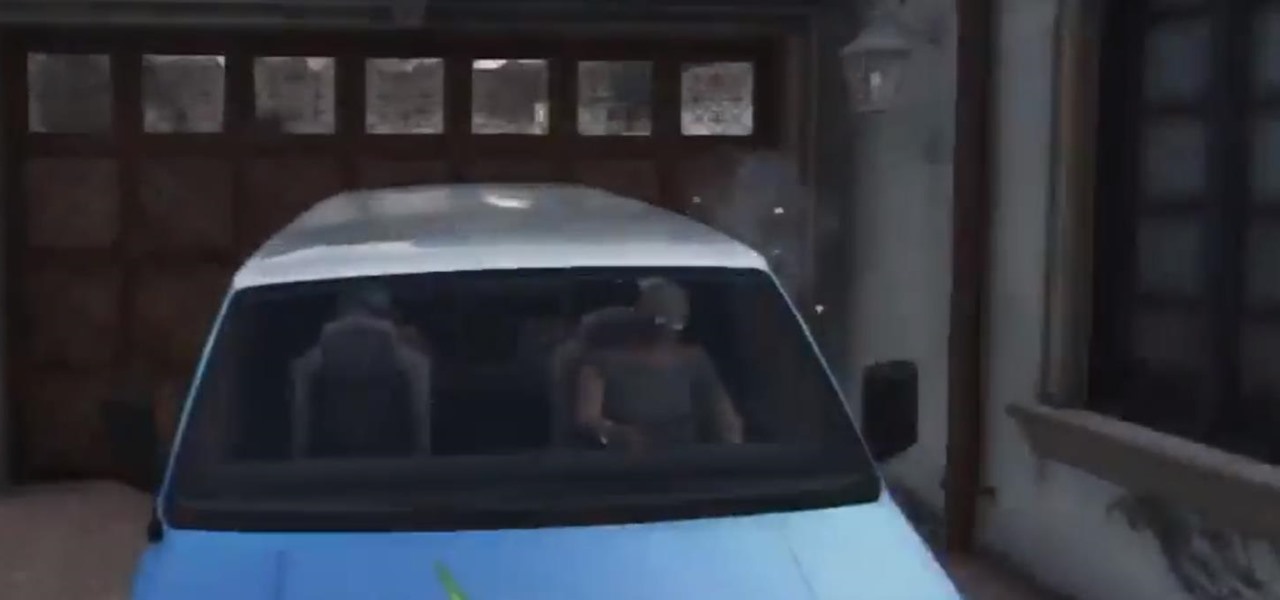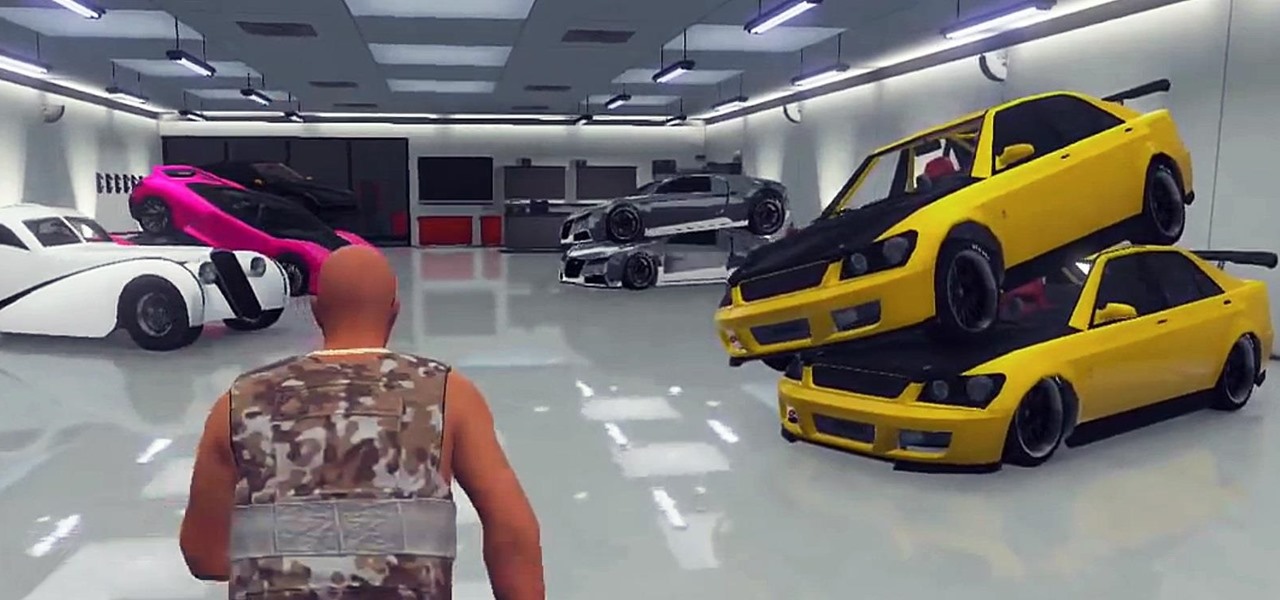Apple has been one of the biggest trolls when it comes to adding new features to their software. Whether its adding a new boot screen and not letting all devices use it, or adding Dark Mode and making it a hassle to toggle on and off, there is always to be a caveat attached to each new addition.

Coffee shops are great places to unwind and get some free Wi-Fi, but all the bandwidth in the world can be ruined by someone being a noisy jerk. I usually start blasting music through my headphones whenever that happens, but that isn't always the most ideal situation, especially if I'm trying to study or work.

Lollipop's imminent release should be cause for excitement with Google bringing out new features, a huge redesign, and under-the-hood changes. Unfortunately, the Nexus line of devices will be the first to receive the Android 5.0 update, leaving the rest of us to wait on manufacturers and carriers to release their skinned, bloatware-packed builds.

Keeping a close eye on your device storage can be a 24/7 job, especially if you're space is filling up and your device doesn't have SD card support. No matter how close of an eye you keep on it, there are always going to be apps updating databases, adding to their cache, and deleting old files.

Allowing the use of third-party keyboards on iOS 8 was a great move on Apple's part, providing iPhone users with choices when it came to an often-used and important aspect of their operating system. Unfortunately, as cool as all these keyboards are, they all use the same boring, stock font.

Living in a densely populated city means that I usually have a strong cell signal, but that isn't always the case when I start driving out to the boonies. When I do get that occasional dropped call, it makes more sense to shoot off a text or email instead of trekking around trying to get more bars.

Google Now is a quick and intuitive way to tailor your device to work for you and, unlike other personal assistants, provide you with up-to-date information based on search habits, emails, and the general all-knowingness of Google.

Warning: Google wants to take control of your sight. While this statement isn't (or is) true, it doesn't change the fact that Google is partnering up with Novartis to create contact lenses.

When a big company (Google) concentrates on big things (Auto, TV, Wear), some of the smaller aspects of their design can be overlooked. Just as we saw in Android KitKat, battery percentage information is absent from the status bar. While we were able to enable a hidden setting to show that all-important number in KitKat, you could see why it was never enabled—the white text on the white battery icon made it nearly impossible to read.

You can easily level picture frames on your wall using your iPhone, but leveling the photos you actually take is a whole 'nother story. There are no built-in leveling tools in your stock Camera app, or in most camera apps for that matter.

I hate typing in my password every time I want to install an application on my iPhone. My fat fingers make it so that I rarely get it correct the first time. If you're like my mom, you might not even remember it. Keyboard shortcuts are not a viable option either, since they are disabled for passwords.

Do you have a passion that you would like to share with the world, but not sure how to do it. If so, that was my story too. I knew the niche I wanted to share, but I had no computer, video editing, website, or any other digital experience.

It's pretty much agreed upon that all videos taken on your cell phone should be shot horizontally, i.e. landscape mode. The viewing size is already small, so making it skinnier only exacerbates the problem. Viewing vertical videos is terrible, and when you transfer those videos to your computer, it's even worse.

Long before Windows Phone hit the scene, Windows Mobile was the operating system for Microsoft's older brand of smartphones through the early 2000s. But due to its clunkiness and inability to keep up with modern features, it was scrapped in 2010.

We've all been there. Rushing to find an outlet because your smartphone's battery is about to die and you're in the middle of uploading a picture on Instagram or something else of dire importance. Android's operating system shuts down automatically when ever there is 1% left in order to allow for a proper shut down, and so as not to mess with the calibration of the battery, extending its overall life.

At the beginning of regular gameplay in Grand Theft Auto 5, you play the role of Michael robbing a bank in North Yankton with his accomplices—shooting police and evading a high-speed train in the process. While you do revisit North Yankton during regular gameplay in Los Santos, it's strangely unavailable for online play.

There are already hundreds of glitches out there for Grand Theft Auto 5 Online, but most of them are useless. Most of them don't do anything to benefit your gameplay, but they're still pretty fun to mess around with. One such glitch, shown off by YouTuber AquibTV below, lets you inside any building in Los Santos. Los Santos is a big ass city and there are tons of buildings that you cannot get into without using a glitch like this one.

Want the best view of Los Santos in Grand Theft Auto 5 without having to purchase a plane or steal a chopper? You can enjoy the sights of the Los Angeles replica by hopping on one of the trains rolling around the city—and forget about riding in one of the cars, we're going straight into the cockpit.

It's easy to forget sometimes that even when you're sitting in the basement playing Grand Theft Auto 5 Online that you're not really alone. Everything you say into the mic can be heard by anyone else in that same session.

As you level up in online gameplay for Grand Theft Auto 5, certain vehicles become inaccessible—no longer spawning as they regularly would. One such vehicle is the Cargobob helicopter, otherwise known as the largest and heaviest helicopter in the game. If you're no longer able to spawn a Cargobob in GTA 5 and want one for your own, you can purchase one with a little help from YouTube user omgurheadsgone.

I'm not ashamed to admit that I've spent a fair amount of time at the various strip clubs in Los Santos in Grand Theft Auto 5. Some of my characters may have even met a few "overly friendly" dancers. Nonetheless, having a strip club in a video game is great, and they're so much better than they are in real life...

There are already a ton of glitches on Grand Theft Auto Online, and one of the newest ones to be uncovered lets you make millions in less than an hour, but you will need a million to get the job done. This glitch, revealed by YouTube user Caspahz below, lets you duplicate exotic cars that you already own so you can sell them for quick cash.

With the bombardment of technical issues that have plagued GTA Online since its inauguration, it hasn't been easy to enjoy stealing cars and killing hookers with all your friends.

If smartphone video games have a weakness, it's probably their inability to emulate the riveting and immersive experience that consoles offer.

There are hundreds of sites that host high-res wallpapers for your Android's home screen, but most of us stick with the same old drab stock wallpaper because we're too lazy to go hunt for new ones.

Live wallpapers are part of what make Android's features so unique and wonderful, making your homescreens come alive and much more interesting. The wallpapers are extremely customizable and interactive, many times sensitive to swipes, finger-tapping, and other multi-touch gestures—Ditalix being one of the frontrunner apps in the field. The only problem with these live wallpapers is the toll it takes on the device's battery. While not all live wallpapers kill the battery, there are many of the...

Newer smartphones are more power hungry than ever before, and the Samsung Galaxy Note 2 has a mighty appetite for amps that only Jenny Craig could possibly curb. On average, your Note 2 (or other Android device) lasts for what, a day, maybe two days before dying. Mine barely lasts 8 hours! This is thanks to all of the apps running in the background of your phone, even when you're not using them, eating through all of your CPU, leaving nothing but crumbs.

Having your phone ring loudly in a quiet environment could be potentially embarrassing for you, but also quite annoying for everyone else that didn't forget to put their smartphone on silent. Whether it's in class, at work during a meeting, at the library, or a movie screening—you can bet that someone's phone is going to ring loudly, pissing some people off. You don't really want to be that douchebag that interrupts a movie or the middle of a lecture with their annoying ringtone just because ...

We've all had that awful, sinking feeling when something you've been typing away at is suddenly gone. Maybe you accidentally hit the Back button, lost your internet connection, or your computer crashed, but whatever the reason, losing your work totally sucks. A lot of word processing programs have a built-in auto-save feature to prevent you from losing everything, but most websites and blogs haven't gotten there yet. An extension for Chrome and Firefox called Lazarus: Form Recovery can help y...

Got a Samsung tablet with an S Pen stylus? Then you might be one of the many people irked about having to manually choose a different keyboard layout after pulling the S Pen out of the device. For instance, if you have a Samsung Galaxy Note I or Note II, when you pull the S Pen out, the keyboard layout stays the same. But if you'd like it to switch to a different keyboard, say, from the stock Samsung keyboard to something like SwiftKey, then you're out of luck.

There are tons of ways to make a macro lens for your smartphone, but if you need one for a DSLR, it's not quite as simple as using a magnifying glass or a drop of water. If you have an old kit lens, though, you can turn it into a macro lens in no time—all you have to do is remove the front element. For this hack, Juha Loukola over on PetaPixel used a Canon 38-76mm lens, but says that the process should be pretty much the same for other lenses.

It's tough out there on the battlefield, especially when your stuck in the trenches and your comrades are dropping like flies. There's no hope. At least, until the next airsoft battle.

Cropping images can be a huge pain if you have a bunch to do at once. Even if you have Photoshop or a similar program, the process of opening each individual photo and cropping them one at a time can take forever. A free web-app called Cropp.me makes that task a lot easier by auto-cropping your photos to whatever size you choose. All you have to do is upload an image, choose what size you want it to be, and click Cropp My Images. You can choose from a list of sizes or input a custom size of y...

Yesterday, Microsoft released the customer preview of its newest version of Office, the first version optimized for both touchscreens and desktop systems. The entire suite got a much-needed facelift and a few new cool features. Here are some of the most notable changes.

Check out this video that teaches how to walk the trigger for semi auto play in paintball. The first important thing to consider is the trigger design in order to perform this technique. The best semi auto trigger in paintball is one where the pivot is behind the trigger, not in front of it. The way a trigger is pulled is crucial as well. All it takes is practice and you'll pick it up in no time!

It's very easy to get a slightly blurry photograph due to a moving subject, camera shake, or just an incorrect auto-focus, but you don’t have to let that ruin an otherwise terrific picture. All it takes is a little finesse in Photoshop or another photo editing software. This guide covers sharpening a blurry image using Photoshop specifically.

You'll need to be playing this game on a PC, since that's what Cheat Engine has been written for. If you are, then just download the program and use the following steps to hack your money in Grand Theft Auto: San Andreas!

If you're into auto body repair, the 3M Dynamic Mixing System is an interesting one to try out. In this video, you'll learn how to use the body filler gun. You just might want to NOT use the zig-zag pattern used in the video to apply the filler. It's best to apply the body filler on top of each other, which will eliminate the possibility of pinholes.

The AutoCorrect feature in Microsoft Word is a very nice feature to prevent from making spelling mistakes, but how about having this very useful Auto Correct feature in any application, not just Word or Outlook. PhraseExpress can do that, and it can even import your existing entries from Word for use in any program. Learn how to use the PhraseExpress software to export your Word AutoCorrect and AutoText entries for use on other computers and in any other application.

This tutorial shows you how to turn on the auto backup feature in 3D Studio Max.