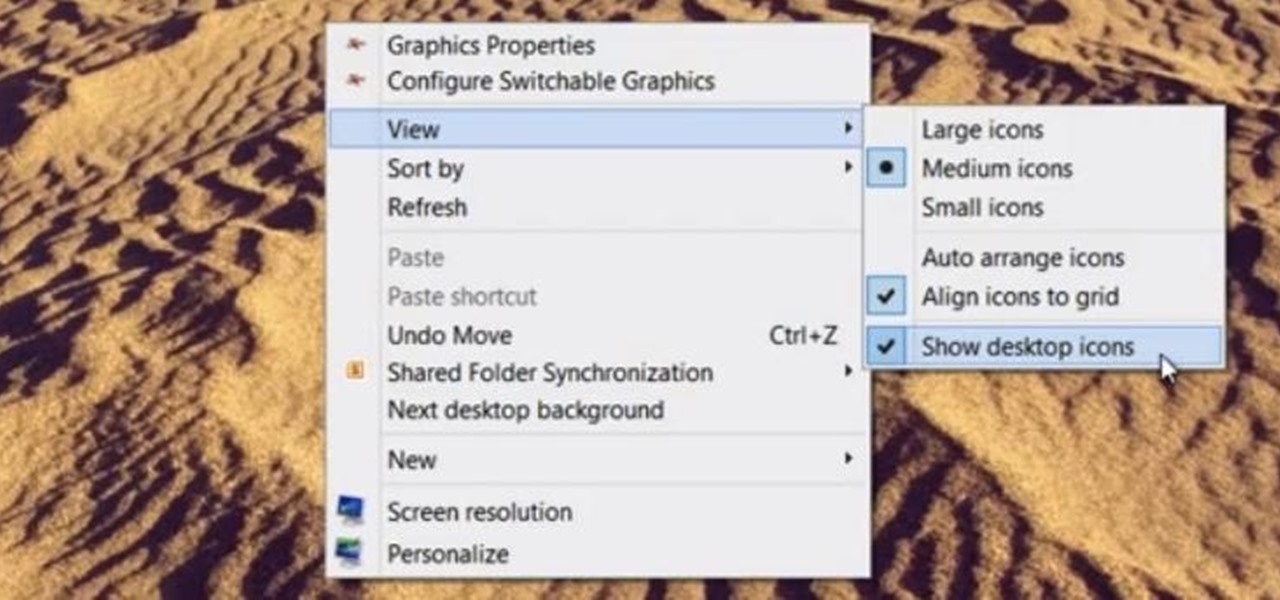
In this Windows 8 tutorial, you will learn how to show and hide desktop application icons. The benefit of this is it allows you to quickly hide desktop icons and show them again when you need to have access via desktop.

Not having internet sucks! We do a ton online these days, from working, shopping, studying, and collaborating, to watching fail videos and endlessly clicking through memes.

We go to such great lengths to secure our smartphones. We put passwords on our lock screens, encrypt our data, and install anti-theft programs, but it's never enough—someone, somewhere, will find a way around any protective measure you use, no matter how sophisticated.

The video gives you a step by step tutorial how to replace the steering gear boots of a Volkswagen Passat B3 without dismounting the steering gear.

Everyone listens to music. I've got over 3,000 songs in my iTunes library, but am always looking for more, and I'm sure you are too. You can never have enough tunes to rock out to, right? If you're using Windows 8 like I currently am, these are some of the best apps in the Windows Store right now that will help you find new jams for your collection.

One of the most frustrating things on the Internet are sites that make you register just to view content. I'm not talking about paywalls—I mean the sites that make you give them personal information to look at free articles or forum threads. Most people are uncomfortable with this because a lot of these sites either spam you themselves, or sell your information to someone else who will.

Want to search through your Samsung Galaxy S III or other Android smartphone using only a web browser? Thanks to XDA-Developers member Metal Droid, you can now access and download anything from your phone through any browser on your computer using DroidXPlorer.

Frustrated with a bedroom closet that doesn’t work for you? You’re not alone, and you don’t have to live with it the way it is! In this episode, a renter’s closet gets a makeover so she can have easy access to everything and have more hanging space. Taking the sliding doors off and getting rid of the shelf above the rod opens up all sorts of possibilities, including adding a double hanging rod. You’ll see how easy it is to organize your bedroom closet to maximize the space, all on a budget.

This goes out to all of the Tweeters out there looking to get a little more creative with their Twitter accounts. My page has always been extremely basic, because I just never bothered to pretty it up. I just had one of the stock backgrounds and the good ole Sacramento Kings logo for my profile pic. So, if you want to add your own cool photos and backgrounds to your account, the folks over at Twitter made this funny cartoon video just for you. It's not the most complicated of tasks, and every...

For those interested in jailbreaking their A4 Apple devices (iPhone 4, 3GS, and 4th Gen iPod touch), a new update has been released that makes things a little easier. Unlike the previous Redsn0w iOS 6 jailbreak, the newest version, 0.9.15b1, comes with full support of the Cydia App store.

Did you forget your password or do you want to access someone else's Windows XP account. This video tutorial will teach you how to boot in safe mode and access the administrator accounts.

This MS Office software tutorial gives tips and tricks on integration between Access and Outlook. Access is Microsoft's database software and Outlook is the email software. So if you need to work with your database and email at the same time, check out this tutorial on integrating Access 2007 with Outlook 2007.

Dragon Age 2 is the latest fantasy RPG from the folks at Bioware, and if you're watching this video you've probably either just gotten it or are thinking about it. Check out the vid for a walkthrough of the prologue quest, Destruction of Lothering.

This is, by far, the easiest way to root your Android phone, and it's even got its own name— the "SuperOneClick" method. This is a universal technique that applies to most Android-based smartphones (minus the HTC Evo and T-Mobile G2/Vision). TheUnlockr shows you the secret behind rooting your Droid, so watch and learn. Anyone with an Android-enabled phone can do this.

If you love computer pranks, this is one of the easiest ones to pull. This video will show you how to remove the Shut Down button from the start menu in Windows XP. Actually, it does't remove the shutdown button, it just disables it, giving the user a restriction message, stating "This operation has been cancelled due to restrictions in effect on this computer. Please contact your system administrator."

Update: If you're running iOS 7 or higher, you'll want to check out the new way to fully close your background applications.

Chris Davis with the Educational Technology Center shows us a few easy steps to putting YouTube videos in our Microsoft PowerPoint 2007 presentations. To start you'll need to have an active internet connection and you should have the developer tab in PowerPoint active. To do this go to the Office menu, PowerPoint options, popular and click show developer tab. Locate the hammer looking more control option button and scroll down to Shockwave Flash Object and click it. This allows you to draw a ...

In this video from MacOSG we learn how to calibrate a Mac display by using ColorSync. Go to apple menu and select system preferences. Then go to Display. In there, click on color tab to access the profiles for your monitor. Click the calibrate button. It will bring up the Calibration Assistant. Make sure expert is checked. The goal here is to make the apple logo match the outside grid as much as possible. Click Continue and repeat the process. Next is gamma selection. In most cases the native...

Systm is the Do-It-Yourself show designed for the common geek who wants to quickly and easily learn how to dive into the latest and hottest tech projects. They will help you avoid pitfalls and get your project up and running fast. In this DIY episode, see how to safely wire an amplifier or power plug in your car.

Check out this informative video tutorial from Apple on how to organize your Mail in Mac OS X's Mail. See how to sort messages with rules, create smart mailboxes, and comlpletely organize your mail. Mac OS X. It's what makes a Mac a Mac.

Check out this informative video tutorial from Apple on how to use the basics of Mac OS X Mail. See how to set up mail with your email accounts, compose messages, add attachments, view attachments with Quick Look, and search through Mail. Mac OS X. It's what makes a Mac a Mac.

Check out this informative video tutorial from Apple on how to use Mac OS X Mail to its fullest. See how to filter out junk mail, use data detectors, and view RSS feeds in Mail. Mac OS X. It's what makes a Mac a Mac.

New techniques may improve a swimming pool workout from Masters coach Nancy Kirkpatrick Reno. Before sticking a toe in the water, consider this advice: * Swim in a pool that's at least 20 to 25 yards long; those pools can usually be found at high schools and some gyms. A 50-meter Olympic-size pool is best, but not everyone has access to that. "If you're going to become a lap swimmer," Kirkpatrick-Reno says, "you can't go any shorter or you'll be constantly turning." An outdoor pool is prefera...

Created by Houdini Product Specialist Stephen Tucker, this crash course series focuses on the concept of fluid dynamics and how they work within Houdini. These videos on Voxel Fluids should help any artist get up in running with the foundation tools available for creating fluid effects in Houdini 9.5. Topics range from how to create a container to how to gain access to fluid attributes for shading, and even passing data from volumes to particles.

This video is about how to lock the screen in Mac OS X. 1. Opening the Keychain Access utility: Open up the Utilities folder. You can get to this by either hitting Command+Shift+U with the desktop (Finder) selected, or by opening Finder, browsing to the Applications folder, then double clicking on the Utilities folder.

After introducing a pair of new Spark AR capabilities last week, Facebook had one more trick up its sleeve to unveil at its virtual F8 Refresh developer conference.

"I want to make video games" — Is there anyone who hasn't ever thought that? It's almost universal among gamers to want to get on the other side of the screen and design the games themselves, especially those of us who have played less than impressive games and thought that we could do a better job. But it's hard to know where to start — or how — when it comes to creating our own games.

Google's been on a mission to improve the privacy and security of Android lately, and Samsung's always been at the forefront in these areas. As a result, One UI 3.0, which is based on Android 11, is the most secure OS version to ever hit Galaxy phones thanks to few key changes and new features.

Since Motorola engineer Bill Smith invented Six Sigma in 1986, corporations around the world have employed it to eliminate costs and process cycle time while increasing profits and customer satisfaction. These techniques and tools for process improvement were invaluable to famed CEO Jack Welch, who used them to redefine General Electric's business strategy in 1995.

Invented by Motorola engineer Bill Smith in 1986, Six Sigma's methodology defines a series of steps with specific value targets. These targets can be used, for example, to eliminate costs and process cycle time while increasing profits and customer satisfaction.

A side effect of the COVID-19 pandemic is that small businesses are suffering from forced closures and social distancing, but game developer Niantic has a solution.

These days, you can FaceTime with family and friends whether you're at home connected to Wi-Fi or on-the-go with mobile data. You may have noticed, however, that your iPhone will sometimes drop Wi-Fi and rely on cellular instead — whether you're placing or receiving a FaceTime call. While that's not an expected result, there is a workaround to get your FaceTime calls back on track.

The iPhone 11 series models have sophisticated camera systems that include both a wide and ultra-wide lens. On top of that, the Pro models also have a telephoto lens. So you can zoom anywhere between 0.5x optically to 5x or 10x digitally, depending on the one you have. While you can pinch in and out on the screen to control the zoom, there's a way to get more granular control for photos.

Before you go out to protest, understand what you are facing. Sometimes these demonstrations become infected with looters and rioters, which could mean interaction with law enforcement and potentially arrest. And if your phone is on you, it can be used as a tool against you.

Whether you're binging "Friends," "Game of Thrones," or Harry Potter movies, if you want to watch HBO Max downloads in the highest quality possible, you can't just use the default settings. Without doing the legwork, the TV shows and films you download onto your iPhone or Android phone will be lower quality than the full HD version you can have.

Working from home is going to be a reality for more people than ever. With Twitter CEO Jack Dorsey announcing that his employees will be working remotely for an extended period of time (and even permanently, in some cases), the workforce is rapidly changing. More companies are certain to follow suit.

It's open season on Zoom, the video conferencing platform that has grown in popularity during the COVID-19 pandemic but has come under fire due to privacy issues.

The Home button on an iPhone does a lot. That's not necessarily news for anyone who's ever owned an iPhone with a Home button, but what you might not know is that it's capable of so much beyond the standard everyday functions. So if you have an iPhone 7, 8, or the new SE model running iOS 13 or later, keep reading to learn about 17 secret Home button tricks you're missing out on.

As a meeting host on Zoom, you can't control what a participant does during your live video call, but you do have the power to turn off their camera so that other people aren't subjected to distractions. So if you catch someone in your call purposely making obscene gestures or accidentally exposing themselves while using the bathroom, you can block their camera, as long as you know how.

While the airline, casino, cruise, and hotel industries are asking for government bailouts during the COVID-19 pandemic, companies around the US are giving away its apps and services for a limited time. So while you're stuck at home, keep your mind off of coronavirus with free movies, TV, music apps, concerts, internet, fitness sessions, classes, and more.








































