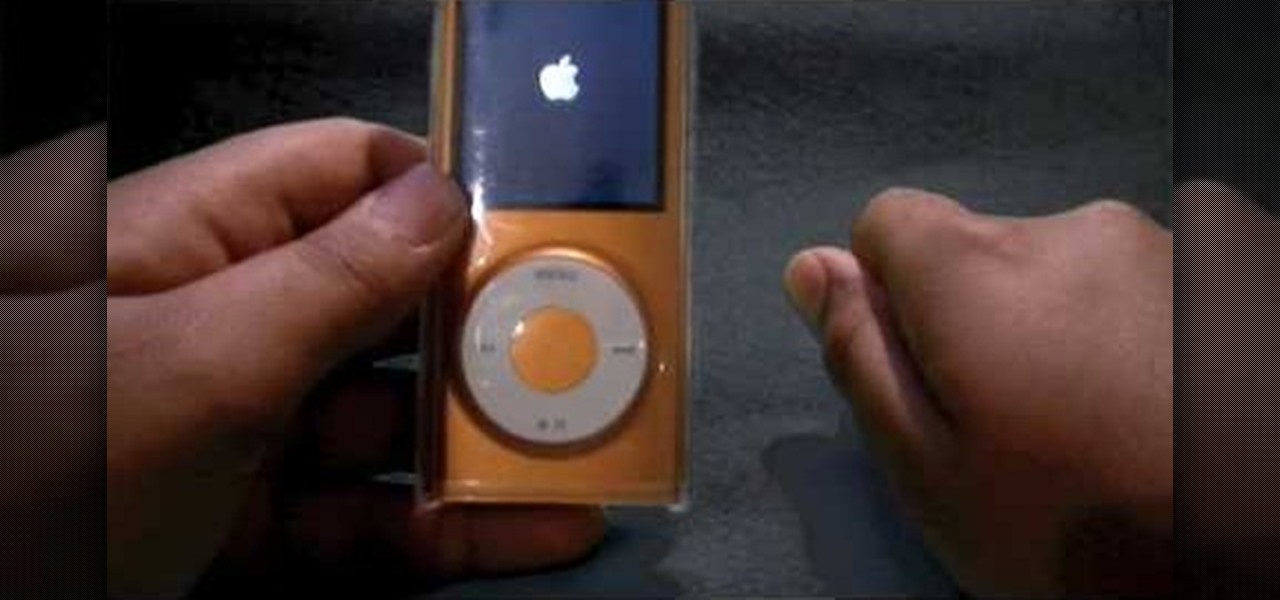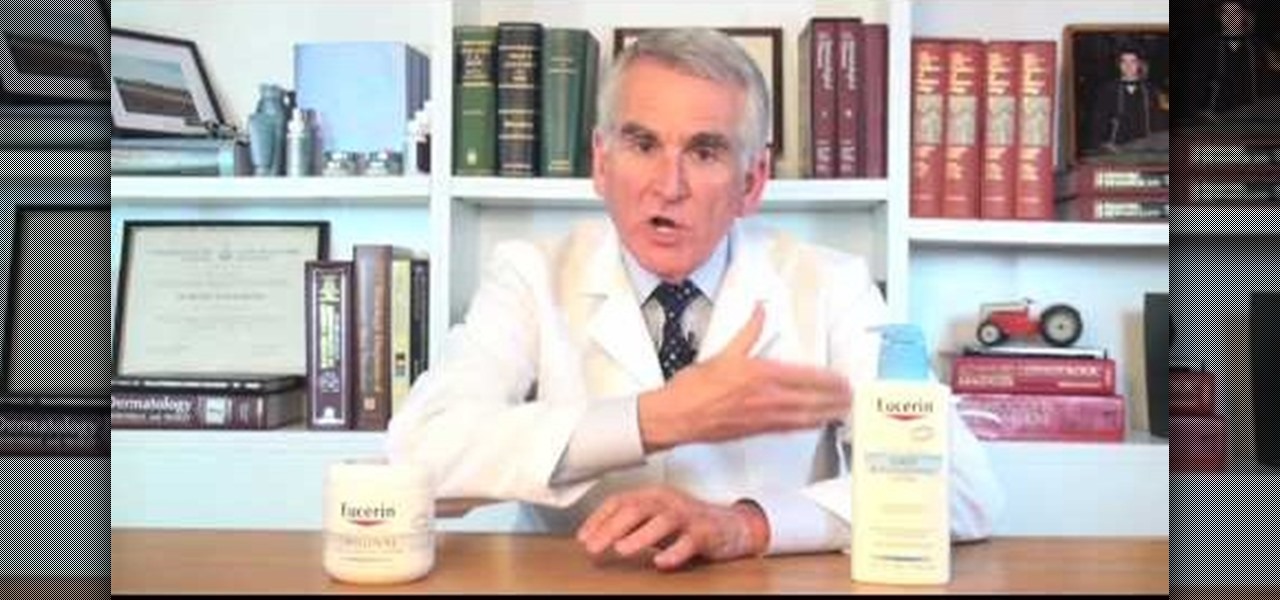This video shows the viewer how to caulk a bathroom floor – this is where some type of sealant is used to fill the joint between the surface of the floor and the side of the bath. The first stage is to select a suitable sealant, the video recommends a sealant that can be painted as it is useful if you every need to redecorate. Squeeze a liberal amount of sealant into the crack. Then using a dampened finger press the sealant into the corner whilst simultaneously scraping the excess away. Final...

Computers malfunction all the time in the form of freezing, crashing or by just not responding. This can happen due to various software reasons behind the comprehension of an average PC user. But by following some simple steps you can restore your computer some times. Your computer might not responding if there are lot of programs running simultaneously. This causes the available memory to be used up and there by causing your computer to not respond. In such case you can use you computer effe...

In this video, the instructor shows us how to perform a reset on an Apple iPhone and iPhone 3g. You will want to perform this when the phone will not turn on or is just unresponsive. To perform this, hold down the top bottom and home button simultaneously for approximately 10 seconds. You should see the power bar come up but keep holding the buttons and the Apple logo should show up. After the Apple logo appears, you can remove your fingers and your phone will reboot. The regular home screen ...

This video illustrates the quick and easy method to Perform the abdominal stretch wrestling move . The process is comprised of the following steps:Step 1: Before performing this move make sure you are aware of the consequences of these moves if they are not done in a proper manner.Step 2: Just keep your hand in the front and raise your leg. Punch hard with one hand and move the other one backward.Step 3: Now , move the other hand forward to punch in the air. Move both hands backward at the sa...

It seems like its hard to get as much sleep as we need, doesn't it? Sleep is important and effects how you function throughout the entire day. Follow these tips and you will be on your way to a good night's rest.

Fine Homebuilding with Jim Anderson demonstrates how to cut floor joists to length. Inspect the rim line to know where to set the joists. Set the joists to the layout on the rim line using a two man team. Tap a nail into the joist to keep it from moving around. Instead of standing the joists up to square them, cut them on both ends. Line the chalk line up with the rim line and snap the line across the joists to mark them. This will simultaneously measure and square them. Finally, line the joi...

This video shows the method to easily perform the levitation trick. In the trick, the person is seen levitating above the ground when viewed from the side. The trick behind this is that you are wearing only one shoe. The other shoe is kept between the feet. The second leg is kept on the ground. Here we use the toe of the foot to create the levitation effect. The foot with the shoe is slowly moved up. Simultaneously, the other foot is moved up squeezing the shoe which is not worn. The other sh...

Ram98872 demonstrates how to levitate like a magician. Levitating is a popular trick for street magicians like David Blaine. To perform the levitating trick you need balance, baggy pants and a lot of practice. First stand with your feet close together and have the viewers observe you from the side. Next, life one foot straight up in the air while simultaneously balancing on the other foot and lifting the heel of that foot only. When your audience faces you at a right angle, it will seem like ...

Learn how to reset your iPod Nano from this video in simple steps. First check whether your iPod is on hold or not and turn it off if its on hold. Now press the select button and the menu button simultaneously for about ten seconds. Hold them until it turns off and release them when an apple logo comes out. Now wait for a few seconds until it turns on again and your iPod is reset and ready to use.

Learn how to control music playback in Firefox by using FoxyTunes on Firefox, an add-on for the Firefox browser. It works with almost any media player, even online media players like Pandora. It runs in your status bar, allowing you to skip tracks, see info, etc. You can set it to update your Facebook or Twitter accounts with your currently playing track. It can even use your song as part of your email signature. This video is very helpful to someone wanting to not have to switch programs whe...

This video tutorial shows you how to use the HomeLink feature in the new 2010 Toyota 4Runner. HomeLink can be used to control your garage door from a remote control inside your car. Depending on the make and model of your garage door, what you have to do is take your normal remote control for your garage door and simultaneously press and depress this and your Homelink button. The light should flash rapidly when this is done correctly. After this, your car should be linked to the sensor for yo...

Maverick Television, from the United Kingdom, explains what stretch marks are, why they are undesirable, and some of the ways doctors treat them. But the more useful part of the video are instructions how to avoid having stretch marks in the first place. The Embarrassing Illness Clinic specializes in medical ailments which sap people's self-confidence. One example is the problem of stretch marks. Using the case of Jasmine Anne Smith, the clinic's physicians explain that stretch marks typicall...

The video shows you how to do the 3-6-3 cup stack. Beginning with a stack of six cups, create a pyramid using the cups. To begin, have two cups in the right hand and three in the left, and one in the center on the table. Stack one cup from each hand on each side of the center cup and then stack one cup from each hand in between each cup so that they are on the second level of the pyramid. Stack the last remaining cup in hand on the top level of the pyramid. To take down the stack, simultaneou...

Cold sores are highly contagious. Follow these simple steps to prevent them. You Will Need

Check out this video tutorial to see how to tansfer blood specimens with the BD Blood Transfer Device.

Need to access Windows XP or Vista? Have programs that only run on Windows, but love your MAC. Ya, we get it and agree. Run Windows and OSX on the same computer using Bootcamp, Parallels or other software. You can run simultaneously or separately depending on your needs. Parallels and simultaneous boot of both OS will drain your RAM so make sure you upgrade memory before endeavoring. Learn how to use Boot Camp in Mac OS X to set up a drive partition to allow you to run Mac OS and Windows on y...

This Giant Bomb video tutorial will take you through the first real boss fight in Dark Souls, the Taurus Demon. The best way to defeat the Taurus Demon boss is to kite it while throwing fire bombs at it. This will help you avoid its giant swing and kill it.

Diapering. It's one of those things which you can't avoid. This video shows you a few useful techniques for changing the diapers for your new baby, including how to avoid things like diaper rash - or how to treat diaper rash if your child develops it.

Parents want to understand and nurture their children more than ever before in America, generally, and this has led to helicopter parenting. It involves parents hovering around their children catering to their every whim, and this is destructive to their development. Watch this video to learn how to avoid this tendency.

In this video, we learn how to avoid getting infected by "system security". Make sure you avoid the website that show the System Security Anti-Virus. Once you install this onto your computer it will pretend like it is doing a scan, but in reality is hurting your computer. It will pop up showing you that you have problems on your computer, but the alert will never go away. If you delete this, it will just re-install on your computer instead. To do this the correct way, you need to go to your m...

If you've ever been taking pictures and have suddenly noticed an odd white line in your pictures, it's called "Spray Light" and it happens when light enters into the viewfinder while the picture is developing. This video teaches you why it's important to use the viewfinder cover or curtain to avoid this serious problem!

In this clip, you'll learn how to avoid offending the person you admire when flirting. As a general rule, when flirting with someone, it's important that you be confident and natural. But, if you're feeling nervy, there's little shame in doing a little prep work with silly videos like this one. For more information, and to get started using this tip for yourself, take a look.

Learn how to avoid talking about your ex boyfriend or girlfriend when getting flirty with someone you fancy. As a general rule, when flirting with someone, it's important that you be confident and natural. But, if you're feeling nervy, there's little shame in doing a little prep work with silly videos like this one. For more information, and to get started using this tip for yourself, take a look.

Learn how to avoid being to forward or pushy when getting flirty with the person you fancy. As a general rule, when flirting with someone, it's important that you be confident and natural. But, if you're feeling nervy, there's little shame in doing a little prep work with silly videos like this one. For more information, and to get started using this tip for yourself, take a look.

Learn how to avoid coming on too strong when flirting with the person you fancy. As a general rule, when flirting with someone, it's important that you be confident and natural. But, if you're feeling nervy, there's little shame in doing a little prep work with silly videos like this one. For more information, and to get started using this tip for yourself, take a look.

In this quick clip, you'll learn how to avoid lingering too long when flirting with someone whom you fancy. As a general rule, when flirting with someone, it's important that you be confident and natural. But, if you're feeling nervy, there's little shame in doing a little prep work with silly videos like this one. For more information, and to get started using this tip for yourself, take a look.

This is something every pilot should know: tailstrikes. What are they? It's when the tail of your aircraft smacks (strikes) the runway, either during landing or takeoff. During takeoff with a fixed-wing aircraft, it could happen because of a pilot pulling up too rapidly. During landings, it could happen when a pilot flares too aggressively. Either way, it needs to be avoided.

In this video, we learn to prevent dry skin by avoiding very hot water. Make sure when you take a bath or shower, you don't use very hot water. Use warm water, which will keep moisture in your skin. Hot water will reduce the moisture from your skin, which will make your skin itchy if you have a rash. Also, if you take a bath, make sure you don't add in any oil and that you use only warm water. When you are done with your shower or bath, pat yourself dry and apply moisture right away so you do...

In this tutorial, we learn tips on how to avoid skin irritation while shaving. For women, this is a necessary thing they must do everyday, but irritation occurs often. First, shave only in the shower. In the beginning, use a cleanser on the area you are going to shave. During the course of the shower, your skin will soften. Now, take shaving cream and rub it onto your leg. Now, take a regular razor and have with the grain, then against it until your legs are smooth. When finished shaving, dry...

So it's bikini season and you've done everything you can to prep for the copious skin-baring opportunities, exfoliating, self-tanning, and lotioning up a storm to create touchable gams. And then, of course, there's the far less glamorous part of the otherwise tolerable primping ritual: shaving.

In this tutorial, you will learn exactly how to use the Trapster app for your iPhone or iPod Touch. This app is similar to maps, but holds a ton more features. Most importantly, Trapster will give you a heads up for all of the police trap points that are currently on your route. Trapster works because users submit the locations of known traps so you can log in and find them. Stay safe, and avoid tickets with this handy iPhone application.

Missing out on a good night’s sleep can leave your feeling groggy and unproductive. Make sure your always get the z’s you need by creating a good sleeping environment, avoiding stimulants and getting enough exercise.

Regardless of where you are, there will probably be a period when your lawn will turn brown and possibly go dormant when there is a drought. Contrary to popular belief, it is okay to use fertilizer on your lawn when there is a drought. Using a higher setting on your lawnmower will allow the grass blades to be longer, allowing them to retain more moisture. When you are finally able to water your lawn again, make sure to water it twice a day, hopefully in the early morning to avoid the heat of ...

Do you have good Facebook manners? Timmy and Alice don't. Watch their bad behavior to learn the dos and don'ts of Facebook breakups. Check out this video guide to relationships from Your Tango, presented by Big Fuel on how to break up or avoid breaking up on Facebook.

See how to avoid rejection on the singles scene! When it comes to putting the moves on someone, no one can make themselves rejection-proof. But you can increase the odds of a good outcome.

Ever wanted to learn how to pick a lock? Well, there's no better time than now to start learning the craft of so many locksmiths out there... lock picking. Just watch this video tutorial to see how to avoid a false set when lock picking.

Not only is dry skin painful and uncomfortable, but it can be hazardous to your health! Watch this how to video and get a few tips on how to avoid and treat dry winter skin.

Kristin Holt from G4TV is here to show you how to avoid the fuzz and build relationships in GTA IV.

Why does a DJ use a monitor system? To avoid secondhand sound from the speakers that the crowd listens to. Uses a mixer and amplifiers connected to smaller speakers.

It happens to all of us. You're ahead of the pack, clearly in first place, when someone launches the Spiny Shell (aka, the blue shell). It catches up and circles you before crashing into your kart, and there's seemingly nothing you can do about it. But what if I told you there are two ways to avoid this fate in Mario Kart Tour?