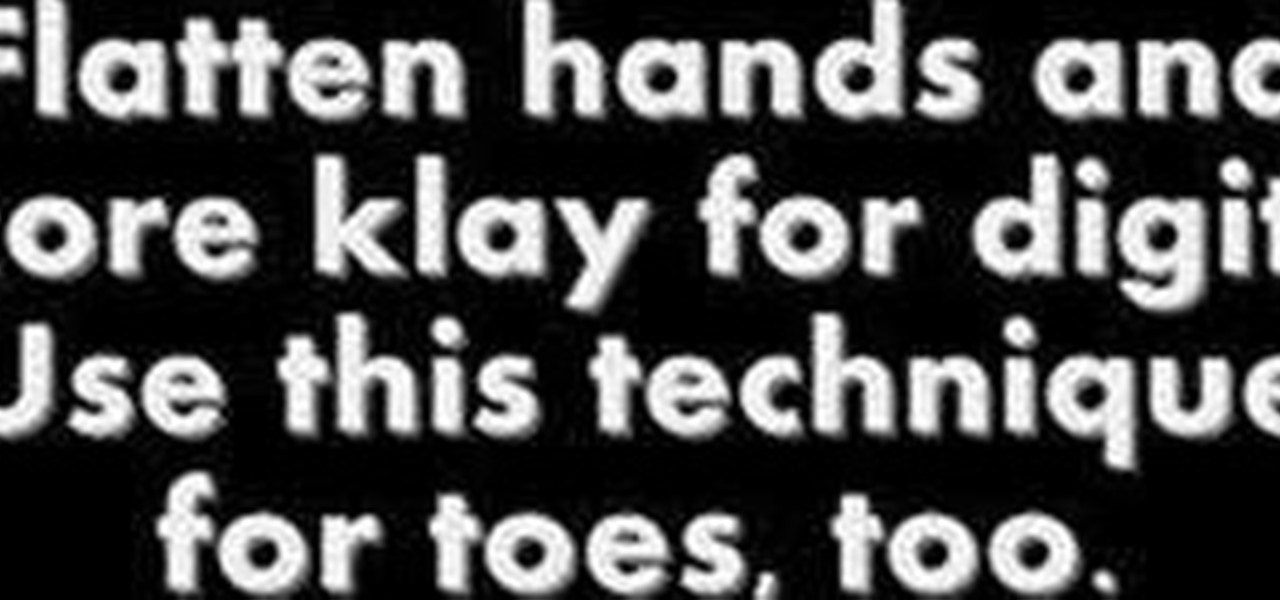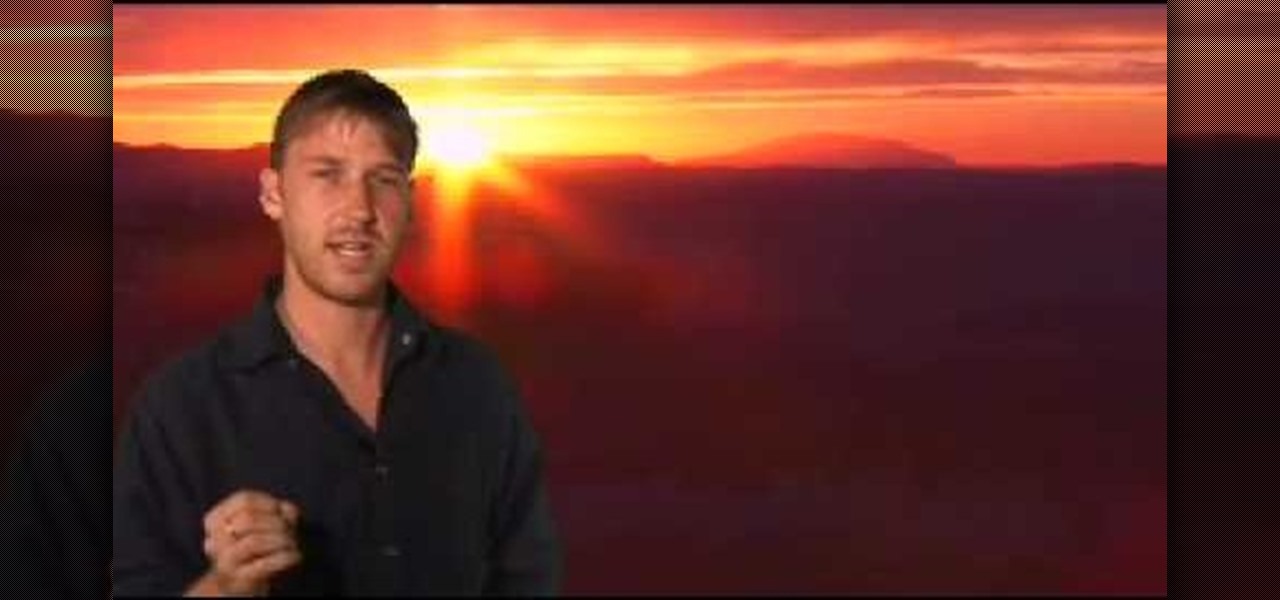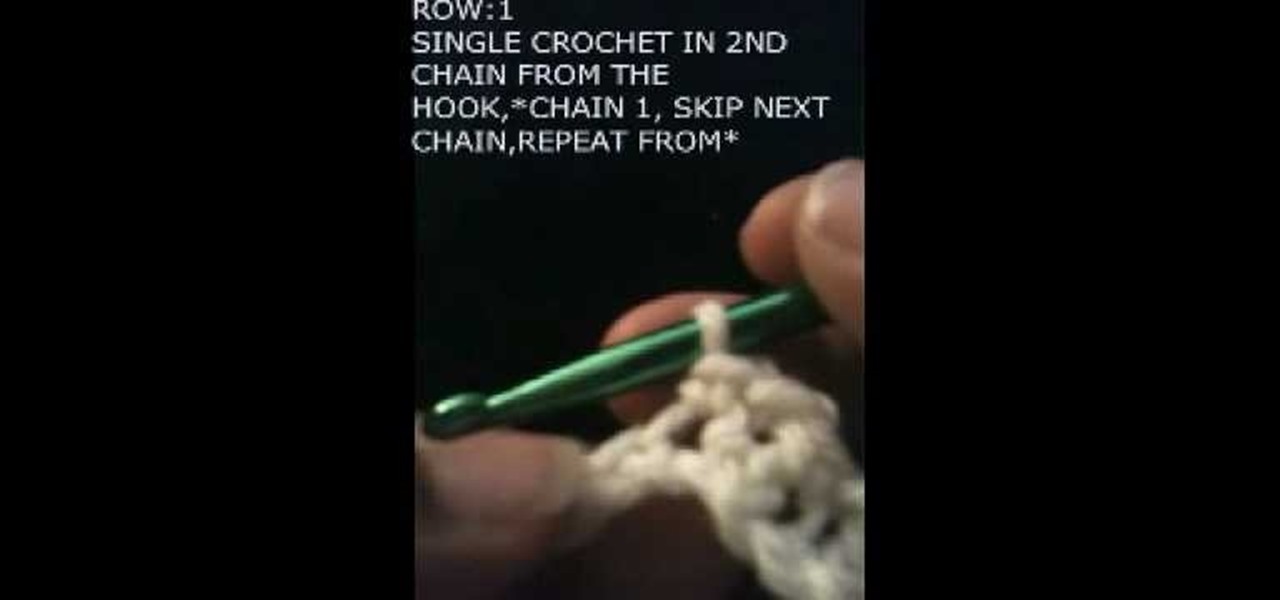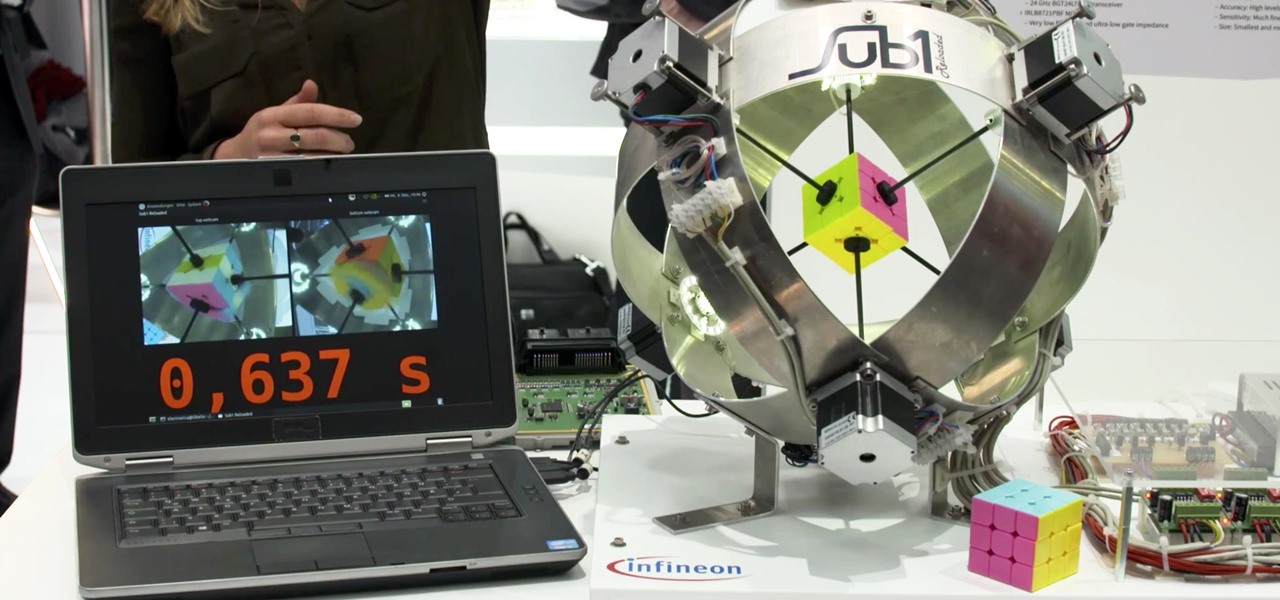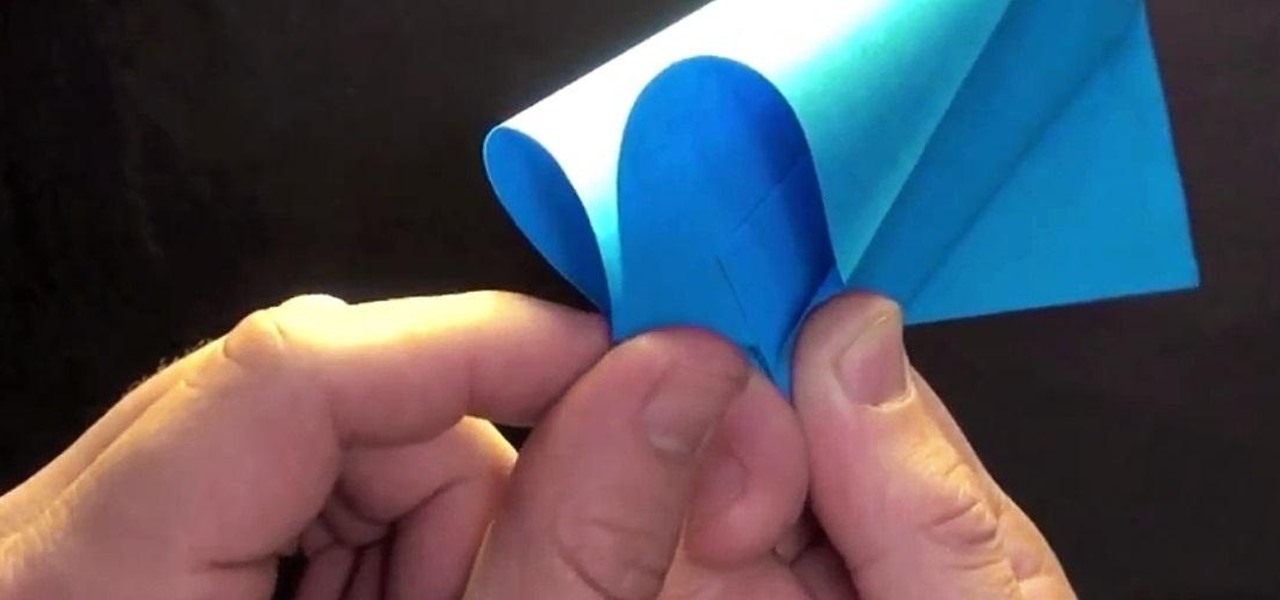Storing information, such as a full address, in one column can limit what you can do with that information. For example, you can't easily filter or sort by part of the address, such as country/region or city. However, if you break up the address into its parts — street address, city, state/province, postal code, country/region — one for each column, you can remove those limits. Watch this instructional video to see how to use the Convert Text to Columns Wizard to automatically break up a sing...
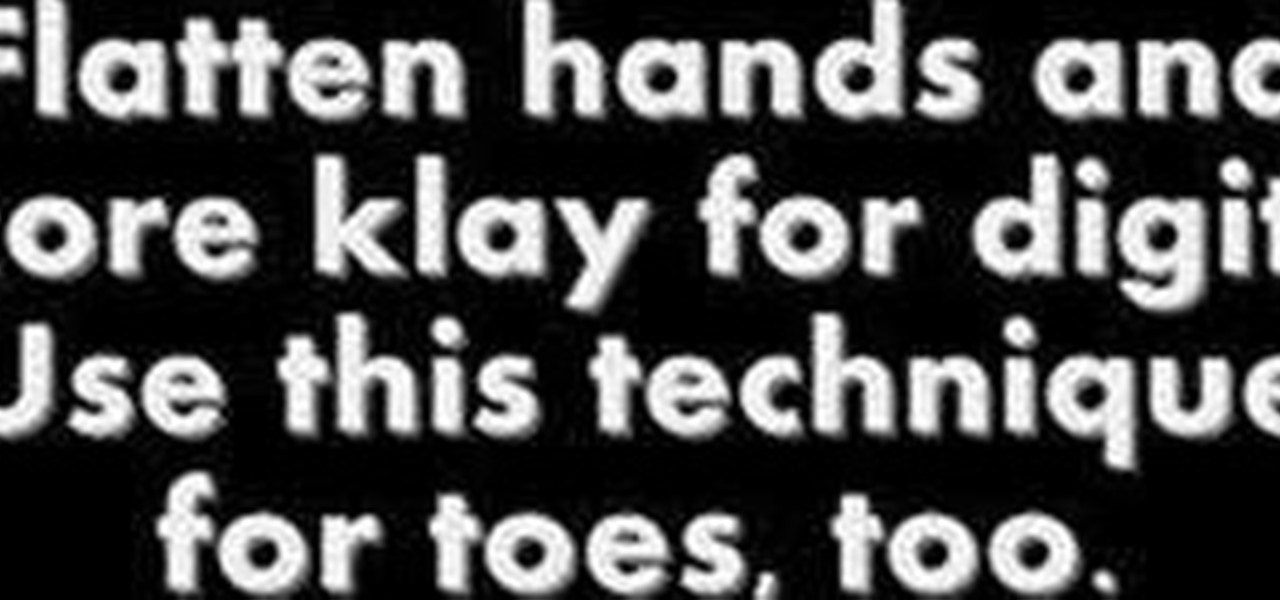
Here is a video tutorial that offers basic tips on crafting a simple claymation character using everyday, household objects. Soften a single chunk of material and pull your claymation character's limbs and head from it. Insert a toothpick (or armature) to stabilize the body and head. Pull out facial features with small tools. Experiment with different poses and facial expressions to make a fun animation. This playful claymation how to video is great for beginning animators, so sit back and en...

You’ll be a hit at the next sleepover if you can do a basic braid. Once you’ve mastered a single one down a friend’s back, you can move on to pigtails or even braiding your own hair. You will need a comb and a ponytail holder. There's a bit of a trick to hand positioning to braid, but will soon feel natural and easy. Watch this video hair styling tutorial and learn how to braid hair.

In this four-part video tutorial, Joe Stagner will demonstrate, using ASP.NET, uploading a single file from the client machine to your server.

In this video tutorial, Chris Pels will show how to configure an ASP.NET web site to use a specific version of ASP.NET/.NET Framework. First see how to identify what version of the .NET Framework a web site is associated with by viewing the script map in Internet Information Server (IIS). See how a script map is associated with the root in IIS and then with individual web sites. Next learn about the ASP.NET IIS Registration tool (aspnet_regiis.exe) used to configure IIS or an ASP.NET web site...

Whether you're a social type with a loooonnng list of friends or a PR gal with a bunch of people you've got to contact all at once to notify them of an event, it can often get time-consuming to type out the name of every single person you have to send the same email to.

Being organized and using good formatting in your CSS files can save you lots of time and frustration during your development process and especially during troubleshooting. The multi-line format makes it easy to browse attributes but makes your file vertically very long. The single-line format keeps your file vertically short which is nice for browsing selectors, but it's harder to browse attributes. You can also choose how you want to group your CSS website statements. Do you do it by sectio...

It's very hard to capture a sunrise on camera. Yes, you can get a general feeling from a single shot: the hazy, blue-orange rays of light peeking through the clouds in a sunrise or the crimson red streaks of sun dappling darkening skies in a sunset. But to truly capture a sunset or a sunrise, you have to experience them.

In this video, we learn how to crochet a beanie hat as a beginner. Start out with a slipknot then chain 50 chains. For row 1, you will single crochet in the second chain from the hook. Then, chain one and skin the next chain. Repeat this 24 times total. After this, single crochet in the 2nd chain from the hook and then chain one and skip the next chain. Continue this until you reach all the way around and make a beanie that is your desired size. Bind the knot off at the end, then you can wear...

In your Windows XP or Vista computer the hard drive contains only a single partition by default. Partitioning hard drive helps to easily manage you data by segregating them into different drives. You can partition a single drive into multiple logical drives. You can also delete the partitions. First go to the start menu and go to the Computer button. Right click on it and select the Computer Management option. In the Computer Management window, at the left hand side select storage and select ...

Are you the one scraping sticky marshmallowed yams and congealed gravy off the dishes every Thanksgiving? Shame someone else into doing it this year. Avoid doing the Thanksgiving dishes.

AirPods not only let you listen to music on your iPhone — they let you quickly stop listening to your iPhone's audio by pulling out a single AirPod to pause. If, however, you'd rather have music, audiobooks, podcasts, and other audio files continue playing when you pull out one AirPod — or both AirPods — one settings tweak can get the job done.

The 280-character limit for tweets on Twitter is double what it used to be back in the day, but it's still not enough to express in-depth thoughts, ideas, commentary, rants, blogs, stories, and the like. These tweetstorms, as they're called, are the reason why Twitter created its threads feature.

One of the great things about Google Fit is how it gives you a central hub for all the fitness-related data in both your personal life and workouts. You can track the steps you take, log your heart rate measurements, or even record your sleeping habits. The easier it is to access this data, the more useful Google Fit becomes.

Video may have killed the radio star, but will volumetric capture and augmented reality kill the video star?

There is not a single museum that houses all of the 36 paintings of Johannes Vermeer, so Google decided to come up with a solution to give art aficionados a venue to see the artist's work all in one place — your home.

Snapchat just rolled out a feature that lets you create custom Filters and Lenses. While the average Geofilter won't run you more than a few bucks, it's not that hard to exponentially jack up the price. Amazingly enough, Snapchat's latest attempt to monetize their platform can ultimately cost you as much as $999.99. Ignore the penny, let's call that a cool grand.

Single and living in NYC? Forget bars, the female-empowered dating app, Bumble, has just opened a place where you can meet up with your online lovers.

In December of last year, Australian Feliks Zemdegs broke the human world record for solving a Rubik's Cube with a time of 4.737 seconds. Well, this robot did it way, way faster by solving one in under 1 second. Don't tell me a robot takeover isn't real possibility.

Depending on your carrier and the texting app that you use, sending long SMS messages from an Android phone often results in the recipient being hit with a barrage of fragmented, out of order texts.

By now, Samsung's Multi-Window Mode is a pretty well-known feature. With other manufacturers now recreating this functionality in their own flagships, like LG, it's safe to say the feature has been a hit with consumers.

Unless you are or know a developer, you'll have to wait until sometime in September for the official iOS 8 to hit your iPad or iPhone. However, that doesn't mean you can't get some of iOS 8's new features on your iOS 7 device right now. For example, the new Notification Center, which I'll show you how to install below.

With millions of options to choose from in Google Play's expansive library of songs and albums, it can most definitely take a toll on the wallet after a while. As (slight) consolation, Google offers one free song a day, available for download straight from Google Play onto your Samsung Galaxy Note 2 or other Android device. Google's daily free song sure beats other services' free selections. Apple only offers one free single each week, and Amazon offers a decent selection of free songs from r...

Although the Samsung Galaxy Note 2 is a speedy device, one feature that feels a bit slow is swiping down from the Status bar to see the Notification tray when I'm using a full-screen app. When a full-screen app is open, I have to swipe down not once, but TWICE, on the upper portion of the screen in order to bring down the Notification tray.

Every single year technology companies have a little bit of fun on April Fool's Day by releasing absurd, yet almost believable stories of some new product or feature. Yesterday, Google publicized the release of Google Nose—a new project in beta—that supposedly allowed users to sniff a variety of smells through their smartphone screens.

There are a million things you can do with a few sheets of paper, from classics like an origami crane to a paper version of PSY that dances Gangnam Style, or even an M16 assault rifle. There's not much you can't make with paper.

If you're at all like me, you constantly get frustrated that repeaters only boost redstone signals in one direction. It's annoying!

Have you ever screwed up a painting before? Beyond repair? Well, it might be able to be saved after all, at least, thanks to these tips from Merrill Kazanjian.

In this video, we learn how to beat minesweeper easily. First, open up the game and then once the clock starts going, hit the windows button and "d" at the same time, then the clock should stop. Next, click on the game and type in "xyzzy + shift", then a small white pixel will appear at the top left of your screen. Now, mouse over the boxes and if the pixel turns black, that means the box would be a bomb. Avoid clicking on the black boxed, then enjoy playing the rest of the game and winning i...

In this Computers & Programming video tutorial you will learn how to create a zip file. You need to create a zip file in order to upload your website in to the digital dropbox in blackboard. Blackboard doesn't like folders with extra files in it. So you have to turn it into a zip file. You have created your 'my first website' inside which will have index files and image file. To get this onto blackboard in Mac, right click on the folder and select 'compress my first web site' option. Now you ...

In this video tutorial, viewers learn how to get a long golf drive with a pace of power. The key to hitting long drives and distance is to have good tempo and balance. To achieve that, hit with a smooth 3 second swing. Count 1-3 seconds when making one single swing and hit on the 3 second mark. Another way to achieve a long drive is to use a metronome and work with the tempo when swinging. This video will benefit those viewers who are interested in playing golf, and would like to learn how to...

The X-Wing might be the single most famous spacecraft ever depicted on screen. This two-part video explains, in great detail, how to make a 3D model of the iconic starfighter using the 3D modeling software Blender. If you've ever wanted to make a digital recreation of the epic space battles from the Star Wars films, watching this video is one important step on your path to success.

Now before you watch this video, please only follow this tutorial if you really need it and are the owner, or know the owner, of the vehicle. This tutorial will show you how to quickly break into your car. There may be instances where you have locked your keys inside or maybe have even left your baby stuck inside. Whatever the reason may be, this video will show you how to get inside of your vehicle in a snap. Note, this may not work for every single car out there.

Mark the Shark demonstrates how to bait a fishing line with a lure for deep sea fishing. Use a three to four foot 50 pound test leader when deep sea fishing. First, put the line through the lure and tie on the hook. This technique is good for high speed trolling when the boat is moving fast because the lure will look like it is live bait. You can also use live bait like herring with a single hook. Thread the hook right through the nose of the fish so that the herring can stay alive all day. L...

This video tutorial teaches you how to make an origami mandala, which looks very much like a many sided star. The tutorial requires 16 pieces of paper. First, it starts out teaching you how to fold a single piece of paper into one of the many sides of the mandala. She provides a tip on how to make the folding creases more apparent by using pointy objects and scraping it along the folds. After repeating the other 15 pieces of paper in the same way, she teaches how to assemble each of the 16 pi...

This video is all about how to make a braided friendship bands easily just by sitting at home. You just require some colorful threads in about three colors. Take the six threads and tie them off at any thin rod of iron to give it support and now just take two threads of same or the different colors and now just tie them off in making some twisted pairs now combine those pairs and make thick one to have a single band which can be used by people to tie on friendship day.

Give your Best Friend a gift from the heart this year for her birthday or for Christmas by making her a friendship bracelet! Start by taking eight piece of string or yarn. Then take two strings, loop one around the other and pull it up to the top to make a single knot at the top of the string. Then take the first one and another string and do the same thing. Watch the rest of the video to get the perfect friendship bracelet!

Edit name servers in the domain management area. If you're buying domain and web hosting from a single provider, like Hostgator, then the domain name automatically has a corresponding host.

YouTube nail maven MayParis shows you how to create simple, stunning nails perfect for summer. Bright colors and glitter make these nails really pop!

Bowling Buddies is a Facebook game that allows you to... you guessed it... bowl! Watch this video tutorial to learn how to hack Bowling Buddies with Cheat Engine (09/13/09).