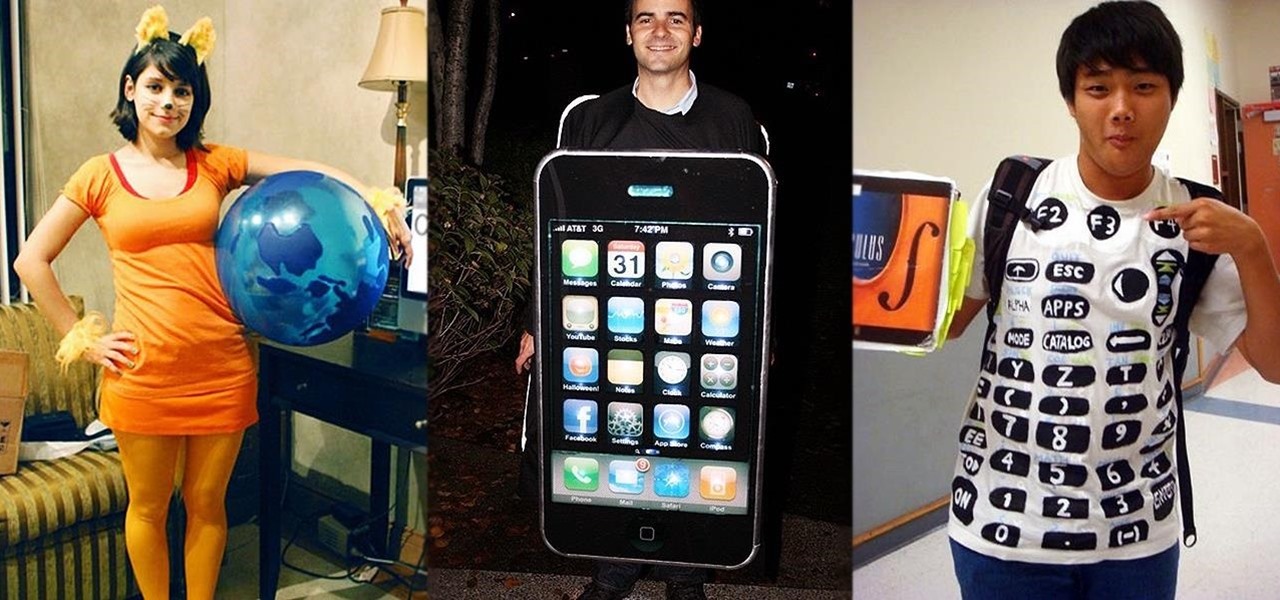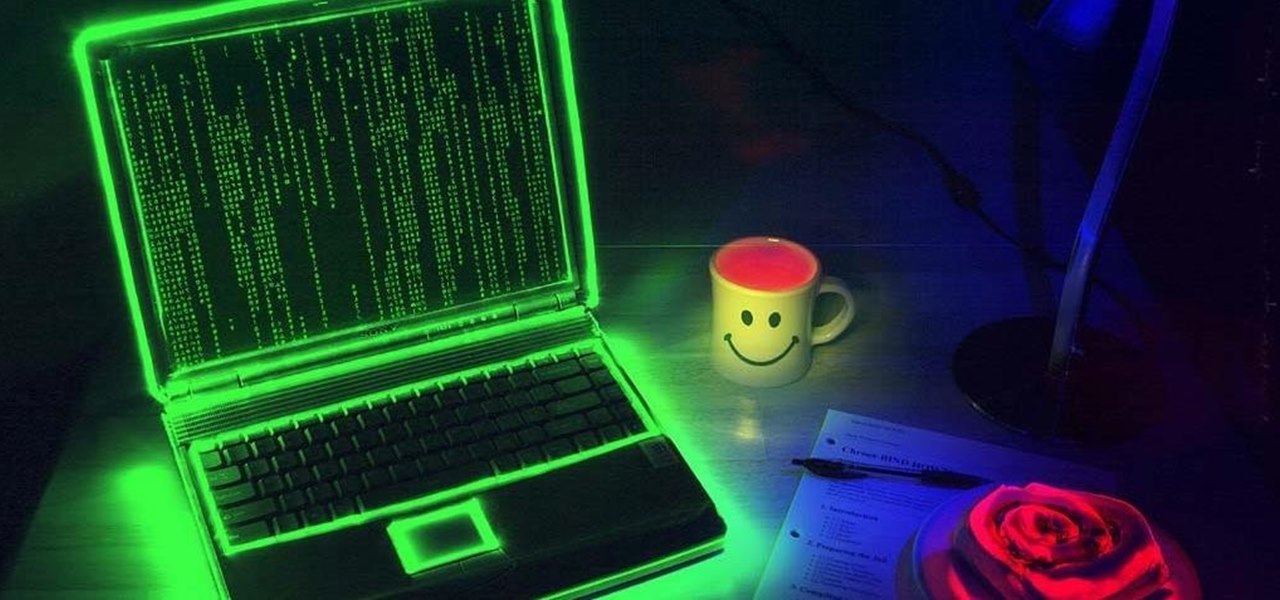The new iOS 8 was just unveiled, and it looks pretty awesome. Apple showed off some of the enhancements and new features we can expect to receive in the fall at WWDC, and while not the huge facelift we saw with iOS 7, it does showcase what Apple does best—refinement. Continuity

Admit it: you haven't talked to more than 70 percent of your Facebook friends in the last year. Whether you barely know the names crowding your friends list, or have vague memories of high school Spanish class with them, Facebook friends are easy to find and difficult to get rid of.

HTC claims to have improved the One M8's battery life by 40% over its predecessor, but there is always room for improvement.

Normally, when you open applications on your Samsung Galaxy device, you do so from one of three places—your home screen, the app drawer, or from the list of recently used apps—but it never seems fast enough when it comes to opening your favorite and/or most-used apps.

Welcome back, my greenhorn hackers!

There are so many things to love about the Nexus 5, from timely updates to newer versions of Android to a terrific blend of price and specs. But while mobile phone tech keeps churning along, battery technology isn't quite up to snuff yet, and I find myself wishing that my phone's battery lasted longer on a single charge.

Team Win Recovery Project (TWRP) is a custom recovery for Android devices and the one used by most softModders, mainly because it has touch-based actions, as compared to the more time-consuming button-based approach that ClockworkMod (CWM) uses.

There is very little in this world that tastes as good as a glass of fresh-pressed juice. The flavors in fruit and vegetables are more clean and immediate on your palate, while the chlorophyll and nutrients seem to zip right into your bloodstream. A really great glass of fresh juice makes you feel more alive and the pasteurized versions on supermarket shelves just can't compare. However, as much as I love a glass of fresh juice, if I had to do it all over again, I wouldn't buy a juicer. The o...

A perfectly cooked roast potato is a study in contrasts: the outside should be crisp, crunchy, and salty, while the inside is tender and fluffy. Too often, however, roast potatoes come out overcooked, greasy, and tough.

While rooting your Galaxy Note 2 certainly has its advantages—everything from increasing security to relieving the Power button of its duties—it's definitely not for everyone.

It's easy to take the food we eat for granted, but the truth is, there are a lot of bizarre, wonderful, and just plain weird things about what we eat and drink, the effects it has on our bodies, and vice-versa. Read on to learn how bugs provide food dye, the Japanese grow square watermelons, and more.

With the emergence of rumors that Amazon, Google, and Samsung are all making their foray into the gaming console market, it's a possibility that our Android-powered mobile devices might become tools that play a central role.

I regularly listen to music on my Nexus 7 while working or playing my Xbox. It's light and easy to carry around, and has basically become an extension of my body. The only thing that bugs me is having to constantly turn the screen on to pause or change music tracks. Even if I can do it from my lock screen instead of the actual music player app—I don't want to.

Whenever a new version of a phone comes out, there's always that one cool feature you wish you had on yours. For me, that's Group Play.

Not too long ago, we told you about a new feature within Android KitKat that allowed for video recording directly from the screen of your Nexus 5. Though functional, the method was a bit clunky and involved hooking your phone up to your computer and sending over an ADB command to start the recording.

My kitchen isn't nearly as well-stocked as I'd prefer, and I often come across recipes that call for odd tools and appliances I don't have. Let's just say I've resorted to some unconventional methods to get the job done without them.

If you've been using Google's hidden App Ops to lock down and prevent some of your Android applications from exposing your privacy, then think twice before updating to the new Android 4.4.2 software.

The majority of Android devices have built-in sensors underneath the hood that measure motion, position, and several environmental parameters that provide data needed to monitor your movements and adjust accordingly.

A turkey baster is one of those single-use kitchen items that most people only need once or twice a year (although you can use it for a few other things). You never seem to miss having one until the holidays roll around when it's time to cook your Thanksgiving turkey. But do you really need a baster to end up with a moist, delicious bird? The short answer is no.

From amateurs to professionals, DSLR cameras are the standard weapon of choice for most photographers. If you own one, then you probably know how expensive of a hobby photography can be. A good starter camera can run between $400 and $500. Then there are accessories like tripods, lenses, filters, and memory cards that can slowly empty out your wallet.

You know how annoyed you get when you put a quarter into the vending or washing machine and it gets stuck? There's a quiet rage that boils inside you. Now, imagine that quarter is a sixty dollar video game, and it's stuck inside your brand new, four hundred dollar PlayStation 4 system.

It's sad to say, but the chances of a new system launching without any hitches or glitches is just not realistic. If you're one of the lucky few that has gotten their hands on the new PlayStation 4, or if you are waiting in line right now to get one, the first thing you're going to want to do before gaming is update your software to the newest version. This update isn't required, as most single-player games can be played without an Internet connection and without signing into the PlayStation ...

Point-and-shoot cameras are practically extinct these days now that every new phone on the planet has a camera built right in. This makes the smartphone market highly competitive, because the camera specs and features are a big selling point.

Like the buttons on your computer's mouse and keyboard, the Home key on your Samsung Galaxy S4 serves a vital function in navigating through your device. It can get pressed dozens of times a day, going through hours of use and abuse.

While still extremely awesome, the Samsung Galaxy Gear smartwatch is limited as to what you can download on to it, especially apps. It also doesn't have its own internet access (only Bluetooth), so apps like Instagram, Facebook, and Vine have yet to make their way to the Gear Store.

Nerds get a bad rap most of the time, but on Halloween, everyone wants to be one. However, not everyone knows how to geek it out without going too far. There is a limit, even for nerds, and these eight Halloween costumes are nerdy times pi.

I know it's a very first-world problem, but I really can't stand it. Email was invented to speed up communications between people across the world, even just across the office, yet when I'm on my super awesome iPhone running iOS 7, I have to go back and forth between my gallery and my email to send more than five photos at one time.

If you're a dedicated Instagrammer, you're probably well aware of the humblebrag hashtag #NoFilter, which expresses to other users that your photo is just so damn awesome that it looks like you added filters to it, even though you really didn't.

Controlling the screen rotation on your Samsung Galaxy Note 2 is one of the easiest things you can do. Just slide down the Notification tray and you have instant access to the Screen Rotation toggle in the Quick Settings menu. If you want your screen orientation to automatically rotate when you move from vertical to horizontal positions, just make sure it's turned on. To lock the current orientation, turn it off.

On the new Moto X smartphone, the only thing you have to do to activate the virtual assistant is say "Okay, Google Now." That's it. You don't have to press a button or tap on the display at all. It's always ready for your voice commands via its "Active Listening" feature, making it a truly hands-free experience.

If there's one way to get a visceral response from someone, it's bringing up the DMV. Regardless of the reason, whether it's the long lines, disgruntled employees, or just general inefficiency, I have yet to meet a single person who doesn't mind the trip. Just look at all those happy faces.

There's two things I'm always looking for in my Samsung Galaxy Note 2. Efficiency and quickness. So, like any other softModder, I tend to download a bunch of apps and tweaks that help speed up my device's overall performance. In doing so, I often come across the "Complete action using" popup, which is oddly enough, one of the most inefficient features ever. You'll see this popup whenever you click on something that can be opened with more than one option. If you click on a link in Google sear...

As mentioned before, the Home button is one of the most important keys on your Samsung Galaxy S3, and pretty much all Android devices for that matter. However, when it comes to customization, it's rather tame.

Whether or not you believe that the government is snooping around in our private emails, texts, and phone calls, it wouldn't hurt to protect ourselves a little better in the digital realm.

Who am I? First let me introduce myself. I am Th3skYf0x, an -well lets call it

Recently, I wanted to share a large video file from my Nexus 7 to my friend's Samsung Galaxy S3, and even though he was standing right next to me, it was an extremely difficult and frustrating thing to do. Every single Nexus 7 tablet comes NFC equipped, so it can share files with other NFC-equipped devices just by tapping and holding them together. With both NFC and Android Beam enabled, sharing a small file between two devices should be fairly simple.

A single movie download can consume a good ten percent of the storage on your Nexus 7 tablet, unless you went all crazy and opted for the 32GB model. Even then you're bound to run out of space fast, especially if you're like me and have tons of media files you want readily accessible on your tablet.

For those needing to replace old controller hardware on cutting mills, those into native retro gaming, or for those who want to see what all the fuss was about in the 1980's, or for those who just want a play with old but great technology, this tutorial shows you step-by-step processing getting the breakthrough desktop operating system running on the latest greatest hardware.

In most countries, there is one single emergency telephone number that allows you to contact local emergency services when in need of assistance. In the United States, that number is 911, which most of us know by the time we're able to speak, unless you're Buckwheat and Porky.

Welcome back, my newbie hackers! Hackers often are associated with clandestine and illegal activity, but that is not necessarily always the case. Hackers are increasingly being used and employed for law enforcement, national security, and other legitimate purposes. In this installment, we will look at how a single hacker could save the world from nuclear annihilation.