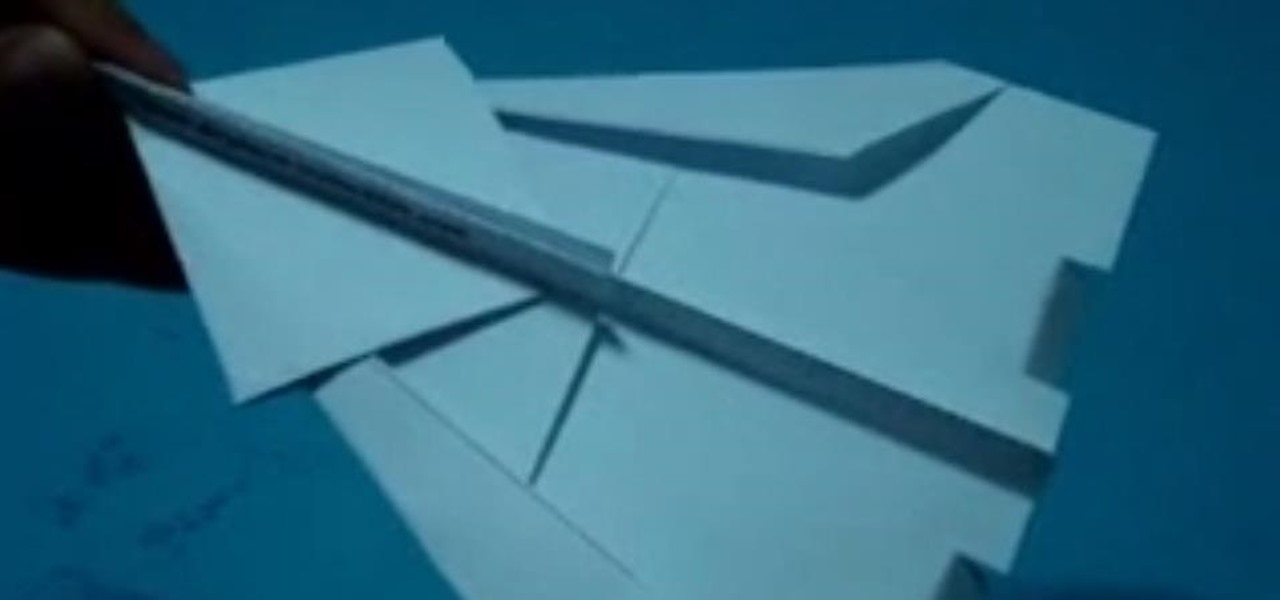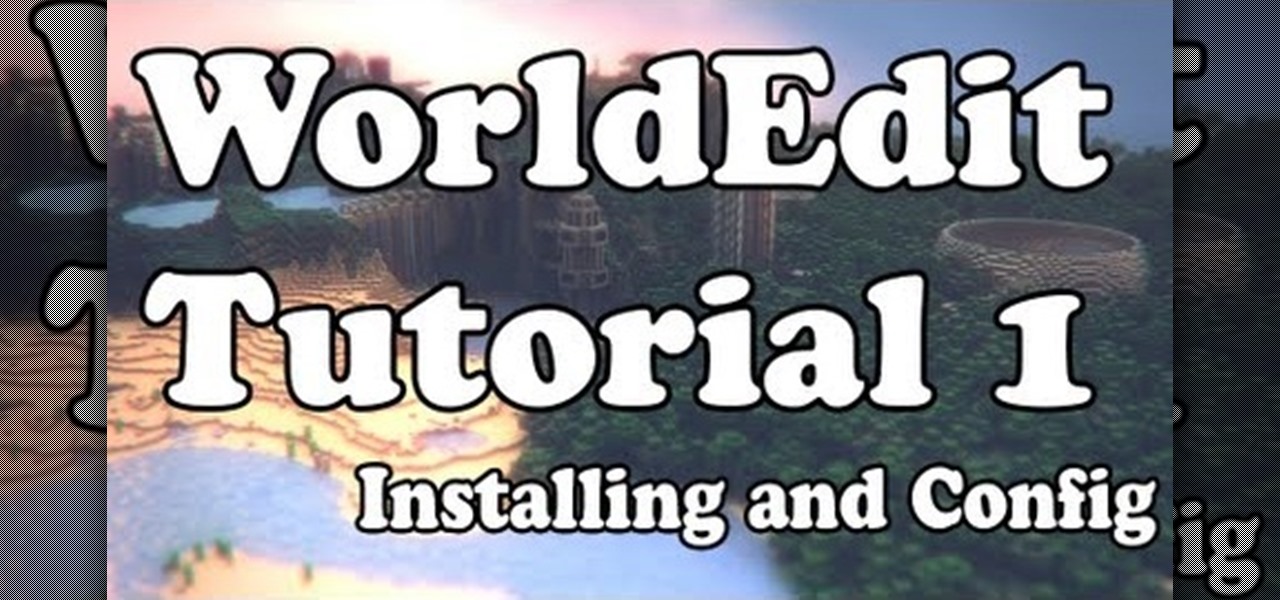If you are looking for some new licks to incorporate into your solos on the electric guitar, then this how to video is a great place to start. In this guitar lesson you will learn how to play the tapping technique when playing chords and single line melodies. Some guitarists use a pick to perform tapping faster but this lesson demonstrates the hand tapping technique. Watch this how to video and soon you will be able to play the tapping technique on the guitar.

Changing your leg position can create a beautiful variation to an already existing cheer. Learn some cheerleading leg variations in this video tutorial.

What are the names of basic picks? How do you use them? Check out this instructional con video that provides an overview of the basic pins used in lock picking. All picks can be put into two basic categories, raking picks and single pin picking picks. Learn the names of the various picks and how to use them with this tutorial video. Learn the basics and start lock picking like a pro!

While you can't make a silk purse from a sow's ear, you can make a rose out of a single square of paper and call it whatever name you want. Origami is, of course, the traditional Japanese art of paper-folding to create any shape imaginable. Make a rose when you don't have the money to buy someone the real thing, or even as a gift that will last. Watch this video crafting tutorial and learn how to origami a folded paper rose.

This innovative handset makes user convenience its priority. Created with the aim of overcoming the limitations of existing mobile phones, every function is available through a flexible layout of navigation keys. Fixed keypads are a thing of the past with the LG KF600 Venus cell phone.

Hemming a pair of dress pants is no longer a mystery. Karen Schmidt demonstrates step-by-step what is needed to get professional looking results. Measure the length that you would like to trim and pin the new hemline in place. Use an iron to mark the new pant length with a crease. Then unfold and rip the seam out of the original hemline. Cut away excess fabric sew a protective zigzag seam along the trimmed fabric. Refold the new creased hemline. With a matching thread, sew a single line to ho...

Surprisingly, in single layer mode the Eraser Tool doesn't really erase. Part one of this Photoshop podcast covers Eraser Modes and Background Colors. Part two covers the other Eraser Tools include the Magic Eraser and Background Eraser. And these eraser tools really do erase.

This is a short video on how to make a corned beef flavored sausage log. Learn to make a single corned beef log from 80:20 ground chuck. The process excludes the addition of coarse ground venison to the recipe which works to improve the texture. This clip is concentrated on the mixing and cooking process in a residential environment. Stuffing, slicing and packing are touched on lightly using a 9" commercial slicer and residential vacuum sealer. The recipe is available at the end.

This soup is a bachelor's feast! This recipe is great for single people with busy schedules. Enjoy making this authentic Chinese noodle soup.

We're all feeling the impact of the economic recession underway due to the coronavirus. With millions of Americans filing for unemployment benefits, now more than ever should we focus on the best deal rather than the best model. And in no industry is that more evident than smartphones.

While holographic Whitney Houston is hitting the road, a new mobile app is bringing volumetric captures of up and coming performers directly to the iPhones and iPads of fans.

Samsung has the Bixby key, Pixels have the Google Assistant squeeze gesture. It's nice having a hardware button just for your assistant so you don't have to say "OK Google" or press an on-screen button. If your phone doesn't have such a shortcut, though, you can remap an existing hardware button to trigger the Google Assistant.

Project Fi, Google's MVNO, is running a new promotion on the latest and greatest from LG. From July 16 until the 29th, whenever you order and activate the LG G7 ThinQ or LG V35 ThinQ, you will receive a $300 service credit. When you do the numbers, that equals a minimum of three free months of service.

Some drivers give Tesla's Autopilot update released this week rave reviews, after version 8.1 has taken longer than expected to live up to Elon Musk's "smooth as silk" Tweet from earlier this year.

When using Linux, we often need to install new software, a script, or numerous large files. To make things easier on us, these files are usually compressed and combined together into a single file with a .tar extension, which makes them easier to download, since it's one smaller file.

While Android devices made by HTC, Samsung, and others have long utilized IR (infrared) blasters to offer remote control functionality, Apple has still yet to embrace it on iPhones.

Welcome back, my greenhorn hackers! Before we attempt to exploit any target, it is wise to do proper reconnaissance. Without doing reconnaissance, you will likely be wasting your time and energy as well as risking your freedom. In previous guides, I have demonstrated multiple ways to perform reconnaissance including passive recon with Netcraft, active recon with Nmap or hping3, recon by exploiting DNS or SNMP, and many others.

One day I was contemplating about a canard paper airplane design. After several attempts, here is what I got - the Eurofighter Paper Airplane.

Contemporary dance moves are more technical and definitely more serious than your average club dance. You won't be seeing the Booty Dance in any contemporary dance classes, that's for sure.

Video: . In Adobe Photoshop CS5.1 there are several ways to perform same action. I make a video tutorial in which you can learn that how to combine two images to perform your different operations. I used a very simple and quick method. To follow my method you can get a quick adjustment of two or more then two images just in single frame and get the result you desire.

This HowTo is about using Pattern Blocks in the classroom. All you need is a classroom set of pattern blocks and a camera. Each student or group of students is given a set of pattern blocks and a time limit. The assignment: make an artwork that illustrates the concept of symmetry, small enough to fit on a single student desk. When the art is finished, take a photograph of it and then let the students vote to choose their favorites.

In this web design tutorial learn to create and delete layers. This web design tutorial for Xara Web Designer also covers deleting pages, deleting objects on different layers and re-arranging layers that have objects on them. A brief discussion about MouseOff Layer and MouseOver layer is also introduced in this Xara Tutorial. I would say this is one of the single most important Xara Web Designer Tutorials because layers allow you to do so many unique things with your website within Xara Web D...

This how-to will show you easy step-by-step instructions for pruning your grape vines for growing great grapes.

BioShock: Infinite just came out today, and some people will no doubt play the game all of the way through with the object of beating the game. Others, though, will not only want to beat the game, but will want to earn every single achievement (or trophy) possible—and the A Real Pistol achievement is one of the very first (and easiest) ones you can get. In order to complete this task, you will need to kill 25 enemies with the Broadsider Pistol. You can pick up a Broadsider Pistol in the first...

Like in the original Black Ops, there are a bunch of funny and cool Easter eggs built into Call of Duty: Black Ops 2. Most have been discovered, like the Atari arcade invincibility on Nuketown 2025, but perhaps you didn't know about Thor's hammer?

http://www.pianocrumbs.com - High quality piano tutorials. "Live While We Are Young" is a single from "Take Me Home" album.

This is going to be guides on the Bukkit plugin and Minecraft Mod. WorldEdit is an in-game world editor for Minecraft, supporting both single player and multiplayer. It is easy to use, extremely flexible, and actively developed.

Watch this fine art video tutorial to learn how to blend colored pencils with a paintbrush. "Today, I am going to demonstrate a new artistic technique. I am going to merge the best qualities of two artistic mediums; oil painting and color pencil. What you are now watching is a time lapse of me building up layers of illustration marker and color pencil over a pencil drawing.

It can be hard finding fellow singles in the suburbs but it can be done! Keep your eyes peeled and make sure you are out and about meeting new people in public settings. Don’t forget about your online or in print options.

The check just arrived; now what? Whether you sipped tap water all night or ordered a rare bottle of wine, we have an answer. Learn how to avoid over paying. Follow proper bill splitting etiquette with this how to video.

Apple has implemented a new sensor on the rear camera of its fourth-generation iPad Pro, and it's pretty exciting. It's called the LiDAR Scanner, a scanning "light-detection and ranging" sensor, and you may very well be acquainted with it if you follow any driverless car news. Will we also get it on the upcoming iPhone 12 Pro?

Most augmented reality experiences are purely visual, with spatial audio gaining in popularity to make visual experiences more realistic. However, leveraging the sense of touch may be the next frontier for AR experiences.

Live Photos capture the seconds before and after you take a photo, creating a fuller and also unique moment to share with friends and family. Unfortunately, it has been nearly impossible to share Live Photos with non-iPhone users — until now. Thanks to iOS 13, you can easily convert a Live Photo into a video, and even stitch multiple Live Photos together to create one long video.

We've all been there — using Google Maps for navigation and waiting for the app to find our location. As we drive around, we keep hoping it will get a lock in time to make the next turn. Well in the US, we finally have a solution to this problem, and it's the OnePlus 7 Pro.

After joining Google and Huawei in underwriting the UW Reality Lab at the University of Washington in January, it appears Facebook is already seeing a return on its donation.

Enterprise augmented reality software maker Scope AR is bringing the powers of its two productivity apps together like the Wonder Twins into the form of a single app.

Backdooring a powered-off MacBook is easy when a few minutes of physical access is allowed. That attack works well if the hacker also shares a Wi-Fi network with the victim, but this time, I'll show how to remotely establish a connection to the backdoored MacBook as it moves between different Wi-Fi networks.

If you love to hear yourself talk, you can now enjoy seeing your words materialize in augmented reality with an ARKit-compatible iPhone or iPad.

Digital imaging company OmniVision Technologies and the Hong Kong Applied Science and Technology Research Institute Company Limited (ASTRI) entered the CES fray this week with a new reference design for an augmented reality headset capable of 60 degrees field of view (FoV).

Intel's driverless division will be managed by Israel-based Mobileye, as the chip giant emerges from relative obscurity in the driverless space to become a major supplier after completing its $15.3-billion purchase of Mobileye this week.