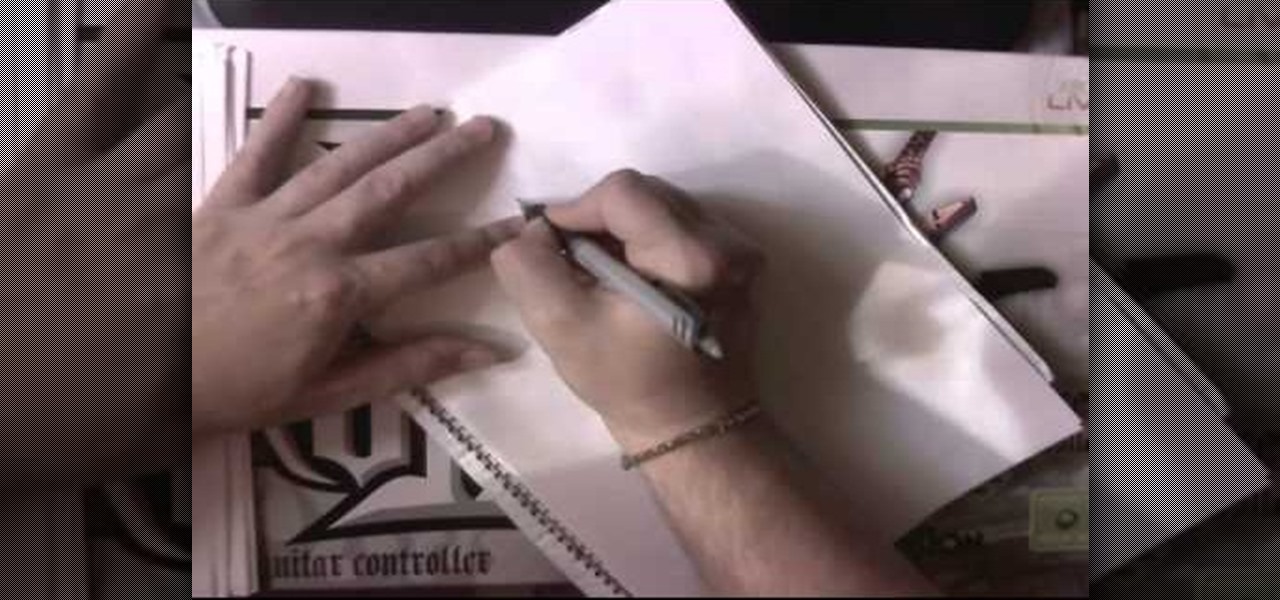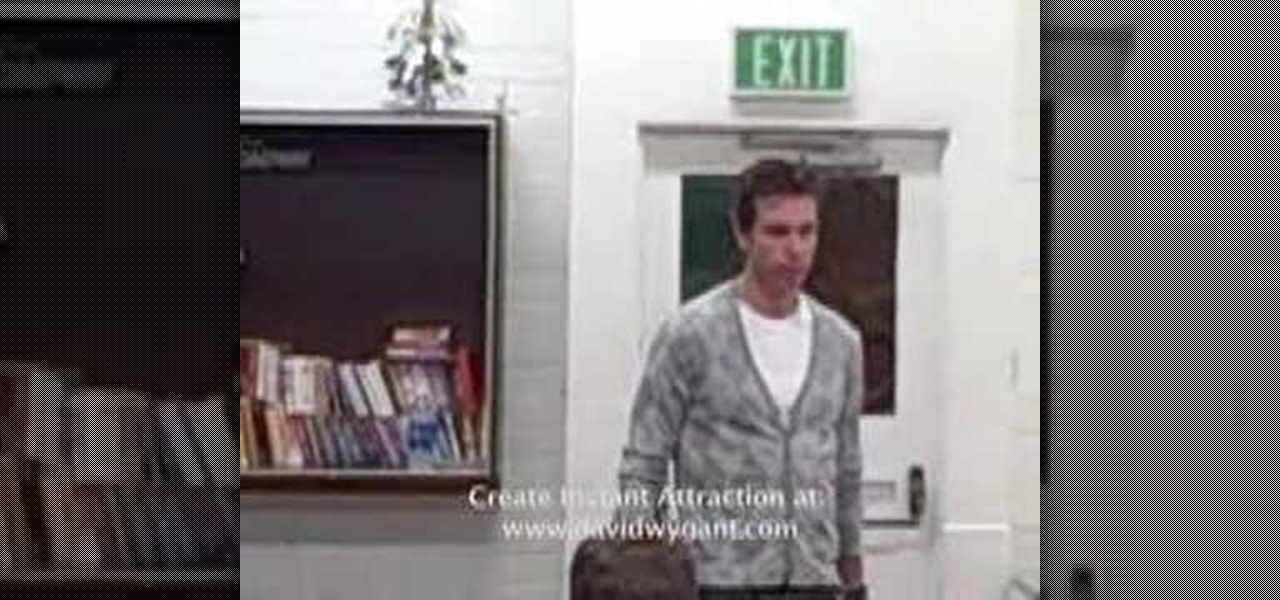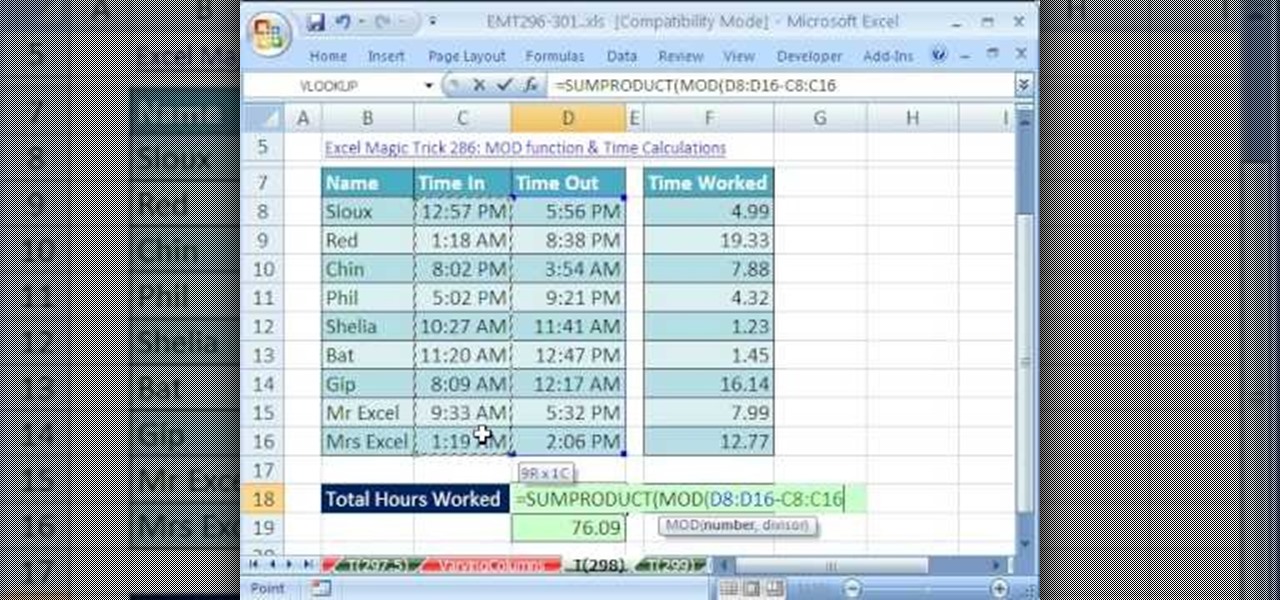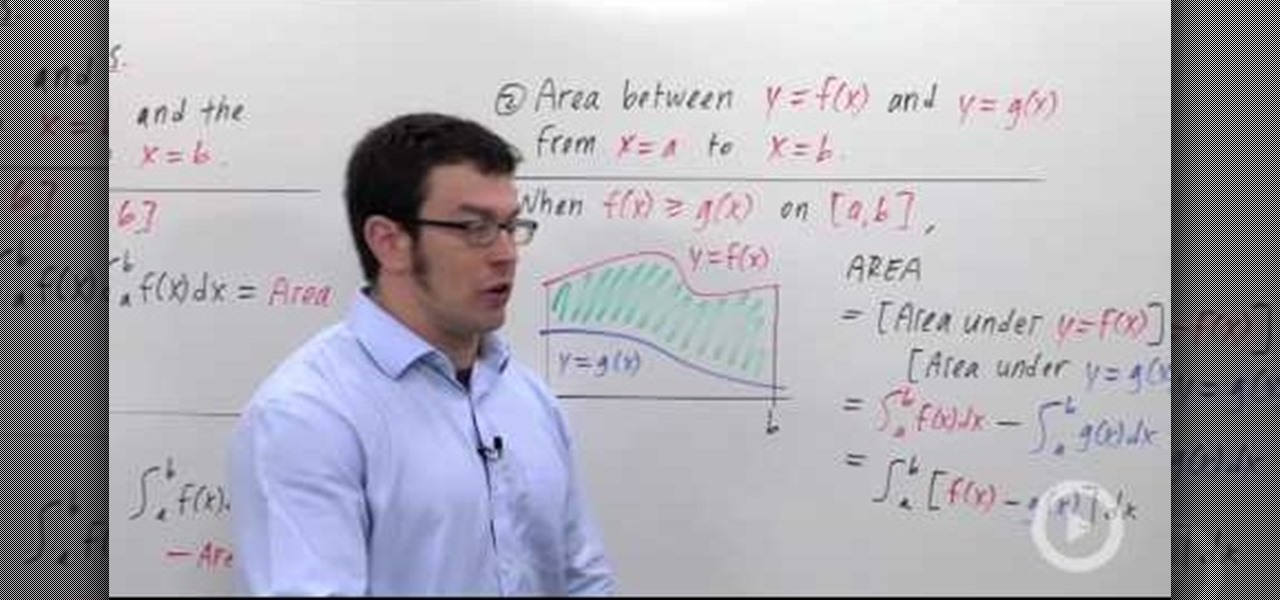Okay, so we have to admit something to you: This isn't actually an origami craft in the strictest sense of the term. Origami dictates that an object be folded into being from a single sheet of paper, but for this goldfish we take a bit of a shortcut, literally. Instead of folding to get all the pieces in place, we make a few cuts to facilitate the fish-forming process.

The origami version of a box and lid may seem like one of the simplest origami projects out there, but you should consider this origami box and lid the hard mode version of an otherwise beginner origami craft. Rather than use two sheets of paper total - one for the box and the other for the lid - this origami project only involves one piece of origami tissue paper.
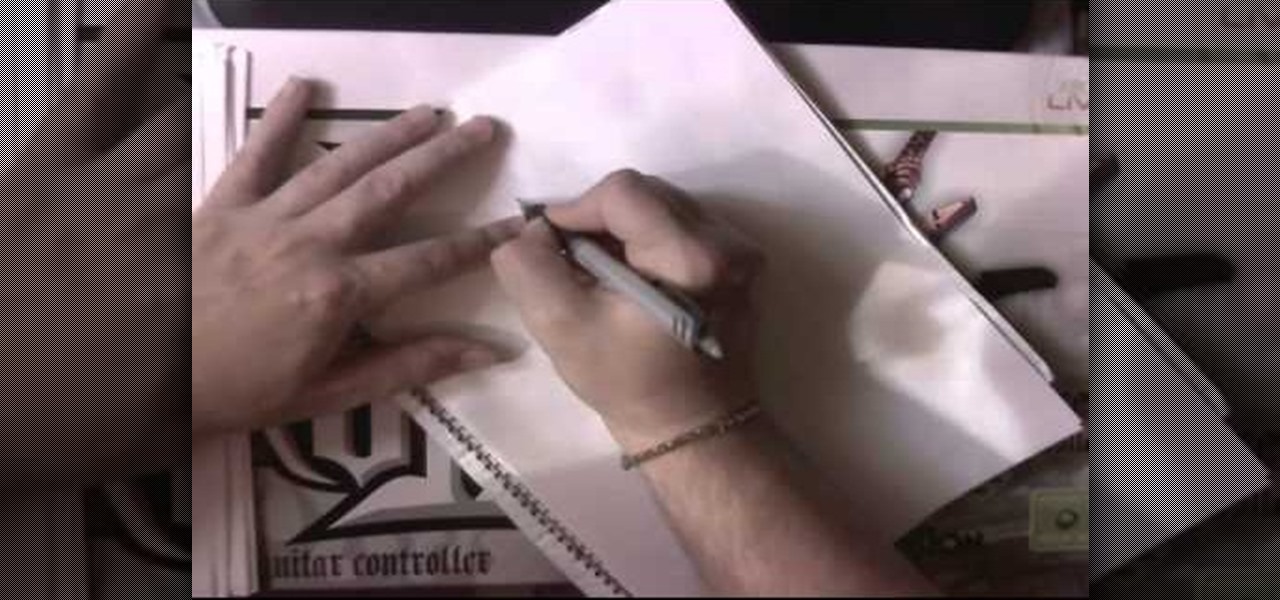
Illustrator Frank Frazetta knew women. At least, he knew what men desired in the "perfect" woman physically: Sumptuous curves that made men weak in the knees with a single shake, deep-set eyes, and bombshell assets.

In this video, we learn how to use a head pin while making earrings. Start off by grabbing a 1" long headpin and feed a bead through it until it reaches the other end of the pin. Now, decide how you want to close the loop. The first way to close it is to make a single loop by using pliers and making a 45 degree bend. Cut off any excess wire with wire cutters. The next way to do this is to wind the excess wire around the base until it comes to the bottom of the bead. This is visually appealing...

The great thing about braids is that they're so incredibly versatile. Spin a single braid through the crown of your hair and let the rest of your locks loose and you've got a pretty Lauren Conrad, girl next door look going on. Or add a few curls using a curling iron and tie your hair up into an updo to create an elegant look befitting of a formal affair.

In this video, we learn how to do a kettlebell for beginners. The first exercise you can do is a kettlebell front swing. Stand while opening your legs, then pick up your kettlebell and swing it through the middle of the legs. Use a tight movement and use momentum to control your upwards and downwards movements. The next exercise you can do is a single arm front swing. You will do the same movements as in the first exercise, except holding the kettlebell with one hand and having the other plac...

In this tutorial, we learn how to make a double bow with Sandy. First, take two satin ribbons of different colors and place one on top of the other. Leave a long tail, then make a large loop and scrunch it in. Make a loop on the top and a loop on the bottom. Each should get a half a twist and be opposite of the one you made before it. Practice with a single ribbon before you do this one. After you have six loops, create four more to make a bigger bow. When finished, you will have six large lo...

In this video tutorial, viewers learn how to meet women while on vacation. When on vacation, guys usually make the mistake of spending the money to only try to attract women, when they should actually be learning and having fun. When talking to a women, ask her questions about the destination and other interesting subjects. Do not try to seduce or get the woman's phone number. Be yourself and don't objectify women. This video will benefit those viewers who are single and are in need of dating...

This video tutorial is in the Software category which will show you how to color balance in Final Cut Pro. Open a video clip in which you want to do color balance. Double click on it, click effects > video filters > color correction > color corrector 3-way. Click the "color corrector 3-way' tab and find something in the video that is supposed to be white. In the color tray you will see 'whites' written. Now click the eye dropper tool and just click the white object, and you have done the colo...

In this video tutorial, viewers learn how to get the attention of women. Before approaching the woman, walk by her and have a feel and sense of what she's really like. She may look beautiful, but she may also not be your type. Objectify and thinking about the woman is not going to help you to approach the woman. To get a woman's attention, always smile and be full of life. Appreciate your life and don't be afraid or nervous. This video will benefit those viewers who are single and are looking...

In this video tutorial, viewers learn how to create easy, natural openers when talking to women. Conversations can easily be started all the time based on simple observations. Usually guys make a mistake when they try to use a pickup line on a women. Pickup lines don't work because they're taking people out of a present moment. If you are walking around and observing something, chances are someone else is observing it as well. So if you and a woman are observing the same object, she will imme...

In order to cook a lot of bacon at once, you will need the following: bacon, a broiler pan, and aluminum foil.

No matter how often you sew or how many projects you complete, you can't possibly find a use for EVERY single scrab of fabric lying around. Your first thought is probably to throw them away, but there is indeed a project you can do that only requires the smallest of fabric scraps.

Discover how easy it is to harness After Effects to create compelling, deep motion graphics with very little thought. In this episode, Dennis of the Genesis Project walks through how a single element can be combined and reused to create a nice background element. Whether you're new to Adobe's popular motion graphics and compositing software or a seasoned video professional just looking to better acquaint yourself with the program and its various features and filters, you're sure to be well se...

If you've ever watched or listened to music from Christina Aguilera, you know for one she can sing and two she can definitely dance. So many of her music videos have featured great dance moves from the lively young performer. So it's no surprise that her new single Not Myself Tonight, would feature a set of dance moves. This tutorial takes you through the steps and shows you what you need to do in order to bust a move. So good luck, be careful, and enjoy!

Learn how to create a motion blur effect with Mental Ray in 3ds Max 2010 or 2011. See how to control the camera's shutter speed, the quality of motion blur, and how to decide if a single mesh has motion blur or the entire scene. You'll also take a look at fast motion blur option using Scanline Fast Rasterizer option. Whether you're new to Autodesk's popular modeling software or a seasoned 3D artist just looking to better acquaint yourself with the application, you're sure to be well served by...

Unlocking all of the features in a game is one of the most annoying parts of owning one oftentimes, especially if the unlockable content is a major part of the game and the game is less fun without it. This video will teach you how to hack Call of Duty: Modern Warfare 2 for the Playstation 3 to unlock all of the Special Ops missions in the game. Don't waste your time playing through all of single player, do this and unlock the potential of your game!

If you want to take a boring photo and pump it full of life, Photoshop CS5's two methods for making a High Dynamic Range image will do just that. The first is a streamlined and improved merging tool, and the second is a new HDR tool that turns a single image into a trendy HDR masterpiece. Whether you're new to Adobe's popular image editing software or a seasoned graphic design professional just looking to better acquaint yourself with the unique features of Photoshop CS5, you're sure to find ...

In this tutorial, learn how to disable the annoying UAC or User Account Control on your Windows Vista computer. This clip will show you how to do this without compromising your security.

Face it, there may be some sites that you have visited online that you aren't too proud of. So before your mom, brother, or even girlfriend make one single click you might want to check out this tutorial. In the video, you'll find out how to erase your entire web browsing history on your PC computer. It's easy to follow and will make things a bit safer for you and others. So good luck and enjoy!

We've all come up with lame excuses for not working out: Gym memberships can get really pricey, you don't have enough room in your living room to follow a workout tape, you're too tired, etc. But have you ever considered simply hitting up your local high school track field?

Do you hate doing crunches but desire six pack abs? Well, most would say "good luck!" but this video from Turbulence Training Secrets is here to tell you different. Learn how to do ab-working core circuit training without laying on the ground and doing endless reps of crunches and sit-ups that can hurt your lower back. Learn how to get rid of that buldge on your belly with help from this video!

Big fan of Ana Free's successful 2008 single "In My Place"? In this tutorial, learn how to play this Portugal born singer-songwriter's hit with a little help from Ana herself! Be sure to watch both part 1 and part 2 from this lesson to get this heart wrenching song mastered!

If you have a casino, or maybe just a single slot machine, chances are you're making money. But how do you actually get the money from the slot? All of that cash will sit in there for ages if you don't retrieve it, and it could cause a malfunction if not removed in a timely manner, because of getting too full. This video will show you how to remove money earned from the cash box in a casino slot machine. There's two ways to access the cash box in a IGT S+ model slot machine, so check them bot...

If you enjoy playing with the PS3 and want to transition to the PC, it can be tough. Since you wouldn't be using a single remote, but instead possibly two different things it can be a difficult task. Well, there's no need for that. In this video tutorial find out how to take your PS3 controller and use it on the PC to play games like Call of Duty: World at War. So sit back and enjoy!

Face it, playing your favorite games on the PC can be sometimes difficult. The most annoying things about PC gaming is the fact that most of the time you're using two different tools to control your character in the game. Using a single controller like the PS3s would be much easier, right? Well if you said yes, this tutorial is exactly what you need. Find out how to use your PS3 controller on your PC. Enjoy!

NeaceDesign explains an easy method of setting up a website online without having to use FTP programs. He begins with correcting an error made previously in which the main web page was name 'Home'. This should be renamed to 'Index' and the file re-exported. NeaceDesign suggests going with well-known web-page hosting services such as 'hostmonster'. The first step is to go to File Manager and upload the image files to a new folder. This is done by sending all the files to a zip folder and then ...

Webbing is not only used in sports like rock climbing and caving, but it also comes in handy in camping and hiking. This video shows you how to tie two webbing ends together to make a loop that will not come off. A square knot does not work for webbing as it will slip through, therefore a water knot is used. Take 4 inches (10 cm) from one marked end and tie an overhand loop. Ensure that the webbing is not twisted. Slip the other end in the knot and trace the second end around the overhand kno...

Is the tint on your windows losing its luster? In this video, learn how to remedy a bad window tint. All window film deteriorates with age and eventually have to be removed. Two of the most common symptoms of dying film are the dreaded "purple film" and the "bubbling film". Purple film is caused by non-metallic dyes in the film breaking down and changing color. Bubbling film is a sign that the adhesive used to apply the tint to the window is failing. After a single bubble appears, many more w...

This video shows you how to make a puff flower ball using tissue paper.Spread out a tissue paper,of any colour,on a table.Keep one of the short ends of the paper,facing you and away from you.Then fold it back and forth,from one short to the other side until the whole of the tissue paper is used up.Fold this into half and release.Take a piece of ribbon and tie it on the center.Give the edges a pointed, partyish look by cutting them using a pair of scissors.Now take a single piece of tissue pap...

Brad Garland guides us through the process of sharing our media files so that they can be stored on a single computer in our home, and played on any computer that is connected to this computer with iTunes 9. Using this technique, he and his wife can not only play the music that's stored on the central computer via their laptops, but also copy the desired music and videos over to their laptops much like they would for an iPod. Brad explains that he does not include Podcasts in this process, be...

Christine from ExploreModeling.com shows you how to tweeze your eyebrows yourself without painful waxing or expensive treatments. First, you need a high quality tweezer with a very small point and a tweezer with a wide point. The small point tweezer is good for plucking single hairs, and the wide point tweezer can pluck a few hairs at at time. The first area you need to tweeze is the area between your eyebrows. Don't go too far into your actual eyebrow area. Then, to make your eyebrow natural...

A square root of a number is a value which when multiplied to it self gives you the original number. The square roots of perfect squares are whole numbers. Like square root of 9 is 3, because 3 times 3 is 9. Similarly square root of 81 is 9 because 9 times 9 is 81. Others numbers do not have a perfect square root and in those cases you can only simplify the number to an extent. So to find out the square root of any number first you need to factorize that number. Factorize the number into smal...

New to Microsoft Excel? Looking for a tip? How about a tip so mind-blowingly useful as to qualify as a magic trick? You're in luck. In this MS Excel tutorial from ExcelIsFun, the 581st installment in their series of digital spreadsheet magic tricks, you'll learn how to return multiple items from one lookup value and see a formula to return just the numbers from a column containing both text and numbers.

In this video, we learn how to toast walnuts to place into your favorite recipes. First, you want to put the walnuts on a single layer of a baking sheet so they bake nice and evenly. Now, place the walnuts in a preheated 350 degree oven for about 7-10 minutes until they are golden brown. When finished, remove from the oven and let these cool. You can now place these walnuts into any recipe you like! This will bring out the most flavor that is in your walnuts and taste much better than using u...

New to Microsoft Excel? Looking for a tip? How about a tip so mind-blowingly useful as to qualify as a magic trick? You're in luck. In this MS Excel tutorial from ExcelIsFun, the 298th installment in their series of digital spreadsheet magic tricks, you'll learn how to use the SUMPRODUCT and MOD function to add up all hours in one cell worked by employees when time in and time out data are entered as time values.

Now when it comes to setting the table you just need three things: fork, plate, and a napkin. But for some, things are more complicated than that. Sometimes they feature the soup spoon , salad fork, and so on and so forth. Although this video doesn't cover every single utensil, it does cover some of the basics. Find out how to make placemats for kids as well as teach them how to set the table. Enjoy!

This video illustrate us how to draw professor E. Gadd in Mario paint. Here are the following steps:Step 1: Draw a circle and within the circle draw another circle at the center.Step 2: Now from the periphery draw another circle so that half of the circle is in the circle and the other half on the outer part of the circle .Step 3: Now draw another circle another circle in similar manner on the opposite side.Step 4: Now draw three circles within the two circles drawn so that they form a hazel,...

This video illustrates the easiest method to Dual Boot Vista and MacOS on a single PC. This process is comprised of the following steps-Step 1. First install Windows Vista to your PC.Step 2. Run the software "Bootmaster" in windows.Step 3. When asked for the number of operating system to be installed choose Dual Boot option.Step 4. You would be asked for the type of operating systems to be installed on the computer.Step 5. Choose MAC OS and Windows Vista OS.Step 6. Insert the MAC OS CD and th...

Brightstorm explains how to use definite integrals to find area. There are two basic area problems: one in which the area lies between the function and the x-axis, and one where the area lies between the two functions. In the first case, if the curve lies above the x-axis for x=a to x=b, the definite integral returns the area. If it lies below the x-axis for x=a to x=b, then the definite integral returns a negative area. In the second case, we assume that f(x) is the higher curve and g(x) is ...