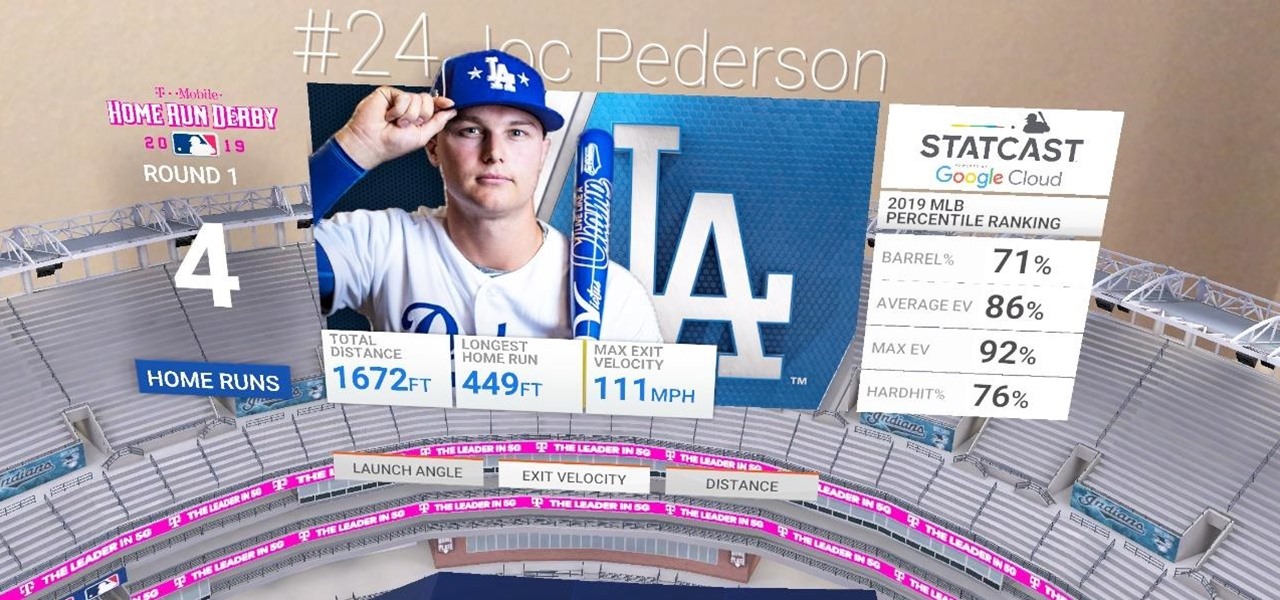Since it's October and Halloween is fast approaching, it's time for a series of articles on how to make the coolest Steampunk Halloween decorations for your home! In this installment, we'll look at some jack-o'-lanterns, skulls, and a few other things that are easy to Steampunk, but will still keep that "spooky" Halloween feeling.

Notes: My guides are setup like old Lego instruction booklets; picture intense/text lacking. Just remember you're building from the ground up, each step is a layer to go onto the previous layer.

A continuation of my earlier science testing in Minecraft, I worked on a few things requested and retouched on TNT as there was suggestion of possible (and confirmed) altered circumstances.

If you read my article on the OSI model, you got a good overview on communications from that model's perspective, but how does that relate to TCP/IP? We're going to take it a step further, getting into the idea behind the two address concept. How does an IP address and a MAC address work together? If you want to hijack sessions and all sorts of lulz like that, you need to understand these concepts. Let's get into it, mates!

At some point in time on TV or in a movie we’ve all witnessed a person pull a tablecloth clear off of a table without spilling the items on top. This is not an illusion, it can be done. Don’t choose your mother’s fine china to start with but do try it out.

It’s a game, it involves numbers, it’s fun, it’s KenKen! Understanding the goals and rules of this fun, numbers puzzle will give you the skills you need to win. Have fun working your brain and passing the time with KenKen.

Use Adobe Acrobat to edit your PDF files. With handy software like this you will be able create the perfect version of whatever project you are working on. Text, photos and images can all be changed with this handy advice.

Dry apples for that perfect project by following these steps. Apple aren’t just for eating. You can use sliced dried apples to add a little interest to your next craft project. Making the dried apple slices is half the fun and a great way to spend a lazy afternoon.

This cute and colorful flower button is a perfect Spring craft project for the kids. Not only do you get rid of unwanted buttons but you can keep the kids busy and make a cheerful brooch all at the same time.

In this online guide to whiskey you'll learn all about the alcoholic beverage the Irish call “uisce beatha” or “Water of Life.” Expert Patrick McMenamin gives you a history of Scotch whiskies, explains the differences in single malt whiskeys and blended whiskeys, and offers tips on how to read a whiskey label to know exactly what you're drinking. He also talks about the most popular brands of whiskies, including the most famous Irish whiskeys. And most importantly, he shows you how to serve w...

In this advanced drumming video series, learn tips and techniques to improve your drum playing ability tenfold. Our expert will demonstrate single and double stroke techniques, how to play quads, how to do flams and paradiddles, how to play eighth note triplets, crossovers, how to increase your speed between drums, how to play odd time signatures—and more important drum tips.

Richard has been an avid pool player for the past 25 years and has played in competitive team and singles events since 1993. He has finished in the top ten percentile in both BCA national and VNEA international tournaments.

In this video series, learn how to tackle a fairly simple do-it-yourself home improvement project that can significantly strengthen your security system. Our expert, Daniel Nell, will show you how to install a single-cylinder deadbolt lock on any door in your home. Watch these step-by-step video clips and get tips on how to measure for the deadbolt, drill the hole, install the strike plate, and connect the latch.

In this online video series learn from expert jewelry designers Sonia Dameron and Deb Sims as they teach and demonstrate how to design jewelry using crystal beads, pearls, glass beads, and gemstones. Learn about gemstones, glass and crystal beads, pearls and design techniques such as creating single and multistranded bead necklaces, how to incorporate leather into your bead work, seed bead patterns, and tools you will need to fashion your bead work.

Make sure your next apartment rental goes smoothly by properly checking the property before signing a contract. This way you will avoid unexpected disappointments or problems that you were not aware off. Moving is hard enough, give yourself all the advantage you can by going in prepared.

The video begins with a piece of card/thick paper in front of the person who is making the box. The maker then shows a small box as an example of what the finished box will look like. The maker then takes the top left corner and folds it over so that it is against the right edge of the paper and so the two edges are straight. Then she takes some scissors and cuts the excess paper (the area which is just a single thickness, not double) to leave a folded triangle. Next she unfolds the paper and...

Just follow these eight steps to draw the monkey head: Step 1: First, we need to draw a big circle.

In this video series, expert MMA wrestler Charles Bishop will show you a variety of takedowns, throws, and stances. He leads you through setting up a double leg takedown and two different ways of finishing the move and transitioning into a submission. You will learn the same for a single leg takedown, with various ways to finish and move into a submission. Charles also teaches you many throws: under hook, arm throws, shoulder throws, upper body, and more.

Naruto Shippuden: Ultimate Ninja Storm 2 is a surprise hit, exceeding event the expectations of the legions of devoted Naruto fans who knew it was coming. This series of videos is a complete walkthrough to the entire Ultimate Adventure mode of the game, which comprises most of the game's single-player experience and the entire story.

Before attempting to play this video game, try out the first DeathSpank (Orphans of Justice), then move onto this sequel to the storyline, DeathSpank: Thongs of Virtue. This walkthrough series has every single minute of gameplay stuffed into 58 parts. Okay, that may seem like a lot, but for a hefty role-playing game like this, you try and do better. Watch the last couple videos for the multiple endings and the Hothead Mountain easter egg.

Skulls. What spooky Halloween décor or staging of Hamlet is complete without a skull or two popping up? For ghoulish special effect and/or setting a dramatic scene, skulls are absolutely integral. Well, with some artistry, hardware supplies, and a good dose of patience, you can create your own inexpensive prop skulls for use however you please.

There are now more emoji on your iPhone's keyboard that you can send as reactions or stickers or insert wherever else you use emoji — and it's about time. It's been nearly a year since the last emoji update for iOS, and we only received support for 31 new ones then. The new iOS 17 software update brings almost four times as many.

Many of your accounts online likely require two-factor authentication (2FA) or two-step verification (2SV) to confirm your identity when logging in, and there's a good chance the second factor or step for each is a one-time email or SMS verification code. If you get a lot of email and SMS codes, it can clutter your Mail and Messages apps with junk if you don't delete the messages after signing in.

Apple lets you edit iMessages in the Messages app on iOS 16 and later, but everyone in the chat can see all the edits between the final and original text. Thankfully, there's an easy workaround to stop that from happening when you only want them to see the last message and nothing else.

Apple finally lets us fix sent iMessages, and I can honestly say it's a game-changer. Editing messages after sending them can prevent miscommunication and allow you to fix embarrassing mistakes before the other person notices them. It's one of the Messages app's coolest new features, but there are some important things for you to know about how it works.

While Apple has included a vibration motor in the iPhone since the beginning, it's never let us use it for haptic feedback on its default keyboard — until now.

Safari's private browsing mode on your iPhone won't sync to other Apple devices or remember your search history, AutoFill data, or visited webpages. Still, it doesn't stop anyone who accesses your iPhone from opening your private tabs. If you don't want anyone snooping through your private tabs, use Chrome instead so you can lock the tabs behind biometric authentication.

While the third-generation iPhone SE is a decent upgrade from the second-generation model two years prior, there aren't many things about it that stand out from Apple's iPhone 13 lineup. Well, there is one thing worth singling out.

If you regularly run into issues opening images that use the .heic extension, the easiest solution is to convert the file into a more compatible format. Using apps like Photos and Preview on a Mac makes the process simple, but macOS Monterey just streamlined the process so that you don't even have to open an app anymore.

We usually focus on augmented reality here, but when something important in VR happens, we highlight it as part of the overall immersive computing story.

One of the best recent outings in the Marvel universe is the animated series What If...?, which explores alternate universe takes on various superhero storylines that deliver fascinating scenarios if one single factor had been different in the story.

The 2021 season of Major League Baseball (MLB) is in full swing, and now that vaccines are widespread in the US, major baseball stadiums are allowing fans back in at full capacity.

It's all fun and games until the technology is actually put into use and you realize augmented reality is now part of Death Star.

Accessibility features — such as spoken content, reduced motion, and voice control — help those who might have hearing, vision, learning, or physical and motor disabilities better use their iPhone devices. These features are very welcome, but when enabled they work system-wide, which can be a problem if you need these settings enabled only in certain situations.

Ever since Snapchat rebuffed its acquisition attempts, Facebook has morphed Instagram with features from Snapchat, such as stories, chat, and, of course, augmented reality.

The big day for Snap that resulted in the debut of brand new augmented reality Spectacles smartglasses is turning into a big week.

Every video you like on TikTok, whether it's a stranger performing a series of choreographed movements or a celebrity showing off their new workout, is saved to your profile. If you want to watch your liked videos at any time in the future, you can easily do so from your profile — but so can everyone else.

You use your iPhone's Reminders app to keep track of everything from grocery lists to the day's most important tasks. Over recent iOS updates, Apple has added tools to Reminders to make it even more powerful, like assigning tasks to other people and setting location-based reminders. Now there's another great update, and it gives you the ability to sort your lists.

In response to Sony unveiling its own holographic display back in October, Looking Glass Factory CEO Shawn Frayne quickly penned a letter welcoming the electronics mainstay to the field, with a post-script teasing the reveal of their own for December of 2020.

Your iPhone's Voice Memos app is an easy tool for quickly recording lectures at school, jam sessions at the studio, or just verbal notes to yourself. While it's a straightforward app, there are several hidden features you might not know about that can improve the quality of your recordings.