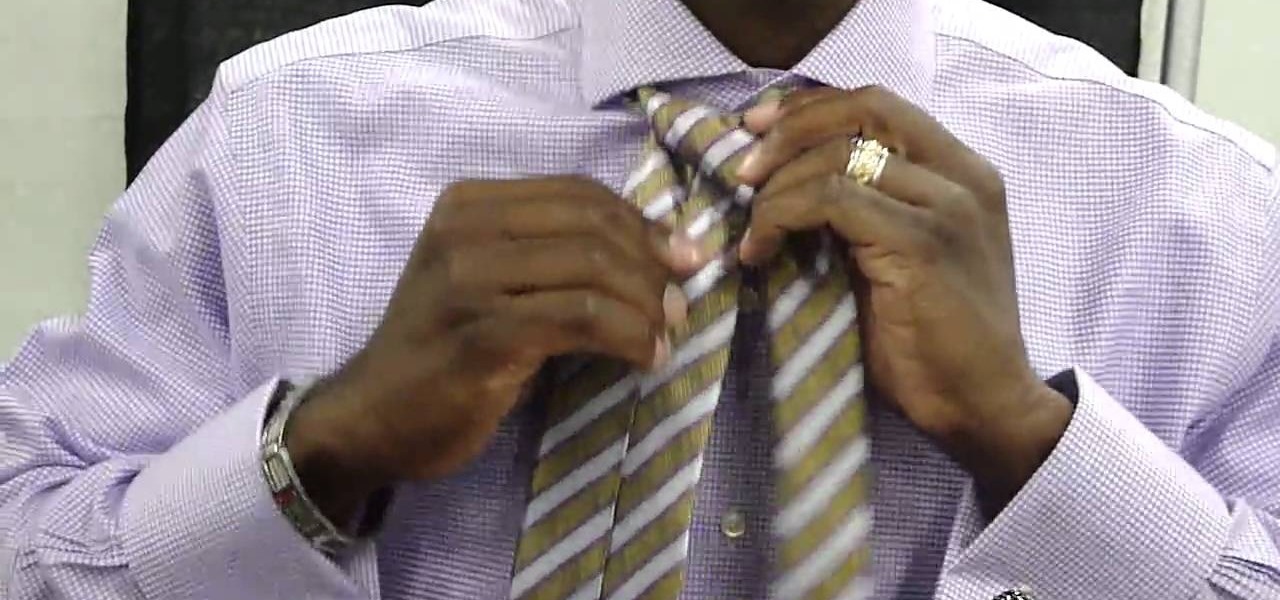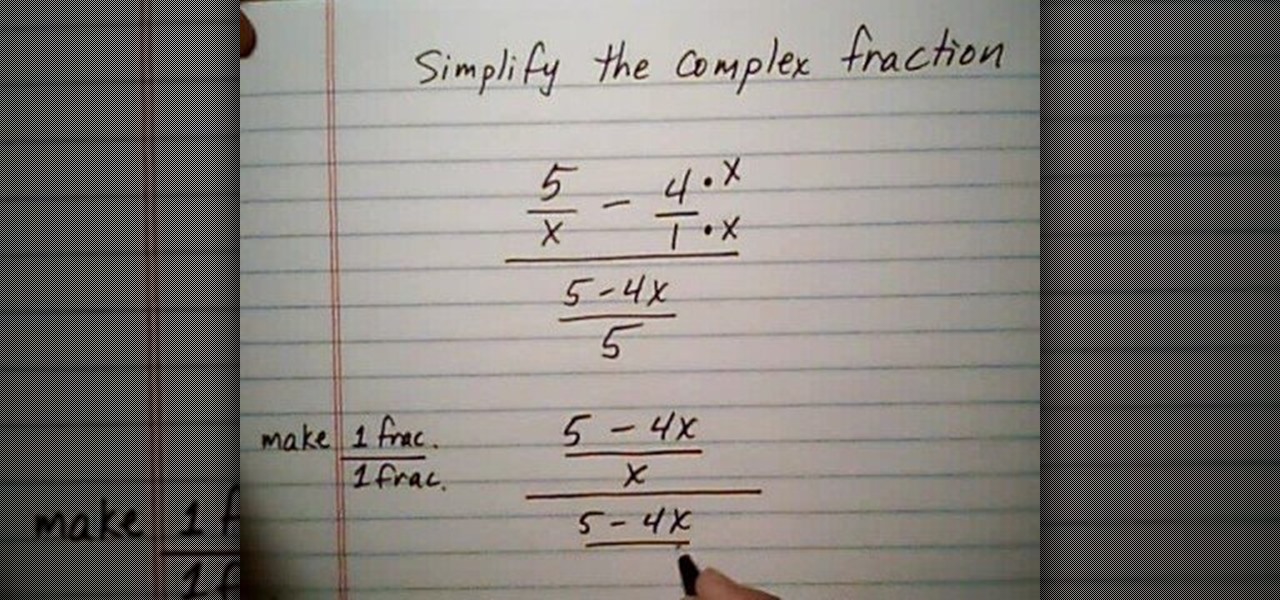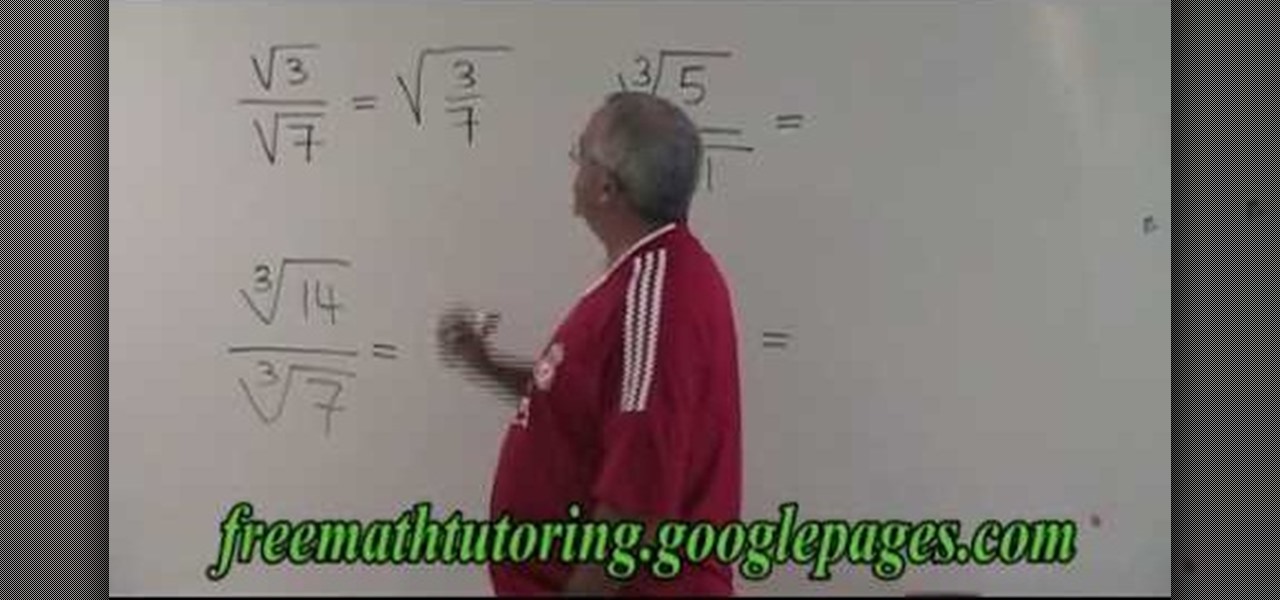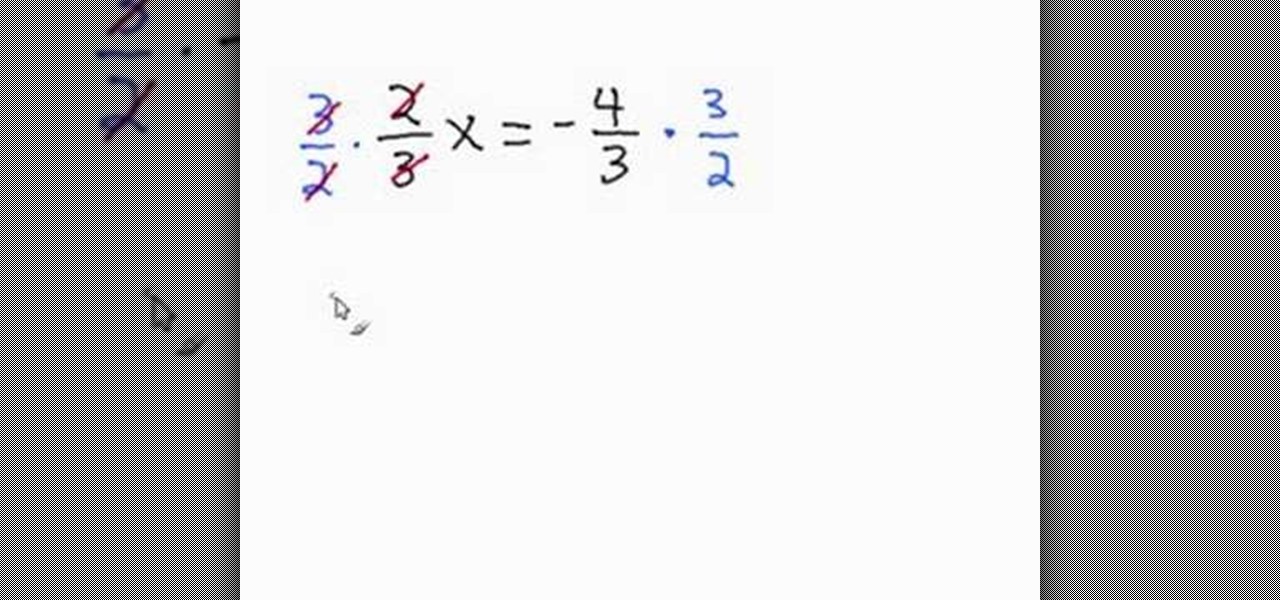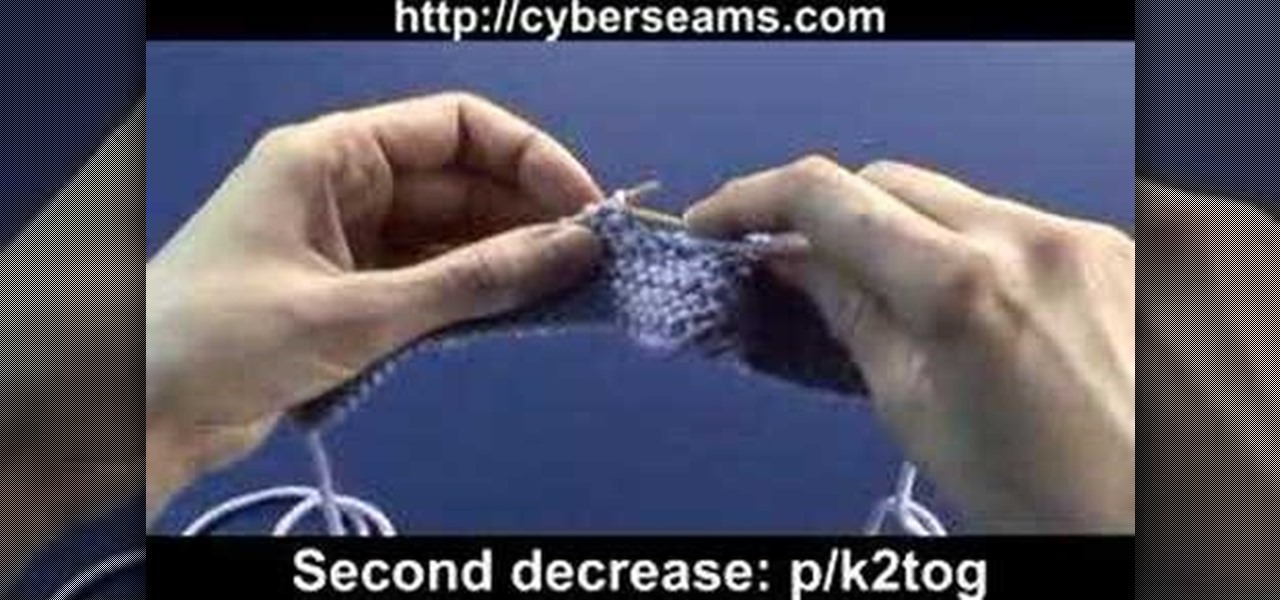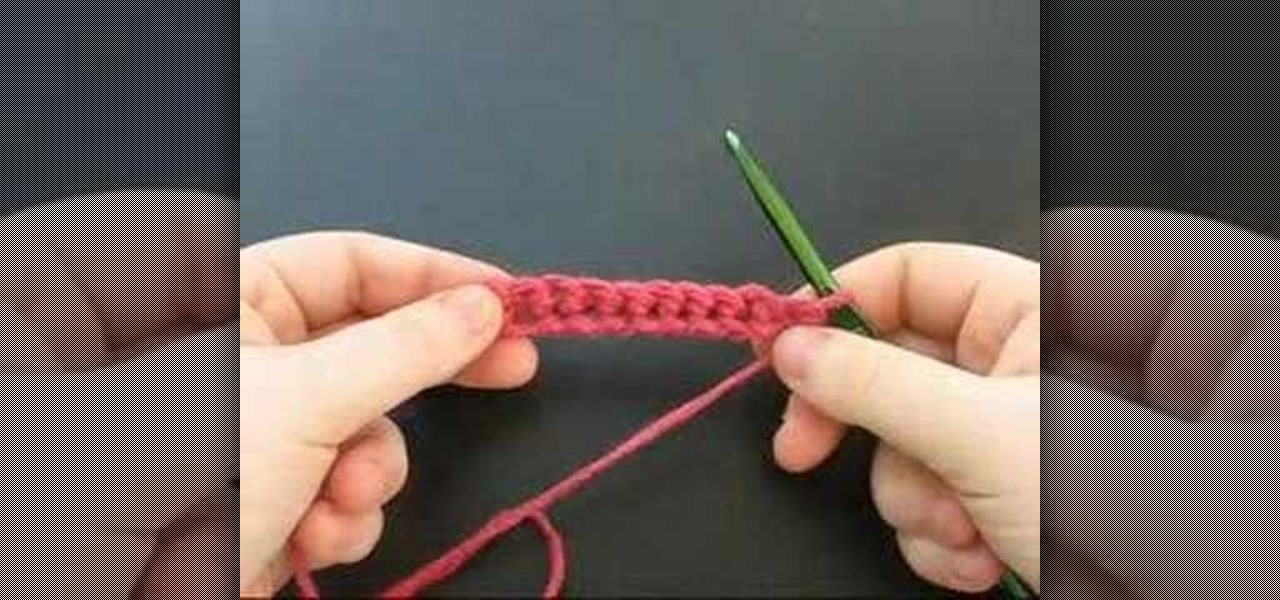These days, faucets are incredibly easy to install (removing old faucets is the hard part). And if you have a Delta brand single handle kitchen faucet with DIAMOND seal technology, this video will show you the steps to installing it. This is also very similar to other brands of single-handle faucets. This video from Lowe's and Delta will help you with your installation. You'll need a screwdriver, adjustable wrench and allen wrench.

In this tutorial, we learn how to make a single speed bike crank. You will need: chain ring bolt tool, large screwdriver, Allen wrench, file, hacksaw, vise, and crank set with 2 ring. First, grab your chain ring bolts and cut about 3mm off of the end. If the nut moves while you are cutting it, adjust it. After this, put your chain ring on the inside of the crank arm to align the chain. When you are finished, you will have a single speed bike crank! This tool shouldn't take too long to create,...

In this Software video tutorial you will learn how to combine documents into a single PDF in Adobe Acrobat 9. Go to the 'combine' menu and select 'merge files in to a single PDF'. Click on 'add files' and 'add folders'. Now create a new folder and click OK. Then drag and drop files in to the folder. You can then arrange them in the order you want. You can also delete any document that you don't want. You can also choose pages from a document. With all the documents selected, you can go ahead ...

In this tutorial we learn how to crochet a duck finger puppet. In order to make the bill, start with three stitches on the front where you crochet a front loop to work with. Start with the open end facing you, and pull a loop up with your yarn, like a slip stitch. Now, chain one and single crochet into that on your first stitch. Single crochet in the next stitch and in the last one as well. Now, go into the center stitch and single crochet in that making a point at the beak. Now, slip stitch ...

See how to resolve a WordPress MySQL database connection error with this free video tutorial. Every version of WordPress brings with it new features, new functions and new ways of doing things. Fortunately, the very same technology that allows an open-source blog publishing application like WordPress to exist in the first place also makes it easy for its users to share information about its features through videos like this one. Take a look.

Photoshop is capable of doing so much in such a single program, it's amazing. You can easily create images as well as edit and enhance some of your own photos. But another great thing is that you're able to save certain files a certain way, that you couldn't normally do without using Photoshop. So in this tutorial, find out how to make a hdr image (high dynamic range) from a single raw file. Enjoy!

In this how-to video, you will learn how to single out a color in an image with Photoshop. First, go to select and click Color Range. Select all the color of the image by clicking around the object while holding shift. Once it is selected, click okay. Your selection will be made. Go to the magic wand tool. Hold shift and select the color areas that you have missed. Now, go to select and press inverse. This will select everything but the object. Go to image and adjustments. Now, drag the satur...

Are you only having trouble with one, single guitar string? No problem! No need to change the entire set.

In this how-to video, you will learn how to tie a single Windsor knot. This will be useful if you need to wear a tie at a formal event. First, place the tie around the back of your neck. Next, cross the bigger side over the smaller side and then pull it up through the loop. Next, bring it underneath the knot and around the front of it. Bring it through up through the loop one more time. Pull the end through the knot. Make sure to adjust the tie so that it is at the desired length. By viewing ...

This is a tutorial to get XBox live without paying $100 for the router. You need an Ethernet cable and a laptop or computer with a wireless internet connection. To begin, go to the start menu and click on control panel. Change the control panel view to classic view. Then click on network connections and go to your wireless connection under the heading 'LAN or High Speed Internet'. Right click on the wireless connection icon and select properties. In the properties window, go on to the advance...

In this video tutorial, viewers learn how to connect to XBox Live with a laptop. In your task bar, locate your connection and double-click it. Select Network and Sharing Center. In the tasks, select Manage network connections and select your wireless connection. Click on Adapter Properties, located in the tab above and select the Sharing tab. Check both the boxes and Press OK. Now plug the Ethernet cable between the Xbox 360 and laptop. Turn on the console and test the connection. This video ...

This is a great instructional video on education. This educational video teaches you how to simplify a complex fraction with a single fraction on bottom. Let us learn this with an example. Let us assume we have to simplify the complex fraction 5 by x-4 divided by 5-4x by 5. When you simplify this you will get 5-4x over x divided by 5-4x over 5. You will now get 5-4x over x multiplied by 5 over 5-4x. This is equal to 5 over x. This is how we have to simplify a complex fraction with a single fr...

The following are the steps to be followed to know the internet speed using CNET. 1. Go to google.com

Ashley Fierce unlocks the secrets of getting hair like Beyoncé Knowles in her video "Single Ladies." You can start out by straightening your hair and putting on a plastic headband in order to tame any short baby hairs you might have. Use hairspray to tame the front and sides of your hair and then take a comb and hairspray and lightly tease small sections of your hair in order to give them volume. Take your bangs and bobby pin them to the side so that they are out of your way. You will work wi...

While dividing the radicals, the numerator and the denominator must be combined into a single term, for example if we want to divide square root of 3 by square root of seven we need to combine the numerator and denominator into a single factor that is square root of 3/7, then we can divide 3/7 which is 0.4285, and square root of 0.4285 is 0.654 which is the final answer.

In this video tutorial the instructor shows how to solve a single-step equation by taking the reciprocal. He says that in the equations of fractions containing a variable on the one side, you multiply the reciprocal of its numerical constant to it so that only the variable x stays out. Similarly we need to multiply the reciprocal value that we used on the left hand side on the right hand side too to maintain the equality. Now after simplification as only x is left on the one side we get its v...

Cary Kolat demonstrates wrestling technique for collegiate defense. This covers defending single leg attack on the mat. Coach Kolat shows you how to practice funk roll same side as single leg move

This video shows how to construct baby booties, knitted with straight knitting needles. No need to know how to "knit in the round" in order to make this pattern; it's an excellent project for beginner knitters. To make this pattern, knitting needles, yarn, a yarn needle and/or crochet needle are needed.

Pilates is great for strengthening and toning the body. This piltes how-to video illustrates the Single Leg Stretch exercise. It targets the transversus abdominus, rectus abdominus, obliques, scapular stabilizers and hip stabilizers.

Learn to crochet with these easy to follow how-to video tutorial. This particular video demonstrates how to crochet a single crochet base chain. It is very simple to do, start by making a basic slip knot and chain two. Insert your hook into through the back, yarn over and pull through. You now have two loops on your hook. Yarn over once to make a chain and yarn over a second time to complete the single crochet.

Learn how to do single arm rope press downs. Presented by Real Jock Gay Fitness Health & Life. Benefits

Learn how to do a single cable scissor squat and row. Presented by Real Jock Gay Fitness Health & Life.

Learn how to do single cable squats and rows. Presented by Real Jock Gay Fitness Health & Life. Benefits

Learn how to do speed single cable reverse flys. Presented by Real Jock Gay Fitness Health & Life. Benefits

Getting caught using your iPhone at school or work (when you're using it for personal reasons) can be a little bit embarrassing. Even worse, it can be detrimental to how you're perceived by your teacher or boss. But sometimes you just have to beat that next level of Candy Crush, view a risqué photo on Snapchat, or send an important WhatsApp message.

Starcraft 2 is finally upon us after 12 years of waiting, and it is just as majestic as you would hope it would be. If you're new to the series or just haven't played in five years, the barrier to entry for the unskilled can high, especially if you prefer playing online multiplayer. Fortunately for you, we've compiled videos on just about everything you need to know about the game, including strategies and tips for winning with different races in different modes and situations, and even how t...

Materials Needed: - Use a Size K Crochet Hook - 2 strands of 4 Ply Yarn Round 1: Start with the Chain 4, then join and wrap. Pull a loop up. Work 12-Full Size Half Double loops through the loop. Then join in the beginning Half Double crochet. Round 2: Start with a chain (1 loop). then work 2-Half Double crochets, in each stitch around for a total of 24-Half Double crochet on round 2. At end of round 2 join in beginning Half Double crochet. Round 3: Start with a chain (1 loop). Do 1-Half Doubl...

Play remotely with all your friends, stream videos and music from the Internet or even check your Facebook and email - all with your PSP. The PSP has Internet capability, but not every network will be available to you at all times. Here is how you can hack any wifi connection with your PSP.

Learn how to manage your network connections through the Mobile Network Options pane on a BlackBerry phone. This clip will show you how it's done. Whether you're the proud owner of a BlackBerry smartphone or are merely considering picking one up, you're sure to be well served by this video guide. For detailed information, including step-by-step instructions, take a look.

Anyone can set up their own wireless network. All you need is a little know-how. You will need a computer with wireless capability, a high-speed modem, a wireless router, and a broadband internet connection. Don't get tied to the wall; a wireless connection will allow you to move the computer freely around your home and still get an internet connection. Watch this video tutorial and learn how to hook up a wireless network at home.

In this tutorial, we learn how to connect to Xbox Live on a PC w/o a wireless adapter. First, go to the start menu, then go to the control panel. From here, go to the network and internet sharing center and then manage the network connections. After this, highlight your local area connection and right click. Then, click "bridge connection" from the drop down menu. Next, you will be able to connect your Xbox to your internet. If this doesn't work, then you will just need to check your internet...

In this tutorial, we learn how to connect to Xbox Live using a laptop with Windows Vista. First, connect the Ethernet cable to your computer and to the back of the game console. Next, Click on the start menu, then go to the control panel and view network connections. Next, click on manage network connections. After this, click on your local connection and hold down control until you see your wireless internet. After this, right click on your connection and then go to bridge connections. Next,...

In this video tutorial, viewers learn how to connect a Nintendo Wii to the internet. Begin by going to your Wii menu and select Wii Options. Click on Wii settings and go to Wii System Settings 2. Select Internet and click on Connection Settings. Click on a connection and select Wireless Connection. Choose Search for Access Point and wait for it to finish. If found click OK and select the connection. Type in the router password and click OK. Wait for it to finish testing the connection and cli...

This video from Michael presents how to establish a Remote Desktop connection in Windows XP Professional.This type of connection allows you to access your computer via Internet from any place and manage files, local resources, or perform any other remote activity.To establish Remote Desktop connection click Start button, right click My Computer, from the opened menu select Properties. System Properties window will open. Choose Remote tab. Check Remote Desktop - Allow users to remotely connect...

The Billboard Charts have been a measurement of commercial success for pop songs since roughly the time that radios became a household item. In its modern form, Billboard ranks the sales and performance of all singles with its "Hot 100" chart, as well as many other genre-specific rankings.

In this clip, you'll learn how to use Gmail in its lesser-known offline mode. For more information, including a complete demonstration and detailed, step-by-step instructions, and to get started using Gmail when without a live Internet connection yourself, watch this handy home-computing how-to from the folks at CNET TV.

If you don't want to spend an extra $130 to get 3G for your iPad, you can use the app MyWi to tether your iPhone's 3G connection to your iPad. This video shows you the easy way to tether your iPhone's 3G or EDGE Data Connection to your iPad, or any other Wi-Fi enabled device. So skip paying the extra dough and get a 3G connection for free! Be careful, as this can drain your iPad's battery!

This is how to solder wires properly and then heat shrink them in order to insulate them. Firstly upkeep of the soldering iron is required to keep it from oxidizing. Portable versions of the iron are also available to make work more convenient. A solder sucker is required to suck up and solder left behind by the iron. Alternatively you could use a solder wick which when used with the solder iron can absorb all the solder over the circuit board. Onto the actual process, strip off some of the w...

Freelance web developer and Internet marketer David Frosdick offers some tips and tricks in this video tutorial on how to secure your Gmail account.

Have you tried working out with a single leg bridge exercise? Single leg bridge exercises are an essential part of lifting weights and strength training. This fitness how-to video tutorial demonstrates how to gain leg strength with single leg bridges. Learn about working out leg muscles with exercises in this workout video.