
How To: Do single cable rope overhead skull crushers
Learn how to do single cable rope power overhead skull crushers. Presented by Real Jock Gay Fitness Health & Life.


Learn how to do single cable rope power overhead skull crushers. Presented by Real Jock Gay Fitness Health & Life.

Learn how to single leg single cable swim strokes. Presented by Real Jock Gay Fitness Health & Life.
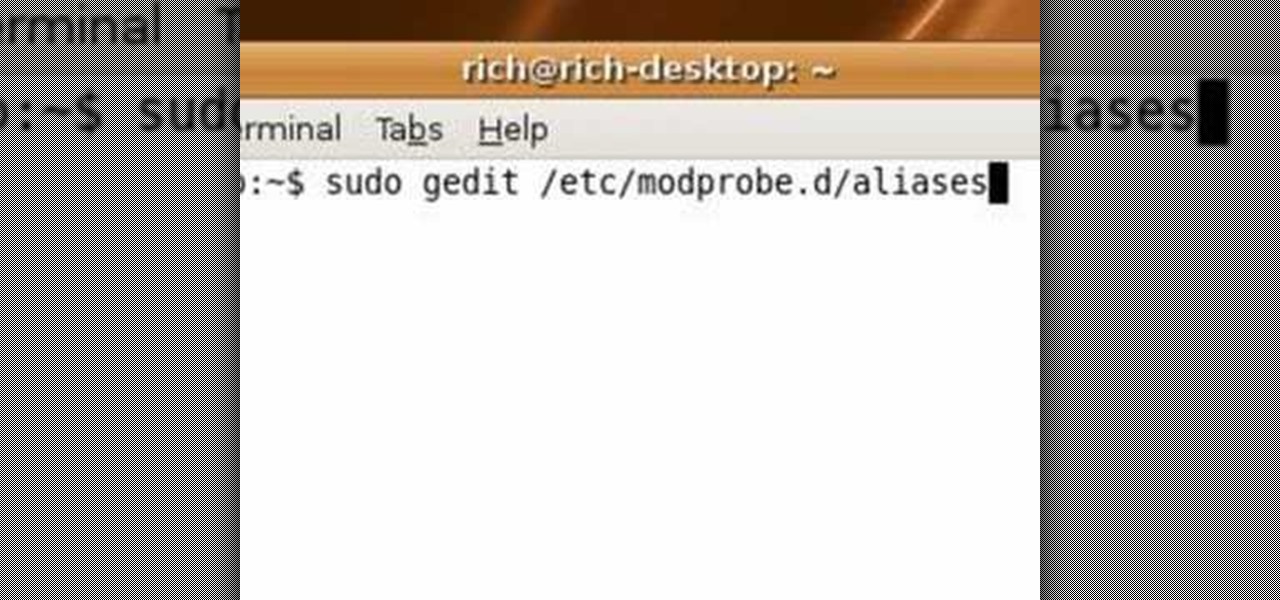
Learn a quick fix that'll patch up your slow Internet connection on Ubuntu Linux 7.10

The campaign is really starting to get intense now isn't it? This video will show you how to beat one of StarCraft 2's later levels, mission 21: Media Blitz. It features great commentary to guide you through the tough parts.

This video gives you the lowdown on making a lag switch for gaming. But why would you want a lag switch? What is a lag switch?

Learn how to do single-leg flat bench standups and sculpt your body without weights! Presented by Real Jock Gay Fitness Health & Life.

This PHP newbie video with teach you what a Singleton Pattern is and how to use it in your PHP programming. PHP OOP Singleton is great for a database connection when you only want one consistent connection in your application. So, to prevent wasting space accidentally by calling it twice in different areas, this is good way to protect it. Singleton is very popular and used often in Database Connections.

Using the Cydia App, you can delete individual calls in your recent caller list. This enables you to delete single calls, line by line, instead of having to clear your entire recent call list.

Improve you crocheting skills by making fun shapes. This how to video is a tutorial that will show you how to crochet a triangle with the single crochet stitch. Crochet several of them, bind them together and create larger handmade projects.

Improve you crocheting skills by learning decorative stitches. This how to video is a tutorial that will show you how to crochet a curly cue with single crochet stitches. Watch and see how simple it is to add even more personal touches to your work.

Improve you crocheting skills by learning different edging techniques. This how to video is a tutorial that will show you how to crochet a reverse single crochet edging. Watch, learn and maybe you can crochet your own decorative edgings.

This video is three slow motion vids of double clutch, single clutch and heel and toe. If you have a vague understanding of how to do these race driving techniques, but want to see a really clear, slowed down version of exactly what should happen, this video will really help.

Joanne and Lauren bring you a lesson from the MMA (Mixed Martial Arts) Girls series. In this video the sexy ladies demonstrate how to do the side control escape and maneuver to a single knee takedown.

Watch this instructional crochet video demonstrating a crochet circle worked into a single chain stitch.

Website Design Tutorial for Xara Web Designer learning how to switch between single page view vs. multi-page view. When working with your web design it is important to understand, which website design view is best for completing your project. This web design tutorial covers two of in my opinion the most important views for your web design work environment.

There are many different applications and games on the Nintendo 3DS that can take advantage of an active internet connection over Wi-Fi such as Netflix or the eStore. Unfortunately, since the 3DS is a mobile device, you won't always have access to the internet. If you have a mobile hotspot on a smartphone or tablet, you can share the internet connection over wireless with the gaming handheld.

If you've got a Cisco Valet Plus M20 router, watch this video to learn how to optimize your connection setting for Xbox Live. This video will show you how to change your settings to open so that you can get your Xbox 360 online.
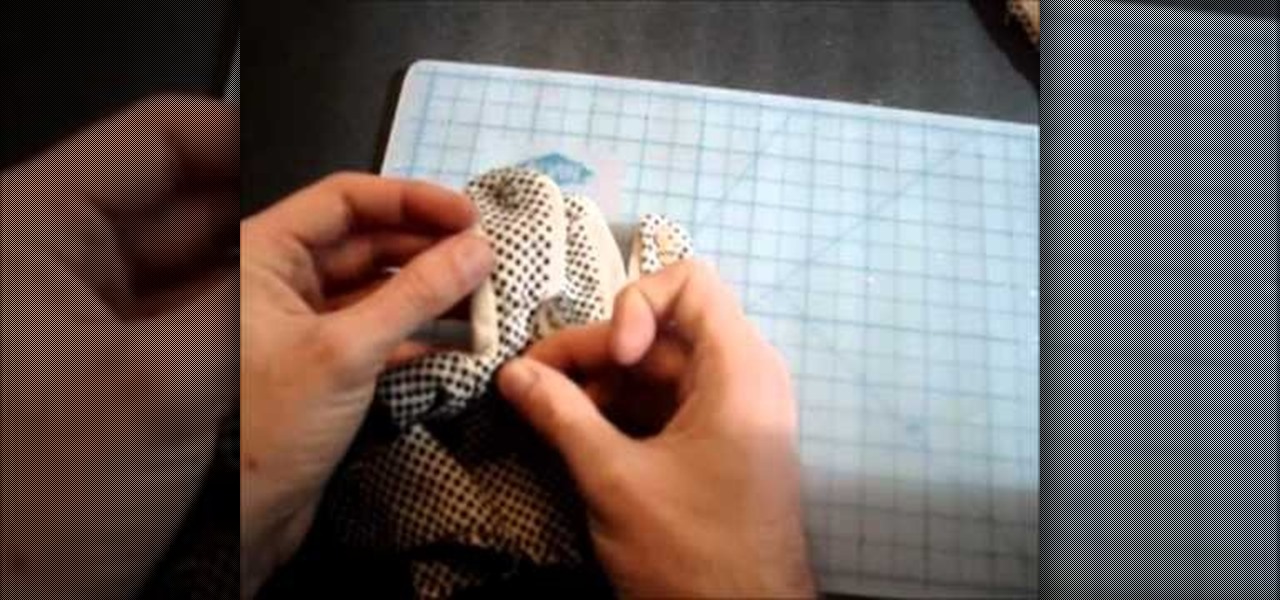
Make your clothing really light up! This tutorial shows you how to properly and carefully sew a connection to an arduino to some fabric, so you can incorporate some lightweight electronics into your next fashion project or battery operated costume piece.

In this tutorial, we learn how to connect to Xbox Live without a modem or router. First, you will need to take an Ethernet cable and connect it to your laptop and to your Xbox console. After this, go to your computer internet connections and then go to the properties. Create a shared network and then bridge the connection between your console and your wireless internet. After this, go to your Xbox and connect to the Xbox live internet application. When you can connect, then you will have fini...

In this tutorial, we learn how to speed up the Mozilla Firefox web browser when using it over a broadband connection. It's an easy process and this video presents a complete guide. For more information, including a full demonstration and detailed, step-by-step instructions, watch this helpful home-computing how-to.

Want to increase the maximum number of possible connections in version 8 of Microsoft's IE web browser? With this little registry hack, it's easy! So easy, in fact, that this home-computing how-to from the folks at Britec can present a complete overview of the process in just over two minutes. For more information, including step-by-step instructions, take a look.

In this tutorial, we learn how to connect your PS3 to the internet. First, go to settings on the game console, then go to network settings. After this, go to internet connection settings and click on "custom". Now, go through all the different steps, then wait while the game finds your internet connection and save all your information. After the connection test is completed, you will be able to connect to the internet to play your games! You will have to have a wireless router to do this, as ...

Did you know that your Nintendo Wii can go online? If you haven't been using the Internet with your Wii, you are missing out on some of the system's coolest features. With an Internet connection, your console can surf the web, watch movies from places like Netflix, or connect with other players to compete online. In this tutorial, learn exactly how to connect your Nintendo Wii to the Internet and start using your system the way it was meant to be used.

In this video tutorial, viewers learn how to open ports on a Windows XP computer. Begin by clicking on the Start menu and open Control Panel. Double-click on Network Connections and select your network connection. Right-click on it and select Properties. Click on the Advanced tab and click on Settings. Select the Advanced tab again. Click on your internet connection and click on Settings. Click Add and fill in the port information. Click OK. T forward a port, users need to go to their router'...

Have an Xbox or Xbox 360 that you want to connect to the Internet and a notebook PC? With this gamer's guide, you'll learn how to connect an Xbox to Xbox Live via your laptop's wireless Internet connection — foregoing expensive wireless adapters. For complete instructions, watch this free video tutorial.

In this video tutorial, viewers learn how to connect an Xbox360 with wireless internet. Begin by connecting your computer to a wireless network. Click on the Start menu and select Control Panel. Go to Network and Internet, and select Network and Sharing Center. Under Tasks, click on Manage network connections and select your wireless connection. Right-click on the connection and select Properties. Go to the Sharing tab and check both the sharing options. Now click OK. This video will benefit ...

How to speed up your internet connection
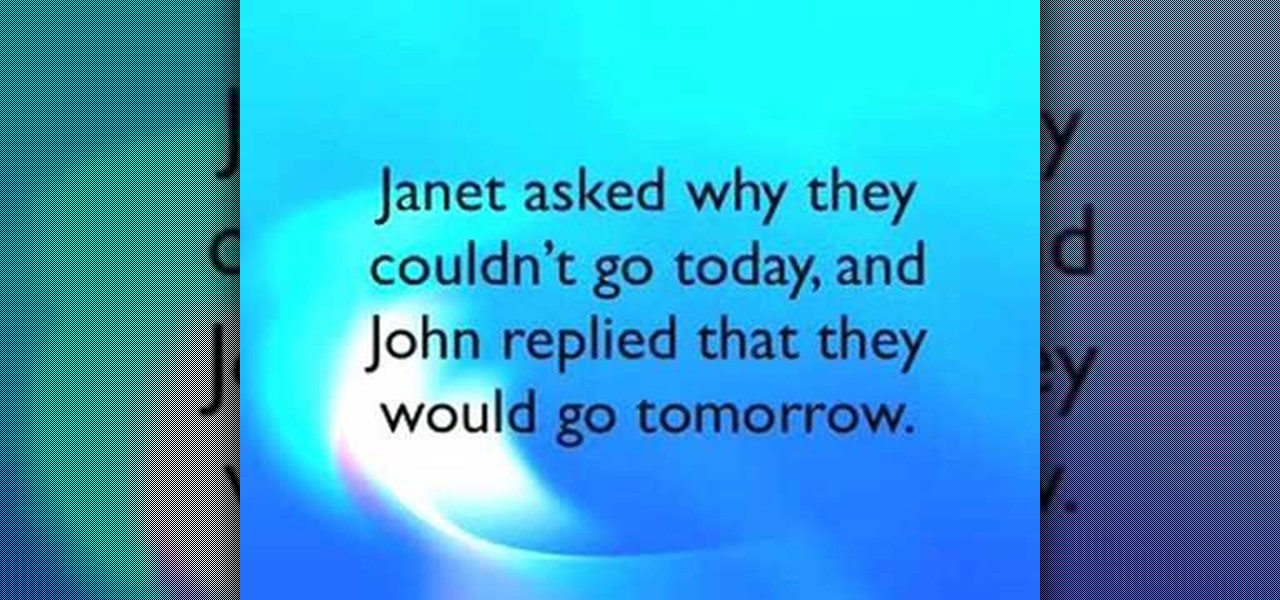
How to use quotation marks in British EnglishIn this video we are about to see how to use quotation marks in British English. This is a very useful video because most of us confuse the usage of quotations and the meaning it renders. There are two forms of quotations single and double. A single quote contains only one inverted comma and the double contains two inverted commas. A double quote is used for direct speech or actual quotations. Whenever a person says something a comma is given and t...

This video shows how to do a remote desktop connection from a new Windows 7 to a older Windows XP or Vista. With Remote Desktop Connection, you can access a computer running Windows from another computer running Windows that is connected to the same network or to the Internet. This feature from Windows easily enables you to get old files from Windows XP or Vista if you need to view or print documents. This feature is free from Windows and is built in the operating system. Once connected throu...

Torrents are a wonderful technology to share your files over the internet. If the data that you are sharing is confidential you may need to encrypt these files before sharing. To encrypt torrents in Azereus, go to tools and select options. From the left hand side menu select the connection option. Select the 'Transport Encryption' option from the connection sub menu. This section is intended for intermediate mode or higher and it is not available in beginner mode. So go to mode and select the...

Have you ever wanted to access your home PC from your laptop, or vice-versa? The Remote Desktop in Windows XP allows you to vicariously use your PC from another PC. This video will demonstrate exactly how to use the Remote Desktop connection in Windows.

This video shows you how to set up XBox Live using a laptop and Ethernet cable. The materials you will need are an Ethernet cable, an Xbox 360, and a laptop or desktop computer. First, you will need to connect your computer to your wireless network. Next, you must connect your computer to your Xbox 360 using your Ethernet cable. Power up your computer, go to the start menu and select network. In the window that appears, select the Network and Sharing Center located below the address bar. A ne...

This is a video games tutorial where you will learn how to connect your Nintendo Wii to the Internet wirelessly. Select ‘Wii’ and then ‘Wii settings’ menu and choose ‘internet’ and ‘connection settings’. You have three settings to choose from. Choose any one and then select ‘wireless connection’ -> ‘Nintendo Wi-Fi USB connection’. Install the Nintendo Wi-Fi USB connector software on your PC and then insert the Nintendo Wi-Fi USB connector into your PC. Choose ‘next’ to continue. Use the regis...

David Wygant discusses how to meet women without pick-up lines. Men like to have instruction manuals with secret codes to tell them how to do things. Women, however, are simple to relate to and interact with once you get to know them. Don't manipulate a woman. Rather, use her language to make the connection. You can use tools to boost your success with women, but your initial connection has to start naturally and authentically. If you want an amazing connection with a woman, then you have to ...

Street artist wackojacko54321 teaches you how to draw "wild style" graffiti. There is no definite technique or way of drawing wild style. Wackojacko54321's interpretation involves starting with a simple piece with connecting letters (of which he provides an example) and possibly arrows. Add more basic arrows and connections to unify the piece more. Connection points of the arrows are important. Attach them to the ends/corners of letters or other letters/connections. Spice it up with more adva...

Steps on How to Make a Crochet Snow Flake in minutes! 1) Prepare the materials needed: Size 3 Steel Crochet Hook, Crochet Cotton, and a Small Needle2) Make a loop, place the hook below the left string and pull it up. 3) Make a Single Crochet in a loop, then a chain 3. Repeat this 8 times. 4) Work a Double Crochet (2x) in the same loop and another chain 3 loop. 5) Work another Double Crochet (3x) and a chain 2 loop. Repeat this 7 times. 6) Join the beginning chain and work a cluster through th...

This how-to video is about how to start a fire with a single match stick by Shannon Davis. This video is really helpful especially for those who are going for trucking. If we get struck in the middle of nowhere and if we are in a situation to spend the whole night in the forest definitely this video is very helpful. Before we begin to start a fire we need to gather wooden sticks of different sizes varying from tiny tender straws to hard wooden sticks having thickness of our wrist. First we ne...
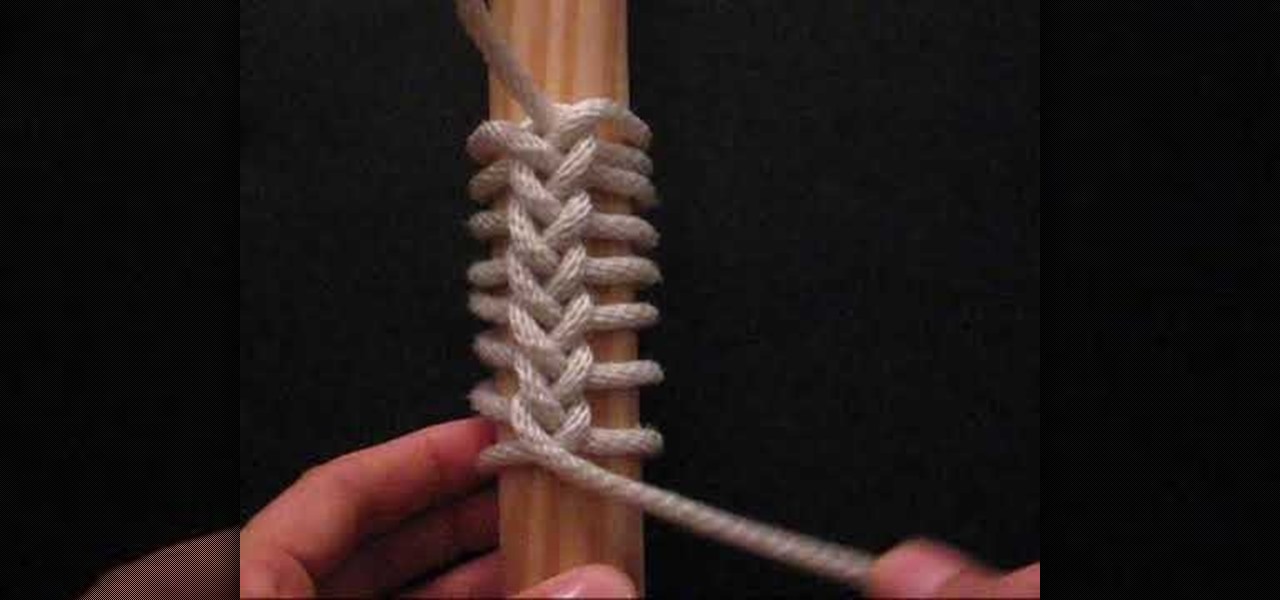
JD of Tying it all together, is the instructor. He has many instructional knot tying videos. This particular video is focused on tying a single strand ringbolt hitch, A.K.A. Coxcombing. This was a common knot used by sailors to decorate items and parts of their ship. However, actually creating this tie is much easier said than done.

Professional truck driver, Yesterday Irmani, teaches us how to tie a time honored, weight sustaining knot, for transportation purposes.

If you're new to DreamCoder for Oracle, one of the very first things you'll almost certainly want to know how to connect to a remote Oracle database. Happily, this tutorial will walk you, step by step, through the process. To learn how to establish a connection between a given Oracle database and the DreamCoder for Oracle, take a look!