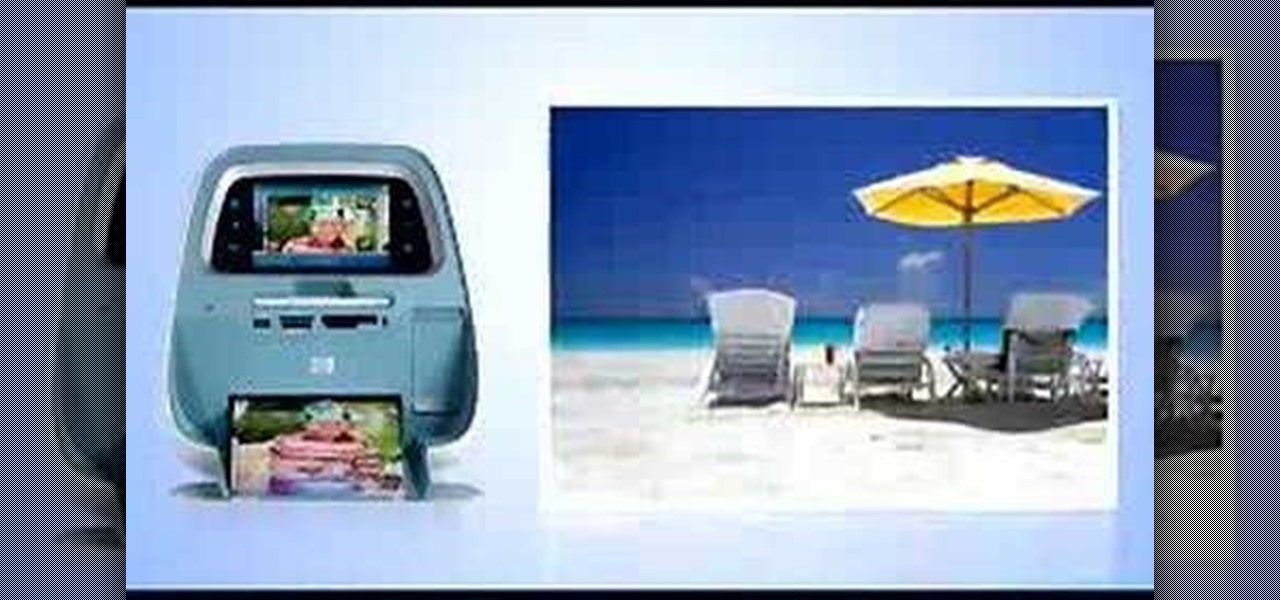ShapeWriter is a quick typing program that is made for anything with a touch screen. You can use ShapeWriter on a tablet computer, PDA, cell phone or anything else where you have access to a touch sensitive screen.

In this how to video, you will learn how to format a USB flash drive to NTFS. First, plug in the USB drive to your computer. Right click on My Computer and select properties. From here, go to the hardware tab and select device manager. Next, click and expand disk drives and right click your USB drive. Select properties and then click the policies tab. Choose optimize for performance and click okay. Edit the device manager and open My Computer. Next, right click the USB device on My Computer a...

The check just arrived; now what? Whether you sipped tap water all night or ordered a rare bottle of wine, we have an answer. Learn how to avoid over paying. Follow proper bill splitting etiquette with this how to video.

There are a number of halters, cattle anti-kicking devices and maneuvers that restrain a cow for veterinary examination purposes. This video veterinary tutorial shows some devices and techniques to prevent and restrain a cow from kicking an examiner. Some of these restraints are also important to farmers for implementing milking procedures onto a new cow.

In this tutorial video, we show you how to jailbreak Apple's latest device the iPhone 3G to start the process you need to do the following:

Learn how to do single leg squats with this fitness tutorial. Single leg squats are great for toning and building muscle in your legs and glutes. Watch this how to video and you can get in shape with single leg squats.

HP has you covered with Mobile printing. With printers like the Officejet H470wbt and the PS A820 you can print on the go.

The single stroke roll is the most common drum rudiment used on the drum set. It doesn't matter if you are new to the drums, or if you have been playing for years, the single stroke roll is absolutely essential.

We've had access to real Safari extensions on iPhone and iPad for a year, and they've been available on Mac for a lot longer than that. To install the same one on all your devices, you always had to find the app in the App Store, install it, and enable the extension on each device. Now, Apple is streamlining the process, making it easier to install and manage extensions across devices.

We all know Google keeps a history of everything we do on our phones unless we say otherwise. However, you might not realize just how detailed it is until you check it for yourself — even the actions you do in each app are tracked by default.

We are now in the age of 5G. Carriers worldwide are upgrading their networks to the newest standard for mobile, which will dramatically improve your phone experience. How? By giving it download speeds and latency that surpass Wi-Fi. But before you upgrade, there are few things you should know first.

If you use iCloud, you may have experienced alerts such as "Not Enough Storage" and "iCloud Storage Full," especially if you're on the free 5 GB plan. To clear up space on your iCloud account fast, you can delete large files here and there, but trashing one thing, in particular, can clear up gigabytes worth of space instantly.

Postural problems can lead to all sorts of problems, from back, hip, and neck pain to heartburn and digestive issues. Over time, balance problems, insomnia, fatigue, and even jaw misalignment can emerge. How you carry yourself matters.

Getting files from an Android device to a Mac or iOS device is not always easy or convenient, and the same goes for transferring content from a Mac or iOS device to an Android device. But we're here to tell you there is a better way than using USB cables, email, and cloud storage, and it gives you the look and feel of AirDrop.

After many years of rumors, the second-generation iPhone SE is here. At $399, it is the most inexpensive iPhone Apple has sold since the original iPhone SE came out. And while the new SE comes with Apple's typical five-watt power adapter, the smartphone supports fast charging — you just need to get a fast charger separately.

If you've ever wanted to track down the source of a Wi-Fi transmission, doing so can be relatively easy with the right equipment.

Apple released iOS 13.4.1 to the public on April 7 but also pushed out the update for the new second-generation iPhone SE model on April 23, one day before the device's official release. The update fixes a FaceTime bug and Bluetooth quick action failure that appeared in iOS 13.4.

Apple has implemented a new sensor on the rear camera of its fourth-generation iPad Pro, and it's pretty exciting. It's called the LiDAR Scanner, a scanning "light-detection and ranging" sensor, and you may very well be acquainted with it if you follow any driverless car news. Will we also get it on the upcoming iPhone 12 Pro?

With all the talk about privacy concerns recently, Google's name keeps coming up because they are a very data-driven company. As an Android user, they know basically everything about you based on your device usage. That can easily scare some people off who are worried about their privacy and security. You do have some say in what personal data Google controls, but what if you want total control?

If left unattended, a hacker with a USB Rubber Ducky and physical access to the computer can infiltrate even the most secure computer. Such attacks often go undetected without the use of a tool like USBRip, which can provide you with assurance that your device hasn't been compromised.

Web-based mobile augmented reality technology continues to gain momentum as Google is set to expand the standard for immersive web content to AR.

Brute-forcing is an easy way of discovering weak login credentials and is often one of the first steps when a hacker finds network services running on a network they gain access to. For beginners and experienced hackers alike, it's useful to have access to the right tools to discover, classify, and then launch customized brute-force attacks against a target. BruteDum does it all from a single framework.

Black Desert Mobile is one of the hottest new smartphone games around, but there seems to be something missing in the frame rate department. Gamers quickly noticed many Android phones are stuck on a 30 FPS cap when it comes to performance. It's not that the phones are too weak to handle higher frame rates, but that there is a particular list of approved devices that can achieve this.

We've been predicting the rush of augmented reality wearable makers from China for a couple of years, and now it looks like it's in full swing, with one of the most promising entrants coming from startup Pacific Future.

Filmed in what appears to be a single continuous shot, war film 1917 is now the front-runner to conquer the Best Picture category of the Academy Awards after bringing home the Golden Globe for Best Motion Picture in the drama category.

By now, you've probably been inundated with enough Baby Yoda memes to last you a lifetime. But if you don't have the new Disney Plus streaming service on your TV, you're probably wondering where all this is coming from. Well, lucky for you, just in time for the holiday season, we're here to guide you to the best ways to take part in all the streaming fun when you're not glued to your mobile devices.

In iOS 11, Apple made it easier for you to share passwords with friends. Back then, it was just Wi-Fi passwords, which made sense. "What's the Wi-Fi?" gets old after a while. But now, whether you're running iOS 12 or 13, you can share any password you want with any iPhone around, all with one of iOS' best features: AirDrop.

Most augmented reality experiences are purely visual, with spatial audio gaining in popularity to make visual experiences more realistic. However, leveraging the sense of touch may be the next frontier for AR experiences.

The wearables space experienced its "big bang" moment back in 2015 when Apple released its first wearable device, the Apple Watch. Although the device was initially dismissed by some as an unnecessary charm bracelet packed with frivolous tech, in very short order, the public learned just how useful the Apple Watch can be.

Live Photos capture the seconds before and after you take a photo, creating a fuller and also unique moment to share with friends and family. Unfortunately, it has been nearly impossible to share Live Photos with non-iPhone users — until now. Thanks to iOS 13, you can easily convert a Live Photo into a video, and even stitch multiple Live Photos together to create one long video.

We have seen Kickstarter-launched wearables before, but this one is particularly unique and may even have you blinking a bit in wonder when you see how it functions.

True home automation doesn't require interaction from the user. But let's be real, no system is going to be 100% autonomous. You'll always need a manual override for situations programming can't account for. So what's the best manual override system? I'll tell you right now, it doesn't involve yelling at Alexa or Google.

As you already know, the Galaxy Note 10 and 10+ have gotten rid of the beloved audio jack (RIP). Fortunately, it has never been a better time to switch to wireless. There are Bluetooth headphones and earbuds for every budget and every need.

OxygenOS is often described as one of the best skins for Android on the market. It's fast, clean, and has a ton of useful features that appeal to just about everyone. However, it's also faced a significant issue for the longest time — overly aggressive battery optimizations that frequently kill background apps, including Gmail services.

We know that Microsoft's HoloLens 2 is due to start shipping later this year, but despite the trickle of news about the device, we still don't know when.

A long-standing request for the iPhone has been a way to quickly browse and connect to available Wi-Fi networks and Bluetooth devices without having to dig through the Settings app. With iOS 13, Apple has finally built this essential feature into Control Center, giving you quick access to wireless settings from anywhere, including the lock screen.

For developers and makers getting started with augmented reality, Intel is lowering the barrier to entry for its RealSense line of sensors.

Historically, patents have never been a rock-solid source for uncovering the future of a company's product pipeline. However, sometimes, the images you find in the patent application search archives are so convincing you have to pay attention.

We've all been there — using Google Maps for navigation and waiting for the app to find our location. As we drive around, we keep hoping it will get a lock in time to make the next turn. Well in the US, we finally have a solution to this problem, and it's the OnePlus 7 Pro.

Augmented reality platform maker Zappar and its marker-based augmented reality technology have been around well before Apple and Google brought markerless AR to mobile apps.