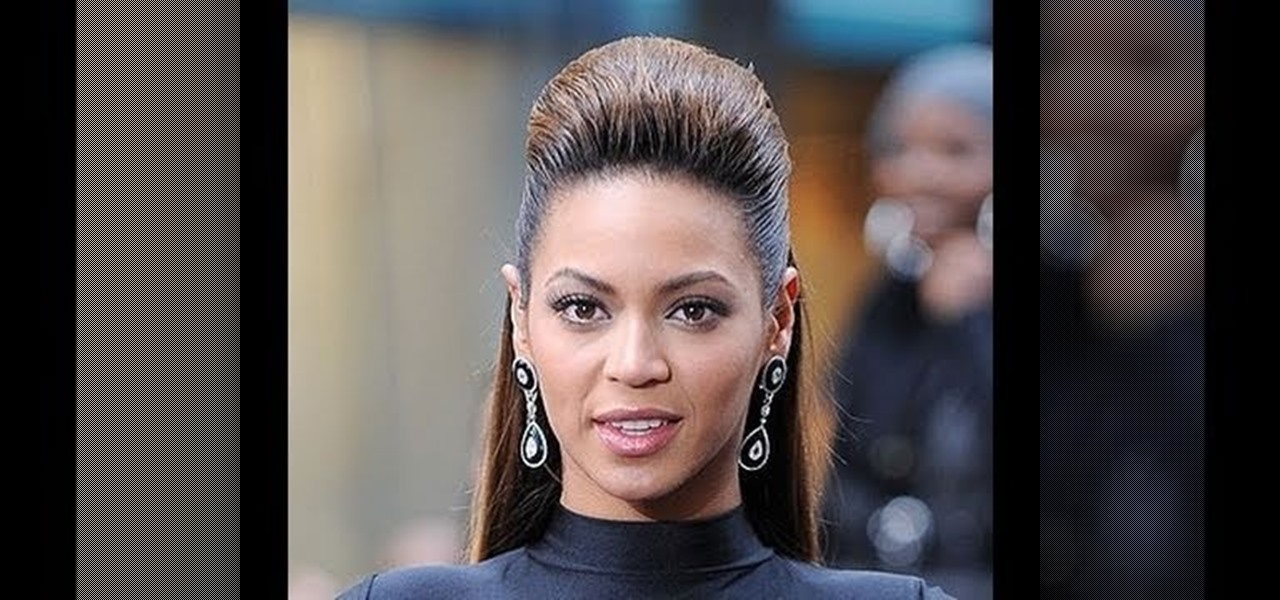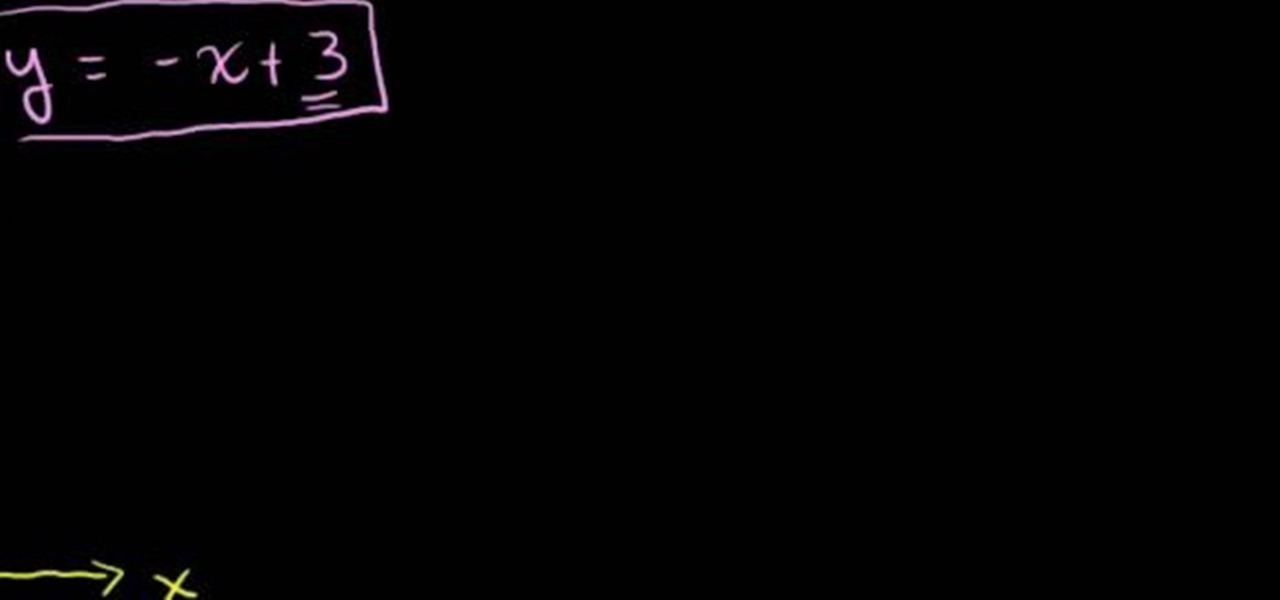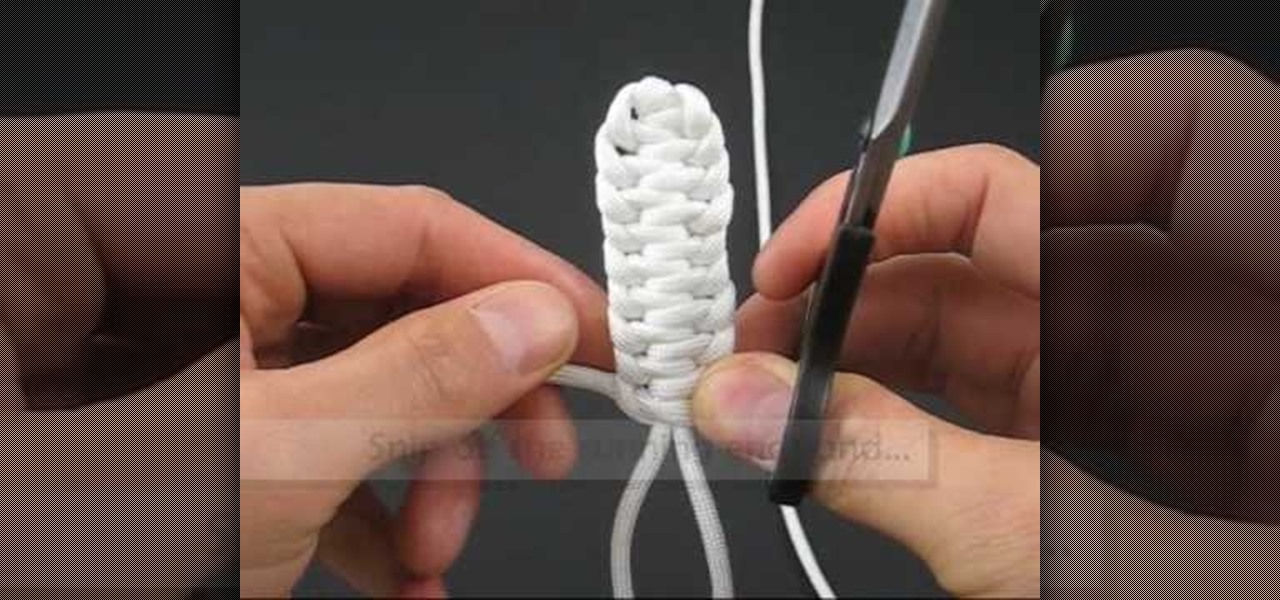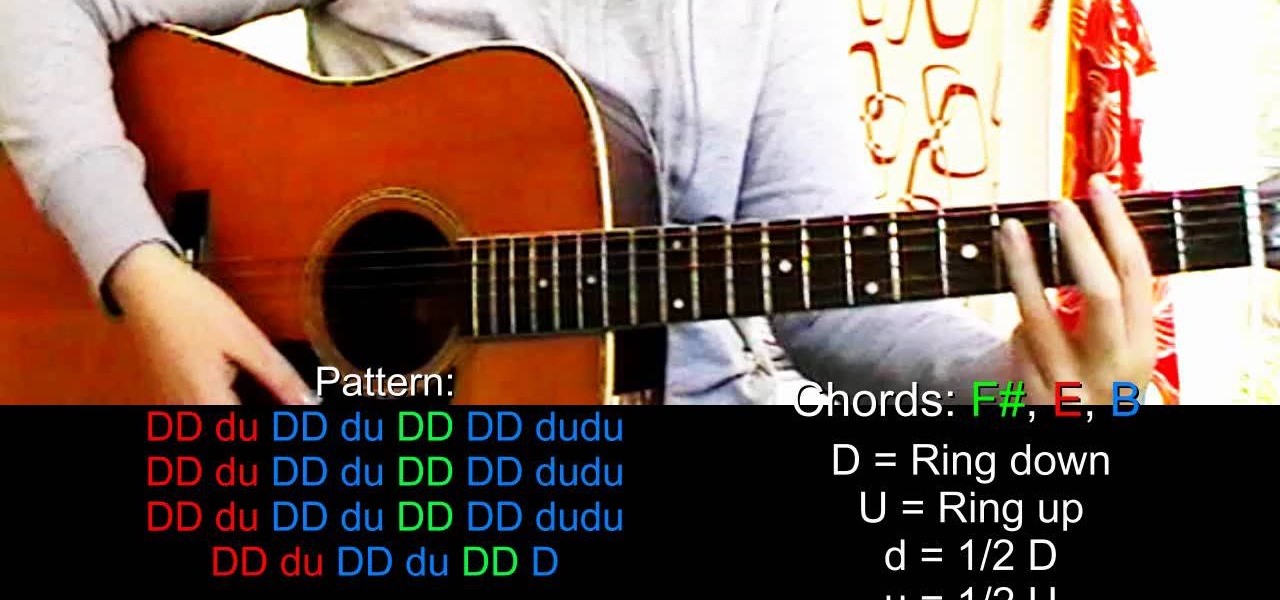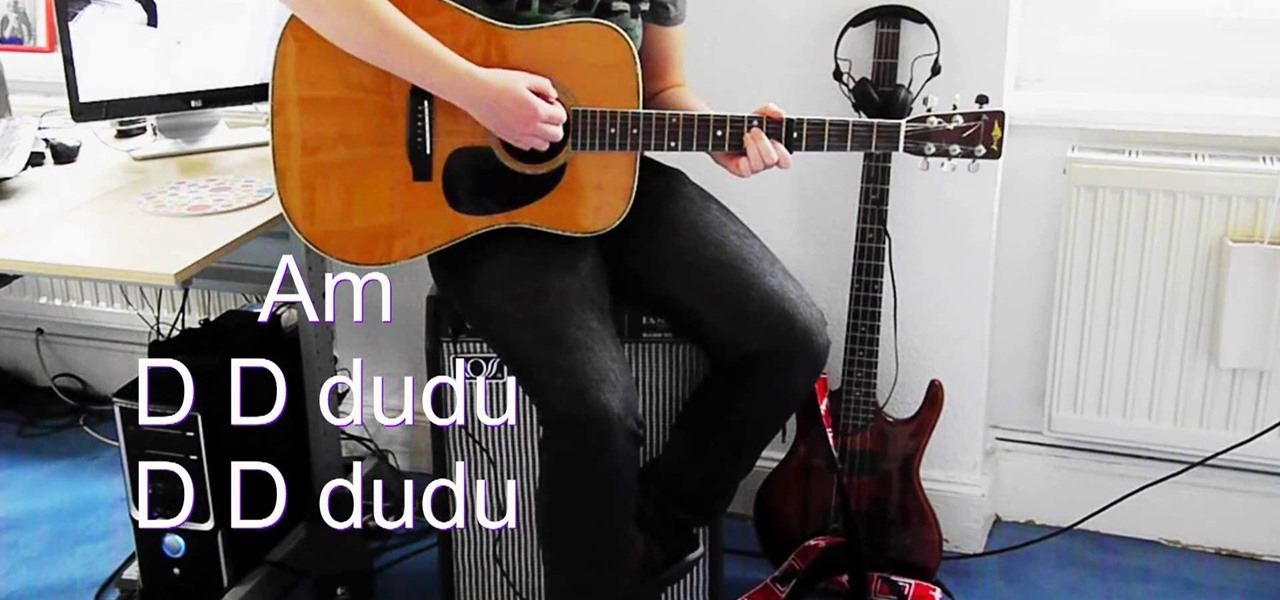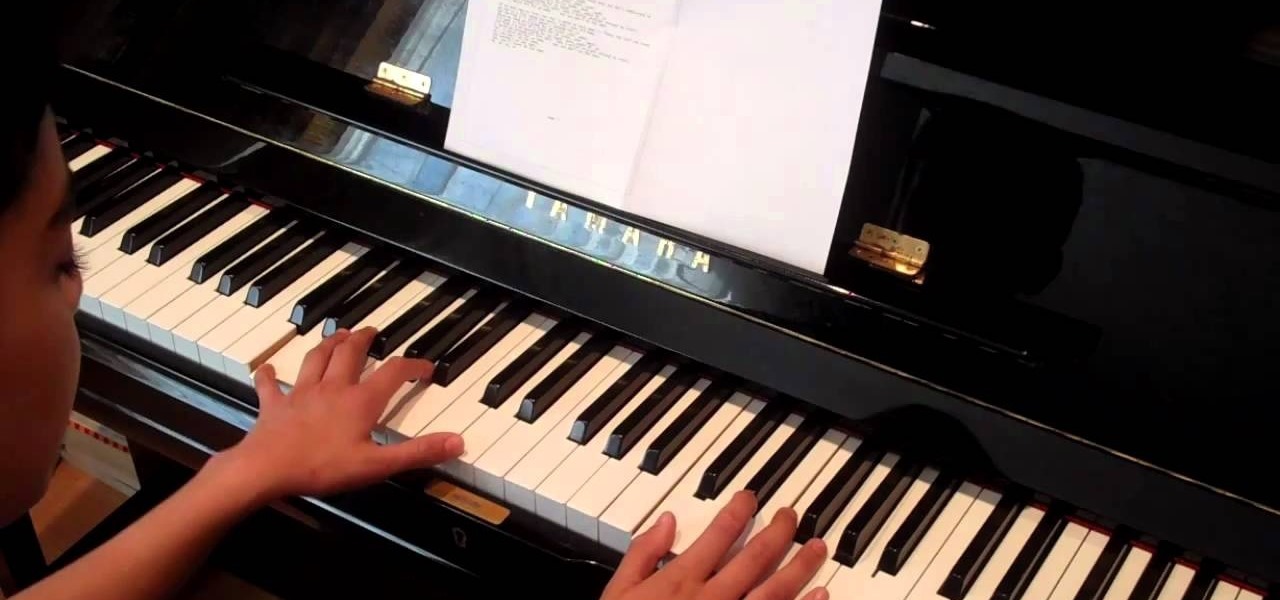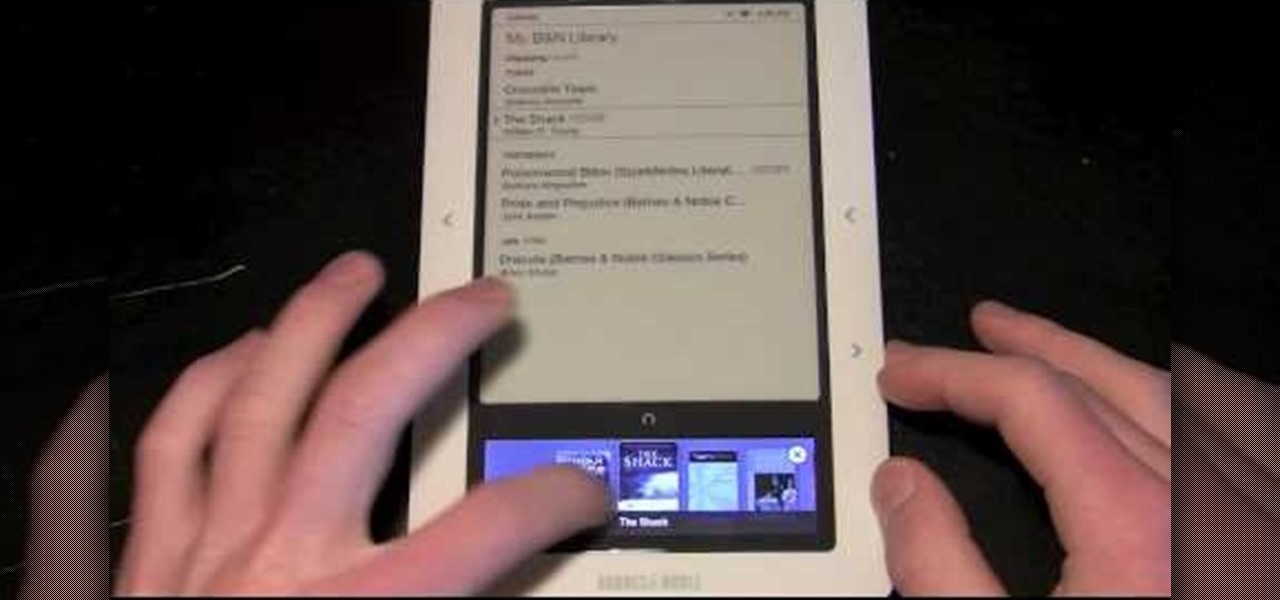In this video, we learn how to do a single crochet going through back loops only. First, do your foundation crochet, then start doing single crochets. With the chain, there is two loops, the back and front. To the back loop, you would go through these with your crochet hook, then pull on the yarn to continue to crochet. Make sure you find the difference between these so you know which loop to go through. Start to do back loop crochets and continue until you reach the end of the line. Make sur...

AirPods not only let you listen to music on your iPhone — they let you quickly stop listening to your iPhone's audio by pulling out a single AirPod to pause. If, however, you'd rather have music, audiobooks, podcasts, and other audio files continue playing when you pull out one AirPod — or both AirPods — one settings tweak can get the job done.

If you've ever rooted an Android device in the past or installed a custom recovery, you're surely familiar with the term "unlocked bootloader." But if all of this sounds like gibberish to you, some major changes in Android have made it to where you should definitely get familiar with the concepts.

Managing hard drives in Linux is crucial to understanding your system and its operation as well as understanding the system you are exploiting or conducting a forensic analysis on. Linux has numerous commands that can provide us with information, control, and management of hard drives, and in this tutorial, we will examine a number of the most important ones.

The Start menu is finally back in Windows 10, but a lot has changed since we last saw it in Windows 7. From a visual standpoint, the first difference you'll notice is the addition of live tiles, which occupy the right half of the Start menu and provide quick information from your "Universal" Windows apps.

Whenever a new version of a phone comes out, there's always that one cool feature you wish you had on yours. For me, that's Group Play.

With millions of options to choose from in Google Play's expansive library of songs and albums, it can most definitely take a toll on the wallet after a while. As (slight) consolation, Google offers one free song a day, available for download straight from Google Play onto your Samsung Galaxy Note 2 or other Android device. Google's daily free song sure beats other services' free selections. Apple only offers one free single each week, and Amazon offers a decent selection of free songs from r...

Every single year technology companies have a little bit of fun on April Fool's Day by releasing absurd, yet almost believable stories of some new product or feature. Yesterday, Google publicized the release of Google Nose—a new project in beta—that supposedly allowed users to sniff a variety of smells through their smartphone screens.

If you're at all like me, you constantly get frustrated that repeaters only boost redstone signals in one direction. It's annoying!

Place slip knot on hook. Hold yarn taut with 2 sets of 2 of fingers placed about 1½” apart, with tail in other hand. Create loop that crosses over bottom of 1st strand with loop toward right side. Fold loop over main strand going past tail. Insert hook below at tail strand. Pull up a loop using main strand for this loop. Pull 2 ends of yarn taut while leaving slip knot on hook. In 1st chain work 1 single crochet. Skip 2 chains; work 1 double crochet in 4thchain. Picot stitch by chaining 3 & a...

Chances are you've seen and/or read about how to do a smoky eye in all its wonderful variations thousands of times. And by now you're probably getting sick and tired of watching the same "blend, blend, blend" instructions time after time.

In this tutorial we learn how to edge a knitted piece with a single crochet. Start to attach the yarn to the right side, working in a forward direction. Now, work a slip stitch at the edge. From here, stick the hook in the fabric and pull through one loop. The, yarn over again and pull through both loops with the hook. After you do this, do it over again! You will repeat this process until you reach the end of the row. Once you're finished with the row, you will be finished with the edge and ...

In this tutorial, we learn how to crochet a left handed air freshener angel cover. Start out with a chain one, then pull the loop up. After this, work 16 half double crochet through the loop and then join with the beginning half double crochet. Next, do a chain one and pull the loop up. Work in two half double crochets in each stitch around, then join with the first half double crochet. Next, chain one and single crochet in the same stitch. Then, single crochet in the next stitch and continue...

In this tutorial, we learn how to crochet a left handed headband with optional flower. To start, you will make the foundation by crocheting a single crochet 54 times. Once you have made the base, you can take another color and start to crochet it on top of the first foundation. You will use a single crochet on the top, then to make larger humps double crochet for part of it. When you reach the end, take another color and repeat the same process going over the last color. You can continue arou...

In this tutorial, we learn how to crochet a left handed slinky flower. You will first start row 1 by working a single crochet in the second chain from the hook. Then, chain 2 and skip a chain. Continue across, then make the last chain 2 and single crochet. After this, start to make the petals. For the first petal, you will do a chain 1, then do a half double crochet followed by a chain one all in the same loop. Continue to repeat the petals until you have seven of them in total. When finished...

Don't be a bore and think that all necklaces have to end with a single clasp! While single clasp closures are common, they can also be a pain sometimes to open and close (if you've ever had a tight necklace that moved during the day to the back of your head and you didn't know where the clasp went then you know what we're talking about).

In this Fitness video tutorial you will learn how to do medicine ball hay bales exercises for runners. This is a fantastic general strength exercise. This is a simple routine to do. Keep your feet hip width apart, drop the ball, bend down keeping the back straight, catch the ball with both hands and lift it over one shoulder as if you are throwing a hay bale in to a barn. Repeat the same step; this time lifting the ball over the other shoulder. While lifting the ball over the shoulder, twist ...

In this tutorial, we learn how to crochet a rooster finger puppet with Tracey. To begin, make a basic bird body by using a basic crochet. Now, begin with the opening facing away and use an F crochet hook. Grab another color of yarn and push the hook through a loop and chain up one with the orange yarn. Single crochet in the same loop and you keep crocheting. Keep doing this until you have a small beak on your rooster. Next, you are going to make the tail of the rooster by doing 3 single croch...

Beyoncé is a fashion icon for sure, and her "Single Ladies" video has become a phenomenon. Check out this tutorial for a step by step on how to style your own hair into a bouffant 'do just like Miss Knowles herself.

Given a equation of a line, you can graph the line. A system of equations is nothing but equations of more than one line. In a single equation all the points that lie on the line, satisfy the equation of the line. Similarly a solution of a system of equations is points that satisfy each and every equation of that system. A system of equations can have a single point as solution when the lines intersect at a common point, or have a unlimited points in solution when the lines overlap on each ot...

This video will show you how to build your arms with lying single arm dumbbell extensions. Darin Steen, creator of the Fat Loss Lifestyle 12-Week Body Transformation Program, Shows you how to build up your triceps with this exercise of the week! Make sure to get your shoulder off the bench and keep your elbow nice and high. Bring the dumbbell down to your cheek and exhale as you bring it back up. Use your other hand to stabilize your arm. For a more intensive workout, after the extensions get...

This video describes the technique used to tie a single Genoese bar knot. The presenter shows what the completed knot looks like, and then shows the technique used to tie the knot. The process for tying this knot is similar to braiding as the ends of the string are looped around and through the previous section. Each segment must be pulled very tight or the knot will fail to reach the correct shape. The hitches continue until the desired length of the knot is reached at which point the excess...

Ever hear of MoneyWell? There's a whole slew of personal budgeting softwares available today, but figuring out which one is right for you is extremely difficult. This video tutorial will help you understand the concepts behind MoneyWell and how easy it is to manage your cash flow.

Cary Kolat demonstrates wrestling technique of the freestyle offense. He shows you how to turn the basic takedowns into 3 point moves: Single Leg Come Up To Inside Grip Hip Toss. This is a wrestling demonstration from KOLAT.com

The 'Light My Fire' Dead Island accomplishment exists as both an Xbox 360 achievement and a trophy on the Playstation Network. You will need to "collect" a ton of zombies into a group so that you can burn them all down with a single molotov cocktail weapon to unlock either the trophy or the achievement.

"Pray" isn't the most popular Justin Bieber single, but it's still more famous than most songs will ever be. If you want to cover it on acoustic guitar, watch this video for an easy lesson that'll have you playing the song in no time.

The Bruno Mars single "Grenade" is taking him to a whole 'nother level of stardom, especially in light of his amazing performance at the Grammy's. This video will show you how to play a cover of the song on acoustic guitar and woo yourself some people.

Bruno Mars is shooting up through the pop hierarchy, and for good reason. His latest single "Grenade" shows his darker side beautifully, and this video will teach you how to play an awesome cover of the song on piano and show that ex how you really feel.

Find which airlines Google is providing free Wi-Fi on this holiday season, fix shutter lag on digital cameras, wipe your hard drive for free, improve your Wi-Fi router performance, adjust your television and monitor for accuracy, choose the best 1080p projector, use a single server that can handle OS X, Windows & Linux simultaneously, and use the best audio encoding system for Windows Media Center and Zune.

If you're new to tennis, you might not have realized that there are a lot of different "correct" ways to hold the racquet. These include Eastern, Western, and Continental, as well and single and double-handed backhands. Watch this video to learn about the different grips and how to decide which one is right for you.

Drake is one of the biggest rappers in the game right now, and "Find Your Love" has been one of his biggest singles. This video will teach you how to play a really pretty instrumental cover of the song on piano or keyboard. The creator even posted the notes in written form here.

Justin Bieber appears to be here to stay, at least until his voice gets deeper, and his parade of hit songs continues unabated. This video will show you how to play one of his many huge singles, "U Smile" on the piano. You can even check out the sheet music to the song here.

Katy Perry is a certified sensation, and if she inspires you to play the piano then she's done at least one good thing today. This video will teach you how to play her single "Teenage Dream" from the eponymous album. You can even check out the sheet music at the creators websites here.

Looking for a general introduction to Photoshop CS5's single-shot sharpener tools? Well, you're in luck, as this clip presents just that. Whether you're new to Adobe's popular raster graphics editor or a seasoned designer looking to better acquaint yourself with the new features and functions of the latest iteration of the application, you're sure to benefit from this free software tutorial. For more information, watch this video guide.

New to Microsoft Excel? Looking for a tip? How about a tip so mind-blowingly useful as to qualify as a magic trick? You're in luck. In this MS Excel tutorial from ExcelIsFun, the 697th installment in their series of digital spreadsheet magic tricks, you'll learn how to allocate $950 across 7 days including the extra penny with a single formula.

Avenged Sevenfold has been one of the biggest rock bands in the world for a long time, but their most recent single "Nightmare" might be their biggest hit yet. It's a beautiful, haunting song, and like much of A7X's work it translates well to some furious piano playing. This video will show you how to play the song on piano or keyboard in the simplest terms possible, but it's a hard song if you are new to piano you might want to look elsewhere.

If you're interested in writing pop songs these days, you pretty much have to know how to create a sick beat on your computer. What better way to practice than replicating the beat of a popular song and learning it's tricks? This video will teach you how to make the beat to the Nicki Minaj hit single "Your Love" using Sony ACID. Watch and learn!

If you've seen Sin City, what you probably remember most is the way color isolation was used throughout the film to reveal single colors in otherwise black-and-white scenes. This video will show you how to create the same effect for your own film in After Effects. Using this beautiful bunch of roses an an example, you will learn how to apply color isolation to film and maybe, just maybe, give Robert Rodriguez a run for his money.

In this tutorial, learn all about how to use a Barnes and Noble Nook e-reader from top to bottom. This helpful clip will walk you through every single feature so that you will be reading wirelessly in no time. Not only is the Nook easy to use and carry around, it is also inexpensive (as of June 2010), why not give it a try?

New to Microsoft Excel? Looking for a tip? How about a tip so mind-blowingly useful as to qualify as a magic trick? You're in luck. In this MS Excel tutorial from ExcelIsFun, the 618th installment in their series of digital spreadsheet magic tricks, you'll learn about a handy key command that will allow you to enter both today's time and date into a single Excel cell.