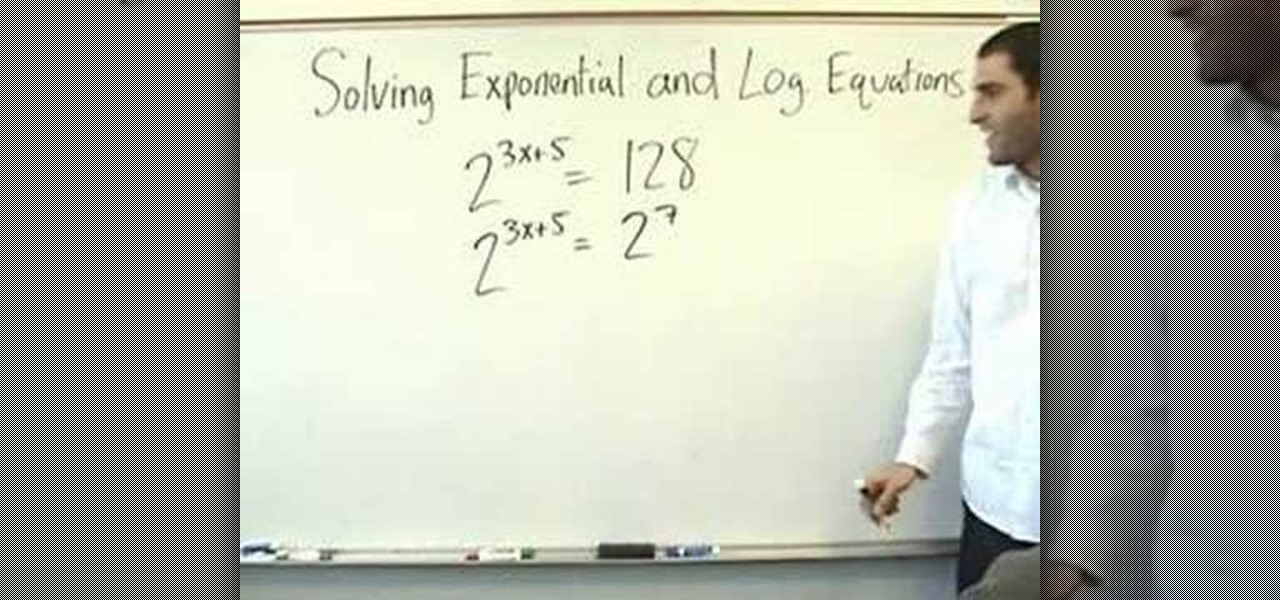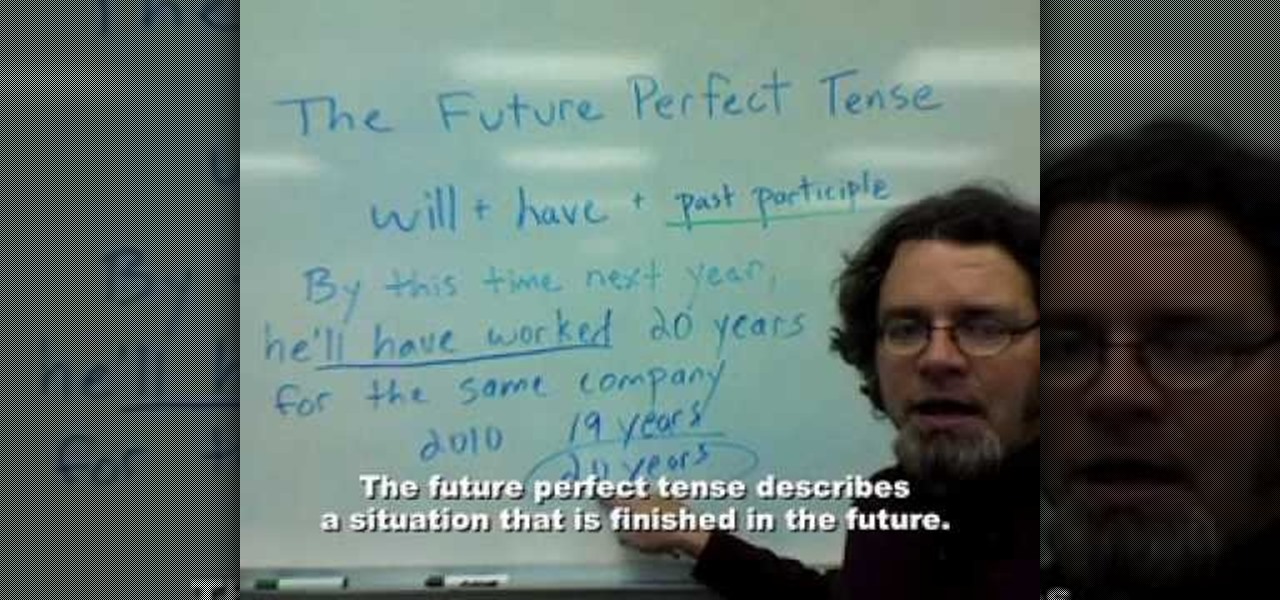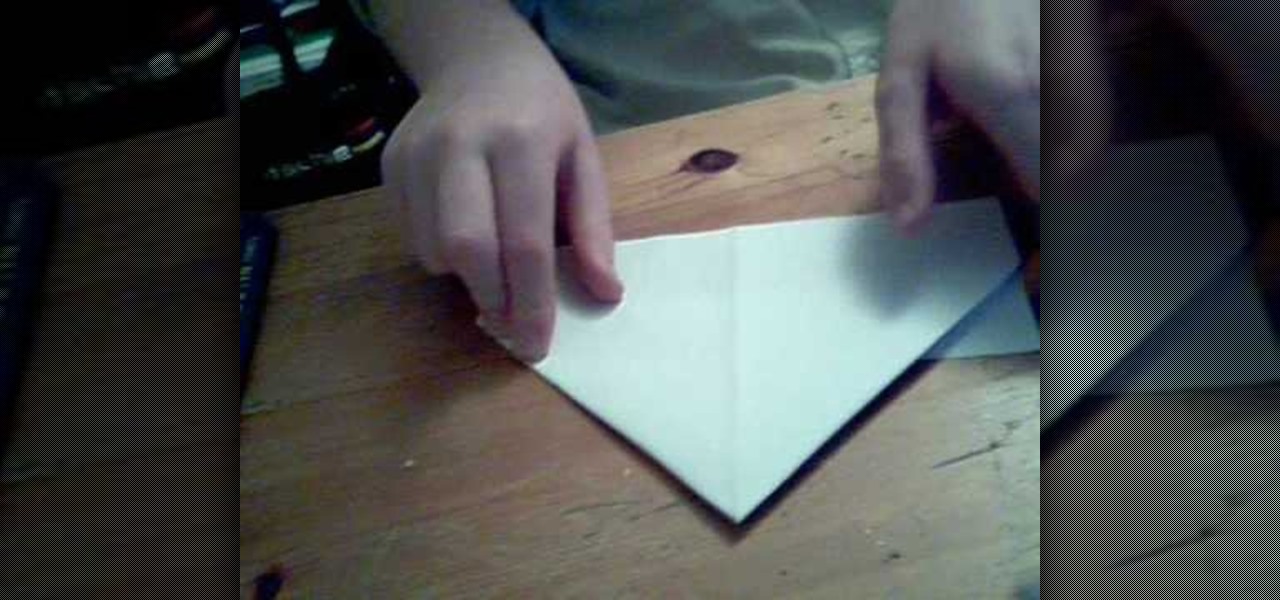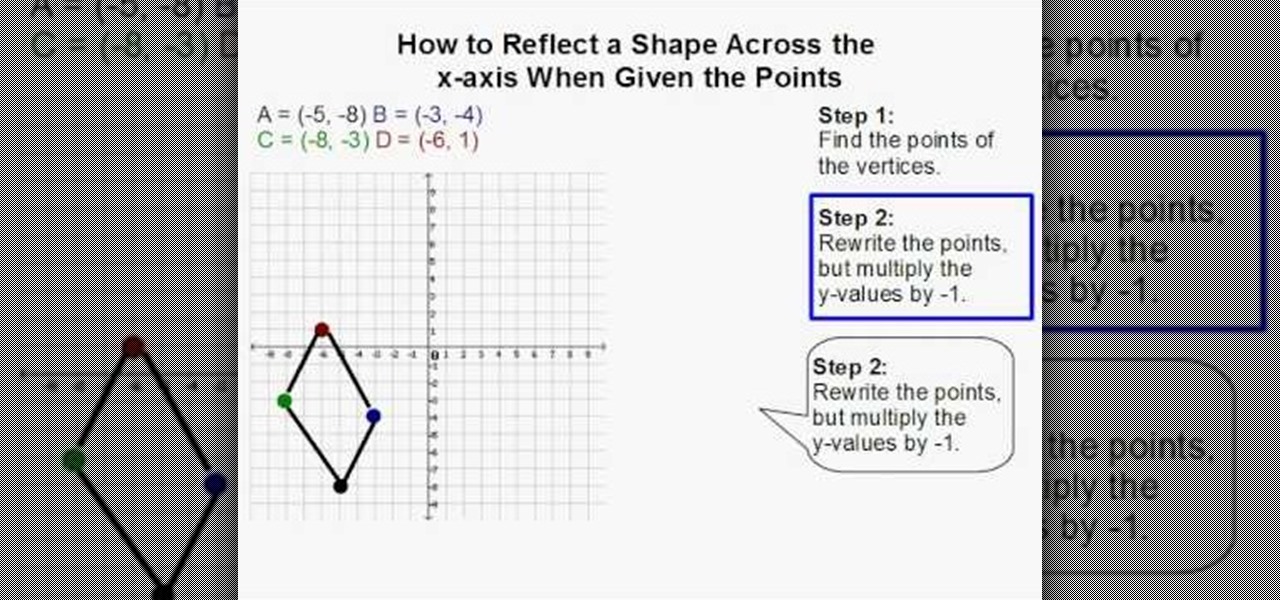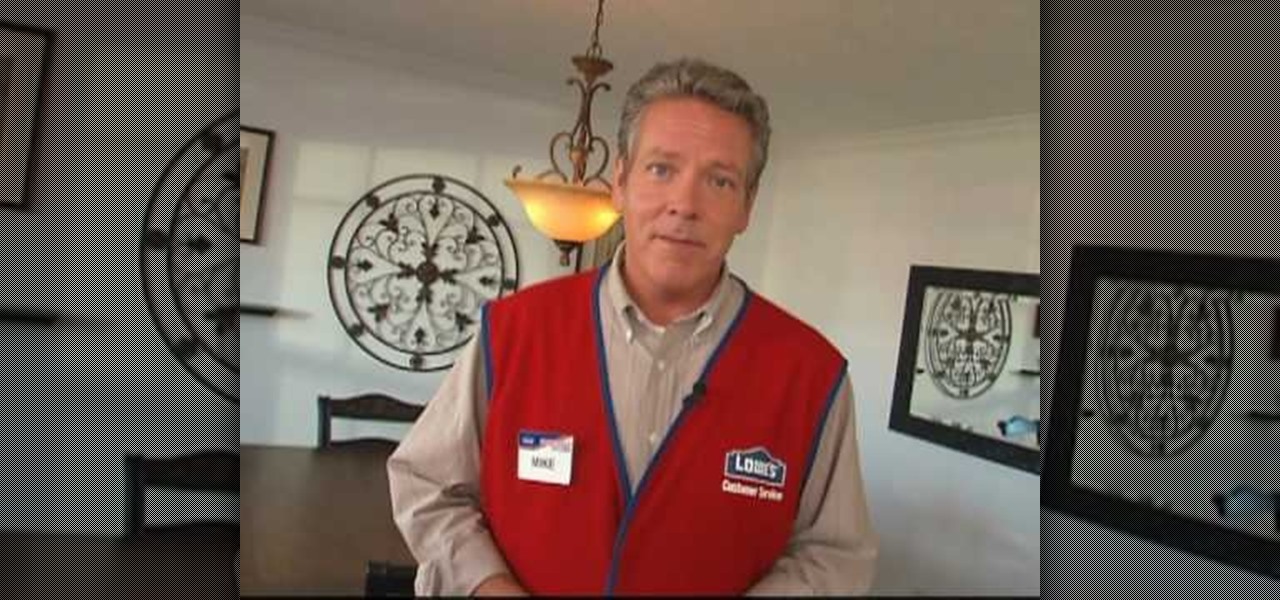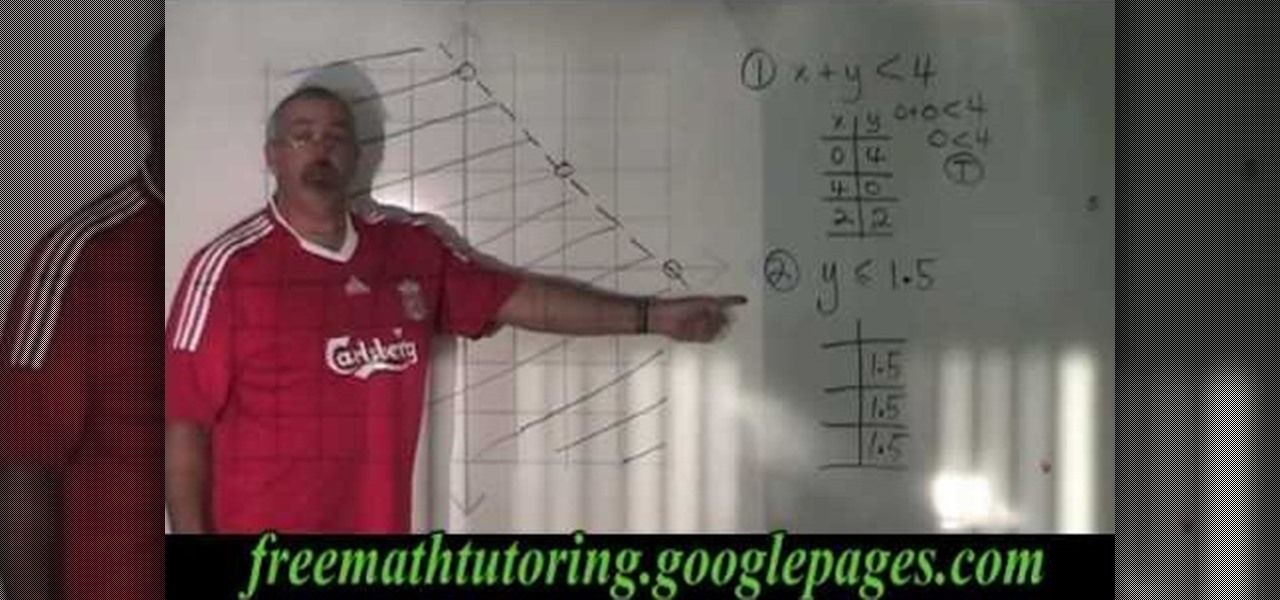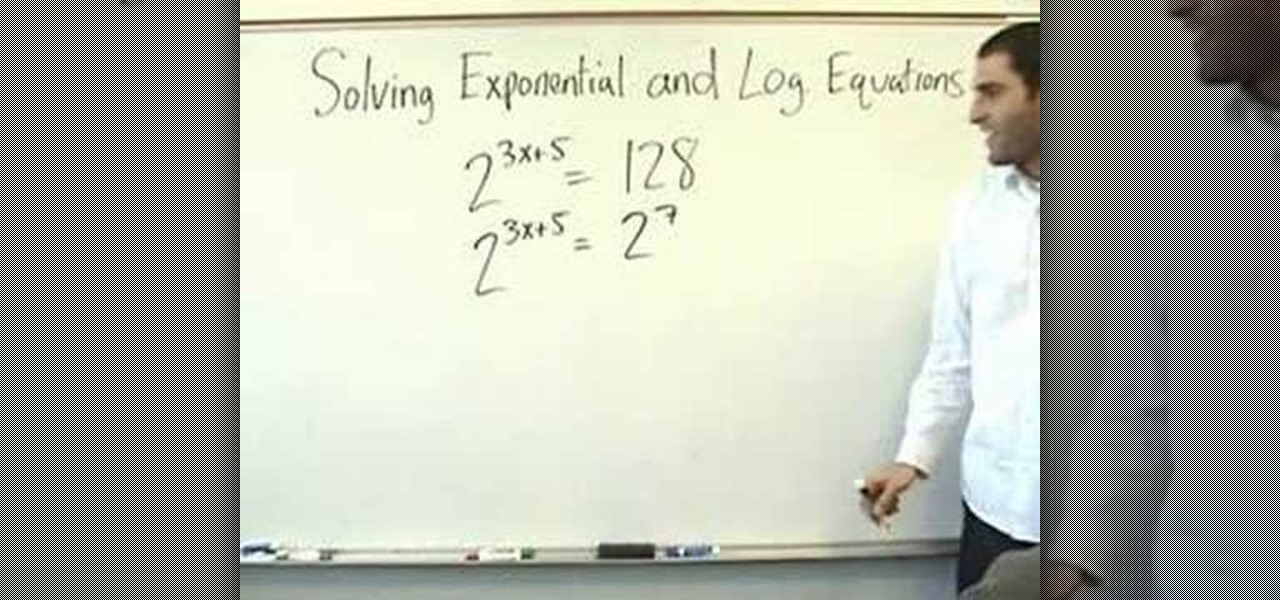
In this video tutorial the instructor shows how to solve exponential and logarithmic equations. Solving exponential equations can become very difficult if it involves large numbers. To solve these kinds of complex equations you need to get all the numbers to the same base number. The base number raised to some number should give you your original number. Now if you write the numbers as exponents of your base number you can directly equate the exponent part and solve for the missing variable. ...

Looking to open an .exe file? In this video, learn specifically how to extract an exe file onto your desktop, but additionally where to find & download the free 7-zip file archiver.

This wonderful two part tutorial will have you crocheting in no time. It's a back to basics account, to have you easily crochet your very own treble stitch scarf. Using single crochet, double crochet, and half double crochet. This is great for beginners or someone looking for a new adventure.

This video shows how to teach a puppy the single most important thing that he needs to learn, and that is to come to you immediately when you call him. There is a specific way to do this.

Seanshows us how to use the cloning feature in Adobe After Effects. The first step consists of moving two versions of his footage (video clip) into the time-line area. He then takes a single frame from his footage and saves it as a Photoshop layer and puts it into the time-line. That frame will act as a masking layer and is to be made invisible by deselecting the eye icon. After watching this informative how-to video you will learn how to use cloning in Adobe After Effects.

In this video tutorial viewers learn how to draw a rose on the computer. Begin this drawing with gray guidelines. The rose is cup shaped in the center with larger petals that unfurl on the sides. Use basic shapes for each petal and stick lines for the stem and leaves, the bud is a small circle on top. Now use an opaque black pencil line to draw out the rose in detail. Carefully put in the serrated edge for the leaves. Now draw the bud with fine sepals below it. This video is beneficial to vie...

Chris Dickerson demonstrates a simple way to make a delicious roast chicken. He believes that the single most important thing in cooking chicken, or any meat, is to start by searing it. For this he recommends using a pan with a heavy bottom and an ovenproof handle, which can be transferred directly into the oven for the roasting.

This how-to video describes how to play the game Minesweeper. To begin, simply click anywhere on the board; the narrator suggests the corner out of personal preference. If you remove a group of squares with a single click you can begin working on flagging mines, but otherwise try clicking until you get a workable section. Each successful click will display a number. This number describes how many mines this square is touching. If you feel that you know where a mine is, you can right click on ...

This explains how to use two-note chords when playing rhythm guitar. A step by step video tutorial that will show you how to mix two note melodic ideas with double stops and throwing in a single note melody. Andrew Wasson from Creative Guitar Studio put together a melodic phrase and a minus one track that will be available to download from his site. Andrew goes over all the techniques you need to help you learn this phrase and teaches them to you with simple instructions. These double stop an...

The template for this heart-shaped window card can be found at [www.stampininspirations.blogspot.com stampininspirations.blogspot.com]. You will need the template and cardstock and the other usual materials needed to make a card. You can re-size the template to about 5 1/2 inches across by about 5 1/2 inches high. Cut out the heart and remove the center heart as well. Take an 8 1/2 by 11 inch piece of red card stock and fold it in half, then trace the inside and outside of the heart-shaped te...

If you want to learn how to play David Bowie's "The Man Who Sold the World" on the acoustic guitar, follow the steps in this video tutorial by TboneWilson. Tbone begins his tutorial with the introduction showing what strings to strum and what techniques to use. He then takes us through the various verses and chorus first strumming the strings, and then playing them at the correct tempo of the actual song. Follow the steps in this video to learn how to play "The Man Who Sold the World" on the ...

The future perfect tense describes a situation which is finished in the future. This video tells us how we can use future perfect tense easily. It gives us a deep insight through the grammatical aspect of future perfect tense. It shows us how to use the helping verb i.e "will" with the third form of verb to form a statement in future perfect tense. the basic formula for making a correct statement in future perfect tense is "subject + helping verb + past participle (v3). It's easy to remember ...

Are you interested painting in 3D mode? Let's try the human mouth first. First, get the basic shade of the lips with a single color. Then, fade out the top side of the upper lip part and give it a less sharp edge. Then paint the depth area above the lips. Edge out the top lip and add more shades on the bottom one. Then add those small vertical lines with low opacity. Add a gradient map over it and another pink layer(color burn).The lips are ready and it will help you in your painting skills.

This video shows you how to photograph lightning in the daytime. Set the ISO to 100.The aperture set at f32 and set for half of a second. Meter should be showing averaged. Photograph in the manual mode so that the setting won't change between photographs. Manually focus lens to infinity so you won't have to wait for the focus to lock on. A remote shutter to just hit the button. Be safe and keep camera safe when taking lightning photographs. Don’t get under trees. When lightning starts strikin...

This short tutorial will give you advice on approaching multiple choice exams. A multiple choice exam consists of one question and four possible answers, and only one of these answers will be correct. Make sure you know the layout of the answer sheet, and understand where you must mark your answers. Be careful of the trick answers, as there will almost always be one. read all the answers carefully and make sure you don't mark two answers for a single question. If you don't know the answer, ju...

There's no better time than the holidays to whip up a batch of beautiful decorative bows. This instructional video teaches you how to tie your own bows for embellishing any holiday themed item. Once you've mastered this technique feel free to experiment with other sizes and styles. These are the bows that we use to attach to wreaths, garlands, centerpieces, swags, potted plants, and a variety of other floral arrangements. Learning how to make your own professional crafter's quality bow like t...

For anyone looking to edit a picture with one or more persons down to just a single person in the picture, you can use GIMP. This video tutorial goes over how to utilize the paths (or pen) tool and foreground select tool. The paths tool allows a person to select a part of an image to create a series of lines, or paths, that allow you to create a path around whatever you want to select in a picture. This item can then be moved and copied to a completely different photo. The foreground select t...

Lyndapodcast teaches you how to create a database using FileMaker Pro 10. You can link one contact with multiple addresses and information and store that into a single database. You can also add content from the web into your FileMaker layout, including maps, pictures and music. You have a security module where you can set permissions for the users using the database. You can also publish the FileMaker database to the web. For this go to File - Sharing - Instant Web Publishing. Another featur...

Gamer Dude 5000 Arts and Crafts Demonstrator offers a short tutorial with a single sheet of 8 1/2" X 11" paper and pair of scissors. First you fold the corner of your paper out till the top half of your paper and the side of your paper is flush. You cut off excess paper with a pair of scissors. When you open the paper back up, you will have a square sheet of paper that you can fold. You fold all the corners of your square in to the center. Then you flip it over to the back and repeat. Once do...

This video is about how to make a paper floating boat by using only a single paper. These boats are really liked by the children in rainy season and they play with them where water gets collected or some kind of lakes or ponds. It can be made by just folding the paper in three folds and opening it to make a boat. This boat is easy to make and can be used as toys ,decoration material etc. boats are just childhood memories.

Need to replace or repair a single hardwood floor board? Don't want to pay people hundreds of dollars to do it? Well, if you have a circular saw and a straightedge. Then you can do-it-yourself by following this video. First of all, remove the old board by cutting a section of it using the saw and prying it out with the straightedge. Then, get your new floor board, which should be retrofitted, then apply some adhesive and fit the board back into the spot where the old board was. Hammer the new...

In Access 2010 you can now create a navigation form (like a home page) for your database without writing a single piece of code or logic! Great for busy people who need to organize their database quickly, but who don't have code writing skills. It's just drag and drop. There are predefined layouts which help you design the form and then simply drag the information you want into the form. Reports can be added and accessed quickly from the navigation form so you can analyze the data simply and ...

Everyone loves sangria on a hot summer day and in this how to, we learn it's incredibly easy to make. With Rebecca Brayton, from watchmojo.com, we are taken through a few simple steps. Helpfully listing every single item we will need, from the wine through all the juices and concentrates and fruits that will be added, to the final topper of sliced oranges, lemons, and limes, it's all laid quickly and efficiently. By merely mixing all of the listed contents together and chilling, you'll have y...

Halloween is by far the most fun holiday we have all year. When else can you dress up in crazy costumes, run around the neighborhood and be given candy for it? The key to a great Halloween costume is to make it as scary as possible, and nothing is scarier than bloody flesh wounds. This tutorial will show you how to make these scary lacerations with nothing more than things you probably already have in your kitchen and bathroom. Follow this step by step and you will be winning costume contest ...

Have you run out of ideas to decorate your Christmas tree? Well, here is a fantastic video on how to make big ribbon bows. The video shows how to make bow ribbons in a single color and in a double color. It is quite interesting to see a strip of ribbon change into a wonderful bow. This can be used to decorate homes for Christmas, birthday party or any festive function. Attach one onto a gift packet and see the reaction on the faces of the recipient. This sure is one easy and simple idea to tr...

Learn how to do two step math problems with this video tutorial.

This how-to video is about how to winterize your car exhaust and fuel system.

Watch this video to learn how to reflect a shape across the x-axis.

This video explains how to solve a single variable linear equation. Keep in mind that your equation should be in the form ax + b = c. The goal is to solve for x. Isolate the variable. Begin by subtracting b from both sides of the equation. Look at your new equation. It should now be in the form ax = c - b. Solve for x by dividing both sides by a. Your expression is now in the form x = (c - b)/a. You have solved the expression for x.

Aria Giovanni teaches all the single guys out there how to whip up the perfect omelet. An omelet is made of mostly eggs but then you can add in various ingredients and make it fit to your taste. This recipe makes an omelet with onions, tomatoes and cheese but if that isn't your cup of tea how about a ham and cheese omelet? Or you could make a southwest omelet with shredded chicken, cheese, salsa and then top with sour cream. Voila! A simple and delicious breakfast for on-the-go bachelors.

A dimmer switch lighting system in your home can offer a relaxing midpoint to the standard on-off option and even cut down on energy costs. This video tutorial by Lowe’s shows how to install a single pole dimmer switch in your home lighting system. Depending on the total wattage of the lights to be controlled you’ll need to install a compatible dimmer switch. Before replacing the actual switch plate, check the power with a circuit tester to insure that the power is off.

In this video the author shows how to play Wii ISO's without actually burning them do disks using the USB flash drive. A normal DVD disk's average capacity is 4.7 GB, but a normal Wii Play game takes about only .09 GB space. In a DVD we will be wasting a lot of space when you burn the games to it. Instead of DVD disks if you use a flash drive you can store huge number of games on a single drive and also use the USB drive as an other storage device. In this lengthy video the author shows how t...

In this Adobe Acrobat series of video the instructor shows how to add headers and footers to your PDF documents. Headers and footers help give your integrated document a unified look and feel. You can use the combine feature in the Acrobat to combine information obtained from various sources and integrate it in a single PDF. In the Acrobat software go to the document menu option and from the drop down box select the Header and Footer sub-menu, from which you can add a new or delete or modify ...

Polish sausage? Are you kidding? If you ever, ever go to Poland, you need to try the sausage! In this video, learn how to say the word "sausage" correctly in the Polish language... the single word that will act as a portal to a world of sensational tastes... and a few extra pounds.

Interested in animation? Let's animate some photos with Adobe ImageReady. First, put all pictures in a single folder. Open ImageReady and import the folder with the pictures. The photos will be arranged in the timeline but they play too fast. You can adjust the timing of each picture which has an icon under it. To save it as a gift file, click Internet Explorer on the toolbar. Then right-click it to "save picture as" and save it. It will help you in making slideshows/presentations.

The first thing you have to do is draw a line of the same length as the radius of the circle you want to draw. Then, open the compass the same size as the line length you draw is. Rotate the compass and you will create a circle. Please note that drawing this on a single sheet of paper can be difficult because the paper can move. Also, you can try rotating the paper, instead of the compass.

In this video the instructor shows how to shade a system of inequalities. He says that shading a system of inequalities is similar to shading a single inequality but in the former case you tend to shade more than one inequality in the same graph. He shows how to do that using an example set of inequalities and plots the lines on the graph. He uses dotted lines for lesser than or greater than inequalities and uses straight lines for inequalities which contains the equal to symbol. Now he shade...

This video shows the viewer how to create a stylish centerpiece for a wedding reception using commonly available items. This is done by first placing a square mirror on top of a larger piece of light pink tulle. Then an artificial plant was selected and a number of glass beads were secured around the piece using another piece of tulle and a ribbon; this is to stop the plant floating. The plant is then placed in a tall square vase that is filled with water. A single drop of food dye is then ad...

In "Creole for Dummies" viewers are taught short phrases intended to help out if speaking to a native of Haiti or visiting the country. In this case, many of the phrases are related to soccer, as a soccer player is your teacher.

A Tutorial: Ubuntu Linux is a completely free open-source operating system that has many useful features and abilities, and this guide will show you how to try this new OS without harming your Windows system, and it only takes five minutes to learn! This guide will show you how to: -Download and burn the Ubuntu image to CD -Shrink the Windows installation to make room for Ubuntu -Boot to the Ubuntu live CD and begin the installation process -A step-by-step description of what options to choos...