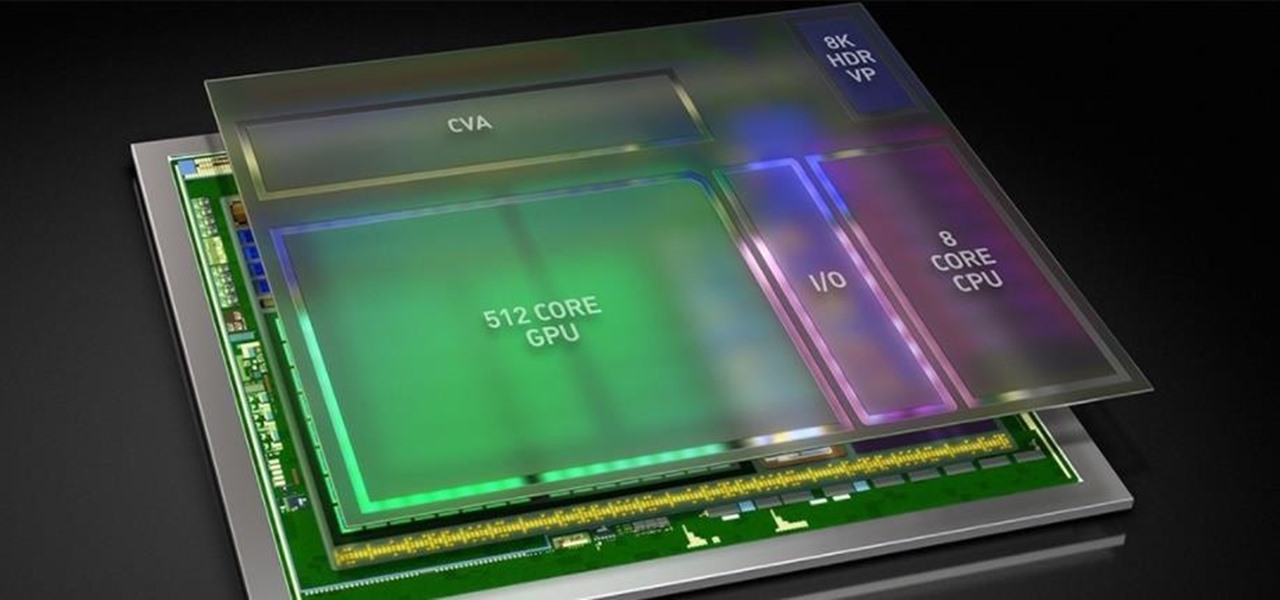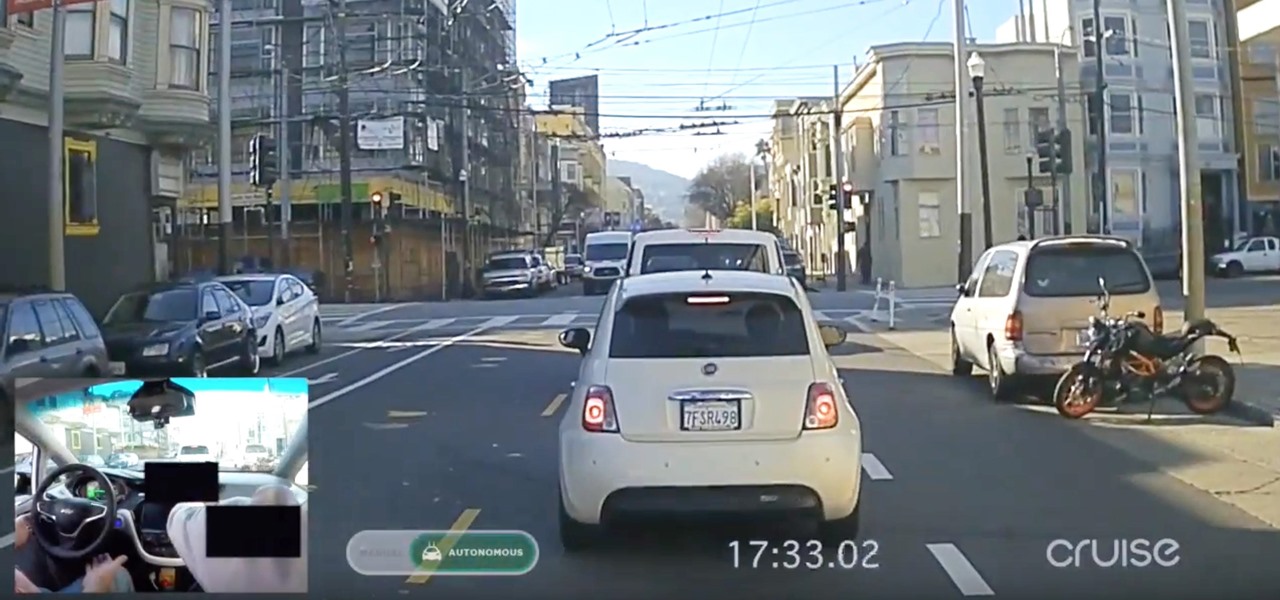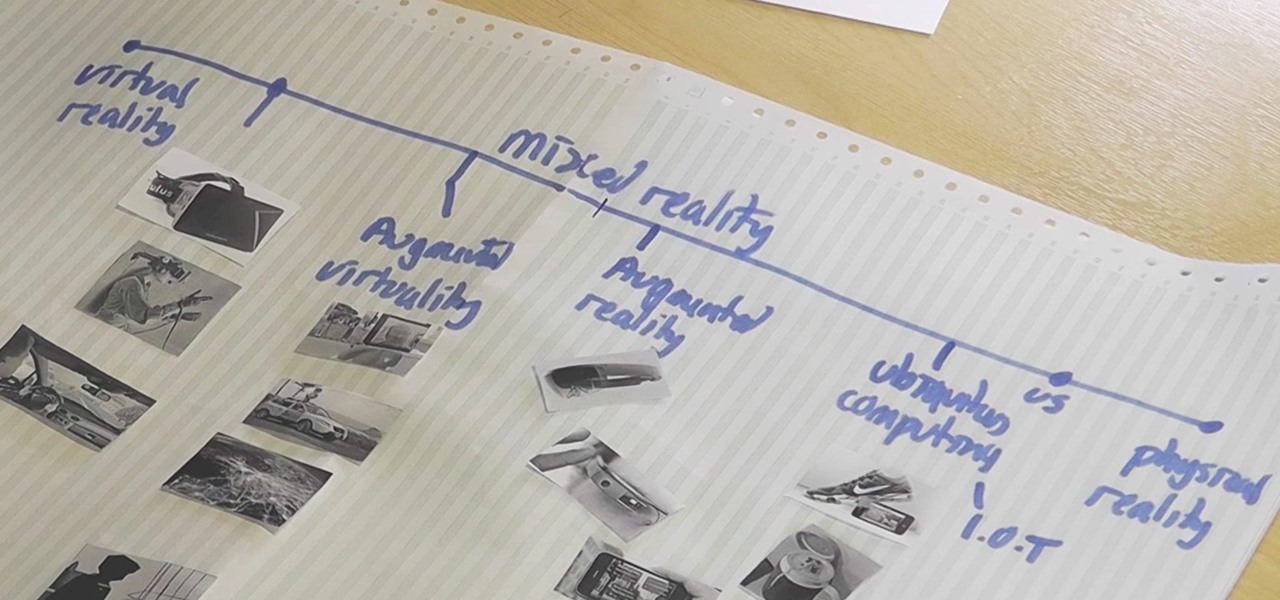Acanthamoeba keratitis (AK), a rare eye infection caused by the Acanthamoeba ameba found in tap water, affects a few dozen people in the US every year. In some cases, it can have devastating effects, like what Irenie Ekkeshis has experienced; She was blinded by AK in her right eye due to a contaminated contact lens.

US blood banks have assured the American public that they have the tools to prevent a Zika contamination, despite the rapid spread of the disease.

How can bacteria that lives in the throat of 10%–35% of people—without causing an infection—cause life-threatening meningitis and sepsis in others?

The first public beta of Android O, (most likely to be called "Android 8.0 Oreo") was released on May 17, bringing tons of new features and goodies for Android enthusiasts with supported devices. However, not all of Android O's features were available to try out right off the bat. Possibly the single biggest feature announced during the developer preview of Android O, Picture-in-Picture mode, is nowhere to be seen.

Lightform might just be the thing to have at your next party. The San Francisco-based company just created the first computer ever able to connect to a projector and instantly scan 3D scenes to mix reality with projected light.

Oh, Mario. The guy that's been a part of our lives since as long as we can all remember. Well, Adam Ringwood and his friends did something pretty cool with one of Mario's most exciting games at the HackIllinois event in February 2016—they hacked a Chevrolet Volt's steering wheel into one big Nintendo 64 controller for Mario Kart.

Baidu's self-driving car unit has had a tough week. Today, the company's leading artificial intelligence (AI) expert, Andrew Ng, announced in an optimistic blog post that he would be leaving the Chinese search engine company to pursue AI research on his own.

If you're one who likes to tinker with Android, TWRP is the first thing you should install. It replaces your phone's stock recovery mode interface and adds over a dozen advanced features to your device—most notably, the ability to flash ZIPs that can modify practically every aspect of your operating system. It's certainly one of the most powerful tools available for Android, and there's simply nothing capable of replacing it.

As Intel steps up their investment in driverless technology with a $15 billion acquisition of Mobileye, so have automotive supplier Bosch and NVIDIA teamed up to manufacturer driverless car systems with the much-awaited Xavier chip.

The latest Google Play Services update has somehow broken major functionality in both Titanium Backup and Substratum. Titanium Backup has suddenly become stuck at zero percent while restoring, and Substratum simply fails to apply themes anymore. Both of these apps do require root, but they've slowly become essential to rooted users, especially since apps like these come into play when you're deciding what your next phone should be.

Listen up ladies, there's no need to go to Sephora and model a hundred different shades of lipstick anymore. Now with Virtual Artist, Sephora's award-winning app, for iOS and Android, you can virtually test thousands of shades of single and palette eyeshadows, lip colors, and even false eyelash styles from their new augmented reality-based feature.

Rabbits have been a persistent problem in Australia for over 150 years. Now the Peel Harvey Catchment Council (PHCC) and Peel-Harvey Biosecurity Group have released a strain of the rabbit haemorrhagic disease virus (RHDV), called RHDV1 K5, to reduce the number of pests in the Murray region of New South Wales.

ViPER4Android is a revolutionary audio equalizer for Android, something that I personally can't live without. That's the reason why porting V4A to the LG V20 was the first thing I did when I got the phone. There are two variants of ViPER4Android: FX and XHiFi. XHiFi is an older version which isn't developed anymore, but has amazing audio reconstruction capabilities. FX, on the other hand, has at least three times as many options and features as XHiFi without the audio reconstruction.

If you're ever in a major accident or have a bout with acute onset health problems, first responders will need to know as much information about you in order to provide proper care. For this reason, paramedics and firemen have been trained to search a subject's cell phone to find ICE (in case of emergency) contacts that know your allergies, blood type, and other vital details.

When I first started with HoloLens development last April, one of the first things I created was a window. The purpose of that window was to be attached to a wall and give the illusion of being in a different space—an effect that is often referred to as a "magic window" effect by developers. My goal was to create the feeling of being in the penthouse of a skyscraper, and it's one that I hope to get back to working on soon.

The Pixel and Pixel XL both use AMOLED screens, which are noted for their deeper blacks and sharper contrast ratios when compared to traditional LCD panels. However, AMOLED displays still have one fairly major downside, and that's the fact that they're vulnerable to screen burn-in.

The rate of preterm birth has been increasing in the United States for unknown reasons, causing increased health risks for infants born too soon. But researchers may have found a signal that could help doctors plan ahead for, or even prevent, early birth with a simple swab of the vagina and cervix during pregnancy.

A couple weeks ago, GM's Cruise Automation released a remarkable self-driving video from the streets of San Fransisco that Driverless analyzed in detail. And now they've just released a new one giving more insight into their growing mastery of the complex roads in San Francisco, specifically, the Potrero Hill and Mission Dolores neighborhoods.

After what appeared to be an issue with the Windows Store for HoloLens not showing many newer applications, including one that I had released over a month ago, Microsoft finally squashed the bug. So, at first glance, it would seem as if there were lots of new HoloLens projects that just appeared in the store, even though they've likely been hiding out there for a while. HoloTerrain is one of those apps.

Ask anyone that works on the development of driverless vehicle technology and there is a very good chance that AutonomouStuff will have supplied something to their project.

Now that we've set up Vuforia in Unity, we can work on the more exciting aspects of making physical objects come to life on the HoloLens. In this guide, we will choose an image (something that you physically have in your home), build our ImageTarget database, and then set up our Unity camera to be able to recognize the chosen image so that it can overlay the 3D holographic effect on top of it.

In the perpetual search for a renewable and convenient energy source, our bacterial friends have once again stolen the limelight.

Video chatting has become an important factor in the overall smartphone experience. Even just a few years ago, 37% of teens were making video calls on a regular basis, and that number has surely grown. 85% of households with infants have used video chat apps to call relatives in other cities, and it's been shown that toddlers can create bonds and learn from visual cues in video calls.

Google's Pixel and Pixel XL flagship phones are a rousing success, with consumers praising the fluid user experience and overall performance as two of the devices' biggest strengths. But even though Google may have knocked it out of the park with a set of Apple-like smartphones that "just work," there's still room for improvement in a few areas.

No matter which smartphone you buy, it will come with an internet browser preinstalled. Depending on your OEM, the default browser might be called Samsung Internet, HTC Internet, Silk Browser by Amazon, ASUS Browser, or Google Chrome—there's just so many stock browsers available.

Mobile gaming still isn't on par with video game consoles or PCs, but we've come a long way from Snake. Modern games running on the latest smartphones boast downright impressive graphics—even more so when you consider how compact the system has to be in order to fit in people's pockets.

The big night is less than a week away, so how do you not have a costume yet?! In my world, Halloween is the night of all nights. It's the only day of the year when it's socially acceptable to dress and walk around like an insane person, eat too much sugar, and scare the hell out of total strangers. What's not to love?

When your day sucks, all you want is a tall, ice-cold glass of beer at the end of it all. Nothing complicated about having some booze to temporarily drown your sorrows.

In the world of analog synthesizers, hitting a key, twisting a knob, or sliding a fader makes a beautiful musical (or not so musical) sound and can be an amazing and downright satisfying experience. Now it's about to get even more satisfying, if you add Microsoft's HoloLens into the mix as a means to twist those knobs virtually instead.

Google's Pixel phones have a feature that lets you swipe down on the fingerprint scanner to open your notification shade and Quick Settings panel. It's one of those features that make you wonder why it wasn't there in the first place, since it gives you another way to interact with your device, and your fingerprint scanner isn't being used while you're screen is on anyway.

We've explained the differences between mixed, virtual, and augmented reality through old-fashioned text and infographics, but in a rapidly-changing environment that leads to even more terms, it's best to think of all these realities in one simple way—as a continuum.

There's a new operating system on the horizon, and this one's so big that it may actually live up to its galactic moniker. Andromeda, a merging of Android and Chrome OS, has the potential to bring Google to the ubiquitous status that Microsoft's Windows enjoyed in the '80s and '90s.

Most of us work with a single monitor, but even with one or two extras, they still offer a rather confined workspace. Virtual reality, however, doesn't have such boundaries. As a result, VR headsets can work as excellent productivity tools. Windows can't just adapt on its own, however, so Envelop VR stepped in and created a new working environment to allow the desktop to expand beyond its traditional, rectangular bounds.

The new USB Type-C standard was supposed to revolutionize smartphone charging, but so far, it's done more harm than good. Many cable and charger manufacturers are struggling to keep their products in line with the proper USB-C specifications, so as a result, we now have to check to see if a cable is compliant before purchasing one.

Consider the radish. This root vegetable is so sadly misunderstood sometimes, and that makes us sad because we adore its spicy flavor and crunchy texture. We're always on the lookout for unique food items that can be turned into a dish of wow and wonder with just a few simple steps, and radishes truly fit the bill.

You may not know what HTTP is exactly, but you definitely know that every single website you visit starts with it. Without the Hypertext Transfer Protocol, there'd be no easy way to view all the text, media, and data that you're able to see online. However, all communication between your browser and a website are unencrypted, which means it can be eavesdropped on.

When you're browsing the internet on a computer, you just need to hit Ctrl F (or Command F) and type something out to find all instances of that word in the webpage. It's a handy feature baked into most browsers (nearly all mobile browsers have a "find" feature, too), but unfortunately, it doesn't work with real-world documents, signs, and menus—or at least it hasn't, up until now.

I was one of the first to install the iOS 10 developer beta, and I remember thinking that everything was working insanely well compared to the first iOS 9 developer beta—but then I got a warning that I used 90% of my data 11 days into my following cycle—one day before I updated to beta 2.

Quesadillas are great, don't get me wrong. Cheese, tortillas, meat... what's not to like? But I'm going to take a stand: your regular old quesadilla is boring. It's time to step it up a notch and get out of your quesadilla comfort zone.

You probably don't give much thought to buying yogurt in the store. You have your favorite brand, or maybe you like trying new varieties each week; either way, you just grab it and go.