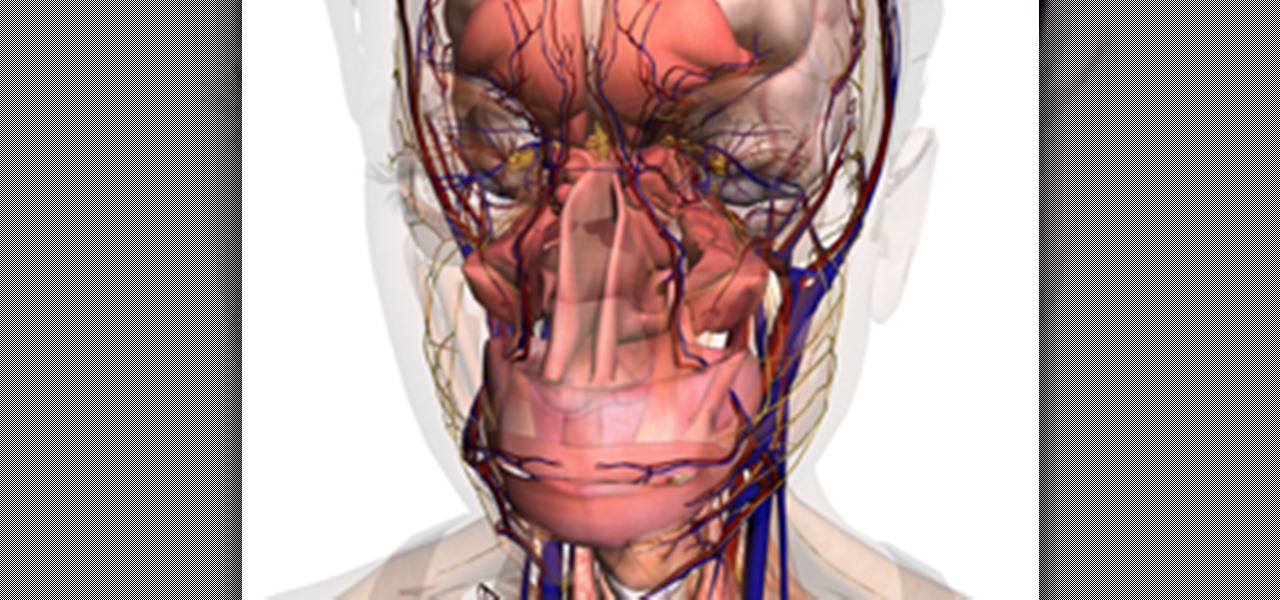Dance instructor Michelle Hillier of fit2dance breaks down six dance moves that can be found in Beyoncé's popular hit "Single Ladies". She breaks down six steps of this craze. This is from Beyonce's I am Sasha Fierce video. The six moves are the following: the spank, the pump walk, hip shake, wind down, pussy cat crouch, & put a ring on it. These are rad and new dance moves. Remember the sassy attitude and plenty of booty shakes! Dance the six major steps of Beyoncé's Single Ladies.

In this video tutorial, Jerzy Drozda Jr (aka Maltaannon) demonstrates how you can extrude any vector based layer to give it a real 3D look inside After Effects. Above all other features... it consists only of one layer. Not only can it be textured, but it can also reflect the world around it. And because it still is a Shape Layer you can apply any Shape Layer modifiers (like Offset Paths, or Round Corners) to create a custom look. This is a long video, but it makes a great Custom Effect. The ...

Do you have problems working with layers in Illustrator CS3? This video shows you how to work with layers and groups in Illustrator, including isolation mode. Watch now, and learn from the expert! Work with layers and groups in Illustrator CS3.

This video shows you the main elements of Fireworks, including layers, layouts, rich symbols, and the new color panel. You will learn how to modify Photoshop layers in Fireworks and the different effects available. Check out this video created by Tom Green now! Use layers and create layouts in Fireworks CS3.

Joel Harper shows us how to work every single muscle in your abs in this video tutorial. This is an ab routine that will work every single muscle in your abs. Start off by laying down on your back and your knees up in the air. Next, lift up your neck using your abs, using your hands on the bottom as support, but not lifting your head with your arms. Keep breathing during this and lift using your core. Keep your elbows out of your vision, then lift your feet up in the air and sway from side to...

The Interactive Lab Primer (ILP) has been developed as part of the Royal Society of Chemistry Teacher Fellowship Scheme, one of the themes of the Chemistry for Our Future program, and initiative which aims to secure a strong and sustainable future for the chemical sciences in higher education. The aim of the ILP is to address the diverse range of experience and skills students bring with them to a university by offering a resource to support their transition from school to the university chem...

Wouldn't it be nice to just sit at your buddy's house, plug into his network, and see exactly what he's doing? What if it was as easy as that? What makes packet sniffers like Wireshark such potent tools is that a majority of local area networks (LANs) are based on the shared Ethernet notion.

Encryped traffic and tunneling is a must when away from home to keep you and your information safe. SSH tunnels can be slow, and are heavily encrypted. VPNs are an all port solution, and proxies are just not what we need in most cases. Then, there is Tor.

There are endless possibilities for eReaders, and lots of amazing things are already happening. But wow-worthy visual tricks aside, how can technology really change the way we consume books? In the video below design company IDEO presents three separate concepts for virtual consumption: Nelson, Coupland and Alice. IDEO groups their virtual experiences into three separate concepts: Nelson, Coupland and Alice. Core77 breaks down each concept:

Dirt pudding is one of the tastiest and easiest dessert concoctions, and for Halloween this year, spook-ify the avenger dirt pudding with layers of yummy worms, sticks and ghosts. This fun-to-assemble chocolate pudding layered with crushed sandwich cookies, pretzels and lots of creepy crawlies is easy and great for the kids. The finishing touches of white chocolate ghosts and gravestones plus a hefty helping of candy corn and pumpkins are things that make you go "Boo!"

In this tutorial, you'll see how to model fur in multiple layers within Blender. Whether you're new to the Blender Foundation's popular open-source 3D computer graphics application or are a seasoned digital artist merely on the lookout for new tips and tricks, you're sure to be well served by this free video software tutorial from the folks at CG Cookie. For more information, including step-by-step instructions, take a look! Create layered 3D fur with the Blender particle system.

The young female presenter starts by recommending the Chi Turbo Digital Ceramic Spring Curling Iron for the project. She starts the hairstyle by sectioning the top half of hair and clipping it to the top of her head. Then she takes a 1 to 1 1/2 inch strand of hair from the bottom layer and curls it outwards (away from her face). When she releases the hair from the curling iron, she lets the hair hang to cool before styling it. She switches to the other side of her face and takes another stran...

This video breaks down a composite that makes up a website and shows you how to take the layers and images and layout you created in Photoshop, and transfer them to Flash. Within Flash, you can go through each layer and determine how you want it to be saved. Tanya Staples does a great job breaking down each step. Design websites with Photoshop and Flash.

Attention cheapskates and locksmith apprentices, this key copying solution is stunningly simple. We've really mulled over this one. As you can read in the comments below, people struggle with executing this successfully. But it can and will work. You just have to modify your key to fit your needs.

It's currently 2011, but when you fire up your game console, put your hands on the controller and play the new Dead Space 2 video game, you're warped into the future— into the year 2511— just 3 years after the events that took place in the first Dead Space. And it's sure to be a beautiful, frightening, futuristic experience.

Who doesn't love Star Wars? No one, that's who. And if you love Stars Wars, logic would follow that you like lightsabers, so central are they to the tale's mythology. It's part sword, part laser, and makes a sound like a humming motor have multigasms. If I saw one in real life, I would struggle not to lick it, even though that would mean death.

Forget backpacking through the Himalayas— Google lets you enjoy the vistas from the comfort of your own home with Google Earth. Forget about snorkeling on your next trip to the Bahamas— you can go under the sea without even getting wet with Google Ocean. Forget about stargazing with your portable telescope— Google Sky brings a million stars to your fingertips. Forget about that application to NASA— you no longer have to be an astronaut to enjoy the terrain of nearby planets, thanks to Google ...

This exercise is called the "single-leg, single-arm, Romanian deadlift" and provides a great leg workout. Men's Health gives the details on this exercise, which as well as blitzing your hamstrings, glutes, and lower back, this move will strengthen your core muscles and stabilizer muscles.

Check out this instructional swimming video that demonstrates the proper techniques to practiceing the single arm drill. The single arm drill ensures that you are getting the rotation you need throughout your stroke. Push off the wall with both arms extended in front of you with your hands touching, one on top of the other. Rotate to your side so that you are lying on your left side with your left arm in front on you. Now, swim down the pool, using only your right arm - once you get to the ot...

Crocheting a single stitch chain is the most basic step to begin learning how to crochet. If you are a thrower (hold your yarn in your right hand), you'll have to learn to hold your yarn on the left. It will feel awkward, but with time it will become easier. This video crocheting tutorial shows you how to hold your yarn and make a chain. With practice, you will learn how to hold the crochet hook and yarn in a way that feels natural. Crochet a single stitch chain - Part 1 of 2.

There are two ways in which you can crochet in the round. One is by making a loop with a chain of 2 or 4 stitches, the other is with an adjustable ring. Start with the chain method, and once you are comfortable single crocheting in the round, try to move on to the adjustable ring (it makes a much neater project). In the following video crocheting tutorial you can see how to make a circle, starting with a chain of 2. Notice how at the end you have small hole in the center. Learn how to single ...

This tutorial shows you how to modify the colors of shape layers on your website template in Photoshop. Modify colors of shape layers in Photoshop.

Take a multi-layered document and give yourself a really simple way to view different combinations of different objects in Illustrator. View multi-layered object combinations in Illustrator.

This After Effects tutorial by Aharon Rabinowitz shows you how to use layer blending modes and offers some really good work flow hot key tips for the blending modes. This is a great video for beginners or users that need a refresher. Use layer blending modes in After Effects.

You can use a Dreamweaver timeline to animate any object you insert in a layer. You can then move, resize, and affect the visibility of the layer across a time continuum. In this Dreamweaver 8 video tutorial you will learn how to animate layers. Make sure to hit "play tutorial" in the top left corner of the video to start the video. There is no sound, so you'll need to watch the pop-up directions. Animate layers in Dreamweaver 8.

Looking for precision in your Web layouts? Discover techniques for using Dreamweaver layers to position page content and even overlap page elements. Use layers to create web layouts in Dreamweaver.

Have you ever got frustrated when you can't seem to make the right layer move? The Auto Select Layer feature in Photoshop comes in handy when you have lots of layers. In this Photoshop video tutorial you will learn how to use auto select to make selection easier. Make sure to hit "play tutorial" in the top left corner of the video to start the video. There is no sound, so you'll need to watch the pop-up directions. Use Auto Select Layer feature in Photoshop CS2.

5 Steps to out your skin tone with Photoshop. 1) Open the image in Photoshop and make sure it is flattened into one layer (Layer –> Flatten Image) from the last time we were editing it.
This blog is dedicated to the world of Japanese single malts. We tried one once, I think it was a Yamazaki 10 year, and were a little underwhelmed. Course, the world of single malts, even in Japan, is bigger than a single batch. Looking forward to trying more!

Check out this instructional guitar video and learn how to play single, two- and three-string melodies on the electric guitar. Learn a few fretting tips on the guitar with this tutorial video. Watch as the instructor guides you along and helps improve your guitar playing skills. Play single, two- and three-string melodies.

Layered drinks now commonly known as "shooters", are both potent and pretty to look at. The B-52, when properly poured, is a medley of rich browns and mahoganies as inviting as a mocha cappuccino. Watch this how to video to learn the proper technique for mixing a B-52 layered shooter. For this drink recipe you will need: coffee liqueur, orange liqueur, Irish cream liqueur, a chilled shot glass, a spoon, and a jigger. Mix a B52 layered liqueur cocktail.

This video demonstrates how to do a basic single crochet bind-off. This leaves a nice edge finish. You don't need to know how to crochet to do this bind-off. Do single crochet bind off.

In this Photoshop CS2 video tutorial you will learn how to use Quick Masking layers. Learn how to edit a quick masking layer, and how to combine image and mask together. Masks will always sit in the second channel of the layers'stack. Make sure to hit "play tutorial" in the top left corner of the video to start the video. There is no sound, so you'll need to watch the pop-up directions. Use Quick Masking layers in Photoshop CS2.

This only looks difficult - it's actually not too hard. And the end result is so worth it! For this recipe, you will need: 1 3/4 cup sugar, 1/2 cup egg whites, 1 cup ground almonds, 3/4 teaspoon salt, 1 teaspoon vanilla, 5 egg yolks, 1 cup sugar, 1/2 cup of lemon juice and zest, 4 ounces butter, 3 eggs, 1 egg yolk, 1 1/3 cups heavy cream, 3/4 cup almond flour, 1/2 teaspoon bitter almond extract and 1 tablespoon of your favorite liqueur. Make a layered lemon and almond semifreddo cake.

In this two-part cake making tutorial, learn how to bake & essemble a beautiful pillow cake! A pillow cake is a neat idea guaranteed to wow any party. This cake is two layers and is all cake, as opposed to a layer of cake & a layer of frosting. Learn how to build the cake from scratch and later, how to add the gold pillow trim & tassle detail... A pillow fit for a king! Make a king themed pillow cake - Part 1 of 2.

There is nothing better than a homemade layer cake. Learn how to assemble one like a pro with the help of Bon Appetite Magazine. This how to video shows you how to get a professional look when assembling and frosting a layer cake. Assemble and crumb coat a cake.

Sarah Carey of Everyday Food shares the three steps to making a tasty Mexican-Style Lasagna.Prepare filling made right in the processor, for step one.Layer the tortillas and then the filling is put in just like a regular lasagna.The last layer will be the cheese. Make Mexican style lasagna.

In this video tutorial, Jerzy Drozda Jr demonstrates how to create a dynamic animation based on a 'chain rig'. You'll learn how to animate one layer using keyframes, expressions, or both, and make other layers follow the leading layer. The rest of this After Effects tutorial is about texturing and making the final look. Project files are included on the video link page. Build and animate a CG snake in After Effects.

Have you ever worked with Photoshop and Fireworks at the same time? This video shows you how to import files from Photoshop into Fireworks. It also goes over maintaining layer hierarchy, XMP data, layer styles, and blending modes. Check out this cool video created by Tom Green now! Import Photoshop files into Fireworks CS3.

This tutorial will show you how to use the new Black & White adjustment layer found in Adobe Photoshop CS 3. You'll also get some cool tips on keeping or adding color to get a real pop to your pictures! If you watch the full video, the end has a section on creating a distressed edge. Lots to learn in this video! Use black & white adjustment layers in Photoshop.