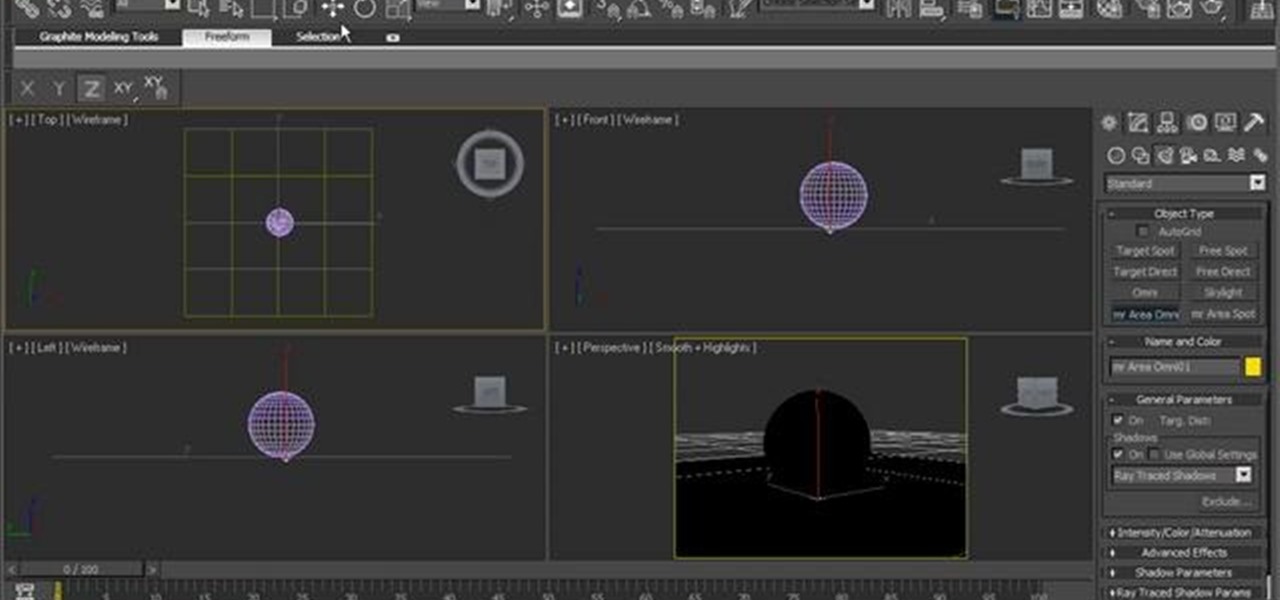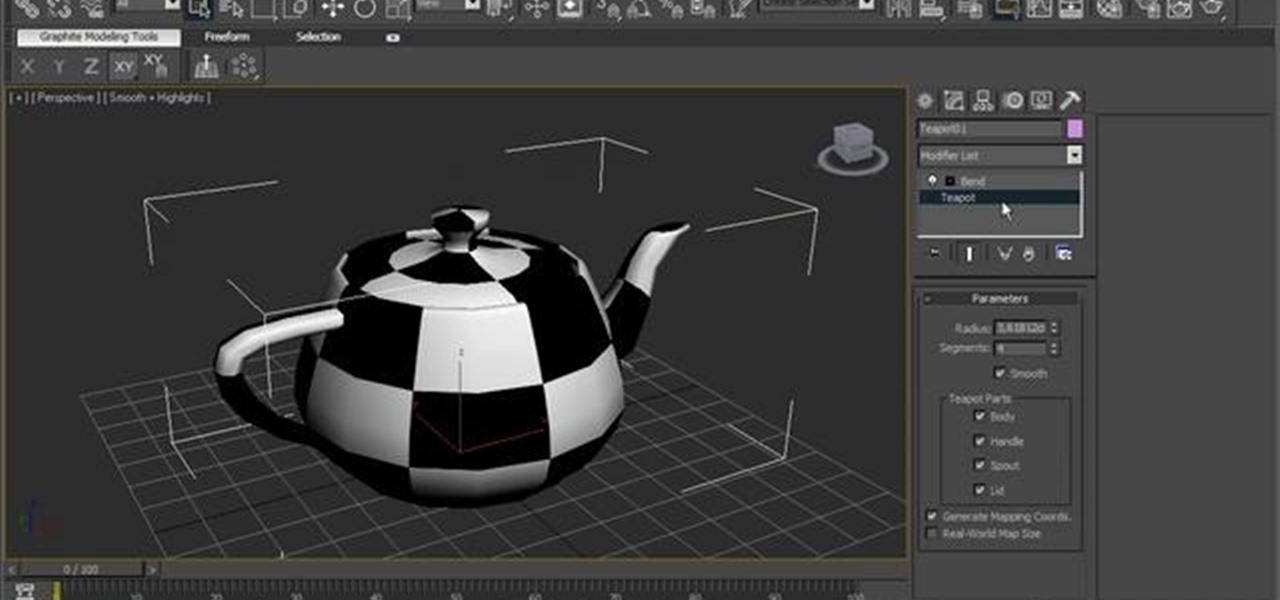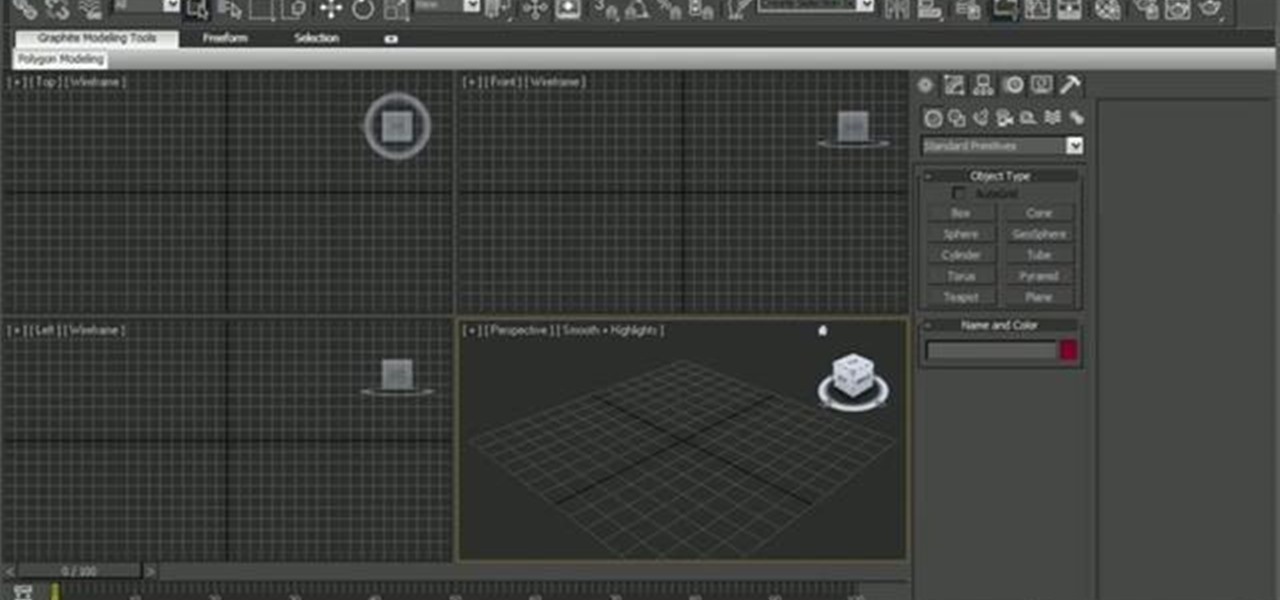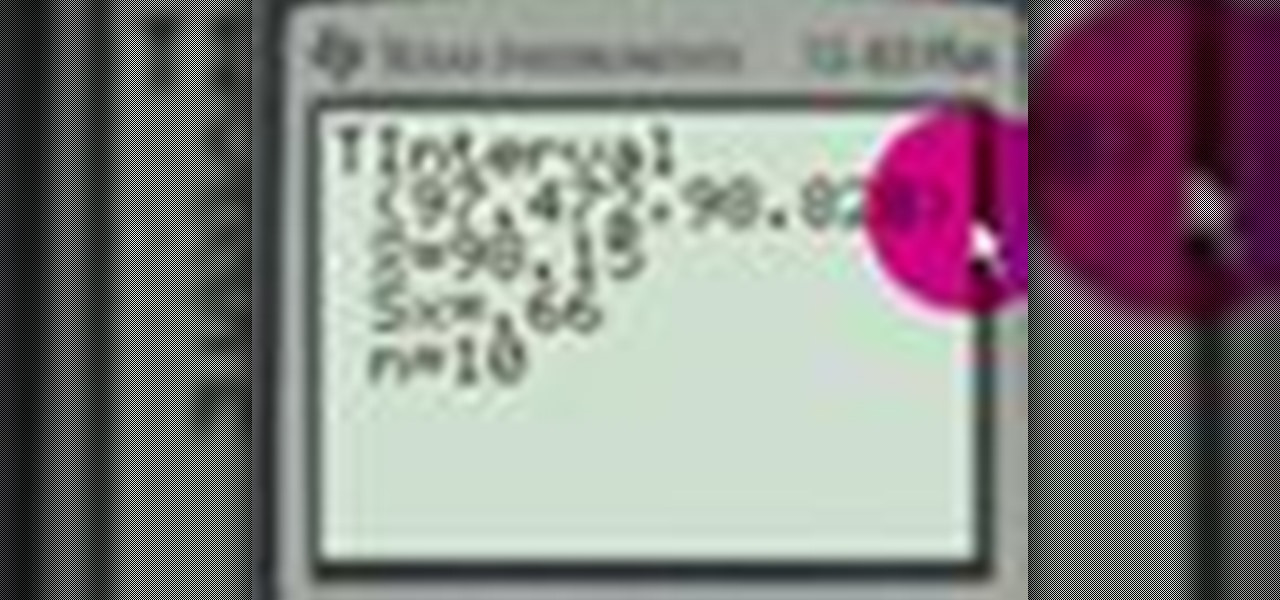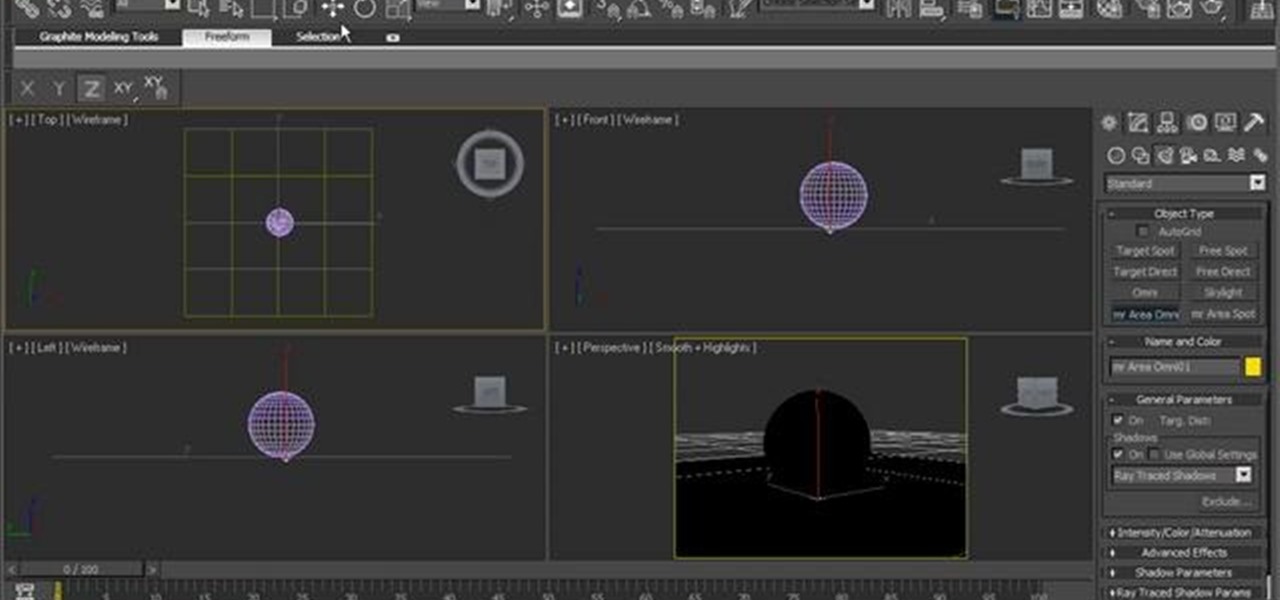
See how to age a chrome metal shader within 3ds Max 2010. See how to use 3ds Max 2010's built-in grouping features to work on multiple meshes the same way you might work on a single object. Whether you're new to Autodesk's popular modeling software or a seasoned 3D artist just looking to better acquaint yourself with the application, you're sure to be well served by this video tutorial. For more information, and to get started taking advantage of the 3ds Max Assembly and Group tools yourself,...
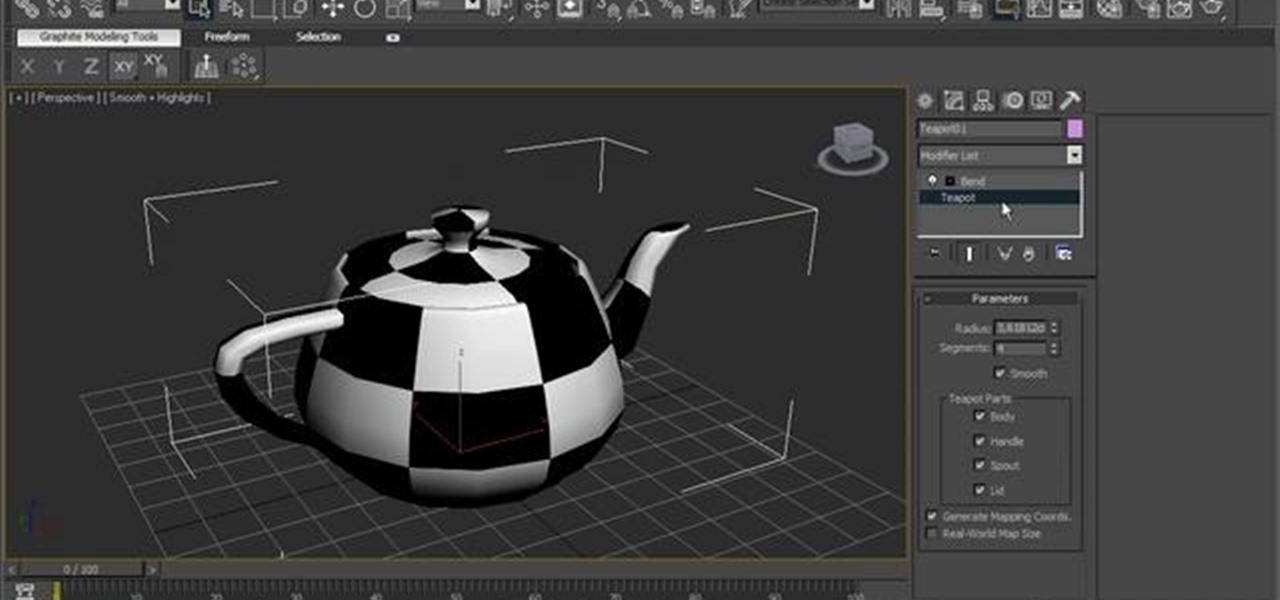
In this clip, you'll learn how to use 3ds Max's Parameter Collector tool. See how to use 3ds Max 2010's built-in grouping features to work on multiple meshes the same way you might work on a single object. Whether you're new to Autodesk's popular modeling software or a seasoned 3D artist just looking to better acquaint yourself with the application, you're sure to be well served by this video tutorial. For more information, and to get started taking advantage of the Paramater Collector tool y...

Another Home Hack for you, courtesy of Apartment Therapy. Get this: we know you dig the speed-folding, so how about speed-hanging? It goes a little something like this:
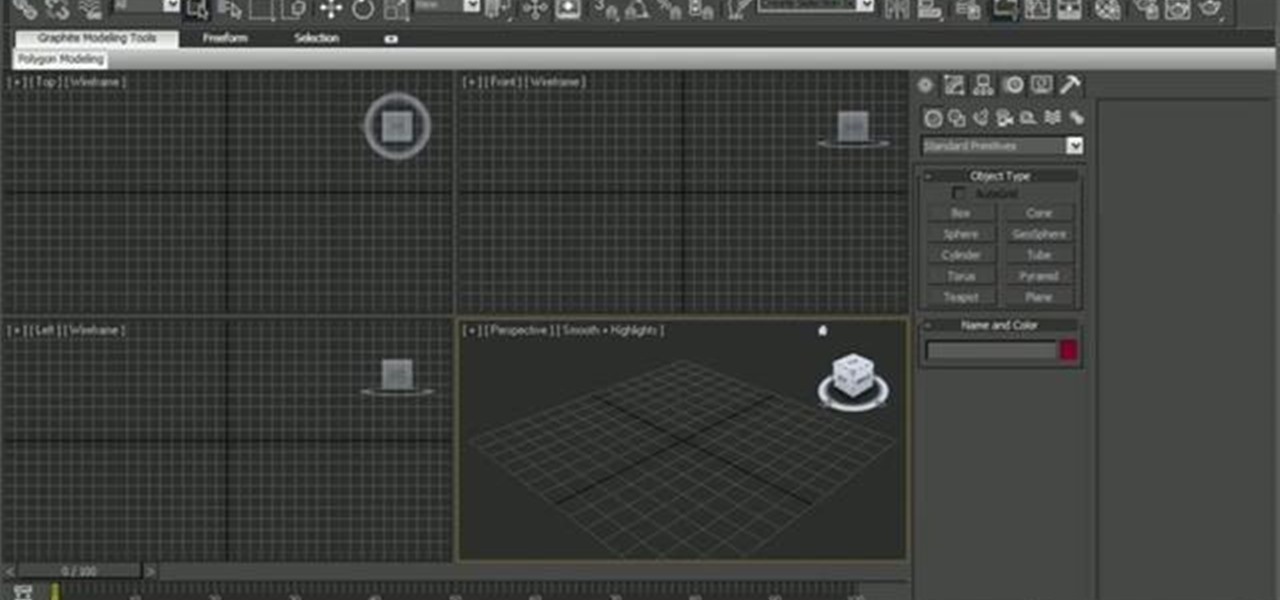
See how to use 3ds Max 2010's built-in grouping features to work on multiple meshes the same way you might work on a single object. Whether you're new to Autodesk's popular modeling software or a seasoned 3D artist just looking to better acquaint yourself with the application, you're sure to be well served by this video tutorial. For more information, and to get started taking advantage of the 3ds Max Assembly and Group tools yourself, take a look! Use Assemblies and Groups in 3D Studio Max 2...

Half-hitches are great knots, but only when use in combination with other knots. By itself, a half-hitch is unsafe and unreliable, but when joined with other knots, can be quite the opposite. Tying two half hitch knots together is great for attaching a rope or line to any object. The half hitch and double half hitch are used throughout specialities, most notably as a boating knot, outdoor knot, and paddling knot.

Two research teams, in Turkey and Iran, both recently discovered an incredibly rare species of bees. Coined the Osmia (Ozbekosima) avoseta bee, the insects use colorful flower petals to create papier-mache cocoons for their offspring.

DVice posts six of the world's most powerful telescopes and, man, they are HUGE. Check it out. The Keck I and Keck II

Check out our video walk-through of part one of the final boss encounter in Resident Evil 5! This includes lots of game spoilers.

In order to create a fleece blanket, you will need 2 layers of fabric, for a no-sew version. Cut them evenly. Cut the 2 pieces of fabric to equal size. Cut away a 4" square from each of the corners. Then, cut 1" strips around the edges. Then, tie each pair of strips in a knot.

This video shows how to make a beautiful little ribbon tree. This project is a great way to use up your leftover ribbon.

This video describes the process of installing a moisture barrier over a concrete subfloor. The presenter is using 6 mil thick poly barrier. The barrier comes in rolls about twenty-four inches wide. When rolling out the moisture barrier you want to go from wall to wall and cover the entire floor. For optimal moisture control you will want to overlap the poly barrier by at least six inches. The barrier plastic does not need to be taped or secured to the floor at all, it simply lays on top of t...

You don't have to spend a lot of money to get a cool and scary costume for Halloween. This tutorial teaches you how to create a mummy and witch costume with old clothes and just a little bit of fabric. For the mummy costume you will need long johns, muslin, black, gloves, black craft paint in a spray bottle. For the witch you will need a women's blouse, a black broom skirt or any black layered skirt, black paint, gray dye, and a cheap black witch hat. You can decorate the witch hat with trim ...

Watch this instructional medical how-to video to learn how to wrap a bandage correctly. A circular wrap is used to wrap a small body region. First, three to four inches of the appropriate sized gauze wrap is unrolled and placed flat. It is held in place with the thumb of one hand as the bandage is rolled around to provide at least two overlapping layers of bandage. The excess bandage roll is trimmed and the gauze is secured in place with a strip of tape. Wrap a bandage correctly.

This video is a time lapse drawing and painting of former Vice President Al Gore. Attempt to make "Mr. Global Warming" look like Mr. "hottie" Global Warming. Stage 1 is a pencil drawing. In Stage 2, scan the drawing, adjust the mid tones digitally, and then reprint it. In stage 3, do an underpainting with markers (both paint and illustration markers). In stage 4, build up layers of opaque and quick drying acrylic paint to get a fanciful Al Gore. In stage 5, do the detail work (such as drawing...

Watch this video from This Old House to learn how to attach a deck to your house. Steps:

Professional photographer Chris Alvanas explores Photoshop CS3's new Quick Selection tool and the Refine Edge command. In part 2 of this tutorial, we use the power of the Refine Edges command to make better, cleaner selections. It's also great for modifying your layer masks. Use Quick Selection & Refine Edge tools in Photoshop - Part 1 of 2.

In this three part tutorial Creative Cow leader Aharon Rabinowitz explains the process of converting video to cartoon by using only After Effects and Adobe Illustrator CS2. Even if you don't want to create this exact effect, this tutorial covers a TON of basics and is a worthwile learning experience. Topics discussed: Dealing with interlaced footage, Basic Color and Image Correction, Creative Outlines, rendering an image sequence, using layer blending/transfer modes, Motion Tracking, Hold Key...

This recipe for sporcamusi (phyllo pastry with lemon custard) comes courtesy of chef Pasquale Martinelli of Bellavitae restaurant.Layer phyllo dough in 2 stacks of 6 sheets, brushing between each sheet with melted butter. Cut each stack in half lengthwise and each strip into thirds to make 12 rectangles. Cut each rectangle on the diagonal to make 24 triangles. Place triangles on prepared baking sheets and bake until they are golden, about 4 to 6 minutes.

Laura Caddoo and VideoJug demonstrate how to make a Brain Shot cocktail -- a layered shooter, creamy and delicious. Southern Comfort, triple sec, and Baileys really do go together! Firstly take a shooter glass, and pour in 15 milliliters or a dash of triple sec. Using the back of a teaspoon, hold it to the edge of the glass. Then pour Baileys over the spoon - a dash or 15 milliliters. And follow this with a final dash of Southern Comfort. And there you have it. Your cocktail is now ready to b...

Laura Caddoo and VideoJug demonstrate how to make a Banana Slip cocktail - a layered shooter, creamy and delicious. This decorative cocktail should make you sleep easier! Firstly take a shooter glass, and half fill it with banana liqueur approximately 25 milliliters. Using the back of a teaspoon, hold it to the edge of the glass. Using the back of a teaspoon, hold it to the edge of the glass. Then pour Baileys over the spoon until the glass is nearly full - a splash or 25 milliliters. Your co...

Incredible. A company called Berry Plastics (in partnership with the U.S. Army Corps of Engineers) has developed a working bomb proof wallpaper. The technology has the ability to protect against both natural disasters and warfare.

Tim Hawkinson is an artist who truly inspires. The Los Angeles based artist creates complex, whimsical sculptures with simple mechanics and basic materials. One of his most notable pieces is the art-world-renowned "Uberorgan", a giant football field sized, fully-automated bagpipe, cleverly constructed with plastic sheeting and pieces of electrical hardware.

Uh-mazing...London based designer team Francesca Rosella and Ryan Genz have created a dress embroidered with 24,000 LEDs.

Looking for the fastest and easiest way to download videos from YouTube, Facebook, MTV, Vevo, and other sites? If so, read this guide. Freemake Video Downloader 2.1 offers a brand new mode to get web videos offline in a single click!

Gather Supplies Ready to make the best Scrabble tile pendant possible? This easy tutorial will show you how to make your own custom necklace out of a Scrabble® tile.

In this new tip tutorial, you'll see how you can use Luminous properties to create custom shaped lights. Devolped by the same team of engineers responsible for LightWave 3D, modo delivers the next evolution of 3D modeling, painting and rendering in a single integrated and accelerated package for the Mac and PC. And now, modo is a true end-to-end solution that includes true 3D sculpting tools, animation and network rendering! More than just features, modo is a truly elegant integration of tech...

Learn how to go about rendering a car within modo. This clip discusses basic shader creation, studio lighting setup and how to approach to every single material using shader trees, raytracing with blurry reflection and global illuminations. What's more, you'll see how to create glasses, rims, brakes, tires, different car paint surfaces and more. Whether you're new to Luxology's popular 3D computer graphics application or are a seasoned digital artist merely on the lookout for new tips and tri...

This video demonstrates how to make multiple changes at once with Word 2007 themes. From the people who brought you the Dummies instructional book series, brings you the same non-intimidating guides in video form. Watch this video tutorial to learn how to make multiple changes at once with Word 2007 themes , For Dummies.

Are your favorite trading cards and postcards just sitting in a box under your bed? Well pull them out and learn how to turn them into your very own customized curtains by watching this how-to video. You will need a stack of trading cards, playing cards, or colored paper, a single hole punch, ribbon, string, clip rings, scissors, a curtain rod, a ruler, and a pen. Follow along with the step-by-step instructions in this video activity tutorial and learn how to make a card curtain. Make a card ...

Need to know how to use your Texas Instruments graphing calculator for your college math or statistics class? You're in luck... watch this video tutorial to see how to construct intervals with a TI-83 graphing calculator.

Need to know how to use your Texas Instruments graphing calculator for your college math or statistics class? You're in luck... watch this video tutorial to see how to find intervals with a TI-83 graphing calculator.

Need to know how to use your Texas Instruments graphing calculator for your college math or statistics class? You're in luck... watch this video tutorial to see how to proportion population with a TI-83 graphing calculator.

You see before you the humble block: This single, unassuming block couldn't possibly hold anything of value, right?

This week saw the release of Gears of War 3's most extensive DLC to date: RAAM's Shadow. Having played the first hour or so of the single-player component, I have to say that it is very good. The story serves as a prequel to the first game in the series, taking place right after Emergence Day. While it's a little pricey at 1200 MSP (or $15 in actual money), the amount of content you get in RAAM's Shadow makes up for the initial investment. It's also one of the best Xbox 360-exclusive DLCs out...

Tuesday was the tenth anniversary of the original Xbox. To celebrate, Microsoft released an HD enhanced version of the classic Halo as Halo CE: Anniversary. With updated graphics, remastered sound, and you guess it...Achievements!

Can you really make an explosive from salt, sugar and weed killer? Does glycerol and water actually recover text from burnt paper? Is it possible to develop film with a first aid kit and some orange juice? MacGyver says yes.
Legendary rap-rock-electronica crossover pioneers Senser celebrate the release of their slamming new single, “2, 3, Clear” with a video competition open to all budding video creators! The winning entry will receive great exposure on many top music websites and TV, and the winner will receive a copy of the awesome Magic Bullet Looks plug-in set worth $400, plus some sexy Senser merchandise.
Getting started on the loom? START HERE for your first cast on and stitch technique. First Loom Stitch: E wrap or Single Stitch

Know the saying, "The inmates are running the asylum"? Well, if the inmates actually were running the asylum, we imagine the asylum might look something like this!

The ZURBLog cleverly demonstrates how to make 3D video in 3 easy steps, using two iPod Nanos, some rubber bands and a yardstick.