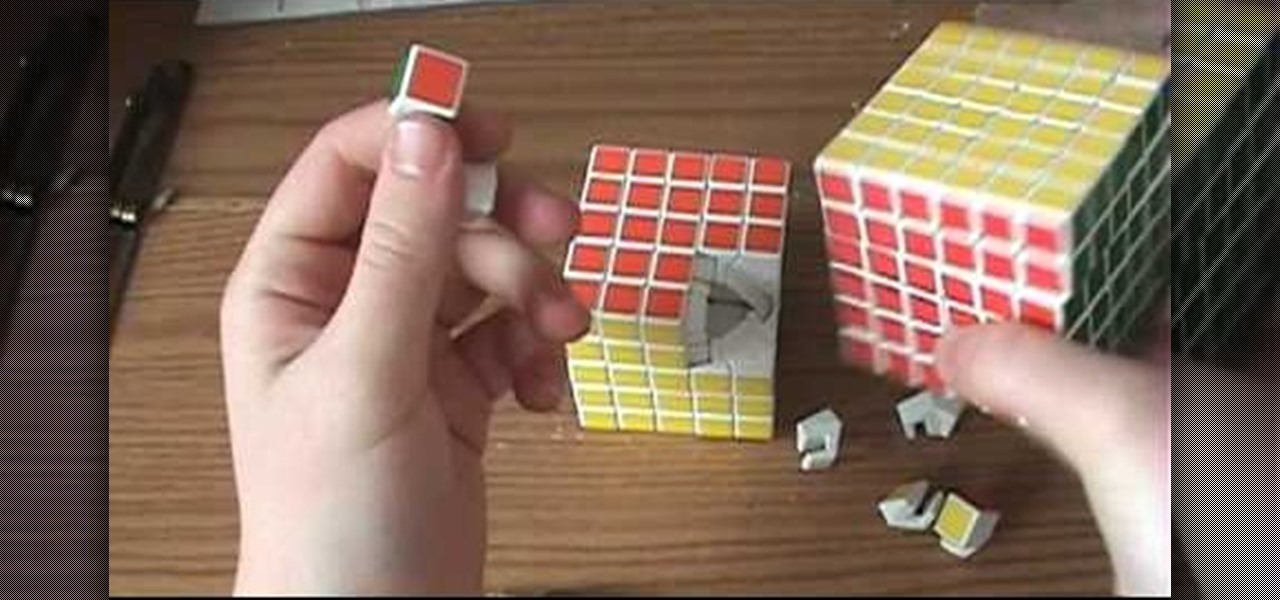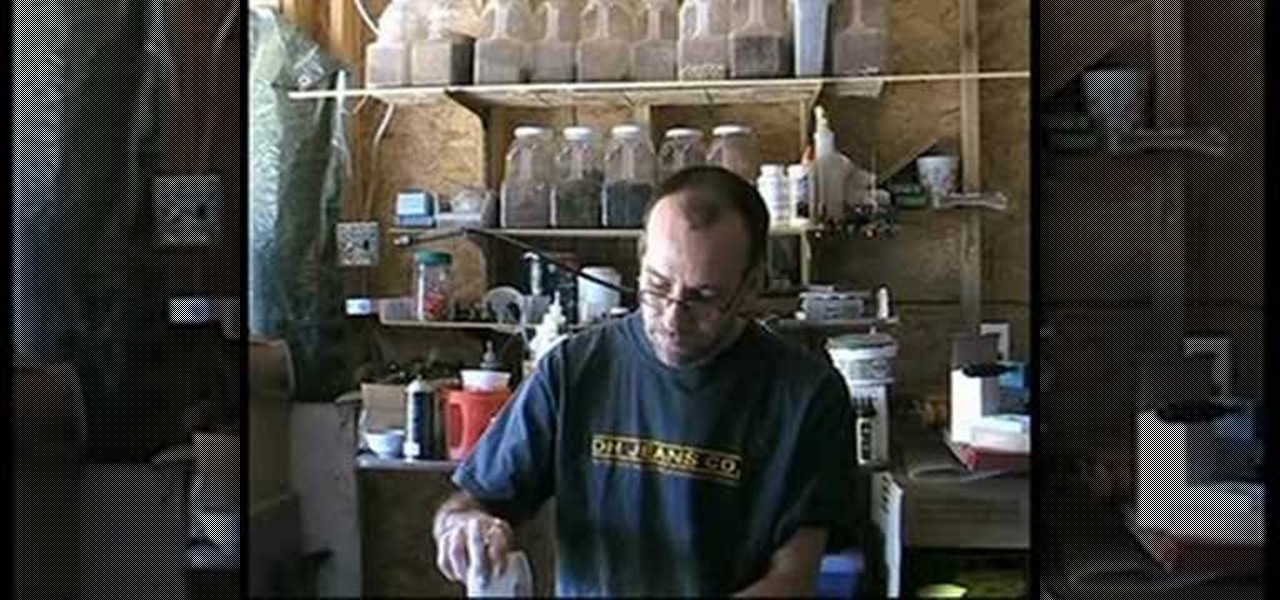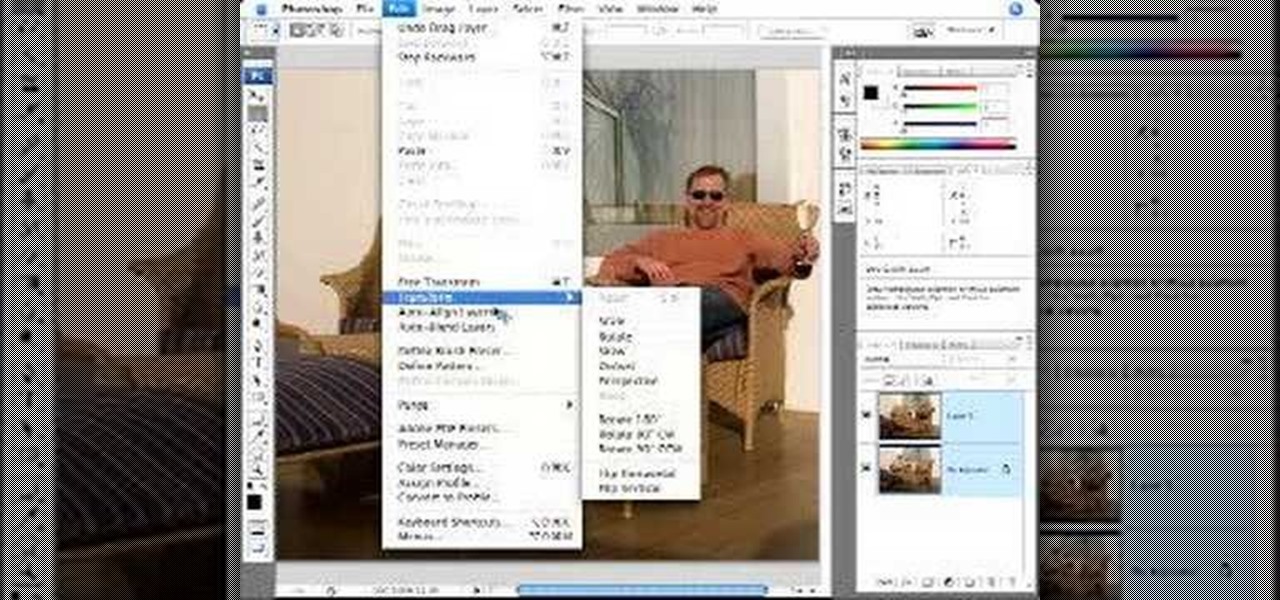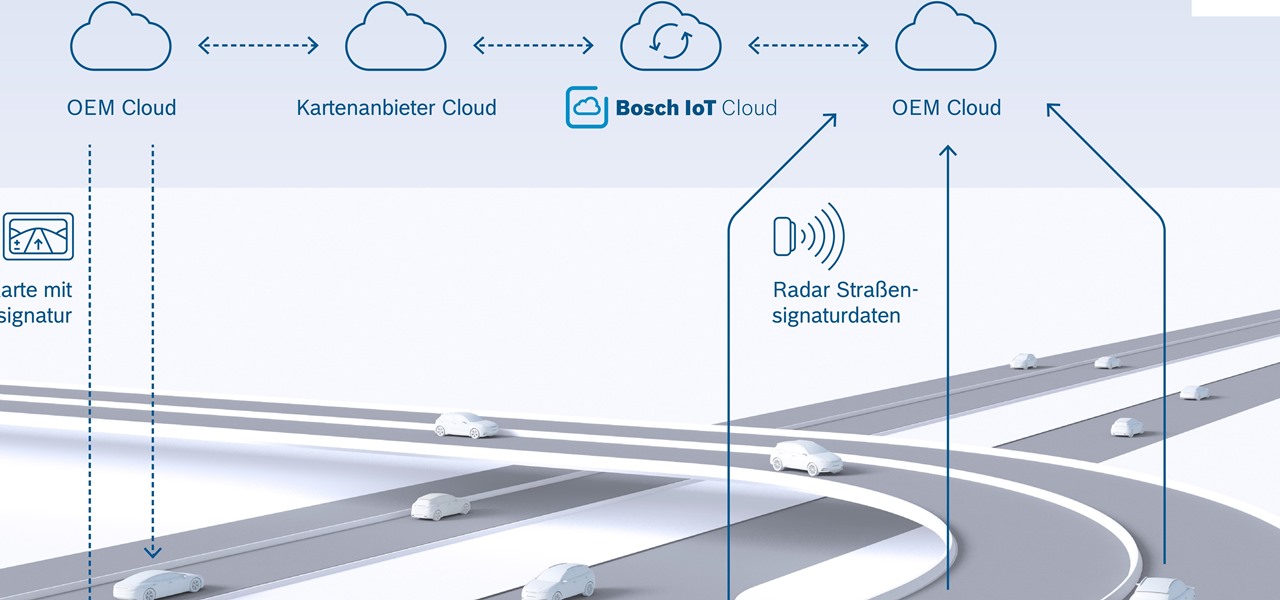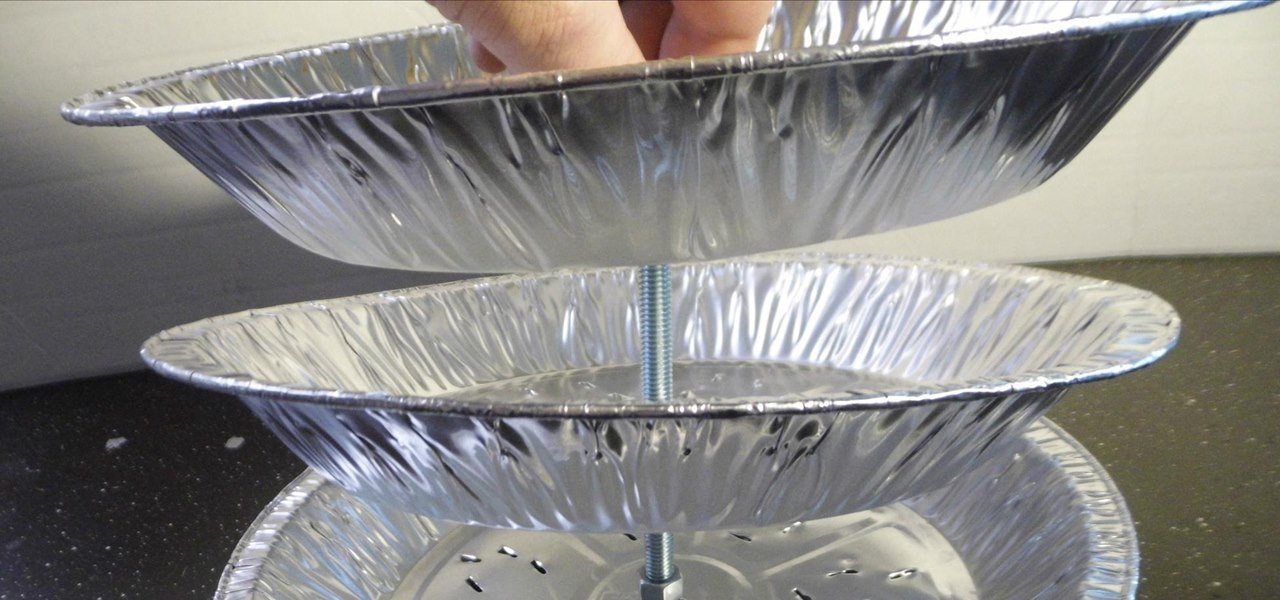This task tutorial explains how to use Photoshop to create a YouTube subscribe button. First, select the rectangle tool and draw a bar. Select color options and deselect the color overlay. Then, go to gradient. Using the dropper tool, select the first and second color. Open layer options again and select the stroke color using the eyedropper tool. Increase the stroke size and change the position to inside. Click okay. Select type tool, create text field and type in the text. Open layer style ...

Are you bored with the similar font styles? Open Adobe Illustrator, click the text tool. Select Arial font, bold & italic and a size of 48. Type some text and give its fill color-white and stroke color-black. Duplicate the layer text by going into layers. Then change the duplicated path's color to black. Then create a new background with some different color and keep it below all layers. You can change the opacity of the text for a shadow effect. This will help in bringing innovative presenta...

Although the title of this video may sound scary, Chickpearl shows how to cut layers into your own hair and makes it seem easy enough for anyone to do.

This Adobe Photoshop tutorial teaches you how to perform a multicolor text effect for use of logos and graphics. In this example, the graphic artist types each number in 2012 on separate layers. Then he turns down the opacity and overlaps the numbers. He takes the first number on its own layer and creates a red to pink gradient. Then he pastes the layer style on the rest of the numbers and changes the gradient colors so they are all different.

In this video one learns to make a quake live button in Photoshop which is useful for anyone who owns Photoshop and creates websites. The video is easy to follow and show a step by step method for creating a quake live button by creating multiple layers, using the free sizing tool, switching the through layers, increasing stroke size and using the creation tools. Interestingly enough the video shows how to alter colors and blend layers to give a clear and crisp presentation. Overall this vide...

From TutVid comes a great Photoshop tutorial. Follow this short tutorial and learn how to change someone's eye color.

Make a unique sandwich pack for picnics. Gather: salted butter (3.5 oz), York ham (5 oz.), sliced cheese (5 oz.), wholemeal loaf, duck pate, pickles and some wax paper.

To make a pumpkin pie layer cheesecake, first blend together two packages of cream cheese with 1/2 cup of sugar and a 1/2 teaspoon of vanilla. After that, add two eggs, one at a time and beat until smooth and creamy. Pour half of the cheesecake mixture into a graham cracker crust. In a different bowl, add 1 cup of canned pumpkin puree, 1/2 teaspoon of cinnamon, and a pinch of nutmeg. Stir until combined. Pour over the cheesecake layer and bake 35-40 minutes at 325 degrees. Top with homemade w...

Packing a suitcase so that everything arrives unwrinkled is an art, but it’s one everyone can learn.

Learn how to make a buttery nipple mixed drink. The buttery nipple is a layered shooter that's easy to concoct – it's got just two ingredients!

The video tutorial describes how to tie your belt (obi or sash) around your gi suit for aikido. This method is particularly good for aikido as the finished knot is fairly flat and the layers of the belt do not cross at the back.

Is your V-Cube puzzle bothering you? Panagiotis Verdes designed these puzzles just like Erno Rubik designed his Rubik's Cubes, only bigger and more challenging. Sometimes they can be less than perfect, so what do you do?

This software tutorial will teach you to use the 3D layer function in Adobe Photoshop CS3. You will learn how to use the 3D tools to move and manipulate imported 3D objects. So find some 3D objects and learn to import and use them in Photoshop CS3 with this tutorial.

This instructional fine arts video demonstrates how to collage with sand paper, paint and other mixed media. The term collage derives from the French "coller" meaning "glue". Before you throw anything away, consider its potential for patterned or textured collage material. Almost any type of material can add new textures and layers to an assemblage piece.

Join Paula Deen as she bakes one of her all-time favorite sweet treats. Use an ordinary brownie mix from the grocery store. Top some of the wet batter with peanut butter chips and layer one more layer of brownie mix over the top. Bake to a gooey perfection.

Watch this instructional model making video to make miniature plaster tile flooring for war game terrain. Add a thin layer of plaster for a smooth level floor for your game piece or diorama. The layer of plaster simulates concrete as is, or you can etch in tiles while the plaster is slightly damp. Make convincing walls and flooring for doll houses, dioramas, Warhammer and war games.

Deep fried chicken is a great comfort food. In this how to video Chef Paul explains how to make delicious Magic Fried Chicken. Watch and learn how to make deliciously blistery crispy deep fried chicken with two layers of batter.

This video shows you how to use layers in FL Studio (Fruity Loops). This is convenient for when you want to stack sounds or split sounds.

Learn how to produce Roy Lichenstein style Pop Art from your photographs using GIMP image editing software.

Learn how to layer sounds to make a phat beat with this animated video.

An ideal favor for parties or showers. Layers of colorful sea salt in a plastic champagne glass topped off with a layer of soap. A few sprinkles of colored salt and a bath oil bead add the final finishing touches. An ideal favor for baby or wedding showers. An easy soap making craft for kids.

Want to see your name all lit up in lights on Broadway? Well, until you sing and act your way to such fame, there is Photoshop. Specifically, if you would like to bling up your name for a pamphlet, website, or just because, you can use Photoshop to create either a chrome or a diamond bling effect.

Erno Rubik's Magic Cube is a puzzle that's been frustrating people since its release in the early seventies. Erno's mystifying three-dimensional puzzle cube consists of 6 faces, 26 cubes and 54 stickers of solid colors (traditionally white, red, blue, orange, green, and yellow). The Magic Cube morphed into what is now known as the Rubik's Cube, and is one of the best selling toys on the market today.

A beginner's guide - learn all about creating layers (or AP Divs in Dreamweaver CS3). Learn about applying properties to custom CSS rules and using stacked Divs to create interesting effects with images.

You can learn how to create a blur to hide someone’s face in Final Cut Pro. The travel mat luma merges the top layer with the bottom layer and the black area is transparent.

In this video tutorial you will learn to create the Sin City effect where one portion of the image is in color while the rest is in black and white. Learn how to use layer masks to do the job. You could have as many layer masks as you want as you add in more colors to your images.

Bert uses examples to explain the difference between layer masks and alpha channels. Both work the same way, but for a totally different purpose.

Ever wanted to combine two continuous images together? What if the two images' edges don't match? In this video tutorial you will learn to solve the problem by auto-aligning layers in Photoshop CS3. This is a new tool so it's not backwards compatable.

In this tutorial, we learn how to crochet a left handed streamer hat. For the first round, you will chain four, then double crochet through the loop. After this, repeat nine times from the beginning then slip stitch to join the beginning chain 3. For round 2, attach contrasting color of yarn, then chain 2. Single crochet in the previous chain 1 then go over the double crochet. Work 2 single crochets in the next crochet 1 then work a single crochet in each space. Slip stitch to join with the b...

In this tutorial, Paul Pacult tells you everything you need to know about selecting and drinking a fantastic scotch. Scotch is a drink best enjoyed slowly and for this reason you will want to make sure you choose a tasty option. Follow along and learn the ins and outs of single malts so that you can sit back and enjoy this truly masculine beverage.

Whether you're interested in learning Microsoft Excel from the bottom up or just looking to pick up a few tips and tricks, you've come to the right place. In this tutorial from everyone's favorite digital spreadsheet guru, ExcelIsFun, the 39th installment in his "Highline Excel Class" series of free video Excel lessons, you'll learn how if an array or range is put into a function argument that is expecting a single value, the function becomes an array and delivers an array of values instead o...

This tutorial shows you how to make a chain stitch, and how to single crochet (sc) in both the chain base and an amigurumi round.

This is a view of how to get into a single scull rowing craft unassisted. This is brought to you by the Cork Boat Club in Ireland. It shows you how to Good tutorial for beginners. It shows you how to maintain balance, hold the rigger and lower yourself into the scull boat without falling into the river.

Crochet personal homemade gifts for everyone. This how to video shows you how to crochet a baby beanie cap with the single crochet stitch. This crocheted baby beanie is sure to be the hit of the baby shower.

New "radar road signature" technology from Bosch will be used to create maps for high-accuracy self driving. The new map is the first to use radar signals for a localization layer.

Fondant looks pretty, but man, it sure does taste weird. Don't Miss:

This decadent dessert is inspired and created by marrying tiramisu and s'mores. It's a moan-worthy version of that classic English dessert, trifle, that combines the soft, creamy layers of tiramisu with the gooey, sticky goodness of s'mores. You can make it as easy as you wish, with store-bought whipped cream and pound cake, or you can make everything from scratch for a special company-ready dessert.

Steaming food has a lot of advantages over other cooking methods. The gentle heat of steam allows for meats, such as chicken wings, to become more moist after cooking.

Use two photos, a main image and a photo of a cracked egg which will be your source of the headache. Drag the egg into the main image by holding down the shift key. Resize the egg. Change the opacity down to 50%. Zoom out. Command T flips the image. Hold option and right click. Position the image. Add layer mask icon. Bring back to 100%. Brush. Go to color palate and make sure black paint is on. Paint away all, but the cracked part of the egg. Add the black and white layer, only the egg porti...

blockvideos shows how to build a cinderblock compost bin for recycling needs. The builder will need 20 corner blocks, 36 AB York blocks, 12 AB Dublin blocks, 17 wall caps, 5 fifty pound bags of crushed rock, and and 2 tubes of masonry adhesive. To begin, find a location to build the compost bin and lay out the first layer of back wall and side wall blocks, lining them up straight. Check the dimensions of the layout. Once confirmed accurate, use a shovel to mark the grass around the blocks. Re...