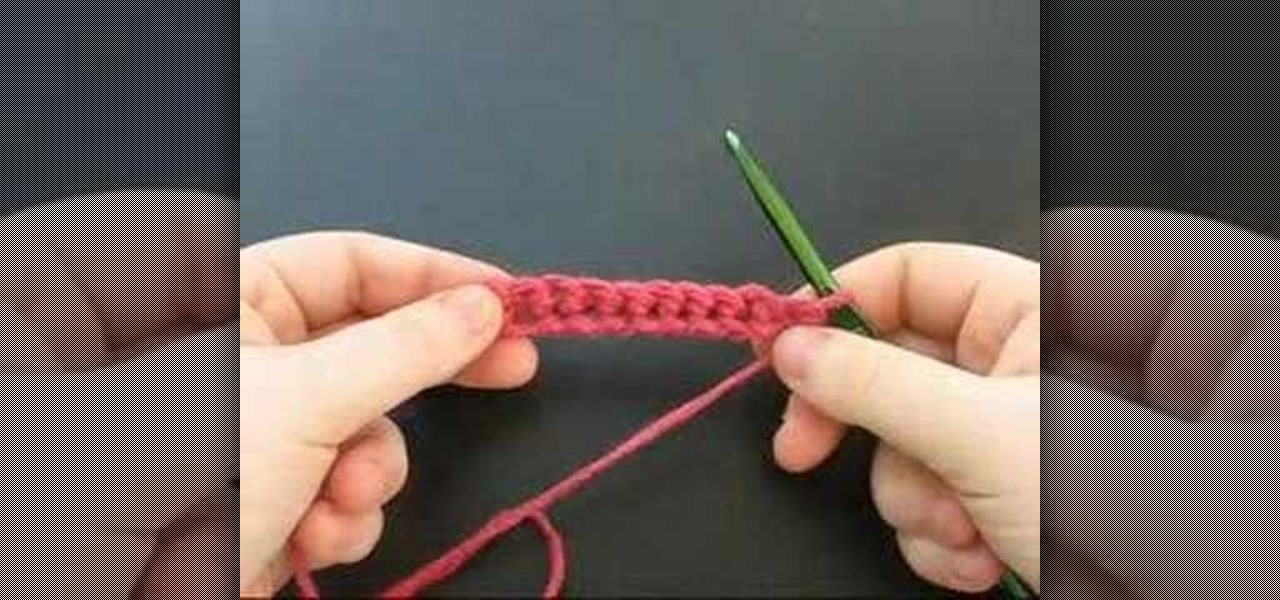The single leg stretch is a classical Pilates exercise for strengthening and toning the abdominal muscles. For increased abdominal challenge, stop the knee at 90 degrees of hip flexion instead of hugging the knee into the chest. Actively stretch through the legs, flatten the abs and keep the shoulders down with each movement and this exercise will tone many muscles in the body. Watch this how to video and you'll be getting in shape with pilates in no time.

Pilates is great for strengthening and toning the body. This piltes how-to video illustrates the Single Leg Stretch exercise. It targets the transversus abdominus, rectus abdominus, obliques, scapular stabilizers and hip stabilizers.
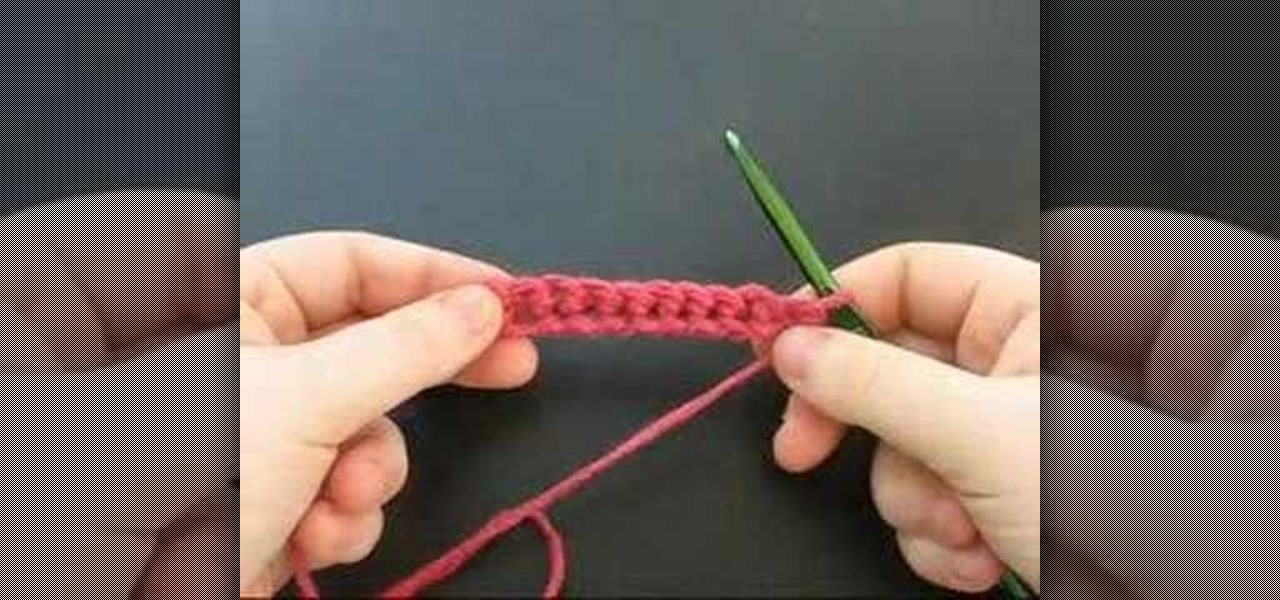
Learn to crochet with these easy to follow how-to video tutorial. This particular video demonstrates how to crochet a single crochet base chain. It is very simple to do, start by making a basic slip knot and chain two. Insert your hook into through the back, yarn over and pull through. You now have two loops on your hook. Yarn over once to make a chain and yarn over a second time to complete the single crochet.

Improve you crocheting skills by learning basic decorative stitches. This how to video is a tutorial that will show you how to crochet a single crochet ripple. Crochet several rows of the ripple stitch to create larger yarn projects.

Improve you crocheting skills by learning different edging techniques. This how to video is a tutorial that will show you how to crochet a single crochet edging. Watch, learn and create your own decorative crochet edgings.

Improve you crocheting skills by creating fun shapes. This how to video is a tutorial that will show you how to crochet a circle or coaster using single crochet stitches. Crochet a small or large circle, it all depends on what you want to create.

Improve you crocheting skills with crocheting tutorial. This how to video is a demonstrations for hook and stitch placement.

Using silk flower petals and leaves, you can create an elegant hand soap that will liven up your bathroom. Learn how to make your own single-use dipped flower and leaf soap.

Learn how to do single arm rope press downs. Presented by Real Jock Gay Fitness Health & Life. Benefits

Learn how to do a single cable scissor squat and row. Presented by Real Jock Gay Fitness Health & Life.

Learn how to do single cable squats and rows. Presented by Real Jock Gay Fitness Health & Life. Benefits

Learn how to do speed single cable reverse flys. Presented by Real Jock Gay Fitness Health & Life. Benefits

This is a tutorial on how to depot your NYX single shadows. If you havent seen my depotting NYX trio video, watch that as well!

It's easy to balance up to 12 nails on the head of one nail. But can you balance 23 nails on the head of a single nail?

The six stroke roll is a fun rudiment that is a combination of the single and double stroke rolls. It starts with two double strokes, then adds two single strokes at half the tempo.

With the single-leg, straight-leg dead lift you'll be sure to bring sexy back and ready for bikini season in no time. Did we mention it will also tone your legs and butt?

You can learn how to create single frame animation by shooting many photos with a digital camera and lining them up properly for editing. The video should run at 30 frames per second and you have to manually control the camera's settings.

An edited video with lots of different clips needs great transitions to be successful. Transitions support your story and message, and without any, there's always a chance that your audience might lose track of what's going on and when. When editing in Enlight Videoleap for iOS, you can easily add cut, dissolve, iris, wipe, slide, and fade transitions to your video clips with just a few taps.

It's very easy to get your hands on a good cake. These days, a store-bought cake or even one made from boxed cake mix will usually be pretty good. Heck, make the first simple recipe you find on the internet, and it's likely to taste fine.

Icebox cakes are some of the most satisfying, easy desserts to put together. This version made out of ice cream sandwiches takes the cake, literally, because the layers are almost pre-made for you. Simple and pretty when cut and served, it will be love at your first creamy bite. Depending on whether you want a layer of chocolate crunchies in your ice cream sandwich cake or not, this could be either a two-ingredient ice cream cake or a four-ingredient one. If you don't need the crunchy layer, ...

The Rubik's Cube is probably one of the most well-known puzzles, but if the number of articles about how to solve them is any indication, it's also one of the least understood. How many people do you know who actually know how to solve one?

Ralph Waldo Emerson once observed that "the seed of science" was "wonder," and taking a look at this nine-layer liquid tower from Steve Spangler's Sick Science! channel, one can't help but do just that — wonder. How is this possible? Is this magic or what?

Firstly, let me say a few quick things: Once built, this is a lazy (one button) way to harvest melons, but this is going to be a complex and lengthy build.

It's not brain surgery, but teeth whitening systems still hits the pocket books hard. However, there is a cheaper alternative to have the whitest teeth in the neighborhood, and it's called Photoshop. With Adobe Photoshop, you can have whiter teeth in seconds! Really. It's definitely the best tooth whitening remedy for those behind the camera lens. But remember… Photoshop is only a digital cure. You still might have to hide that smile in public… or consult a dentist.

Starcraft 2 is finally upon us after 12 years of waiting, and it is just as majestic as you would hope it would be. If you're new to the series or just haven't played in five years, the barrier to entry for the unskilled can high, especially if you prefer playing online multiplayer. Fortunately for you, we've compiled videos on just about everything you need to know about the game, including strategies and tips for winning with different races in different modes and situations, and even how t...

In order to add a Next or a Previous buttons in Photoshop, you will need to begin by selecting a photo. Double clip into MasterclipMC. Create Films Layer and make a new layer. Name it Next and previous. Create a rectangle. Use the Polystar options. Adjust the size to the appropriate size. Make a triangle. Place it in front of your rectangle. This is your arrow. Make a copy of it. Rotate one to point in the opposite direction. Name them Previous and Next. Drag them into position. Rename the bu...

In this how to video, you will learn how to create an animation with pictures using Photoshop. First, open an image in Photoshop. Double click the layer to unlock it. Next, open another picture in the program. Select and copy the first image, then paste it into the second image as a new layer. Close the original picture. Next, open another picture and copy it. Paste it into the other picture and close the latest picture. Open yet another image and copy and paste it into the previous picture. ...

In order to make a Simple Polenta with Cauliflower, you will need the following ingredients: 4 cups of water, polenta, salt, cauliflower, 2 lbs raw cauliflower, 1 1/3 cup of polenta, 2 cups of mozzarella, 3 cups of marinara, ¬º cup of bread crumbs, 2 T. Parmesan cheese, ¬O tsp salt, and ¬º tsp of pepper.

In this how to video, you will learn how to draw an angel. First, start out with the basic sketch of the drawing. Remember, eyes go in the middle of the head. Drawing the head first will help proportion the rest of the body. Use long strokes with the wrist to draw the hair. Try to make the hands the size of the face and try to make the fingers look like fish sticks. It is easier to draw if you study anatomy books. Next, erase the sketch and start going in with further detail. Exaggerate the w...

This video demonstrates how to make edible fruit bouquets and arrangements. you can use any fruit and chocolate. Start with a ceramic base. Also, you'll need a Styrofoam ball about 2 inches larger than the base, a hot glue gun, flower shaped cookie cutters, a pack of toothpicks, wire cutters. The video demonstration plans a layer of dates, topped by a layer of chocolate truffles, pineapple and then apricots. Begin by placing artificial leaves to the base, gluing them on. Then hot glue the Sty...

pbj746 is here to teach you on how to create a glossy rainbow effect using Adobe Photoshop CS4. This can be easily done in a matter of minutes and you can try experimenting with other colors and effects to get variant number of sassy backgrounds.

This tutorial shows you how to make a quick and easy pizza dip. First you need to get an oven proof bowl, your size depends on how much you want to make. Start with cream cheese and press or spread evenly into bottom of your bowl, not too thick not to thin. Next use pizza sauce or any type of tomato based sauce and spread out. The third layer is cheese we are using mozzarella cheese, but you can use any you like. Next layer you can use whatever you want on your pizza. We used diced tomatoes o...

Materials Needed: - Use a Size K Crochet Hook - 2 strands of 4 Ply Yarn Round 1: Start with the Chain 4, then join and wrap. Pull a loop up. Work 12-Full Size Half Double loops through the loop. Then join in the beginning Half Double crochet. Round 2: Start with a chain (1 loop). then work 2-Half Double crochets, in each stitch around for a total of 24-Half Double crochet on round 2. At end of round 2 join in beginning Half Double crochet. Round 3: Start with a chain (1 loop). Do 1-Half Doubl...

You have a Rubik's Cube, maybe your mother gave it to you for your birthday, maybe you actually bought it for yourself, or maybe you just found that colorful puzzle cube in the gutter, but either way... you don't know how to solve it.

The video is an episode of Indy Mogul. It opens with a man who tells us the topic of this show is to help people make fake prosthetics for a fish-man costume for Halloween. After an intro showing us that the show is about making homemade special effects and props on a cheap budget and a disclaimer the show tells us the ingredients we'll need to make the prosthetics. They are: clay, sunglasses, latex sheet, quarter-inch foam, styrofoam head and bald cap, and liquid latex. The show then demonst...

If you're interested in learning how to cook asparagus, check out this video. Asparagus can be quite tasy when cooked right!

Learn how to master the Rubik's Cube puzzle... watch this video tutorial to see how to solve the Rubik's Cube in under one minute. You don't have to be a genius to accomplish solving the 3x3 Classic Rubiks Cube.

This how to video shows you how to create wallpaper for your computer desktop. Open Photoshop and create a new file. Change the dimensions to the size of your desktop. Click okay and go to edit and fill. Choose color and select black. Click okay to fill the screen with black. Duplicate the layer. Once this is done, go to filter, render, and lens flare. Make sure the lens flare is in the center. Edit the settings to your liking. Click okay to add the effect on to the image. Go to filter, disto...

Howard demonstrates how to control sharpening on your image in Photoshop. First, you want to copy your layer by dragging to down to the new layer icon at the bottom of the box. Next, go up to the menu bar at the top of the screen and click Filter, select Sharpen, and go to Unsharp Mask. A dialogue box will pop up so that you can adjust the how sharp your image is by using the sliders. Click OK when you are done. If you want adjust where you sharpen the picture go to the right side and click o...

This video shows how to make a real 3d text in Photoshop. First open up Photoshop. Create a new document File > new. Then select width then OK. Fill the background with black. Then go to the text tool and write whatever we want. Choose a font with fat letters. Right click on the text layer and go to "Blending options". Then edit the text in our way. We can create a Gradient Overlay, Contour, Stroke and Outer Glow. We can add any effect we want. Again right click on the text layer and click "R...