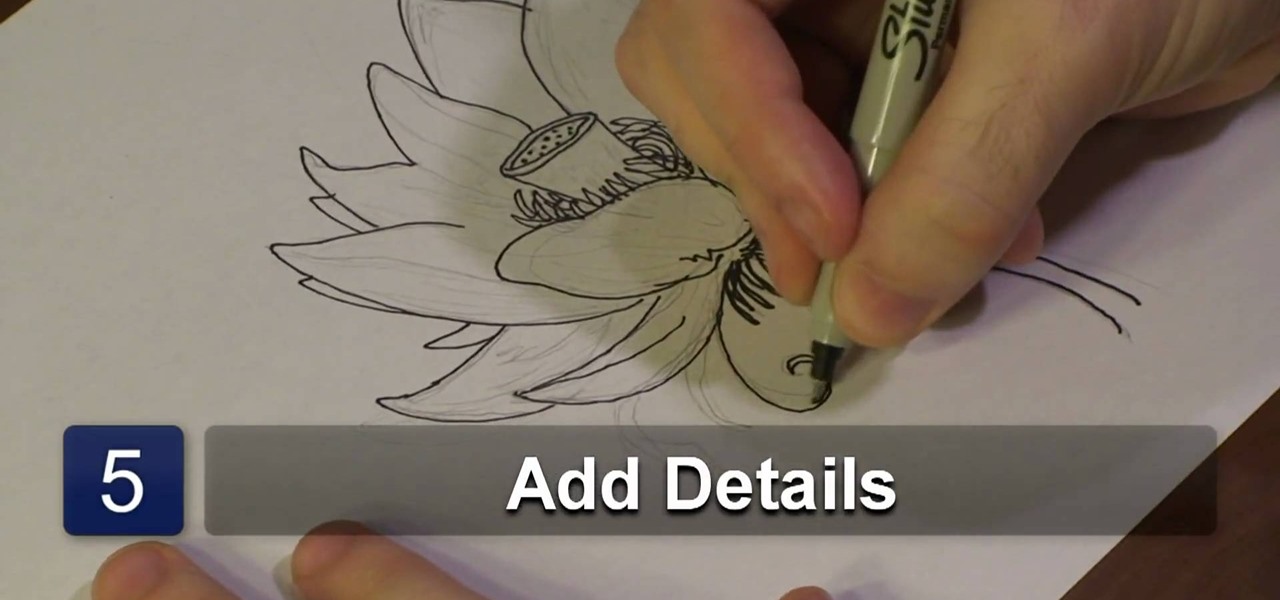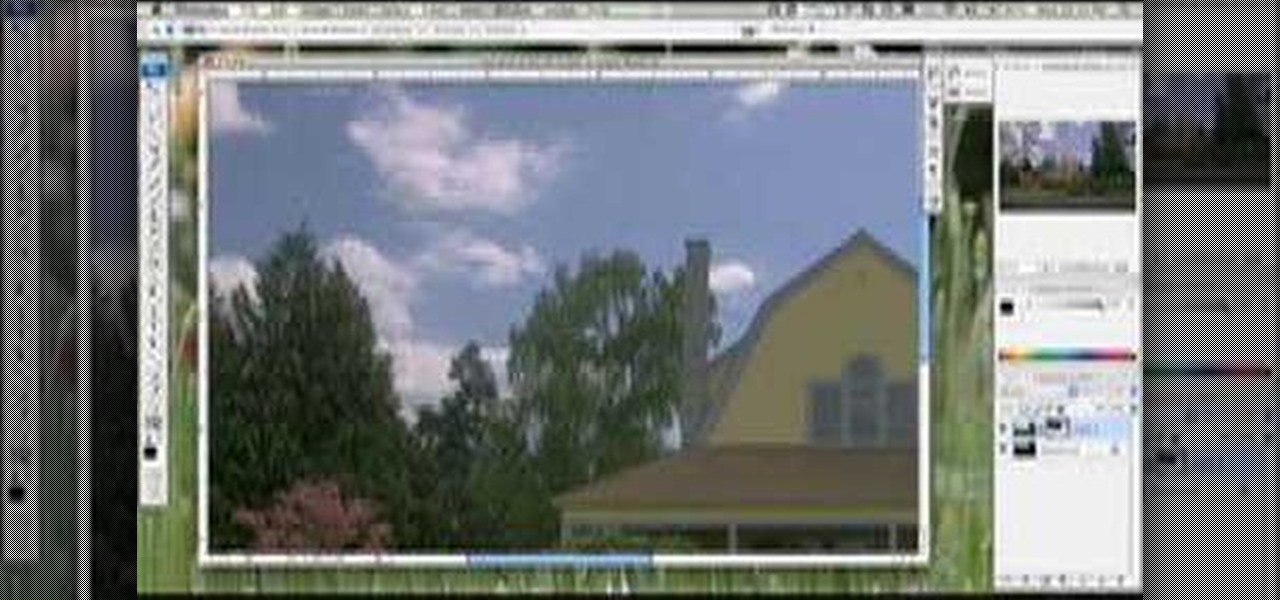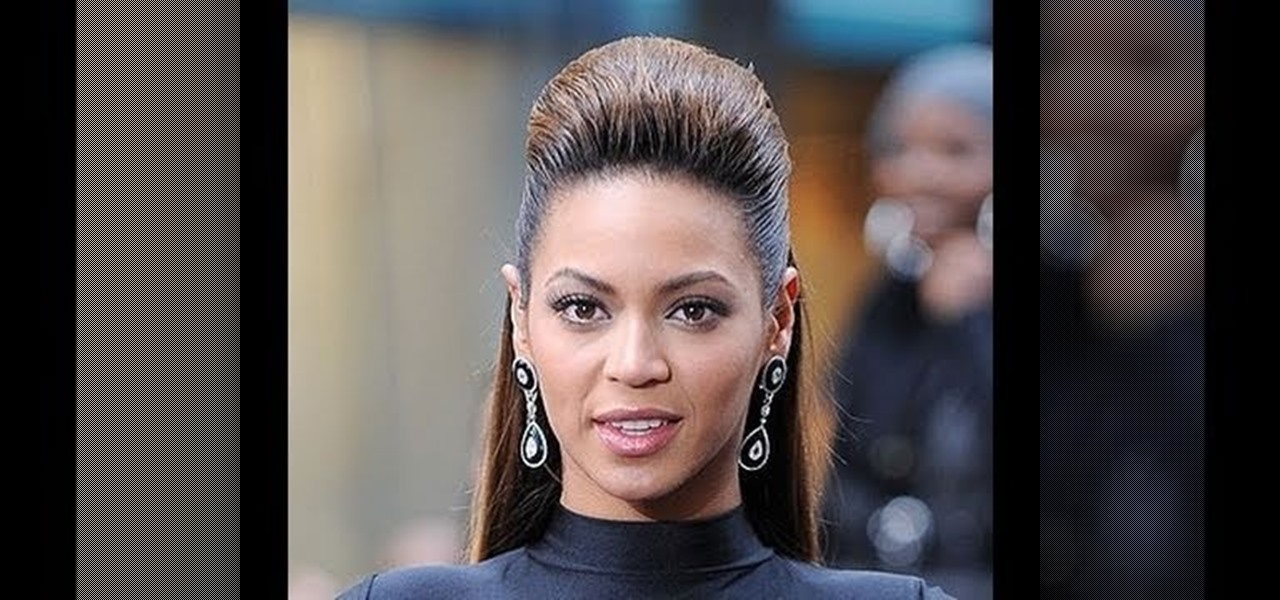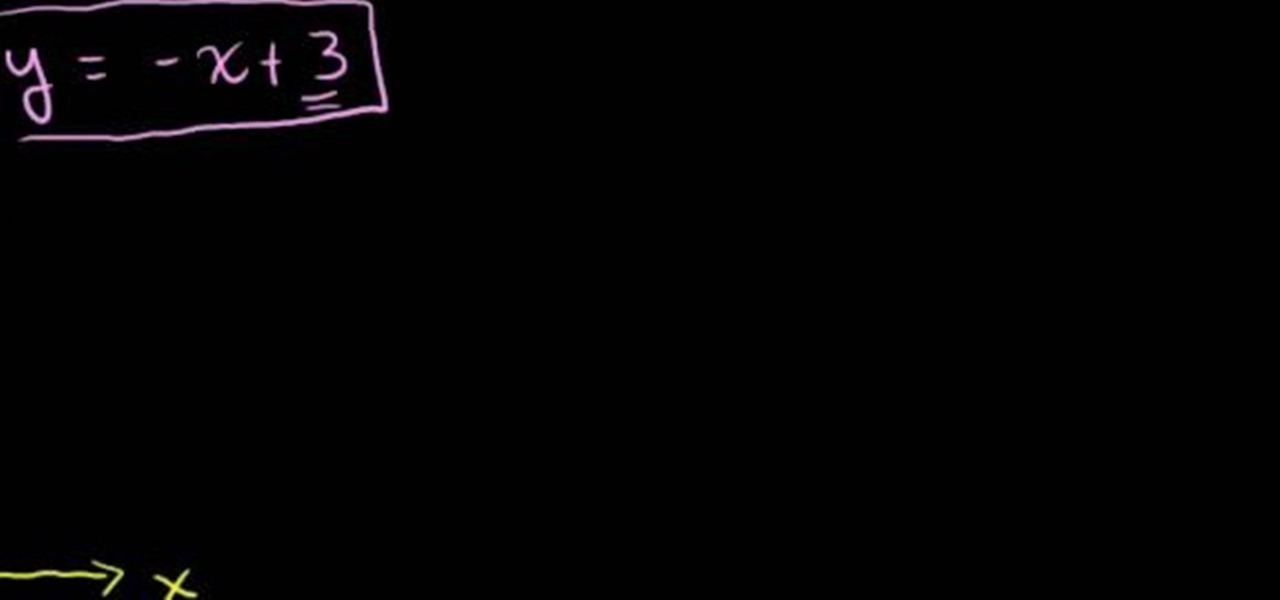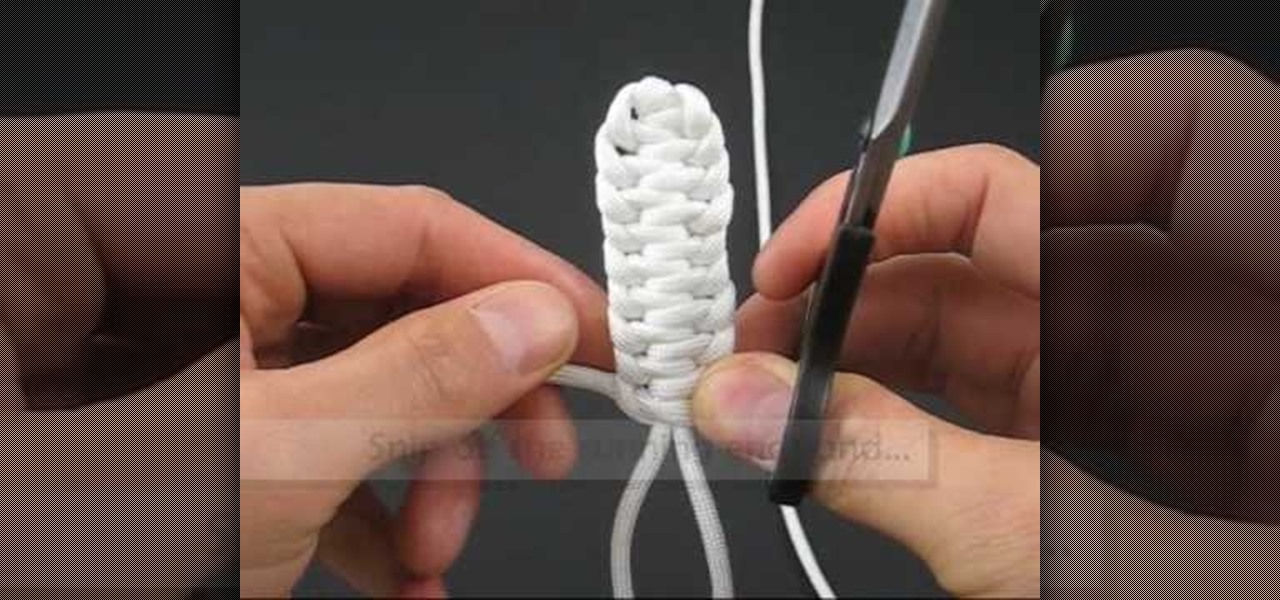The Food Corner brings us a unique idea – enchiladas cooked in a crock-pot. The ingredients needed are tortillas, cooked hamburger meat, pinto beans and black beans, some water, a can of tomatoes with green chilies, cumin, pepper, chili powder, Monterey jack cheese and sharp cheddar cheese.

This video shows how easy it is to make a dessert known as a croquembouche, which is simply cream puffs stacked in a cone shape and glued together with a chocolate filling or ganache.

Beside the frosted cake, you will need some artificial flowers, some pretty ribbon, a ball of Styrofoam and some saran wrap. Start by covering the Styrofoam ball with a piece of saran wrap. Then clip off small pieces of the dried flowers and stick them all around the ball of Styrofoam. If the flowers have wire stems you will need a pair of wire cutters or pliers for this job. When the ball is completely covered with the flowers, set it in place on top of the cake. Next, measure the ribbon the...

In the tutorial, GeorgiAnastaso shows your how to change color of an object in Photoshop. First of all open the picture which you want to change. Then make a new layer and go to make adjustment layer option. There will be three options. Hue, saturation and lightness. If you change the hue amount it will change the color of your object. Saturation will maintain the color amount. After finishing this tutorial you will be enable to change any color in photoshop.

In this video tutorial, viewers will learn how to create a navigation bar, using Adobe Photoshop. Adobe Photoshop is a graphics editing program. Viewers will learn how to use multiple layers, layer effects, gradient options and drawing tools. Viewers will be able to customize their own color and designs. This video provides voice narration and a visual demonstration that allows viewers to easily understand and follow along. This video will benefit those viewers who design websites and web pages.

This video demonstrates how to draw eyelashes using Adobe Photoshop and a graphics tablet. You need three tools to draw eyelashes: Soft Round Brush, Smudge Tool, and Eraser. Create a new layer. On the upper eyelid, draw each eyelash with Soft Round Brush (color: black, width 17px, opacity 100%). Use Smudge Tool (width 45 and straight 25%) on the eyelashes to straighten them. Use Eraser (width 65 and opacity 100%) if necessary. Create a new layer and use the same tools for the bottom of the ey...

Nighthawkinlight teaches you how to make firework hemispheres. You start with a softball that will be the basis for the strips of paper you construct the hemispheres from. You take craft paper about an inch wide and soak them in a thin wheat paste. You start applying them on the softball in a pattern that doesn't create a lot of layers on top of each other. You need to spin and squeeze the shell to let all the air out. After you've added two layers of paper, clean off the excess wheat paste w...

The presenter beings the video by describing the screen cast program he is using to record the video. It is giving him some problems but he asks us to bear with him. The video then shows before and after images to demonstrate the effect. The effect is achieved by duplicating the eye color to another layer and then using layer blending options to achieve the desired brightness. The presenter has a website with many other Photoshop technique videos.

The ability to tie a ribbon bow is a basic skill that can dress up any drab looking gift box.

Becca from Amazing Paper Grace demonstrates how to make crepe paper flowers. The supplies needed are a roll of crepe paper, scissors, a ruler, and a sewing machine or needle and thread. Measure a yard of crepe paper and trim it narrower if you want a smaller flower. Use the sewing machine to sew a straight stitch along one edge with the longest stitches. Pull the thread to gather the paper so it curves around to form a flower shape. Layer the curves around in a spiral to form the flower. Feed...

ChadandToddPodcast shows how to create 3D text in after-effects without plug-ins. This can be accomplished by an effect called shatter. First turn off the text layer, then apply shadow to your text image. Change your pattern to custom; it will go blank. Take the custom to text layer then increase extrusion depth. If you take up extrusion you can play with the style of the text. If you play around with fronts your whole image can also be 3-D.

This video is about drawing a lotus blossom. The lotus blossom is already drawn in pencil to save time. The same steps will be followed only inking it this time. Using a fat pen, draw the root stem. Add more deeleebobs at the bottom. Draw the outer petals. Draw layers of blossoms. Draw second layer of flower. Add more outside blossom leaves. Draw the center. Draw a buttercup and more stems inside. Add more details to the bottom and petals.

Learn how to combine images with a mask in Adobe Photoshop by opening the same raw file twice and applying separate exposures. This technique is used to perhaps mask out the sky or the windows. Using the negative exposure making the initially over exposed sky black and the dark parts white which is what the mask feature operates on. Then the designer selects cuts out the sky in the mask layer and makes it invisible so that the second layer or underlying picture shows through.

This tutorial is perfect for beginners to learn how to apply dramatic eyeshadow correctly. This technique will require several layers of eyeshadow to be applied and if done correctly, will highlight and bring attention to your eyes. First apply lighter shades of eyeshadow to your eyelids, stopping at the crease. You can then layer and blend colors on top of this, with increasingly dark colors towards the outside of your eyelid crease. A matte color should be used which matches your eye color ...

In this video you are taught how to build a raised garden bed and hoop house. You first begin with a layer of gravel and then place the layers on top of it. You can use leaves you can find to fertilize the soil. The video also teaches you how to build a hoop house using PVC pipes. This video is for urban gardeners or anyone who wants total control during the planting process of beautiful plants and flowers.

Showing you how you can create the French braid look even with short layered hair about five inches in length. Starting at the front of your hair you begin the braiding process by gathering three lengths of hair. As you go further back you continue to gather hair into the braiding strands to continue the French braid look all the way back and secured with a scrunchy at the end to make a longer French braided style look otherwise not creatable with regular short hair. Easy to repeat and follow...

.To open a pomegranate with out staining your clothes by the following way: .First cut top and bottom of the pomegranate.

Place slip knot on hook. Hold yarn taut with 2 sets of 2 of fingers placed about 1½” apart, with tail in other hand. Create loop that crosses over bottom of 1st strand with loop toward right side. Fold loop over main strand going past tail. Insert hook below at tail strand. Pull up a loop using main strand for this loop. Pull 2 ends of yarn taut while leaving slip knot on hook. In 1st chain work 1 single crochet. Skip 2 chains; work 1 double crochet in 4thchain. Picot stitch by chaining 3 & a...

Did you just wash your car and when you ran your hand over it it STILL felt covered in a layer of dirt? That isn't dirt, it's oxidation and you can't wash it away. It's time to clay bar it. In this tutorial you will learn how to use Wolfgang products to clay bar your vehicle and get that smooth polished finish back. Clay bars remove a thin layer of paint so be careful and watch this video to make sure you clay bar your car or truck properly.

Windows Movie Maker has some pretty cool text effects. One of them is a layered effect for titles. Here is basically the same thing in Sony Vegas.

Chances are you've seen and/or read about how to do a smoky eye in all its wonderful variations thousands of times. And by now you're probably getting sick and tired of watching the same "blend, blend, blend" instructions time after time.

In this tutorial we learn how to edge a knitted piece with a single crochet. Start to attach the yarn to the right side, working in a forward direction. Now, work a slip stitch at the edge. From here, stick the hook in the fabric and pull through one loop. The, yarn over again and pull through both loops with the hook. After you do this, do it over again! You will repeat this process until you reach the end of the row. Once you're finished with the row, you will be finished with the edge and ...

In this tutorial, we learn how to crochet a left handed air freshener angel cover. Start out with a chain one, then pull the loop up. After this, work 16 half double crochet through the loop and then join with the beginning half double crochet. Next, do a chain one and pull the loop up. Work in two half double crochets in each stitch around, then join with the first half double crochet. Next, chain one and single crochet in the same stitch. Then, single crochet in the next stitch and continue...

In this tutorial, we learn how to crochet a left handed headband with optional flower. To start, you will make the foundation by crocheting a single crochet 54 times. Once you have made the base, you can take another color and start to crochet it on top of the first foundation. You will use a single crochet on the top, then to make larger humps double crochet for part of it. When you reach the end, take another color and repeat the same process going over the last color. You can continue arou...

In this tutorial, we learn how to crochet a left handed slinky flower. You will first start row 1 by working a single crochet in the second chain from the hook. Then, chain 2 and skip a chain. Continue across, then make the last chain 2 and single crochet. After this, start to make the petals. For the first petal, you will do a chain 1, then do a half double crochet followed by a chain one all in the same loop. Continue to repeat the petals until you have seven of them in total. When finished...

Don't be a bore and think that all necklaces have to end with a single clasp! While single clasp closures are common, they can also be a pain sometimes to open and close (if you've ever had a tight necklace that moved during the day to the back of your head and you didn't know where the clasp went then you know what we're talking about).

In this Fitness video tutorial you will learn how to do medicine ball hay bales exercises for runners. This is a fantastic general strength exercise. This is a simple routine to do. Keep your feet hip width apart, drop the ball, bend down keeping the back straight, catch the ball with both hands and lift it over one shoulder as if you are throwing a hay bale in to a barn. Repeat the same step; this time lifting the ball over the other shoulder. While lifting the ball over the shoulder, twist ...

In order to prepare Tiramisu Charlotte, you will need the following ingredients: ladyfingers, 1/2 cup of water, 2 tablespoons sugar, 2 tablespoons coffee, 3 tablespoons Marsala, 200 milliliters cream, 250 grams mascarpone, and 3 eggs separated.

In this tutorial, we learn how to crochet a rooster finger puppet with Tracey. To begin, make a basic bird body by using a basic crochet. Now, begin with the opening facing away and use an F crochet hook. Grab another color of yarn and push the hook through a loop and chain up one with the orange yarn. Single crochet in the same loop and you keep crocheting. Keep doing this until you have a small beak on your rooster. Next, you are going to make the tail of the rooster by doing 3 single croch...

Beyoncé is a fashion icon for sure, and her "Single Ladies" video has become a phenomenon. Check out this tutorial for a step by step on how to style your own hair into a bouffant 'do just like Miss Knowles herself.

Repairs Universe demonstrates how to replace the LCD screen on the LG Xenon GR500 cell phone. First, remove the battery and the SIM card from the phone. Then, use a small phillips head screwdriver remove six screws from the back of the phone. Next, use a safe pry tool to release the clips by running it along side of the phone. Remove the back layer. Remove the two screws on the inside of the phone. Also remove the volume key, the hold button and the camera button. Slide the phone to the side ...

The video is a demonstration of how to decorate a cake for a baby shower decorated to look like a baby bib. For the cake recipe, use a cake mix and add 2 teaspoons of freshly grated orange zest, 1 cup orange juice, 4 eggs and 2 tablespoons vegetable oil and bake it the normal way. For the filling, 1 cup of cold milk, 1 package of vanilla instant pudding, and two teaspoons of orange zest and fold in two cups of Cool Whip. Level the cake by cutting the top off and cut it into layers. On the bot...

Given a equation of a line, you can graph the line. A system of equations is nothing but equations of more than one line. In a single equation all the points that lie on the line, satisfy the equation of the line. Similarly a solution of a system of equations is points that satisfy each and every equation of that system. A system of equations can have a single point as solution when the lines intersect at a common point, or have a unlimited points in solution when the lines overlap on each ot...

Lactose Overdose demonstrates how to make a rainbow cake. Use either a store bought mix or use your own recipe. A white cake mix works the best. You will also need two canisters of white frosting and food coloring. Make the cake according to the directions or recipe instructions. Divide the batter equally into four mixing bowls. Add 10 drops of food coloring in your desired shades to each bowl and mix by hand. Place a large spoon into each bowl. Using half a spoonful, layer the colors on top ...

In this Arts & Crafts video tutorial you will learn how to do a lanyard super cobra stitch. For this you will need two pieces of gimp cord; one piece about 15 times longer than the other. Start the same way as you would with a regular cobra stitch. Make a loop on both the cords and pass the loop on the shorter piece through the loop in the longer piece. Then pass the upper end of the longer cord around the shorter cord and pull it up from under through its own loop. Now pull both ends to make...

Rose Levy Beranbaum demonstrates how to make a simple and delicious chocolate ganache frosting, and gives tips for frosting the cake. Only two ingredients are needed - 12 ounces of semi-sweet or bittersweet chocolate, whichever you prefer, and 1 2/3 cups of heavy cream. Grate the chocolate in the food processor, then with the motor running pour in the cream, and it’s done. However, it needs to sit for a few hours to thicken. You can refrigerate it but don’t stir it.

In this how-to video, you will learn how to burn game ISO's for the Xbox 360. It is important that it is only legal to back up the games that you already own. You will need the Image Burn program. Open it and click Write Image File to Disk. Next, click browse for file and look for the .DVD file. Go to tools and settings. Click the Write tab and go to sectors and make sure the number is 1913760. Check the ISO file and open it with notepad to check if the layer break number is also that number....

This video will show you how to build your arms with lying single arm dumbbell extensions. Darin Steen, creator of the Fat Loss Lifestyle 12-Week Body Transformation Program, Shows you how to build up your triceps with this exercise of the week! Make sure to get your shoulder off the bench and keep your elbow nice and high. Bring the dumbbell down to your cheek and exhale as you bring it back up. Use your other hand to stabilize your arm. For a more intensive workout, after the extensions get...

This video describes the technique used to tie a single Genoese bar knot. The presenter shows what the completed knot looks like, and then shows the technique used to tie the knot. The process for tying this knot is similar to braiding as the ends of the string are looped around and through the previous section. Each segment must be pulled very tight or the knot will fail to reach the correct shape. The hitches continue until the desired length of the knot is reached at which point the excess...

If you ever wondered how to create a buy now button for your website this video shows how to do it using Photoshop. To do this open Photoshop and start with a new file. First draw a rectangle which will be now modified into the buy now button. Set the radius of the rectangle to forty pixels. Fill it with gray color. Duplicate the layer. Open the layer options of the duplicated layer and set the stroke position option to inside. Set its weight to 6 pixels and set its colors to light gray. Now ...