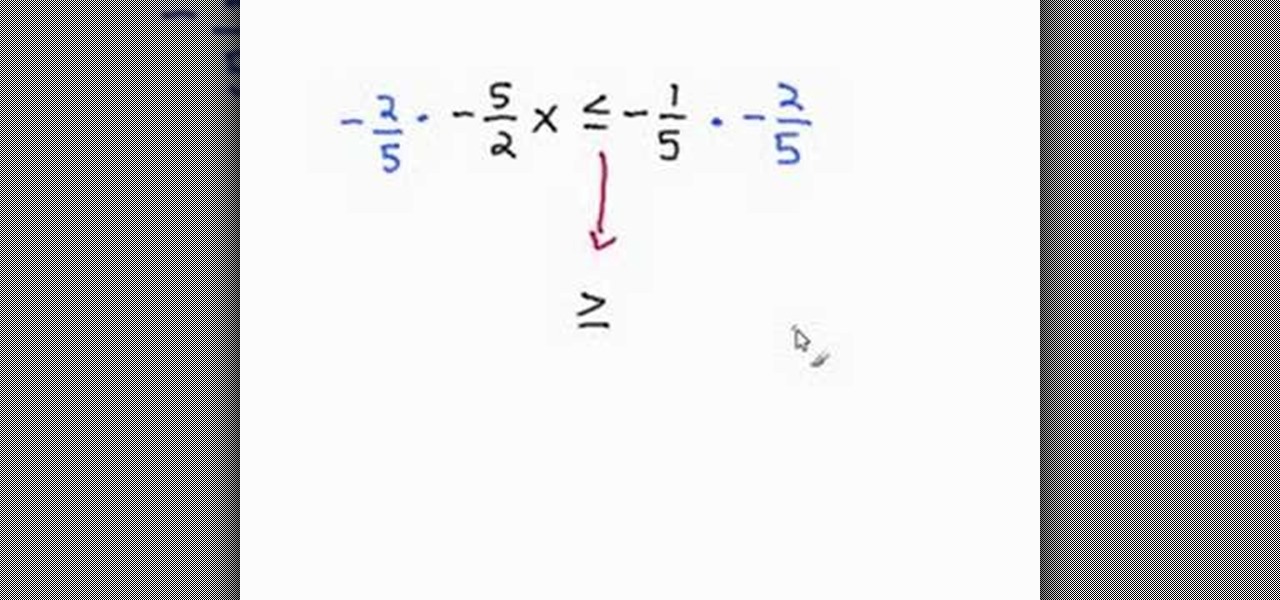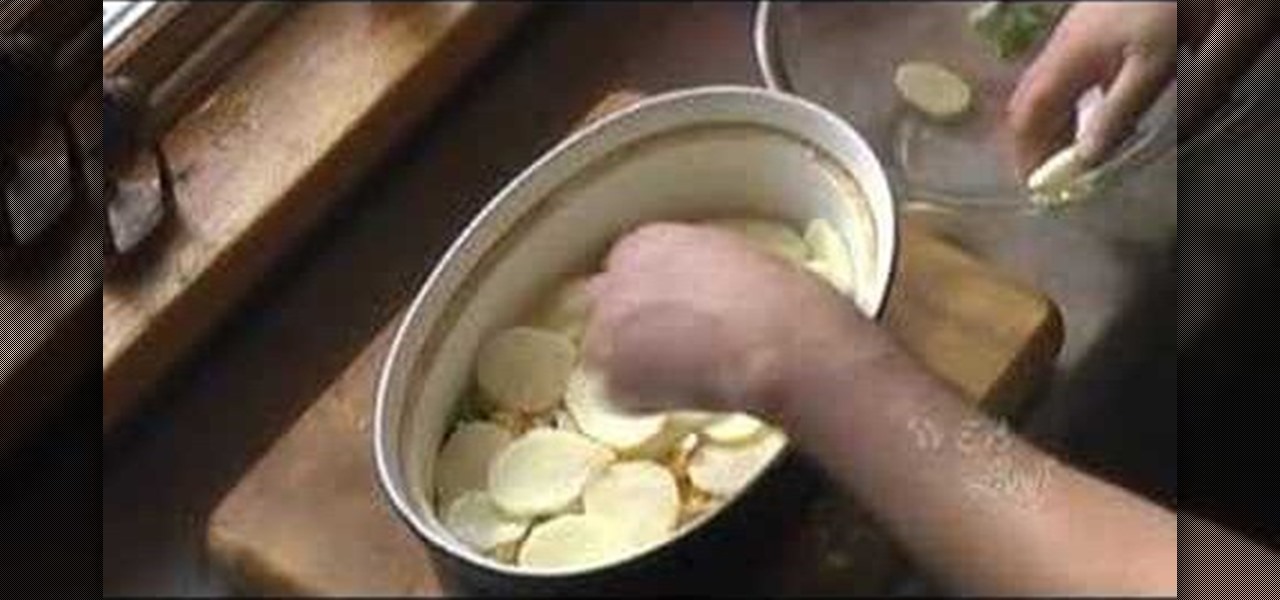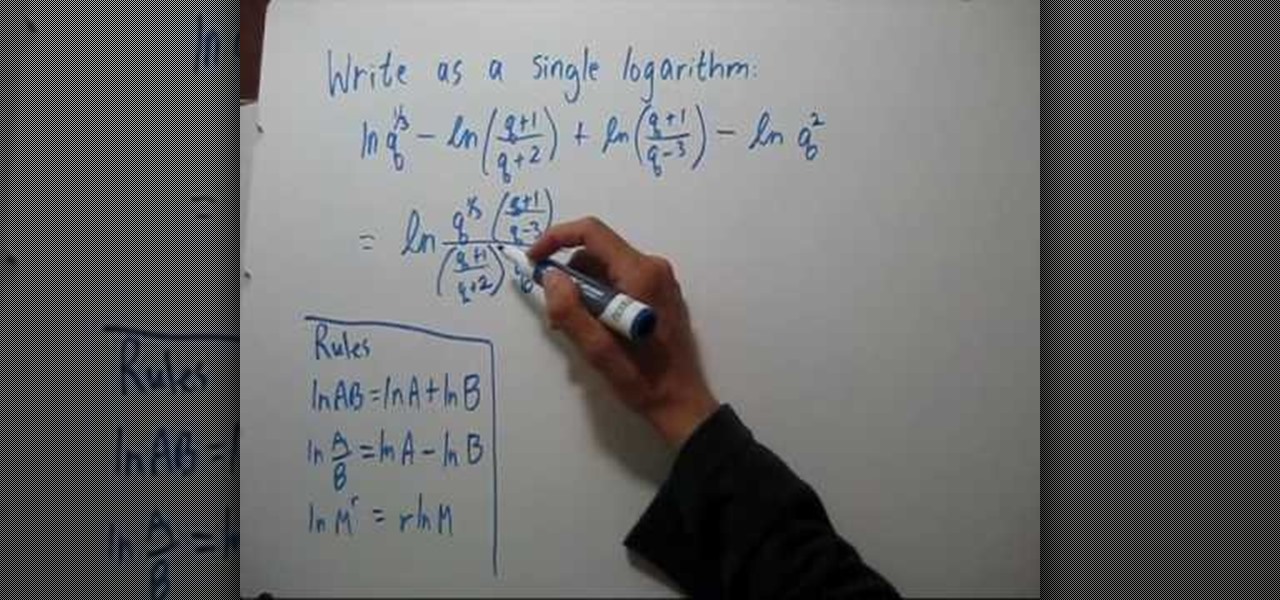Want to earn the "Frag Master" trophy in the single-player campaign mode of Call of Duty: Black Ops? In order to win this achievement, you'll need to take out five or more opponents with a single fragmentation grenade.

In this video, we learn how to do a single French braid on your American Girl Doll. First, brush the doll's hair back and make sure it's smooth with no bumps. After this, grab a small section of hair at the top middle of the head. Split this into three pieces and then start braiding like normal. From here, grab some hair from one side of the head and braid the hair sections over each other. Then, grab hair from the opposite side and braid the sections over each other. Continue to do this, alt...

In this video, we learn how to start out on the harmonica with Mike. When you start out learning, you will first need to learn the single notes that you will play on the harmonica. You should use a harmonica that you are comfortable with and that fits your mouth well. After you have learned how to play the single notes, then you can start to play the notes together. This will help you create different songs and different types of sounds when you are playing. Practice the notes a lot to learn ...

In this video, we learn how to solve a single-step equation using multiplication. For the first step, get rid of any number surrounding the variable. To do this, you will need to multiply the numbers around it by their opposite to make them equal zero. Once you have done this, you will need to repeat the process on the other side of the equal sign. Just do the same exact thing you did in the first step, then you will be able to easily solve the problem at hand. You can check your answer by re...

New to Microsoft Excel? Looking for a tip? How about a tip so mind-blowingly useful as to qualify as a magic trick? You're in luck. In this MS Excel tutorial from ExcelIsFun, the 729th installment in their series of digital spreadsheet magic tricks, you'll learn how to lookup an item when multiple lookup items are in a single cell with the LOOKUP and SEARCH functions.

In this tutorial, we learn how to pick a padlock with a single paperclip. First, check your lock to make sure it isn't broken, busted, or damaged. After this, take your paperclip and bend it out. Next, use pliers to bend the paper clip into a loop shape. Once you've done this, stick the loop into the lock in the middle and twist it. Play around with the lock for a few seconds and continue to twist until the lock comes unlocked. If it's not working, create a bigger or smaller loop in the paper...

This video tutorial is in the Education category which will show you how to solve single-step inequalities using the reciprocal. Let's solve the problem "negative 5/2 X is less than equal to negative 1/5". To solve for "X", we need to get rid of "negative 5/2". To do that, we multiply both sides of the inequality by the reciprocal of 5/2 and we need to keep the negative sign also. So, we multiply both sides by "negative 2/5". Whenever we multiply a negative to both sides of an inequality, the...

In this video, we learn how to set up the mast on the Open 570 single-handedly. First, look to see where the mast is going to fit on the boat. Pick the mast up in the middle so it balances out on each side, it's very long. Turn the mast around and place the edge facing the foyer. Put the base of the mast into the mast step, then let it rest on a step ladder. From here, get into the boat and add the safety pin into the base of the mast to keep it locked. Now take the mast and push it up into t...

First go to import and click open external library and open your ball as shown before before and drag it to the library window. Now drag it to the first frame and insert key frame to 60 frame.

In this video, we learn how to start a beanie. During this, you will increase the number of single crochet stitches in a chain. Start off with a chain three, then join them by crocheting a single stitch in the first stitch you made. Do this by pushing the hook through and pulling the yard over, then pulling through. After this, you will have a circle. Start to crochet inside of this by using your circle and inserting the hook into the circle. Crochet around the tail of the circle, then yarn o...

If you're interested in taking up wrestling, and need to learn some great moves, this next tutorial may have something new for you. In this video, you'll be finding out how to perform an outside single leg to double or knee tap in wrestling. It's a move that is very effective and can take down your opponent in a matter of seconds, if done correctly. And in order to do it correctly, check out the video above, practice and good luck!

In this video, we learn how to make single ended dreads. First, you will need synthetic hair, a hanger, and a steamer. First, take the hair out of the package and then cut a section out of it and put the other hair aside. Next, place the hair on a clothes hanger hook, then pull on the hair with your hands. After this, pull the ends down and then take a comb and back comb the hair piece. You want it to be in a big poufy mess what you are finished with it. After this, you want to braid the hair...

In elementary school, we all experienced the wonders of papier mâché, that wonderfully malleable mixture of paper and glue (or maybe paper, flour, and water). Once it hardens, it's a homemade work of art. And homemade papier mâché is art on the cheap, allowing your imagination to soar without breaking your budget.

If you've recently found out that you have a broken tile in your kitchen or bathroom, not only can it bring you down but it can look a bit ugly as well. Some may think that the only way to fix it is by replacing the other tiles surrounding it as well, but that's not the case.

In this video tutorial, viewers learn how to make a beaded watch band with a non-loop watch face. Begin by cutting 2 pieces of the stringing materials to approximately 10 inches. Then put one end of the string through the hole of the watch face and pull it to about halfway. Now users will have 2 strands to work with. Users may choose to making a double strand watch band by putting beads on both strings, or a single strand watch band by running both strands of string through a single bead. Fin...

You only need one single sheet of paper for this card fold, so grab it an watch this tutorial to learn how to make a diamond pop-up cracker card. Don't know what a cracker card is? Watch thee video and find out what this 3D homemade card is all about. You only need a single strip of card stock (10cm x 29.7cm). So quick, so simple — so make one! This is a great little crd that's easy to send through the post office.

In this how to video, you will learn how to layer videos in Final Cut Pro. First, open Final Cut Pro. Get your original clip and then put the clip that you want in the clip and drag it in over the top in the time line. Change it to image and wire frame. Grab the corner of the image and drag it down to the size you want. You can also move it around. Next, go to sequence and render it. Once that is done, change the selection back to image. Once you play the file, both clips will be playing. If ...

This video teaches us to make a photo black and white with coloured parts in Photoshop. This procedure consists of many steps. In the first step, we choose the magnetic lasso tool from the application. This is followed by the second step. In the second step, we draw the contours of the places we want to stay colored in the photo. Press the 'Shift' key to keep the contours selected while drawing contours across multiple places in the image. After drawing the contours, go to step three. Right c...

Go to the site www.downlaod.com and type in winrar in the search tab. Download the first search result and install successfully. Winrar helps you compress a large file into a smaller one, single or in parts. Right click on the file to be compressed and click on ‘Add to archive…’, a window pops up. In this window, in the left-bottom corner you get an option to compress the folder into a single file or into several files with the file size of your choice. Now it is easier to send the part...

To sort data in Excel spreadsheets, have each category (for example, first and last names) in a single column. Click on any cell in the column you wish to sort. Be careful not to highlight the entire column, or results will be sorted only in that column. Click on DATA on the ribbon at the top. To sort in descending order, click on the z-a button. For more detail, click on the main SORT button, and you can specify which columns you want sorted and how. For instance, you can sort by descending ...

This is a video about creating a logo using adobe illustrator. First go to adobe illustrator and open the new document. Next if you want to make a logo in rectangular shape take the rectangular and drag it over in the new document. Next choose a color and fill it in the rectangular. Next go for new layer and click the button. Next insert the text what you want in that rectangular. Next increase the text size how much you want. Next if you want to change the color in between the text select th...

This video demonstrates how to change the color of hair, dress, car or any thing of your choice using photoshop. This is really simple. Select the photo in which you need to change the color. Create a new transparent layer. Click on the brush tool and select a brush type with the right size required. For hair, you could use a brush with a fuzzy edge while sharp edges for clothes and car. Select the white color in the task bar. Click and drag carefully along the edges and fill in the area wher...

This how to video will teach you how to perform the push pull technique on drums. If you want to throw a double, you can start with a single and get an accent on the double for an inverted double. Just push and grab really quick. For a double, use a controlled rebound. For the inverted double, start with a single and dig out the second stroke of the double. A french grip is useful for performing this technique. This is good for ghostings and shuffles. For shuffles, you can use a controlled re...

This how to video shows you how to take apart an HTC 8525 and replace the LCD screen. First, remove the SIM card and the battery. Next, remove the screws in the back. Using a pry tool, slide it along the edge of the phone at the bottom to release the clips. Once they are released, remove the back piece. To remove the motherboard, release the ribbon connector with the pry tool. Carefully lift the motherboard from the case. Remember that it is still connected to a ribbon that must be released. ...

This video shows you how to prepare Scalloped Potatoes with Onions and Green Peppers. For this recipe you will need the following ingredients: 4-5 potatoes sliced thinly, one whole onion sliced thinly, half green pepper (chopped), flour, salt, olive oil spray, pepper, Parmesan cheese, 2 cups medium cheddar cheese, ¼ cup of butter, and 4 cups of cream of mushroom soup.

Martyn Cox show us how to plant spring bulbs. You want to begin with bulbs that are firm, with intact skin. You don't need a garden to grow these; you can put them in a pot. If using a terracotta pot, you need to cover the hole in the bottom with another piece of terracotta, to prevent leakage. Next, you add in the compost, breaking up any lumps. For most bulbs, plant them about three times their depth. The flat side is the bottom. You can plant a few together, but make sure they aren't touch...

In this video, Tom Carpenter explains how to filter vegetable oil into bio-diesel at home. After collecting a large amount of waste vegetable oil, place 30 gallons of it into a modified (by removing the top heating element) water heater. Use a pump and hose to circulate the liquid through the water heater. Heat the oil to 120-130 degrees Fahrenheit. In a separate container, mix methanol and sodium/potassium hydroxide (methoxide). After disconnecting the heating element from the water heater, ...

This video demonstrates a tutorial on how you can volumize your hair using flat iron. It is very easy and quick to straighten your hair; it will take only an additional 2 minutes or so.

Danny Lipford shows us how to create a simple jig to hang picture frames. He believes that all the complicated gadgets many people use-including lasers and special levels-are unnecessary for successfully hanging a picture frame. All you really need is a strip of wood and a single nail. He shows us a single lath with a roofing nail in it, which he prefers for its broad head. Simply slip the nail onto the wire on the picture's backside. Then set the picture wherever you would like it to be. Sim...

First of all open any image and create a new ‘layer’ and add it to your image. Click on the transparency and then click ‘ok’. Now from the right menu bar choose the ‘elliptical’ icon to make a round balloon. Now select the 'free select tool' and select ‘mode’ to 'add to current selection' and then draw a triangle with the base inside the previous balloon and the pointed end outside the balloon. Now select the 'bucket fill' tool and make sure your ‘background’ color is selected as white and th...

In this beauty tutorial, learn how to get the dramatic eye synonymous with Ed Hardy-Inspired makeup. The first thing you will need to do is apply a foundation over your entire eye area. Because so much makeup is being used, you really want to make sure there is a foundation in place to keep all of the color in place. Then, with a no. 217 brush, sweep a dark navy blue color over your entire lid as well as the crease. Line your lower lash line with a dark blue cream eye shadow and also fill in ...

Garden of Imagination shows you how to make a miniature polymer clay tomato cane to slice and place on top of a doll house hamburger. First, a thin layer of brown clay is rolled flat through a pasta maker and cut into the shape of a cane or long rectangle (with excess clay discarded) and the canes rolled tightly lengthwise. It is rolled by pressure of the fingers to a very small diameter, then cut into one or two inch lengths, and put aside. Next, red clay is mixed with translucent clay to ma...

This video shows “How to change eye color in Photoshop CS3” First open the eye picture you want to change. Now select brush tool by

This video describes how to put eyeshadow on someone in Photoshop CS3 and CS4. 1.First open the Photoshop CS3 or CS4 and open your image in which you want to put eyeshadow.

To write the sum or difference of logarithms as a single logarithm, you will need to learn a few rules. The rules are ln AB = ln A + ln B. This is the addition rule. The multiplication rule of logarithm states that ln A/b = ln A - ln B. The third rule of logarithms that deals with exponents states that ln (M power r) = r * ln M. Using these three rules you can simplify any expression that involves logarithms to arrive at a single logarithm. The instructor shows how to apply these rules to a f...

In this video from Betty's kitchen we learn how to prepare a baked potato with parsley and chives. Using a Russet potato she cuts it into four. Now use 2 tablespoons of softened salted butter. Mash it with a fork. From her herb garden she uses 1 tablespoon of chopped chives and 1 tablespoon of chopped parsley. Mixed that in with butter. Add 1/4 teaspoon of salt and a 1/4 teaspoon of fresh ground pepper to the bowl and mix together. Open the potato up and spread the mix you created onto each l...

Need to back up all those XBox 360 games you've "purchased?" Hey, we're not gonna judge! Whatever your intentions, learn how to burn your precious games with Stealth Patch in this instructional video. Don't worry - your secret is safe with us.

In this Adobe After Effects tutorial the instructor introduces to cameras. A camera is a different way of viewing your composition. You can have the camera move around and view it in all different kinds of angles and distances. Remember that the closer the camera is to the composition the bigger it appears and the further away you are the smaller it appears. To create a camera go to the layer, new and select Camera. Now a camera pops up in your layer panel. You can edit the camera there it se...

The video shows us how to create a dreamy effect in Photoshop. Firstly load the image in the Photoshop and then unlock the layer by double clicking on the layer, press unlock and OK. Now make sure your background and the foreground are black and white respectively and if it’s not then press D and it will reset. And then go to filter, click on distort and select diffuse glow. Here you put graininess as zero, glow amount as 6 and clear amount as 19 and press OK which will make the glow with lig...

Using this tutorial, you will learn how to make a comic book style cloud in Adobe Illustrator. 1. First, select the ellipsis tool and draw a few shapes. 2. After drawing some shapes, select them and go to window and choose pathfinder. 3. Click to merge the shapes together. 4. Next, go to the layers window. Choose layer 3 and highlight the compound shape. Then select duplicate compound shape. After create one more duplicate. 5. Hide the first duplicate layer and choose the third one. Change th...