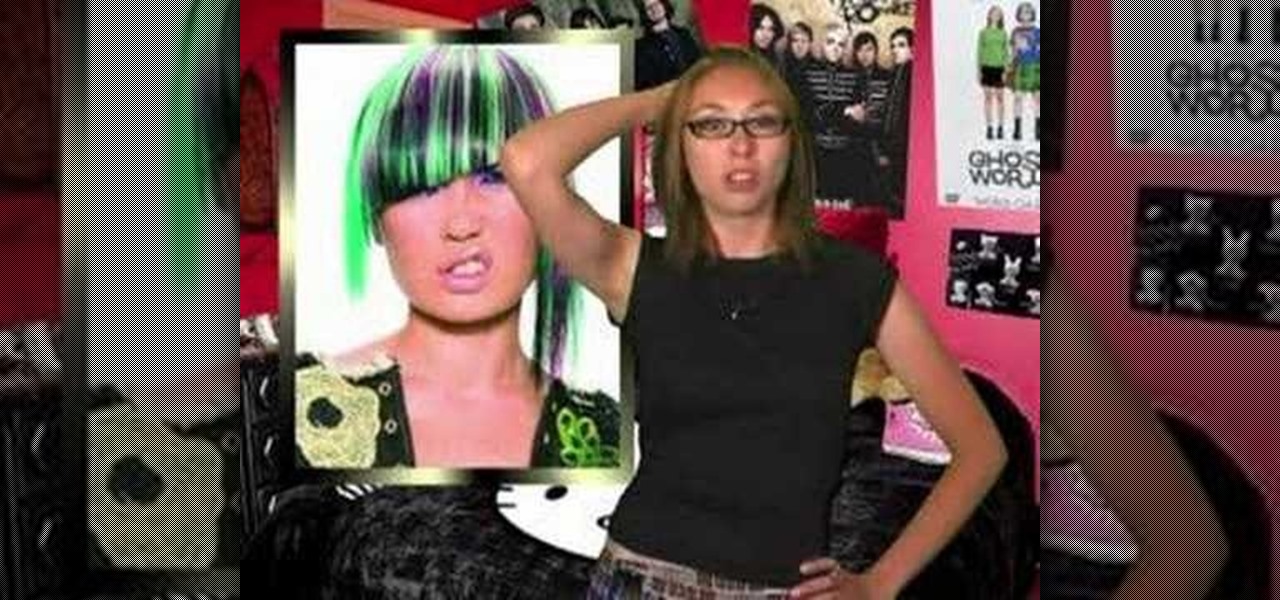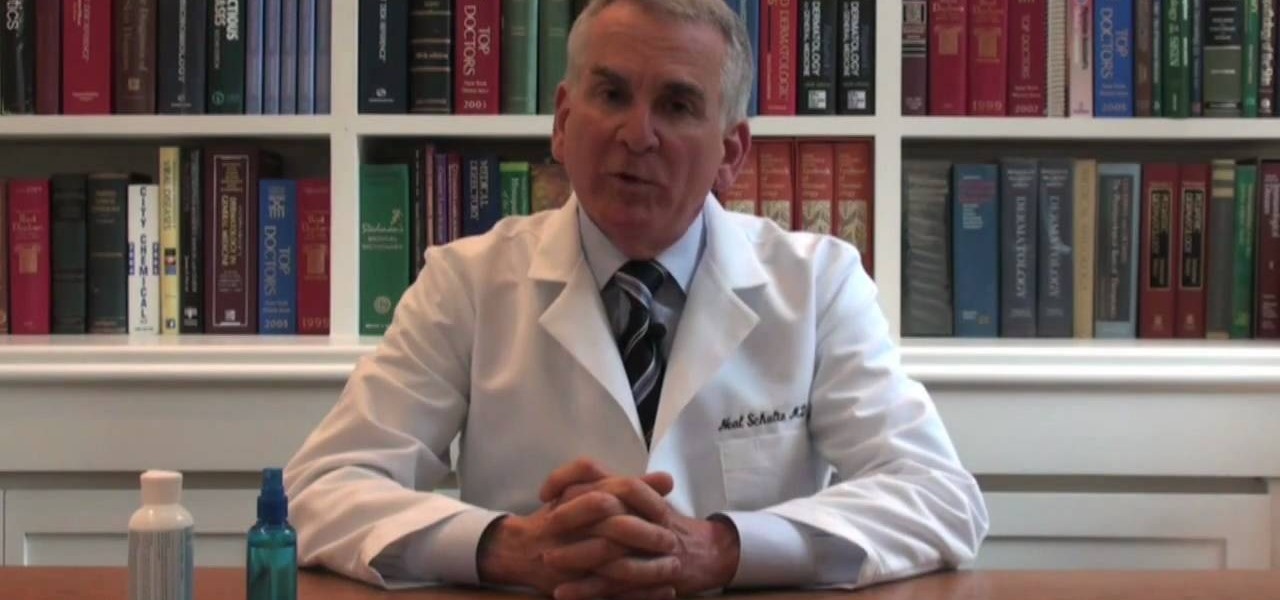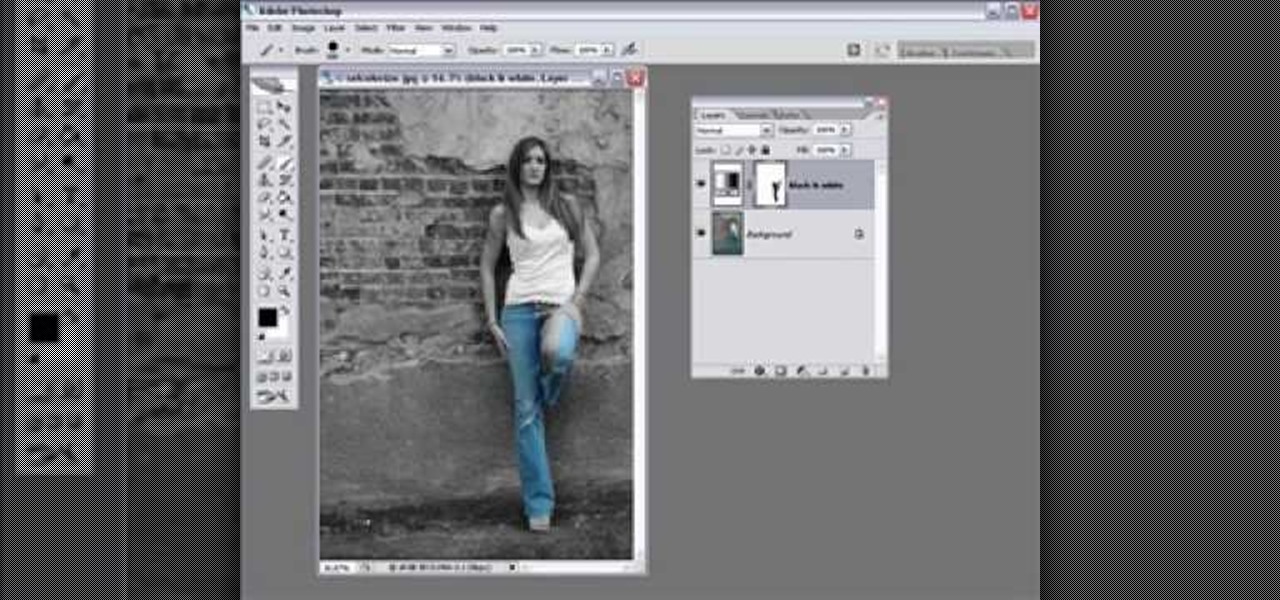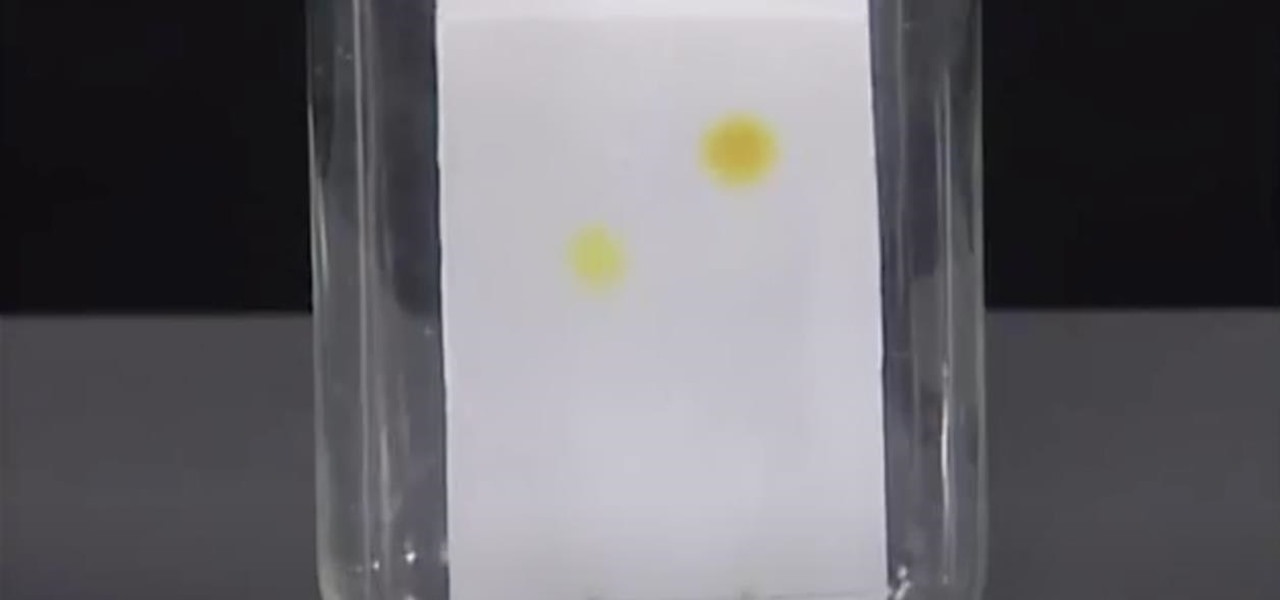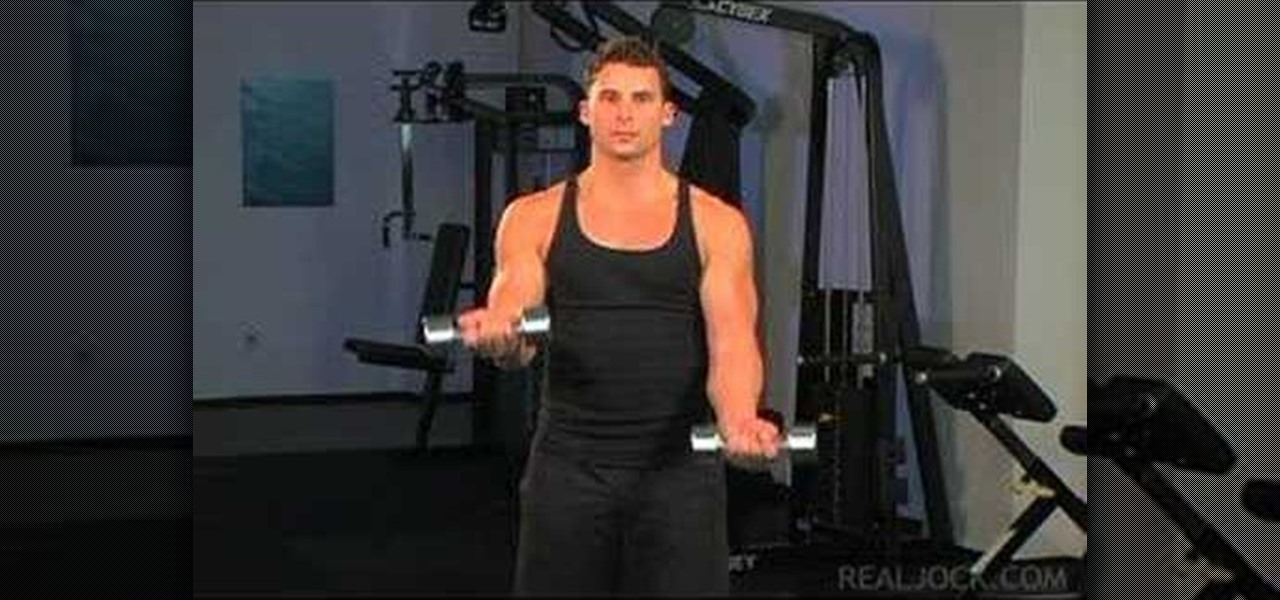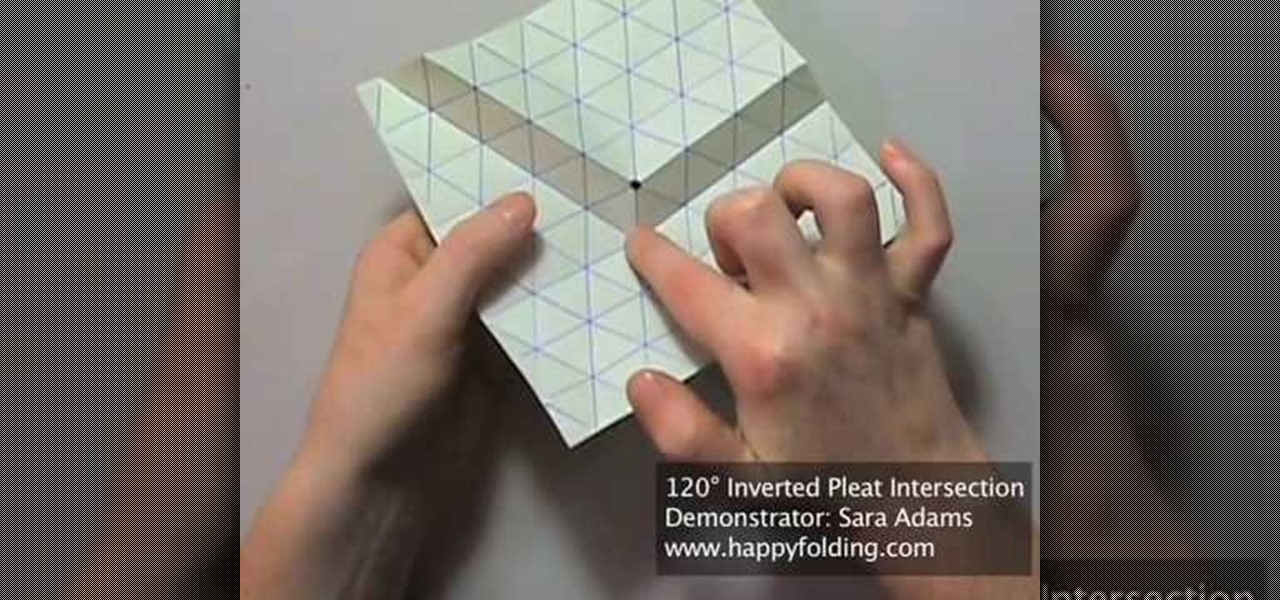If your furniture has seen better days but is nevertheless structurally sound, restoring it might be as simple as applying a fresh layer of paint or wood stain. This free video tutorial demonstrates a method for refinishing furniture with a power sander. For more information, and to get started rejuvenating your own antique furniture, watch this video tutorial.
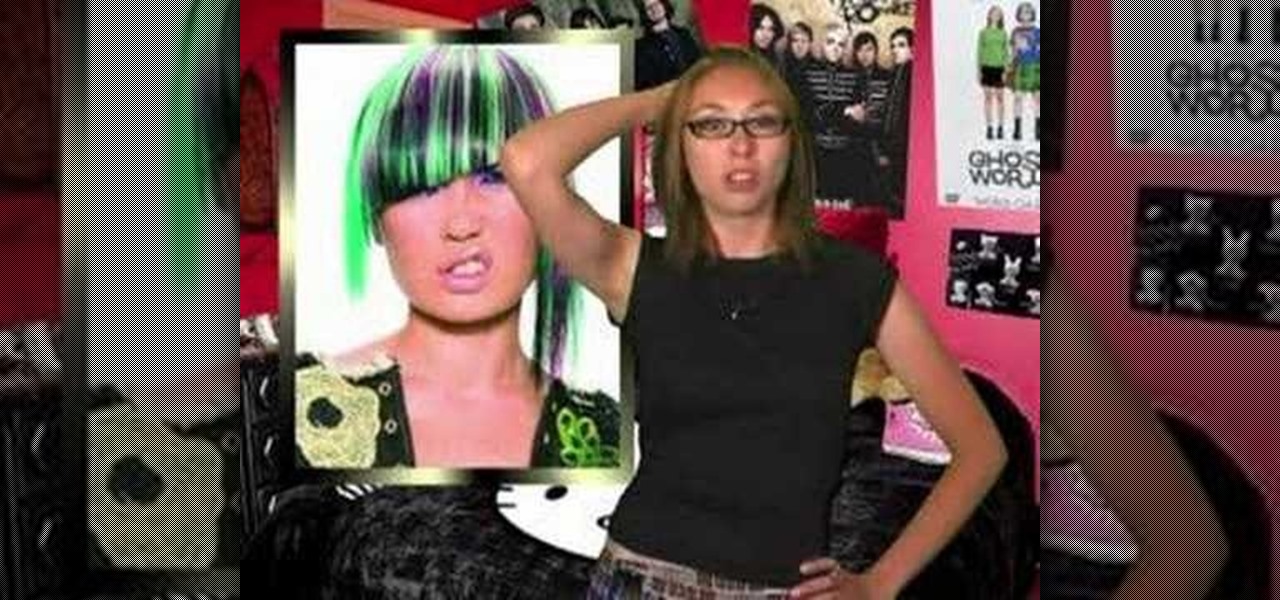
There are different types of Scene girl hairstyles, and in this video you will learn how to make your's extreme. Extreme Scene style is usually made up of crazy colours, and funky spikes and layers. You will be the hit of every party with your new, totally awesome Scene style.

This video shows you how to make your liquid dance. Its happens like so, at around 300 degrees Fahrenheit a phenomenon in which a liquid, at close contact with a mass significantly hotter than the liquid's boiling point, rides upon an insulating vapor layer which keeps that liquid from boiling and evaporating. What is this strange phenomenon? The "Leidenfrost effect" of course, and with Mr. G at the helm it's also a lot of fun.
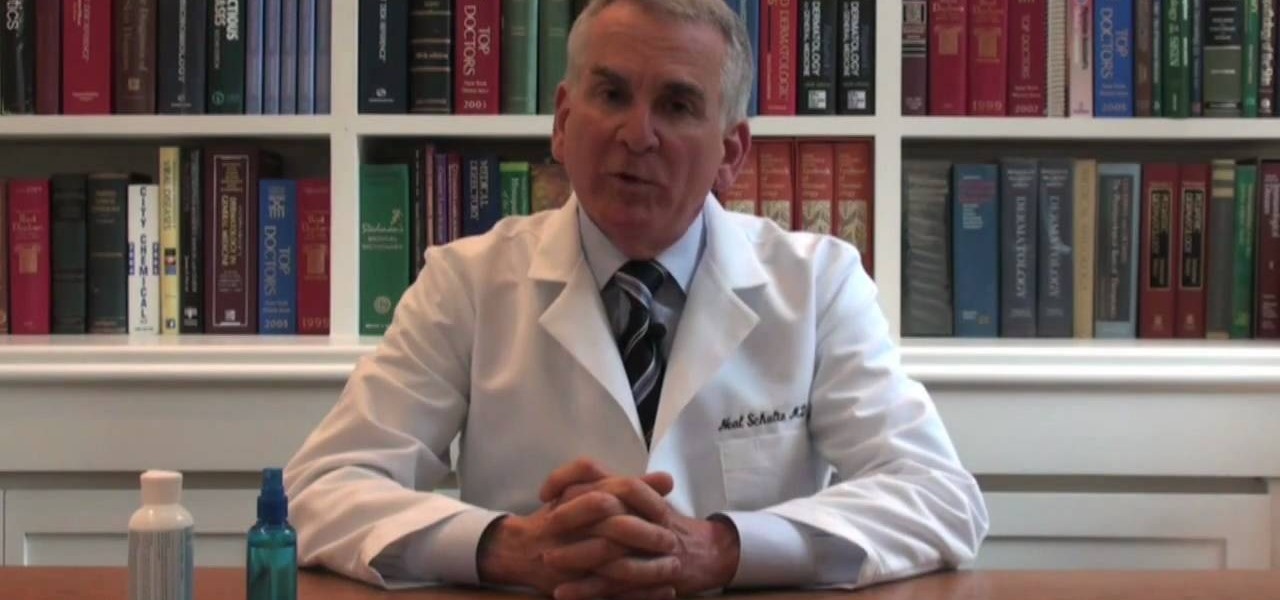
Learn how to avoid dry skin that develops on extended airplane flights. 1 Buy a small sprayer (under three and a third ounces, due to airplane security) and lip balm. 2 Every hour that you are on the airplane, spray your face once with the sprayer's fine mist setting. 3 Do not wipe off the water and apply a thin layer of oil free moisturizer. 4 Apply lip balm every hour.

In this Photoshop tutorial, learn how to use the software program to remove tan lines from a photo subject. To complete this editing process in Photoshop, follow the steps in this tutorial to learn how to utilize a layer mask, eye dropper tool, and adjust colors. By following the steps in this Photoshop tutorial, you can tan the parts of a subject's skin by learning how to blend colors within the software program so that someone comes out with a more even skin tone.

Oftentimes, a photo may not capture the true vibrancy of color in real life, but Photoshop can fix that. Photos with lots of color can be given even greater hue saturation by adding extreme contrast in Photoshop. By using multiple effects, including overlay blend modes and noise across multiple layers, a picture's color intensity can be made more bold with these techniques. By following the steps in this video, colors can be made more vibrant using extreme contrast with Photoshop software.

In this video tutorial, you'll learn how to create a very weird effect using a thin layer of fog made with warm water and dry ice. As the demonstrator moves his hands over the fog, he is able to scribble eerie lines through it. Even if you don't plan to try this yourself, the video is definitely worth a look.

If you're the publicity/graphic design person for a fraternity then trust us, you'll be using this Photoshop design A LOT. Wheter you need this realistic looking beer bottle for a banner, invitations, or for decor at a party, it looks very professional.

No one likes having their food messed with. That makes it all the more fun to do so right? This video will show you some fun pranks that you can pull to mess with the food of your friends and neighbors. They include making surprise disgusting layer dip and ordering unusual combinations of items at the grocery store, but are all freakin' hilarious and require relatively little setup or risk.

In this tutorial Lindsay Adler will teach you how to do exquisite black and white conversions in Photoshop (cs3 and newer). Using the black and white adjustment layer tool in Photoshop, photographers are given complete control and simplicity for converting images to black and white. Lindsay will introduce you to the power of this Photoshop tool and provide several tips on making conversions.

This video tutorial offers tips on various illustration techniques. Illustrate with watercolor and colored pencil in black and white for practical purposes. When drawing professional illustrations, there is not a lot of room for mistakes. Use water color, ink and colored pencil to begin fleshing out your drawings with light layers or paint and ink.

Watch this instructional video to make cheap molds for casting miniatures. You can then duplicate pieces for building your diorama or game terrain. Sculpt original forms using polymer clay, and layer on latex to make a cheap rubber mold. Or, you can use pre-made forms to press shapes into a soft mold. This video provides several modes of creating plaster forms and duplicates for miniature sculptures.

A great place to start a new song is with a beat, or a drum section. Then you can add layers on top of your beat to create a more complex song. Garageband provides drum loops that are easy to use.

Learn one very simple way, using the mask of the Black & White Gradient Map Adjustment layer in Photoshop to conceal or reveal parts of the image in color and other parts as a black and white version.

Watch this video to learn how to use glove molding systems. Glove molding systems are ideal for working on medium and large projects, this process involves creating a thin layer of flexible material and backing it up with a stronger, rigid material.This process can be used in automotive, mechanical, fine art and film special effects uses.

HoloMaps, an application by Seattle-based Taqtile, is available for free on the Windows Store. Taqtile, whose Vice President of Product Management was Microsoft's former Director of Business Development, is one of the few partners currently in the Microsoft HoloLens Agency Readiness Program. This interactive 3D map they have created, powered by Bing, offers more than just a top-down view of the world on the HoloLens.

This is a single Betta male live plant set up that looks awesome ^^

Puff and Po and the Empress's Treasures, is an inspiring indie game that stays fateful to the arcade single screen plat-former style and game-play.

Convenience is a big deal these days. You can buy single-serving or single-use sizes of just about anything, from fruits and vegetables to sanitizing wipes, and, apparently, even bananas. Uhh, it already has a wrapper...

Find out how everything in a chemistry lab works, from pipettes to burners to recrystallization to storage. You'll get precise instructions on how to work and perform certain scientific duties in the chem lab, whether it's chemical or just ordinary high school science.

Tyson Mao is a renowned world competitor in solving the Rubik's Cube. Not only did this Californian become a world class solver, but he also formed the Rubik's Cube Association with fellow speed solver Ron van Bruchem, which holds competitive events for the Rubik's Cube. If you want to learn how to solve the colorful and mighty puzzle, then who better than to learn from then Tyson Mao?

Today we are going to learn how to sort data in a Microsoft Excel 2003 spread sheet. We will go over single column and multiple column sorting. In a single column sort you may high light the data or just click on any cell in the column. Once the data is selected look for the sort icons just under the menu bars. There is a sort ascending and sort descending icon. Click on the icon and Excel will sort the list. When sorting multiple columns the data must be in columns next to each other. If the...

If you would like to crotchet around the edges of a fleece blanket you will need a fleece blanket, yarn and a hook. You will first need to clip holes in the blanket with a slip stitch blade. These wholes will distinguish where the crotchet chains will go around the fleece blanket. The slip stitch will leave you with holes so you can crochet around the blanket. You should do a foundation slip. Start by doing a slip stitch and pull your needle through the back and from the front complete the st...

In this video, Gary from MacMost demonstrates how to select items on a Mac computer. He explains that there are different ways of selecting items, both with the mouse and with the keyboard. Click to select a single item, and click an empty space to clear the selection. Hold Command or Shift to add to a selection or remove items from the selected group. Drag around an area to select multiple items, and use Command and drag to add more areas. To select items in a list, click to select a single ...

Bored? With only a single deck of cards, keep yourself entertained with this single-person game of strategy.

Learn how to do power press single leg presses. Presented by Real Jock Gay Fitness Health & Life. Benefits

Learn how to do single-arm alternating dumbbell curls. Presented by Real Jock Gay Fitness Health & Life.

First things first: The Mat is a large, well, mat that acts as a fondant tool for pastry chefs. You roll the fondant on, flatten it, and use the mat to apply the fondant layer evenly to your cake.

Take an animation created in one project and import it into a different project! There are several ways to accomplish this - you can make a new layer or just use the copy command. However, an easier method is to set up your libraries in Adobe Flash CS5 to be shared.

Transition between different screens in Adobe Flash CS3 animations. Using simple shapes, this tutorial shows you the techniques you can use to set up transitions by using labelled buttons, layers, the timeline and motion tweens for your next Adobe Flash animation project.

80-ball is one of the many great games that you can play of your pocket-pool table, and involves all the layers of strategy of it's more mainstream pool game brethren. This video for 8-ball beginners will give you tips for evaluating and recognizing problems in different kinds of racks, equipping you to make the shots and decisions that will win you games.

This is a dangerous recipe for anyone who's a serious connoisseur of chocolate. Those who love chocolate (chocoholics, if you will) dig just about anything and everything coated with cacao plant treat, but this recipe for chocolate peanut rocks coated with coconut flakes will just about burst your taste buds and get you eating them nonstop.

In this tutorial, we learn how to create orange and pearl acrylic nails. Start off by measuring your acrylic nails and cutting them to the length you desire. Next, apply the nails with professional adhesive, then apply a white layer to the top of the nails to make it a French nail style. After you apply the white, apply an orange sparkle directly underneath the white, putting a small layer of orange on the white. Repeat these steps for all your different nails, then apply a clear coat over th...

During the summer, we all want to focus more on getting out into the sun and having an adventure than putting on layers of makeup and spending hours figuring out if, indeed, our Calvin Klein riding boots go with our Marc Jacobs sailor shorts.

Straight, sleek hair is forever gorgeous, but sometimes you have to think outside of the box and stand out from the sea of girls wearing pin-straight hair. For days when you feel like putting some actual effort into your hairstyling and looking put together, try this voluminous hair look.

Lauren Conrad is becoming known for her funky hair twists, braids and styles. In this video, learn how to get a cool "V-Twist" hairstyle ala LC on "The Hills". This hairstyle is great for a summer day, or keeping your bangs and layers out of your eyes. If you would like to style yourself like a fabulous resident of the Hollywood Hills, then this is the tutorial for you.

Even expert piano players have to practice in order to consistently bring their game to concert hall performances. Practice does indeed make perfect, and in origami practice makes neat - neat folds, crisp edges, and a better overall finished product.

Color correct your digital photos in Adobe Photoshop Elements! Whether you're new to Adobe's popular image editing software or simply looking to pick up a few new tips and tricks, you're sure to benefit from this free video tutorial from the folks at IT Stuff TV. For more information, including step-by-step instructions on how to adjust an image's color balance using a levels adjustment layer in Photoshop Elements, watch this PSE guide.

The video takes you through steps on how to grow wheatgrass without the hassle of using soil. Before using this method, prepare a batch of sprouted wheatgrass. It’s advised that you should let the seeds sprout in a jar for two to three days for best results. When the wheatgrass is ready, place two or three layers of paper napkins on a large, flat try. Moisten the paper towels but don’t over-flood it. Then take your jar of wheatgrass and evenly spread the seeds on top of the paper towels. ...

In this video, learn how to dress and piece outfits together, like something straight out of Teen Vogue with help from teen beauty & fashion guru xteeener. Learn how to layer for fall, add pops of color, and accessorize for the cool autumn season with help from this fashion tutorial.