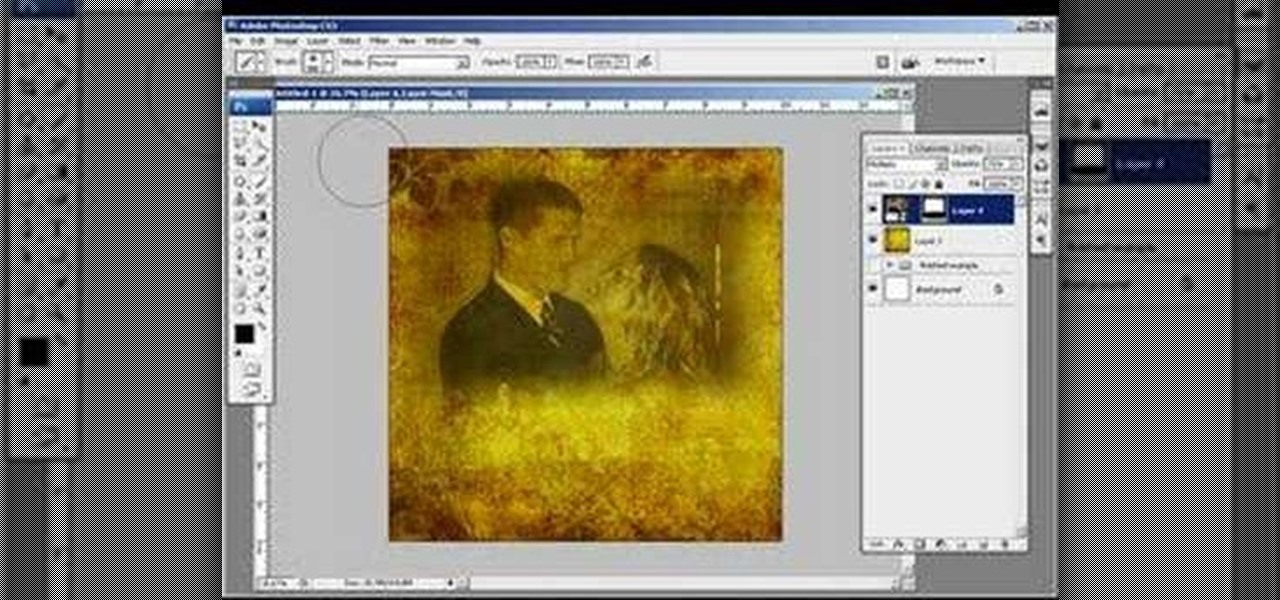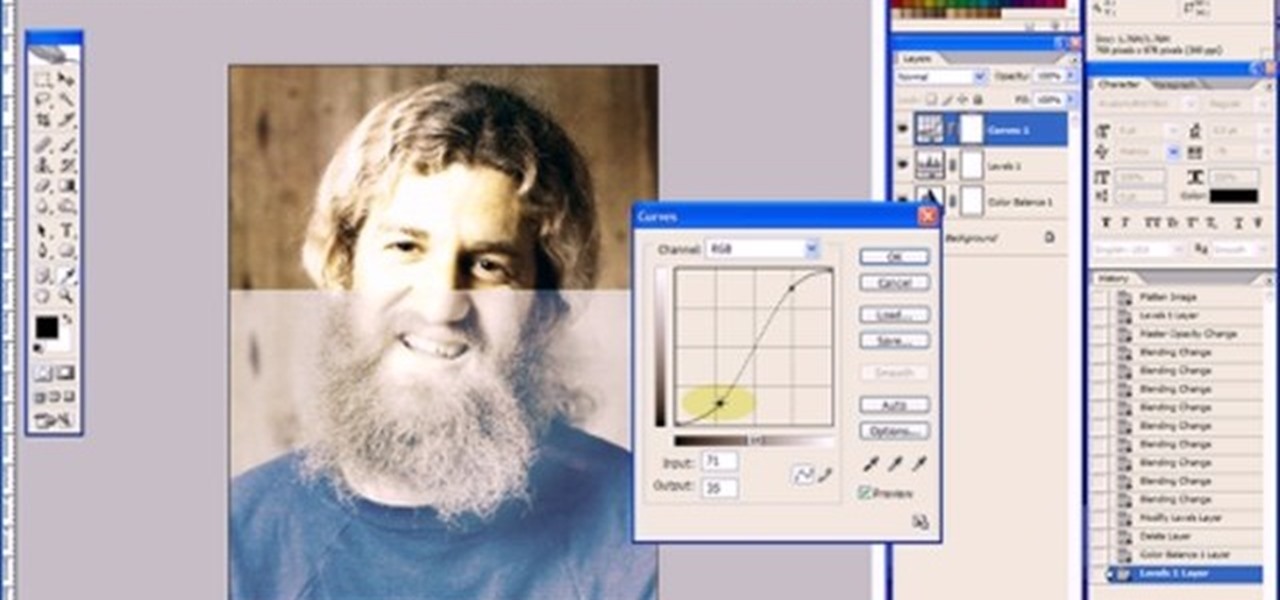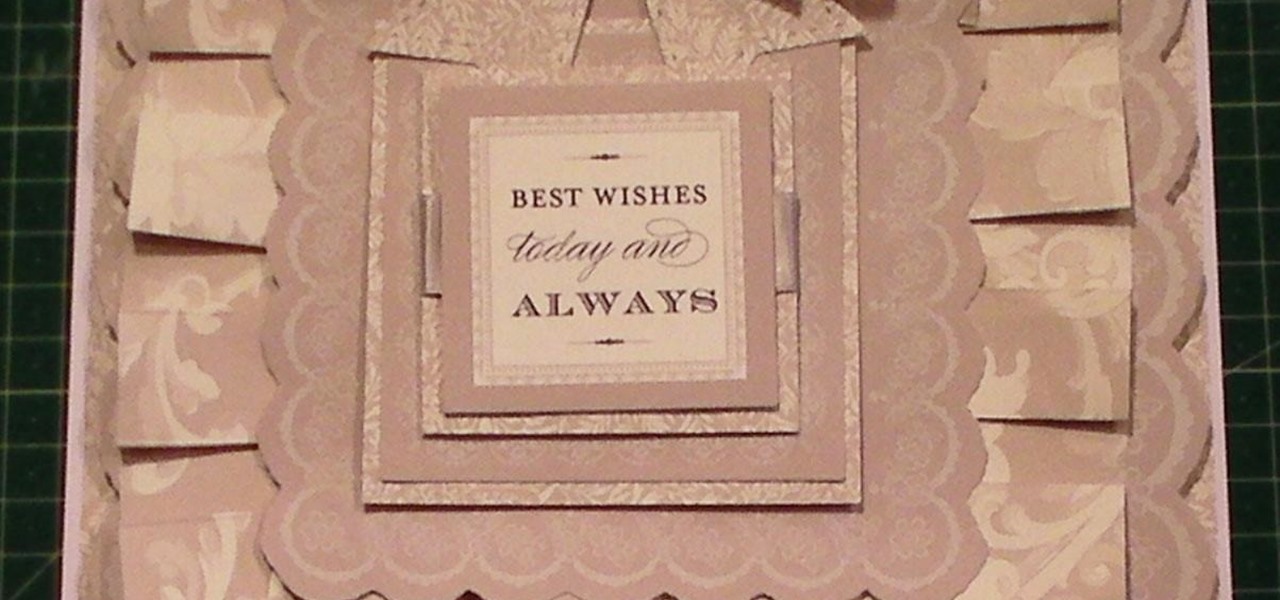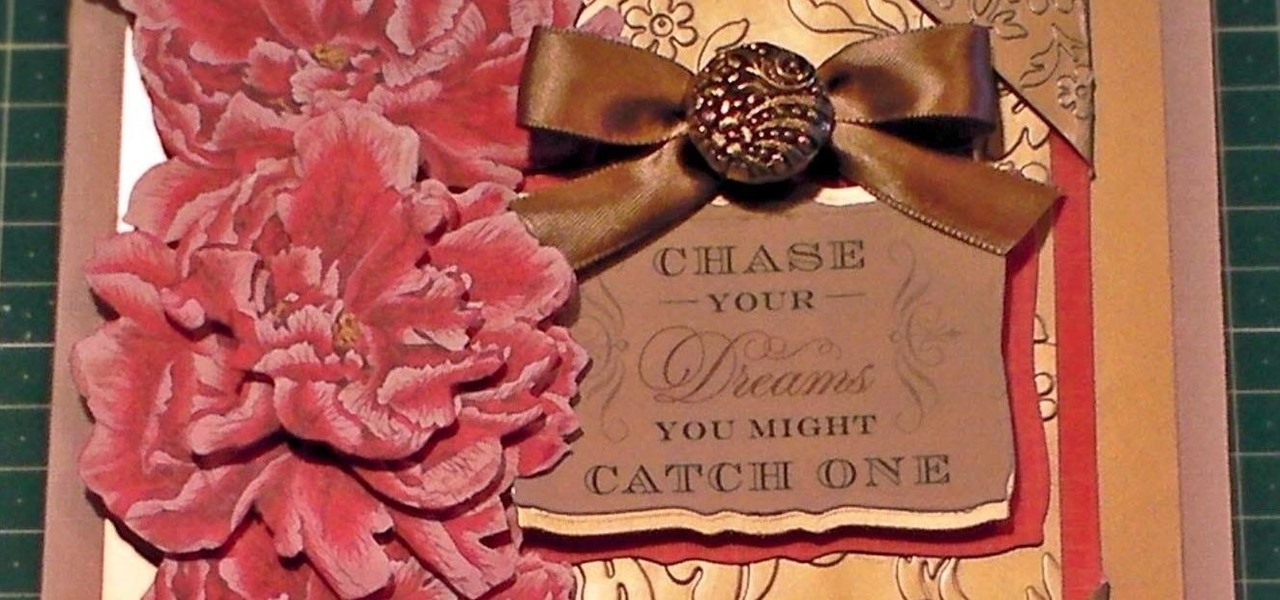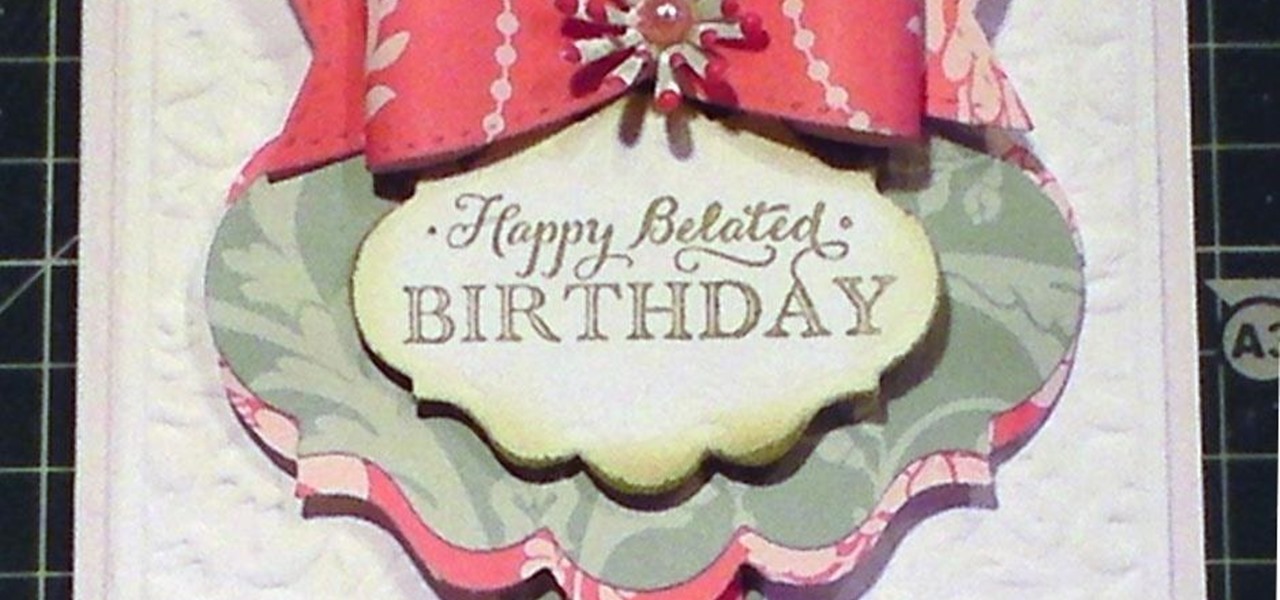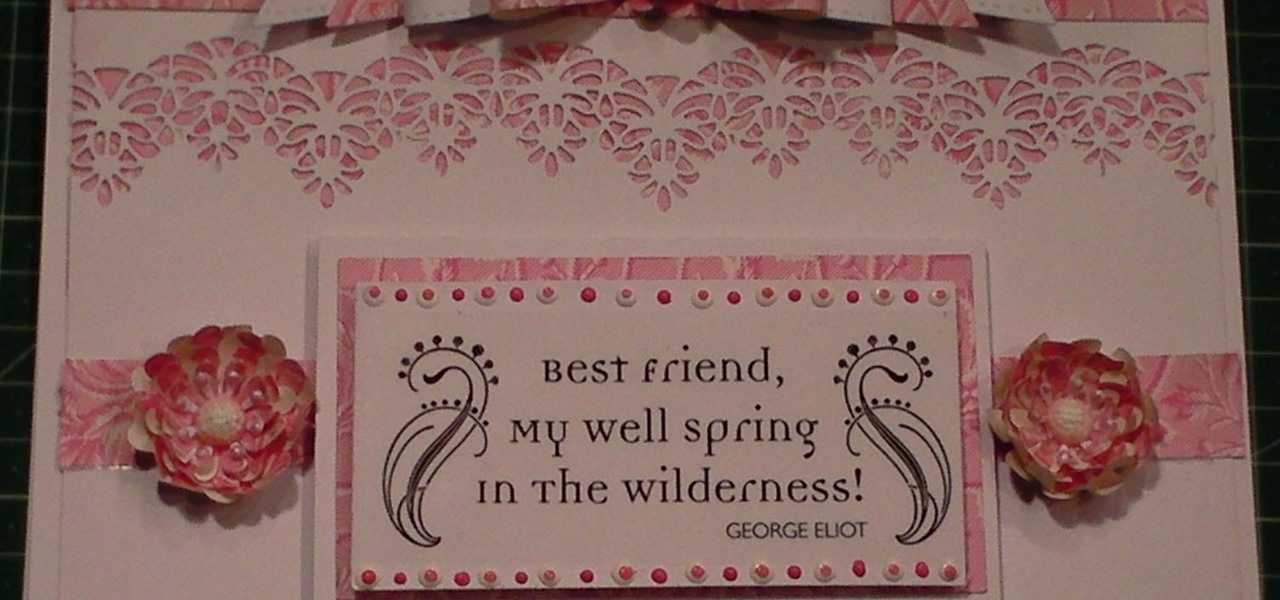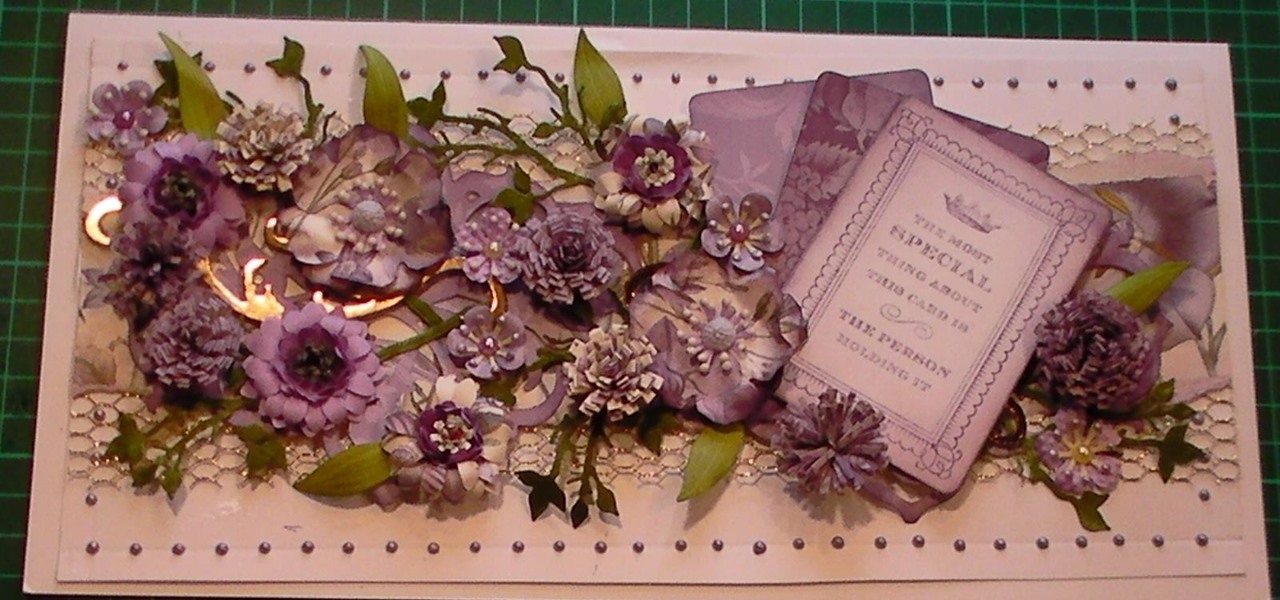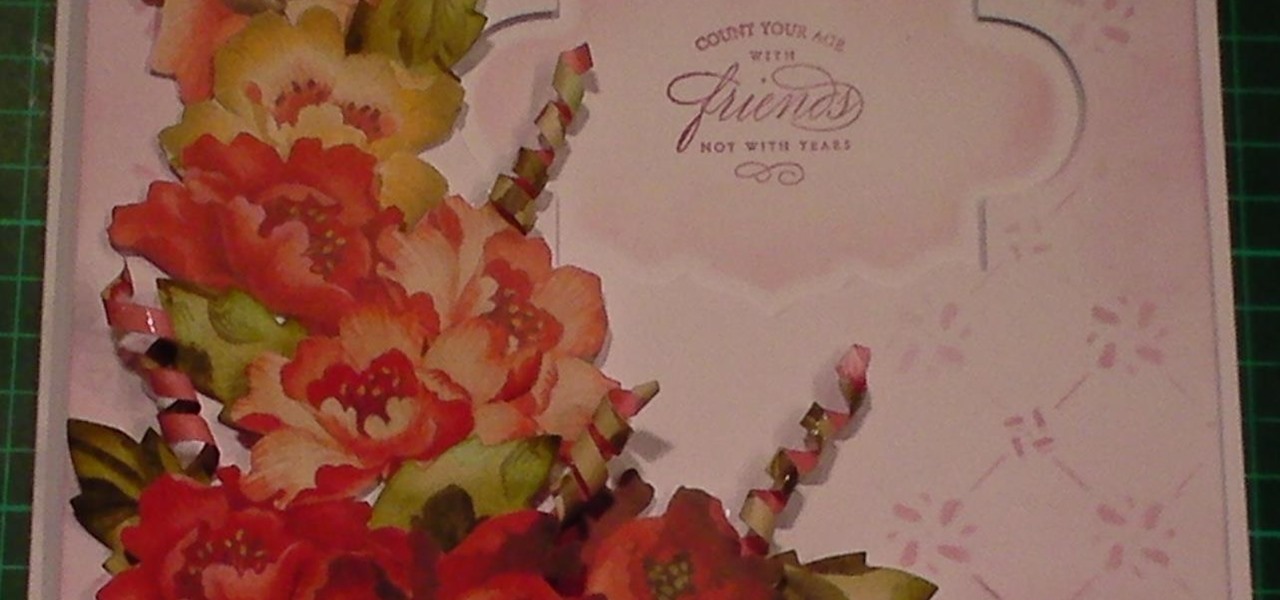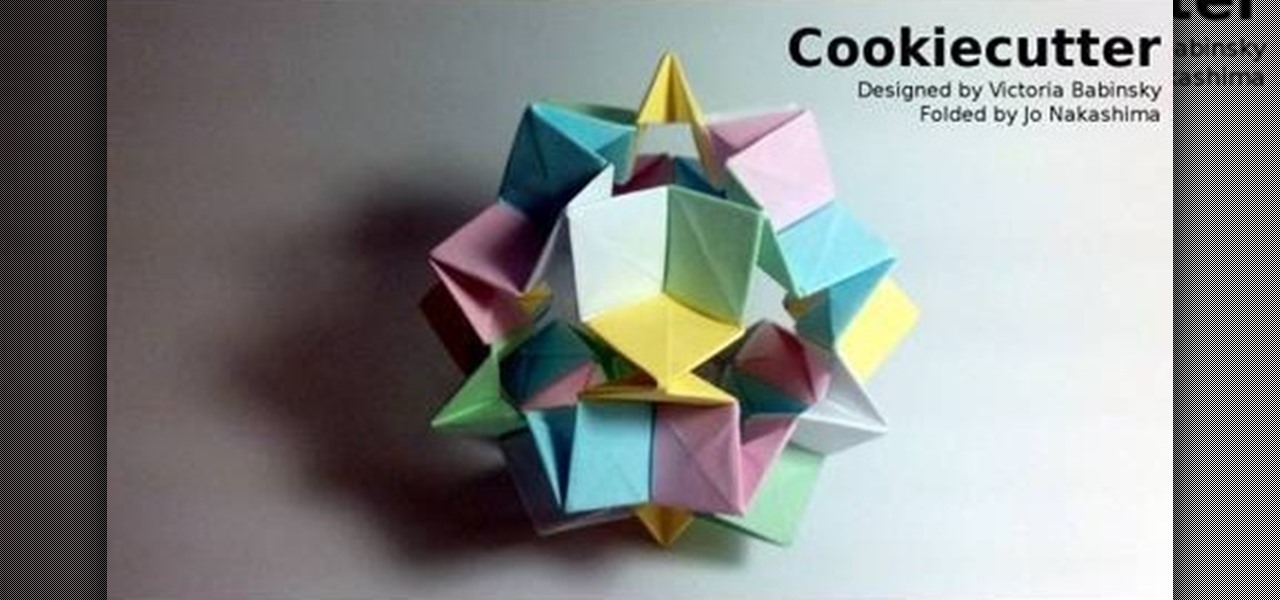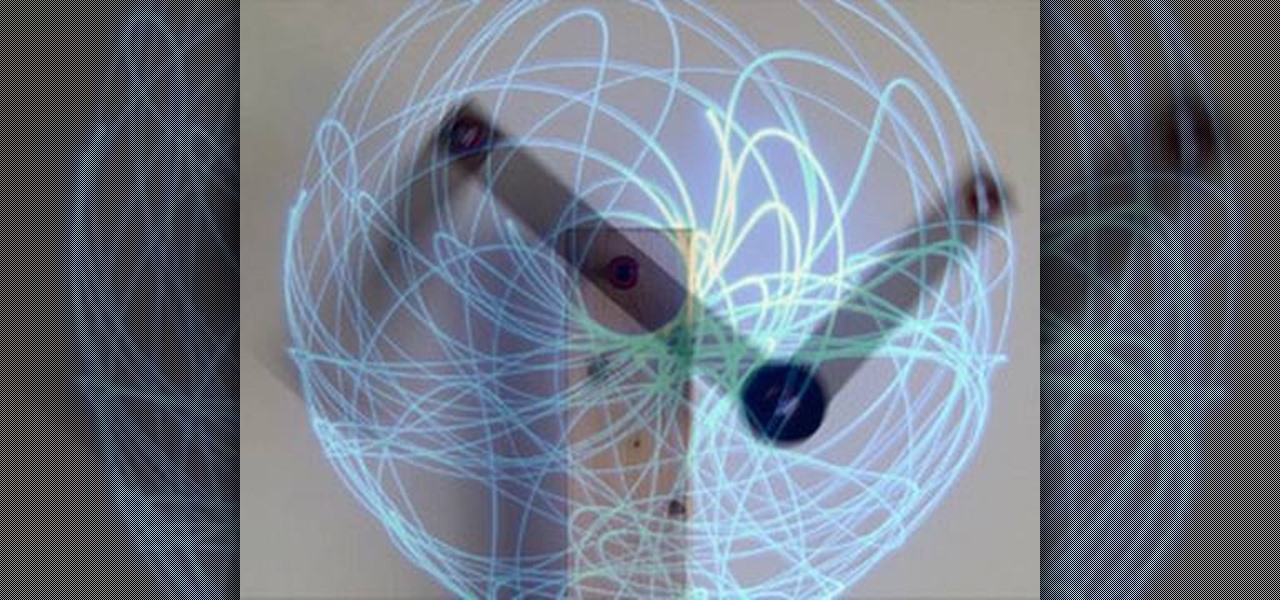Make a hungry belly pleased with this recipe by chef, Simon Rimmer for creamy fish pie. In this cooking video, Rimmer makes a luscious Halibut pie with additional prawns and mini capers, the pie being topped with a layer of crisp sweet potatoes... Perfect for fall!

The CD bubble trick. So simple, fun, and clever. Learn how to blow a bubble from a blank cd.

This is a tutorial video from Sessions Online Schools of Art & Design's "Photoshop Basics" course. This video is part of Sessions' Graphic, Web, Multimedia Arts, Digital Arts, and Marketing Design certificate programs. You are distorting layers using the transform tool. Use the line tool to check the work. GO Edit: Transform - Distort.

This Photoshop CS3 tutorial covers the benefits of designing your albums with smart objects. Learn how to use Photoshop smart objects in a flush mount album design scenario. Using smart objects makes it easy to replace images with other images without ruining the layers and layout of the album itself. Perfect for picky clients!
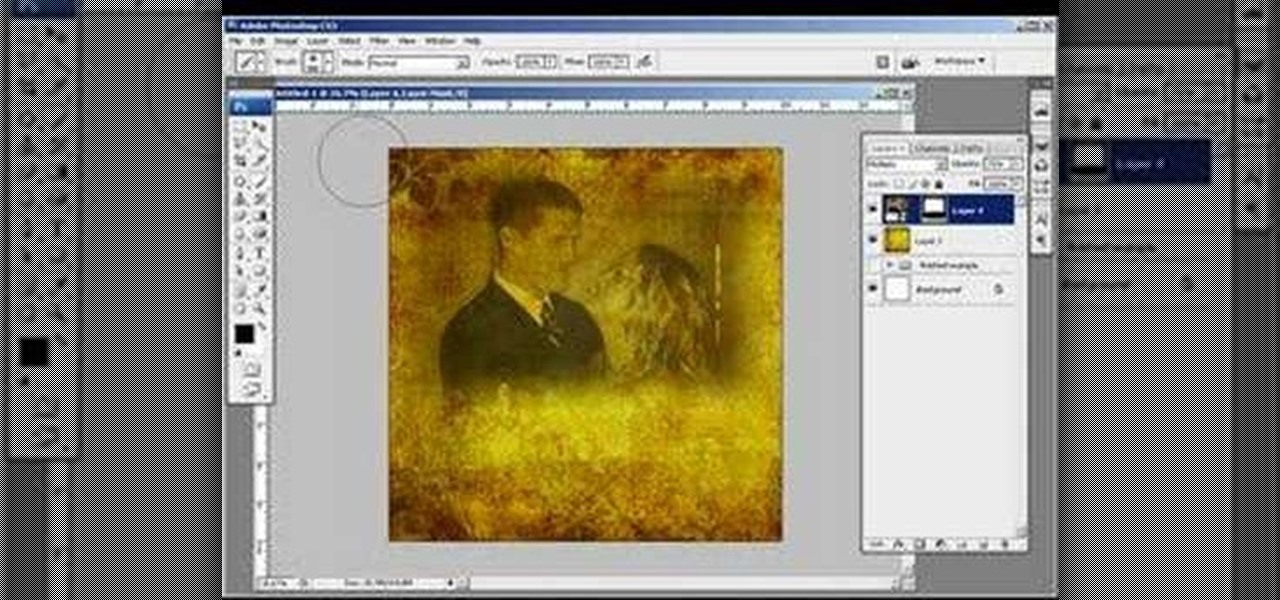
This image editing software tutorial shows you how to create an artsy, textured sign in page for flush mount style albums in Photoshop CS3. Learn how to use the multiply blend mode to darken the image and bring out the texture of the texture layer in Photoshop.

This SketchUp software tutorial shows you how to work with moving cameras. Learn how to animate Sketchup "cameras" along a precisely drawn path using the camera position tool. You'll also cover the uses of Layers and Scenes to help create a final animation in SketchUp 6.

Retouching images is one of the main reasons the world loves Photoshop, and version CS4 has added some new twists and tools to your retouching options. Rediscover the Adjustment layers through the powerful Adjustments panel in Photoshop CS4. Colin Smith shows you all the main features as well as using the new Mask panel. The revamped Dodge, Burn and Sponge tools are mentioned too in this image retouching Photoshop CS4 tutorial.

In this tutorial, Mike Lively of Northern Kentucky University discusses the MVC (Model Viewer Controller) architecture, installs Cairngorm into Adobe Flex 3, and discusses one of David Tucker's examples. The MVC model is comprised of a Model (encapsulates information from the d base (XML file), View (presentation layer that the user interacts with, and Controller (processes and responds to events and invokes changes to the model and viewer). See how to use the MVC model and install Cairngorm ...

Tagging real walls can get you in a lot of trouble. So why not let out your creative urges in Photoshop? This Photoshop CS3 tutorial shows you how to make digital graffiti on a digitally made brick wall. Watch and learn how to use layer effects and lighting to create graffiti text in Photoshop.

This software tutorial shows you how to design a really graphical splash page in Photoshop. You will learn how to use the gradient tool, outer glow tool, paintbrush tool, and layer blend modes within Photoshop to create this graphical splash page.

This Adobe Photoshop tutorial covers using adjustment layers in Photoshop CS2 to help out a badly desaturated photo from the early '70s. Learn to use Photoshop levels, curves and color balance tools to color correct and fix faded old photos.

All you need is a basic digital camera and GIMP photo editing software to create your own version of the Pan's Labyrinth creatures. The Keyboard Shortcuts used, in case you can't hear it properly:

When using a light microscope you need a very thin layer of cells on your slide. This how to video is a simple demonstration how to prepare onion cell Slides and human cheek cell slides.

This Zbrush 3.1 tutorial covers using layers and Alpha Shapes and a plugin named imageplane3 by Marcus at Pixologic.com to create a shield in Zbrush. You should already know the basics of working in Photoshop.

Short and sweet Photoshop "how to" for utilizing the Invert Adjustment Layer as a means to achieve a color infra red effect. Tutorial also shows you how to make an action of this process so you can simply click a "play" button to achieve it on any color image.

This tutorial shows you how to create a glowing ribbon in Photoshop using blend modes and layer styles. These methods can be applied to any object you want - not just a ribbon.

So, you've eaten lunch at your desk a few too many times, and now you've developed a healthy layer of grime and crumbs on your keyboard. Never fear! With a few tools and the right know-how, you can save yourself the sticky fingers. Just beware of the pancake syrup.

This video creates glossy/glassy plastic looking shapes in Photoshop CS2. See how Al Ward experiments with the layer style to get different effects. Learn also how to create custom styles for use later in the future.

Try light graphic work or picture re-touching without any worry of damaging your original images by using layers in Adobe Photoshop.

Apple may pride itself on its commitment to user privacy and security, but it isn't invulnerable. We now know there is a bug in the latest version of iOS 12 and iOS 12.1 beta that allows those in the know to bypass your passcode and access contacts and photos. This applies to both Face ID and Touch ID-enabled iPhones. Not only do we know about the bug itself, we know exactly how to exploit it.

This cardmaking project shows you how I have used box pleating to create a beautiful card and using the Nifty Nested layers from Anna Griffin, this card is a papercrafters dream.

In this card tutorial project I create a mega mix of lots of layers and different textures and papers to make a great card.

In this cardmaking tutorial, I make a 7x7inch square card using the Pink Peonies from a decoupage collection kit. I also use embossed card and some gorgeous corners to create a really pretty card. Step 1: Items Used

In this cardmaking demonstration I make a really pretty card using a range of pretty papers. The card is a 6x4in card and I go through the layers building up a beautiful card that could be made using any range of papers and any stamps for a multitude of occasions. Step 1: Items Used

This cardmaking tutorial is part 3 of a mini series all about the Creative Expressions Gemini Die called Corvus. I have made this pretty pink & white card using a different method for using the die and it is inset rather then used with edges. Step 1: Items Used

I have made this Valentines Day card in a classic vintage Victorian style and I think it looks amazing with so much detail that all co-ordinates together. Once you see how I have made it you will see how easy it was and quick.. Step 1: Items Used

This cardmaking tutorial shows you how I have made and built up this card using papers and flowers, with swirls and a stamped sentiment, all to create a fabulous card. Step 1: Items Used

In this cardmaking tutorial I make a gorgeous card using cut out decoupage from a sheet of 12x12inch paper from Anna Griffins range of fabulous papers. I finish off the card with the matching leaves and paper curls. This looks like a time consuming card but apart from the cutting out of the flowers, it is quite quick & easy and all from 1 sheet of paper. Step 1: Items Used

The digital pen on the Surface Pro 4 and Surface Book is an indispensable tool for serious note-takers and artists alike.

Even people who are new to using Photoshop will be able to understand this simple tutorial. Take a piece of text (a single word, a heading or even a whole line) and then apply a series of effects to the text to give a perspective look. Then apply the drop shadow effect for a little greater depth. This is a great look for a logo or any piece of text you want to draw attention to!

So you want to control the flashes on your camera using a remote, and you know that you need to get to Master mode on your Canon 580EX II to be able to do that. But Canon made Master mode for this particular model of camera very difficult to locate and enable. However, this video shows you every single step you need to take with your camera in order to be able to set up this particular functionality for your next shoot!

If you're a Little Monster, than surely you've seen the single cover art for Lady Gaga's new hit "Born This Way". On the cover, she looks as crazy as ever, and in this makeup tutorial, you'll learn how to mimic the look, right up to the protruding horns. Surely, this is a look for the stage and not one you're likely to wear outside on a normal day—but it's fun to play around with and perfect—Gaga-style!

Want to hone your origami folding skills but don't want to go through the monetary trouble of purchasing (sometimes pricey) origami paper? Then worry not; simply watch this easy origami tutorial to learn how to fold a basic cube using a single dollar bill (which we hope you have at least one of).

Stars are symbols of hope and light during the holiday season, probably the reason why lots of folks dress the top of their trees with this single most important holiday emblem. So what better origami project to fold this Christmas than an origami star?

It's sometimes referred to as simply DC— the double crochet. It's about twice the height of single crochet, and is very popular for creating a looser feel. This video will show you the steps to making a double crochet. Just listen closely and follow along to learn the proper crocheting technique. You just need your crochet hook and some yarn.

You may think that Taylor Swift wakes up every day with her naturally curly hair in perfect shape, without a single hair out of place, but even as genetically blessed as she is, she still needs a team of hairstylists to fix her strands up in the morning.

Dr. Dre has only ever released two albums, and it's been 11 years since the last one, 2001. But it's lead single "Forgot About Dre" is still a classic, largely because it introduced Eminem to everyone who didn't already know him in '99. This video will teach you how to play the song on piano, complete with long runs and chords that will make your version sounds much better than most of the other ones out there.

Are you getting a little tired of getting the same boring French manicure every single time at the salon? Then whip out that tin of rhinestones and crystals left over from your Halloween fairy costume makeup stash and get to work doing this beautiful crystal and rhienstone manicure!

While single pendulums can seem orderly, a double pendulum can be extremely chaotic. This tutorial shows you how to build your own double pendulum out of polycarbonate plastic, skateboard bearings and a few various pieces of hardware. Then follow the tutorial to get your own crazy chaotic double pendulum.

In this video, female MMA fighter Hillary Williams teaches us how to use a half guard sweep much like the one Antonio Nogueira used to defeat Tim Sylvia in UFC 81. This might be the single most effective move anyone has managed to try on Sylvia yet...