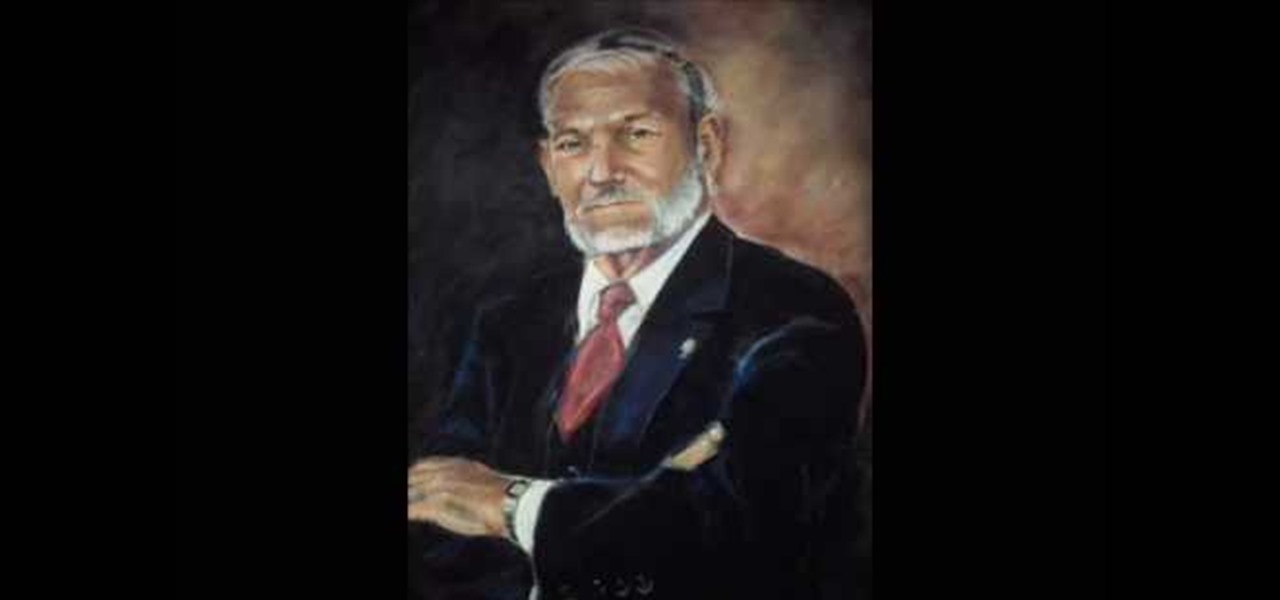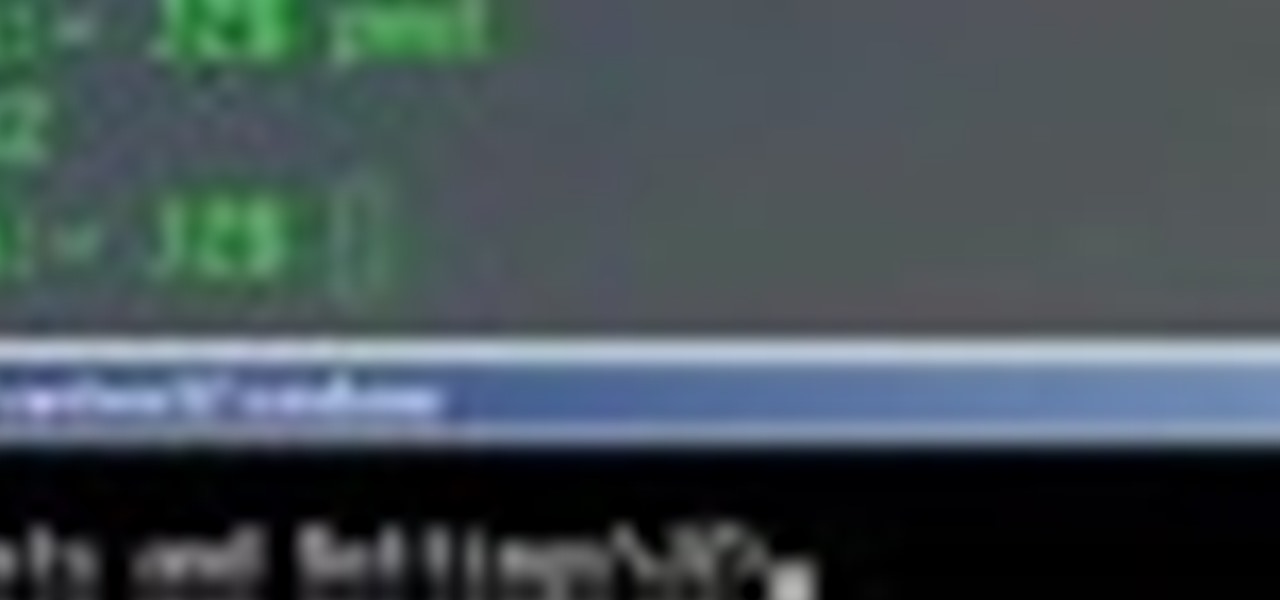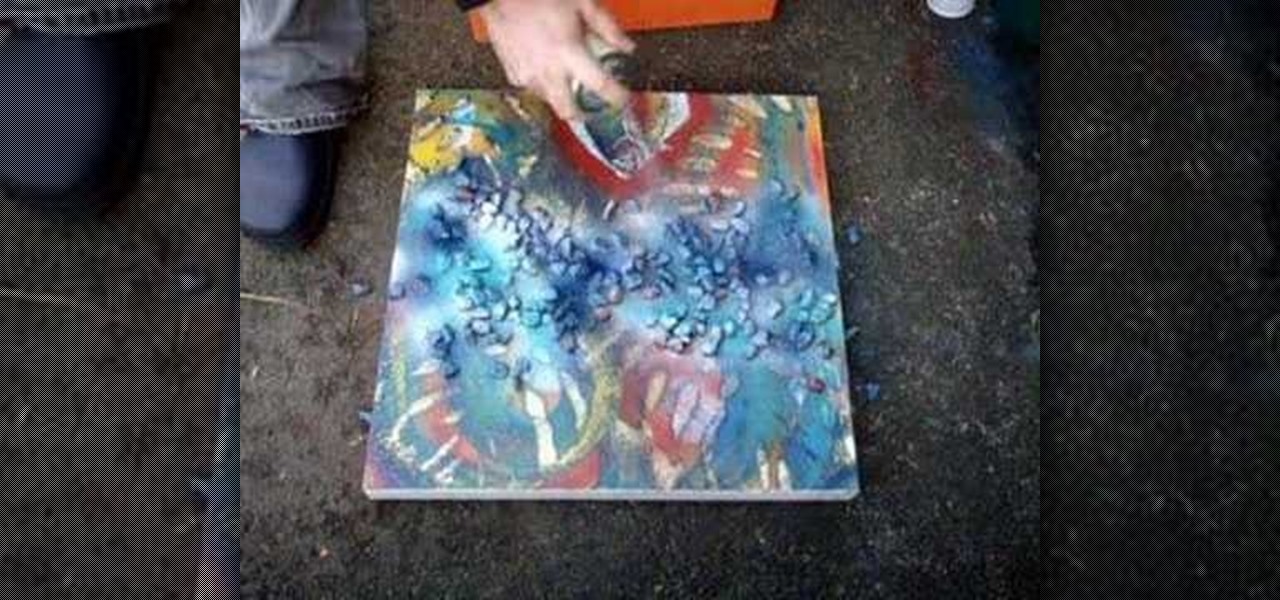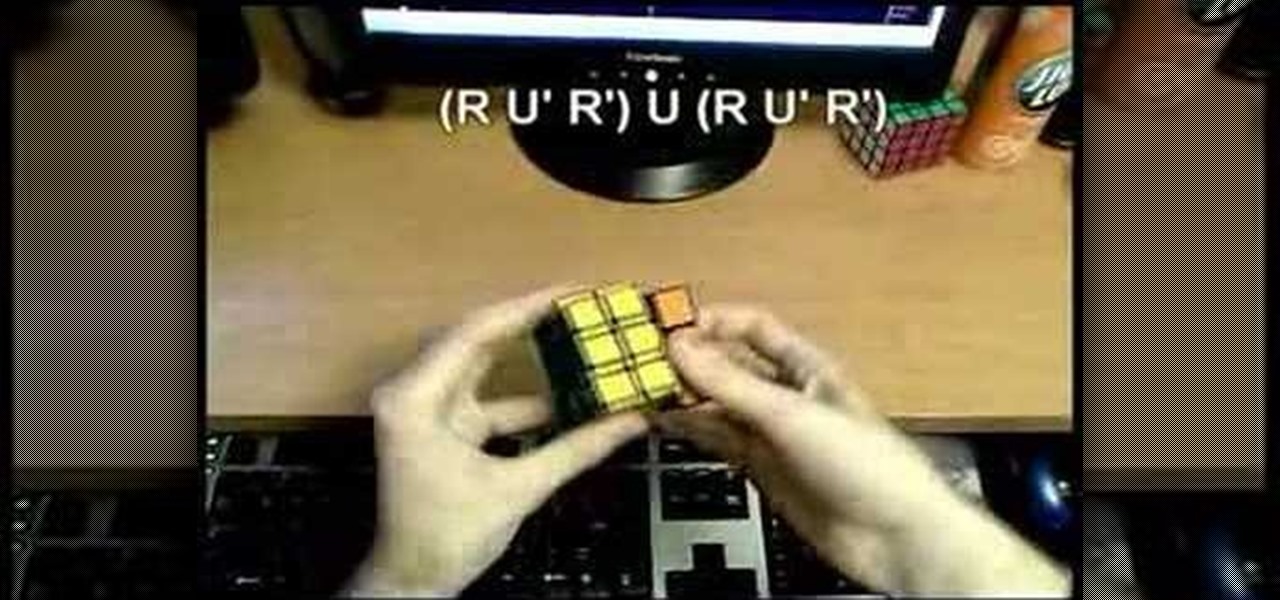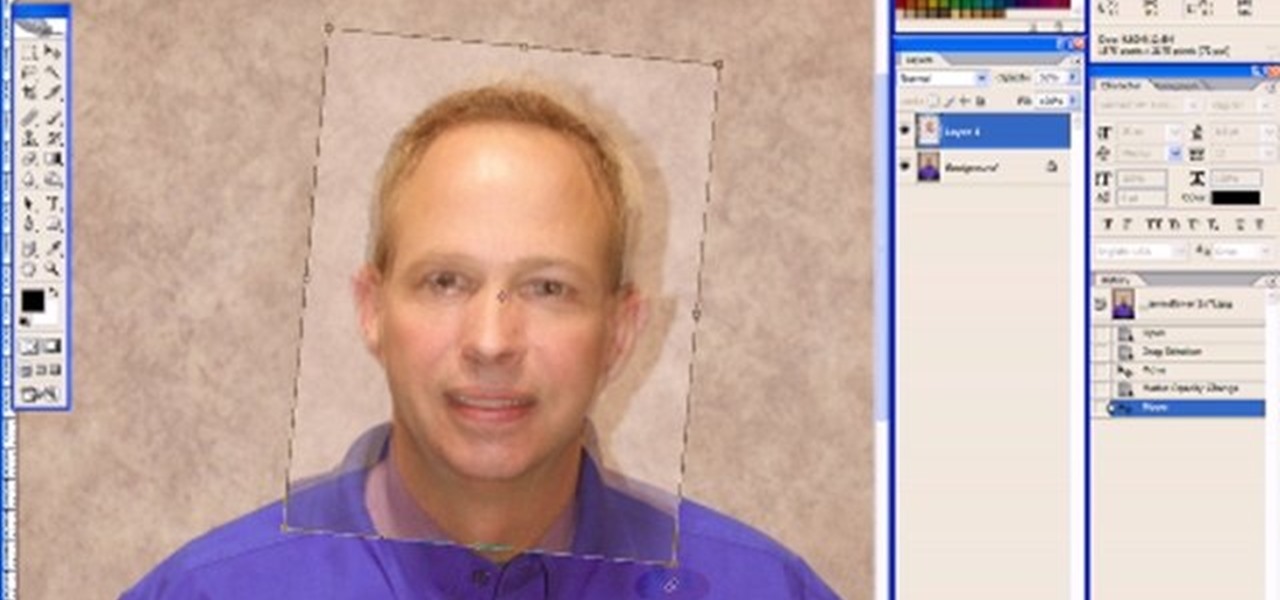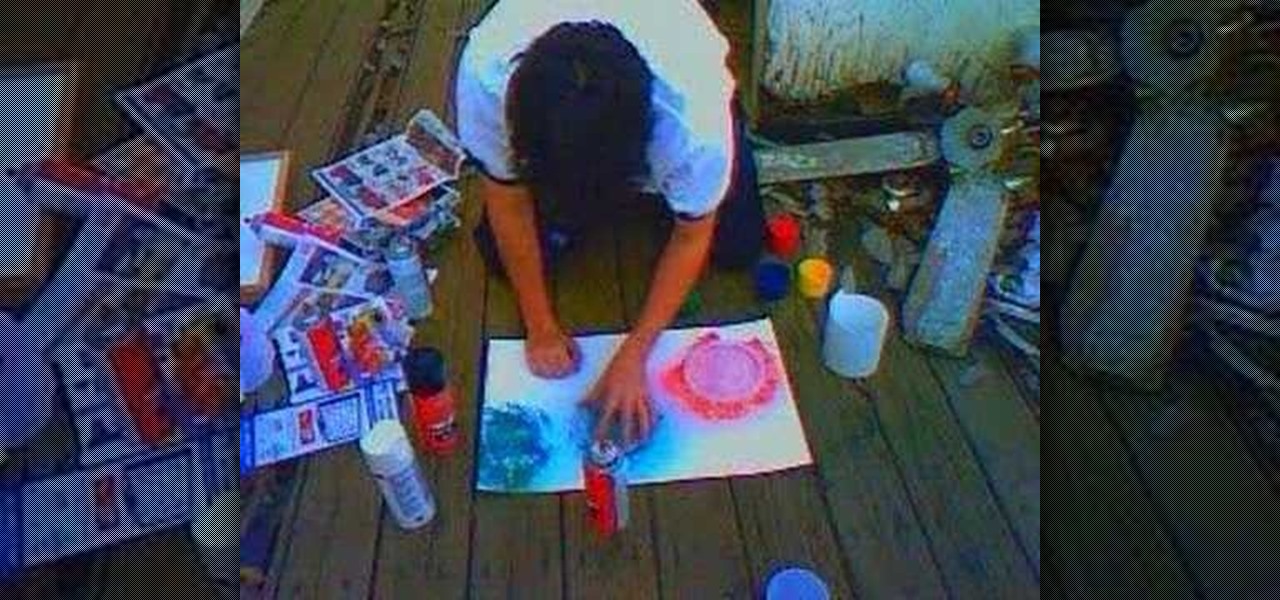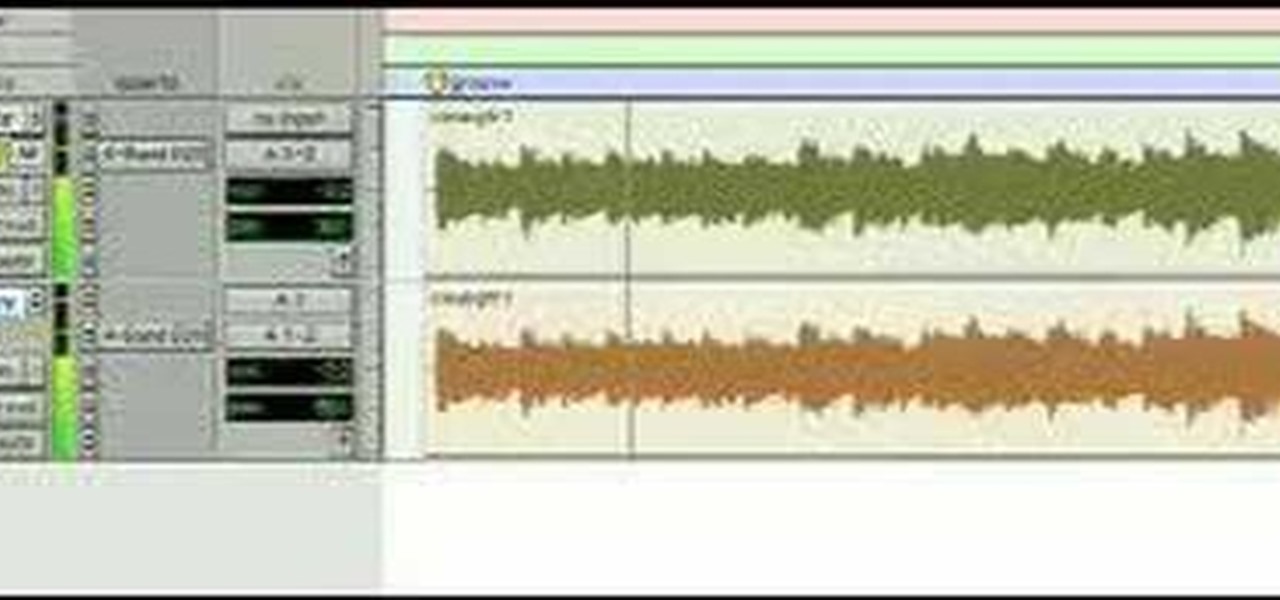This video editing software tutorial looks at working with large images, and setting keyframes in Final Cut Pro. The FCP tutorial also goes into working with multiple layers a little bit. Working with large images can get slow and frustrating, so it's worth learning these tricks to make it easier in Final Cut Pro. Crank the volume, the audio on this tutorial is a bit low.

This Photoshop tutorial explaine the simple use of Match Color Adjustment in any version of Photoshop. Before starting this tutorial please create a .PSD file and add at least a dozen or more high res, high quality, vivid color photos and place each photo into it's own layer inside the .PSD file. Once you have your Photoshop file ready, follow along with this tutorial and learn how to use the Match Color adjustment tool in Photoshop on color photos and black and white photos.

This instructional video demonstrates how to coat ceilings with joint compound, without dripping mud on your face. Spackling is a delicate art, but anyone can create a perfectly smooth surface with a metal putty knife and a fresh bucket of joint compound. Spackling ceilings is one of the more difficult tasks in prepping a room for painting, but this video provides tips on how to lay down thin layers of putty to avoid heavy sanding after the spackle dries.

Here's how to spot nails and screws with joint compound. This instructional video will show you how to coat nails and screw holes in drywall with a thin layer of spackle. Use a metal putty knife and fresh joint compound to get a smooth surface of spackle and avoid heavy sanding.

When cooking broccoli everyone just throws away the stalk. Follow along with this cooking how to video to learn how to get he most out of your his green vegetable. All you need to do is grab a piece of broccoli stalk, peel away the tough outer layer and enjoy. Broccoli never tasted so good.
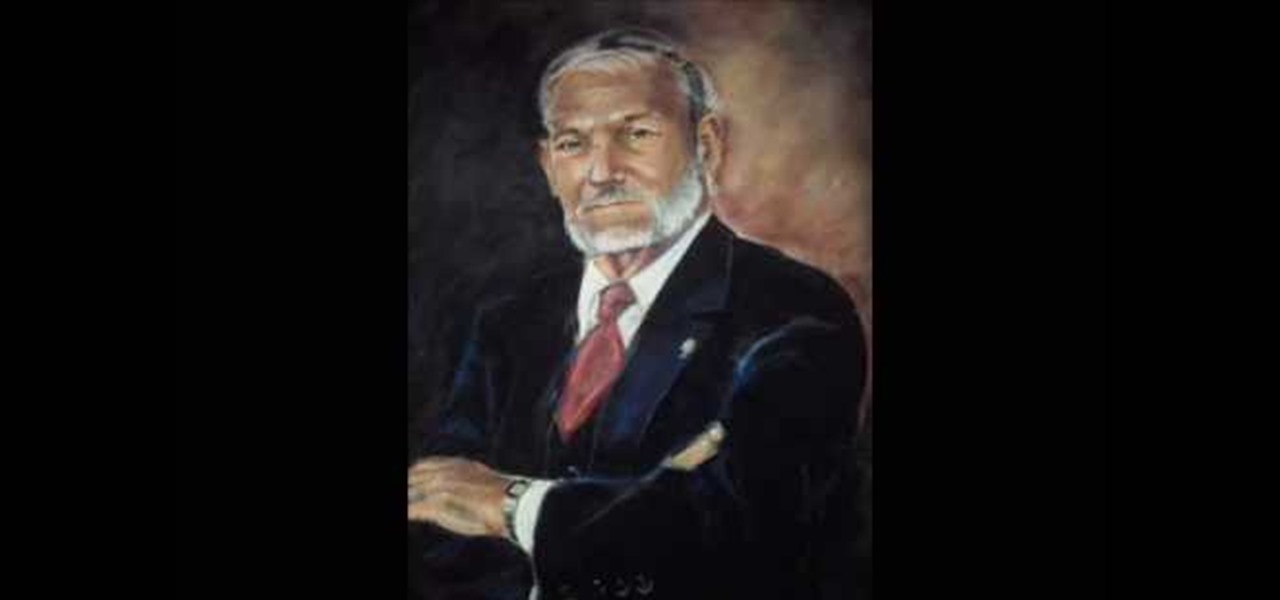
Watch this instructional drawing video to draw a portrait from a photograph in chalk pastels. First draw the outline and fill in a basic skin tone. Build up color and tone by adding layers of pastel, working from light to dark. don't worry too much about blending until you have put down most of the color. Always pay close attention while drawing the eyes to make sure your portraits are accurate and convincing.

Watch an experienced quilter glide through four layers of fabric to make a clean cut with a rotary cutter. This instructional quilting video shows how a right handed person would cut fabric. You will also need a straight edge and a cutting mat in addition to a rotary cutter in order to make straight cut in quilting fabric.

In this text effects tutorial you will learn how to create shiny, metallic looking text with reflections in Adobe Photoshop CS3. This is a beginners tutorial that will show you how to work with layers in Photoshop CS3, add texture and reflections to text and work with some very basic Photoshop CS3 filters and effects. The tutorial is best viewed full screen.

This Adobe Photoshop CS3 tutorial shows you how to create a basic cartoon effect on images. This is a great tutorial for beginners and just scratches the surface of what can be done with adjustment layers and the artistic filters in Photoshop. This Photoshop cartoon effect tutorial is best viewed at full screen.

Discover how to generate an excellent piece of art from an image with the use of layers and tones in Photoshop CS3. If you make certain features or subjects in the image stand out, you will get a more dramatic and interesting look. See how to make features in your images stand out in Photoshop CS3 by adjusting tones and colors.

Adobe Photoshop CS3 has a lot of power becuase it has a lot of tools. But if you don't know how to find those tools, or worse yet, what to look for, you are going to get frustrated fast. This Photoshop CS3 tutorial will familiarize you with the basic tools and how to work with layers in Photoshop.

This video tutorial offers an introduction to the terminal for those making a switch from Windows to Mac OS X, one of the most powerful (yet cryptic) of OS X, which will allow you to interact with OS X's underlying UNIX layer. If you'd like to get acquainted with the terminal, simply press play!

Building up layers of paint and tiling putty to create a marbled effect. Materials used in this video are tiling putty, acrylic paint,

Watch this demonstration of a spray paint layering technique. All you need is some gravel and spray paint to add a unique stenciling effect to the surface of your artwork. Use any object to create negative space with spray paint. Use this technique on collages, paintings, assemblage pieces, and clothing.

This instructional painting video demonstrates how to create texture and layers to a mixed media painting using Bitumen and glue. You will also need acrylic paint, contact glue, a spray paint, rust protector, and some type of thinner. Experiment with these materials to generate unique texture to a collage or painting.

Here are some examples of fingertricks that can be used for the Fridrich F2L on the Rubik's Cube. If your Cube is not properly lubricated, you will not be able to perform any of these fingertricks, so go lube it up before you begin.

Using Photoshop CS2, we demonstrate how to take facial features from one photograph and drop them into another. Learn how to use layer masks to do some creative face swapping in Photoshop CS2.

Here is one method of making model brickwork and detailing wood for dioramas and miniature game terrain. Carve some light lines into a flat piece of balsa wood and coat it with a thin layer of plaster. This simple trick creates a realistic brickwork effect for miniature dioramas, architectural models, Warhammer and doll houses.

Watch this instructional video to paint realistic finishes on miniatures for dioramas, architectural models, and game terrain. This model maker begins with an introduction to washes and dry brushing. When working towards a tarnished or deep finish on your miniatures, you must layer coats of paint in thin washes.

With watermarks, you can add a new layer of information to your Microsoft Office Word 2007 documents. This tutorial shows you how to add a watermark to whatever section of your document you want and position it on the page where you want it. It demonstrates how to use graphics and text to create a custom watermark, such as your company logo.

This painting tutorial demonstrates how to make a painting of an eye with acrylic paint. Use a photograph as a reference. Begin with light washes of paint, and slowly lay down more paint mixed with liquid medium or drying retardant. Use small amounts of blending color as a final layer.

This software tutorial shows you how to add an explosion to your footage in After Effects. You will need to find footage of an explosion first, then in After Effects you composite the explosion footage over your movie or video to create the desired effect. Learn how to tweak and edit the layers so your explosion looks real and not like it was comped in After Effects.

This video covers creating terrain layers, Ground cover, foliage, factories, Speed Trees and sky using the Unreal Engine for Gears of War.

Jason Welsh makes a terrain layer setup and show you how to add materials and edit the terrain ... to make an outside environment.. SAVE OFTEN!!!!! when working with terrains in Unreal Engine for Gears of War.

Not only does this salad look and taste great, but it's also great for you too! Each serving has: 351 calories, 30 grams of protein, 29 grams of carbohydrates, 12 grams of fat. No one will know this one is actually good for you!

This is a detailed tutorial on dabbing, color layering and overall spray techniques for spray painting space scapes.

This tutorial teaches you how to teleport you or any object, out of a scene, but still leave the scene behind using Sony Vegas.

Here is the secret on how to create the magic layers for an amazing pasta meal. Watch this how to video to learn how to make a spinach lasagna.

This Photoshop tutorial will show you one method for changing clothing color utilizing the Select Color Range command and fine tuning techniques to use on the mask of the Hue and Saturation adjustment layer. Also shows how to clone.

Use ten pieces of paper to make a pop up yellow flower by layering. Remember to use glue.

This is a layered bead with a little swirl added to each end for a ocean wave effect, using COE 104 glass. Learn this great lampworking technique!

Removing/adjusting any odd shape in Photoshop is a pain in the ass. But it probably doesn't get more complicated than cutting out hair. Whether you need to trim a bit off that fro or just want to fix your hairstyle, check out this Photoshop tutorial to learn how to cut your hair using layer styles.

Fill up the empty space in your hit tracks with a nice full sounding rhythm guitar part by doubling tracks and adding layers of compression in Pro Tools.

Put an effect on multiple tracks in Logic and make your mix your own with an assortment of cool sounds and layers.

Learn all the right gear for snowboarding from thermal layering to a board.

Hyderabadi biryani is world famous and in this video Chef Sanjay shows you how to make a mutton (lamb) version of this Indian dish. It's a layered dish that takes time but comes out delicious! Sanjay recommends adding some ginger garlic paste when marinating the lamb.

In this video tutorial you will learn to use Photoshop to create shiny text for logos and headers. Learn to utilize Layer Style to create the effects you want on your text. You will also use the elliptical marquee tool to create the "shiny" area.

Using a series of submitted images as guides, this video tutorial looks at creating high contrast black & white images as a vehicle of communicating subject relationships. Technically, you will learn to create adjustment layers. Learn also how to use levels to adjust the tones of the image.

Toasting nuts really brings out their flavor, not to mention it gives them a delicious crunch. Spread nuts in an even layer on a rimmed baking sheet and bake in a 400-degree oven, watching them carefully so they don't burn, for 10 to 15 minutes. Cool and store in an airtight container for up to two weeks.

This tutorial shows you the proper way to copy a mask in After Effects to the position property of another layer (and use it as a keyframe).