
How To: Hold a single arm plank
Learn how to hold a single arm plank. Presented by Real Jock Gay Fitness Health & Life. Benefits


Learn how to hold a single arm plank. Presented by Real Jock Gay Fitness Health & Life. Benefits

Learn how to do triceps single-arm kickbacks. Presented by Real Jock Gay Fitness Health & Life. Benefits

The key to being able to animate realistic smoke or dust is being able to master the particle texture rate technique in Maya. Once you have gotten this down, you can create any sort of particle effect, such as sand or bubbles in addition to smoke and dust. This three part tutorial series goes in depth into the subtleties of Maya, showing you how to get the most out of working with particles to lend an extra layer of realism to your project.
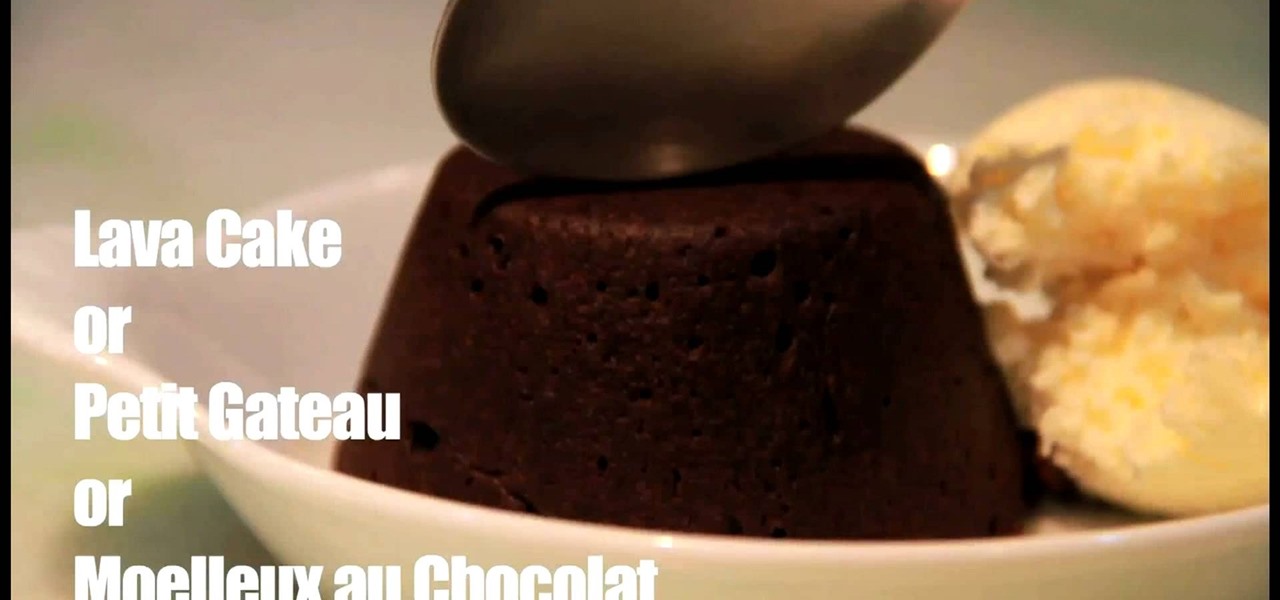
Chocolate lava cake, known as petit gateau or moelleux au chocolat in France, is quite simply a foodie's dream dessert. Richy, flaky layers of velvety chocolate cake package a scintillating, creamy surprise in the center: A "lava" stream of melted chocolate filling.

What's the only thing better than chocolate? More chocolate, of course! Satisfy your chocolate tooth (we're sure there's such a thing, especially around that time of month) by baking this oh-so-delicious molten chocolate lava cake.

By overlapping your Farmtown crops, you can up the production output for your fields. There's a bit of a trick to being able to layer your crops in such a way that the game will allow. However, you can still manage to accomplish this without having to resort to cheat codes, mods or hacking the game. Just follow along with this tutorial - you can even keep your accessories like flowers and bird baths! Put your longest growing crop on the bottom.

Yogurt has a variety of uses, some of which you may be unfamiliar with. For just $60 a cup you can whip up a (rather tasty) yogurt mask that combats acne as well as acne scarring. Yogurt contains lactic acid, which dissolves the top layer of skin to remove dead debris.

Your name doesn't have to be Martha Stewart in order for you to craft something beautiful for your amor on Valentine's Day. In fact, all you need to know is a few basic origami folding skills.

One of the most important considerations you should have when getting your hair cut is your face shape. Round shapes in particular look good with long, face framing layers and angles, as can be created with a side part.

You've got your crisp, clean video and now you want to mess it up with some cool blur effects. Here's how to use Adobe Premier Elements to make it happen. It's a simple trick that can give you some professional looking results.

In this tutorial, we learn how to frost your pink nails with diamonds. First, you will paint your nails with a light pink nail color. After the first layer dries, you will need to paint over it so the color is more bright. After this, drop on some Speed Dry drops to the nails so the nail polish dries even quicker! From here, apply some clear nail polish and then quickly apply small rhinestones to the top of the nails. After this, brush on glitter to this and then let them dry. Repeat this on ...

Back in college, frosting a cake was pretty much a one-step process. You took the cake out of the oven, let it cool for a bit, then whipped out your Pillsbury Doughboy rainbow sprinkle frosting and slapped it onto the cake using a spatula.
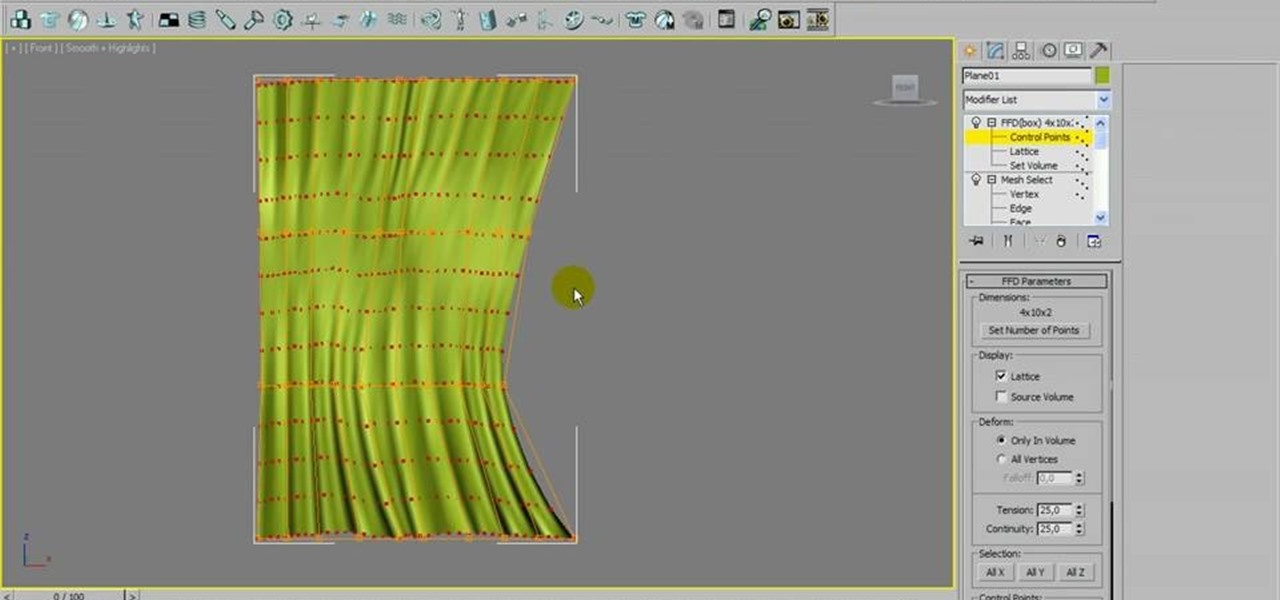
This video tutorial is meant to help you model your own curtains in Autodesk 3ds Max. If you need some window curtains, this is the best way to model them. You'll learn how to do it using several modifiers and layer techniques. You can download the finished curtain from VisualKnights, which you can fully edit to your needs. This tutorial can also work with older versions of 3ds Max (previously called 3d Studio Max).

This video will show viewers how to use Adobe Flash and how to make a cartoon character talk in this program. This tutorial covers aspects such as recording the voice of your characters, drawing their mouths to speak, and how to sync the recorded speech to the animation. Furthermore, this video will also show how to create subtle facial expressions that display emotion in the character. In order to record the sound, the host recommends a program called Audacity which has a free downloadable v...
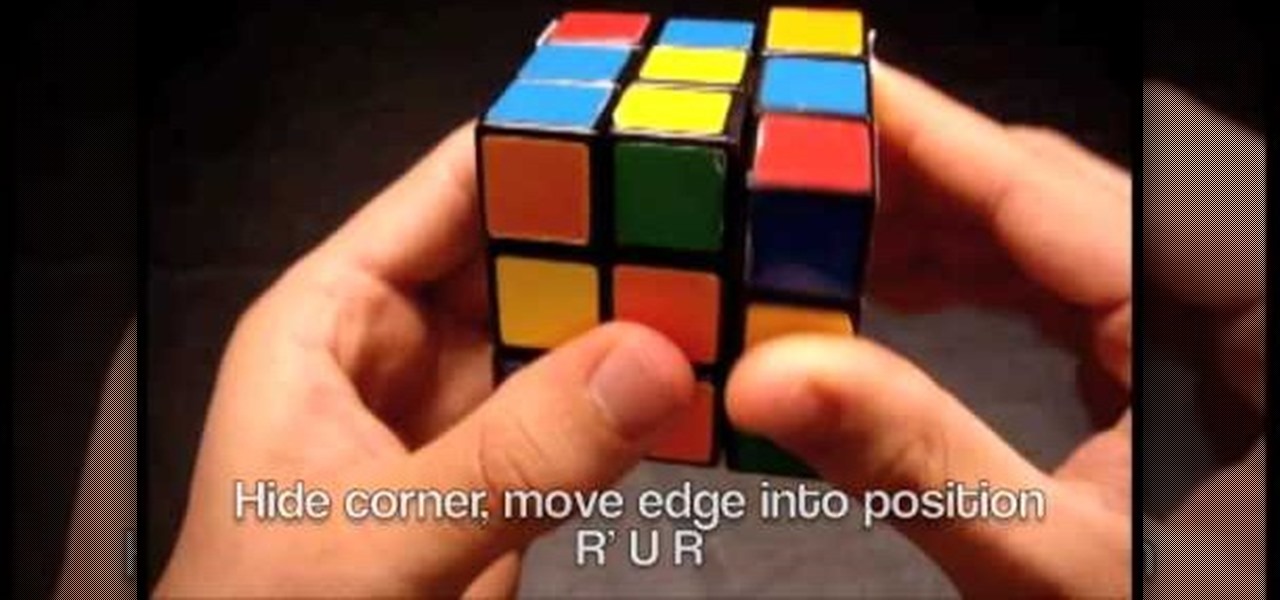
Solve a Rubik's Cube faster with F2L techniques

In this video, we learn how to make a shadowbox. First, you will need to have a frame that is thick and pops out from the wall. After this, layer hot glue down on the inside of the frame where you are going to put what goes on the inside. Decorate it how you like, a good idea is to use fake moss, wood chips, and stones on the inside. Decorate this as unique as you would like to, let your imagination go wild! After you have decorated the frame as you would like it, grab a piece of paper that y...

In order to make paper cutting art for your home, you will need: paper, pencils, X-acto knife, card stock, scissors, self-healing cutting mat, poster board, adhesive, and a scanner.

Homer Simpson would have an absolute fit over this delicious-looking kawaii donut pillow. Embellished with a thick layer of strawberry frosting and then topped lightly with candy-colored sprinkles, this pretty donut looks almost good enough to eat.

School lunches are either super oily and disgusting (pizzas with a thick layer of oil on top or double cheeseburgers) or far too healthy for any kid to want to eat (lackluster salads with iceburg lettuce, tomatoes, and ranch). This causes a dilemma for kids who want to eat healthy without sacrificing taste.

If we lived on a diet of Moroccan food, we would become rotund piggies in no time. Not that Moroccan food is unhealthy (okay, maybe the sweeter dishes are), but with such scintillating deep flavors we'd never be able to stop nomming.

The Middle East is well known for entrees filled with a deeply marinated, spice-ridden flavor that really sinks in and takes your taste buds for a spin. But Middle Eastern desserts are just as savory, though obviously at the opposite spectrum of flavor.

In this video, we learn how to remove brown spots from your skin. These develop over time on your hands and face. First, you will need to buy sunscreen and use this as often as possible when you go outside. Next, you need a bleach cream that will stop the body from making extra brown pigment. Also a topical treatment will work with the bleach cream that will peel off the layers that are holding the brown spots. If none of these work, you can see your dermatologist and have them removed perman...

In this video tutorial, viewers learn how to use tailor point scissors. These scissors are short, have a broad spine on the blades and contains both a knife and bevel edge. The knife edge allows the scissors to go through the fabric and the bevel edge allows users to cut in layers without cutting what's underneath. The broad spine prevents the separation of the blade points. The short blades allow better control and easily movable. This video will benefit those viewers who enjoy stitching and...

So many people hate salad because they have the wrong conception of it. Most believe that salad is nothing more than a few pieces of lettuce, maybe some cabbage, and a few grape tomatoes. But a salad like this - your basic side salad at fast food restaurants - does absolutely no justice to all the delicious salads out there.

Did you know that any time you trot home with a new wok you must season it? While you might think, um, but why would you season a wok? Don't you usually season the food instead? Well, seasoning a wok is not what you think it is (and doesn't involve salt and pepper at all).

In this tutorial, we learn how to apply autumn gold brown eye makeup. First, apply a primer to the eye, then apply a gold color to the inner corner of the eye. Next, apply a dark gold color to the middle of the eye going up to the crease of the eye. Next, use a matte red/brown eyeshadow on the outer crease of the eye. Next, blend all of the colors together. Next, take a dark brown color and blend it on the outer right corner of the eye. Now, apply a light layer of black eyeliner to the top an...

In this video, we learn how to create a stormy eyes makeup look. First, apply a blue paint eyeshadow to the entire eyelid and on the outer corner of the eye. After this, use a hot pink eyeshadow to paint in the crease and on the inner crease of the eye. Next, use a silver eyeshadow on the inside crease of the eye and then paint a dark blue eyeshadow over the entire eyelid and over the pink. Now, blend all of the colors together with a blending brush. Apply a black gel eyeliner on the top of t...

We'd never complain about eating cake - red velvet, bourbon vanilla, gold old chocolate - but we absolutely burst our bubble when our favorite sweet goodies come wrapped in even sweeter packages. Take this lady bug shaped smash cake, for instance.

This tutorial walks through the process of building a grungy scene. Starting with an overview of the process and scene elements, you will learn how to use stacked layers. Mixing them with alpha channels you can build up complex materials; in this case rust and dirt on a nice clean object. You will learn how to set up moody lighting, with volume effects and dust to add to the overall old & dirty look. Whether you're new to MAXON's popular 3D modeling application or are just looking to get bett...

It's pretty odd that summer's hottest braided hairstyles are modeled after fish tails, given that fish don't possess much hair of their own. Either way, the fishtail braid/plait is a sexy look for everyone, especially adult women who want to wear braids without looking like Pippi Longstocking.

In order to sand and repair drywall, you will need the following: 100 grit sanding sponge. After you have applied mud to the walls evenly, you will need to sand the walls until they are smooth. Hopefully, you minimized or mitigated most of the need for sanding in the application of the mud, by using feathering and thin layering. When the mud is completely dry, you will need to choose a good sander. It is recommended that you use a 100 grit sanding sponge. Place the sponge against the wall, an...

This clip provides detailed, step-by-step instructions on how to texture a head with projection painting when working in Blender. Whether you're new to the Blender Foundation's popular open-source 3D computer graphics application or are a seasoned digital artist merely on the lookout for new tips and tricks, you're sure to be well served by this free video software tutorial. For more information, and to get started texturing modeled heads yourself, take a look!

Want to look like a blond Playboy bombshell? This tutorial goes into a red rust/silver smokey eye that complements blue and gray eyes (you can always wear contacts in those colors if you have them). The look is inspired by Kendra from "The Girls Next Door."

This makeup style is fun and vibrant, without being too over-the-top. This "fresh berries" makeup look plays around with layering colors, which create a unique effect when you turn your hair, making the colors gleam. This berry fresh look is great for spring or summertime (probably because it's reminiscent of fresh and delicious looking berries).

Learn from Betty Crocker Kitchens, how to easily and quickly make a dinosaur birthday cake. You do not need a special cake pan for this recipe. She uses two 9" round cakes, to cut all the shapes you need to make the dinosaur. It is only required to cut out 3 shapes, and you can print the templates from their website. After the shapes are cut, you use the frosting to "glue" the cake to the platter you are working on and then spread a thin layer of the frosting all over the cake to seal in the ...

Nicko shows us how to make a mouth-watering homemade lasagna. Lasagna is a very easy dish to make. This is a healthier version. Ingredients include celery, zucchini, onion, carrots, beef, lasagna sheets, oregano, cheese, beef stock, tomato paste, crushed tomatoes and skimmed milk. Saute the onions and some garlic until the onions are golden brown. Add chopped vegetables and stir until they are soft. Then add the beef and cook until the meat is brown. Season with oregano, salt and pepper. The ...

Wilton Cake Decorating demonstrates how to make and decorate a beautiful World of Swirls Cake.

In this video, we learn how to decorate cupcakes into sports balls. To do this, start with pre-made cupcakes, any flavor you like. Let the cupcakes cool, then add a layer of vanilla frosting to each of them. If you want baseballs you will use black red and blue icing to pipe 2 arches on both sides of the cupcakes, then curve the lines like a baseball. Make stitching lines to make it more realistic. Not make soccer balls use black icing to make the pentagon shape of the soccer balls. To make b...

In this video, we learn how to decorate and make flip flop cakes. To begin, grab your pre-made chilled cakes and cut them out according to the shapes you print from www.bettycrocker.com. Now you will spread a thin layer of your choice color of frosting onto the flip flops and chill for 30 minutes. Once chilled, place a different color frosting coat to where the soles of the flip flops are. You are now ready to decorate, so take a different color of frosting and pipe lines onto where the flip ...

In this Sports video tutorial you will learn how to properly tie a karate belt. This video is from Tiger Strike. There are two ways of doing this. 1st method. Take 3 hand lengths of the belt from one end, place it on the right hip wrap the belt around the waist with the left hand twice. Then take the other end and pass it underneath both the layers of the belt from bottom to up, pull both the ends and make them even. Now take the left end, put it over the right side end then pass it through t...