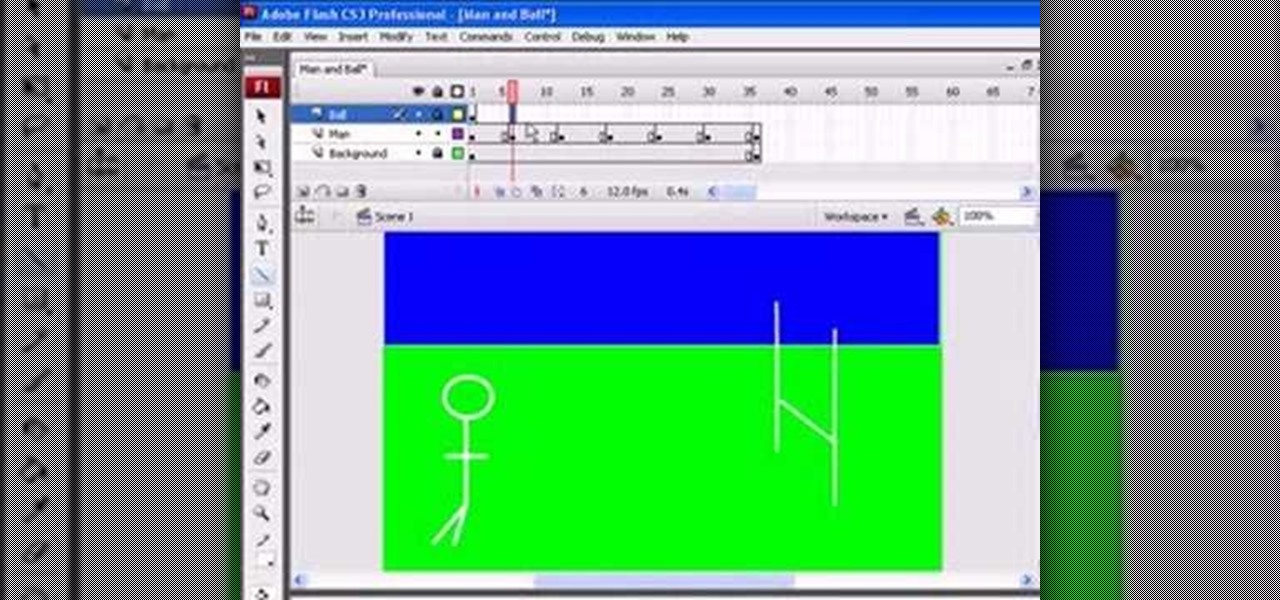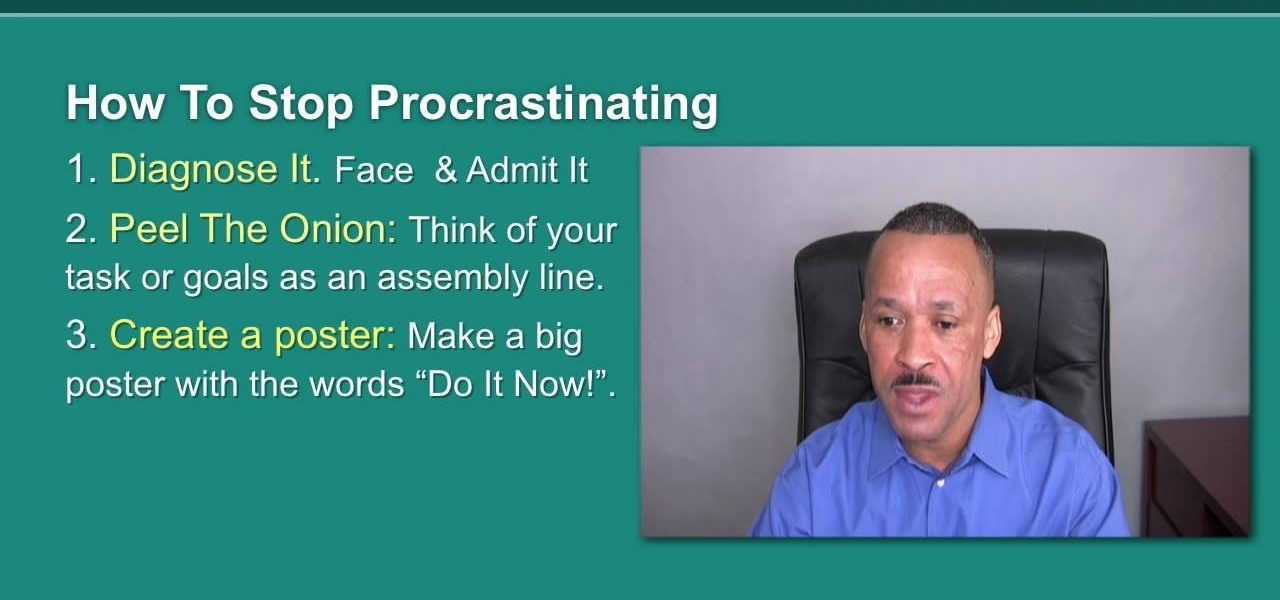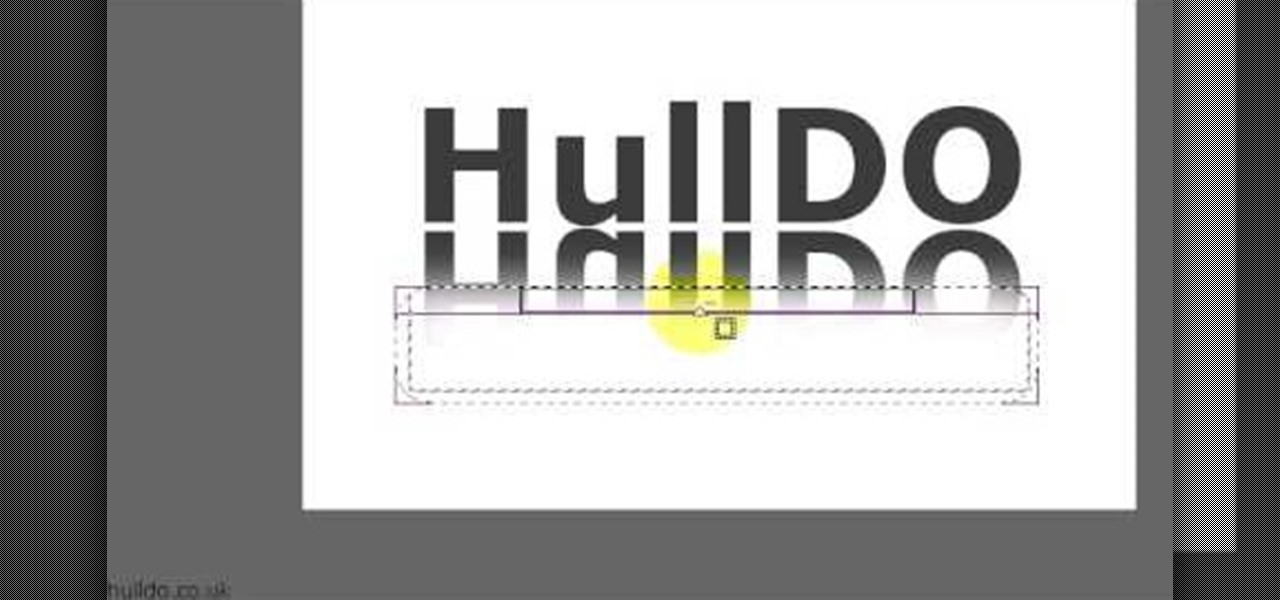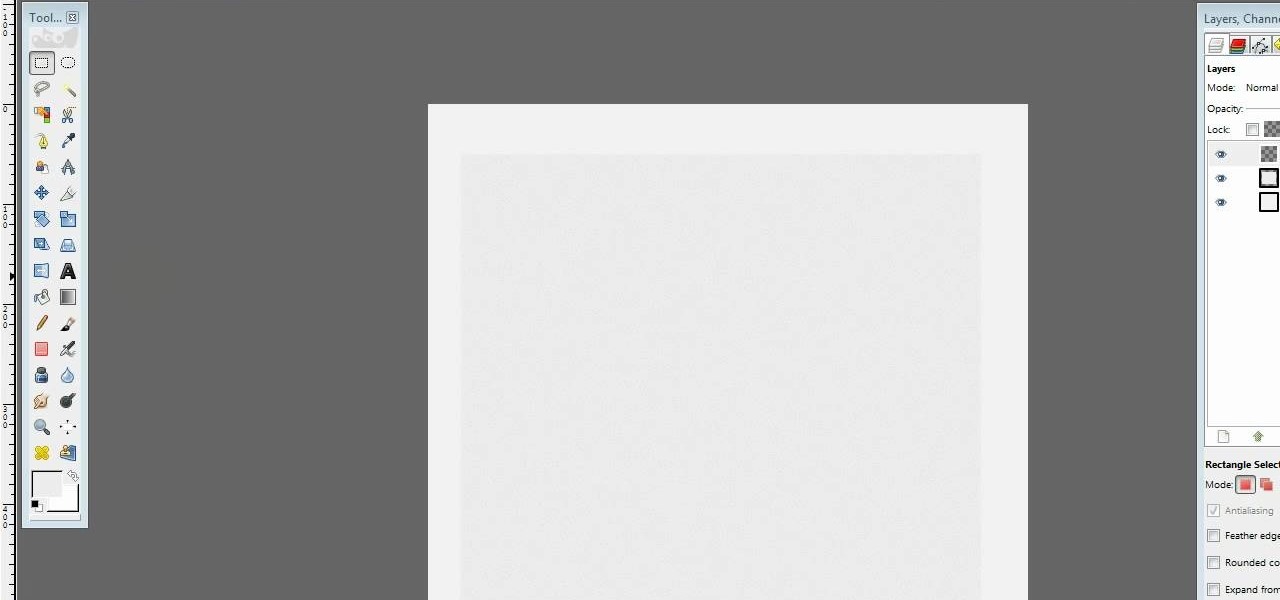In this Software video you will see how to extract and apply color correction in Photoshop CS4. First select the object and extract it. The tool that you use to extract will depend on the type of image. For example, for oranges, select the Magnetic Lasso Tool from the left hand panel. Take the cursor, click on the outer line of an orange and drag the cursor along the outline of the orange. The tool automatically creates anchor points. You don’t have to click. But, if you want to create an anc...

In this video you learn how to make paper flowers with paper, craft glue, crayons, and scissors. First you cut paper into strips and then fold them in half long ways before cutting them into petal shapes. You then color the tips of the petals with the crayons. Next you fold the petals in half again and cut small lines along the unfolded side to make the appearance of more natural petals. Then you layer the petals together with craft glue in a flower shape. When desired shape is reached you th...

Revlon Color stay foundation is a great makeup that can be applied easily for a flawless look! Follow the instructional tutorial and learn how to apply this makeup evenly for the best results possible. The easiest way to apply this foundation is using a damp sponge. Take the foundation and apply it directly onto the damp sponge. Then apply a light layer all over your face. Make sure that you blend the foundation into your neck as well. The best way to cover acne scars or active breakouts is b...

Adobe Photoshop CS4 is a common and popular tool for logo creation. In this video the finer details of using CS4 to create logos, specifically for use on YouTube, are explained. Lighting effects, glossing, and glowing are covered thoroughly with step by step instructions on using layers and shading are provided, and the video carefully demonstrates each process before moving on. Many options are shown, as well as detailed examples of each technique and even the basic tools inherent to Photosh...

This Software video tutorial shows how to create scrapbooks in Photoshop. This video is presented by Ash Davies from PhotoGuides. This tutorial has 4 components including how to tear the paper, how to add sticky tape, how to hand draw and how to spill ink. To complete this tutorial you will need to download the Paper file and the Sticky Tape file from PhotoGuides. It is available to all members. Open up the paper fie in Photoshop. Open the photos you want in your scrapbook and drag them onto ...

Scott Todd demonstrates waxing a snowboard, which is basic maintenance that assures good speed for a snowboarder. He starts by applying a thick, even layer of wax on the base of the snowboard using an old iron to melt it down. He sweeps the board with the iron to spread out the wax.

The end result of this tutorial is a video of a person lifting a parked car. The tutorial demonstrates how to create this super strength effect using Adobe After Effects. It is part of a series made by ajones8126 of super hero effects for Copilot.net. First, the narrator, AJ, creates a still from a clip of the parked car using time stretch. Then he trims a clip of himself "lifting" the absent car. He masks out the car, and pre-composes it into the other clip. The car is then carefully rotated...

Adding motion to graphics using Photoshop can create an exciting and dynamic effects. Select a picture you want to add motion to. First, duplicate the background layer. Then under Filters, select blur, and then select Motion Blur. Then you set the angle of the Motion Blur. You can select any direction and also set the intensity of the blur by setting the distance setting. Then you will need select the eraser tool and select under Options select the brush. Chose a soft edge brush and erase ove...

Second part in a series of YouTube videos illustrating just how easy it is to use Adobe Flash CS3 to create simple animations. In a few simple steps, you'll learn to use keyframes to make figures come to life, and state changes to help add the illusion of motion to objects through the picture plane. Add layers, publish to the web, move mountains, it's all at your fingertips and easy as pie after watching this short, informative, and easy to understand video. Keep your eyes peeled - if you wou...

In this boxing fitness video the instructor shows how to wrap hands for boxing training. If you are going to hit heavy bags or pads for fitness boxing, then you need to properly wrap your hands or you face the danger of injuring your knuckles or wrists. The instructor shows you how to wrap by wrapping a cloth around a woman's hand. Instead of wrapping the cloth on your hands yourself, it is always better to ask some one to wrap your wrists for you because they can work with both of their hand...

This is a DrawingNow.com video tutorial of how to draw Kenshin from the "Samurai X" anime series ("Rurouni Kenshin" is the title in Japan). The tutorial begins with a blank page and demonstrates, stroke-by-stroke, how to sketch out the basic structure, and then builds on this to produce the finished article. The drawing has been carried out using the tools available on DrawingNow.com's own drawing applet, but the same steps could be done in any drawing program which supports layers. The tutor...

For this to work, you will need to take your pan through a process of heating and cooling. You put it on the stove, start the heat and apply a thin layer of fat on it, with a napkin or brush. This will open up the pours of the pan. As the fat becomes to burn and the pan heats even more, place it on a lower setting on another part of the stove and continue to apply fat. This process repairs the pan, as it pushes the rust away from the pores, so you will have a stronger pan in the end. This wil...

Betty's Kitchen offers recipe for Cheese and Onion Stuffed Hamburgers

To make some flowers of geranium plant, the flowers are colorful and beautiful. Put the branches together to the main branch in various designs. Merge three leaves together to form a new design. Now start placing all the leaves to the main branch if you want. You need to make a petal to form the flower. Arrange the bunch of flower in middle of your dining table allowing its fragrance in the entire room. We will put the flowers together .This is very important and necessary step. We will dupli...

In this video from HippyGourmet we learn how to make a chardonnay portability mushroom polenta. Grill the morel mushrooms grill side down first! Throw mushrooms in a pan, with extra virgin olive oil, onion, lemon, lime, sea salt, spoon your polenta onto mushroom, add another layer. Olive tapeline on to throughout as well. Add cheese as well. To make it vegan, take away that cheese. In this video they try this meal and some wine on a Napa Valley Wine Train.

The video opens up with an introduction from the video sponsor, "Godly Tutorials. It then goes to a screen displaying the basic Photoshop screen. Once there, he opens up an image that is completely black. After that he opens up an image editing window that displays the color scale and also displays various effects. He then picks one of the crystal like effects displayed in the window as well as a color described as baby blue. Once the he changes the layer and adds another crystal effect to th...

glemo teaches you how to stop procrastination. This is like termites eating at the foundation of a house. It eats you up inside and you need to learn self control and discipline. You have to discipline yourself to do the things you do now, or you will feel regret later. First off, you need to diagnose your problem and admit it. Think of your life or your activity as an onion. There are different layers and different components. You need to break your task into smaller ones. You have to trick ...

When painting the foliage make sure that you use a dry brush technique and that you use this to break up the harsh rock formations that you have created by simply pressing the brush down against the rock formation. Make sure that you don't segregate the areas in the painting. Make sure that you blend the areas together to make the picture complete. You want to take the warm, more contrasting areas and use them to break up the harsher style of the rest of the picture. You want to layer the col...

This simple video is a quick description of a woman applying makeup to her face in small, descriptive steps. She already appears wearing small amounts of makeup including large amounts of blue eyeshadow as well as lipstick. She then takes a brush and starts to apply tinting hues of color to her upper eyebrows-followed by that, she takes the same brush and applies tinting color to her lower eyelash line. Next, she goes over the pigment once again with her fingers to remove any excess pigment a...

This step by step video tutorial will teach you how to cook a beautiful lasagna dinner at home. You will need: 1 1/2 lbs. of ground beef, a whole container of cottage cheese, 2 large eggs, mozzarella cheese, lasagna noodles, spaghetti sauce, and 1 medium onion. First step is to brown up the ground beef and add diced onions to the beef. Next add the spaghetti sauce to the mixture. Next mix eggs and cottage cheese together in a bowl. Boil the noodles until tender. Layer meat, cottage cheese, mo...

This video explains how to build your own guitar maintenance jack. This helps when you change a lot of strings and do other maintenance work. It starts with an old roller stand and uses the bracket to apply just a piece of wood. It is adjustable, which makes it very handy to adjust the height of your guitar. On top of the block of wood, attach a vice with corked pads and a layer of glued leather to get a grip on the guitar. This allows you to put your guitar at any angle by bracing either the...

Would you like to learn how to create amazing realistic reflections using GIMP? If so then you need to watch this video. Within 4 minutes you will be making amazing reflections. You can find the source files here. Hulldo will walk you through the simple steps of creating text to make a reflection of, aligning it, creating new layers, and then creating the reflection. In a few simple steps you will have text that looks like it is casting a reflection in front of it. To do this you will first n...

Grassvalleyflorist teaches you how to make a fall themed flower bouquet. For this you will need some fountain grass, autumn leaves, English laurel, redwood, oregano and another weed that looks good. Layer all of these together, on top of each other. You can also add some pine cones. Wire in the stems allows the whole thing to stay together. Use ribbons or florist wire. Cut the ends so that the bouquet is not very long. You can also make a bow out of a big piece of material or ribbon. The best...

Hulldo teaches you how to draw lined paper in GIMP. First you create a new document and make it 600x600 pixels. Make the background a bluish grey. Create a rectangle in the middle of the document. Now you want to add a blue horizontal line. You will want to then duplicate that layer until you're at the bottom. You can add a stroke to the rectangle or use a shadow to make it look like it's on top of a regular piece of paper. You also have to leave some space at the top and bottom to mimic a re...

Anyone can learn how to draw an owl on their computer with this easy to follow guide from [www.DrawingNow.com Drawing Now] with just a basic paint program. This video tutorial shows you how to start with just the basic skeleton of the bird, and slowly add layers to it to get the finished product. Watch as the artist adds various colors for the wings, face, body and even a colorful branch for it to perch on. Get creative with this starting point and add your own flair and unique spin on this f...

CathyDirector teaches you how to make someone fly using After Effects. You will need two clips: one with the background and one with the background and the person walking or running. To have the same type of footage, use a tripod for stabilization. Duplicate the second layer and go to frames and cut the frame in which the person is in the air jumping. Use the mask tool to create a contour of that person. Add radial blur at the time he is still close to the ground and some sound effects. Next,...

There are few animated characters more iconic than Disney’s Cinderella. Her tale is one of wonder, and her likeness is easy to recreate through a simple process. This video tutorial demonstrates how to draw and color Cinderella. Start with a basic line sketch of the princess herself, making sure to include puffy dress sleeves and a large pleat in her gown. In a new layer, trace over her figure with more definite lines and draw on her facial features. Color in her glorious ball gown with vario...

In this video from FoodNetworkTV Chefs Anne and Beau teach the Worst Cooks in America how to chiffonade basil. This is a knife skill. This give the basil a "ribbon" look to it. To do this, layer 3 or 4 leaves, then roll the basil, then you make tiny slices in that basil and be careful to watch your fingers! Then you unroll the basil and you have little ribbon cuts of basil that can be used to make a lovely garnish for any plate!

In this video we learn to make green eyes in Photoshop. According to this video, it is very simple to change the color of eyes and make beautiful eyes. First, we zoom in on the eye and with the help of the pencil tool. We select the border of the eye. Then we right click on the selected portion and select "make selection," then using Ctrl + C we copy the selected portion and use Ctrl + v. We can paste the selection on the right hand side. Then, on copied layer we select the gradient. After, o...

In this video you can learn how to make tuna salad. It is easy to make and fondly remembered too. Drain the tuna as well as you can and place it in a mixing bowl. Add the mayonnaise and stir it into the tuna. Add chopped pickles or pickle relish, diced celery, and optional capers and season with a pinch or so of black pepper. Stir everything together. Moisturize the mixture as desired with brine from the pickle jar or extra mayonnaise. If making sandwiches, use two layers of leaf lettuce to k...

If you want to learn how to do selective desaturation in Photoshop CS4, you should watch this video. Go to File and choose Open. Open the file you want. Go to Image, select Adjustments, and then Replace Color. Select the second droplet or the droplet with a plus sign. Increase Fuzziness, say 106 but you need to decrease Saturation. Set Saturation to -100. Click on the image except for the selected part that you want to have a color. Decrease Fuzziness to know the parts that you need to click ...

Learn how to straighten your hair easily. First, wash and towel dry your hair. Next you will add a small amount of Chi silk infusion to your hair. Part your hair where you would like it parted and blow it dry. Now you need to brush out any knots in your hair and spray it well with Chi 44 iron guard. Coat the ends of your hair with a heat protection serum, and use a straight iron to straighten sections of hair starting with the bangs. You can use clips and bobby pins to keep hair that you are ...

This video shows you how to draw graffiti in Photoshop. The information relates to Illustrator and Adobe Photoshop CS2 or later. The presenter started in Illustrator and started to draw using the draw tool, created three letters, adjusted the thickness of the line, copied and pasted the letters to create a shadow effect. The presenter then used Photoshop. He used at least 3 layers to create the background and highlights. Three types of brushes and at five different colors (White, Black, and a...

Learn how to add audio to video using the Pro Tools 8 software. Adding music to a video that does not have any audio creates a more professional effect. The tutorial shows how to add various layers of sounds including bass, drums, horns and more. You can also learn how to alter sound presets and change the tones to your liking. Follow the steps outlined in this video to learn how to create your own unique sound and then add it into a video using Pro Tools.

Sonya MacDaniel demonstrates how to make a fruit salad with strawberry poppy seed vinaigrette dressing. The salad has less than ten ingredients and is very easy to make. Also, the salad is much healthier than the one made using a pre-made dressing as you can control the amount of fat added. This salad is not just festive and pretty, but also helps you get your recommended amount of fruits and vegetables for the day! The fruit is layered on top of the spinach and then topped with the vinaigret...

This short video shows you how to create an animated fashion style logo in Flash. First he changes the background and frames per second to black and 24 respectively. He chooses the font for his text and then he converts the text into a movie clipping by hitting f8 and choosing movie clipping. He shows us how to make special effects by using the text in different frames. He creates layers and adds more text with special effects that create a flashing logo.

This video describes how to create wavy hair without curlers. First of all, start with semi dry hair. For this, use the curling spray Lucido Hair Curl Lotion. This will work with a travel hair dryer. Then blow dry the top section of the hair for volume. Grab the right section and twist inwards. Then blow dry the twisted section with the nozzle pointed downwards. Like that grab the left section, twist inwards, and blow dry the same way as in the right section with the nozzle pointed downwards....

This video shows how to make a very realistic looking bowl of ravioli out of polymer clay, to be used in a doll house. She starts with flesh tone clay and uses a piece of plastic needlepoint to press the pattern of square ravioli into the clay. She trims off the edges and then cuts out the tiny ravioli. She uses the fluted edge of a toothpaste tube to imprint the edges of the ravioli. She uses a mixture of liquid polymer clay and red and brown pastel chalk to make the sauce. She puts the ravi...

Maria teaches how to make an apple and muenster cheese panini. Ingredients: 2 slices of Italian bread. Olive oil, apple butter, muenster cheese, apple, sliced thinly. Brush each side of Italian bread with olive oil. Spread with apple butter on the inner side of each bread. Put layers of muenster cheese and thinly sliced apples on the bread. Put the other bread on top and put it in the Panini maker. Cook for 3-4 minutes. Follow these steps and enjoy a delicious apple and muenster cheese panini.

This video instructs you on how to make a stylish bar with metallic text in Photoshop. First, you create a rectangular bar. Then create a layer with a stroke size of two pixels and a white color. Using the drop shadow on the menu, you set the opacity to sixty percent, distance to five pixels and size to about fifteen pixels. You will select gradient and create a gradient overlay. Then adjust your gradient and the text. Move it to the place you like best and you will have a bar with metallic t...