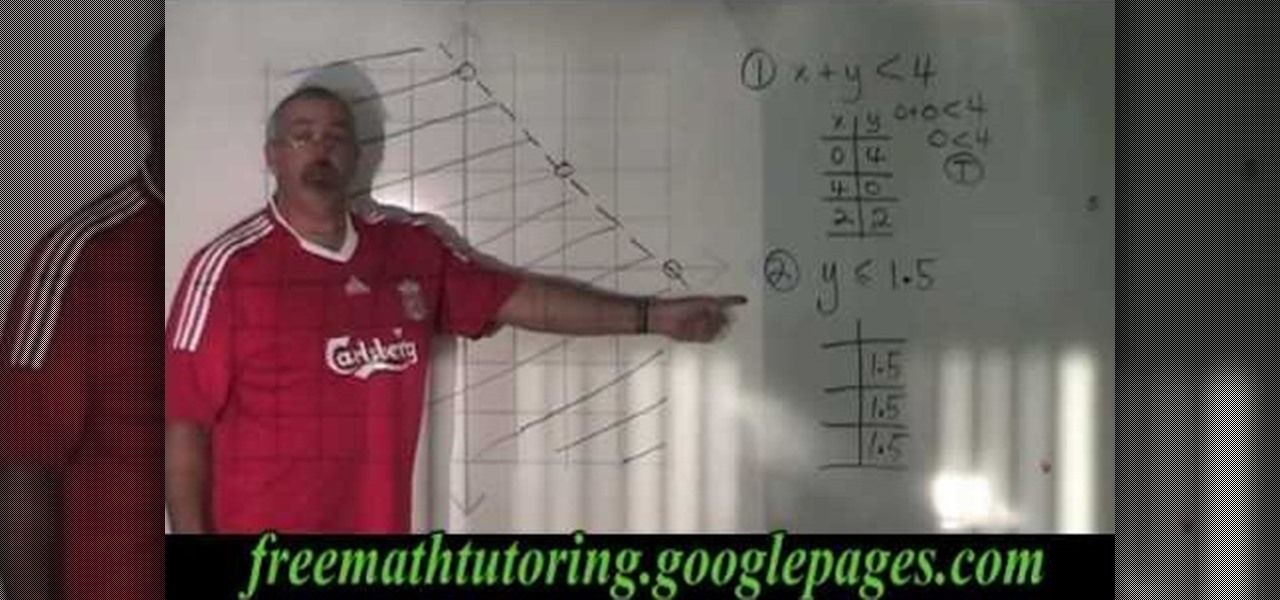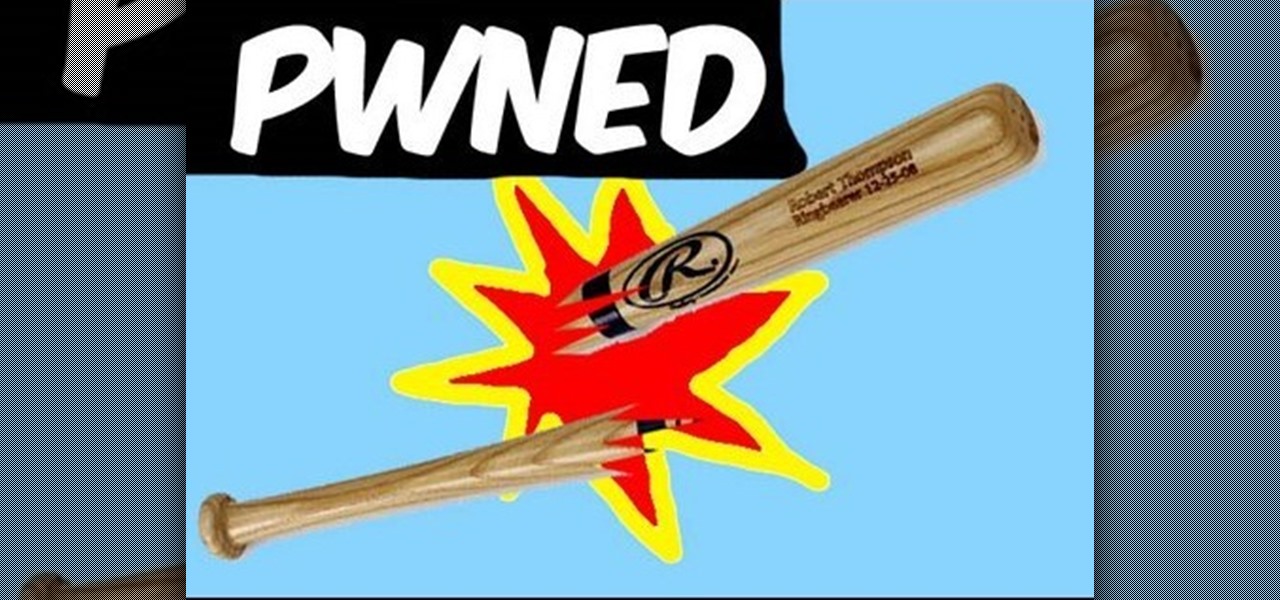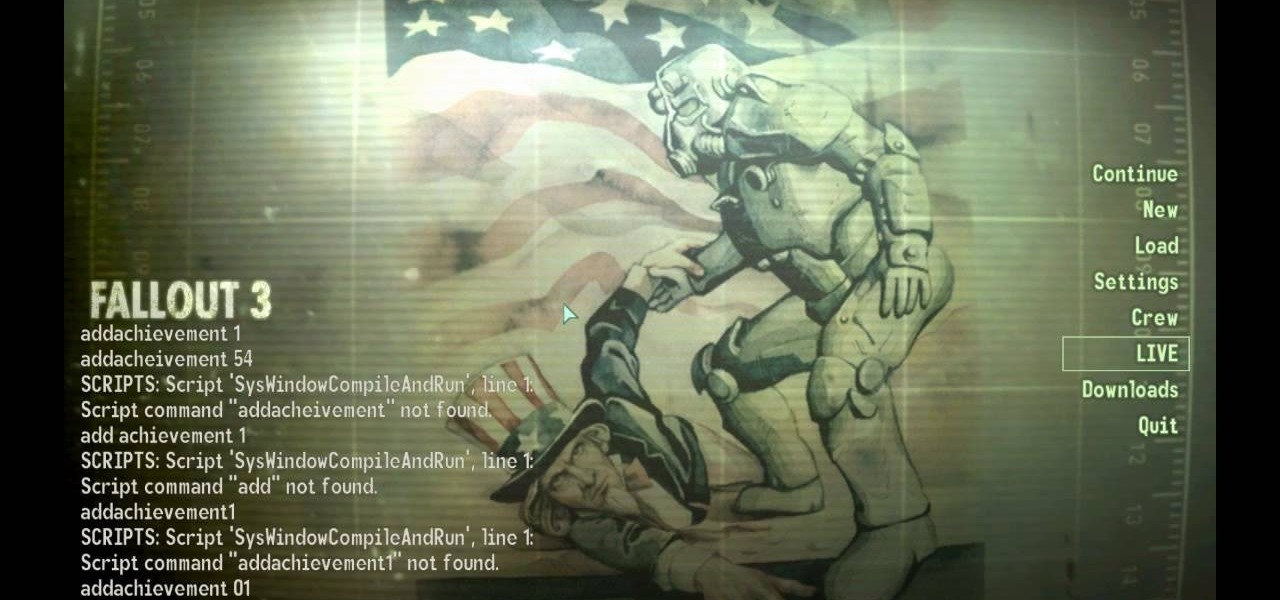In this Adobe Acrobat series of video the instructor shows how to add headers and footers to your PDF documents. Headers and footers help give your integrated document a unified look and feel. You can use the combine feature in the Acrobat to combine information obtained from various sources and integrate it in a single PDF. In the Acrobat software go to the document menu option and from the drop down box select the Header and Footer sub-menu, from which you can add a new or delete or modify ...

Polish sausage? Are you kidding? If you ever, ever go to Poland, you need to try the sausage! In this video, learn how to say the word "sausage" correctly in the Polish language... the single word that will act as a portal to a world of sensational tastes... and a few extra pounds.

Interested in animation? Let's animate some photos with Adobe ImageReady. First, put all pictures in a single folder. Open ImageReady and import the folder with the pictures. The photos will be arranged in the timeline but they play too fast. You can adjust the timing of each picture which has an icon under it. To save it as a gift file, click Internet Explorer on the toolbar. Then right-click it to "save picture as" and save it. It will help you in making slideshows/presentations.

The first thing you have to do is draw a line of the same length as the radius of the circle you want to draw. Then, open the compass the same size as the line length you draw is. Rotate the compass and you will create a circle. Please note that drawing this on a single sheet of paper can be difficult because the paper can move. Also, you can try rotating the paper, instead of the compass.
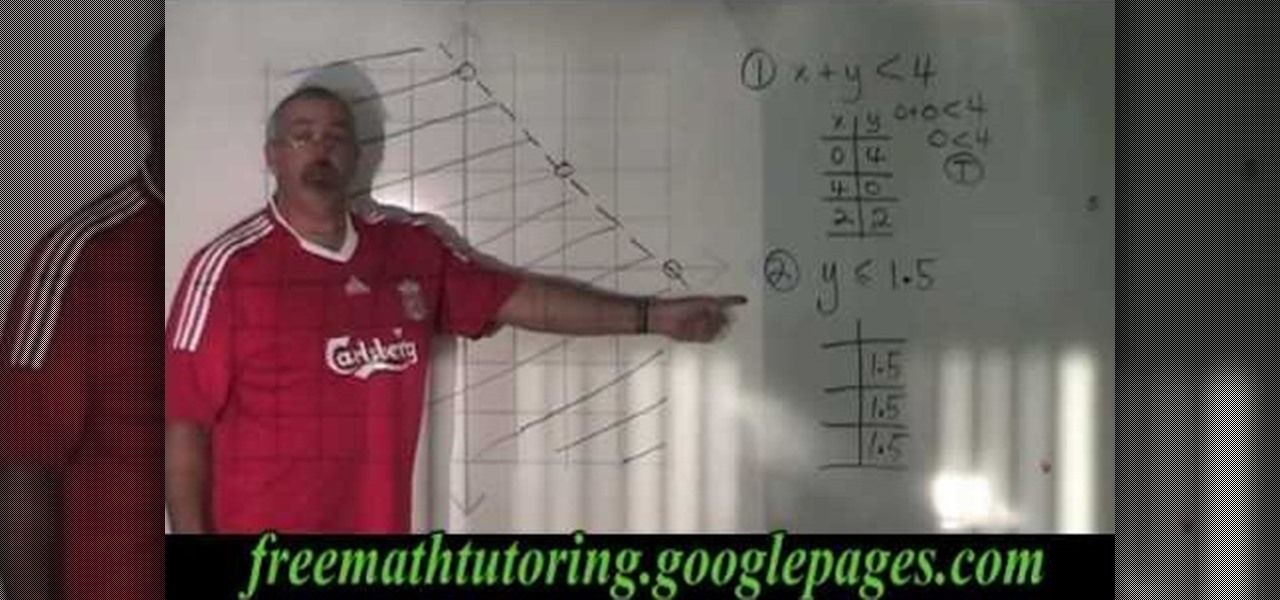
In this video the instructor shows how to shade a system of inequalities. He says that shading a system of inequalities is similar to shading a single inequality but in the former case you tend to shade more than one inequality in the same graph. He shows how to do that using an example set of inequalities and plots the lines on the graph. He uses dotted lines for lesser than or greater than inequalities and uses straight lines for inequalities which contains the equal to symbol. Now he shade...

Start by putting tile backer board tape on all the joints on the wall board and then put mortar over the backer board tape. Let the mortar dry and then you can begin the tile job. Install a ledger board at the base of the shower stall about one tile high. Draw some vertical and horizontal lines on the wall to help keep the tile going straight. Also use tile spacers to help keep the tile going straight. Mix up some thin set mortar. Put the thin set mortar on the wall. Apply it with the flat si...

This video shows the viewer how to create a stylish centerpiece for a wedding reception using commonly available items. This is done by first placing a square mirror on top of a larger piece of light pink tulle. Then an artificial plant was selected and a number of glass beads were secured around the piece using another piece of tulle and a ribbon; this is to stop the plant floating. The plant is then placed in a tall square vase that is filled with water. A single drop of food dye is then ad...

In "Creole for Dummies" viewers are taught short phrases intended to help out if speaking to a native of Haiti or visiting the country. In this case, many of the phrases are related to soccer, as a soccer player is your teacher.

A Tutorial: Ubuntu Linux is a completely free open-source operating system that has many useful features and abilities, and this guide will show you how to try this new OS without harming your Windows system, and it only takes five minutes to learn! This guide will show you how to: -Download and burn the Ubuntu image to CD -Shrink the Windows installation to make room for Ubuntu -Boot to the Ubuntu live CD and begin the installation process -A step-by-step description of what options to choos...

Curl your hair using a flat iron curler. 1. Pull the amount of hair you want in a single curl.

This video is a step by step guide for creating exposed teeth makeup . This is loosely based on the Harvey Dent character from Batman: the Dark Knight.

Have you ever had ginger and watched it go bad because you had no use for it right away? Well, now there is a answer to that problem. The only thing you will need is a cup and some water and of course your ginger. First, pour some water into a jar or cup of some sort and then stick the ginger in the cup. Put it in the refrigerator and it should last up to a week this way. One thing to remember to do is to change the water that the ginger is sitting in every single day. Doing this should add a...

There are plenty of films out there with baseball bats, but if you want your bat to explode on impact, you'll have to make it yourself. A smashable baseball bat is perfect for any gangster flick or sports movie. Watch this video tutorial to learn how to make a breakable baseball bat movie prop.

This video shows you how to get every single Fallout 3 achievement, almost instantly, with no mods, or hacks. The steps performed are the following:

For a warm and hearty meal, try this simple lasagna recipe. You Will Need

Immortalize your pregnancy by making a cast of your belly. Watch this video to learn how to Make a pregnancy-belt cast.

Beat the Level 2-3 Boss in Resident Evil 5 via this walkthrough and gameplay. Resident Evil 5 (RE 5) is the sequel to 2005's Resident Evil 4. This game guide shows you BSAA emblem locations, treasures, and includes strategies for all 6 missions and boss fights.

W.H. Auden wrote, “Thousands have lived without love, not one without water.” Indeed, the average American home uses 140 to 170 gallons of water every day. Cut that in half with some water-saving tips.

In this dollar bill origami tutorial learn how to make an elephant from a single dollar bill.

If you've decided that you want to scrape the tint off of your vehicle's windows, you're going to want to watch this video tutorial. In order to strip the tin from the windows, you'll need a single-edged razor, a cleaning rag and an all-purpose spray cleaner. Scrape at the corner of the tint film with the razor and peel it off. Spray the cleaner on the glass , then put back the film onto your automobile's window. Wait about twenty minutes and pull it of again. Now, spray off more cleaner and ...

Devolped by the same team of engineers responsible for LightWave 3D, modo, lowercase, delivers the next evolution of 3D modeling, painting and rendering in a single integrated and accelerated package for the Mac and PC. And now, modo is a true end-to-end solution that includes true 3D sculpting tools, animation and network rendering! More than just features, modo is a truly elegant integration of technology, raw horsepower and refined workflow. With such a wealth of inbuilt features, however,...

Developed by the same team of engineers responsible for LightWave 3D, modo, lowercase, delivers the next evolution of 3D modeling, painting and rendering in a single integrated and accelerated package for the Mac and PC. And now, modo is a true end-to-end solution that includes true 3D sculpting tools, animation and network rendering! More than just features, modo is a truly elegant integration of technology, raw horsepower and refined workflow. With such a wealth of inbuilt features, however...

Developed by the same team of engineers responsible for LightWave 3D, modo, lowercase, delivers the next evolution of 3D modeling, painting and rendering in a single integrated and accelerated package for the Mac and PC. And now, modo is a true end-to-end solution that includes true 3D sculpting tools, animation and network rendering! More than just features, modo is a truly elegant integration of technology, raw horsepower and refined workflow. With such a wealth of inbuilt features, however...

Developed by the same team of engineers responsible for LightWave 3D, modo, lowercase, delivers the next evolution of 3D modeling, painting and rendering in a single integrated and accelerated package for the Mac and PC. And now, modo is a true end-to-end solution that includes true 3D sculpting tools, animation and network rendering! More than just features, modo is a truly elegant integration of technology, raw horsepower and refined workflow. With such a wealth of inbuilt features, however...

Developed by the same team of engineers responsible for LightWave 3D, modo, lowercase, delivers the next evolution of 3D modeling, painting and rendering in a single integrated and accelerated package for the Mac and PC. And now, modo is a true end-to-end solution that includes true 3D sculpting tools, animation and network rendering! More than just features, modo is a truly elegant integration of technology, raw horsepower and refined workflow. With such a wealth of inbuilt features, however...

Devolped by the same team of engineers responsible for LightWave 3D, modo, lowercase, delivers the next evolution of 3D modeling, painting and rendering in a single integrated and accelerated package for the Mac and PC. And now, modo is a true end-to-end solution that includes true 3D sculpting tools, animation and network rendering! More than just features, modo is a truly elegant integration of technology, raw horsepower and refined workflow. With such a wealth of inbuilt features, however,...

Devolped by the same team of engineers responsible for LightWave 3D, modo, lowercase, delivers the next evolution of 3D modeling, painting and rendering in a single integrated and accelerated package for the Mac and PC. And now, modo is a true end-to-end solution that includes true 3D sculpting tools, animation and network rendering! More than just features, modo is a truly elegant integration of technology, raw horsepower and refined workflow. With such a wealth of inbuilt features, however,...

Developed by the same team of engineers responsible for LightWave 3D, modo, lowercase, delivers the next evolution of 3D modeling, painting and rendering in a single integrated and accelerated package for the Mac and PC. And now, modo is a true end-to-end solution that includes true 3D sculpting tools, animation and network rendering! More than just features, modo is a truly elegant integration of technology, raw horsepower and refined workflow. With such a wealth of inbuilt features, however...

Devolped by the same team of engineers responsible for LightWave 3D, modo, lowercase, delivers the next evolution of 3D modeling, painting and rendering in a single integrated and accelerated package for the Mac and PC. And now, modo is a true end-to-end solution that includes true 3D sculpting tools, animation and network rendering! More than just features, modo is a truly elegant integration of technology, raw horsepower and refined workflow. With such a wealth of inbuilt features, however,...

Developed by the same team of engineers responsible for LightWave 3D, modo, lowercase, delivers the next evolution of 3D modeling, painting and rendering in a single integrated and accelerated package for the Mac and PC. And now, modo is a true end-to-end solution that includes true 3D sculpting tools, animation and network rendering! More than just features, modo is a truly elegant integration of technology, raw horsepower and refined workflow. With such a wealth of inbuilt features, however...

Devolped by the same team of engineers responsible for LightWave 3D, modo, lowercase, delivers the next evolution of 3D modeling, painting and rendering in a single integrated and accelerated package for the Mac and PC. And now, modo is a true end-to-end solution that includes true 3D sculpting tools, animation and network rendering! More than just features, modo is a truly elegant integration of technology, raw horsepower and refined workflow. With such a wealth of inbuilt features, however,...

Devolped by the same team of engineers responsible for LightWave 3D, modo, lowercase, delivers the next evolution of 3D modeling, painting and rendering in a single integrated and accelerated package for the Mac and PC. And now, modo is a true end-to-end solution that includes true 3D sculpting tools, animation and network rendering! More than just features, modo is a truly elegant integration of technology, raw horsepower and refined workflow. With such a wealth of inbuilt features, however,...

Devolped by the same team of engineers responsible for LightWave 3D, modo, lowercase, delivers the next evolution of 3D modeling, painting and rendering in a single integrated and accelerated package for the Mac and PC. And now, modo is a true end-to-end solution that includes true 3D sculpting tools, animation and network rendering! More than just features, modo is a truly elegant integration of technology, raw horsepower and refined workflow. With such a wealth of inbuilt features, however,...

Devolped by the same team of engineers responsible for LightWave 3D, modo, lowercase, delivers the next evolution of 3D modeling, painting and rendering in a single integrated and accelerated package for the Mac and PC. And now, modo is a true end-to-end solution that includes true 3D sculpting tools, animation and network rendering! More than just features, modo is a truly elegant integration of technology, raw horsepower and refined workflow. With such a wealth of inbuilt features, however,...

Developed by the same team of engineers responsible for LightWave 3D, modo, lowercase, delivers the next evolution of 3D modeling, painting and rendering in a single integrated and accelerated package for the Mac and PC. And now, modo is a true end-to-end solution that includes true 3D sculpting tools, animation and network rendering! More than just features, modo is a truly elegant integration of technology, raw horsepower and refined workflow. With such a wealth of inbuilt features, however...

Devolped by the same team of engineers responsible for LightWave 3D, modo delivers the next evolution of 3D modeling, painting and rendering in a single integrated and accelerated package for the Mac and PC. And now, modo is a true end-to-end solution that includes true 3D sculpting tools, animation and network rendering! More than just features, modo is a truly elegant integration of technology, raw horsepower and refined workflow. With such a wealth of inbuilt features, however, things can ...

PCs are quickly becoming the center of our digital universe. With PDAs, cell phones, portable media players and other electronic devices; keeping your content synchronized has been a challenge. With the new feature, Windows® Sync Center in Windows Vista™, you now have a single place to keep all of your devices and information up to date. For detailed instructions on using Sync Center for your own data syncing needs, watch this how-to.

How many notes are there on the saxophone? Check out this instructional sax video that teaches you the One Note theory. This mini tip explains that there's only one note on the saxophone. That note is the middle C. This is one of the easiest notes to play on the saxophone. Behind this one note is a philosophy that if you can take the feeling of the middle C note and transfer that to all the other notes on the saxophone, you can play every single note easily. Learn more about the One Note Theo...

Craving an authentic spicy Mexican dish? Then follow along with this cooking how-to video to learn how to make red hot chili con carne. All the recipe calls for is beef cooked in a chili sauce. Sound kind of simple, well it is simple to make but it doesn't lack any flavor. Serve the chili con carne over a bed of rice.

Treatment and rehab training with a wobble board can be especially helpful for increasing balance. A wobble board is especially great for ankle, knee or hip injuries. Learn how to treat sports injuries in this video on health and rehab.