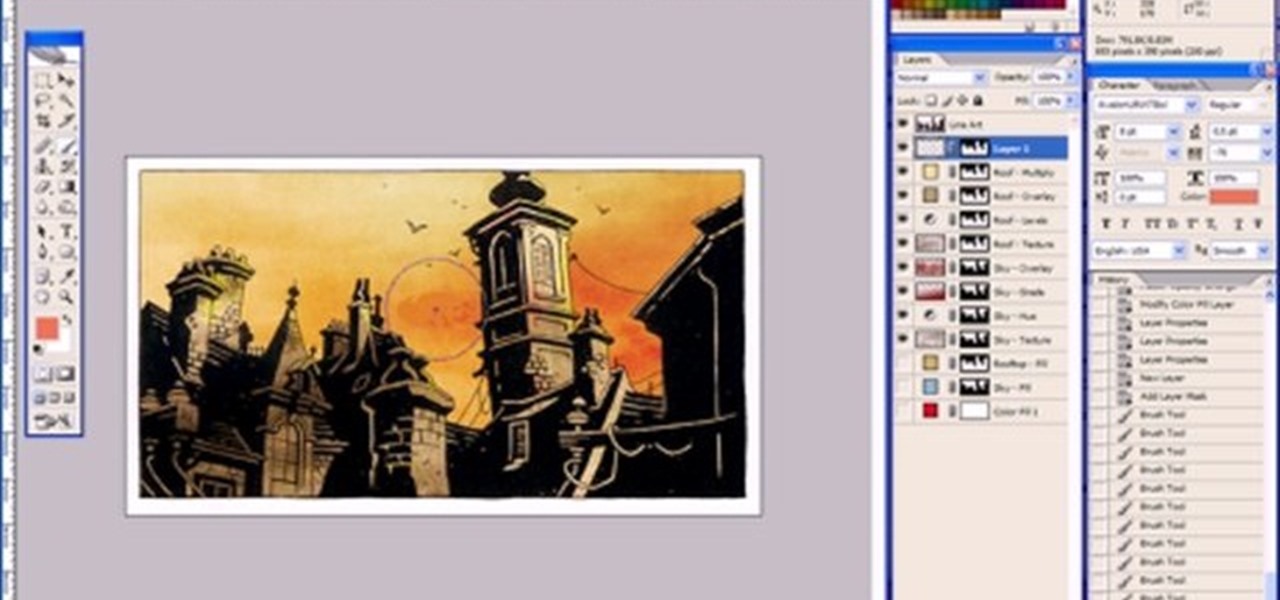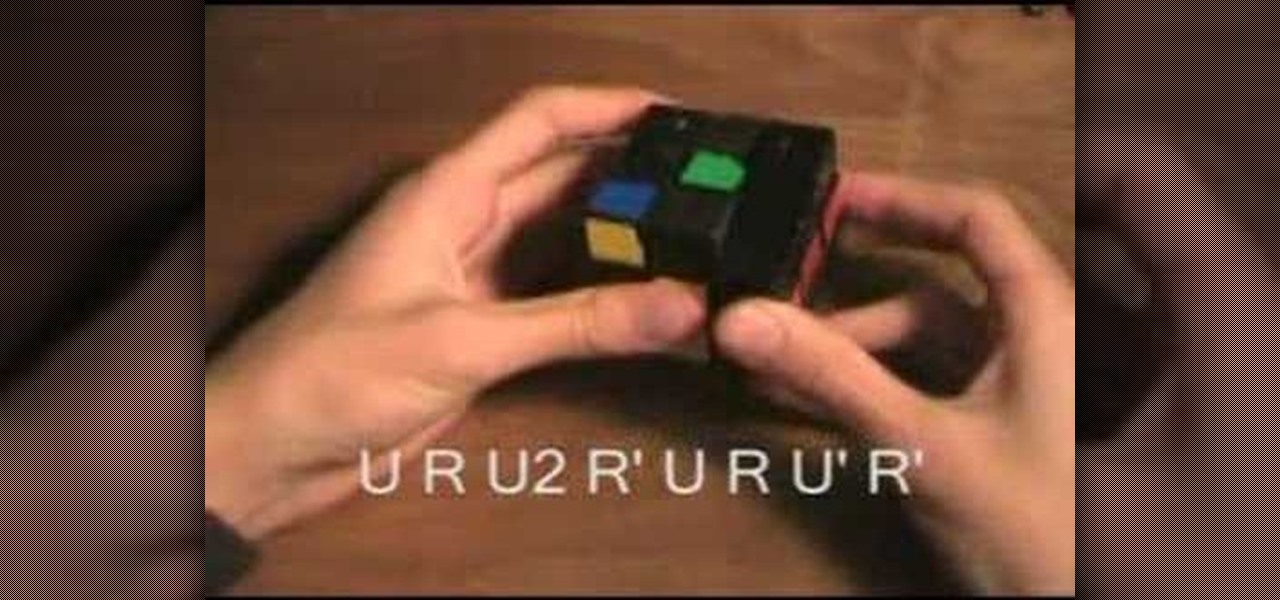Paula Deen shows how to make a quick chocolate cake. She butters a casserole dish and covers the bottom with graham crackers, overlapping them when necessary. She then pours instant french vanilla pudding mix into a separate bowl and mixes it with 3.5 cups of milk, beating it for about 2 minutes. She then tosses in some whipped cream topping and folds it into the french vanilla batter, creating the custard. In another bowl, Paula combines 1.5 cups of sugar with half a cup of cocoa and strains...

Want to add some grit to your pristine digital photos? It's easy. In this free Photoshop lesson from Nicole Young, you'll learn how to add dirt and grain to your images by using layer styles in Adobe Photoshop CS4 or CS5. For more information, including step-by-step instructions, watch this graphic designer's guide.

Make something special for someone you love with help from Dawn of Stampin Up! This card features a layered butterfly made of ribbon and glitter... perfect to accompany a gift during springtime. Get crafty with Stampin' Up!

Taping drywall requires a spreader or a spatula, compound and drywall tape. Spread the compound over the nails and the seams smoothly to apply tape over later. Next, the tape is applied to the wet compound on the wall directly over where the seams were. Then, another layer of compound is placed on top of the tape. After it is dry, a second layer of compound is placed on top of this layer. This process will continue until all the seams are covered with the compound, taped over the seams on top...

Nicole Young demonstrates how to use non-destructive dodging and burning using layers in Photoshop. Your first move is to create a new layer and then hit shift + delete to select the level of opacity. You want the layer to be fifty percent grey. Now select overlay from the menu which will make anything that is fifty percent grey will be transparent. You will be dodging and burning with white and black brushstrokes. To switch from black and white background colors just hit x. Other keyboard sh...

Rather than throwing out your old furniture, learn how to give your old dresser a modern makeover by following this video tutorial. To begin, pull off all of the old drawers and other pieces that do not work. You will need to sand down the frame of the dresser and then replace all of the problematic parts. You may also need to rebuild the center supports so that your dresser drawers slide in and out easily. Wipe down the dresser with a cloth and then coat it with a latex primer. The primer is...

The video starts out with the narrator explaining the benefits and uses of a compost pile. He then begins to demonstrate the steps to start a compost pile. He lists the ingredients and demonstrates how to mix it up with a pitchfork and shovel. He advises to put brown organic matter such as wood chips, leaves, sawdust, etc. as the first layer in the pile. Then add a layer of green organic matter such as grass clippings. A layer of kitchen scraps or manure can be added. He then shows how and wh...

In this how-to, viewers will learn how to create a presentation which fades in and out among still photographs using Flash animation. First, each image is given its own layer in Flash. Then the images are converted into movie clips. A motion tween is created among each image and a few blank frames, to create the affect of a slow fade in and out. Then the layers are distributed sequentially on the Flash timeline so that as each layer fades out, the next fades in. The finished movie is tested, ...

Cardcrazy09 teaches us how to make a Cricut snow globe card. You cut the base of the snow globe in brown cardboard. You then add a layer of white with dots and snow flakes on top. The snowman is done using the same technique - black cardboard and then a white layer on top of it. You add the carrot nose by sticking it on. When all is dry, add the snowman on top of the snow globe, in the middle of it. You add the acetate layer on top of them. The end result looks like the class on a real snow g...

Want to create some cool effects in illustrator? Create a new layer. Draw the ellipse tool and add radial gradient, then go to transparency and select screen. Then create the star tool and deselect stroke. Drag and place the star shape on ellipse and group them. Then duplicate that layer to make multiple sparkles on different layers. Resize other sparkles by holding down shift key. One can change colors of other sparkles. This will help you in making a good background.

This video shows you how to form an eye-catching border around any photograph by placing a photo within (or on top of) itself using Photoshop. The process includes duplicating the image, adding a layer mask, adding an inside layer stroke and drop shadow, changing hue or saturation, and using a blur effect. If your vacation photos or family pictures are putting your visitors to sleep, try this easy and fascinating technique that will be sure to draw attention.

This is a video that demonstrates how to make a homemade birthday cake. He uses a springform pan and brushes the entire inside with butter and dusts it with flour. He mixes flour and corn flour and puts them through a sieve. Using a mixer, he mixes eggs and then adds sugar, whisking it for about two minutes until it's light and airy. He adds flour and uses his bare hand to fold the flour into the batter. He pours the batter into the cake pan and puts it into the oven, along with another pan o...

An anonymous sushi chef explains how to make a Volcano Roll. First, he pats down a thin layer of rice over the sliced seaweed. Then, he spreads toasted sesame seeds all over the rice. A layer of salmon is then applied. He then spreads salmon eggs and scallions all over the salmon. Some tempura flakes go over the layer of salmon fish as well. He rolls the entire thing up very tightly to make sure it does not fall apart when eaten. He then deep-fries the entire roll and slices it into even piec...

This video shows you how to tile and waterproof a shower. Stage 1

Learn the hand method for applying gold leaf gild to a solid surface such as wood, stone, or metal. • You will need imitation gold leaf, metal varnish, hot hide glue, gilder’s size and brick red synthetic enamel.

This scripting software tutorial shows you how to use Russell Brown's Merge-A-matic script in Photoshop CS3 and CS3 Extended. Learn how to open, and combine, multi-layered Photoshop files into one layered document. Merge-a-matic works with CS3 and CS3 Extended.

This Adobe Photoshop tutorial is a demonstration of coloring technique using Photoshop CS2's layer masks, adjustment layers, and blend modes. Just like in a coloring book, you can use Photoshop to color in line art as shown in this video.

In this software video series, you will learn how to use Takes in Houdini 9. Part one: Intro to Takes

Doing Facial Morphs within Zbrush has never been easier now that we have the use of layers. Find out how its done in this video.

--with algorithms! If you know nothing on the Rubik's Cube, then you'll probably still know nothing on the Rubik's Cube after watching this, because you should really start off somewhere smaller. This is for those cubers who know a little bit about solving it already. Watch both parts to see how to optimally use the algorithms to solve.

This video tutorial shows you how to expand your knowledge of the new Artistic Actions Kit in Photoshop CS3 by teaching you how to apply any shape you want to a layer mask. Don't forget to check the palette menu for more mask ideas and options.

This is a Cascading Style Sheet (CSS) Tutorial that will help you position an image using a Div layer.

Donnie opens his home to a new friend and shows you how to use the layer tool in Photoshop.

OK, you've got yourself a single phase induction electric motor, but you don't know how to start it. Check out this simple how-to to discover a few methods of starting this motor up. You'll need to know this unless you want to burn out your motor!

Use a 2D image of clouds to generate realistic video footage of 3D cloud motion. In this tutorial from All Bets Are Off, Aharon Rabinowitz demonstrates how to create this effect using a single 2D image of clouds and a few simple clicks.

In this free video exercise lesson, you'll learn how to do a single-arm standing tricep extension exercise weight lifting routine. With weight lifting, as with any physical fitness system, a basic mastery of proper technique is essential for both maximizing the effectiveness of your workouts and avoiding accidental injury. For more information, and to get started using this weight lifting exercise yourself, watch this handy home-fitness how-to.

This clip presents instructions on how to do A-side single-roller trims within Avid Media Composer 5. Whether you're new to Avid's popular non-linear editor (also known as "The Avid") or are a seasoned digital video professional just looking to better acquaint yourself with Media Composer 5, you're sure to enjoy this free software tutorial. For detailed instructions, and to get started using Avid 5 yourself, take a look.

Single crochet stitches sound easy, but when many are knitted together into a pattern you get a very thick and heat-resistant surface. That's the idea behind this simple beginner-level crochet project for crafting a granny-style potholder out of a single crochet stitch.

A crochet single rib stitch is essentially a fancy way of saying a crochet stitch with an undulating up and down pattern. A "rib," or elevated stitch, runs across the finished piece vertically, forming an interesting pattern that can be used to accentuate scarves and mittens.

Check out this Make / Craft Magazine tutorial on plying yarn in weaving and textiles.

Ever wanted to learn how to pick a lock? Well, there's no better time than now to start learning the craft of so many locksmiths out there... lock picking. Just watch this video tutorial to see how to pick single-pin locks.

As the best-selling toy of all time, the odds of you once playing with a Rubik's Cube are pretty high. And if you're like me, or even the cube's inventor Erno Rubik, your first attempts likely ended in futility. Every twist, every turn, the cube just gets more and more mixed up. Is there really a solution?

This crochet how to video is a demonstration of how to make a stuffed ball shape using single crochet in the style of amigurumi.

Are you new to crocheting? Watch this video tutorial to learn how to do a basic single crochet stitch. You will need some yarn and a size J crochet hook.

Are you new to crocheting? Watch this video tutorial to learn how to do a chainless single crochet foundation. You will need some yarn and a crochet needle.

This tutorial video will teach you ho to slave with a single bladed razor. This razor will help you get a classic shave and do it with a single bladed razor.

Straightforward ab work with modifications for beginners and experts are shown in this pilates how-to video. Practice doing single leg lifts and changes with this pilates core workout. These pilates single leg lifts are sure to help tone and strengthen your abdominals in now time.

Improve you skills by learning the basics of crocheting with your left hand. This how to video is a tutorial that will show you how to crochet a left handed single crochet stitch. Crochet several rows of the single crochet to create larger yarn projects.

In this how to video, learn to play the slide pedal technique on the bass drum. This tutorial is for intermediate drummers.

This episode of Take Zer0 discusses the differences between the multi-camera format used in television, and the single-camera setup most often used in film production. Since it's likely that indie filmmakers have access to only one camera, we will explain and offer examples of how to efficiently shoot multiple takes with one camera to convey a single action.