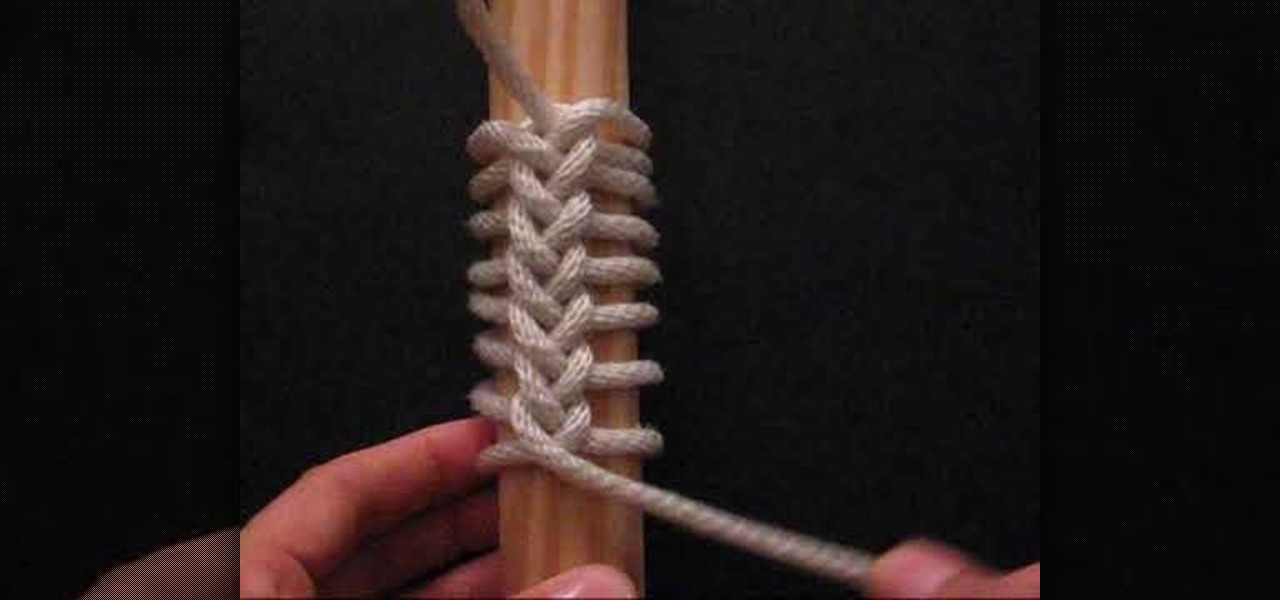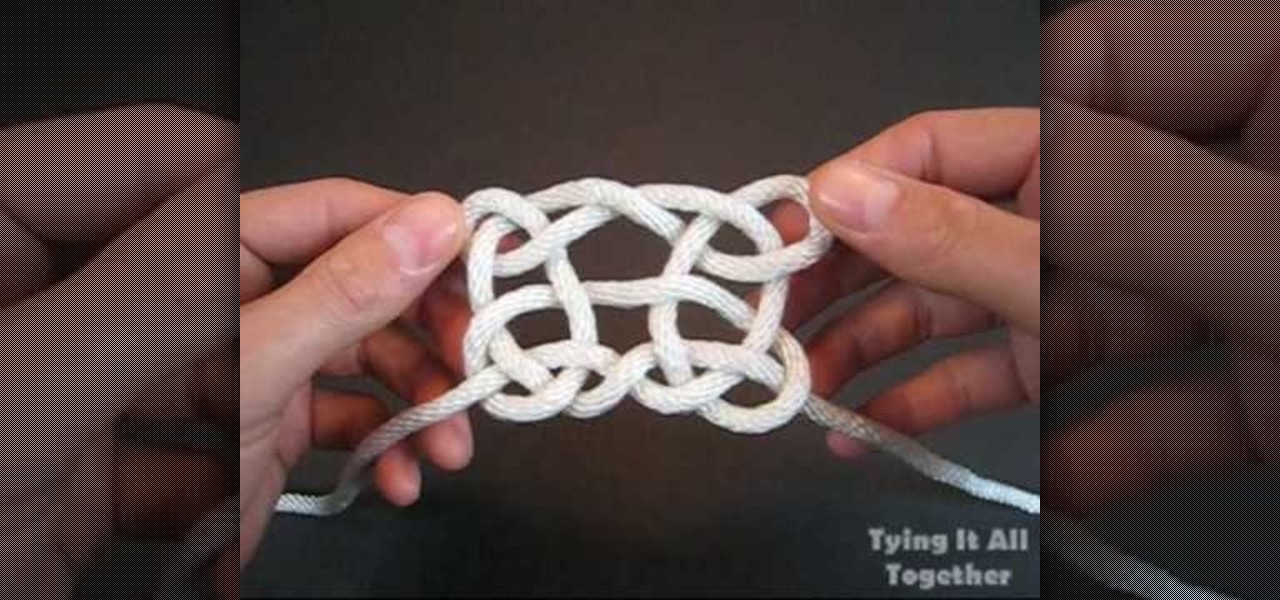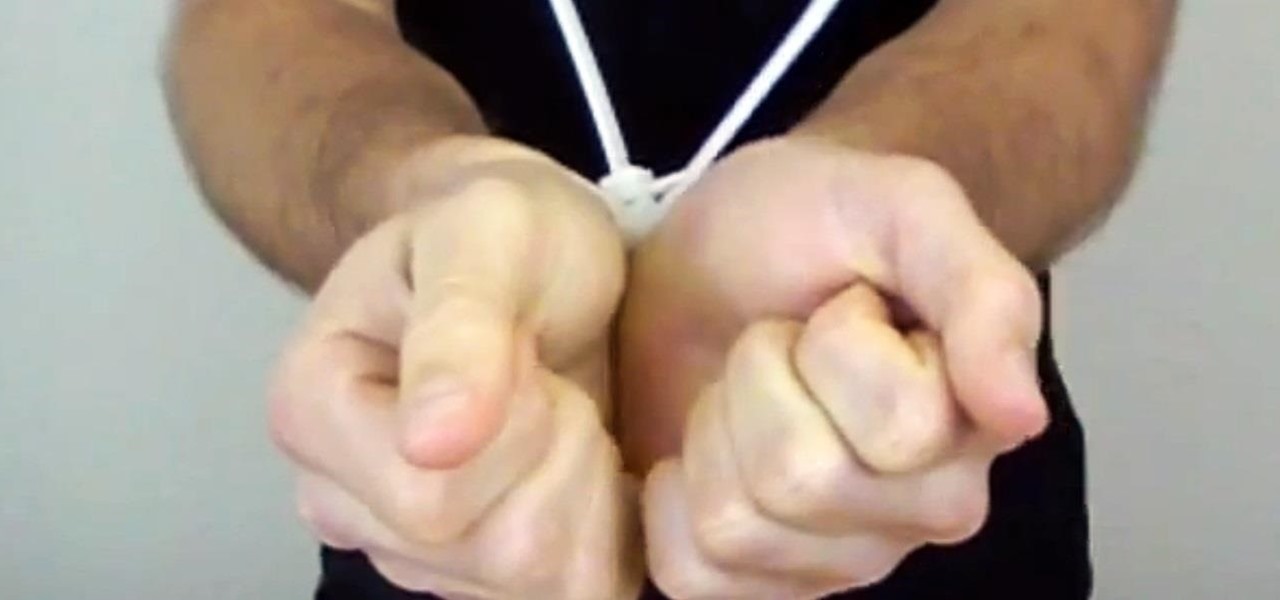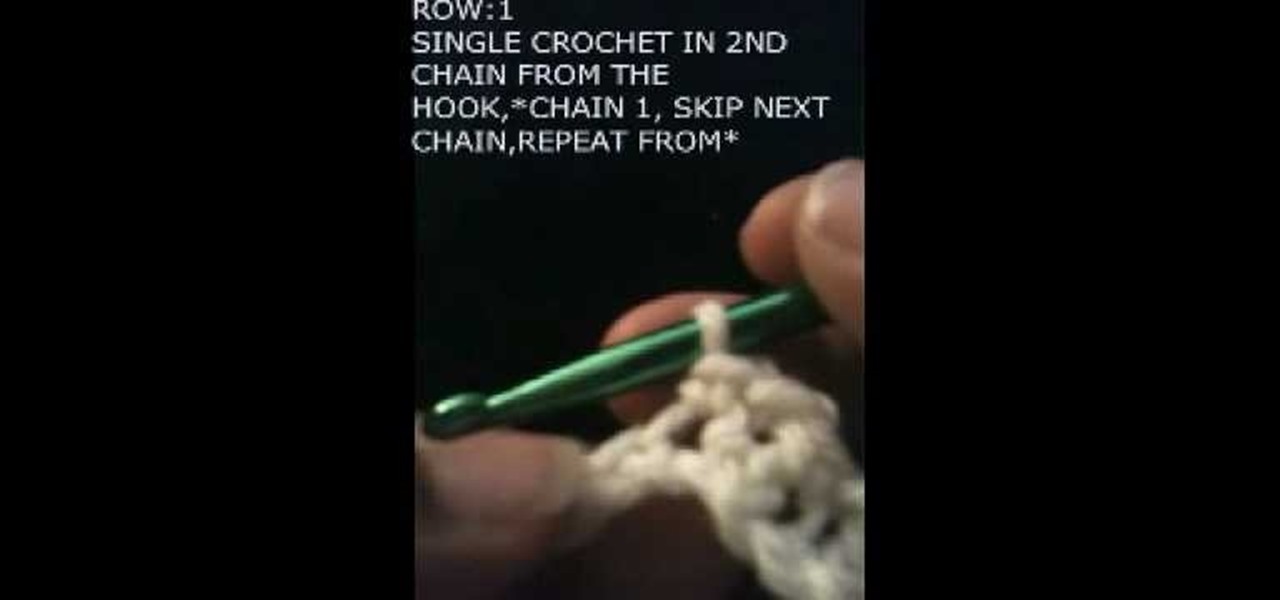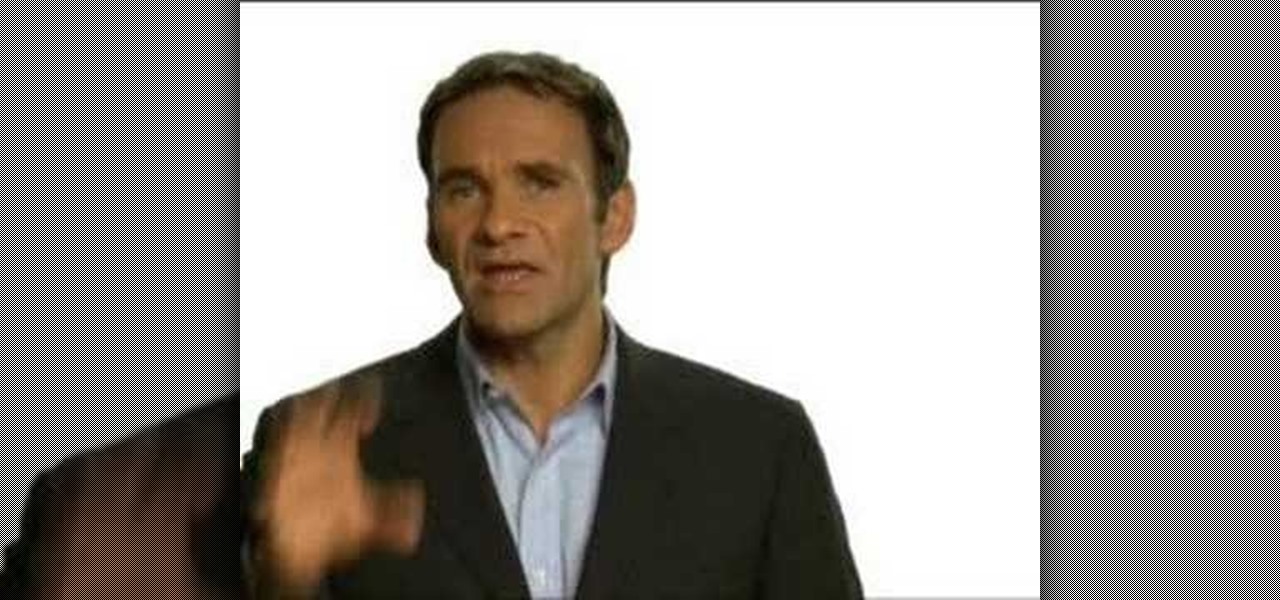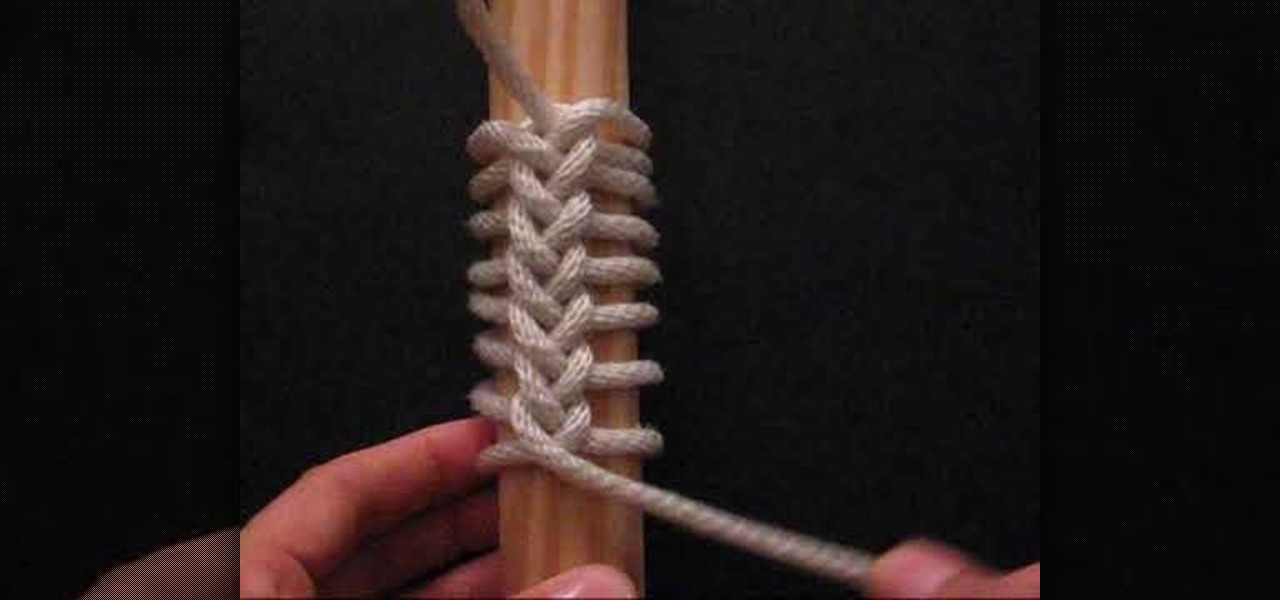
In this video, JD, from Tying It All Together, demonstrates how to tie a knot known as a "Ringbolt Hitch". This is also known as "coxcombing". This type of knot was once a common tie used by sailors to dress-up items and parts of their ships. When tying a wheel, a "Turk's Head" knot was used to cover the part of the wheel where the two ends of the ring bolt met, which would firm up the hitch, and help to keep the tied ends from unraveling. It is a nautical tradition to use this type of knot t...

If you have Windows 7 and you are trying to figure out how to adjust or mute the volume, then you should watch Helpvids “Adjusting the Computers Sound Volume in Windows 7”. There are many different ways to adjust the sound volume in Windows 7, and this video will show you a few including the little button in the taskbar, and hardware and sound in the control panel. This video will also show you how to mute a single application without muting your whole system. This is useful if you are having...

Predicting the future is always cool.. what if you could do it with just a piece of paper? With this tutorial, learn how to fold an origami fortune teller and at least pretend you can predict what will happen! All you need is a single sheet of paper and some pens or markers to record your fortunes and you are on your way. This is a great little thing to make anytime you are bored with friends - work, school, on the bus, anywhere!

In this Food Network Video Bites episode, learn how to get the most juice out of a single lemon. The only tool you will you need to successfully do this is a microwave.

Toyota USA provides this quick video guide to show you how to use the windshield wipers in the 2010 Prius. If you want to control the wipers and washers, take the following steps: To operate the wipers, move the right hand stalk up for a single wipe, or move it down to activate the intermittent setting. Move the stalk down one more position to select a slow and constant wiper mode. One more down pull selects the fast wiper mode. Pulling the entire stalk towards you will activate the windshiel...

He starts off performing the task that he then describes. It's one technique that is called a mirrored double click flare. This is done by moving the record forward a double click and then back a double click then forward a single click. The whole process is then done in reverse, starting with moving the record back a double click. On his DJ table he moves a cross fader to mirror his movement of the record. First start the technique slow without a beat to get the movement memorizes. Add a bea...

TyingItAllTogether explains that, "Pagoda is the English language term for a tiered tower with multiple eaves. Common throughout eastern Asia, most pagodas were built to serve a religious function. The Pagoda Knot was created in admiration of this sacred architecture." In this video, learn how to tie a decorative pagoda knot. Working with a single piece of string, follow along as the string is transformed into a work of art. Begin by making a series of four loops. Cross the tails, then weave ...

This video shows us how to create an amazing 3D design using a single sheet of paper. You will need: cutter printed template of the 3D design. Procedure: Download the template using this link. Print the template. Cut all the solid lines on the template. Fold all the broken lines on the template as shown. Arrange the paper in such a way that it looks like the 3D design shown on the video. Follow these steps and you will have your very own amazing 3D paper design!

Mr. Hamid Reza Ebrahimi has shown a demo on how to write the character W & w in a calligraphy copperplate. The single pen like brush was used by him to complete that fine art. He started drawing with a thick impression and then used the same brush with the thinner impression. We need to learn how to handle the brush before starting with the art work. His art work has accentuated our eyes. Viewer should learn to be calm while doing such art works. It will give you peace and calmness.

To multiply and divide the two fractions is a single step problems. Just multiply both the numerators and denominator for obtaining multiplication of two fractions, and for the division just multiply numerator of first fraction with denominator of second fraction and keep it in numerator place, and for the denominator place you just multiply the denominator of first fraction with numerator of second fraction.

Lay several layers of tissue paper on top of each other. At least 10 You can use different colors to make a colorful flower or one color to make a flower that is one color. Multiple color flowers are great for 4th of July celebrations (red, white and blue). And single color flowers are great for wedding receptions or graduation parties.

how-to Backup and Restore Your Bookmarks in Internet Explorer ClearTechInfo shows you how to backup and restore all your precious bookmarks in Internet explorer. These bookmarks can be used on another computer or can be restored onto the same computer if and when the bookmarks get erased or corrupt.

Are you creatively changed? Pay to have your gifts wraped? This video with Shirley Frazier shows you step by step how to achieve beautiful bows. Bows perfect for enhancing a gift basket, single gifts, Christmas trees, or other creations. This is truly a easily to follow video anyone at any level of artistry can follow. A great active to envolve the whole family when wrapping those gifts, or tripping the tree. Full of tips, and where you can find all you need to achieve these great bows.

In this Adobe Acrobat series of video the instructor shows how to combine comments in a PDF. When we receive comments as a part of a review of a document there is no need to view the comments is a separate document but you can view the comments in the same document. To do this go to the comments menu and select the option of import comments. Now from there you can select one or more PDF documents that contain the comments and integrate it to the current document. This video shows how to combi...

This video explains how to easy add decimals. Adding decimals can seem to be a tedious job, and a single mistake can result in a completely different number. In reality, it is quite easy, and with a good method and some practice it can be done quickly. Write the two sets of numbers out, lining them up in columns. Keep the decimal points on top of each other and line up the non-decimals with non-decimals and the decimals with decimals. Start at the right-most column and add it up. If it become...

Elementtatootech explains the various tools of the industry and their uses to novice tattoo artists and interested viewers. In this tutorial, Elementtatootech focuses on the old school tattoo tool known as grommets or nipples. Utilizing a single close up shot, the instructor quickly educates viewers on the purpose of the grommet in addition to the most common users of the device. The instructor additionally shows viewers how to set up and assemble using this tool and a simple trick utilizing ...

In this two part video, follow along with Women's Weekly cookery editor, Sue McMahon, as she shows us how to make a delightful black forest trifle for your next holiday party. To make this black forest trifle, you will need black cherries in syrup, chocolate finger cakes or marble cake, Kirsch, plain chocolate, vanilla custard, double cream, single cream, icing sugar, and vanilla extract. Make this thick custard dish for your next bash and leave your guest's tummys full & happy!

Doom Box explains how to do a hero setup for Guild Wars called "Discordway", so that you can clear hard mode the easy way.

You are not having a good day. You've been abducted by sinister folks, and your hands are tied by a pair of zip ties bound together. How will you escape? In this tutorial, the guys at ITS Tactical show you how to escape from these bound cable ties, which are frequently used as makeshift handcuffs by police and military personnel, along with mischievous kidnappers. To break free, believe it or not, all you need is a little force.

Learn how to follow proper netiquette rules. You may be a model of decorum in person, but a bonehead online. Check out how much you know about Internet manners.

Temperatures plummet... a shelter, an igloo, can be built out of nothing but snow. It has to be the right kind of snow, cut from a well packed snow drift. The best snow is laid down in one single storm, it's hard and compact.

Check out this Mahalo video walkthrough of Marshlands in Resident Evil 5. Resident Evil 5 (RE 5) is the sequel to 2005's Resident Evil 4. This game guide shows you BSAA emblem locations, treasures, and includes strategies for all 6 missions and boss fights.

This video explains how to make an Origami Icosahedron (designed by Heinz Strobl) using 50 strips of paper. You need 20 strips of a single color for the triangles and 30 of a contrasting color to connect the triangles.

Developed by the same team of engineers responsible for LightWave 3D, modo, lowercase, delivers the next evolution of 3D modeling, painting and rendering in a single integrated and accelerated package for the Mac and PC. And now, modo is a true end-to-end solution that includes true 3D sculpting tools, animation and network rendering! More than just features, modo is a truly elegant integration of technology, raw horsepower and refined workflow. With such a wealth of inbuilt features, however...

Devolped by the same team of engineers responsible for LightWave 3D, modo, lowercase, delivers the next evolution of 3D modeling, painting and rendering in a single integrated and accelerated package for the Mac and PC. And now, modo is a true end-to-end solution that includes true 3D sculpting tools, animation and network rendering! More than just features, modo is a truly elegant integration of technology, raw horsepower and refined workflow. With such a wealth of inbuilt features, however,...

Devolped by the same team of engineers responsible for LightWave 3D, modo, lowercase, delivers the next evolution of 3D modeling, painting and rendering in a single integrated and accelerated package for the Mac and PC. And now, modo is a true end-to-end solution that includes true 3D sculpting tools, animation and network rendering! More than just features, modo is a truly elegant integration of technology, raw horsepower and refined workflow. With such a wealth of inbuilt features, however,...

Devolped by the same team of engineers responsible for LightWave 3D, modo, lowercase, delivers the next evolution of 3D modeling, painting and rendering in a single integrated and accelerated package for the Mac and PC. And now, modo is a true end-to-end solution that includes true 3D sculpting tools, animation and network rendering! More than just features, modo is a truly elegant integration of technology, raw horsepower and refined workflow. With such a wealth of inbuilt features, however,...

Devolped by the same team of engineers responsible for LightWave 3D, modo, lowercase, delivers the next evolution of 3D modeling, painting and rendering in a single integrated and accelerated package for the Mac and PC. And now, modo is a true end-to-end solution that includes true 3D sculpting tools, animation and network rendering! More than just features, modo is a truly elegant integration of technology, raw horsepower and refined workflow. With such a wealth of inbuilt features, however,...

Devolped by the same team of engineers responsible for LightWave 3D, modo, lowercase, delivers the next evolution of 3D modeling, painting and rendering in a single integrated and accelerated package for the Mac and PC. And now, modo is a true end-to-end solution that includes true 3D sculpting tools, animation and network rendering! More than just features, modo is a truly elegant integration of technology, raw horsepower and refined workflow. With such a wealth of inbuilt features, however,...

Learn how to kiss someone in a way that guarantees they'll come back for more. If they return with some tongue action your know you are on the right path. So watch this how to video and learn how to kiss with confidence and passion every time. If you aren't single then maybe these kissing tips will spice up the relationship. Work on this and you'll soon be able to perform a torrid kiss!

Memory Loss is an app on your iPhone that you can use to help you remember things, like grocery lists or people's names. This tutorial shows you how to set up the app so you will become less forgetful as you play!

Gus shows us how to do all of the executions in Godfather II in this video. First, run around and try to kill as many people as you can. Use different execution styles so you aren't doing them all the same way. Use choking, hitting, punching, kicking, and anything else to help you execute the people around you. After you kill them, you will learn how to do all of the different executions in the game. Use these while you are playing all the different levels so you can kill people different way...

When it comes to weights and lifting them, often people slack off or just forget about form because it's easy to do so. Additionally, it gets a little hard to think about sitting up straighter and rolling your shoulders down when you have a 100 pound weight above your head.

In this video, we learn how to crochet a beanie hat as a beginner. Start out with a slipknot then chain 50 chains. For row 1, you will single crochet in the second chain from the hook. Then, chain one and skin the next chain. Repeat this 24 times total. After this, single crochet in the 2nd chain from the hook and then chain one and skip the next chain. Continue this until you reach all the way around and make a beanie that is your desired size. Bind the knot off at the end, then you can wear...

In this video, we learn how to make a blog website on Blogger. First, go to Blogger and set up your account. Make sure to enter in all the correct information, then at the end you will be sent a confirmation e-mail. Once you verify your e-mail and information, you can get started with your blog. You can set up a layout and change the font and colors as you prefer. You can start to type in all your daily blogs and have other people start to bookmark yours. You can also watch other people's blo...

Have you ever screwed up a painting before? Beyond repair? Well, it might be able to be saved after all, at least, thanks to these tips from Merrill Kazanjian.

In this Electronics video tutorial you will learn how to use Bluetooth connectivity to share cell phone files. You are not hacking in to other people's phones as you need their permission to access their phones. You can change ringtones and pictures or share them with your friends. For this both people have to have Bluetooth on. Go to options > Bluetooth > visibility > shown to all. Now go back to Bluetooth and make sure it's ON. Now select 'paired devices'. The same steps have also to be fol...

Chucks are a classic shoe beloved by people from all walks of life because of their minimal frills, comfortableness, and urban cool. But if you're walking around school feeling like a sheeple (sheep + people), make your Converse sneakers stand out from the rest by adding some bling.

Keith Ferrazzi teaches you how to be outgoing. Although it is difficult to talk to people you don`t know, you might miss out on opportunities if you don`t. Only by reaching out to people, you will meet them and they may get to know you enough to perhaps be of help to you in your carreer. You have to learn how to speak up. One way is to pick a role model in your social circle who is outgoing and watch how they behave and listen to what they say. Joining a Toastmasters group is also recommended...

In your Windows XP or Vista computer the hard drive contains only a single partition by default. Partitioning hard drive helps to easily manage you data by segregating them into different drives. You can partition a single drive into multiple logical drives. You can also delete the partitions. First go to the start menu and go to the Computer button. Right click on it and select the Computer Management option. In the Computer Management window, at the left hand side select storage and select ...