
How To: Play "Truly, Madly, Deeply" by Cascada on paino
Watch this video to learn how to play "Truly, Madly, Deeply" by Cascada on piano or keyboard. Right hand notes:


Watch this video to learn how to play "Truly, Madly, Deeply" by Cascada on piano or keyboard. Right hand notes:

How to graft Lophophora The materials to be used:-

Growing up, I was told that hard work could get me anything I wanted. But with Apple's Image Playground, I can create almost any illustration or drawing imaginable just by typing or selecting a suggestion. This groundbreaking feature in Apple Intelligence lets you generate images from simple prompts, opening up exciting possibilities for creativity.

Keeping the books in order is one of the great challenges every business owner faces. Having a great product or service is one thing, but managing the minutia of invoicing can trip up a lot of small- and medium-sized businesses.

Mac users know why they love Apple. Of course, there are limitations. An entire universe of shortcuts is unavailable to the average user.

Whether you're coding a simple app, trying to learn a new programming language, or building an entirely new operating system from scratch, being able to quickly and clearly organize your thoughts is absolutely paramount — even as an ethical hacker or penetration tester.

As a meeting host on Zoom, you can't control what a participant does during your live video call, but you do have the power to turn off their camera so that other people aren't subjected to distractions. So if you catch someone in your call purposely making obscene gestures or accidentally exposing themselves while using the bathroom, you can block their camera, as long as you know how.

When left unmaintained, lock screen notifications can be an overwhelming, chaotic mess. Alerts coming in at a rapid pace can be hard to see because there are just too many of them, and your iPhone's screen sometimes can't even take it, falling asleep before you can read only a few notifications. If that sounds like you, there's an easy way to take back control of alerts — and your sanity.

The augmented reality team at USA Today closed out a prolific year of immersive storytelling with a hard-hitting companion piece exploring the controversial conflict in Afghanistan.

Lenovo has done a great job preventing leaks of their new Moto RAZR. We've seen a few images here and there, but for the most part, we knew very little about the long-rumored phone. But with the announcement date just around the corner, an FCC filing has given us a look at the new RAZR from almost every angle.

The spatial computing world of Magic Leap is no longer limited to the rarefied tones of Sigur Rós and Sennheiser's Ambeo Augmented Audio app. Now, the entire music universe will be at your augmented reality fingertips.

If you're a beta tester, you know Apple released iOS 13.3 this week, bringing with it stability for multitasking as well as minor changes throughout the OS. It seems Apple doesn't want the rest of us to go without this critical patch, as the company releases iOS 13.2.2 today, Thursday, Nov. 7.

One of the coolest things about Android is the massive development community behind it. These developers keep on cooking up new things even after official support has stopped for an older device. It breathes new life into somewhat forgotten devices, which is always great news. With Android 10 out, it's time to see what phones will get the custom ROM treatment.

Google has started to release a Go line of Android apps. These apps offer a minimalistic version of their major app counterpart. So far, we have Go versions of Maps, Photos, Gmail, and more. Who are these apps for and why would you want to use them? Here's a quick overview of Google Photos and Gallery Go.
Apps can collect a lot of data. Even if they don't have permission to access your GPS or camera, they can still read other sensors and learn a lot more than you'd think. Your gyroscope could be used as a keylogger. The light sensor could read your visited links. But if you're on Android 10, you don't need to worry about this.

When you're going somewhere for the first time, it's nice to know what the destination will look like. Street View in Google Maps is the perfect tool for that, though it's always been a little awkward to access. But now, Google added a new overlay that will put Street View content literally one tap away at all times.

Whether you're ordering a new 2019 iPhone model online or just want to know how they look in your hand before buying in person, use these printable cutouts to see which one looks and feels best.

While Snapchat augmented reality often embraces pop stars like Drake and Ariana Grande, a couple of bands from the louder side of the music industry have found a home with Facebook.

With Android 10 "Q" right around the corner, now would be a great time to get accustomed to the new system-wide dark mode it's bringing with it. Dark themes not only allow for more comfortable viewing at night, but can also consume less battery at the same time. With a single button tap, you'll be able to enable this new dark theme for all compatible apps without having to jump through hoops.

One of the best parts of Pandora is its personalized stations that auto-generate songs within the specific style or genre you've chosen. Not only does this play your favorite tracks with regularity, but it also opens your ears to previously unknown songs or artists — ones you may fall in love with and want to share with others.

You already know that the best place to learn about the cutting edge of augmented reality is Next Reality, but the best event to meet the people and companies pushing the space forward is the annual Augmented Reality Expo (AWE), and we're giving away free tickets!
Featured on MTV's Catfish TV series, in season 7, episode 8, Grabify is a tracking link generator that makes it easy to catch an online catfish in a lie. With the ability to identify the IP address, location, make, and model of any device that opens on a cleverly disguised tracking link, Grabify can even identify information leaked from behind a VPN.

If your phone is running Android 10, you can now share your Wi-Fi network with friends using a handy QR code. The other person doesn't have to be running Android 10 — in fact, you can even share this code with iPhone users. In most situations, this is now the fastest way to share your Wi-Fi password.

Traditionally, if you were looking for end-to-end encrypted messaging, you'd stick with something like iMessage, WhatsApp, or Signal. However, if you already use Facebook Messenger, you have all you need for truly private chats with its built-in E2E encryption. It's available to all users, on Android and iOS — you just need to know where to look.

Whether it's an ex you can't stand, that annoyingly political friend of a friend, or good old fashioned trolls, the block feature on Facebook can be a great way to de-stress your feed. It will keep people from contacting you, and it will also prevent them from viewing your profile altogether. It's not just a tool for the full desktop website — in fact, the blocked list is easy to manage right from your phone.

In the last few weeks, the Magic Leap ecosystem has ramped up activity with a number of new releases debuting just before the close of the year.

According to App Annie, the average person's phone contains 60–90 apps. Such a large amount can easily crowd an app drawer, especially since the same source states that only about 30 are used in a month. Having a way to organize apps in the app drawer can help you avoid wasting time searching.

Portrait mode works with any dual-lens iPhone, as well as the single-lens iPhone XR, and lets you take impressive portraits with blurry, bokeh-filled backgrounds. Portrait selfies, on the other hand, are only available devices with Face ID. But that's only for Apple's Camera app itself — third-party apps like Messenger have "portrait" selfies for any iPhone — as well as any Android phone model.

Magic Leap One owners with itchy trigger fingers may have their itch scratched next week, as Magic Leap has shared a brief teaser on Twitter for the long-awaited Dr. Grordbort's Invaders game from Weta Workshop.

Well-regarded men from the history of the United States tend to grace the country's currency, but what if equally deserving women were honored in the same fashion?

Apple's lead marketing tool for the iPhone X, 3D Animoji that you control with your facial and head movements, are once again in the spotlight in a new commercial the company posted on its Korean YouTube account this week.

Snap Inc. added stickers back in 2016 to its Snapchat app, and it has been building on that functionality ever since. Now, you can add Bitmojis and even GIFs from Giphy to your photos and videos. Even better, you can pin any of these stickers to background items or moving subjects when sharing videos. That means stickers aren't pinned to the screen itself but to a real-world location.

Single sign-on (SSO) lets users login across different sites without having to manage multiple accounts. I'm sure most of us appreciate the convenience of seeing "Sign in with …" buttons that let us login with a single username. Hackers, however, see a possible avenue for exploitation, and you'll soon learn how an attacker can exploit a SAML vulnerability to assume another user's identity.

The easiest way around a security policy is to find users who don't follow it. The Have I Been Pwned database identifies accounts with information breached by major third parties like Yahoo and LinkedIn. With Maltego, hackers can locate breached accounts created using company email addresses, potentially giving attackers access to a company account if the employee reuses a compromised password.

Android 9.0 Pie has officially rolled out, but for the time being, it's only available to Google's own Pixel phones and a select few others. Thankfully, you can get a taste of the Android Pie experience on any phone right now.

To take a screenshot on most phones, you'd use the power + volume down button combo. For a brief moment, you could even use Google Now on Tap to take screenshots without those hardware buttons, but Google Assistant eventually removed the functionality. Now, easier screenshots are back with Android 9.0 Pie.

As the Notorious B.I.G. once said, via his hit single, "Mo Money, Mo Problems." However, it would appear that Magic Leap feels a bit differently about piling on the cash.

Apple released the official iOS 11.2.6 update Monday for iPhones, which comes just under four weeks after Apple pushed iOS 11.2.5 to users. This latest update was released off Apple's normal release schedule to quickly patch the "Telugu" character bug that causes erratic behavior when viewed in apps.

Move over, Hype Williams, it looks like Snapchat is about to take some of your music video-making business, and pop rock group Maroon 5 is the proof.
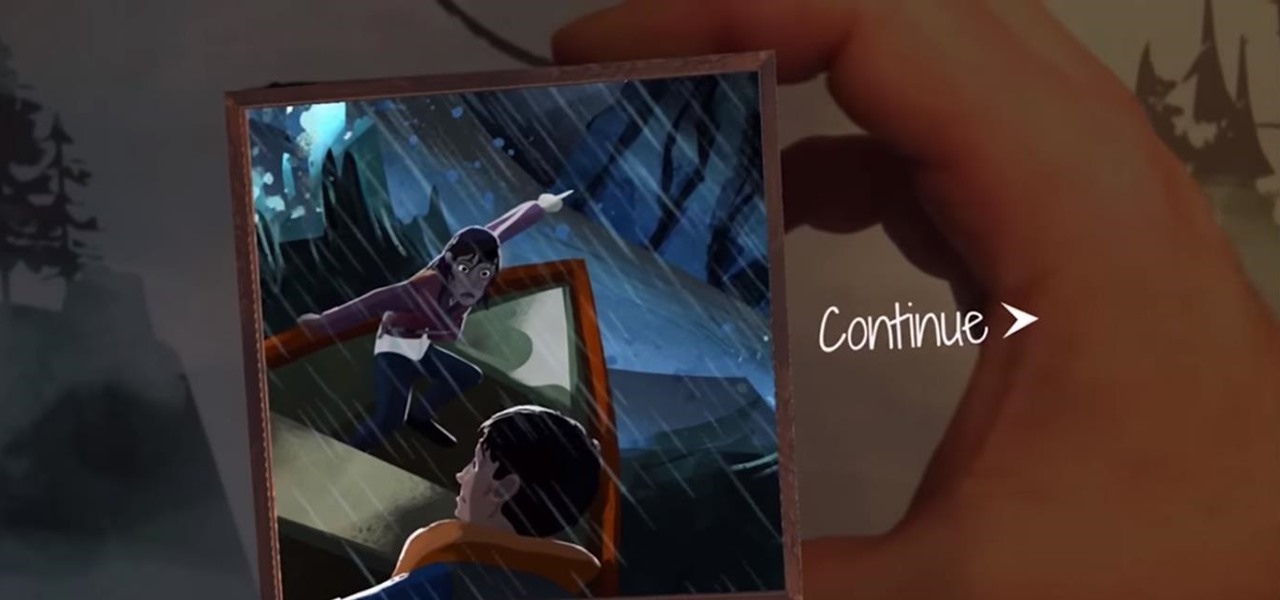
Did you forget to get a Christmas gift for that niece or nephew who you see once a year? If you're lucky, the Walmart near you may have a Merge Cube in stock. When paired with the 57° North game for the Merge Cube, the mysterious-looking cube offers the possibility of extended sessions of virtual adventure in the palm of your hand. Available for $2.99 through the App Store or Google Play, 57° North is a choose-your-own-adventure game that takes place in augmented reality.