
How To: Build a speaker or subwoofer box
Learn how to build a speaker/subwoofer box correctly for installation in a vehicle. Planning is the most important part of this audio installation step.


Learn how to build a speaker/subwoofer box correctly for installation in a vehicle. Planning is the most important part of this audio installation step.

If you plan to do a lot of modeling in Maya, you will find it is easier if you set up reference images on image planes. This tutorial shows you how to create and set up image planes in Maya.

This crocheting tutorial demonstrates how to do a chainless single crochet foundation. Foundation stitches replace the traditional foundation chain as well as the first row of stitches. It comes in handy when you don't know how many stitches you need to "cast on" for your project. The traditional method creates a tighter row. This method creates a stretchier row that will more closely match the rest of your rows. Watch this crochet how-to video to learn more about chainless crocheting.

The star stitch is a great crocheting pattern that works well with single colored or multicolored projects. Learn how to crochet the pretty star stitch by watching and following along with this how-to crafting tutorial.

This video provides step by step instructions for how to start a lemonade stand. Learn how to create a business plan, how to advertise, how to make lemonade, as well as tips on how to attract customers.

If you plan to do a voice-over on a video, there are a few ways to get that big studio sound in your amateur film without the big studio usage fees. This episode of Jim Shorts gives you a look inside Jim Shorts, at how I do some voice-over work, and how you can do the same thing for next to nothing.

Watch to learn how to stand on several balloons without popping a single one. All you need is balloons, duct tape, and a flat-bottomed object to stand on.

Learn how to speak basic expressions in Japanese such as, "Good morning," and "Thank you." The expressions are especially useful for those planning on traveling to Japan.

Anyone who has been to Burning Man before can tell you that it is an extremely harsh and challenging environment physically, emotionally, and culinarily! Come hear two veteran burners/culinary team members talk about the best ways to set up your Burning Man kitchen/food plan. You'll come away with some useful recipes and vital Burning Man tips & tricks. Who knows, you may even find your playa carpool buddy!

During World War II, GIs in the field built really amazing simple radios to listen to. These were made with materials that they could get their hands on and were small enough to carry around in a big pocket. You can modify this design if you want to set it up so that it's tuneable too! To see all the plans, go to makezine.com/podcast!

This knot is common in the climbing world. We use it to secure two ropes together. Often used to form a loop on a prussik (cordalette) to construct an anchor. Can also be used to connect two ropes to rappel. This knot has many applications in the real world not just climbing.

Does your video look flat? By using Three Point Lighting, you will be able to give your flat video more dimension. In this tutorial, Israel Hyman demonstrates the effects of the key light, the fill light, and the back light. This is a long standing lighting technique that you definitely should know if you plan on shooting any type of video.

Planning on shooting a low budget sci fi flick? The guys at Indy Mogul teach you how to make a cyborg arm and eye patch using a PVC coupler, coin tray, thin orange tubing, blue flash controllers, silver bubble wrap, duct tape, a rolodex, and costume jewelry.
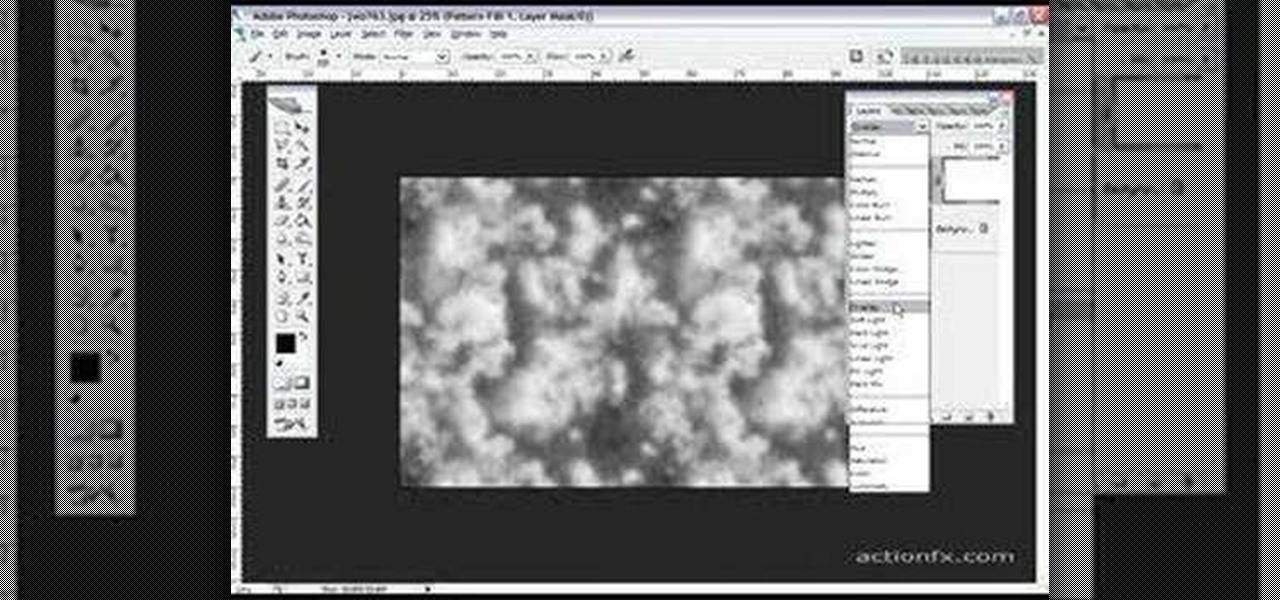
OK, for all you CSI and crime show addicts, here's a tutorial that shows you how to create a corpse effect using Photoshop. This will only work on images of people, so don't plan to try this on your family or roomates in their sleep.

Single-serve yogurt cartons are so much fun. They're delicious, convenient, and the perfect size; no wonder it's so fun to open a new container of yogurt every morning. Yet as awesome as single-serve yogurt cartons are, there's something you really need to do: stop buying them!

The following video is the result of months of viewer requests to create a single-shot airsoft rifle. The design I decided to film the video around ended up being quite durable, and very capable of being loaded with single pellets, or multiple pellets to operate as a shotgun.

Pixel Perfect is the "perfect" show to help you with your Photoshop skills. Be amazed and learn as master digital artist Bert Monroy takes a stylus and a digital pad and treats it as Monet and Picasso do with oil and canvas. Learn the tips and tricks you need to whip those digital pictures into shape with Adobe Photoshop and Illustrator. In this episode, Ben shows you how to bizarrely merge photos in Photoshop.

The Asylum Demon boss fight in Dark Souls showcases yet another demon with a giant weapon. You'll need to be able to dodge his jumps and mace attacks if you're planning on defeating him. This video walkthrough will show you how to quickly beat the boss.
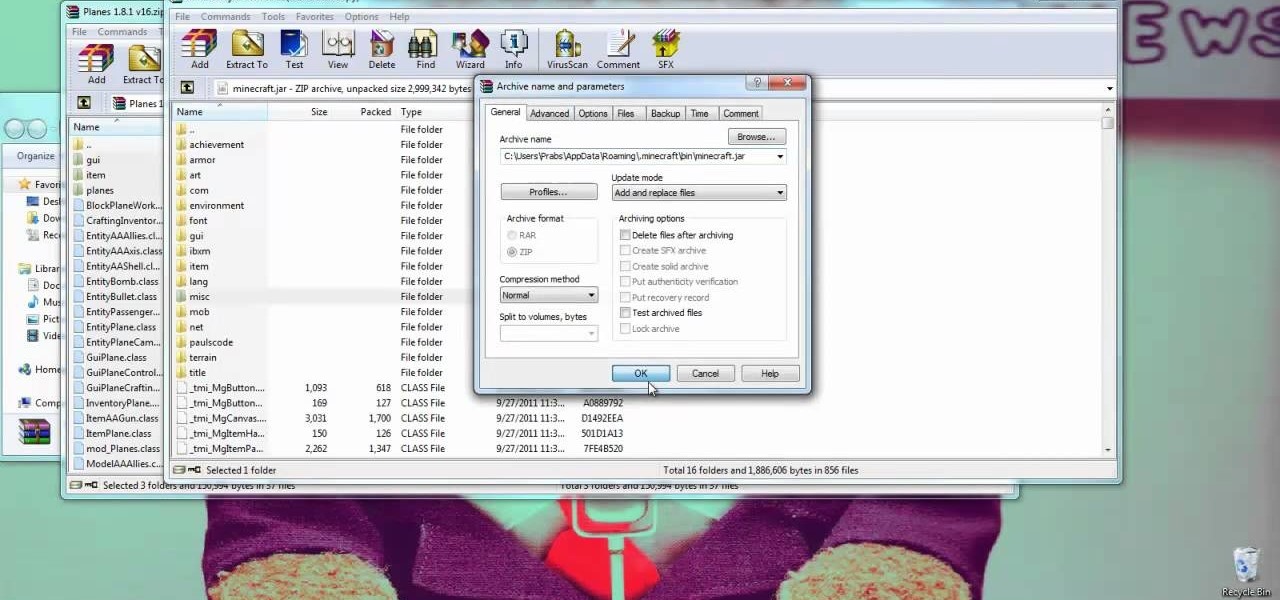
IF you're interested in giving your Minecraft game that World War look with plans, guns, and more, try installing Flans Mod if you're running version 1.8 of Minecraft. To find out more about what Flans Mod will add to your Minecraft version, take a look at the official Flans Mod thread on the Minecraft Forums.

Ego is an important feature in Duke Nukem Forever. Watch this video to learn how to collect every single Ego Boost in the game. Collecting all of the Ego Boosts in Duke Nukem Forever earns the I Am All That Is Man achievement.

Are you playing a Duke Nukem Forever single player campaign? Are you racking up trophies? You should be. Watch this Duke Nukem Forever walkthrough to learn where you can find the helmets to earn the Bucket Head trophy in DNF for PS3.

Use Iron Trapdoors and redstone to make a moving bridge in Minecraft. This video has specific, easy to follow instructions for building a moving bridge. Watch and learn how to replicate this clever bit of Minecraft engineering with single player commands.

What's your Minecraft world's landscape missing? An enormous creeper maybe? Check out this video to learn how to build a huge creeper in Minecraft. This technique suggests installing the Single Player Commands mod and Too Many items mod for Minecraft beta 1.6

Are you playing Minecraft on a Mac? Would you like more functions and better performance from chat? Check out this video, you'll need to download Modloader and improved chat. You'll be able to bind keys, so that your most used commands are only a single keystroke away!

If you are looking to expand your inventory of cartoon characters, this video will show you how to draw everyone's favorite great ape, the gorilla. Gorillas make a great addition to any scene in a comic strip or single panel cartoon. Happy drawing!
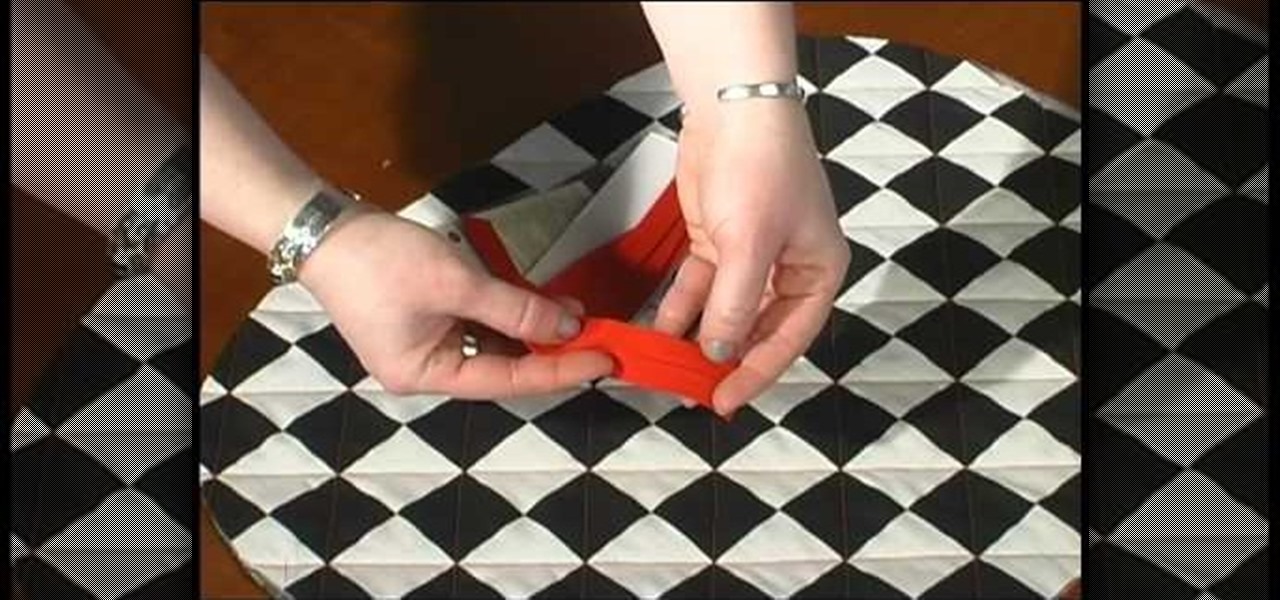
Bias tape can add a professional, classy edge or finish to any project. Working with bias tape on a straight edge certainly isn't hard, but the curves can sometimes be a bit tricky. However, they're not impossible, and you can pick up the technique in just a few minutes! This video shows you how to work with single fold bias tape and sew it evenly and professionally around curved edges.

This video shows you how to make a single serving of Chex Mix for a snack in the microwave. Of course, if you're making snacks for a party, just increase the quantities of all the ingredients. Delicious, quick and easy!

The trick to getting a 100% on this level is to not lose more than a single block of health while doing it. Since there are no enemies in this level, it all comes down to making sure you don't fall!

On Valentine's Day you should look nothing short of drop dead gorgeous - turned up a few notches. Stray from the everyday ponytail and chapstick by donning this gorgeous, princess-inspired curly hairstyle.

This only works on single player games. You can use the free program Cheat Engine to hack into Minecraft and use it to duplicate items in your inventory. Get as many diamonds, obsidian blocks or gold ingots as you want!

Ever since Katy Perry's "California Gurls" single came out, we've never looked at popsicles and baked goods in the same way again. Pay tribute to the unadulterated version of these summertime staples by folding this origami chocolate popsicle. It's amazingly lifelike and is easy enough for even beginners to do.
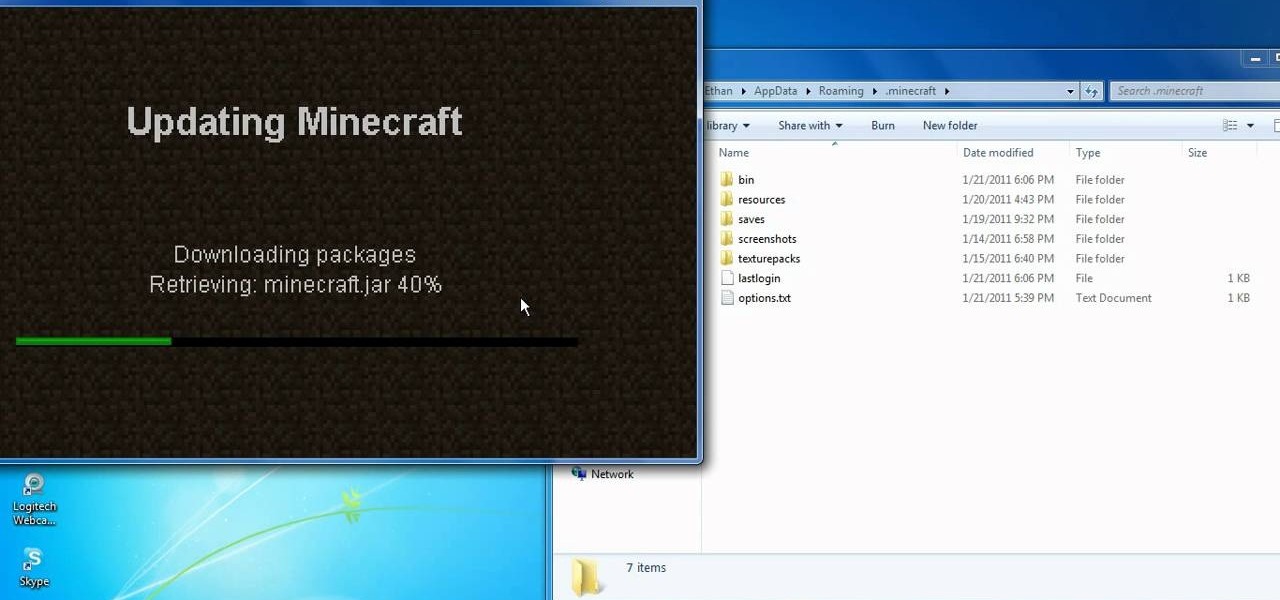
Mods can let you change around the way your game looks, and you can download quite a lot of mods for free off Minecraft fan sites. This tutorial shows you where to find the best ones and how to download and install them.

In this clip, we learn how to create Ovi Maps routes with your PC when using a Nokia C5 mobile. The C5 is the first offering in Nokia's new "C" series of mobile phones. It runs on Nokia's Symbian OS and features a 2.2-inch screen and 3.2-megapixel camera. Want more? Search WonderHowTo's sizable collection of C5 video tutorials.

In this 4G owner's guide, we learn how to install the Cyanogen WiMax Alpha ROM. Whether you're planning on intalling Cyanogen or merely interested in seeing what it's all about, you're sure to find much to take away from this video guide. Take a look.

In this tutorial, After Effects is used in actual realtime to create a video comp that simulates a forward three-dimensional movement. Several images are arranged into a layered, three-dimensional composition, and a single image is tiled into a surface pattern that is offset tilted and scrolled forward indefinitely. Several additional elements are also mentioned to add realism and depth to the forward scrolling movement, including foreground elements, background images, camera shake, camera p...

You can make a classy, desginer style rug out of some scrap pieces of carpet. If you plan to create a dyed rug, make sure the carpet will take the dye before you start this project. Use any design you want!

Tortoise is an incredibly useful tool for programmers and those who do write or are planning to write lots of software on a Windows machine. New users don't have to worry about getting an SVN, but more advanced users will appreciate the functionality.

This tutorial focuses on framing your shot, especially when you're planning to film an interview. However, this also touches on how you can frame people for the greatest effectiveness in your shot. Be aware of what is both inside and without the frame, as well as headroom.
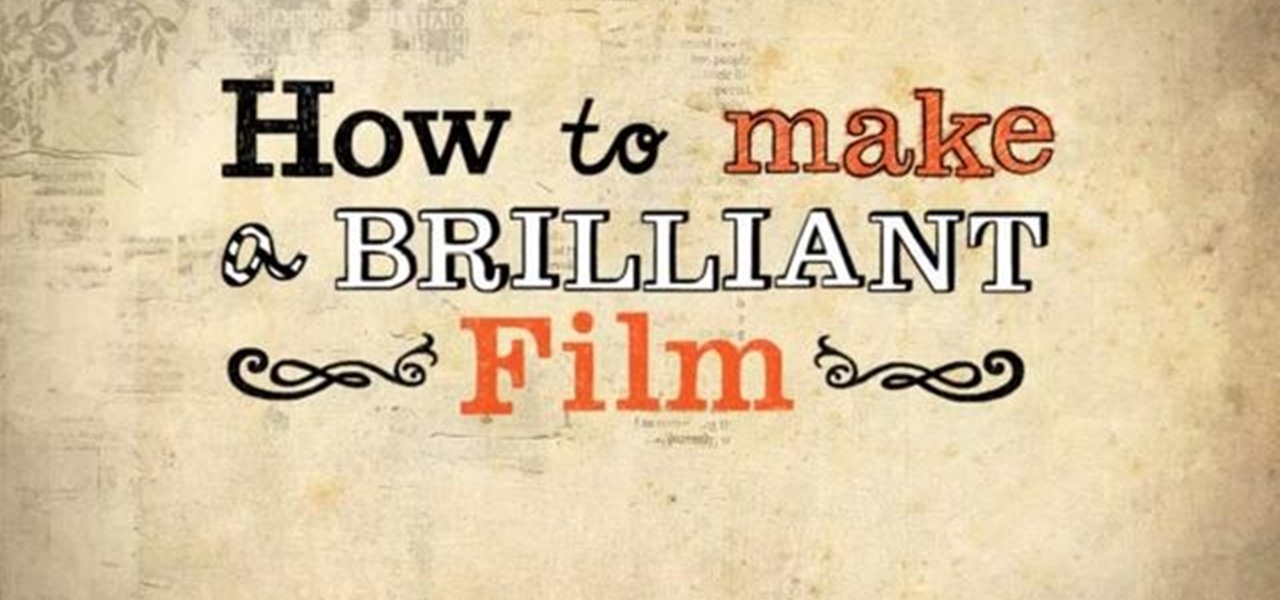
This tutorial gives you five useful tips that will ensure your next film is utterly brilliant. Use what you've got, have a single message, entertain your audience no matter what, write a good script and storyboard, and make sure your sound and light are calibrated properly.

If you're planning on hosting a holiday party this year, you can't not have mistletoe hanging from a convenient doorway! This tutorial shows you how you can make your own festive sprig mistletoe out of artificial plants and some Christmas ribbon.