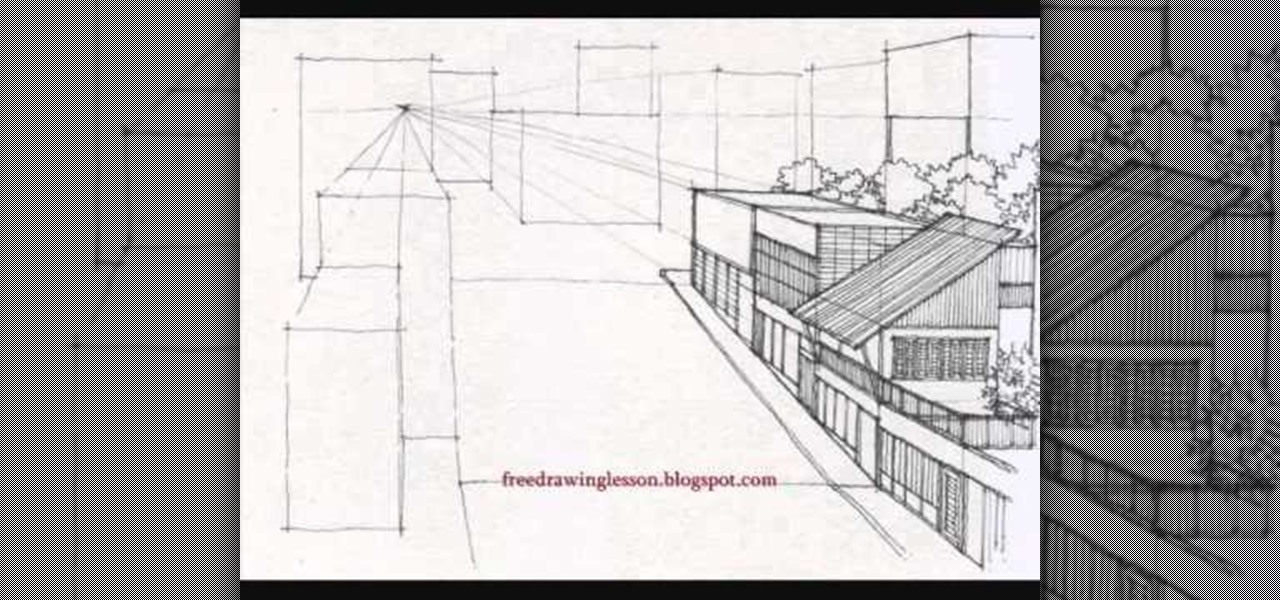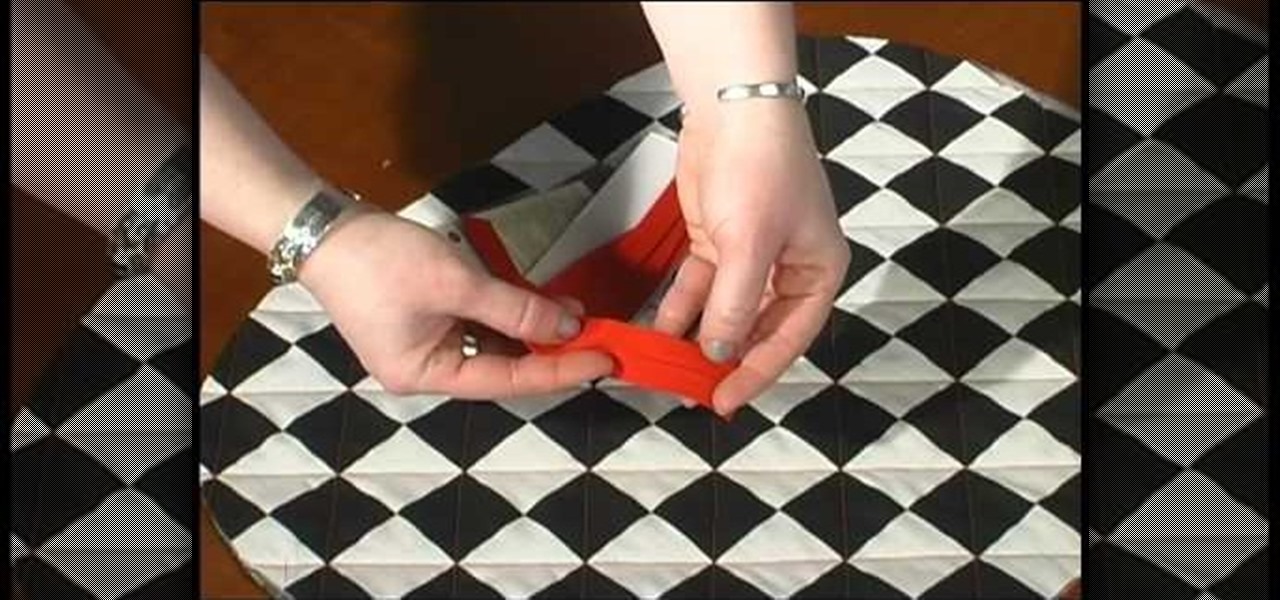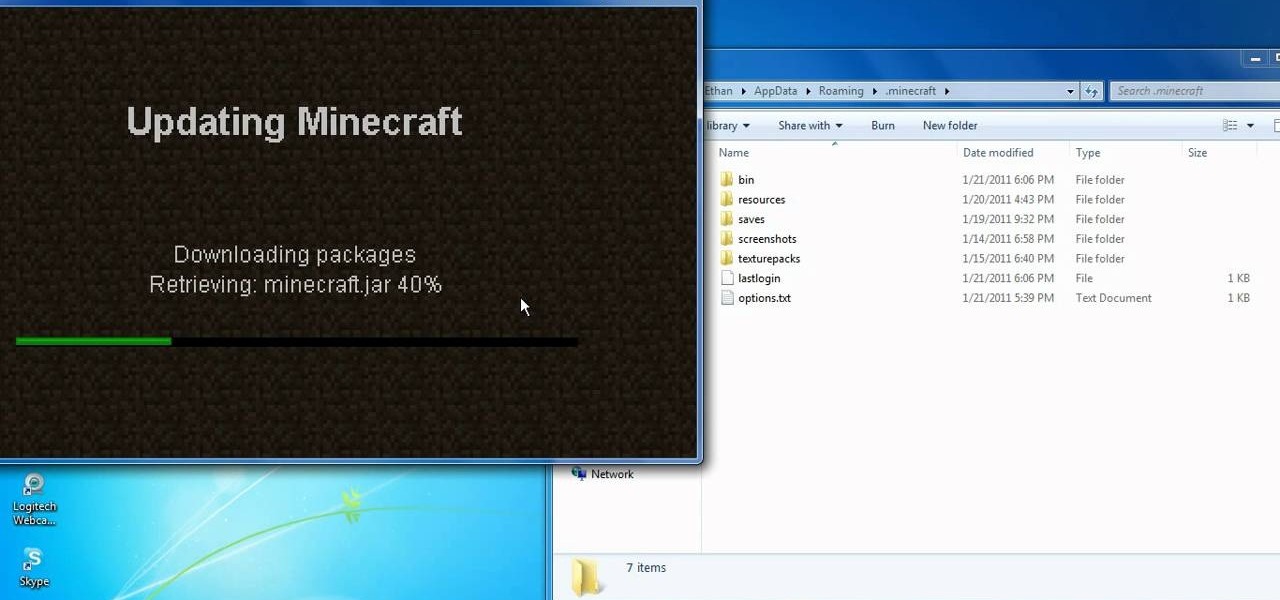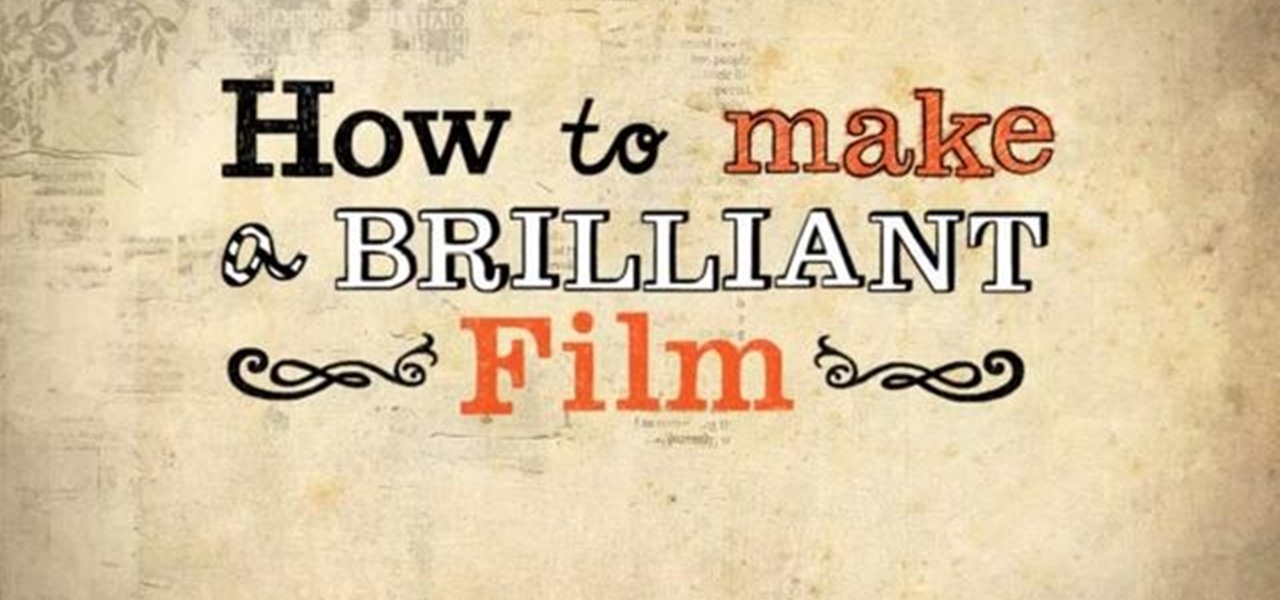Sometimes a single driver can vastly improve traffic. Drive like a trucker: keep a large space ahead of your car. This can erase the patterns of stop-and-go driving (wipe out the Traffic Waves.) It can also break up the clogged merge-zones at certain highway exit ramps.

MapForce includes a powerful visual function builder that lets you create new data processing functions in a graphical way using existing functions and libraries. Learn how to combine multiple separate functions that returns a single result with this tutorial.

The star stitch is a great crocheting pattern that works well with single colored or multicolored projects. Learn how to crochet the pretty star stitch by watching and following along with this how-to crafting tutorial.

Watch to learn how to stand on several balloons without popping a single one. All you need is balloons, duct tape, and a flat-bottomed object to stand on.

This knot is common in the climbing world. We use it to secure two ropes together. Often used to form a loop on a prussik (cordalette) to construct an anchor. Can also be used to connect two ropes to rappel. This knot has many applications in the real world not just climbing.

This video demonstrates how to create a one point perspective drawing. You begin by making a horizon line across your paper and adding diagonal lines from the corners which will all converge at a single point along your horizon line. You can then create boxes by creating squares or rectangles around the lines extending from the central point. The outer edges of your rectangle can further be connected to your single point in order to create a 3-dimensional shape for the boxes and cubes which y...

Artists discovered the almighty vanishing point during the early Renaissance and haven't stopped using it since. The genius of the vanishing point is that it gives a three dimensional quality to a two dimensional space, meaning increased depth perception and more believability.

In this video, Shirley shows her viewers an effective way to multiply your red fountain grass in order to create more grass from a single plant. After the growing season, find a large, overgrown patch of grass and use a shovel to dig out a section by the roots. After planting the grass in a pot, it is crucial that you shear the top of the plant so that the grass is only 4 to 5 inches tall. This will ensure that the plant focuses on growing roots rather than its blades at the moment. This meth...

This crocheting tutorial demonstrates how to do a chainless single crochet foundation. Foundation stitches replace the traditional foundation chain as well as the first row of stitches. It comes in handy when you don't know how many stitches you need to "cast on" for your project. The traditional method creates a tighter row. This method creates a stretchier row that will more closely match the rest of your rows. Watch this crochet how-to video to learn more about chainless crocheting.

The digital pen on the Surface Pro 4 and Surface Book is an indispensable tool for serious note-takers and artists alike.

The following video is the result of months of viewer requests to create a single-shot airsoft rifle. The design I decided to film the video around ended up being quite durable, and very capable of being loaded with single pellets, or multiple pellets to operate as a shotgun.

The single-player campaign mode in Call of Duty: Black Ops may be intense, but the multiplayer mode is a bloodbath of pure addiction. Black Ops takes the super successful formula of Modern Warfare and adds its own special twist. There's some changes, and Jessica Chobot from IGN Strategize is going to tell you all about them!

Michelle Trap, a Certified Personal Trainer from Gold's Gym, teaches the viewers how to do barbell leg squats. First, use the Smith machine to do the leg squats. It is beneficial because the machine holds you in place. You will also need to place a bench behind you since you will use this when you lift your legs. Rack the barbell slightly lower than your shoulder and have a slight split stance with your front food centered. With this stance, take your back legs and place it on the bench behin...

Check out this informative video tutorial from Apple on how to enhance your photos with a single click in iPhoto '09.

Ego is an important feature in Duke Nukem Forever. Watch this video to learn how to collect every single Ego Boost in the game. Collecting all of the Ego Boosts in Duke Nukem Forever earns the I Am All That Is Man achievement.

Are you playing a Duke Nukem Forever single player campaign? Are you racking up trophies? You should be. Watch this Duke Nukem Forever walkthrough to learn where you can find the helmets to earn the Bucket Head trophy in DNF for PS3.

Use Iron Trapdoors and redstone to make a moving bridge in Minecraft. This video has specific, easy to follow instructions for building a moving bridge. Watch and learn how to replicate this clever bit of Minecraft engineering with single player commands.

What's your Minecraft world's landscape missing? An enormous creeper maybe? Check out this video to learn how to build a huge creeper in Minecraft. This technique suggests installing the Single Player Commands mod and Too Many items mod for Minecraft beta 1.6

Are you playing Minecraft on a Mac? Would you like more functions and better performance from chat? Check out this video, you'll need to download Modloader and improved chat. You'll be able to bind keys, so that your most used commands are only a single keystroke away!

If you are looking to expand your inventory of cartoon characters, this video will show you how to draw everyone's favorite great ape, the gorilla. Gorillas make a great addition to any scene in a comic strip or single panel cartoon. Happy drawing!

Bias tape can add a professional, classy edge or finish to any project. Working with bias tape on a straight edge certainly isn't hard, but the curves can sometimes be a bit tricky. However, they're not impossible, and you can pick up the technique in just a few minutes! This video shows you how to work with single fold bias tape and sew it evenly and professionally around curved edges.

This video shows you how to make a single serving of Chex Mix for a snack in the microwave. Of course, if you're making snacks for a party, just increase the quantities of all the ingredients. Delicious, quick and easy!

The trick to getting a 100% on this level is to not lose more than a single block of health while doing it. Since there are no enemies in this level, it all comes down to making sure you don't fall!

This only works on single player games. You can use the free program Cheat Engine to hack into Minecraft and use it to duplicate items in your inventory. Get as many diamonds, obsidian blocks or gold ingots as you want!

Ever since Katy Perry's "California Gurls" single came out, we've never looked at popsicles and baked goods in the same way again. Pay tribute to the unadulterated version of these summertime staples by folding this origami chocolate popsicle. It's amazingly lifelike and is easy enough for even beginners to do.

Mods can let you change around the way your game looks, and you can download quite a lot of mods for free off Minecraft fan sites. This tutorial shows you where to find the best ones and how to download and install them.

In this tutorial, After Effects is used in actual realtime to create a video comp that simulates a forward three-dimensional movement. Several images are arranged into a layered, three-dimensional composition, and a single image is tiled into a surface pattern that is offset tilted and scrolled forward indefinitely. Several additional elements are also mentioned to add realism and depth to the forward scrolling movement, including foreground elements, background images, camera shake, camera p...

This tutorial gives you five useful tips that will ensure your next film is utterly brilliant. Use what you've got, have a single message, entertain your audience no matter what, write a good script and storyboard, and make sure your sound and light are calibrated properly.

Isolations are basically isolating single body parts - the hands, one leg, even one knee - to perform a dance move focused on that one body part. This means you can perform an isolation by popping your knee or gliding your arm up and down, for example.

This tutorial won't necessarily work for multiplayer mode, but you can set up a hack in Minecraft that will let you instantly create a block of whatever substance you are trying to get. This is a very easy mod that anyone can do.

Learn how to convert between monophonic and stereophonic audio in Sony Vegas! Whether you're new to Sony's popular non-linear editor or a seasoned video professional just looking to better acquaint yourself with the program and its various features and filters, you're sure to be well served by this video tutorial. For more information, including detailed, step-by-step instructions, watch this free video guide.

Want to be an absolute killer at Call of Duty: Black Ops? Whether you're in multiplayer or single player mode, this video shows you five easy ways you can improve your game play and dominate whatever map you're fighting on.

Oasis have achieved a sort of father figure status on the English music scene, and many of you were probably children when they debut CD "Definitely Maybe" came out in 1994. If you still remember it fondly, and if you've heard it it would be hard not to, watch this video to learn how to play one of it's hit singles, "Supersonic".

Whether you use a Mac or PC, you'll be able to use this tutorial to figure out how to compile multiple tracks into a single final track using Pro Tools. You can copy, paste and even mute or un-mute specific sections of particular tracks.

If you're a beauty junkie then you probably hate traveling...at least the packing part of it. The TSA regulates every single item you bring down to the last ounce and piece of clothing, so often times you're limited to only bringing the smallest products you have.

This is a guide to making a recliner which is comfortable, inexpensive and easy to make. All you need is one 4 by 8 half-inch piece of plywood, as well as a few power saws and some paint. Then follow along, and end up with your own chair!

In her new single "Teenage Dream," Katy Perry sings about meeting a man who thinks she's "pretty without any makeup on," and who laughs at her jokes when she gets the punchline wrong.

In this tutorial, you'll learn how to share a single keyboard and mouse across multiple Windows, Mac or Linux computers with an application called Synergy. It's an easy process and this video presents a complete guide. For more information, including a full demonstration and detailed, step-by-step instructions, watch this helpful home-computing how-to.

Messenger bags are all the rage these days, and duct tape crafts have always been big with the indie crowd. Why not combine the two by making this cool messenger bag out of a single roll of duct tape! Watch this video to learn how.

You can paint just about anything you want in Chinese watercolor painting, but whether you're sketching out a fish or a crocodile, there exists a basic array of brushstrokes that you will use for any object.