
How To: Play six stroke roll drum rudiment
The six stroke roll is a fun rudiment that is a combination of the single and double stroke rolls. It starts with two double strokes, then adds two single strokes at half the tempo.


The six stroke roll is a fun rudiment that is a combination of the single and double stroke rolls. It starts with two double strokes, then adds two single strokes at half the tempo.

With the single-leg, straight-leg dead lift you'll be sure to bring sexy back and ready for bikini season in no time. Did we mention it will also tone your legs and butt?

You can learn how to create single frame animation by shooting many photos with a digital camera and lining them up properly for editing. The video should run at 30 frames per second and you have to manually control the camera's settings.

Macrame Tablecloth, Coaster Tutorial - square within square pattern. Table Mats & Table decorations. Home decorating ideas.

How to make a set of Rustic Bedside Tables from Pallet Wood! Pallets are a great source of recycled wood and are perfect for this project. I decided to make the bedside tables to replace the dodgy ones that l currently have and also to add to my ever expanding pallet wood furniture collection.

Welcome back, my novice hackers! In a recent tutorial, I showed you how to use shikata_ga_nai to change the signature of a payload to evade detection by security devices (firewalls, IDS, etc.) and AV software.

Here's a great tip on how to make a great looking American flag centerpiece for your dining room table.

This is a slideshow of materials I used and a video at the end of how to build and operate a miller table for gold prospec
This "How-to" is how to survive your first night on Minecraft. This is for new Minecraftians to Minecraft. The first thing you want to do is find wood. This is very essential to survive your first night. Then, you want to make wooden planks. To craft anything, press E or I. After that, there should be a 2x2 box at the top. Put two wooden planks on top of each other. If you did this right, there should b four sticks to the right. After that, you want to make a Crafting Table. To make a Craftin...

Want an excited table setting? Here's how to create an exciting table setting using a napkin! It's very simple and quick to make!

Time lapse videos can be used to distort a sense of time around your subject, which makes them very useful special effects in documentaries. By using time lapse, you can show the transition from sunrise to sunset in just a few seconds, or slow down a drop of water hitting a table. The tools in Adobe Premiere can be used to create this effect, and the following tutorial shows you how to take your raw footage and turn it into a time lapse shot.
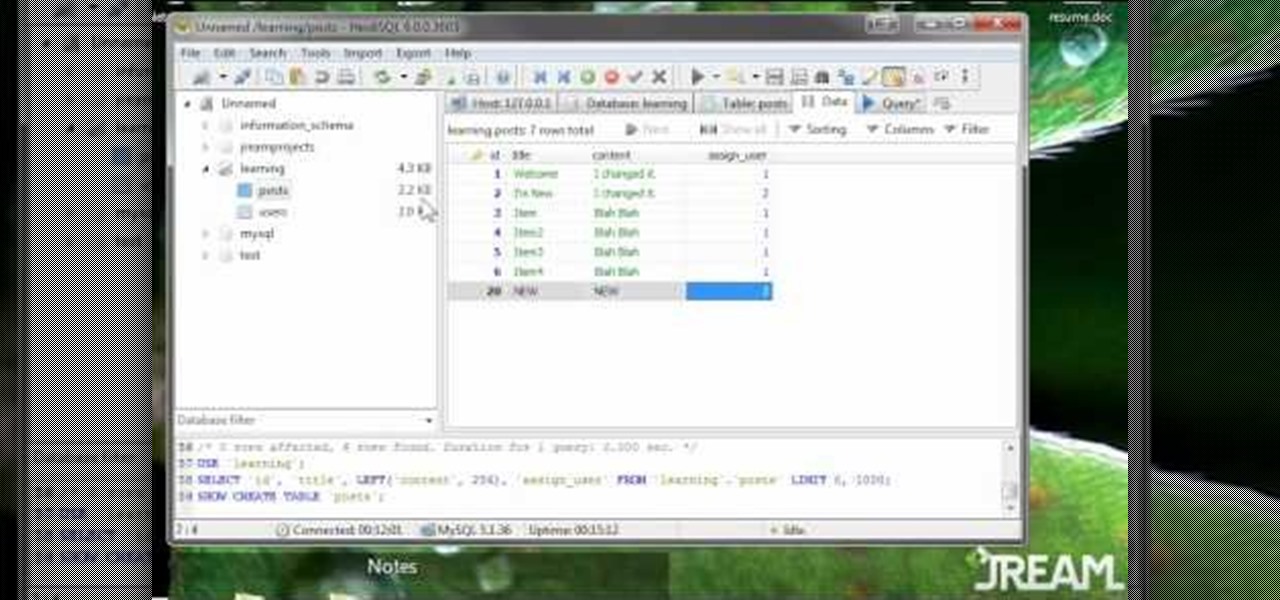
JOIN commands in MySQL can be scary, and a bit tricky to master - but that's where this video comes in. This clearly and succintly demonstrates what a JOIN in MySQL is and how you can painlessly use these commands in your projects.

One of our favorite parts about the holidays is the decorating. There's nothing that makes you feel moer Christmasy than waking up on Christmas morning to the fresh scent of pine from your glittering Christmas tree and garland swags adorning every doorway.

IF you don't mind carrying a small table-like protrusion around all night on Halloween, we've got the Halloween costume for you. In this video you'll learn how to make an easy DIY Head for Dinner Halloween costume that will shock and amaze.
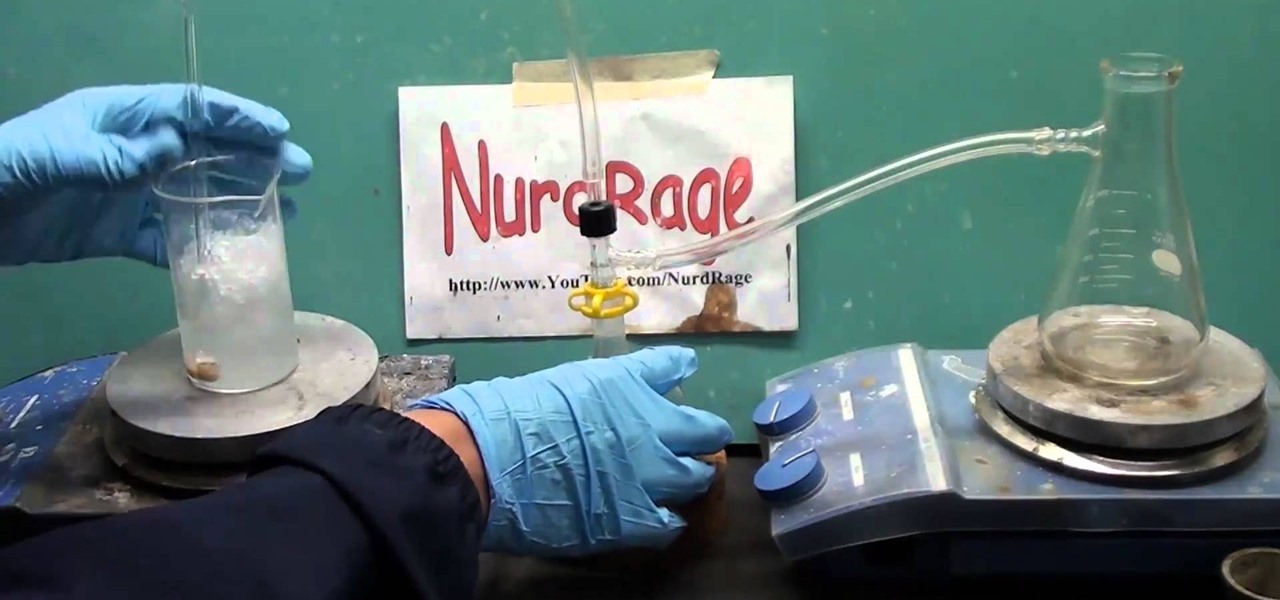
In this home-science tutorial from WonderHowTo favorite Nurdrage, you'll learn how to create hydrochloric acid using 140 grams of sodium bisulfate, a pH lowering compound available in most pool stores, and 60 grams of sodium chloride salt and an external heat source. Watch for a full demonstration of the process and complete, step-by-step instructions.

In this tutorial, we learn how to make simple pot stands. Start with your clay on the table and use water and your hands to start to shape it. Press down on the ball until it forms into a low bowl shape. Then, start to add more clay and water to the sides of the pot so that it's thicker on the edges. After this, place the pot stand onto a ceramic drying area, then you will be able to glaze it and fire it. Clean off your spinning table after you are finished, then enjoy your pot and pot stand!

Starcraft 2 is finally upon us after 12 years of waiting, and it is just as majestic as you would hope it would be. If you're new to the series or just haven't played in five years, the barrier to entry for the unskilled can high, especially if you prefer playing online multiplayer. Fortunately for you, we've compiled videos on just about everything you need to know about the game, including strategies and tips for winning with different races in different modes and situations, and even how t...

Foosball, the tiny table-based version of soccer, is one of the most popular games in fraternity houses and bars across America. It's great for bringing four people together, and is easy to learn but difficult to master. If you're looking to improve you game, watch this video. It will show you use stationary stick passing to move the ball effectively and get into position to score.

Foosball, the tiny table-based version of soccer, is one of the most popular games in fraternity houses and bars across America. It's great for bringing four people together, and is easy to learn but difficult to master. If you're looking to improve you game, watch this video. It will show you how to use bank shots to score more foosball goals and make you opponent look silly.

Foosball, the tiny table-based version of soccer, is one of the most popular games in fraternity houses and bars across America. It's great for bringing four people together, and is easy to learn but difficult to master. If you're looking to improve you game, watch this video. It will show you how you can use brush passing to confuse your opponent and win more games.

Foosball, the tiny table-based version of soccer, is one of the most popular games in fraternity houses and bars across America. It's great for bringing four people together, and is easy to learn but difficult to master. If you're looking to improve you game, watch this video. It will show you how to use a snake or rollover shot to get more points and defeat your foosponent.

Foosball, the tiny table-based version of soccer, is one of the most popular games in fraternity houses and bars across America. It's great for bringing four people together, and is easy to learn but difficult to master. If you're looking to improve you game, watch this video. It will show you how a foosball pull shot works, and how you can use several different variations on the pull to score more goals.

Most US bargoers think of Pool as the only billiard game of any note. There are zounds of these games though, and many of them are just as fun. This video will teach you the basics of playing one such game called 3 Cushion. It looks really fun, and if you've got your own billiards table why not try it out? You do need a billiards table, no holes in this game.

This clip presents an overview of how to perform a basic trapeze table Pilates routine, one particularly well suited for gymnasts and martial artists. With Pilates, as with any physical fitness system, a basic mastery of proper technique is essential for both maximizing the effectiveness of your workouts and avoiding accidental injury. Whether you're looking to slim down or merely tighten up your core, you're sure to be well served by this home fitness how-to from the folks at Balanced Body P...

In this clip, learn how to make a perfectly thin, crispy Italian style pizza with Food Mob. You will also learn how to top those beautiful bases with the best ingredients so absolutely everyone at the table will be happy. Don't bother with delivery or one of those store bought pizzas - make your own! It's worth it.

You'd be hard pressed to find someone that doesn't like chocolate, so the next time you throw a party why not make a huge edible centerpiece?

From Summer Kitchen, an excellent lesson on how to prepare a delicious Jamaican style jerk chicken on a grill. Experience the tangy taste of this classic dish with help from this free lesson & recipe perfect for your picnic basket or backyard BBQ table.

New to Microsoft Excel? Looking for a tip? How about a tip so mind-blowingly useful as to qualify as a magic trick? You're in luck. In this MS Excel tutorial from ExcelIsFun and Mr. Excel, the 20th installment in their joint series of digital spreadsheet magic tricks, you'll learn how to summarize survey data with a pivot table (grouping & report filter), COUNTIFS function (4 criteria), SUMPRODUCTS formula, SUMPRODUCTS & TEXT functions and DCOUNT database function.

Love Microsoft Excel? This clip contains a tip that just might induce you to. With this free video tutorial from ExcelIsFun, the 70th installment of his "YouTubers Love Excel" or YTLE series of free video MS Excel lessons, you'll learn how to clean up a bad data set with the TRIM function before building a pivot table (PivotTable) to calculate an average. Learn to love digital spreadsheets more perfectly with the tricks outlined in this free Microsoft Office how-to.

This video shows you how to hand knead dough in the traditional French way. Your goal is to introduce air into the dough to add strength to it. Have a little flour on the table surface. Lift up the dough and slap it down on the table, trying to capture air into it as you let it fall. Do this for twenty minutes. Make sure that you make a quarter turn of the dough each time you lift it. It needs to be thrown about 600 times and when it is ready the surface will be smooth, with no bits hanging f...
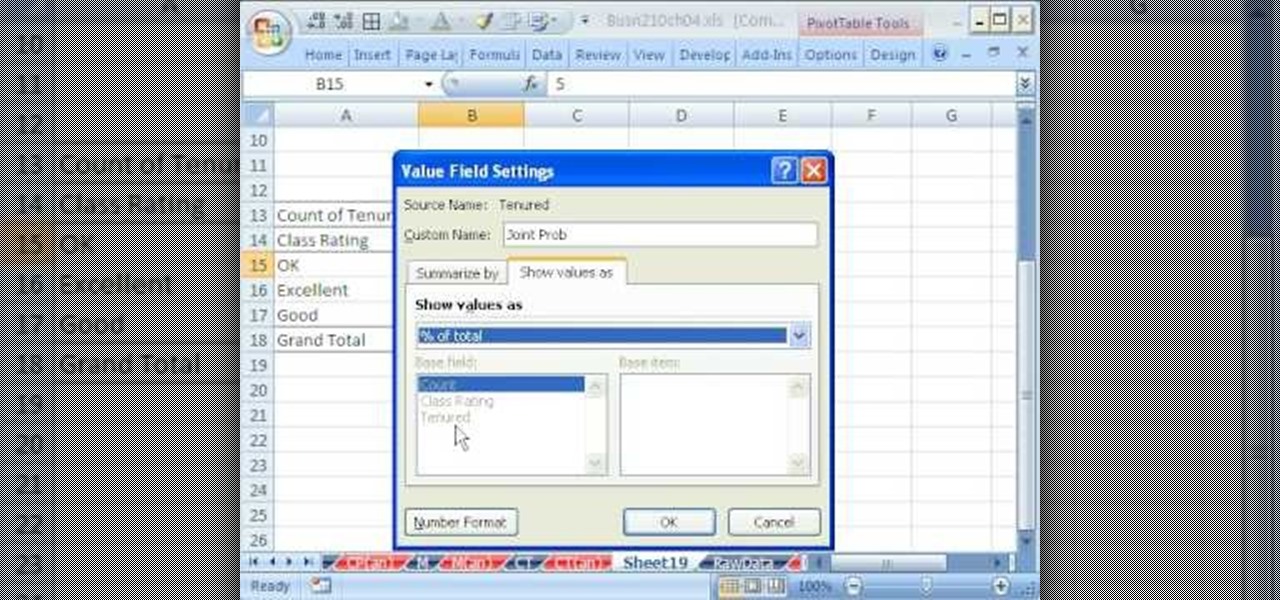
New to Microsoft Excel? Looking for a tip? How about a tip so mind-blowingly useful as to qualify as a magic trick? You're in luck. In this MS Excel tutorial from ExcelIsFun, the 55th installment in their series of digital spreadsheet magic tricks, you'll learn how to calculate probabilities with a pivot table (PivotTable). Specifically, you'll learn how to find joint, marginal and conditional probabilities.

New to Microsoft Excel? Looking for a tip? How about a tip so mind-blowingly useful as to qualify as a magic trick? You're in luck. In this MS Excel tutorial from ExcelIsFun, the 244th installment in their series of digital spreadsheet magic tricks, you'll learn how to use advanced filtering to extract records from a database (table or list) based on 1 criterion (criteria) and place reesults on a new sheet worksheet.

New to Microsoft Excel? Looking for a tip? How about a tip so mind-blowingly useful as to qualify as a magic trick? You're in luck. In this MS Excel tutorial from ExcelIsFun, the 230th installment in their series of digital spreadsheet magic tricks, you'll learn how to use the Excel List Table feature to make a dynamic stock price line chart.

Want a work table for your garage workshop? If you can use a wooden workbench, you can build one. And this carpenter's guide, which presents a complete breakdown of the build process, will show you precisely how to do it. For more information, and to get started building your own custom worktable for your garage woodshop, watch this free video guide.

OuijaFreak shows viewers how to use a Ouija Board alone! First, you need to gently set the pointer on the board. Next, place your hands very lightly on the pointer. You'll want to be barely touching the pointer. Hold your wrists up and keep your hand off the table. Your hands cannot be heavy on the table - you need to keep everything light. First, you should ask if 'anyone is here' when using the board. A response can take even 20 minutes or even longer. You have to be patient. If you are not...

Microsoft Excel is used to store and work on data by storing them in rows and columns in tables. You can use a macros to check if a cell is empty. To do this you have to know two short cuts. The first is the VBA Window short cut which is Alt + F11 and the other one is View Macros short cut which is Alt + F8. So open an Excel spread sheet and insert some data into a small table. Now create a macro for this tutorial. You can use and IsEmpty() functions to check if a cell is empty. Use this func...

This video shows you how to idiot-proof a data set in Excel pretty much. It demonstrates how to enable data validation in a cell, so that when you type something in it must be in a predetermined list or will not work. Start by typing in your data table in a second tab. His example is a date, then information about certain employees based on that day. To enter the data validation menu, click the cell you want to use and then hit ALT+D+L to bring it up. Go to settings, then under the Allow menu...

Microsoft excel is a powerful tool used to work with numbers and data by filling them down in rows and columns of a table. Excels also supports macros, which are small scripts to automate certain functions. In Microsoft Excel you can select entire rows and columns using the range property. You can also use macros to select individual rows and columns as well as multiple variations of rows, columns, and individual cells all at once. In Excel a horizontal line of data is called as row and a ver...

New to Excel? Looking for a tip? How about a tip so mind-blowingly advanced as to qualify as a magic trick? You're in luck. In this Excel tutorial from ExcelIsFun, the 538th installment in their series of digital spreadsheet magic tricks, you'll learn how to create dynamic sub tables based on master sheet array as well as how to create array formulae quickly with the Drill-Through method. All this is accomplished with recourse to the COUNTIF, IF, ROWS, INDEX, SMALL, ROW functions.

New to Excel? Looking for a tip? How about a tip so mind-blowingly advanced as to qualify as a magic trick? You're in luck. In this Excel tutorial from ExcelIsFun, the 186th installment in their series of Excel magic tricks, you'll see how to extract records that meet two conditions (criteria) and list them in order with no extra rows between records as well as how to create a formula to extract part of a table from a larger table based on two criteria. (All of this is accomplished through us...