
News: Like Bubble Bobble Then You'll Love This!
Puff and Po and the Empress's Treasures, is an inspiring indie game that stays fateful to the arcade single screen plat-former style and game-play.


Puff and Po and the Empress's Treasures, is an inspiring indie game that stays fateful to the arcade single screen plat-former style and game-play.

Convenience is a big deal these days. You can buy single-serving or single-use sizes of just about anything, from fruits and vegetables to sanitizing wipes, and, apparently, even bananas. Uhh, it already has a wrapper...

This exercise is called the "single-leg, single-arm, Romanian deadlift" and provides a great leg workout. Men's Health gives the details on this exercise, which as well as blitzing your hamstrings, glutes, and lower back, this move will strengthen your core muscles and stabilizer muscles.

Today we are going to learn how to sort data in a Microsoft Excel 2003 spread sheet. We will go over single column and multiple column sorting. In a single column sort you may high light the data or just click on any cell in the column. Once the data is selected look for the sort icons just under the menu bars. There is a sort ascending and sort descending icon. Click on the icon and Excel will sort the list. When sorting multiple columns the data must be in columns next to each other. If the...

If you would like to crotchet around the edges of a fleece blanket you will need a fleece blanket, yarn and a hook. You will first need to clip holes in the blanket with a slip stitch blade. These wholes will distinguish where the crotchet chains will go around the fleece blanket. The slip stitch will leave you with holes so you can crochet around the blanket. You should do a foundation slip. Start by doing a slip stitch and pull your needle through the back and from the front complete the st...

Have some time to kill between classes? Entertain your friends, or make new ones with this number prediction trick. Just make sure you have a calculator on hand and you’re ready to bring joy and amazement to the table.

In this video, Gary from MacMost demonstrates how to select items on a Mac computer. He explains that there are different ways of selecting items, both with the mouse and with the keyboard. Click to select a single item, and click an empty space to clear the selection. Hold Command or Shift to add to a selection or remove items from the selected group. Drag around an area to select multiple items, and use Command and drag to add more areas. To select items in a list, click to select a single ...

Bored? With only a single deck of cards, keep yourself entertained with this single-person game of strategy.

Learn how to do power press single leg presses. Presented by Real Jock Gay Fitness Health & Life. Benefits
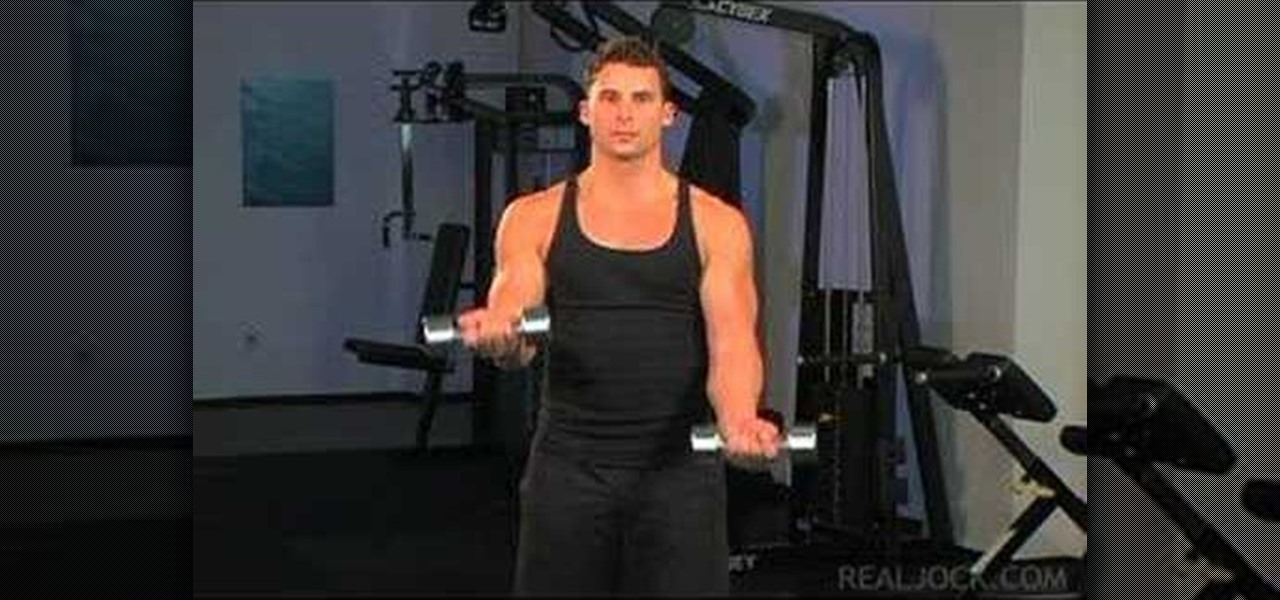
Learn how to do single-arm alternating dumbbell curls. Presented by Real Jock Gay Fitness Health & Life.

Even people who are new to using Photoshop will be able to understand this simple tutorial. Take a piece of text (a single word, a heading or even a whole line) and then apply a series of effects to the text to give a perspective look. Then apply the drop shadow effect for a little greater depth. This is a great look for a logo or any piece of text you want to draw attention to!

So you want to control the flashes on your camera using a remote, and you know that you need to get to Master mode on your Canon 580EX II to be able to do that. But Canon made Master mode for this particular model of camera very difficult to locate and enable. However, this video shows you every single step you need to take with your camera in order to be able to set up this particular functionality for your next shoot!

If you're a Little Monster, than surely you've seen the single cover art for Lady Gaga's new hit "Born This Way". On the cover, she looks as crazy as ever, and in this makeup tutorial, you'll learn how to mimic the look, right up to the protruding horns. Surely, this is a look for the stage and not one you're likely to wear outside on a normal day—but it's fun to play around with and perfect—Gaga-style!

Want to hone your origami folding skills but don't want to go through the monetary trouble of purchasing (sometimes pricey) origami paper? Then worry not; simply watch this easy origami tutorial to learn how to fold a basic cube using a single dollar bill (which we hope you have at least one of).
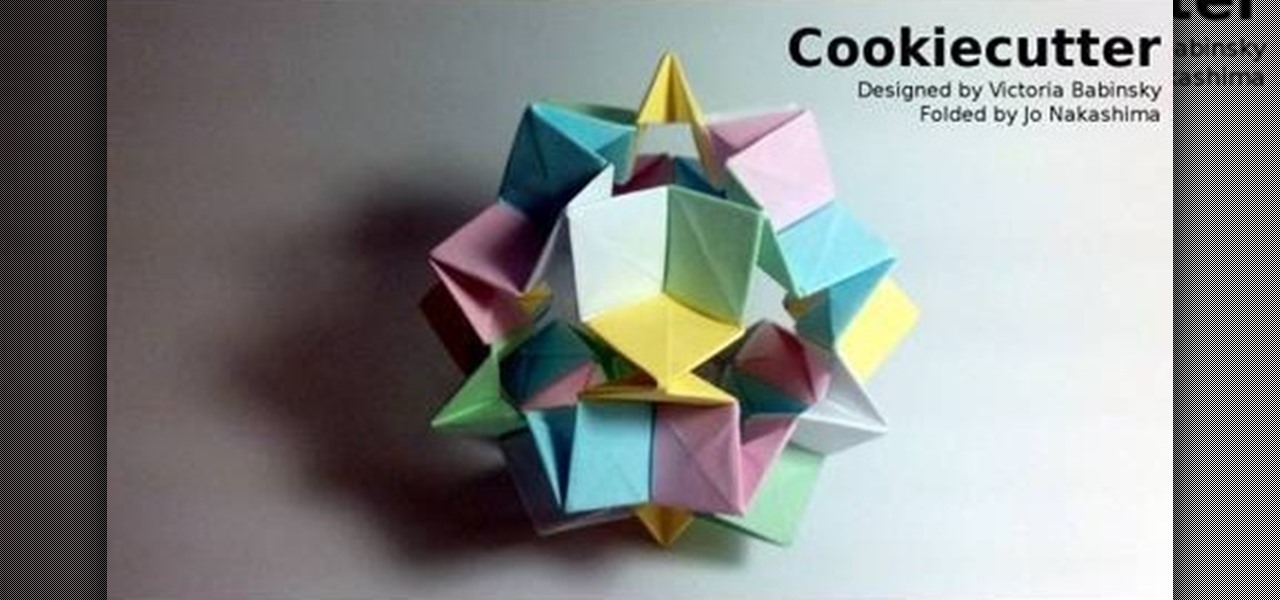
Stars are symbols of hope and light during the holiday season, probably the reason why lots of folks dress the top of their trees with this single most important holiday emblem. So what better origami project to fold this Christmas than an origami star?

It's sometimes referred to as simply DC— the double crochet. It's about twice the height of single crochet, and is very popular for creating a looser feel. This video will show you the steps to making a double crochet. Just listen closely and follow along to learn the proper crocheting technique. You just need your crochet hook and some yarn.

You may think that Taylor Swift wakes up every day with her naturally curly hair in perfect shape, without a single hair out of place, but even as genetically blessed as she is, she still needs a team of hairstylists to fix her strands up in the morning.

Dr. Dre has only ever released two albums, and it's been 11 years since the last one, 2001. But it's lead single "Forgot About Dre" is still a classic, largely because it introduced Eminem to everyone who didn't already know him in '99. This video will teach you how to play the song on piano, complete with long runs and chords that will make your version sounds much better than most of the other ones out there.

Are you getting a little tired of getting the same boring French manicure every single time at the salon? Then whip out that tin of rhinestones and crystals left over from your Halloween fairy costume makeup stash and get to work doing this beautiful crystal and rhienstone manicure!
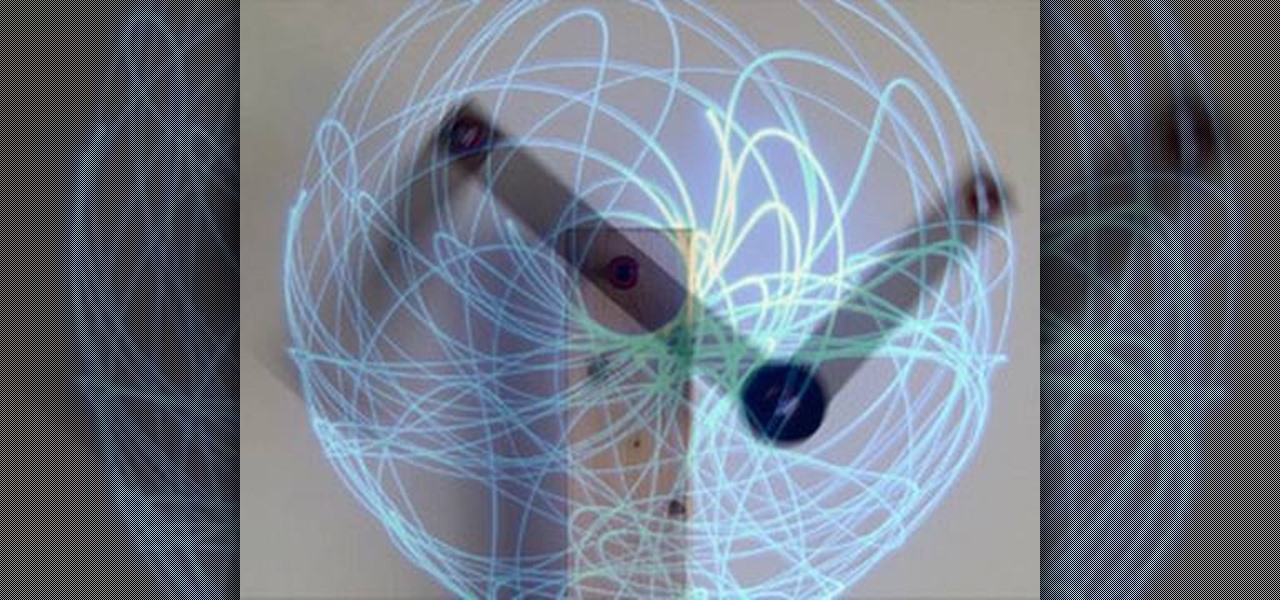
While single pendulums can seem orderly, a double pendulum can be extremely chaotic. This tutorial shows you how to build your own double pendulum out of polycarbonate plastic, skateboard bearings and a few various pieces of hardware. Then follow the tutorial to get your own crazy chaotic double pendulum.

In this video, female MMA fighter Hillary Williams teaches us how to use a half guard sweep much like the one Antonio Nogueira used to defeat Tim Sylvia in UFC 81. This might be the single most effective move anyone has managed to try on Sylvia yet...

When rap sensation Soulja Boy came out with his namesake hit "Crank That (Soulja Boy)" in 2007 you could walk past a single neighborhood block without witnesses at least one kid out in his driveway practicing the arm swishes and leg pops.

The iPhone supports conference calling capabilities with up to six people. You can even transition from a single-person call to a conference call, or transition from call to call. This tutorial shows you how to make the most of your multi-line call functions in your iPhone.

Have multiple animations going at the same time in your Flash project! This tutorial shows you how to use the scene editor, timeline and other functions in Adobe Flash CS4 and Swift 3D to make multiple animations run concurrently in a single project.

Take a look at a single film shot, from start to finish, and watch this tutorial which teaches you some in-depth advanced compositing and special effects to use on your film clips and movies. This tutorial is aimed at users of Eyreon Fusion video editing and sfx software.

The Genoese Zipper Sinnet is actually a fusion of both the single Genoese Bar and the Zipper Sinnet, obvious reasons for the name. This knot can be great for making a strap, bracelet, or necklace. In this video you will learn how to tie the knot up close and personal, giving the video great detail and insight into the knot tying process.

Funk guitar is an interesting creature, you're not always playing chords, and you're not always playing lines, it's a happy medium of playing parts of chords, with single note rhythms, muting and pocket playing. If you've ever wanted to get a basic idea of how to play funk this video lesson is for you! You will get a great over view of the basics of funk including common lines, common chords, and muting techniques as well!

If you're looking for a good tutorial on how to make a classy, minimalist desktop background, this tutorial shows you how! Using nothing more than a single shape and then your brushes and gradients tools, you can create an attractive wallpaper in Adobe Photoshop.

New to Microsoft Excel? Looking for a tip? How about a tip so mind-blowingly useful as to qualify as a magic trick? You're in luck. In this MS Excel tutorial from ExcelIsFun, the 707th installment in their series of digital spreadsheet magic tricks, you'll learn how to rank values based on one criteria using the SUMPRODUCT function.

Ever wanted to create a map with more than a single point? With Google Maps,it's easy! So easy, in fact, that this home-computing how-to from the folks at TekZilla can present a complete overview of the process in just two minutes. For more information, including step-by-step instructions, take a look.
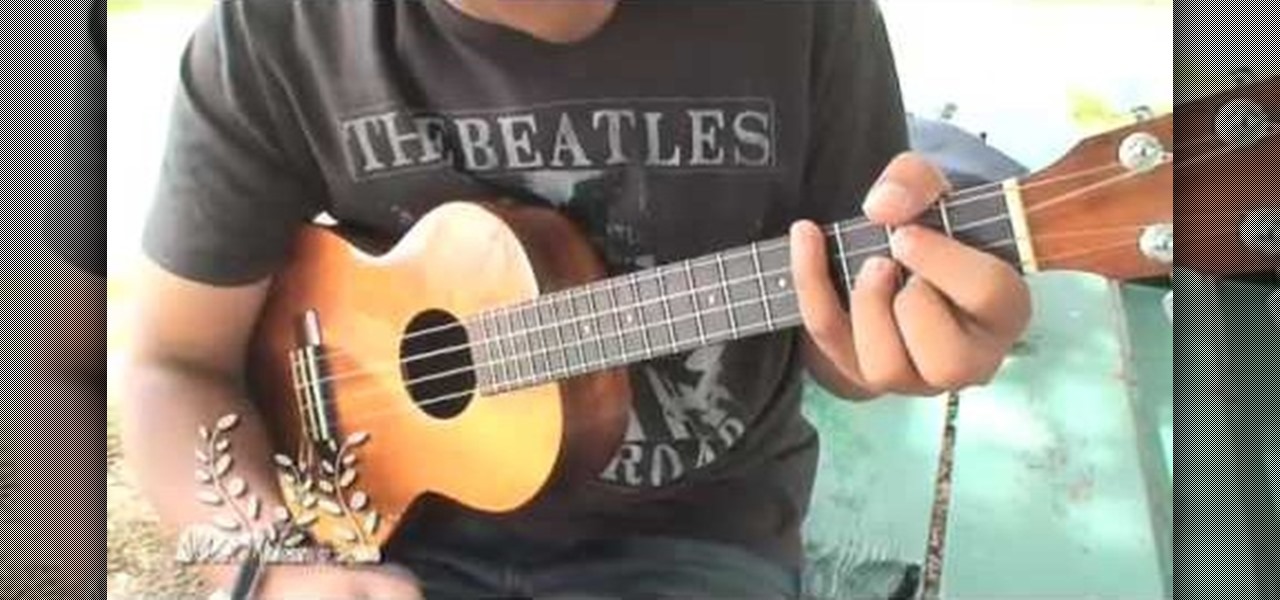
In this clip, you'll learn how to get a clean single-strum sound when playing the ukulele by using pinky muting. If you want to get really good at playing the ukulele, it stands to reason that you'll need to practice. Happily, the Internet is awash in high-quality video lessons like this one from the folks at Ukulele Underground. For more information, including a step-by-step overview, watch this free video ukulele tutorial.

Safety is everything, and for pilots, safety means checklists. Pilots need to develop a pre- and post-flight checklist for each different aircraft they are responsible for flying, to make sure everything runs nice and smooth in-flight.

The Epson Stylus Photo R1900 printer can not only print on paper, but it can print from roll paper, too! No more single sheets of paper are needed, which is especially nice when printing banners or larger documents. Epson shows you how to load roll papers such as Premium Canvas Matte and Satin into the Epson Stylus Photo R1900 using the roll paper holders that are mounted on the back of the printer.

We all like to look perfectly put together when we go out, especially during the summer. Whether we're vacationing at the Hamptons or simply hitting up the closest beach to our houses, summer offers up a plethora of opportunities to meet singles and mingle.

If you have the Stylus Photo Printer (R2880) from Epson at home, you probably figured out how easy it is to load paper into the printer. But what about fine art paper? Paper such as Velvet Fine Art and Hot Press and Cold Press loads into the printer slightly different. This video, straight from Epson, will show you how to load these kinds of papers using the rear single sheet guide.

This video shows how to turn a single image into a rollover button with a little XHTML and some CSS. Whether you're using a fancy WYSIWYG (or what-you-see-is-what-you-get) page editor like Adobe Dreamweaver CS5 or a barebones text editor like Notepad, if you want to build websites, you'll need to have some understanding of HTML (for the structure of your web pages) and CSS (for their style). And this free coder's guide will get you started along that path.

Learn how to create a foreboding flickering light effect with just a single step when working in Blender. Whether you're new to the Blender Foundation's popular open-source 3D computer graphics application or are a seasoned digital artist merely on the lookout for new tips and tricks, you're sure to be well served by this free video software tutorial. For more information, including step-by-step instructions, take a look!
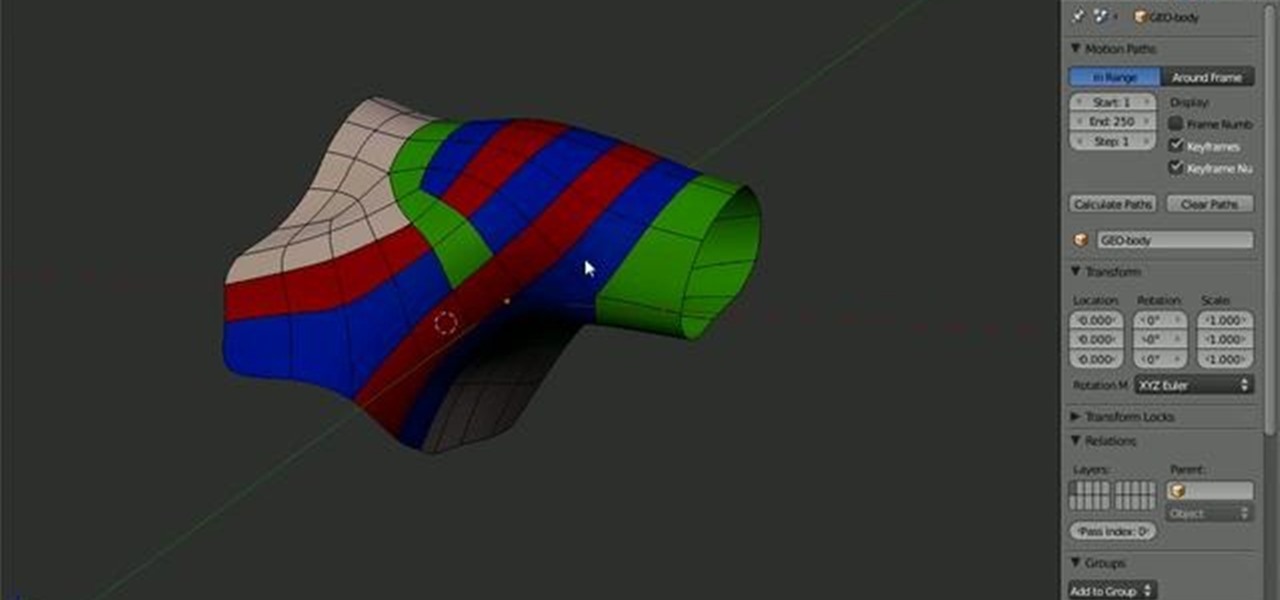
Arguably the single most important aspect to modeling is topology. This Blender 2.5 overview tutorial takes a look at the topology of the human shoulder, examining each of the main edgeloops, poles, etc.
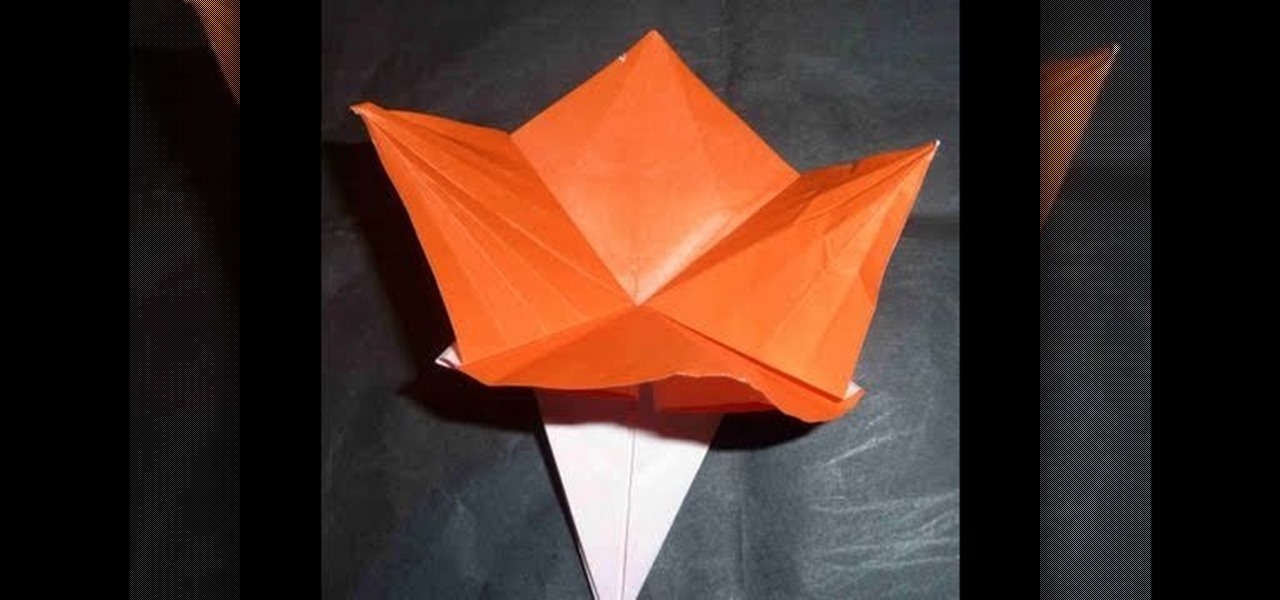
An ajisai flower is the Japanese term for a hydrangea, a flowering plant which is native to eastern Asia and North and South America. These softly colored shrubs are the inspiration behind Fast Origami's tutorial for making an origami ajisai flower.

Uma Thurman's character Mia Wallace from "Pulp Fiction" is one of cinema's most iconic faces. Every single person who has seen Quentin Tarentino's masterpiece remembers Mia's dance scene with John Travolta or the part where she gets the giant needle to the chest. This character is bold, beautiful and perfectly pulp.