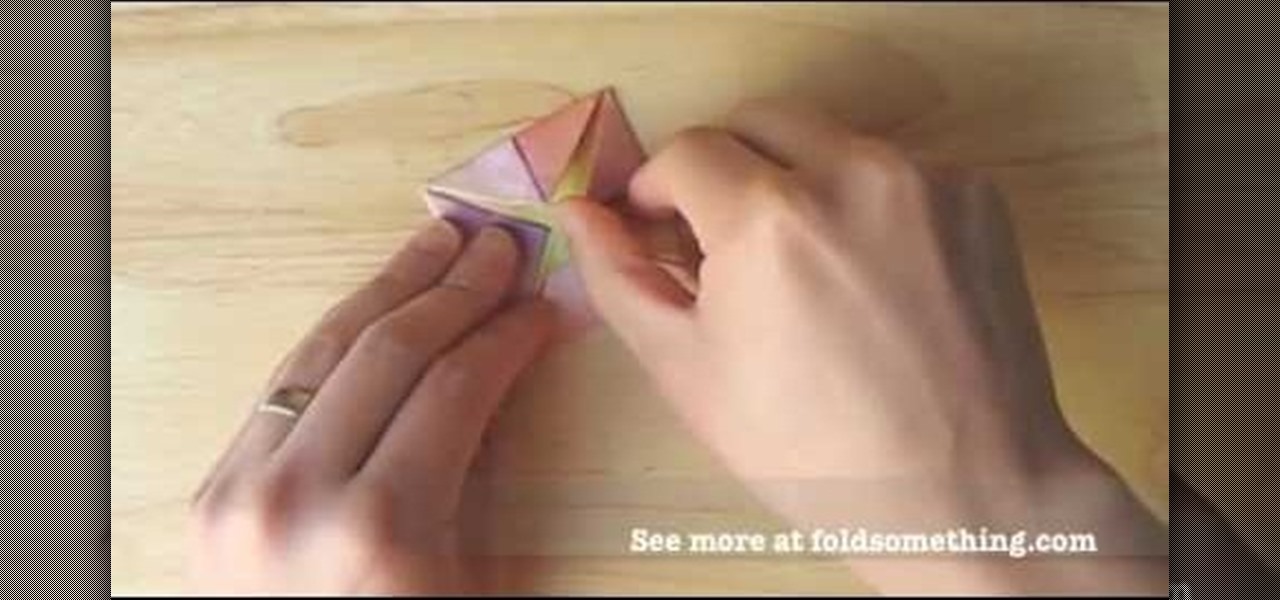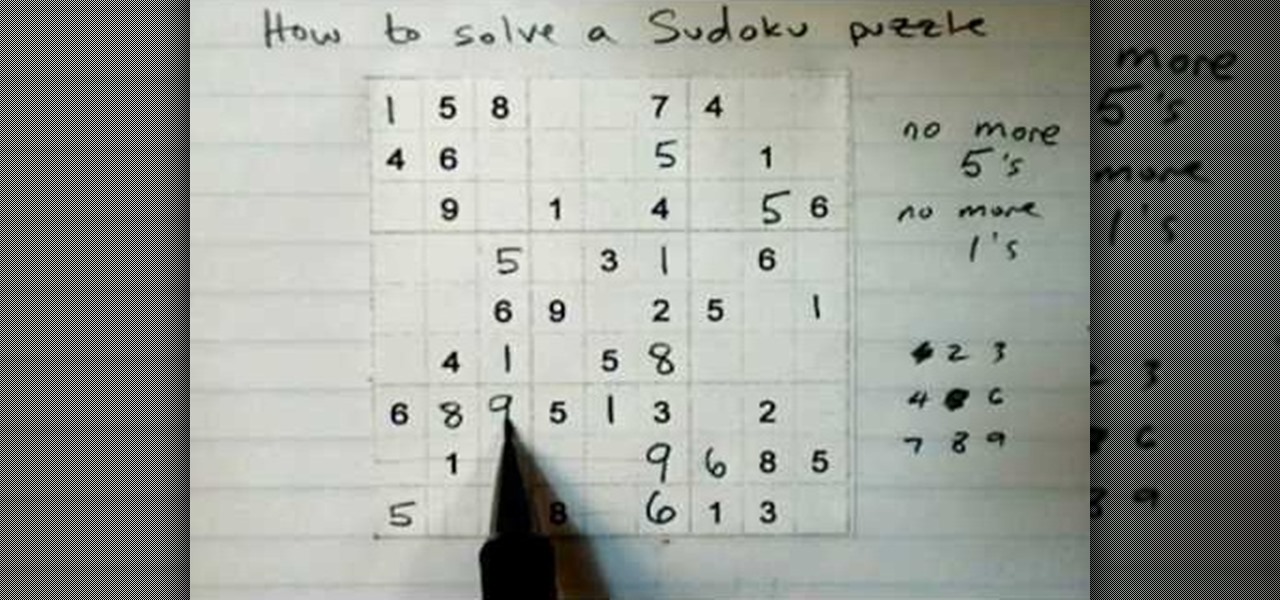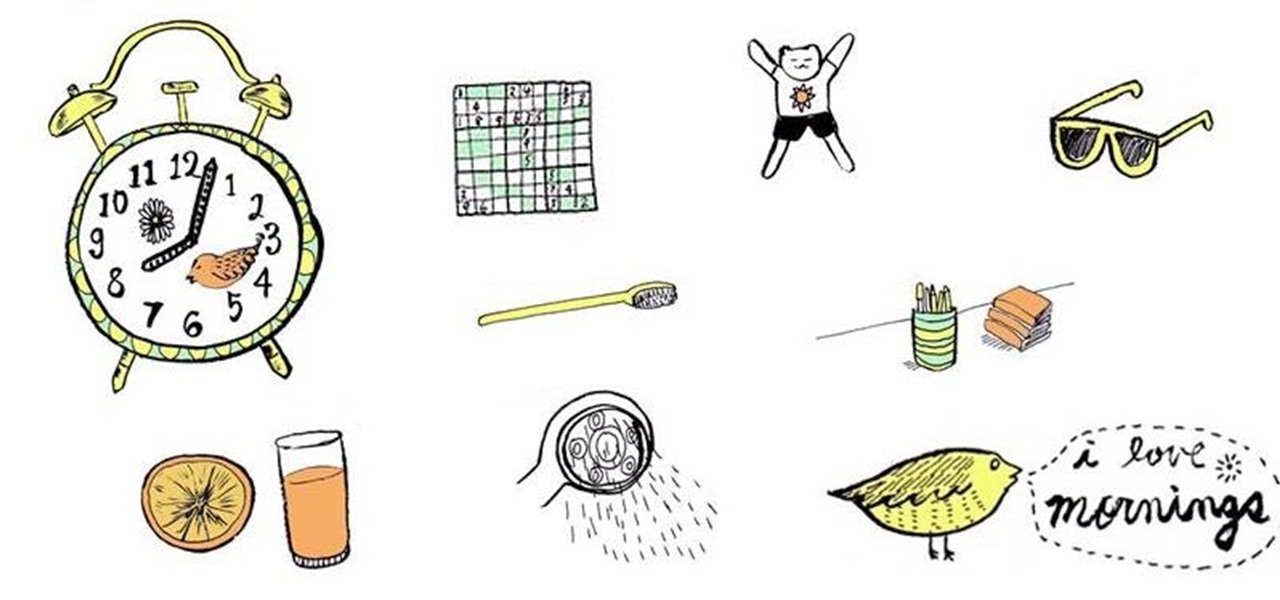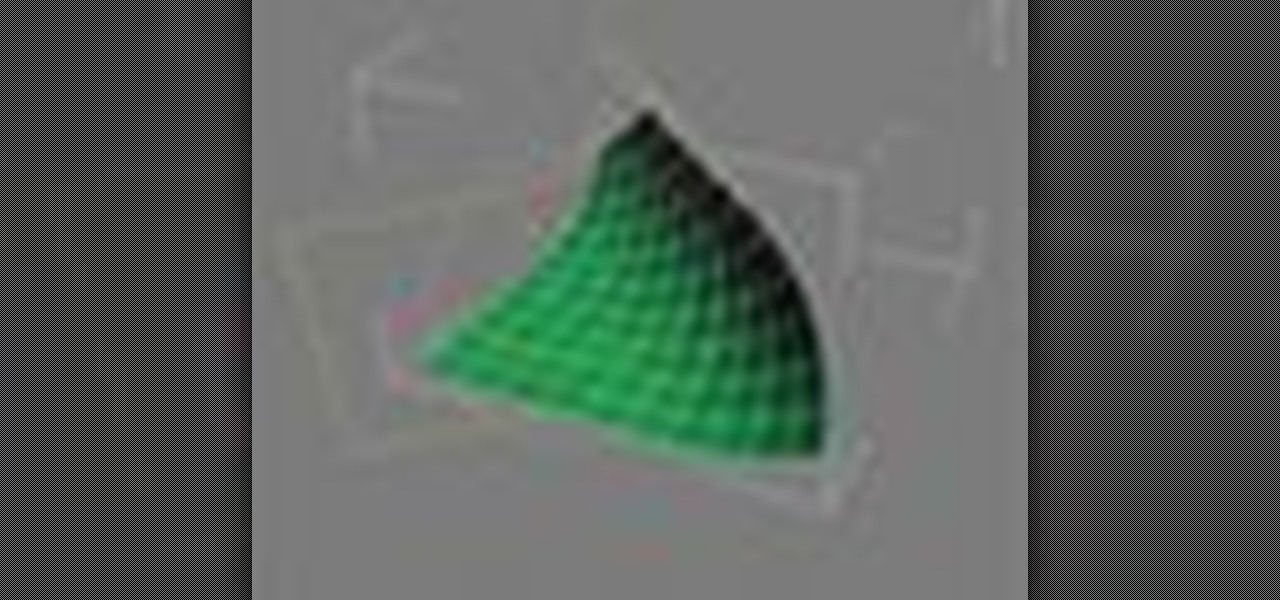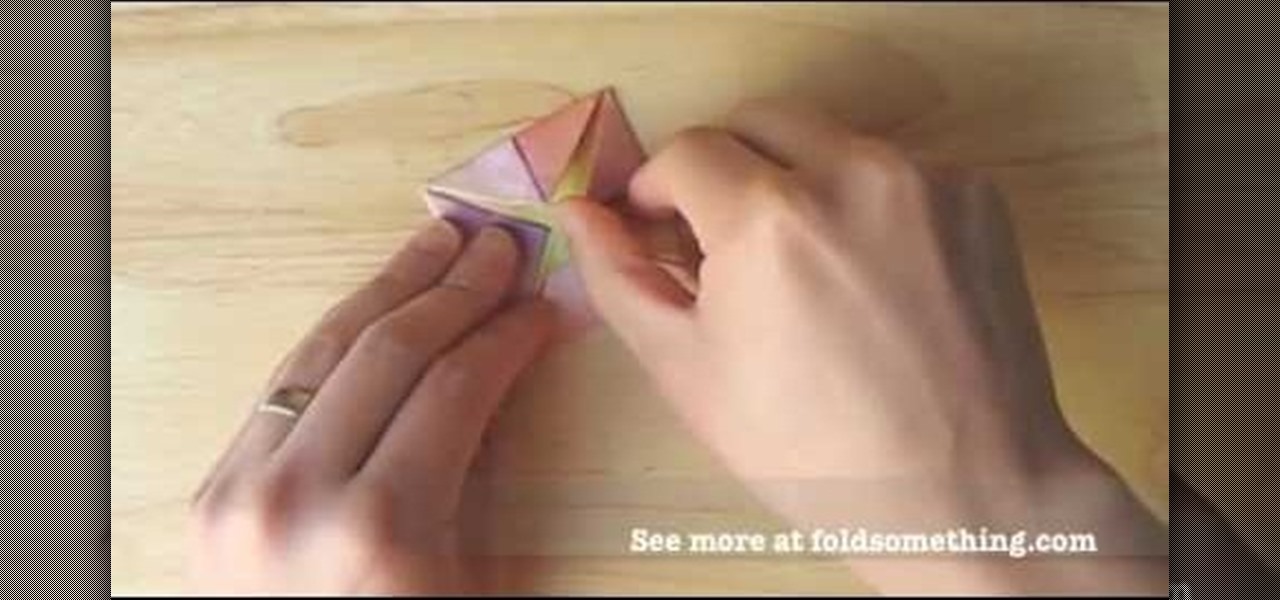
To make a lotus out of a single sheet of paper, use a colored, square paper sheet with a different center color (optional). With the colored side facing outwards, fold the sheet diagonally in half creating a center crease. Open up and repeat the step with the other corner to obtain a center point. Carefully fold the 4 corners towards the center point to form a smaller square. Repeat the same procedure with this square. Flip over and repeat the same procedure over again. The next step is optio...

This video shows the viewers how to create a wicked spider pattern on a tie dyed shirt. Our instructor starts by demonstrating on a square piece of fabric. Start by folding your shirt in half sleeve to sleeve. Next, choose the placement of your spider design by picking the twist point, either in the center or slightly higher. Then, start twisting your fabric into a tight spiral using either your fingers or rotating around your table. After tightly tying your finished spiral, prepare your dyes...

This is a step by step tutorial on stencil painting your walls, brought to you by The Home Depot. Beginning with a brief description of the art of stenciling, you are then shown the materials you will need to proceed. Next, you are shown how to prepare your room and surfaces. The goal will be to use a single stencil in multiple positions. The stipple method of application is stressed to achieve a multi-dimensional application. Two colors are used to give the added dimension of shadow to the i...

If you had to answer the following statement, which answer would you choose? Water is:

Watch this tutorial to learn how to draw any cartoon character: line drawing. Make sure to pause the video after each step and look at the screen every few seconds while you are drawing.

Check out this informative video tutorial from Apple on how to organize your Mail in Mac OS X's Mail. See how to sort messages with rules, create smart mailboxes, and comlpletely organize your mail. Mac OS X. It's what makes a Mac a Mac.

Check out this informative video tutorial from Apple on how to use the basics of Mac OS X Mail. See how to set up mail with your email accounts, compose messages, add attachments, view attachments with Quick Look, and search through Mail. Mac OS X. It's what makes a Mac a Mac.

Check out this informative video tutorial from Apple on how to use Mac OS X Mail to its fullest. See how to filter out junk mail, use data detectors, and view RSS feeds in Mail. Mac OS X. It's what makes a Mac a Mac.

Right out of the box, iPhone is incredibly easy to use. If you want to get the most out of every feature, you’ve come to the right place. This video tutorial straight from Apple will teach you how to customize the Home Screen on the Apple iPhone 3G. The iPhone redefines what a mobile phone can do.

Welcome to a tennis lesson from FuzzyYellowBalls, the the best place to learn how to play tennis online. Our free video tennis lessons teach you how to play the game in a new way that combines technical analysis, visual learning, and step-by-step progressions.

Squats are probably the most useful exercise you can do at the gym—no other single exercise encourages more muscle growth. With a range of motion that incorporates many different muscle groups in the legs, core and upper body, squats strengthen not only those muscles, but also the tendons and ligaments that connect them. In addition to their strength-building benefits, squats also teach you core stabilization, which is important for almost any athletic endeavor. Learn how to do barbell squats...

This video crocheting tutorial show how to crochet a reverse single crochet, handy for finishing off edges to hats, whether knit or crocheted. This will give you a handsome border to any of your hats or even scarves. It is a great stitch for a strong accented border. Learn how to crochet the reverse single crochet stitch by watching this instructional video.

This video crocheting tutorial demonstrates how to do single crochet stitches for Japanese amigurumi shapes. This pattern will make a ball shape, useful for amigurumi yarn toys. Learn how to stitch a single crochet for ball shapes by watching this instructional video.

This is a solution to a medium level sudoku puzzle. Each row, column, and 3x3 square need to have the digits 1 through 9 exactly once each. See how it's done, and listen to some good music while you're at it.

For a quick pick-me-up in the morning, a hot cup of coffee is usually enough to wake up even the most groggy of risers—but feeling fully awake in the morning is possible without a single drop of caffeine.

What Is Needed? Marker Caps, about 4 or 5

This video demonstrates how to pronounce Spanish vowels. From the people who brought you the Dummies instructional book series, brings you the same non-intimidating guides in video form. Watch this video tutorial to learn how to pronounce Spanish vowels, For Dummies.

Sheet Bend Knot: Learn knot tying. Other titles for the sheet bend knot include, The Bend, Simple Bend, Ordinary Bend and Common Bend. The sheet bend knot is a quick way of jointing two ropes. The Double Sheet Bend on the right, is no stronger than the single, but is more secure. Tie the Sheet Bend Knot & Double Sheet Bend Knot.

This is a quick overview of how you can create your first webpage with the Lazy Site Builder. PART 1: setup your site

The Bend modifier in Autodesk's 3ds Max lets you bend the current selection up to 360 degrees about a single axis, producing a uniform bend in an object’s geometry. You can control the angle and direction of the bend on any of three axes. You can also limit the bend to a section of the geometry.

This video demonstrates how to do a Russian join. Great for yarns that won't felt, or won't look good felted. This join reduces the likelihood of ends popping out of the work, especially if you break the yarn instead of cut it, and don't split the plies. Can also be done more simply as a single color join by just threading old strand into the new strand. Do a Russian join.

Using LightWave 9 Modeler, Speed Boolean options allows you to quickly boolean objects in a single layer. You start by selecting the object you want to do the Boolean work, select Speed Boolean (where you choose from the normal list of add, subtract, intersect, or union) and the object you have selected will be booleaned with the non-selected geometry. We will use the "subtract" function in this video tutorial. Quickly boolean objects in LightWave 9.

Martha Stewart shares a Good Thing for pre-scooping ice cream, then shows one viewer how to re-pot a cactus. To save a little time at a party, prepare perfect scoops of ice cream for your guests ahead of time. Cover a cookie sheet in plastic wrap for insulation, and then begin scooping. To get smoother spheres, dip the scoop in cool water as you go. These single-dip servings will hold their shape in the freezer until you're ready to transfer them to bowls. Pre-scoop ice cream.

Matildo Nieva and VideoJug demonstrate how to make a Banana Rum Cream cocktail. Go bananas with this creamy concoction perfect for an after-dinner treat. To make it, fill the cocktail glass with ice to chill it and place to one side. Half fill the shaker with ice cubes. Into the shaker add the dark rum, crème de bananas and single cream. Ensure that the lid is firmly secure and shake vigorously. Discard the ice from the cocktail glass, attach a strainer to the top of the shaker and pour it in...

Part of the charm of hardwood floors is their imperfections. Slight variations in grain and color, as well as the minor spots and specs in the wood help provide an aged-to-perfection look for your floors. However, you may encounter a cracked plank or damage to a section of your floor that doesn't look quite so attractive.

Every day we pass bridges, whether it's a foot bridge, a highway overpass, a span over water, or a viaduct over a valley. We pass on these structures without even thinking of the engineering genius that went into their design and construction, let alone the science behind their strength.

Try to get your ball in the hole in as few shots as possible - just like regular golf but with a soccer ball. The second video is a 2 player variation on soccer golf, only now the goal is to best your opponents score. The third video is a variation where the goal is to complete the course as fast you can (speed soccer golf).

No one likes having their home invaded, and sometimes you just don't want to have to wait those precious few seconds for someone or something to drown, suffocate, or burn up. This trap utilizes gravity to destroy anyone who may want to pillage your home, be they monster or player. No drowning or suffocating here... they just go splat at the bottom of a deep hole, and you can instantly forget about them.

You see before you the humble block: This single, unassuming block couldn't possibly hold anything of value, right?

This week saw the release of Gears of War 3's most extensive DLC to date: RAAM's Shadow. Having played the first hour or so of the single-player component, I have to say that it is very good. The story serves as a prequel to the first game in the series, taking place right after Emergence Day. While it's a little pricey at 1200 MSP (or $15 in actual money), the amount of content you get in RAAM's Shadow makes up for the initial investment. It's also one of the best Xbox 360-exclusive DLCs out...

Tuesday was the tenth anniversary of the original Xbox. To celebrate, Microsoft released an HD enhanced version of the classic Halo as Halo CE: Anniversary. With updated graphics, remastered sound, and you guess it...Achievements!

Encryped traffic and tunneling is a must when away from home to keep you and your information safe. SSH tunnels can be slow, and are heavily encrypted. VPNs are an all port solution, and proxies are just not what we need in most cases. Then, there is Tor.

Can you really make an explosive from salt, sugar and weed killer? Does glycerol and water actually recover text from burnt paper? Is it possible to develop film with a first aid kit and some orange juice? MacGyver says yes.
Legendary rap-rock-electronica crossover pioneers Senser celebrate the release of their slamming new single, “2, 3, Clear” with a video competition open to all budding video creators! The winning entry will receive great exposure on many top music websites and TV, and the winner will receive a copy of the awesome Magic Bullet Looks plug-in set worth $400, plus some sexy Senser merchandise.
Getting started on the loom? START HERE for your first cast on and stitch technique. First Loom Stitch: E wrap or Single Stitch

Know the saying, "The inmates are running the asylum"? Well, if the inmates actually were running the asylum, we imagine the asylum might look something like this!

The ZURBLog cleverly demonstrates how to make 3D video in 3 easy steps, using two iPod Nanos, some rubber bands and a yardstick.

Android-enabled mobile devices are taking the world by storm, giving Apple's iPhone a run for their money. And if you're holding an Android cell phone in your hand, getting accustomed to all the flashy features can be daunting, especially if you're new to multimedia smartphones.

Before iOS 14, the date and time picker on the iPhone had been a scroll wheel for a very long time. Whether you loved or hated it, it was like second nature to use it. Now, you need to use a calendar and your keyboard to input dates and times. If you got so used to the old way and find the new method jarring, there's a trick to getting the scrolling date and time selector back.

Many of our online accounts now come with an added two-factor authentication (2FA) functionality to help keep our data safe. This essentially means no one would be able to access the account until a specific set of requirements were met. It could be a combination of a password with a security key or even a passcode with some form of biometrics, like a fingerprint or face scan.