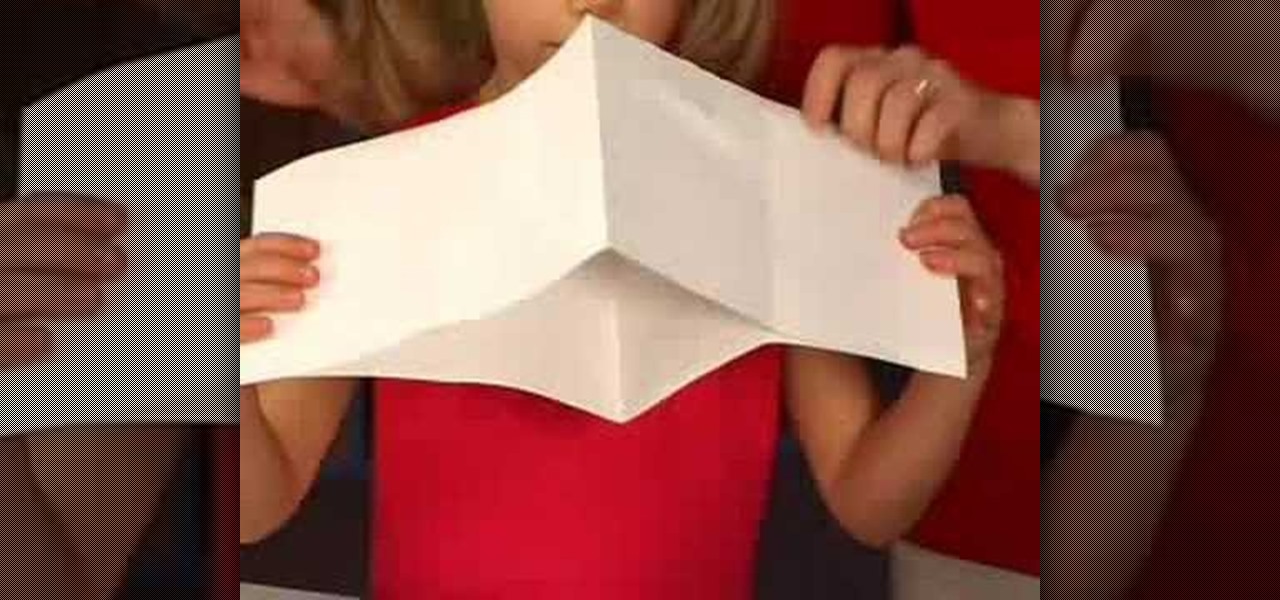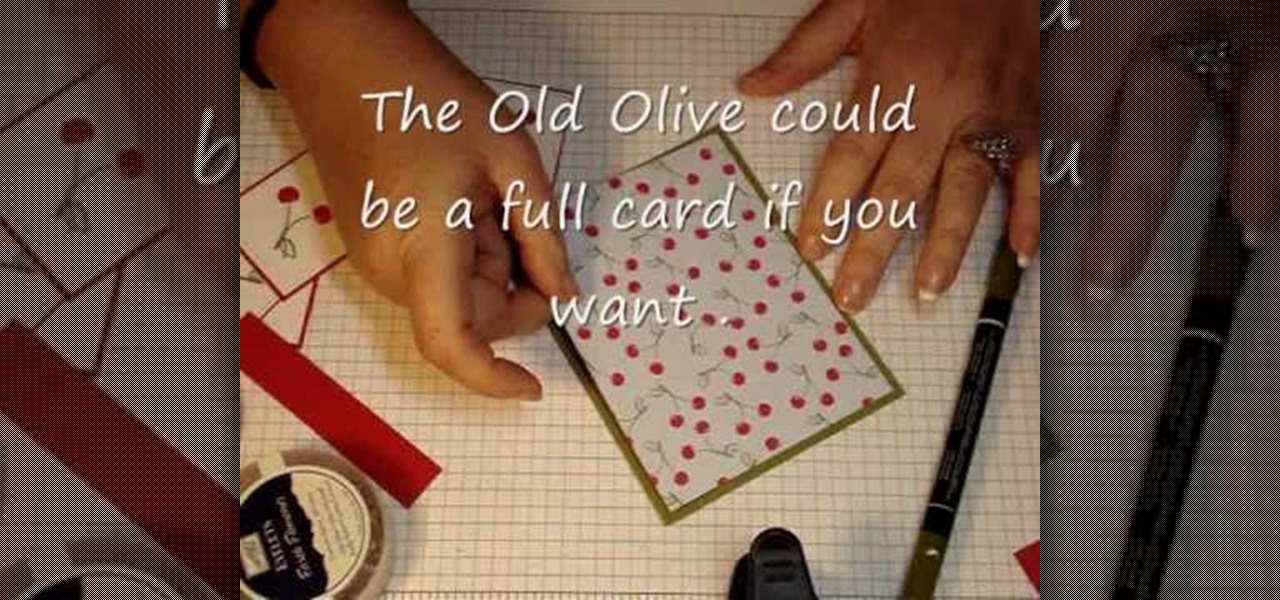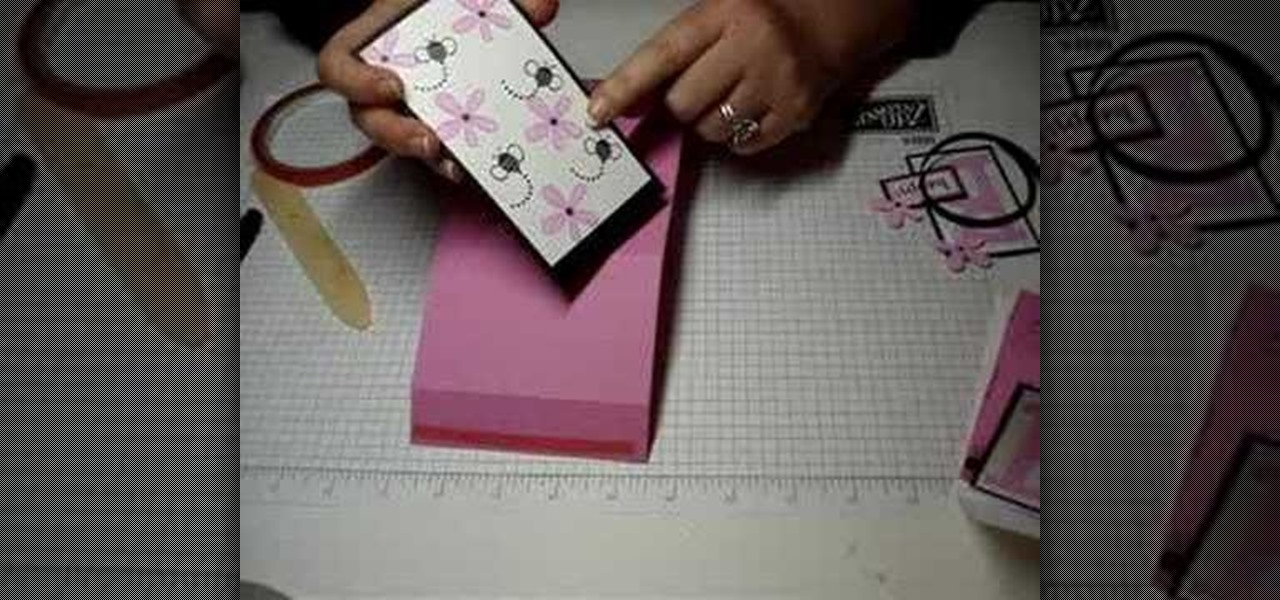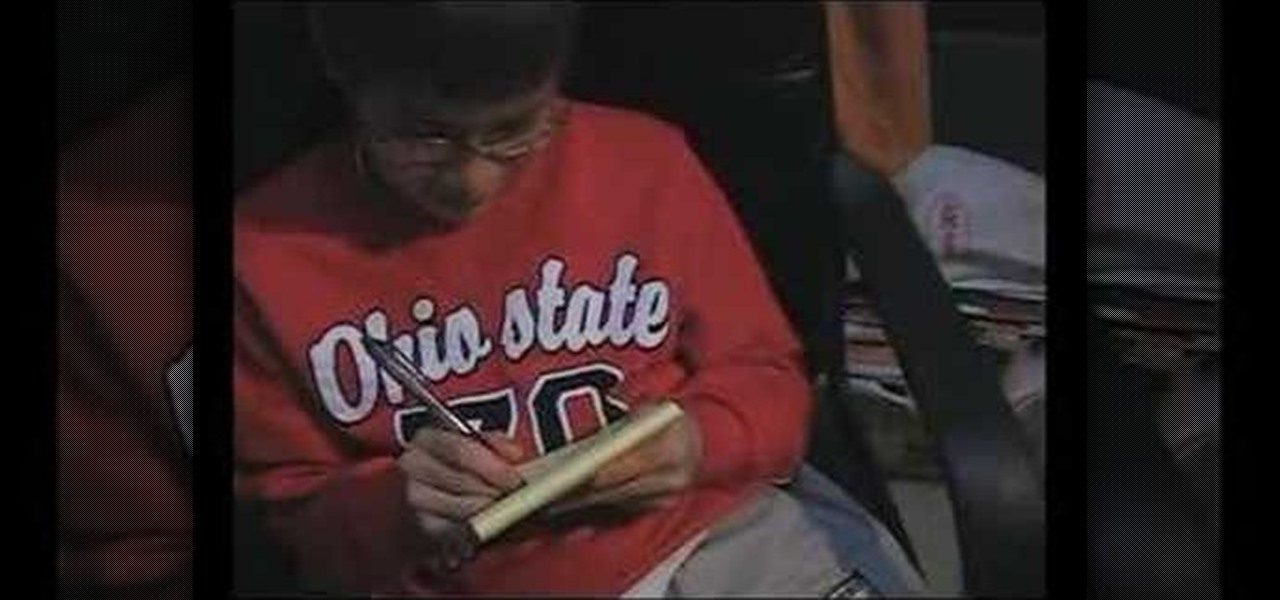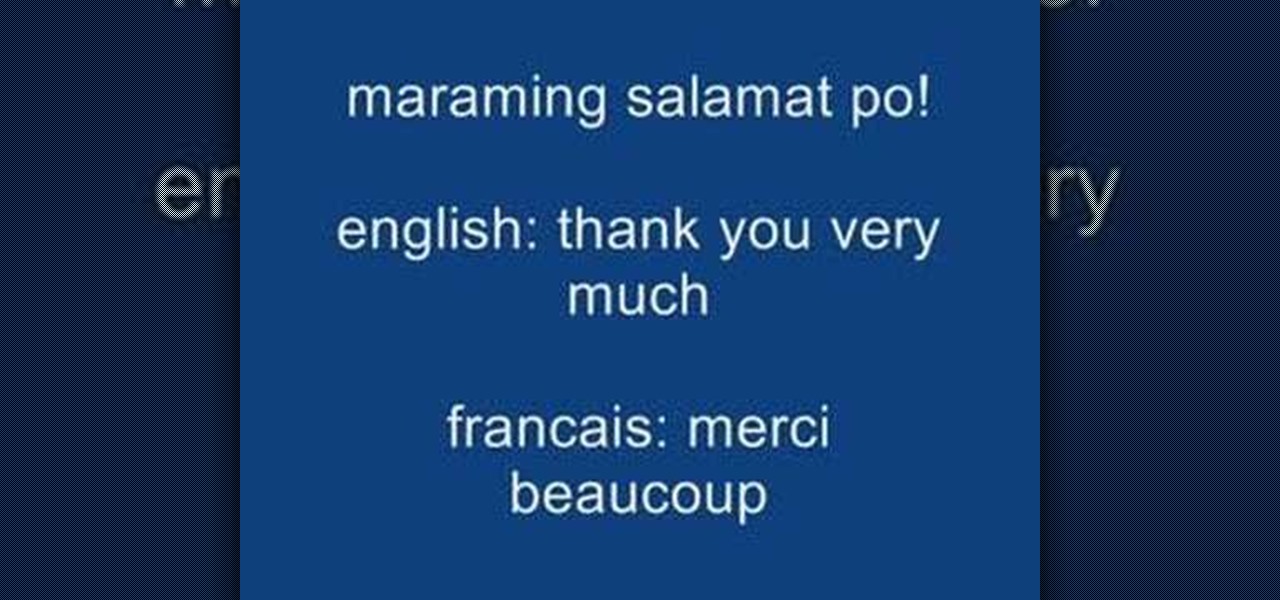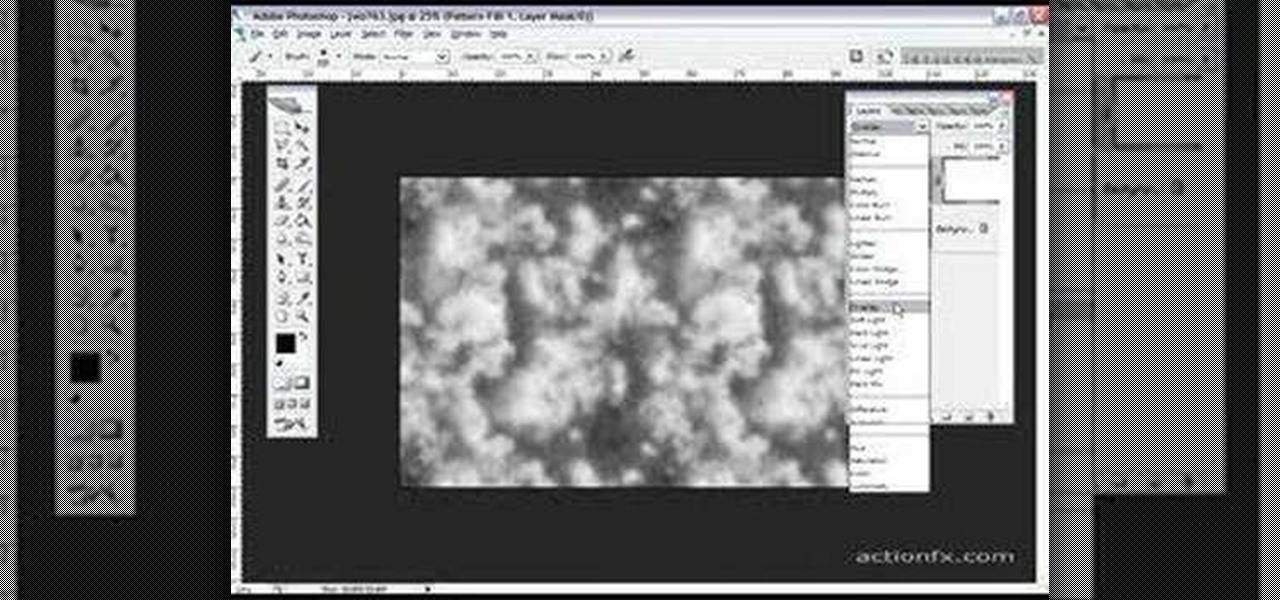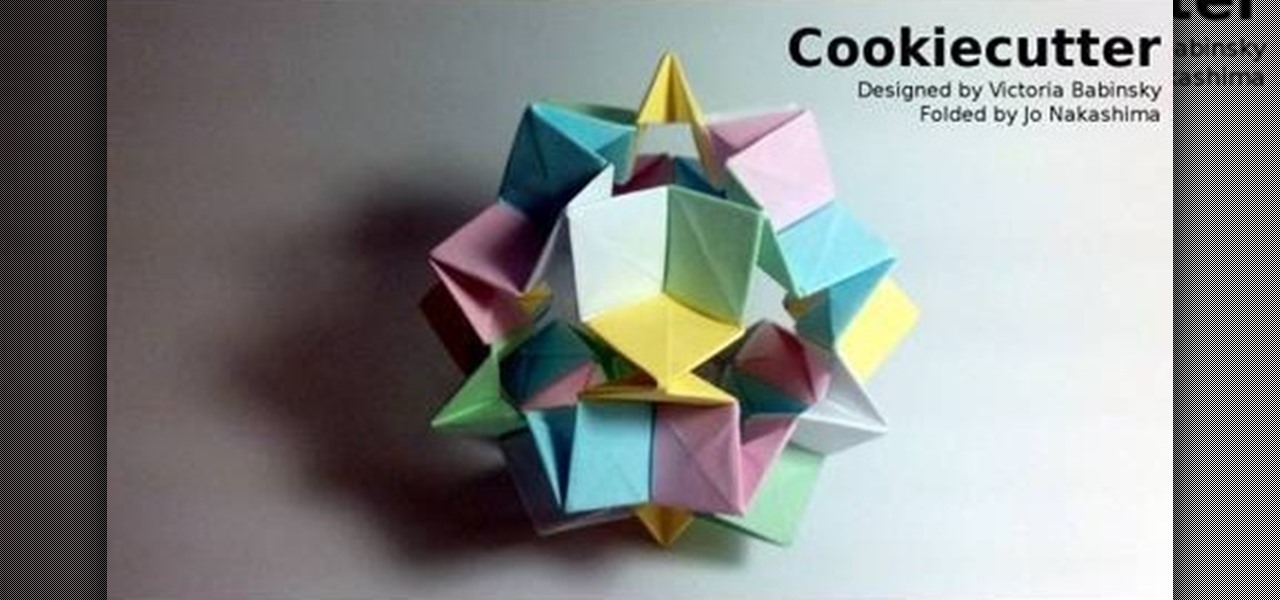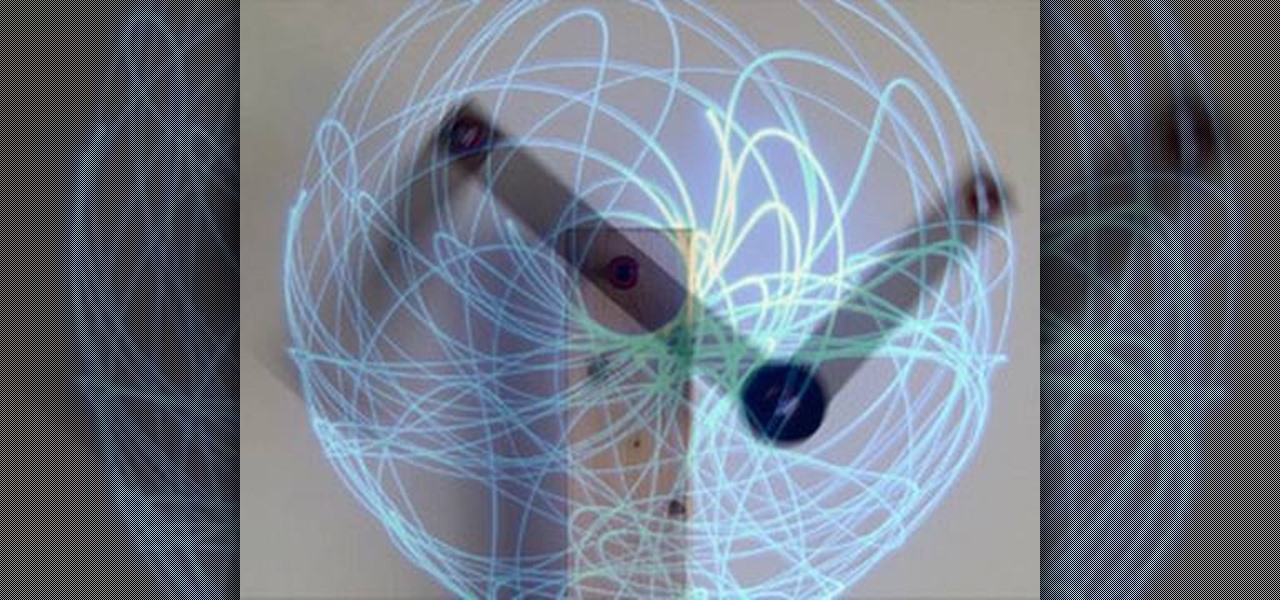Photo albums and cards can get to be a boring way to display or share photos. This tutorial shows you how to create a calendar out of your photos using iPhoto '08. Hang it on your own wall at work or home, or send it to grandparents and family members. You will have to pay for Apple to print and ship your finished product.

Here is a demonstration on how to fold an origami crane. Tsuru is the Japanese word for crane. The crane is considered a national treasure, appearing in art, literature, and folklore. The origami crane is also a symbol of good fortune and longevity. Fold several of these origami paper cranes to give to friends and family.
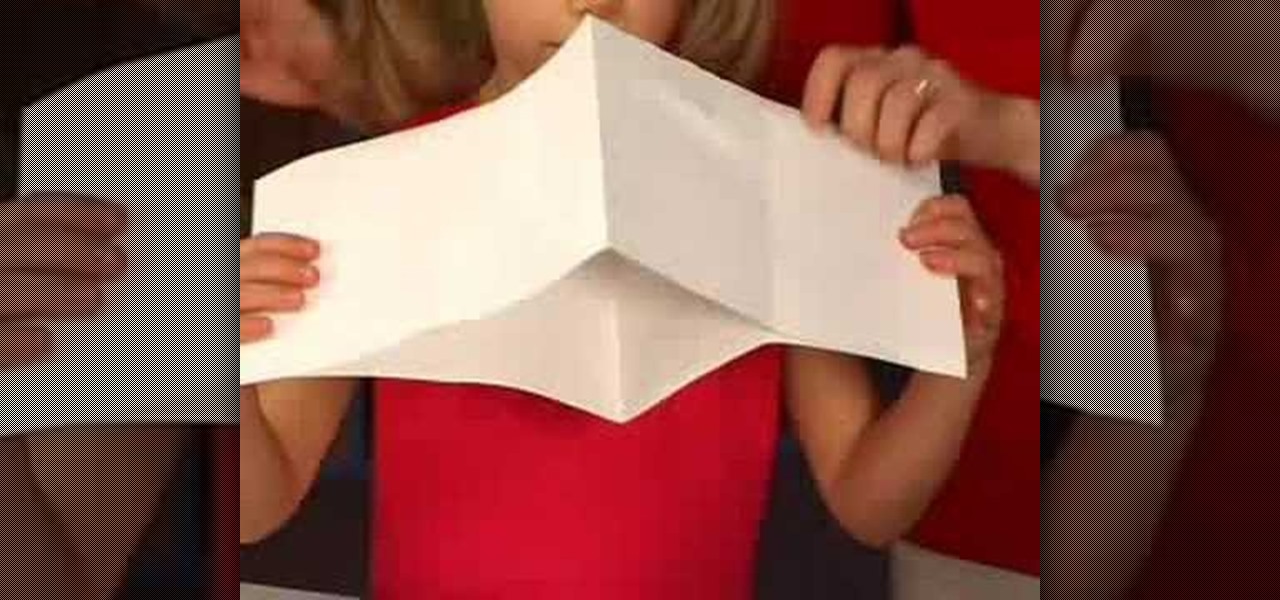
Create a travel journal, make a doodle book, or write a story about yourself with this how to video from Crayola. All you need is paper and scissors to create your own 8-page mini book. This is a fun and east project for your whole family to do. With this arts and crafts tutorial you can make a mini booklet with your children.

Learn how to make these brightly colored monkeys using Crayola Color Surge markers with this tutorial. You will need Crayola Color Surge Markers and Paper, school glue, erasable colored pencils, scissors, and recycled cardboard pieces. These brightly colored monkeys are a fun arts and crafts project to do with your kids. With this how to video you will be able to make paper monkeys with your family.
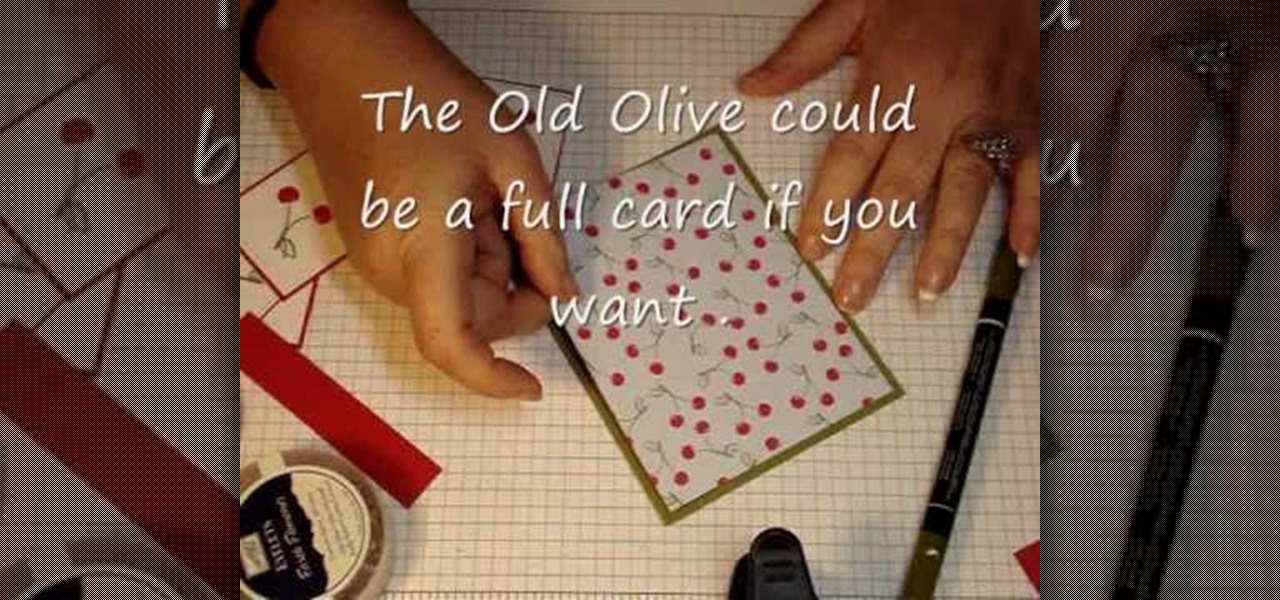
This tutorial video will show you how to make your very own waterfall greeting card. This card is amazing and super adorable. All your friends and family will be impressed by your greeting card making ability when you lay this one on them.

This tutorial arts and crafts video will show you how to make your very own accordion greeting card that's super cute. This card will be praised by your friends and family for its adorable nature.

This video will teach you how to make your own very cute greeting card that pops up. Your family and friends will love getting this adorable handmade card from you.

This video will teach you to make your very own candy nugget. This nugget is filled with candy and extremely cute. Your friends and family will love it when you give them this adorable little hand made arts and crafts project!

Annoy your friends and family with this video on how to make a trick candle. Every time you blow it out, it lights up again.

Get out a pen and some paper, and give this classic brain-teaser a shot! It's got two solutions.

California Family Fitness offers advice on good exercises to try before kayaking. The most important thing is to take your lower body out of the equation.

Enjoy a healthy snack this summer with your family and friends. This video will show you how to cut and prepare vegetables and make a delicious vegetables platter with a humus dip.

Tagalog is widely spoken all over Philippines. This is a great video for people who just want to learn the basics or impress your significant other's family. Basic introductions and greetings is covered in this video.

Who says you can't have sausage if you are a vegetarian? This sausage recipe is a must have! Learn how to make this spicy Italian vegetarian sausage for your family tonight.

In this video from "Pour by Ian - Amante Coffee Boulder, CO" we see a quick and easy way to make a simple Latte Art heart atop the coffee drink. Unlike some videos that tend to be long (and tend to only show off) this video is direct, easy to follow and fun to try.

Here is a neat little way to manipulate a bag of Skittles to insert a secret message. Shock your friends and bedazzle your family with a neat little trick that will sure to leave them scratching their heads. Insert a message into the Skittles and have fun fooling everyone.

Your name may not be forever minted in stone or gold for all of posterity to gaze at, but you can certainly bling up your family name by making your own name plaque using Photoshop. This Photoshop tutorial will teach you how to put your name - or whatever word you want - in a shiny golden/wooden plaque with a brass plate. You'll be using filters as well as several other tools.

OK, for all you CSI and crime show addicts, here's a tutorial that shows you how to create a corpse effect using Photoshop. This will only work on images of people, so don't plan to try this on your family or roomates in their sleep.

Apple may pride itself on its commitment to user privacy and security, but it isn't invulnerable. We now know there is a bug in the latest version of iOS 12 and iOS 12.1 beta that allows those in the know to bypass your passcode and access contacts and photos. This applies to both Face ID and Touch ID-enabled iPhones. Not only do we know about the bug itself, we know exactly how to exploit it.

The digital pen on the Surface Pro 4 and Surface Book is an indispensable tool for serious note-takers and artists alike.

Have any Star Wars fanatics in your family? Well, here's a great Christmas gift idea for those Star Wars fans who think they have everything... a freaking LEVITATING DEATH STAR!

Even people who are new to using Photoshop will be able to understand this simple tutorial. Take a piece of text (a single word, a heading or even a whole line) and then apply a series of effects to the text to give a perspective look. Then apply the drop shadow effect for a little greater depth. This is a great look for a logo or any piece of text you want to draw attention to!

So you want to control the flashes on your camera using a remote, and you know that you need to get to Master mode on your Canon 580EX II to be able to do that. But Canon made Master mode for this particular model of camera very difficult to locate and enable. However, this video shows you every single step you need to take with your camera in order to be able to set up this particular functionality for your next shoot!

If you're a Little Monster, than surely you've seen the single cover art for Lady Gaga's new hit "Born This Way". On the cover, she looks as crazy as ever, and in this makeup tutorial, you'll learn how to mimic the look, right up to the protruding horns. Surely, this is a look for the stage and not one you're likely to wear outside on a normal day—but it's fun to play around with and perfect—Gaga-style!

Want to hone your origami folding skills but don't want to go through the monetary trouble of purchasing (sometimes pricey) origami paper? Then worry not; simply watch this easy origami tutorial to learn how to fold a basic cube using a single dollar bill (which we hope you have at least one of).

Stars are symbols of hope and light during the holiday season, probably the reason why lots of folks dress the top of their trees with this single most important holiday emblem. So what better origami project to fold this Christmas than an origami star?

It's sometimes referred to as simply DC— the double crochet. It's about twice the height of single crochet, and is very popular for creating a looser feel. This video will show you the steps to making a double crochet. Just listen closely and follow along to learn the proper crocheting technique. You just need your crochet hook and some yarn.

You may think that Taylor Swift wakes up every day with her naturally curly hair in perfect shape, without a single hair out of place, but even as genetically blessed as she is, she still needs a team of hairstylists to fix her strands up in the morning.

Dr. Dre has only ever released two albums, and it's been 11 years since the last one, 2001. But it's lead single "Forgot About Dre" is still a classic, largely because it introduced Eminem to everyone who didn't already know him in '99. This video will teach you how to play the song on piano, complete with long runs and chords that will make your version sounds much better than most of the other ones out there.

Are you getting a little tired of getting the same boring French manicure every single time at the salon? Then whip out that tin of rhinestones and crystals left over from your Halloween fairy costume makeup stash and get to work doing this beautiful crystal and rhienstone manicure!

While single pendulums can seem orderly, a double pendulum can be extremely chaotic. This tutorial shows you how to build your own double pendulum out of polycarbonate plastic, skateboard bearings and a few various pieces of hardware. Then follow the tutorial to get your own crazy chaotic double pendulum.

In this video, female MMA fighter Hillary Williams teaches us how to use a half guard sweep much like the one Antonio Nogueira used to defeat Tim Sylvia in UFC 81. This might be the single most effective move anyone has managed to try on Sylvia yet...

When rap sensation Soulja Boy came out with his namesake hit "Crank That (Soulja Boy)" in 2007 you could walk past a single neighborhood block without witnesses at least one kid out in his driveway practicing the arm swishes and leg pops.

The iPhone supports conference calling capabilities with up to six people. You can even transition from a single-person call to a conference call, or transition from call to call. This tutorial shows you how to make the most of your multi-line call functions in your iPhone.

Have multiple animations going at the same time in your Flash project! This tutorial shows you how to use the scene editor, timeline and other functions in Adobe Flash CS4 and Swift 3D to make multiple animations run concurrently in a single project.

Take a look at a single film shot, from start to finish, and watch this tutorial which teaches you some in-depth advanced compositing and special effects to use on your film clips and movies. This tutorial is aimed at users of Eyreon Fusion video editing and sfx software.

The Genoese Zipper Sinnet is actually a fusion of both the single Genoese Bar and the Zipper Sinnet, obvious reasons for the name. This knot can be great for making a strap, bracelet, or necklace. In this video you will learn how to tie the knot up close and personal, giving the video great detail and insight into the knot tying process.

Funk guitar is an interesting creature, you're not always playing chords, and you're not always playing lines, it's a happy medium of playing parts of chords, with single note rhythms, muting and pocket playing. If you've ever wanted to get a basic idea of how to play funk this video lesson is for you! You will get a great over view of the basics of funk including common lines, common chords, and muting techniques as well!

If you're looking for a good tutorial on how to make a classy, minimalist desktop background, this tutorial shows you how! Using nothing more than a single shape and then your brushes and gradients tools, you can create an attractive wallpaper in Adobe Photoshop.

New to Microsoft Excel? Looking for a tip? How about a tip so mind-blowingly useful as to qualify as a magic trick? You're in luck. In this MS Excel tutorial from ExcelIsFun, the 707th installment in their series of digital spreadsheet magic tricks, you'll learn how to rank values based on one criteria using the SUMPRODUCT function.