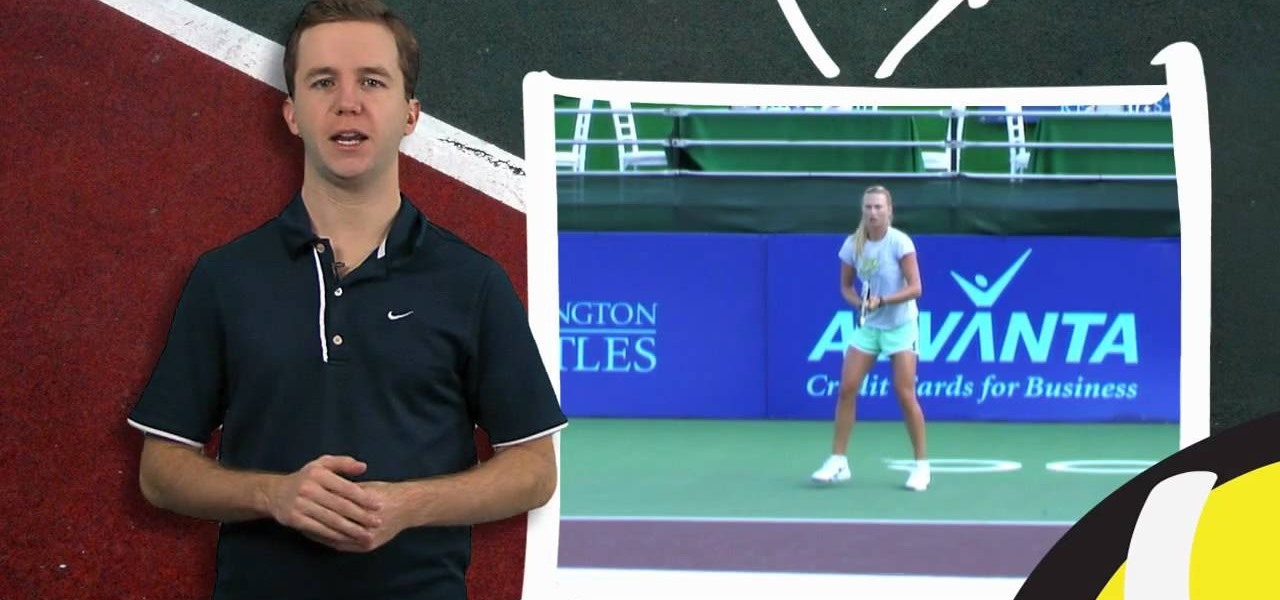The Video On Demand highlights how amazing backgrounds are inserted behind characters and will show you how to composite video so your characters can seamlessly move in front of these images. Computer generated video objects may be superimposed over a background video image so as to create the illusion of a single composite scene. The leading edge of an object is detected and for a period of time the object and background video signals are mixed. After that period, only the object video is tr...

Need a new prank or trick to play on your friends? Well this video is your solution. All you need a non-transitive dice and to follow this video and you will be cheating your friend in no time. The idea behind this video is to use dice that are non standard, which means instead of having from 1 to 6 on the sides, they have other numbers. By playing with what numbers go on the faces, the viewers can skew with the probabilities of what number comes up. With this idea, the viewers can make dice ...

Origami is one of the oldest art forms. The uniqueness of this art is that it is made with only a single substance, which is paper. Paper is very common and cheap material. This video describes how to make a slice of 3D origami watermelon using paper of green, white and red colors. This can be used as a show piece with other fruits in a fruit basket. This is also a great gift idea. Make a 3D watermelon origami fruit basket to adorn your dining table.

This how-to video show you how to make an origami two-cup pencil holder. The narrator explains that you will need one eight and a half inch by 11 inch piece of office paper. This video show everything you need to know from folding every single predrawn line and reversing them, to all the precise folds necessary to create this pencil holder. If you follow the meticulous instructions showed in this video you can create your own two cup pencil holder using origami techniques.

This video shows you how to fold origami boxes. You will only need a single square piece of paper. The process requires simple folds. This project can be done by people of all ages. The video has both audio and video instructions and is very clear about what needs to be done. The final product is a box with an open top. In order to create the lid, you repeat the process. It is suggested that you use a different color or patterned paper for the second box. The second box just gets tucked over ...

This video from FoodWishes.com demonstrates how to make garlic Parmesan croutons. This is a great recipe for homemade croutons which will be much better than the ones you can buy at a store.

If you're wondering what FoWsc stands for in Guild Wars and what it's all about, here's your lesson. Dooom Box teaches us everything we need to know when it comes to Fissure of Wo Speed Clear: The basics, the parts, the teams, and more.

Wondering how you can finally use that Paragon? Dooom Box shows how to finally start using the Paragon using the Imbagon build in Guild Wars in what he calls the "Imbaguide".

In this video, Dooom Box shows us how to farm raptors quickly an easily using a warrior necro. Clear the raptor cave in under a minute in hard mode using a WARRIOR! Farm.

Curious about the Norn Fighting Tournament? In this video, Dooom Box gives some great tips on the Norn Fighting Tournament in Guild Wars, and some great insight on how to beat Magni The Bison.

Bowling Buddies is a Facebook game that allows you to... you guessed it... bowl! Watch this video tutorial to learn how to mod Bowling Buddies for perfect games (09/24/09).

Welcome to a tennis lesson from FuzzyYellowBalls, the the best place to learn how to play tennis online. Our free video tennis lessons teach you how to play the game in a new way that combines technical analysis, visual learning, and step-by-step progressions.

Welcome to a tennis lesson from FuzzyYellowBalls, the the best place to learn how to play tennis online. Our free video tennis lessons teach you how to play the game in a new way that combines technical analysis, visual learning, and step-by-step progressions.

Check out this RESIDENT EVIL 5 Chapter 2: Gigante walkthrough from Machinima.com The behemoth from RE4 returns with some new tricks up his sleeve.

Check out this Mahalo video walkthrough of Savannah in Resident Evil 5. Resident Evil 5 (RE 5) is the sequel to 2005's Resident Evil 4. This game guide shows you BSAA emblem locations, treasures, and includes strategies for all 6 missions and boss fights.

This subtle trick will lengthen your school report without your having to write a single extra word. Learn how to extend the length of your papers with this simple video. You will need a paper and flexible ethics. The trick is to enlarge the font of all the periods in your paper! Fact: If you have a 16 page, 12 point paper, changing the periods to 14-point will stretch the paper to 19 pages!

If you're fond of remote-controlled vehicles, you might appreciate this video tutorial on how to program a Traxxas electronic speed control. The Traxxas R/C ESC models you will learn to program are the XL-5, XL-10, EVX-2 and VXL-3S. They all have a single push button to turn on and off the ESC and program it. To get the most out of your Traxxas RC vehicle, learn to set up the programming by calibrating the electronic speed control, transmitter, throttle profile selection.

Developed by the same team of engineers responsible for LightWave 3D, modo, lowercase, delivers the next evolution of 3D modeling, painting and rendering in a single integrated and accelerated package for the Mac and PC. And now, modo is a true end-to-end solution that includes true 3D sculpting tools, animation and network rendering! More than just features, modo is a truly elegant integration of technology, raw horsepower and refined workflow. With such a wealth of inbuilt features, however...

Devolped by the same team of engineers responsible for LightWave 3D, modo, lowercase, delivers the next evolution of 3D modeling, painting and rendering in a single integrated and accelerated package for the Mac and PC. And now, modo is a true end-to-end solution that includes true 3D sculpting tools, animation and network rendering! More than just features, modo is a truly elegant integration of technology, raw horsepower and refined workflow. With such a wealth of inbuilt features, however,...

Devolped by the same team of engineers responsible for LightWave 3D, modo, lowercase, delivers the next evolution of 3D modeling, painting and rendering in a single integrated and accelerated package for the Mac and PC. And now, modo is a true end-to-end solution that includes true 3D sculpting tools, animation and network rendering! More than just features, modo is a truly elegant integration of technology, raw horsepower and refined workflow. With such a wealth of inbuilt features, however,...

Developed by the same team of engineers responsible for LightWave 3D, modo, lowercase, delivers the next evolution of 3D modeling, painting and rendering in a single integrated and accelerated package for the Mac and PC. And now, modo is a true end-to-end solution that includes true 3D sculpting tools, animation and network rendering! More than just features, modo is a truly elegant integration of technology, raw horsepower and refined workflow. With such a wealth of inbuilt features, however...

Modo delivers the next evolution of 3D modeling, painting and rendering in a single integrated and accelerated package for the Mac and PC. And now, modo is a true end-to-end solution that includes true 3D sculpting tools, animation and network rendering! More than just features, modo is a truly elegant integration of technology, raw horsepower and refined workflow. With such a wealth of inbuilt features, however, things can get confusing, which is where this tutorial comes in. In this modo vi...

Devolped by the same team of engineers responsible for LightWave 3D, modo, lowercase, delivers the next evolution of 3D modeling, painting and rendering in a single integrated and accelerated package for the Mac and PC. And now, modo is a true end-to-end solution that includes true 3D sculpting tools, animation and network rendering! More than just features, modo is a truly elegant integration of technology, raw horsepower and refined workflow. With such a wealth of inbuilt features, however,...

Devolped by the same team of engineers responsible for LightWave 3D, modo, lowercase, delivers the next evolution of 3D modeling, painting and rendering in a single integrated and accelerated package for the Mac and PC. And now, modo is a true end-to-end solution that includes true 3D sculpting tools, animation and network rendering! More than just features, modo is a truly elegant integration of technology, raw horsepower and refined workflow. With such a wealth of inbuilt features, however,...

Once you've learned to draw sculptural forms in perspective you will naturally want to begin placing several objects within a common space. You would like to draw a background. The trouble is, when drawing in perspective, there is no flat background. It helps to map out the space using halfway points to make note of significant objects. Watch this four part instructional video to draw several objects against a single background.

In this video tutorial, Chris Pels will show how to read, write, and delete cookies in an ASP.NET application. First, learn the basic operations for manipulating cookies. Then learn approaches to storing multiple values in a single cookie using name-value pairs called subkeys. Next, learn how to limit the scope of cookies to a particular application domain or folder. See how to modify values and expiration dates in existing cookies and how to delete an existing cookie. In addition, several co...

In this video tutorial, Chris Pels will show how events are handled in master and individual content pages. Even though the end result of a master and individual content page is a single ASP.NET page rendered in the user's browser the event handling in each type of page is handled separately. If a control is located in the master page the corresponding event handler is located in the master page by default. The same is true for controls in the content page. See two approaches to having the ev...

iPhones, iPads, iPods and iPod Nanos are great, but every now and then they get stuck or frozen and you can't do a single thing to get past that "brick" wall. When your iPhone or iPod Touch goes kaput, check out this tutorial to learn how to unbrick your frozen i-gadget.

Like it or not, Apple rules the world right now. Well, at least the electronic gadget world. Every single person and his or her mother has some sort of i-device: iPhone, iPod, iPad. So don't go iBroke the next time you want to add more songs to your iPhone or iPod by transferring all of your media files into iTunes readable formats.

In this how-to video, photoshop wizard, Brandon Jackson, explains how to create an animated gif from your images and from video. More specifically, he explains how to limit the number of times/cycles your gif animates, how to specify the duration of each specific frame in your animation, and how to automatically add in between images - tweening. Animated gifs are a great way to express information in place of just a single image and even works on older computers and web browsers (unlike Flash...

The first part is the trailer for a fixie feature from track bike legionnaires, MASH SF. The second is a video by Bre Pettis. This instructional DIY video shows you how to build a single speed fixed-gear or 'fixie' bicycle. Using old parts, build a bicycle effective for flat grounds. It looks like a lot of work, but if you have the tools, it should be relatively inexpensive. Learn aside Bre Pettis and Make Magazine.

On Tuesday, on the one-year anniversary of the announcement of its AR Camera platform, Facebook founder and CEO Mark Zuckerburg revealed at the company's F8 developers conference that the platform will be extended to the company's Instagram and Messenger apps.

Shopping for a new phone is an entire ordeal. Even when you've narrowed it down to a few choices, comparing the finalists can be difficult, because specs and prices are scattered around on various different manufacturer websites, and if you're trying to do this on your current phone, most of these websites aren't optimized for mobile viewing.

Every smartphone manufacturer is susceptible to defects, but after dropping a good chunk of change on a shiny new device, we as consumers have little tolerance for such issues. We want our gadgets to be perfect in every regard, so even the tiniest flaw is irksome.

Live View wit the EOS 7D camera from Canon, lets you compose and view your subjects with the LCD monitor as your viewfinder. This is great for a multiple of reasons. See how to use live view on this digital SLR camera.

Both Biedermeier and post-impressionist artists painted and sculpted in 19th century Vienna. Learn about a few famous artists with this free art history video series.

When "Hannah Montana: The Movie" came out, Miley Cyrus' song "The Climb" exploded and even made it to the top of the Billboard 100, obscuring several equally good though not as highly publicized singles. One of these excellent tunes is "Butterfly Fly Away," sung by the chanteuse and her father, Billy Ray Cyrus.

In this video from thedarkwanderer we learn how to footnote your references in a paper. For this you need a list of your references used. Place a superscript right after the last word that you want to acknowledge. Then place the note proper at the bottom of the same page. Put the footnote numeral slightly raised followed by the note proper. Make sure that the superscript number corresponds to the number of the footnote. Keep the footnotes flush with the paragraphs of your text. Footnotes comi...

In this tutorial, we learn how to paint a cabbage rose using the one stroke technique. Start out by mixing together white and red with your paint brush. After this, add yellow to the tip of the brush and paint it onto the paper using your hand to move the brush gently up and down. Do this in a circle to make several petals into one single flower. Then, paint on petals around the inside petals to create a larger flower. Add in additional color to the center of the flower to make it pop out mor...

In this tutorial, we learn how to perform a simple crochet. Using the double crochet and single crochet opposite to each other gets rid of the same look when you are creating a pattern. The concept is simple and can make a big difference in your creation. First, take your size K hook, then wrap the yarn around your finger. Go back and forward, then push up and you will have knotted your hook with the yarn. Now, chain one and then two, then chain one and two again. Continue to do this until yo...