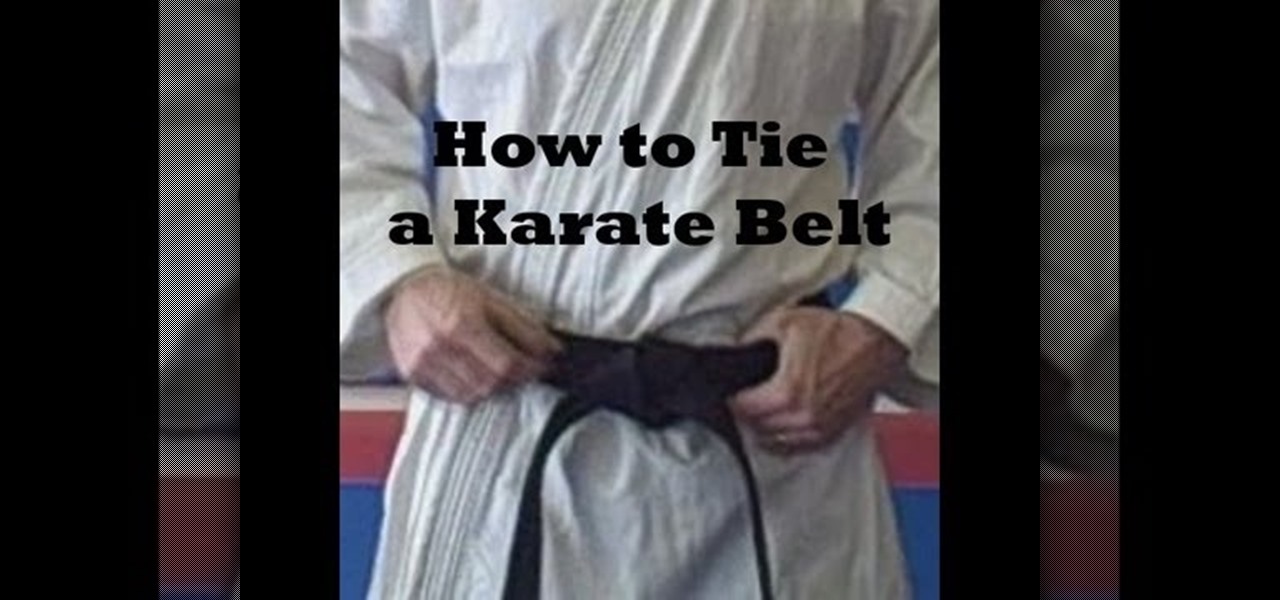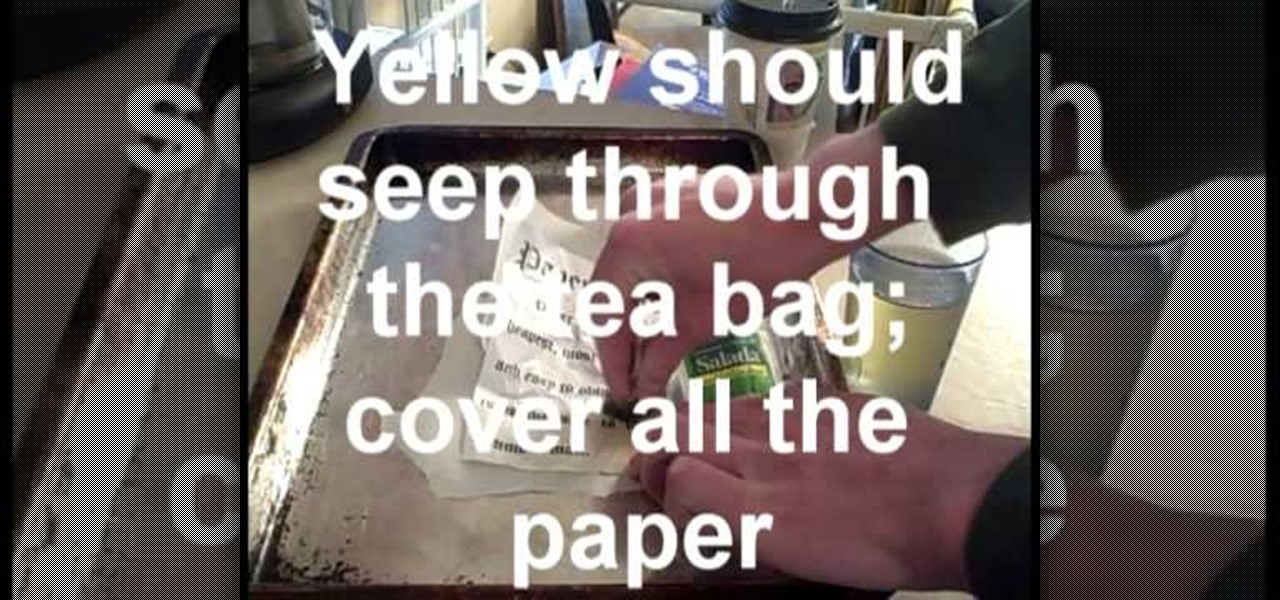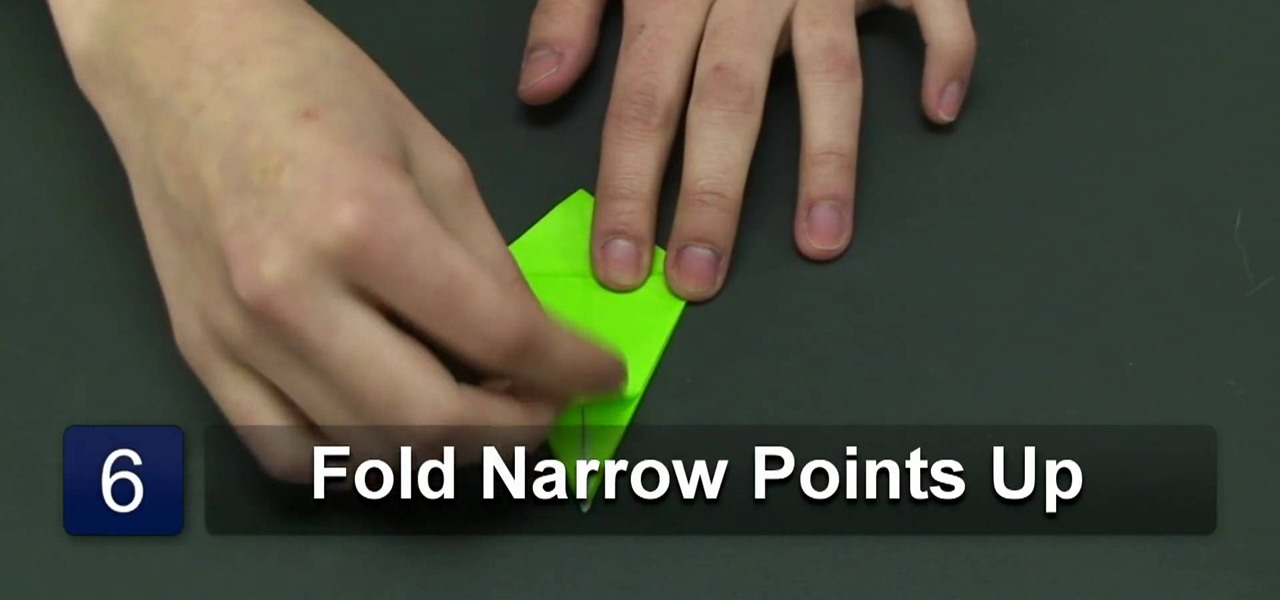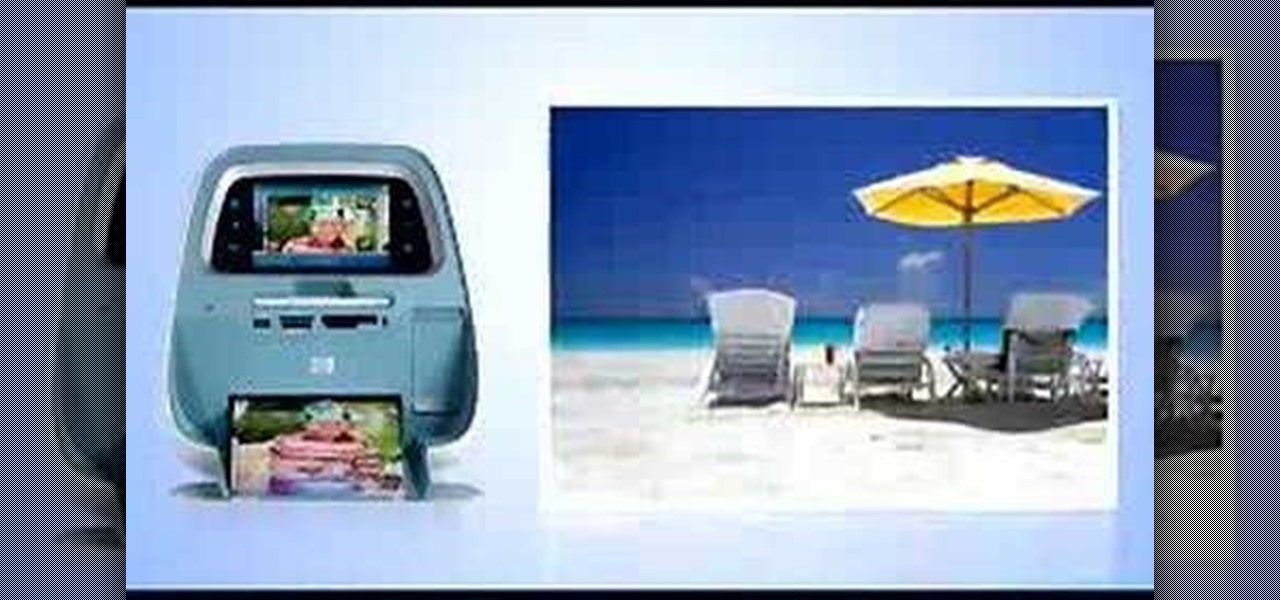In this how-to video, Mark Denino will show you how to tie a karate belt tightly and safely onto a child. Have the child kneel down for you to tie the belt on. Unfold the belt and hold the middle. Place that section around the belly and wrap the ends around. Cross the ends over and pull one end under both strands. Take the other end cross them over. This will create a knot. Pull tightly so that it fits snugly on the child. Make sure the ends are about the same length. Viewing this video will ...

In this how-to video, you will learn how to throw a cast net while sitting down. Take your index finger, middle finger, ring finger, and pinky in order to throw. This counts for about a third of the lid. Take the other end with your weaker hand. Once this is done, you just simply toss it. If you are sitting down, grab the net by the horn and half of two thirds of the way down. Make sure that a lot of net is hanging down, as it will make throwing harder and it may catch on the kayak. Viewing t...

In this video, you will learn how to draw the Lewis Dot structure for CH3CH2OH, or drinking alcohol. To draw the first type of alcohol, draw H, C, C, O, and H horizontally. Now draw, an H above and below both C. Draw the dot structures in between each letter. Hydrogen has one valance electrons, Carbon has four, and Oxygen has six. Now, connect the Lewis Dot Structures. If you are given C2H6O, write down C, O, and C horizontally. Draw a line between the O and the C's. The Carbons will have thr...
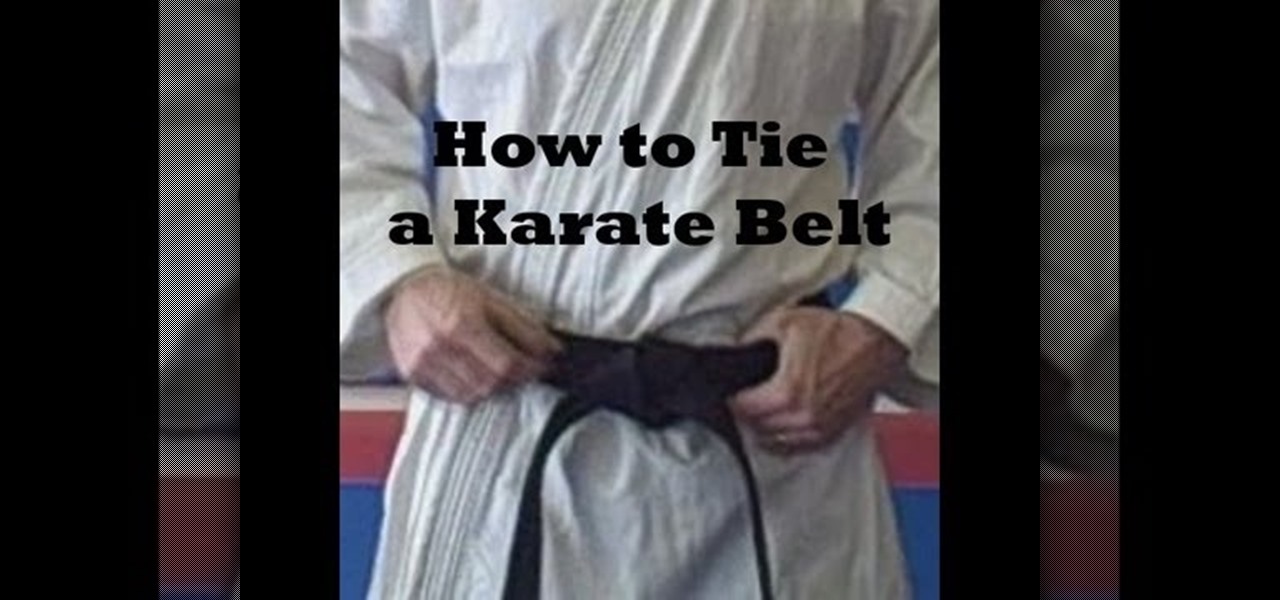
In this how-to video, you will learn how to tie your belt in two different ways. For the first method, take the halfway point of your belt and place it at the belly. Wrap it around and then take the ends an go underneath and through with the right side. Take the left side and wrap it over the right. Tighten the knot. For the second method, take a section of the belt and wrap it around your body. The right will go over the left and go through. Take the left and go over the right and wrap it th...
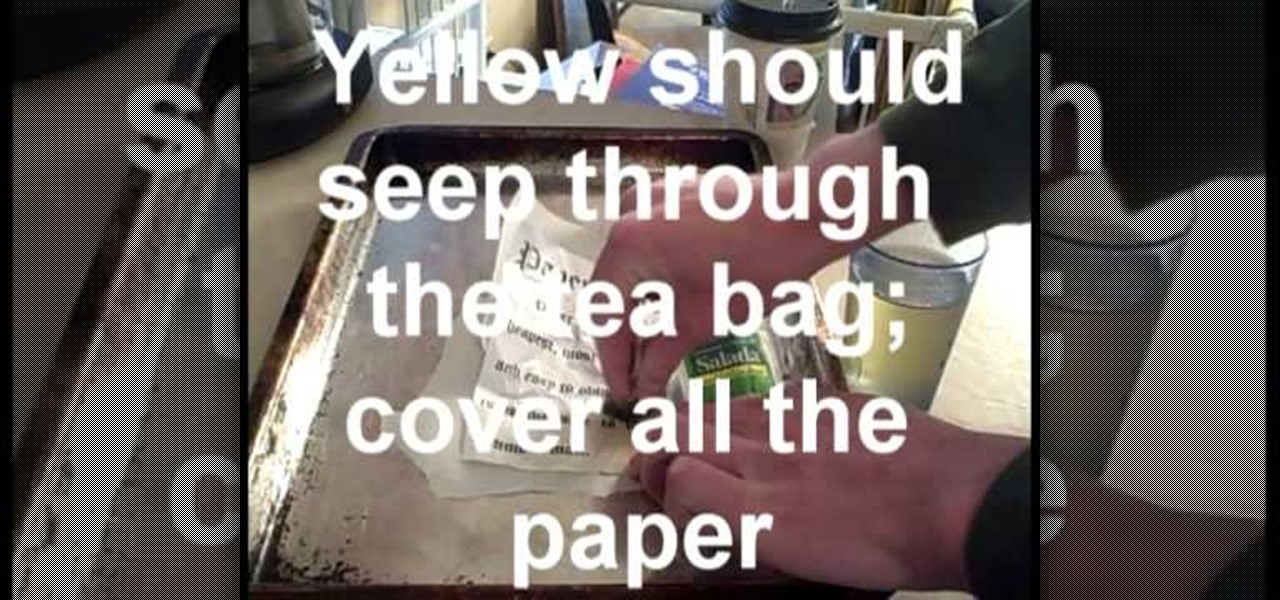
In this how-to video, you will learn how to easily age paper. First, crumple the paper up into a ball and then unfold. Next, set the oven to 200 degrees F and make some tea. Get a cookie sheet and lay the crumpled paper over wax paper. Take the tea bag and smash it against the paper. Yellow liquid should seep through the paper bag and onto the crumpled paper. Place the tray into the oven for about four minutes. Next, carefully take out the pan. Your paper now has an aged look. Viewing this vi...

In this video, Jessica shows us how to change eye color using Photoshop. First, open up Photoshop on your computer. Open up your picture and zoom in on the eyes so you have a great view of it. Then add a new layer or "control +j". Where it says "normal" change that to color. Then select your paintbrush tool and make it a reasonable size for your eye. Click the color palette square and change the color to whichever one you choose. Now, paint over the eye and it will completely change the look!...

How to identify insects in your gardenCarol Sutherland explains us in this video of how to identify insects in your garden. She is an extension entomologist and she explains her view on the insects here. To be known is that some insects are damaging, some others we want to be aware of and some are necessary in your garden. Here during the garden season you get to see insects on trees as they form a familiar habitat. Mostly on the split ends and the broken ends the insects gets invaded. She sh...

To make Arabic coffee, first grind Arabic spices with a mortar and a pestle. Next, add the spices and the coffee to a single serving sized can. Pour water into the can and add a bit of granulated sugar. Stir the coffee, the spices, the sugar and the water together. Place the can over a flame and heat the coffee until it almost boils over. Spoon the foamy coffee mixture into a cup. Once the foam is gone from the coffee can, heat the remaining coffee again until it almost boils over. Pour the p...

When conducting mobile convert surveillance, you will be following someone and it is important to dress appropriately for the environment and carry your surveillance equipment in a bag that will fit into the scene.

When you need to gather information without anyone knowing you will need to utilize covert audio surveillance. There are a variety of ways and technique to most effectively get the information you need.

This video instructs you how to use the "Finder" Button if you own a Mac on OS X. The "Finder" window shows the Mac user the contents of the hard drive. It describes functions of the Finder folder: i.e., adding an untitled new folder in the Finder file. It also discusses how you can view the "Finder" in a variety of layouts: grids, lists, etc. The video shows you how to use the buttons on the upper left hand corner of the "Finder" screen to maximize, minimize, or close the window. It also dis...

In this video, viewers learn how to create augmented reality applications, using Papervision 3D version 2.0. Augmented reality is a term for a live direct or indirect view of a physical real-world environment whose elements are merged with virtual computer-generated imagery - creating a mixed reality. To create augmented reality applications, users require the following programs and software: Adobe Flex Builder 3, TortoiseSVN and FLARToolkit. This video tutorial is not recommended for beginne...

This helpful video explains how to use letters when dialing on a Blackberry. Many companies have words in their phone numbers so Darci Larocque shows us how to dial those letters. All you have to do is go to the call log, and hold the key in, and type in whatever word you are trying to dial. She also shows us another tip: if you are calling an office and you need to enter in someone's last name, you can do that the same way. Blackberry users should definitely view this video.

Photoshopuniverse teaches you how to use the Dodge and Burn tools in a non destructive manner, in Adobe Photoshop. Dodge makes things lighter. Burn does the opposite. The problem is that this is destructive operation. Use the Brush tool at 20% opacity. Create a new layer with 50% grey. Change the layer's mode to Overlay. With the black color you will make things darker and with the white lighter. To view the changes, review the overlay layer. To correct a mistake on this layer, use a brush wi...

Learn how to use glitter and pigments on fingernails! In just four minutes learn how to create a unique style for your nails using just a base nail polish, 3D Silver Glitter and a clear top coat. First you apply a single layer of nail polish, using a color of your choosing. Then you dip the tip of your index finger in glitter and gently apply it on top of the nail polish. After shaking off the excessive glitter, you apply a final layer of clear nail polish. Wash your hands and you're done!

In this video tutorial from Get Connected TV, hosts AJ Vickery and Mike Agerbo, will show you how to extend Widows Media Center to your XBox 360 using Windows 7. This video assumes that your XBox is already connected to your home network, so you may want to be sure to do that first. With this configuration, you will be able to not only watch movies, but view, pause and record TV on your personal computer, as well. You will learn how to access the Media Center section of your XBox, and get the...

Ana Maria, an origami artist, shows you how to make an origami angelfish. Her video explains in step-by-step detail how to make one of these cute paper folded creatures. By viewing her high-resolution video you can create an angelfish in less than 5 minutes. The video is by Hawk vs. Pigeon company, which specializes in video production. Their videos are always crisp, so demonstration videos are easy to follow. Make your origami angelfish today.

This is an exciting video for kids of all ages! Do you know what atmospheric pressure is? You will after watching this video. Know any fancy names for water? You will after viewing this fascinating experiment. Mr. G gives you a list a supplies you will need and then he shows you how to do the experiment. The supplies are easy to obtain. You will need a lighter or matches, so adult supervision is required, but the experiment is easy to do.

This art and crafts tutorial video shows how to make a pencil cup or holder using origami. Watch this video and learn how to make a pencil, pen holder using just a piece of ordinary paper. This is a great instructional video and the presenter in the shows the procedure in a very detailed and step-wise manner.

The PhotoshopUniverse team effectively teaches a method of adding a watermark to an image, as a security feature to make it harder to copy or steal. Instructions are simple and easy to follow, using as an example a photo of two girls that one might have in his or her family album. Using Photoshop, the text that will become the watermark is added, rotated and patterned across the entire image. To finalize the watermark, the opacity is edited to a desired value so that it does not interfere wit...

One of the problems with the default history viewer built into Firefox is the unappealing and hard-to-find interface. If you're looking for a better way to organize your browser history, check out History Tree.

Kick back with John Park as he demonstrates how to upcycle a no-longer-usable shopping cart into an easy chair. This Make: magazine-based project offers an introductory look at how to cut, bend, and shape metal using metal cutters, saws, vice grips, and other tools common to home workshops. John also attempts a “deluxe” version of this project that employs motors and switches to transform it into a “go-kart chair.” View the clip to see his mixed results, and download the PDF.

Here is a quick and easy look using one HiP duo. This eye shadow duo can be used many ways, but this one is flattering on anyone and it uses the full pigmentation of the Duo.

Tennis is a great summer sport, which makes having a great forehand essential for any tennis player. Learn how to improve your forehand swing in this tennis video.

Tennis is a great summer sport, and a great backhand is essential to being a good tennis player. Learn how to improve your backhand swing in this video tennis tutorial.

ICELED UFO is a complete automotive underbody lighting kit consisting of four ICELED tubes, an advanced Electronic Control Unit and a wireless Infrared handset that allows the entire system to be remote controlled from inside or outside the car. The ECU can independently address all the pixels in the tubes allowing them to project patterns ranging from complex all the way down to a single color on the ground. The ECU also provides ICELED data for synchronous control of additional ICELED light...

HP has you covered with Mobile printing. With printers like the Officejet H470wbt and the PS A820 you can print on the go.

Print what you want, how you want. While browsing, choose the content you want then edit and print exactly what you see on your screen..

SQLite is a small C library that implements a self-contained, embeddable, zero-configuration SQL database engine. SQLite implements a large subset of SQL-92 and stores a complete database in a single disk file. The library footprint is less than 250 KB making is suitable for use in embedded devices and applications where memory space is scarce.

Crayola Color Explosion™ lets you create wild multicolored effects with a single color-reveal marker! The unique clear-ink marker works only with black Color Explosion paper, revealing hidden colors for amazing designs. Drawings can be done freehand or with stencils. A great project to do with your kids!

These lock picking tutorials cover some basics of single pin lock picking as well as the tools of a lock picking set. Watch the whole sequence of lock picking how-to videos.

The "Oriental" knot uses the least amount of moves possible. It's the simplest knot there is. The knot is very popular among Chinese youths, hence it's name.

The Windsor knot, also (wrongly) known as the "Double-Windsor" (a non-existent enormous 16-move knot), is the most well known knot in the world. The Windsor is a large, symmetrical, self-releasing triangular knot. The tie was named by Americans in the 1920-30's after the Duke of Windsor. The Duke was known for his fondness of large triangular tie knots, but didn't in fact invent this particular knot. His secret was a specially tailored tie with an extra thickness of material.

The Nintendo Dsi is a powerful little machine, packed full of cool features. If you're not familiar with all the things you can do, check out this video and see what other things can be done. From moving or removing icons, making cool sounds, set custom music, upload photos to Facebook and more! Don't just sit there watch this video and expand your knowledge of all the cool things your Dsi can do. Oh, and learn how to do a very important system update too!

What would Christmas be without snow? Well, it would be a Christmas in California. But jokes aside, snow is one of the most recognized symbols of the holiday season and its natural beauty, so why not incorporate it into your holiday decorating?

Now that you've earned the gold on all of the previous National B License Tests in Gran Turismo 5 on the PlayStation 3, you have one more to go— the lap battle (B-10) at the Indianapolis Motor Speedway. If you still haven't unlocked these tests, just buy your first car and start driving… um… racing!

Number six (B-6) for the National B License Tests in Gran Turismo 5 is pretty easy. It's about exiting from a looping center, and this video will show you how to win the gold trophy. To unlock these tests, simply buy your first car. Now, break open the PlayStation 3 and start speeding!

The first License Tests in Gran Turismo 5 on the PlayStation 3 to unlock are the National B License Tests. Once you've unlocked them (which can be done by simply purchasing a car) you can start playing the challenges. This video will show you how to get the gold trophy on the third one (B-3).

After you purchase your first car in Gran Turismo 5 on the PlayStation 3, you'll unlock the National B License Tests. The first one (B-1) is a stopping challenge, and if you want to learn how to get the gold trophy, this video gives a perfect example of how to get it.

In this tutorial, we learn how to establish the set shot in basketball with Chase Curtis. The set point is the location of the basketball just before you shoot it. The execute the set point, make an "l" shape with your arm, your elbow should be aligned with your shoulder. Your wrist should be cocked and you should be able to see underneath the arm from a front view. The other hand should be lightly touching the side of the ball, giving it a small amount of stabilization. Follow these tips to ...