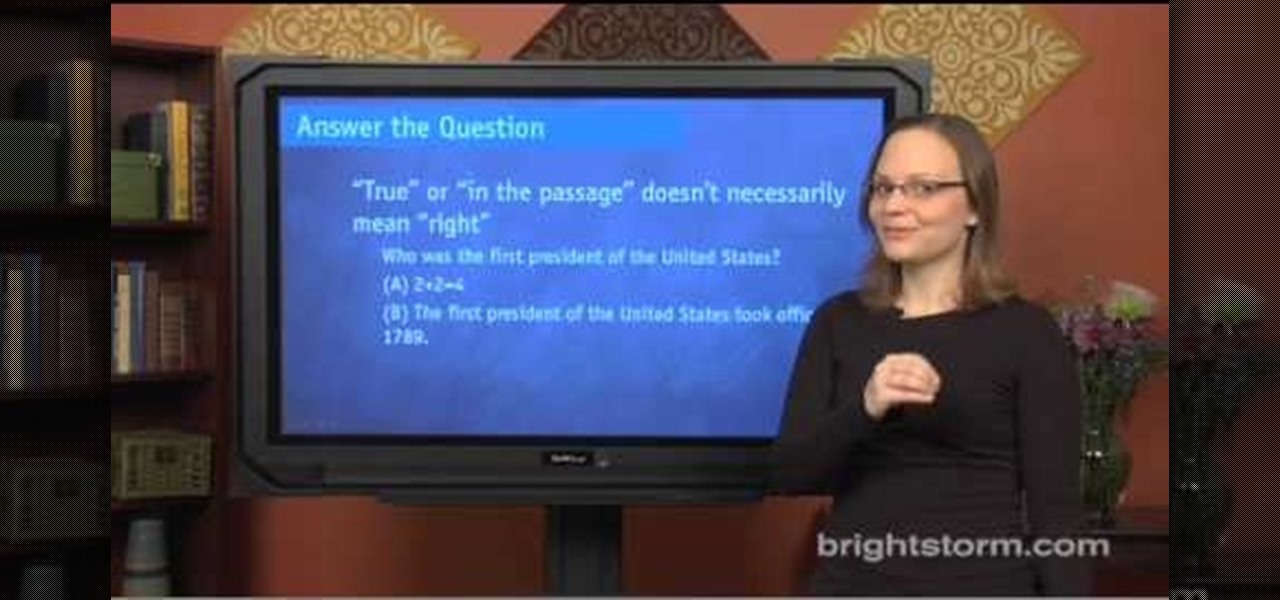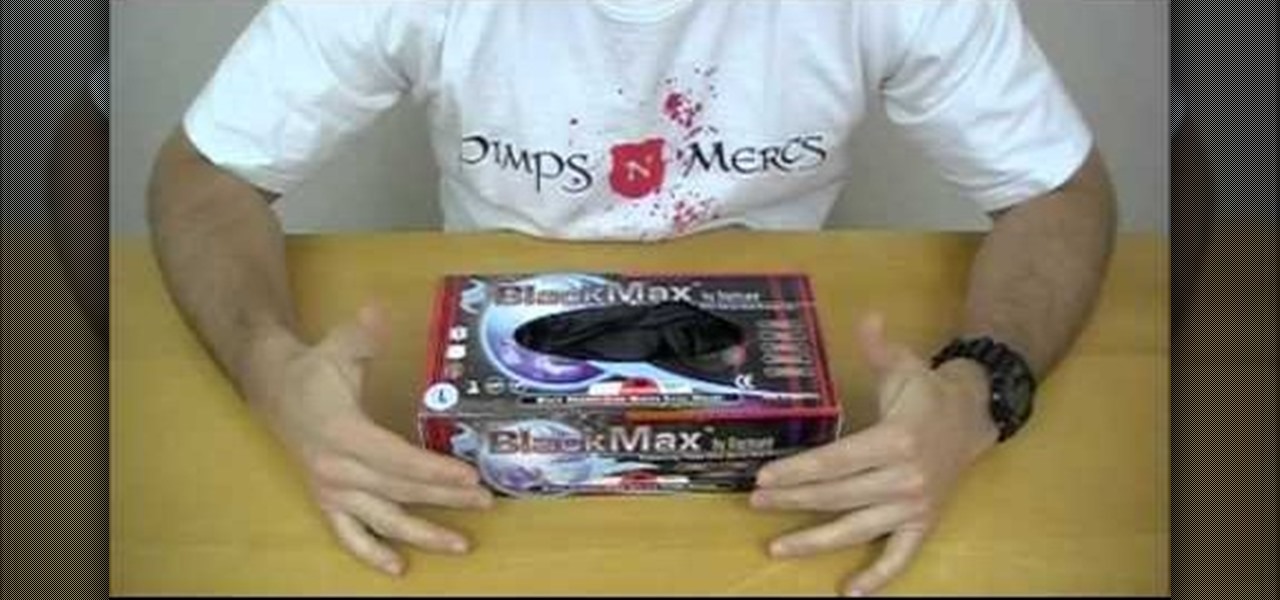Interested in swapping out the Google Chrome New Tab page with something else? This guide will teach you everything you'll need to know. It's easy! So easy, in fact, that this guide can present a thorough overview of the process in just over two minutes. For more information, including detailed, step-by-step instructions, and to get started customizing your own Chrome web browser, watch this clip.

It's easy to watch Hulu on your Playstation 3 console. Using a free trial version of PlayOn, you can watch a variety of internet TV & movie sites on almost any game console - including your Wii. Who needs cable anymore? This video will show you how to set up your PlayOn account and use it to watch your favorite media sites on the console of choice.

In this Computers & Programming video tutorial you will learn how to search for local yard sales online. Stacy, in this butterscotch tutorial, takes you through a site called Yard Sale Treasure Map. This site uses Craigslist for finding the yard sales and it places them on maps for you to find you way to them. First you type in your starting address, say, Cincinnati, OH. Then you adjust the search radius of the distance you want to drive and the day of your choice. Click ‘search’ and the map ...

Photoshop is the photo-editing software of choice for just about everyone these days. It is very complex; but you're in luck! We have many videos here on site dealing with how to use Photoshop's many functions. This video will teach you how to display a picture inside of text by using masking. The effect is very cool, and sure to zest up your website or film.

Increasing the contrast in Photoshop could help when performing this Illustrator technique. This subject: the eyeball. Watch this Illustrator video tutorial to learn how to vector an eyeball in CS3. Vector an aye of a model of your choice using simple techniques that will be useful, not only in vectoring eyes, but tracing techniques that are used for full face and body vectoring and vexeling.

Ever heard of the Life Choice Diet? This diet starts with vegetarianism and ends with record weight loss. In fact, it works so well, you might consider making a new life habit out of "dieting" this way, and become a vegetarian.

If you are afraid to cook fish, this is this demo for you! This has to be the easiest “gourmet” method for fish you have ever seen. This will work for any thin, flaky white fish fillets, but Sole is the traditional choice.We topped the fish with is a simple lemon, caper butter sauce. Chef John will also demo this on the site and you would be well-served to learn this classic and versatile sauce.

Starting up a website can be daunting if you know nothing about web design or setup, but there are some tips to get the right people finding, looking, and returning to your site. A good landing page gives visitors exactly what they are looking for, and converts them from browsers to customers.

In this two part tutorial, learn how to recreate Blake Lively's boho chic braided look from the Teen Choice Awards. This style is very versatile. You can wear this style for everyday, work, school or formal occasions like prom, weddings, etc.

This video explains how to fold the Spiral by Tomoko Fuse. You need 4 sheets of paper of different colors of any combination of your choice. 2 sheets of 2 colors each would give you a dual colored spiral.

In this video, we learn how to dress chic like a geek! Dressing like a geek is becoming one of the hottest ways to dress! Some of the modern geek fashions are shirts with binary on them, old school video game shirts, geek shirts and many others. You can visit websites including ThinkGeek, which has a section dedicated to geek clothing. They also have shirts that relate to computer geek information and talk. Zeestuff is an apparel site that has game wear apparel for gaming geeks. There are als...

How to pick the right RAM for your computer

This video tutorial belongs to the Language category which is going to show you how to learn a foreign language online for free. The different sources are podcasts, online classes with tutorials and downloadable programs. Go to the website How to Learn Any Language. This website gives different steps and good tips in learning different languages. For learning through podcasts go to the site www.oculture.com. You can sign up for the language of your choice and download the podcasts to iTunes o...

Having security setting on your web browser is a pretty important tool. It keeps you safe from potential hackers and makes sure you don't visit unsafe sites that could lead to a virus. But sometimes the security settings on a web browser can be a pain and the best choice would be to turn it off. So in this tutorial, you will learn how to easily change the security settings to INternet Explorer 8. So sit back and enjoy!

Go to the site www.downlaod.com and type in winrar in the search tab. Download the first search result and install successfully. Winrar helps you compress a large file into a smaller one, single or in parts. Right click on the file to be compressed and click on ‘Add to archive…’, a window pops up. In this window, in the left-bottom corner you get an option to compress the folder into a single file or into several files with the file size of your choice. Now it is easier to send the part...

In this Software video tutorial you will learn how to add music to PowerPoint 2007. You will be using Partners in Rhyme for background music. On the site scroll down to ‘free midi files’. On the right of the page, you will see all the genres to choose from. Select your genre and select the band or song of your choice. Preview the music, download and save it. Open up PowerPoint 2007, select ‘insert’, select ‘sound’ and select the file you saved. Next select ‘animations’ > custom animation and ...

In this Education video tutorial you will learn how to avoid wrong answers on the SAT critical reading area. Five principles to keep in mind are rephrase the question and predict the answer, answer the question being asked, find evidence in the passage, extreme answers are suspicious and finally remember a little wrong is all wrong. To rephrase the question, read 2 lines before and after, ask the question in your own words and find the answer choice that best matches your prediction. Now comi...

This short tutorial will give you advice on approaching multiple choice exams. A multiple choice exam consists of one question and four possible answers, and only one of these answers will be correct. Make sure you know the layout of the answer sheet, and understand where you must mark your answers. Be careful of the trick answers, as there will almost always be one. read all the answers carefully and make sure you don't mark two answers for a single question. If you don't know the answer, ju...

Yearning to know the secret behind a great homemade sandwich? This video claims they know how. If your growling stomach sounds like a caged animal, you can satiate that ravenous beast without having to scrub a bunch of pots and pans afterwards.

This Maya 7 video tutorial teaches you how to use light and camera choices in Maya 7 from Autodesk. This video is from the "Maya Basics" course.

We all make mistakes and in this tutorial, learn what to do if you decide to go back and change a word after you've already typed it. Fixing a word with Swype - the fastest way of text messaging - is super easy and won't slow you down at all. So, if you've typed that rambling, soul baring text message at 3 am and want to go back and change a few choice words save yourself with this feature.

Whether you are protecting your children or hiding personal information, there are ways to block unwanted websites from your computer. Follow this tutorial and learn how to accomplish this on a Windows PC easily.

Kristin Holt from G4TV is here to offer you some choice cheats for GTA IV.

What's the meaning of life? That's the age-old question; but can it ever really be answered? I mean, isn't life just a big game anyway? Perhaps, a game of inches?

After laying off 40% of its staff this month to cut costs, SoundCloud appears to be struggling to stay afloat. While blog posts from the company have assured fans that the music platform is not in danger of shutting down, some people aren't so sure this is the truth. Internet Archive — a non-profit dedicated to preserving websites and services — announced today that they will be conducting a partial backup of SoundCloud to safeguard the site's content in case of closure.

One of the most popular fabrics to embroider on during the winter holidays is velvet. Learn about stabilizer choice, needle choice, and how to get great results when embroidering on this kind of fabric. This instructional video will demonstrate everything necessary for embroidering on velvet fabric.

Fashionable and luxurious, leather embroidery will expand your project ideas to an exciting new level. This leather embroidery instructional video discusses design choice, needle choice, stabilizing, and hooping tips. Plan your next project, whether it be an embroidered leather purse or pair of shoes.

During winter, a person's body loses most of its heat through its head. Protect your baby from bitter, cold winds with a knitted santa hat or elf hat.

We've all walked into a restaurant with the best of intentions only to order something absurd, like a cheese-injected burger topped with bacon on a brioche bun. It's delicious for the few minutes it takes to eat the thing, and then you're left with a bellyful of regret and an inability to directly look at the numbers on your scale. Turns out that getting yourself to make healthy choices isn't as hard as one might think.

Serve your friends and family an alternative turkey this year with these cute as a button turkey cupcakes. We know you're probably already up to your hairline in planning for the big Turkey Day celebration, so lighten up your baking load by baking simple vanilla cupcakes and then decorating them into these easy turkey shapes.

Belts make almost any outfit look better, especially dresses that are a little too loose in the midsection or need some extra tucking in to really underscore your beautiful hourglass shape. Belts come in all sorts of colors and shapes, but a scrunchy belt is among the most comfortable belts to wear.

The Game of Thrones premiere is fast approaching, and along with it, Magic Leap has begun to unveil some of the fan-centric swag associated with its immersive experience based on the hit TV series.

Your homepage should be the site you most likely need to check whenever you start a new session with Samsung Internet. However, times change — perhaps the site you're currently browsing is just what you need to see multiple times a day. In that case, you'll want to know a quick and easy way to set it as your default homepage.

Amazing Grace is one of the most beautiful pieces of music known to man. Why, it even sounds good on the recorder, the second grade music student's weapon of choice. In fact, it even sounds good when played on the recorder with your nose.

One of the many significant changes in Minecraft Beta 1.3 is the way half-blocks or slabs work. Before you could make stone slabs out of three pieces of stone and use them to builds stairs, but it took a lot of material and was limiting as far as choices. Now you can make slabs out of wood, cobblestone, sandstone, or normal stone, and this video will show you how it works.

Red Riding Hood is about to take predominantly young and female movie audiences by storm. This makes her a very topical choice for a costume party or just for emulation, and this video will show you how to do an awesome dark Little Red Riding Hood (the movie dropped the Little, I guess it's a little sexier without) makeup look and costume.

Ready to edit your footage in Windows Live Movie Maker? First, you'll need to move the individual clips from your camera to your computer. This installment in Vimeo's excellent Video 101 series of covers all of the basics—connecting your camera, copying the files over and, finally, importing them into your video editor of choice.

The iPod Classic is the iPod of choice for the serious music listener, but the covers are as annoyingly easy to scratch and break as ever. Watch this video to learn how to replace an iPod Classic cover, restoring yours to it's original look and functionality.

Nitrile exam gloves are the latest in disposable medical glove technology. They withstand stress well and won't trigger latex allergies, making them a great choice for first aid work. Watch this video to learn how to remove them properly, ensuring that your skin is not contaminated by whatever you were trying to keep off them with the gloves.

In this tutorial, we learn how to make a hair bow with and without a tail. First, take a long and thick ribbon in your choice of color and a thin ribbon in your choice of color. After this, grab a needle and thread and set it aside once it's threaded. Then, take your thick ribbon and fold it into a bow shape. From here, take the needle and sew the ribbon down the middle of the bow. After this, take the smaller ribbon and tie this in the center of the bow. When finished, you will glue this to ...