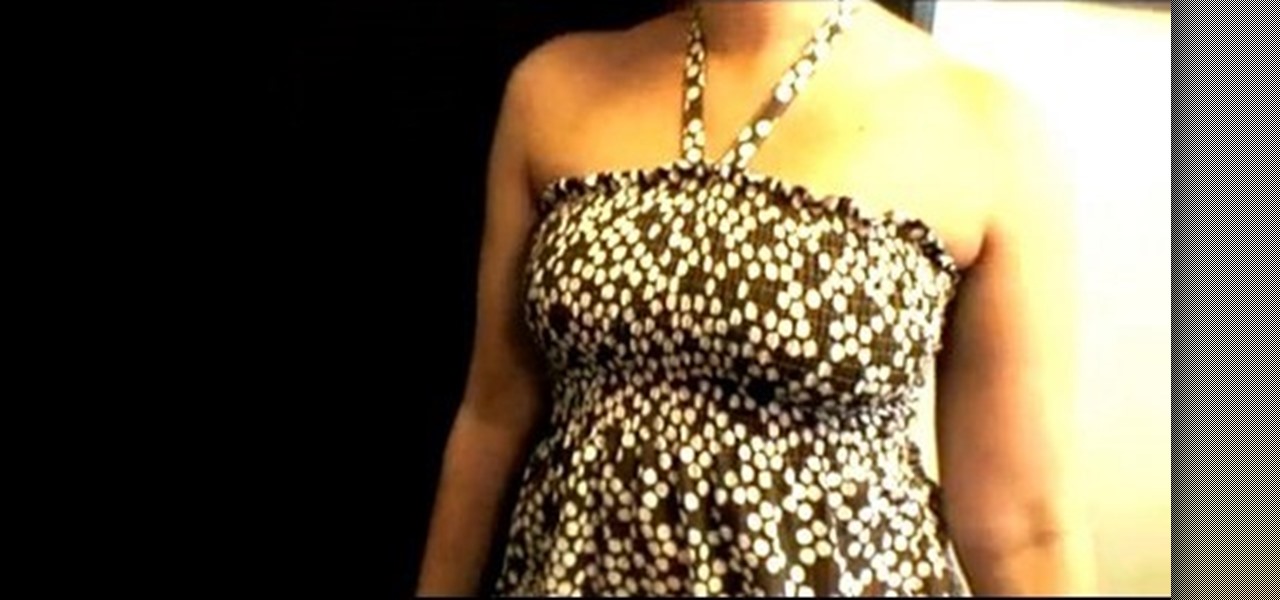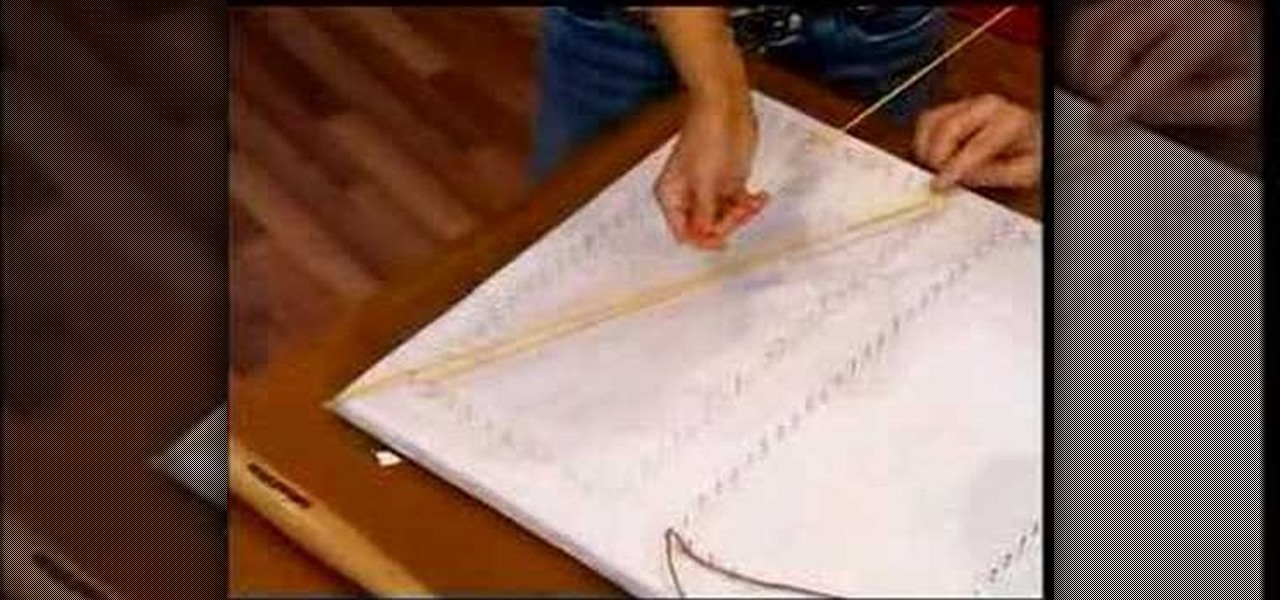This video tutorial, in dramatic style, puts you into the driver's seat and shows you how difficult it is for the lift truck operators to see pedestrians. The video then outlines simple ways pedestrians can help lift truck drivers see them - and avoid a serious or fatal accident. Learn how to walk safely around a construction site, especially around fork lifts, by watching this instructional video.

This how-to video is about how to tie the Murdich Minnow streamer. This pattern was designed as a striper fly but has become one of the Tight Lines guides top producer for Smallmouth bass in our rivers.
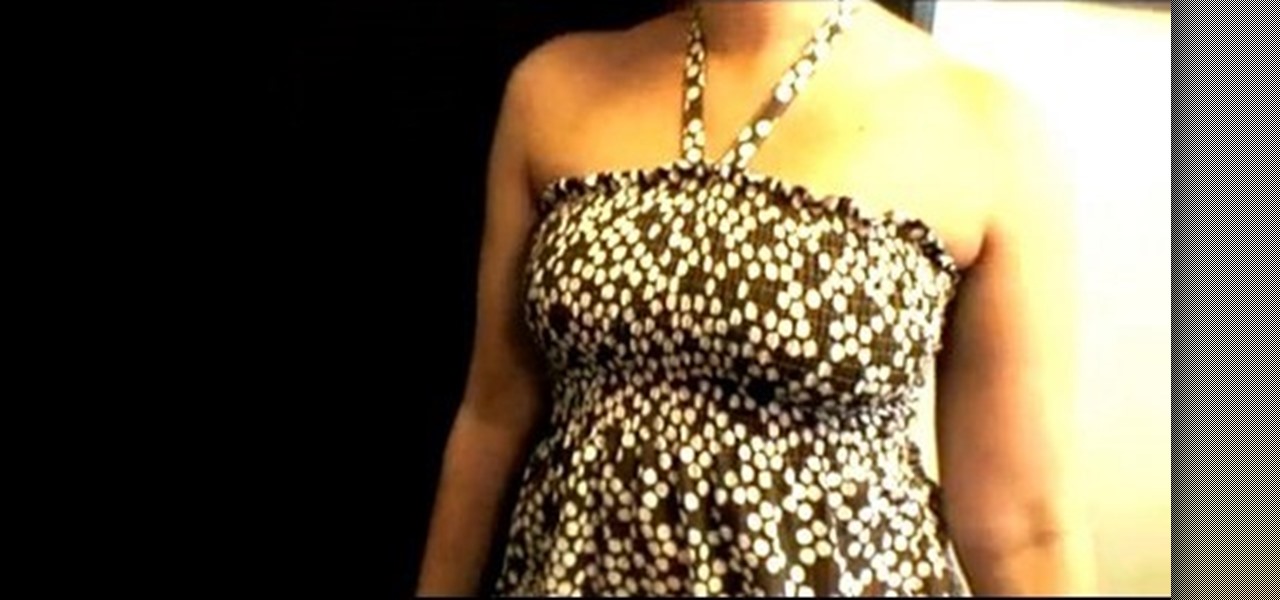
This week a special SewingTips 101 will show you how to shirr fabric and create a cool new summer dress. You'll need fabric, thread, and elastic thread. Follow along with this video fashion design tutorial and learn how to sew a simple shirred summer dress.

Don't get stuck at Burning Man in uncomfortable shoes, without sacrificing style. Learn how to make a pair of fuzzy, pink platforms that aren't going to tire out feet. This video fashion design tutorial shows how to make a comfy pair of platform sneakers.

Create a simply beautiful beaded wire ring in minutes with this step by step guide. This delicate ring design will look simply lovely with any style of bead. Be creative. Learn how to craft this beaded wire ring by watching this video jewelry-making tutorial. Get beading!

Scary Dave, leatherworking master craftsmen, shows how to make this painted and etched leather cuff bracelet. Follow along with these step by step directions and learn how to craft a beautiful leather bracelet with a feather pattern.

In this video tutorial, Chris Pels will show how to extend a standard ASP.NET server control and customize it for a specific purpose. Specialized controls provide an convenient way to implement standardized user interface elements for multiple web sites for individuals or teams of developers. In this example, see how to extend the DropDownList control to create a special purpose year selection control. Learn how to add properties for custom attributes that control the behavior of the range of...

Aperture 2 and iPhoto '08 are designed to work together so you can bring your iPhoto images into your Aperture library to work on them. Conversely, you can use images from your Aperture library to create iPhoto cards, calendars, and projects.

If you want more control of your book's layout and design, you can make layout decisions yourself manually. iPhoto allows you to deviate from its provided template.

If you already have movies and photos on your hard disk and want iDVD to automatically create a DVD that includes Apple-designed menus, you can use Magic iDVD.

LiveType ships with many sophisticated design elements so that you can add movement to your static text. You can access them in the media browser. Choosing, editing, applying, and previewing an effect is easy using the media browser and canvas. Live fonts are as easily manipulated as effects. Explore textures as well to make your titles professional and sophisticated.

Professor of RVing, Jim Twamley shows you how to use your multi-meter to test your RV site 50 amp service and make sure your power supply is on and working properly.

Need an Elizabeth Berkley fix? Todd Oldham overwhelms the actress here with his magnificently vibrant string art sculpture. See how a maestro of design does it.

If you watched the Demon Makeup episode and wanted more, then you really need to see this episode! Erik shows you how to make life-sized demon wings that you can wear. Dust off your pitchfork and press play.

Barry Fahr, an associate professor of drawing at Otis College of Art and Design, demonstrates how to create a still life drawing of a red delicious apple.

This video shows Joost Langeveld demonstrating one of the first flowers he designed. It has some cutting, so it's called kirigami.

Here are 2 designs for making hand held camera shooting a little nicer. By getting your hands off the camera and moving them apart more, you get a much stabler picture. This is a DIY steadycam.

This video tutorial shows you how to paint an interesting design on your nails using pink, white, and blue polish. Begin with a base color. Pink polish is used here. Next do a side swipe using blue. This swipe starts about halfway down the nail and comes up to the top of the nail. Then add a little blue shimmer to the blue polish. Next use white polish with a thin brush to outline the blue. This line can be a little thicker. Then add a shimmery dark blue line next to the white line. Now place...

1. Collect all the materials need to create the ramen noodles clay. These are the polymer clay (color light yellow for noodles and green for green onion) ,FIMO Deko Gel, the mini plate, mini metal stick or needle, cutter, scissor, and toothpick.

This video tutorial from iTouchMaster2 shows how to SSH to iPod or iPod Touch using FileZilla application.

If you want to get tiger style nails first you need to paint a clear base coat on your nails. Now, you should take a vinyl shine nail polish that is a gold-ish color and pant this on each nail as a single coat. You should try to get a nail polish that dries fast - so let this coat dry. Now, get an orange nail polish and dot this color on your nails in random spots. You do not have to do this in any particular design. Now let this dry. Next, with a black Art Deco nail polish, paint and draw th...

This video on nail art shows how to paint your nails with a summer rainbow stripe design. The nail colors needed for this design are yellow, orange and pink, a glittery color, a transparent clear polish and a black thin nail polish. The first step is to color only the bottom of the bare nail with yellow, here neon colors are used. Next the middle portion with orange and the tip with the pink color. Quick drying polishes can be applied one after the other or else the colors are applied after d...

James Williamson for Lynda demonstrates designing for multiple browsers. The most frustrating aspects of web design is constantly dealing with the settle and some times not so settle differences in browser rendering. While they moved to a standard spaced, CSS control presentations has made life infinitely easier for web designs. Dealing with bad browser behavior is one of most unfortunate side effects. All browsers render our pages same because each browser reads and renders the HTML and CSS ...

This is a very cute look and if you like pink you will like it especially if you are a girly-girl that really loves pink.

This video shows some you how to get nails with designs using glitter and rhinestone. • Nails are painted with different colors, glitters & stones.

Don't have the perfect scarf? Sometimes you can't buy perfect, sometimes you have to make perfect, so create your own cozy scarf! Can't find the right material, color, or style? No problem, design your own. See how to make a a cozy scarf in this video from GiannyL.

With social networking systems, YouTube comments chains, chat rooms, bulletins boards, Twitter updates... It seems as if almost everyone has at one time publicly stated an opinion on the Internet. Nearly half of all prospective employers research job applicants online. Make sure that what you’re posting today doesn’t cost you a dream job tomorrow!

Sure, buying a quilt is fun, but making your own is much cooler! Learn how to design and sew your own quilt by watching this informative video.

One of the hallmarks of augmented reality's coming of age is that the technology is starting to find a home in business categories that are less obvious compared to typical AR enterprise use cases.

In iOS 13, Safari has become even more powerful, especially when it comes to privacy. The browser will warn you when you create a weak password for a new account. Your history and synced tabs in iCloud are end-to-end encrypted now. And there are per-site settings that let you choose which domains can and can't have permission to use particular device hardware or sensors.

A new profile on Apple's exiting design chief Jony Ive, the man behind many of the company's most successful products, paints a fuller picture of what led to his departure.

Ever since iOS 7, you could ask Safari on iPhone to show you the desktop version of a website, and in iOS 9, it became even easier to do. However, it's always been a hidden feature, something you wouldn't know is there without reading articles or tips online telling you what to do. Apple's iOS 13 update shines a light on it so everyone will know it's there, ready to use.

It took a while, but one of the most anticipated Magic Leap One accessories is finally here. Magic Leap has quietly added the official Magic Leap One carrying case, which we previewed last year, to its website.

Recently, buzz for the Google Pixel 4 has been rising thanks to a patent discovered by 91mobiles. This patent appears to show an almost bezel-less phone with a screen-to-body ratio we have only dreamt of, and no notch in sight. The problem is this isn't the Google Pixel 4. It's actually the Pixel 2 XL.

On Sunday, Apple CEO Tim Cook (the number one person on our NR30 list) made a rare television appearance to talk about and show off his current obsession: augmented reality.

Just weeks after officially launching its mobile augmented reality toolkit, Google can now claim one of its first Android and ARCore app exclusives with the Curate app from Sotheby's International Realty.

We already know that the connection between virtual and augmented reality is pretty tight, with tools like Unity making porting some apps between the two platforms fairly frictionless. But there are some things currently going in VR that just don't need to come to the world of AR.

While the consensus among some in the augmented reality community is that the Microsoft HoloLens is the best device available at present, it also remains the most cost-prohibitive option, with the development edition costing $3,000.

Master director Steven Spielberg's virtual reality epic Ready Player One is coming to theaters in just a few weeks, but you can get an early look at some of the best parts the latest trailer, "Come With Me," which was revealed on Thursday.

In the years leading up to the release of the Apple Watch, we were frequently teased with concept designs of what Apple's smartwatch might look like. Of course, many of those outlandish designs were off the mark, but the attention to the idea itself hinted that the public was ready for a mainstream wearable from a high-end hardware maker like Apple. Now smartglasses are getting the same treatment.