
How To: Make a tabouret table designed by Gustav Stickley
Here's my interpretation of Gustav Stickley's No. 603 tabouret. This little round table works great in almost any decor.


Here's my interpretation of Gustav Stickley's No. 603 tabouret. This little round table works great in almost any decor.

This is a multi-part tutorial from Wikkid Things that shows you how to make a club flyer design in Photoshop. Whether you're new to Adobe's popular raster graphics editing software or a seasoned professional just looking to better acquaint yourself with the program and its various features and filters, you're sure to be well served by this video tutorial. For more information, including detailed, step-by-step instructions, watch this free video guide.

So, you've got your new iPhone 5 from Apple, but wait—where do you get a case for it? Since its launch, Apple Stores across the country have been carrying absolutely zero iPhone 5 cases. In fact, the only thing they seem to be carrying right now as far as iPhone 5 accessories goes is the new Lightning cable. So, when will they be getting cases? Rumors state October sometime, but there's no telling if it's now or at the end of the month.

Watch this video fashion design lesson to see who took second place in the Generation-t tee recon contest with how-to make a wrap shirt. All you need is two t-shirts and the steps, so follow along and get sewing.

Watch this fashion design lesson to see who took third place in the Generation-t tee recon contest with a how-to for making a no-sew fringe halter top!

Tim and Kevin meet up/hang out & talk their talk. They discuss buying domain names, choosing business names, starting companies, and selling books by their color. These two entrepreneurs have lots to teach us about selling ideas and making profitable businesses.

This video explains how to fold the Spiral by Tomoko Fuse. You need 4 sheets of paper of different colors of any combination of your choice. 2 sheets of 2 colors each would give you a dual colored spiral.

Create interesting designs for your glass beads using a torch. Learn more about flame-treating your glass beads in this free bead making video from a professional bead making instructor.

Create beautiful nail art designs with this free tutorial. Learn how to hand paint nail art designs in this free video series from a professional manicurist.

Hand paint your nails with dotted nail art designs! Learn how to make dots on your fingernails with this free nail art video series from a manicurist.

Hand paint your own lighthouse nail art design. Learn how to freehand a lighthouse in this step-by-step nail art design series from a professional nail technician.

Hand paint a flamingo nail art design for summer. Learn the step-by-step process for painting flamingo designs in this free nail art video series from a professional nail technician.
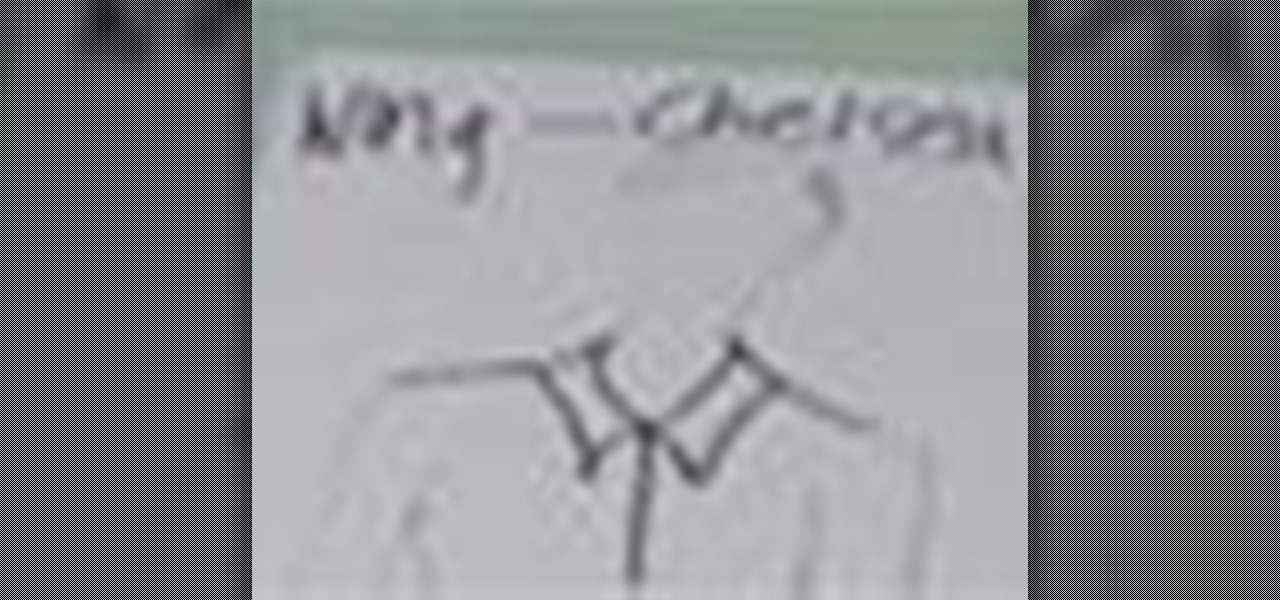
Small collars in fashion design can add attitude and personality to a garment illustration. Learn to draw small collars from a fashion designer in this free fashion illustration video series.
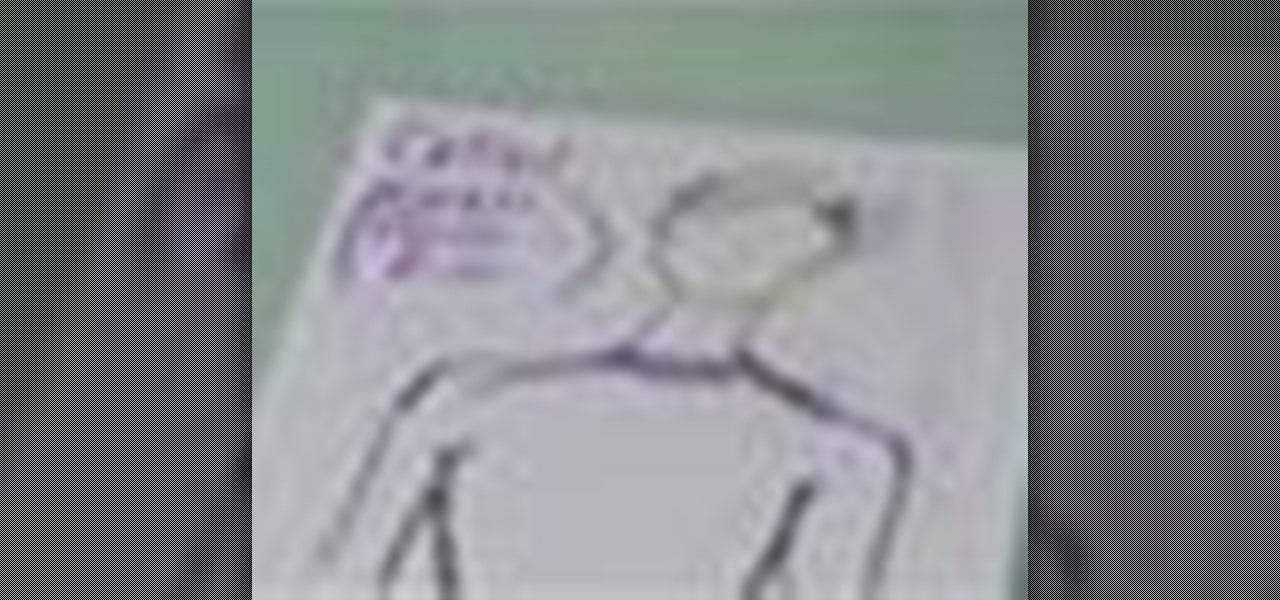
Collars and necklines in fashion design can add flair and personality to a garment. Learn to draw collars from a fashion designer in this free fashion illustration video series.

Collections are a fashion designer's medium for presenting new designs and creations. Learn to introduce a fashion collection from a designer in this free fashion video series.

Design silhouettes are an important part of fashion illustration, outlining the body and working with natural curves of the hips and torso. Learn to design fashion with silhouettes from a designer in this free fashion design video series.

Tips for fashion illustration and croquis proportions, including bust and waistlines and garment seams. Draw croquis in this free fashion illustration video series with a fashion designer.

Looking for a unique t-shirt? Well, make one yourself! Learn how to sew patches, paint, and design a custom t-shirt in this free video series.

Want custom t-shirt designs? Learn how to design your own t-shirt in this free video series from a professional designer.

Learn how to make henna embellished designs for wall hangings and door hangings to decorate your home with expert henna design tips in this free arts and crafts video series.

Learn how to make henna design Christmas ornaments and decorations from an expert in this free holiday crafts video series.

Abstract art may seem random but it often utilizes basic art and design theories. Learn more about making an abstract painting in this free art lesson from an art instructor.

The basics of two-dimensional design utilizes design elements such as space, balance and line. Learn foundational design skills with this free art video series.

In this series of gardening videos, our perennial plant expert Martha Cycz tells you how to design a great looking garden that is healthy and inexpensive. She discusses how to tell if your plants are getting enough sun and how to determine if you have left enough space for them to expand. She even offers tips for controlling pests. The key to a great looking garden is planning: after watching these videos, you will know exactly how to map out your backyard work of art.

If you've already made a game using Unity3D and want to wrap it up with a nice GUI (or graphical user interface) (or menus) watch this video for a guide to making basic GUI elements using the built in ones in Unity3D.

First go to your word press admin and click add new themes in appearance options. Now click on upload and then click browse. Now you have to locate your theme in .zip format and then click install now. If you have successfully uploaded that then you will get a message "theme installed successfully". Now you can click on preview to preview your theme, if you think it's fine then you can click on activate to activate your theme. If you want to change the font color, layout etc. then click on de...

In this video, we learn how to remove the subscription link, images and widgets in Thesis. First, you need to go to the Word Press Admin, then click on the Thesis option. After this, go to the navigation menu and click on "feed link in nav menu". Now, click the box to show feed link in nav menu and make sure it's de-selected. After this, go to check out your site and refresh it. Now, to remove the boxes you will go to thesis option, then design option. Go to the multimedia box, then go to def...

Learn how to fold an origami dragon with instruction by Ancella Simoes. Ancella Simoes is the author of the Origamiancy Blog and creator of all the Origamiancy origami tutorial videos on WonderHowTo. From Ancella's site:

Learn how to design an abstract wallpaper design in Adobe Photoshop. Use the pen tool, rotational tools and clone stamp tools to create awesome effects in Photoshop and turn them into abstract wallpaper designs.

Instead of using Photoshop, why not give Apple's Aperture a try? Aperture is designed more for post-production work for professional photographers, letting you cull through shoots, enhance images, manage massive libraries, and deliver stunning photos.

Want to take control of your web site elements? This tutorial helps you tone down their transparancy or turn it up! Use your CSS opacity ability to get the look you want. Set your text apart from background elements by separately adjusting thier opacity.

Designing a tattoo sleeve is a challenging and important task for any tattoo artist or recipient, as they are huge, expensive, nearly impossible to hide and, like all tattoos, with you forever. This four-part video demonstrates the sketching and inking of a sleeve design with a a biomechanical theme. It is unmeasured and would need to be refined and drawn again before it could go on a body, but is a good place to start.

In this video tutorial, viewers learn how to create a button or banner for a website in Adobe Illustrator. Adobe Illustrator is a vector graphics editor. These buttons or banners can be used on personal websites or website channels, such as YouTube. Users are able to customize their button or banner appearance. Basic knowledge on Illustrator is required, but it is straightforward. This video will benefit those viewers who design their own website and would like to enhance their the appearance...

If you're designing a website but are uncomfortable slicing your interface up and reassembling it with CSS, or if you'd like to add easter-egg content to your site, then an image map might be a good option. And with Dreamweaver, the process is simple.

Jess shows us how to transform some old tees into a uber cute tube top tutu! Follow along with this video fashion design lesson and learn how to sew together this outfit.

This week, Kenley Collins, of the Project Runway fame, shows us how to turn an old vintage skirt into a summer must have with fabric paints. Follow along with the tips in this how-to video, and revamp some of your own old clothes.

In this software tutorial you will learn how to make a simple website using Photoshop. You may think it's too difficult to create your own site and that you need to use a template, but this tutorial will change all that! See how easy it is to design your own web page without a template right in Photoshop.

Body painting is a fun way to explore your artistic abilities. Learn to paint an alligator design from a body painting expert in this free video series.

Every girl knows that fashionable shoes are a must for any outfit. Learn how to draw platform shoes in fashion design with this free video series from a fashion design graduate student.

Interested in designing clothes? Learn how to draw ascots, bow ties, scarves and other collars for dress or shirts in this free video series from a fashion design graduate student.