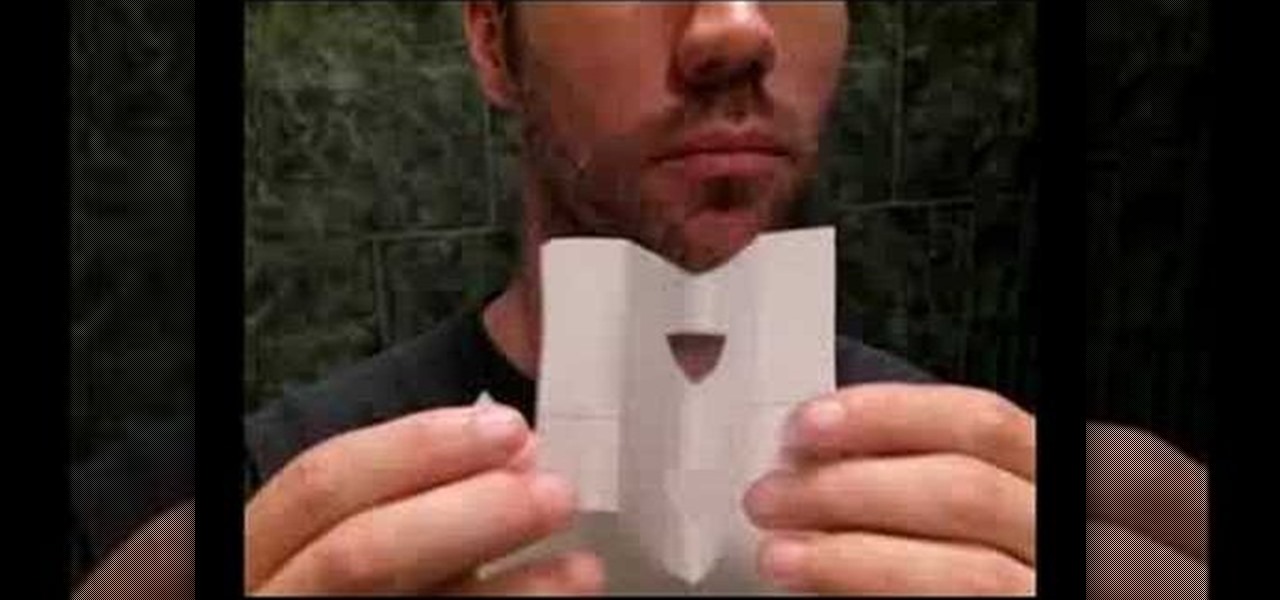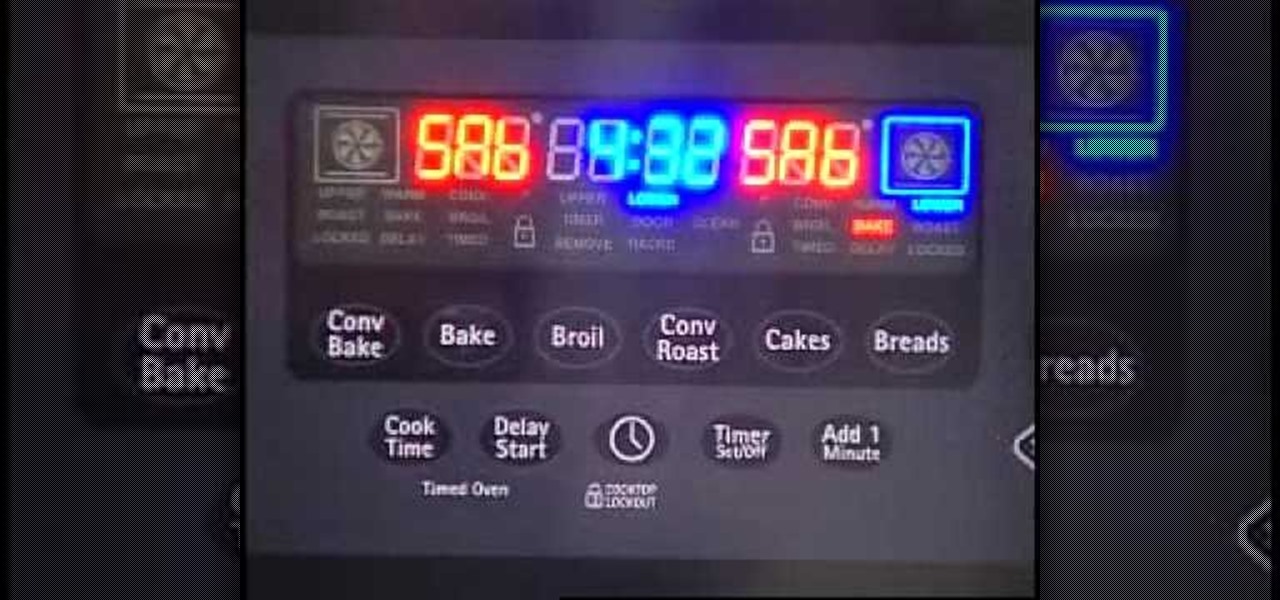If you want to play Tryndamere since the recent rework of his kit and model, take a look at this spotlight from Riot Games to find out how to build his items, runes, and masteries. Then, find out how to play jungle Tryndamere by using bloodlust and see how bloodlust also lets him dive under towers and for a few kills and assists.

You may or may not know that Facebook has several keyboard shortcuts you can use to quickly navigate around the site without using a mouse.

Google is the biggest and best search engine on Earth, and if you are a webmaster and want your website to be a big success it would really behoove you to know as much about how it works as possible. The Google Webmasters series of videos and website were created to teach webmasters, SEO professionals, and others how Google works by answering their questions and giving them insights into how they can best integrate and utilize Google's functionality to improve their business. This video expla...

Google is the biggest and best search engine on Earth, and if you are a webmaster and want your website to be a big success it would really behoove you to know as much about how it works as possible. The Google Webmasters series of videos and website were created to teach webmasters, SEO professionals, and others how Google works by answering their questions and giving them insights into how they can best integrate and utilize Google's functionality to improve their business. This video will ...

Google is the biggest and best search engine on Earth, and if you are a webmaster and want your website to be a big success it would really behoove you to know as much about how it works as possible. The Google Webmasters series of videos and website were created to teach webmasters, SEO professionals, and others how Google works by answering their questions and giving them insights into how they can best integrate and utilize Google's functionality to improve their business. This video will ...

Google is the biggest and best search engine on Earth, and if you are a webmaster and want your website to be a big success it would really behoove you to know as much about how it works as possible. The Google Webmasters series of videos and website were created to teach webmasters, SEO professionals, and others how Google works by answering their questions and giving them insights into how they can best integrate and utilize Google's functionality to improve their business. This video will ...

Google is one of the most powerful forces on the Internet, and their technology can be the key to helping you find success in whatever your online endeavor might be, from web design to filmmaking. This video is a part of their Google Webmaster Series, offering help to webmasters the world over on how to best utilize Google in their work. This video will explain how stripping file extensions from URL's affects both Google rankings and user behavior, information that will help you design your s...

There are a lot of videos, many on our site, that will teach you how to make poppers or other types of noisemakers with paper. This one stand out from the pack though both in terms of loudness and technique. This video will show you how to make a piece of paper into an extremely loud and annoying whistle just by cutting some holes in and folding it. This is sure to aggravate anyone around you cheaply and easily.

If you already know how to make Photoshop slices and bring them into Dreamweaver for use on your website, there's really only one more thing you need to know to utilize these slices properly on your website: how to insert HTML content over the sliced images to make your website both functional and cool-looking. What more could you want your site to be?

If you want to mod your XBox 360 at all, you're going to have to learn how to take your precious baby apart. This video will show you how to do so quickly and easily using only two simple tools: a flathead screwdriver and a Torx T-10 screwdriver. Now you can add a bigger hard drive, flash you disc drive and install new firmware that allows you to play burned copies of games, or cut a big friggin X-shaped hole in the side of the case. You can learn how to do all of that on our site by the way.

Flashing the disc drive on an XBox 360 and putting new firmware on it so that it can read burned discs is the most challenging and most important part of modding your console. It will allow you to play burned copies of any game and load all sorts of nefarious software onto your hard drive. This video will show you how to do it if your XBox 360 has the Liteon DG-16D2S drive used in many of the consoles.

Nowadays, stoves and cook tops have more features to them than ever before. Features that make cooking much easier for you and others in your household. But in this tutorial, you'll be finding out about one feature that many may not know about: Sabbath mode.

This quick clip demonstrates how to use the toolbar feature in QuicKeys to automate menu bar items in an application. QuicKeys toolbars are a great way to add more functionality to an application. Whether you're new to Startly Software's popular macro and automation application or are merely looking to pick up a few new tips and tricks, you're certain to be well served by this free video software tutorial. For more information, including detailed, step-by-step instructions, watch this video g...

Starting up a website can be daunting if you know nothing about web design or setup, but there are some tips to get the right people finding, looking, and returning to your site. A good landing page gives visitors exactly what they are looking for, and converts them from browsers to customers.

In this tutorial, learn how to use YouTube's new video editor to combine, slice, edit and add effects to your YouTube clips. You can add music, create montages, cut pieces that you don't want and polish your videos right inside the site. This tutorial, from the experts at YouTube will walk you through everything you need to know.

Photoshop is the photo-editing software of choice for just about everyone these days. It is very complex; but you're in luck! We have many videos here on site dealing with how to use Photoshop's many functions. This video will teach you how to display a picture inside of text by using masking. The effect is very cool, and sure to zest up your website or film.

In this video tutorial, viewers learn how to make custom drawer icons for their stacks in Mac OS X. Users will need to go to the site provided in the video. There users will need to follow the instructions and download the icon sets. Once downloaded, place the icons into the appropriate folders. Users may need to restart the computer. Once restarted, the icons will be neatly overlapped in drawer icons. To add a folder to Stack, simply drag it to the dock. This video will benefit those viewers...

In this video tutorial, viewers learn how to add to the Fire Mozilla browser tabs. Begin by going to the Firefox Mozilla add-ons site and search for "colorful tabs". Click Add to Firefox to install it onto your web browser. Once installed, the browser tabs will be randomly assigned to a color. In the add-on options, users are able to configure the color scheme, selected tab and miscellaneous. This video will benefit those viewers who use Firefox Mozilla as their web browser, and would like to...

Creating a website using Flash CS4 is one of the most challenging and rewarding ways that you can utilize the internet. This video is chapter 5 of a comprehensive series of videos on designing your own website from scratch using Flash CS4. This chapter covers creating and using motion tweens to improve the animations on your site.

Learn how to use a little bit of Photoshop and little bit of Imageready to add video to a normal graphic file. This is great for all sorts of things like video signatures and short video clips for your site!Whether you're new to Adobe's popular image editing software or simply looking to pick up a few new tips and tricks, you're sure to benefit from this free video tutorial from TutVids. For more information, including step-by-step instructions on how to add video to image files with Photosho...

Zooming is a great function on the iPhone, if you like that sort of thing. If you don't like the ease of zoom, or maybe you're zooming when you really don't intend to, there's a way to stop it. You don't need the zoom. So how to you get rid of the zoom feature? With 3 little fingers! Best Buy has answers. The Best Buy Mobile team explains how simple it is to disable the zoom feature on your Apple iPhone.

In this video tutorial, viewers learn how to use the Sticky Keys feature in a Mac OS X computer. The Sticky Keys feature is found in the Keyboard tab in the Universal Access menu. To turn on the sticky keys, check the On option. Underneath, users are able to set some options for how the modifier keys are treated. Sticky Keys will allow users to press the keys in a sequence, instead of all at once. This video will benefit those viewers who use a Mac computer and would like to learn how to conf...

When you start a blog of your own you will want to make sure you protect yourself. Even before your blog takes off you will want to research trademark law when you attempt to register for a domain name.

1. Type in WWW.sendthisfile.com in the web toolbar and press enter 2. Click on Register found on the top right side

Audacity is a very effective program when it comes to audio and top of that it is free. Download Audacity from its home page, get the newest version because only that one will work with what we need to do. Install it when done with the downloading. Now the first step to installing auto-tune is getting the Audacity VST enabler, you need to need place this right or it will not work, it needs to go into the plug-ins folder in the Audacity installation folder. Now you need to get auto-tune evo fr...

This training video will show you easy techniques to monetize fan pages and groups on the social networking site Facebook! To earn money, you must first crate an account on YouTube, then you need to upload a video. Also you have to sign up for Google Adsense, which will allow you to earn money from people clicking on the ads in your video. Then just create a Facebook fan page with a link to your video. Invite all your friends, and let the ball roll! If a video has 1000'000 views, and ONLY 1 i...

This video illustrates the method of Downgrading the iPhone 3Gs firmware from version 3.1.3 to version 3.1.2. The process is composed of the following steps -Step 1Download the iPhone 3Gs firmware version 3.1.2 from the internet. You can find this on apple's official site or you can get this from a customer service center.Step 2Upload the firmware files in the root of your iPhone's internal phone memory. Create a folder named "firmware v312" and add the firmware files in it.Step 3Access this ...

In this video you will learn how to get past website blocks on your school network. Some school computers have command prompts blocked. If this is the case then you will want to open a notepad. In the notepad type command, then save as something school related, making sure the file name ends with .bat. Do not save it on the desktop, but rather in a folder deeper on the unit. Once you've saved it, make sure no one is looking, then open the file. It will bring up a blank black window. In the bl...

This video is about how to download torrent files. The first thing that you will have to do is to open your uTorrent. After opening your uTorrent, open your browser and browse torrent sites that suit you best. Once you have found the site that you like, search for torrent files that you are interested in. Once the results have been displayed, refer to the number of seeds since this increases the download speed. Once you have found the largest number of seeds, click on the title of the file. A...

One of the many features that comes with the 2010 Toyota 4Runner is Rear Parking Assist. To use this feature, press the button to the left of the steering wheel that is marked P. The system will beep and the green LED will be lit, confirming that the feature is turned on. When the car is put into reverse, the parking assist will start beeping. As the car gets closer to an object, the beeping will gradually get faster and faster. When the car becomes very close to an object, the beeping will b...

In this ClearTechInfo video the instructor shows how to use the Firefox 3.5+ private browsing feature. To use this feature you need a Firefox version 3.5 or more. Now to start a private browsing session go to tools and click on Private Browsing button. This will trigger a new private browsing session that will now store any browser history, search history or any temporary internet files for that session. But this will still allow you to download and keep files and also add bookmarks. This vid...

This tutorial will make you think step by step how to add a plug-in (Firefox Add-on) to your Mozilla Firefox browser that will allow you to download videos and music from YouTube and similar sites. The add-on that is used is called Video Downloadhelper. This is a trusted author and a trusted download. To begin this tutorial you will first need Mozilla Firefox and flash. This will enable you to go through the video and help ensure that YouTube will play the video you are trying to download.

There's nothing better than a cool logo design, except maybe a cool 3D logo design. A 3D logo might just be what you need to have your company stick out. Watch this Illustrator video tutorial to learn how to make a 3D logo. You may want to apply a glassy text feel to the finished 3D text logo. It is a pretty complex logo, but it is good to learn some great techniques for doing some interesting things in Illustrator.

Create some cool comic vectored effects! Watch this Illustrator video tutorial to learn how to make some comic styled text. You will learn how to break text down and add gradients. You will also learn how to create a fake 3D effect as well as some stroke options. All of these techniques will come together in the end as we create a comic book cover worthy logo.

Retro is in, but then again… when was retro ever out? Watch this Illustrator video tutorial to learn about making retro looking sparkles for whatever reason you may need (or want) them. The bulk of the video will cover the many advantages to using symbols, when and where you can, in your illustrations when dealing with many of the same graphic objects. Learn to edit 100's of objects in no time, and learn about many of the symbolism tools available to you in Adobe Illustrator!

Metal is sleek, metal is stylish, so why not incorporate that metal look into your designs? Watch this Illustrator video tutorial to create those nice little metal buttons, which can also be used as icons for your phone or desktop. Everything in this video is 100% vector, so it can be used virtually anywhere!

The Apple iPod and iPhone are the hottest electronics on the market, so keeping up with the times means keeping up with designs people like. Apple incorporates all kinds of cool images and icons into their products, so learn how to re-create them so you can modify them or get ideas for your own designs. Watch this Illustrator video tutorial to create a gel progress / loading bar-similar to the progress bar found on an iPhone and iPod -- from start to finish.

Working with vectors isn't easy, and working with vectors means using paths. Adobe Illustrator is a vector graphics application, therefore virtually everything in Illustrator is created using paths. The Pen Tool is the king of paths, you can create any kind of path using the pen tool, you just need to know how to use it! Watch this Illustrator video tutorial to learn how to use the pen tool and trace the outline of an object as well.

If you don't have CS3 and have an older one, you should still be able to follow along with this tutorial. Watch this Illustrator video tutorial to create vectored swooshes and swirls. Learn how to create vector swirls and swooshes which can be easily re-used by using these fairly well known techniques

This is all about vector, swirling rainbows. Have you ever seen those looping, swooshing, swirling rainbow graphics used in all kinds of graphics ranging from logos, and sketches, to grungy and retro illustrations? Well, you are going to create one of them in Illustrator. Watch this Illustrator video tutorial to create vectored rainbows. Also, learn how to export it to a program, such as Photoshop, as a smart object, to utilize it as a smart object so we can both retain vector scalability whi...