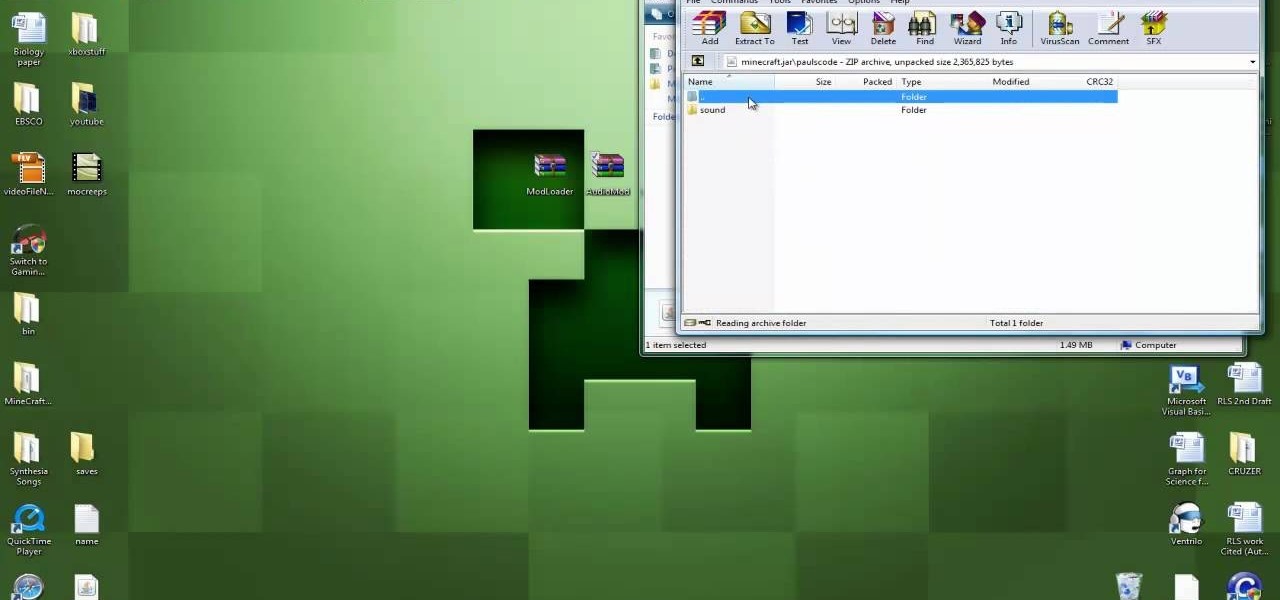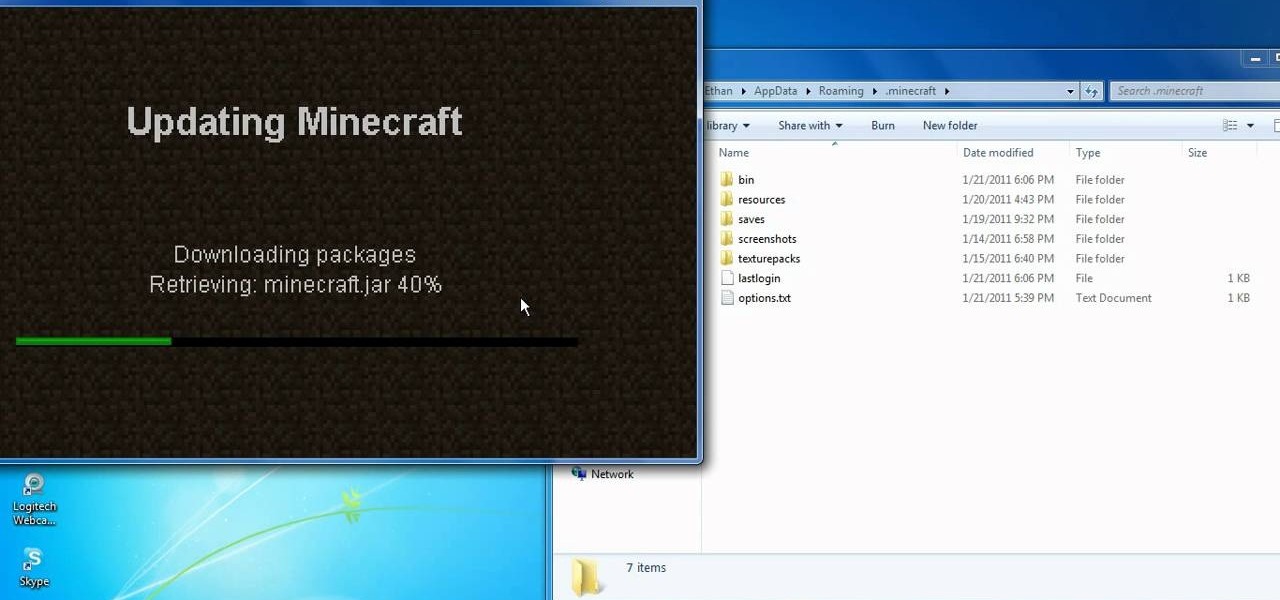The internet's an amazing place. The entirety of human knowledge is now accessible in an instant, and all sorts of media can be streamed directly to the palm of your hand. But, of course, that also includes the darker side of humanity, so there's plenty of NSFW content floating around out there that's certainly not suitable for children.

You might notice that there's been a few changes around here. All of us here at WonderHowTo have been working hard to create fun new spaces and topic areas to dig our heels into. We've created a few brand new websites, spiffied up our design, and today we're launching the WonderHowTo network.

Instagram is the world's biggest photo-sharing site, narrowly edging out competitors like Imgur and Flickr. But unlike the competition, Instagram doesn't make it easy for users to download a full-resolution copy of any of the images hosted on their servers, as the site's main intention is to keep folks coming back and using the social media aspect of it all.

Gender standards are entirely pervasive. We raise our sons to be masculine and our daughters to be feminine, which perpetuates the gender role formula when they grow up to be parents and raise their own children. Part of this whole equation is that boys are supposed to remain stoic and project an air of strength, and girls are expected to be amiable while being held to unrealistic standards of outward beauty.

Many websites are crowded with ads, pictures, and other irrelevant content that make it harder than necessary to read a simple article on your iPhone. In many cases, you have to zoom in just to get a better view of the text you're attempting to read—unless the webpage blocks zooming.

When I started to go to this site I found it fascinating and found myself coming here all day I have used a lot of the info I have gotten from here in my professional career and on my own. I currently am the VP of RND for a small IT company. I have been pushing toward Penetration Testing as a service for our clients and future clients. For the past 10 years here it has been a very long uphill battle and have hit a lot of road blocks. So I decided to work on this on my own of course as soon as...

Though you can use the Social Engineering Toolkit to clone websites, this way is much more customisable.

Canvas fingerprinting is the web's trickiest privacy threat, but it's not impossible to stop. With all the media attention it's gotten lately, it's time we lay out exactly how to detect and prevent this invasive tracking technique.

Airports are terrible germ-infested purgatories where people sit around for hours without Wi-Fi while they anxiously await to get wherever they really want to go. Unfortunately, there isn't much we can do about waiting, but this little Wi-Fi hack could help make the waiting a little less boring.

If you've ever searched for a new job online, chances are you've been completely overwhelmed by the process. Clicking through pages and pages of semi-relevant job postings, sending out hundreds of emailed résumés, and filling out applications is tiresome and dull.

Welcome back, my greenhorn hackers! Although we have focused primarily on technical hacks here, social engineering can sometimes be especially effective. This one requires a bit of technical skill, but not too much. In addition, it's limited by how specific a target you can choose—but it will work.

With the development kit fully open, the functionality of our Chromecasts seem to expand with each passing day. From a portable gaming system to your own personalized news station, our little gadgets have a lot going for them.

Thanks to HTML5 and dedicated video apps, watching your favorite shows, movies, or video clips on your Samsung Galaxy S4 couldn't be easier. However, there are still times when you'll run into a website that requires Flash to play a video or interact with its content. Although its mobile life has been dead on Android for 2 years, Adobe Flash Player still lives on in the desktop world, fueling millions of websites such as YouTube, Vimeo, ESPN, CNN, and more.

If you want the latest in breaking news, a heavy dose of humor, and all things kittens, look no further than reddit. But no matter how great the content and community is, reddit has yet to fully catch up to the mobile world.

Since The Guardian published leaked documents exposing the depth of the NSA's spying powers, many people who've never put much effort into protecting their privacy are finally starting to pay attention. Evidence of public opinion concerning PRISM can be seen from the rise in traffic for pro-privacy sites like DuckDuckGo to the petitions demanding that the program be scaled back or done away with altogether. Some would argue that you waive your right to privacy by signing the terms of agreemen...

If you've tried watching a video that requires Adobe Flash Player installed on your Samsung Galaxy Note 2, then you're probably well acquainted with the "Flash Player is not installed" message. If you try tapping the deceiving Install Flash Player button it takes you directly to the Adobe website, where you're greeted with a message saying:

Theming and modding are a big part of the softModder community, but there are endless ways to customize our Android devices. Which ones should you download? Which ones should you avoid? It's extremely frustrating to find them all—and pick and choose.

In the UK, 20 percent of divorce filings include the word "Facebook." You may think you're being slick by using the site to chat with your ex, but the problem is that Facebook saves everything, and I mean everything. All someone needs is your login information and they have access to everything you've ever said on Facebook, public or private.

You've probably see this a million times on your Nexus 7 tablet: On some streaming sites it's "You need to upgrade your Adobe Flash Player to watch this video," and on others it may be "You need to install the Adobe Flash plugin." Whatever it is, you have the same problem—Flash does not work on your Nexus 7.

Checking notifications from all of your social media accounts is half the fun of the Internet, but can become quite tedious—hopping from site to site can take up hours of your time, especially when you're running away from something (in my case, it was always homework/studying).

We've all had that awful, sinking feeling when something you've been typing away at is suddenly gone. Maybe you accidentally hit the Back button, lost your internet connection, or your computer crashed, but whatever the reason, losing your work totally sucks. A lot of word processing programs have a built-in auto-save feature to prevent you from losing everything, but most websites and blogs haven't gotten there yet. An extension for Chrome and Firefox called Lazarus: Form Recovery can help y...

Steampunk music is an oft-debated genre, full of bands playing all sorts of different sounds. While this can make it difficult to generalize about the genre as a whole, it means that the average person is bound to like at least some Steampunk bands. That's why it's a great idea to support some independent Steampunk bands this holiday season by buying their music for yourself, or sharing it with someone else.

There's nothing like buying an awesome new gadget, but it leaves you with one problem (besides an empty wallet)—what do you do with the ones you already have? There are plenty of ways to put your old gadgets to use, but if you'd rather get rid of them, you may as well get something out of it, right? Here are five places where you can recycle your electronics and replenish your cash stash.

Give your website a truly professional look by designing your own favicon. Your favicon will appear in the address bar and when your site is bookmared. Using a simple software like MS Paint and following the instructions of this video for editing HTML, you can make your custom favicon appear.

Visit this site and download all of the necessary files, then check out this videos helpful instructions for install the More Creeps and Weirdos mod to Minecraft. Your modded Minecraft world will have more Creeps and Weirdos in it than you'll know what to do with.

Mods can let you change around the way your game looks, and you can download quite a lot of mods for free off Minecraft fan sites. This tutorial shows you where to find the best ones and how to download and install them.

Edit your video footage like a pro with Windows Live Movie Maker. This informative video from Vimeo's excellent Video 101 series of tutorials reviews the steps involved in using the software to create a basic 5x5—that is, a video composed of five clips of five seconds each. The different steps highlighted include importing your video clips, trimming the footage, editing audio, adding transitions, adding text & titles, and uploading to video sharing sites.

If you're looking to shave a few milliseconds off the Zend Engine's work load, check out this tutorial for some PHP programming speed tips. This efficency will pay off when you have tons of traffic to your site and save you valuable server resources.

Use the AutoFill feature in Safari to quickly fill in web forms for sites that you visit again and again and save time when logging in. Form entry data is stored in your address book contacts, and from information you have filled out in web forms before. You can see the passwords used by AutoFill in the OS X keychain, and you can also specify and limit general access to those passwords.

Sometimes server space can be an issue, especially when you're talking about costly actions such as iteration, file scanning, and numerous queries. In those instances it's often best to cache! This tutorial gives you a simple example which can help your site load faster and take less abuse.

This tutorial shows you how to set up an interactive chat box on your website, so you can allow members to communicate with each other in real time. It can be a bit tricky to master, but will definitely be worth it for your site in the long run.

First, make sure that your image is hosted on a secure place online (such as your own Photobucket account). Then go to ImageMaps.com and use this free site to create your own image map that can now be added to your website.

Want to play a treasure hunter in the new World of Warcraft expansion, Cataclsym? You'll want both the archaeology and survey skills in order to locate dig sites and then unearth fragments of artifacts and turn them into something new.

Want to personalize your Minecraft game? This tutorial shows you how you can find custom skins and texture packs on Minecraft fan sites, and then import them to your game. This method will only work for machines running either Windows Vista or 7.

There are seven different snowglobes scattered throughout the various maps in Fallout: New Vegas. This video shows you precisely where you can find each of the seven snow globes - the Goodsprings cemetery, Mormon fort, Mt Charleston, test site, the Strip, Nellis AFB and Hoover Dam.

MetaRL is a site you can sign up with that will let you accrue points that you can cash in for free online currency in your favorite online game. It's a very secure and perfectly legal way to get game currency without having to hack your games.

Circumvent your school's Internet filter with a proxy. This hacker's how-to will show you how it's done. For all of the details, and to get started learning how to acess MySpace and other blocked sites like YouTube and Facebook when on a computer at your own school, take a look.

In this tutorial, you'll learn how to use special search parameters like "site:" to improve the quality and specificity of your Google search results. For more information, and to get started using these handy search tricks yourself, watch this hacker's how-to from CNET.

Funfetti cakes are a common site at children's birthday parties, but most of the busy parents who make those happen go with the boxed cake mix version. It's really not too hard to make from scratch for extra flavor! Watch this video to find out how.

In this clip, you'll learn how to define a site when working in Adobe Dreamweaver CS5. Whether you're new to Adobe's popular WYSIWYG HTML editor or a seasoned web development professional just looking to better acquaint yourself with the CS5 workflow, you're sure to be well served by this video tutorial. For more information, include detailed, step-by-step instructions, watch this free video guide.