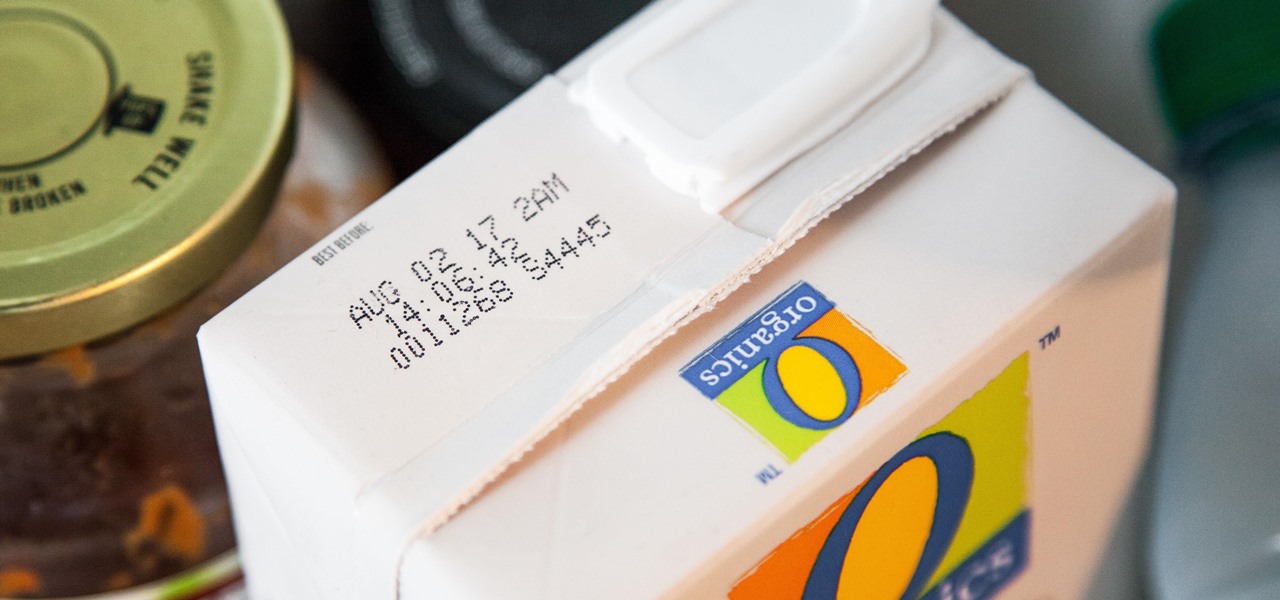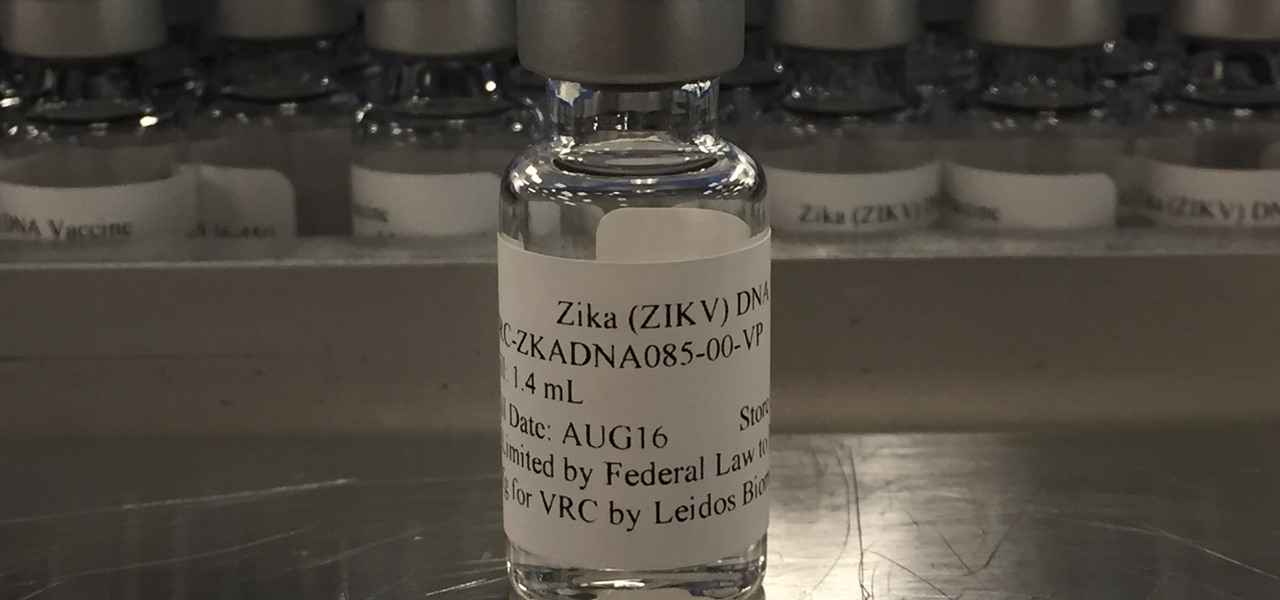In this ASP.Net video tutorial, Chris Pels will show how to use nested master pages to create individual master pages that represent different standard content layouts for a web site. First, see how several major commercial web sites use a standard set of content layouts. Next, see how to nest a master page within another master page, and use the design time support in Visual Studio 2008. Then, learn the considerations for establishing a “page architecture” which represents the major types of...

Looking for a stylish design for your web site's menu? You can use Antenna web design studio to create buttons that change color when the cursor rolls over them, a nice way to let people know where they are on your site.

If you are looking to operate a web site from your Mac, MAMP- a package of free web software programs- is an elegant solution. This video will show you how to configure MAMP on your computer, so you can get on your way running your sites.

Looking for a guide on how to beat Mission 10: Crash Site in Black Ops? Look no further! This gamer's guide presents a complete, step-by-step walkthrough of the process. For all of the details, and to learn how to beat Mission 10: Crash Site of Call of Duty: Black Ops for yourself, take a look.

Different ways of using a proxy bypass to access blocks sites is shown with ease in this video. Many places explained to be blocked with internet security such as libraries and schools. Using a search engine such as Google you need to search for a proxy site. After a proxy site has been found you will use it to access the blocked websites through another servers internet provider. The narrator explains that proxies are just a way to bypass internet blocks by avoiding using the blocked compute...

Monitor visitors to your website by using a hit counter. This tutorial shows you how to use PHP and Flash to code a hit counter for your site. You can even use the counter to measure visitors to your site as a whole, or determine the most popular pages on your site.

Want to alter the look and feel of your Google Sites website? It's easy. And this brief video tutorial from the folks at Butterscotch will teach you everything you need to know. For more information, including detailed, step-by-step instructions, and to get started managing your own web pages with Google Sites, take a look.

Interested in editing your Google Site webpage? It's easy. And this brief video tutorial from the folks at Butterscotch will teach you everything you need to know. For more information, including detailed, step-by-step instructions, and to get started managing your own web pages with Google Sites, take a look.

Want to direct your personal domain to your Google Sites page? It's easy. And this brief video tutorial from the folks at Butterscotch will teach you everything you need to know. For more information, including detailed, step-by-step instructions, and to get started managing your own web pages with Google Sites, take a look.

Need some help figuring out how to add a new page to your Google Sites website? This brief video tutorial from the folks at Butterscotch will teach you everything you need to know. For more information, including detailed, step-by-step instructions, and to get started adding new content to your own Google Sites webpage, take a look.

This video tutorial is in the Computers & Programming category where you will learn how to set up an FTP connection using Firezilla. Open up your filezilla program. On the top left, click on the file menu button, and select 'site manager'. In the window that opens up, select 'new folder' and give it a name. Now create a site to store in this new folder. Click on 'new site' and name it. Now on the right hand side, enter the host and the port. The default port is 21. Under server type, select F...

Need to send large files across the Internet? An FTP site is a great resolution to emails that bounce back due to attachment overload. By uploading your file to an FTP site, it will allow your recepient to download the file from the site with ease. In this tutorial, learn how to upload and download files using the FileZilla FTP client.

Looking to buy a home? Why leave your current digs? Using technology has made it easier than ever before to find the home of your dreams. Learn how to buy a home online with help from this how-to video.

Don’t you just hate it when you try to go on a website while you’re at work—and find out your boss has blocked it? Here’s how to thwart The Man. With these tips, you'll be able to check your facebook or myspace at work (or whatever sites your employer may be blocked). All you need is access to google. Did you know? According to one survey, 78% of employers block employee access to pornography, 47% block gambling sites, 20% block shopping and auction sites, and 4% block news sites.

Uploading videos to multiple video hosting sites using Tubemogul.

SEO specialist Aaron Wall demonstrates some on the page search engine optimization techniques that will help your site rank better in Google's search results. The key is to improve your site's SEO while keeping it user friendly.

Big business is on the web these days and you don't have to build a shopping website or blog to get involved.

They are after you from all over the globe. Looking for ways to exploit you. Ways to hurt you. Not political terrorists, but rather "info terrorists." Each month thousands of websites get hacked into and have hidden links inserted into the pages by people wanting their spam sites to rank highly in the search engines.

Android lets you sync your contacts across devices. The OS will use not only contacts saved on your phone, but also your Gmail. This choice can lead to a contacts list populated with entries that don't have a phone number, which can quickly add up. To mitigate this problem, there are a few methods.

I'll admit it: I ignore expiration dates. No matter if it's a sell-by date, "best if used before" date, or even a use-by date, I don't care. I just check for signs of food decay and keep on eating.

Managing hard drives in Linux is crucial to understanding your system and its operation as well as understanding the system you are exploiting or conducting a forensic analysis on. Linux has numerous commands that can provide us with information, control, and management of hard drives, and in this tutorial, we will examine a number of the most important ones.

If you have children, then you know firsthand how many crayons parents end up buying. There is no such thing as using a crayon until it disappears. Kids use crayons until they are a nub, and then they toss the crayon aside, never to use it again.

Fallout has always had some great references to Pulp Science Fiction, especially seeing as the art style is very much based off of that old 1950's Pulp Sci-Fi feel. To spice things up a bit and give yourself a unique look, you can find a rare Space Suit complete with helmet at the REPCONN Test Site! Check out this video where you can find the location of the Space Suit in the REPCONN Test Site's basement in Fallout New Vegas!

This Dreamweaver CS4 tutorial takes you on a step by step process for installing an automated comment box system for your website. The system is a great way for communicating and interacting with your website users. It has a great feature that automatically sends you an email everytime someone comments in your website. Also it will allow you to post a reply by email.

Learn how to video to use a label gun for retail and how to reload labels.

In this video from richardfallah we learn how to track a scam email. You can tell a scam from an email that looks a bit funny. So if it's an email that looks like it's from Bank of America, you might see a link to click that actually would take you to another site which is an exact clone of the Bank of America website, but it has a different web address. This is NOT Bank of America! They will try to steal all of your information if you type in your personal information. Whois is a great tool ...

Ike, from Ike's Outdoors.com gives basic information on Sighting a Bow. He explains a few things he does before he even goes out and shoots. He explains how to line up the site with your arrow whether you are left handed or right handed and then gives pointers on "following the arrow" with the site to get the best results. He recommends shooting at a closer range and with 2-3 arrows before making any adjustments in case of error on your part, and adjusting the site accordingly before moving b...

If interested in writing a story this two part tutorial will introduce you to Tikatok. You will learn the basic navigation and setup of the web site. Tikatok allows you to create and publish your own storybooks online. This program is ideal for allowing anyone to be creative and come up with their own ideas for stories.

This video shows the method of getting past blocked sites and opening them using proxy servers. The method shown is useful when the sites are blocked using another site. In this case it is 'www.lightspeedsystems.com'. It can be done using proxy servers. In the case shown it is 'treesniff.com'. The URL is typed and we choose the option of 'Continue to this website'. Press 'No' for the security information. After this the page of the proxy server is displayed. Type the name of the website you w...

In this simple video tutorial, you'll be learning how to change a label's font and text style using the Brother P-Touch Editor software (this applies to higher-end P-Touch Labellers and the QL series of label printers).

Group chats in Facebook Messenger can devolve into outright noise pollution as people chit chat randomly and bombard you with distracting notifications. Unfortunately, leaving the group outright alerts everyone inside, so if you want to get out of the thread unnoticed, what exactly can you do?

In iOS 13, Apple Maps makes it easier for you to organize essential places on your iPhone, allowing you to save locations as favorites that you can access at a glance.

In Safari for iPhone, as far back as iOS 7, you can request the full desktop version of websites. The process was streamlined starting in iOS 9, but the process remains relatively hidden and easily missed. Now, iOS 13 shines a light on it, as well as adds functionality to set the desktop view for individual websites indefinitely.

In MyFitnessPal, you can search through a food database to add your meal into the app's diary and track your calories. Unfortunately, the sheer size of the database can make it hard to find exactly what you have just consumed, which is why MFP includes a barcode feature to make the process of adding food much smoother.

All of the new iPhones from 2018 were released with dual-SIM support, but none of them were capable of actually using the eSIM in iOS 12, only the physical nano-SIM. But on iOS 12.1 and later, you can finally take advantage of eSIM so you can have, say, a business and personal plan on your iPhone XS, XS Max, or XR at the same time.

The first big update to iOS 11 since its release in mid-September just came out, so check your iPhone for a software update to iOS 11.1, because there are a few things you'll want from it. While there's no sight of Apple Pay Cash or Messages in iCloud, there are some significant improvements you'll need to know about.

For all of its drama, Uber's driverless program has states like Arizona excited for the future of self-driving vehicles. But it's not Arizona alone that supports the driverless craze; the Illinois House of Representatives will hear a bill that would allow driverless cars on the road with or without human operators.

Phase 2 of a Zika vaccine trial began in the United States this week, along with Central and South America.

It's nearly impossible to keep a stovetop clean when cooking, at least, in my experience. No matter what I do, liquid and solid food bits fall to the surface and around the burners every single time, creating a hard-to-clean mess.

The dock in Mac OS X is intuitive, customizable, and aesthetically pleasing, which is a stark difference from its clunky Windows alternative. In fact, in Windows, it takes both the Start menu and taskbar to accomplish what Apple's dock does—but it doesn't have to be like that. Below, I'll show you how to add an OS X-inspired dock on any PC running Windows XP or higher. Step 1: Install Aqua Dock