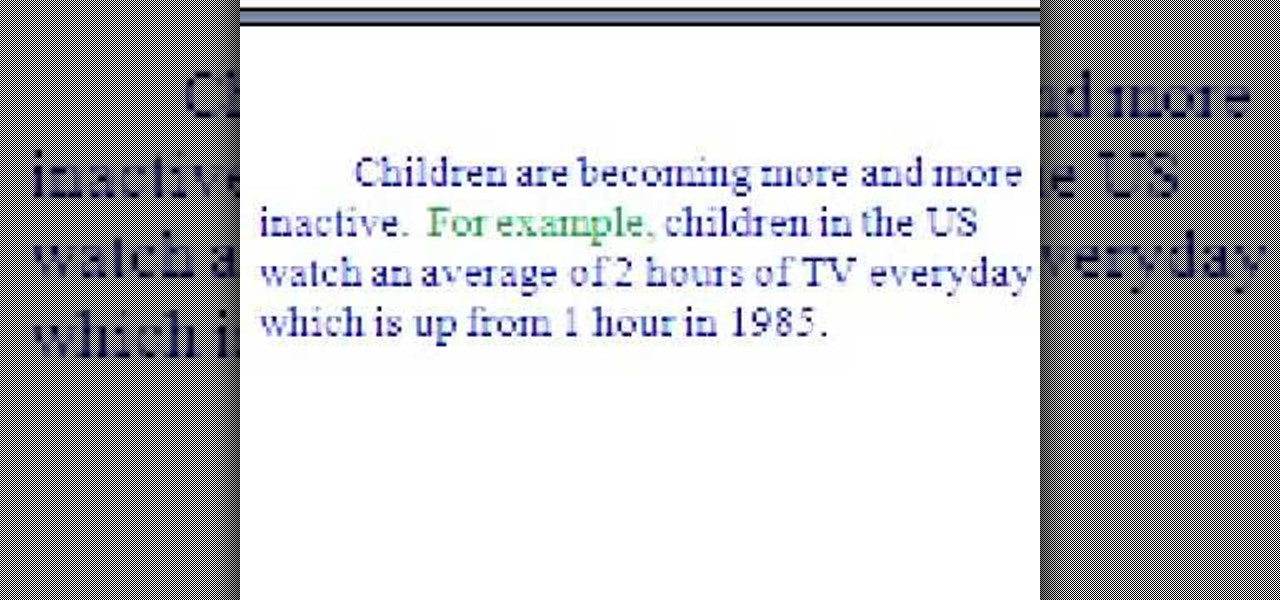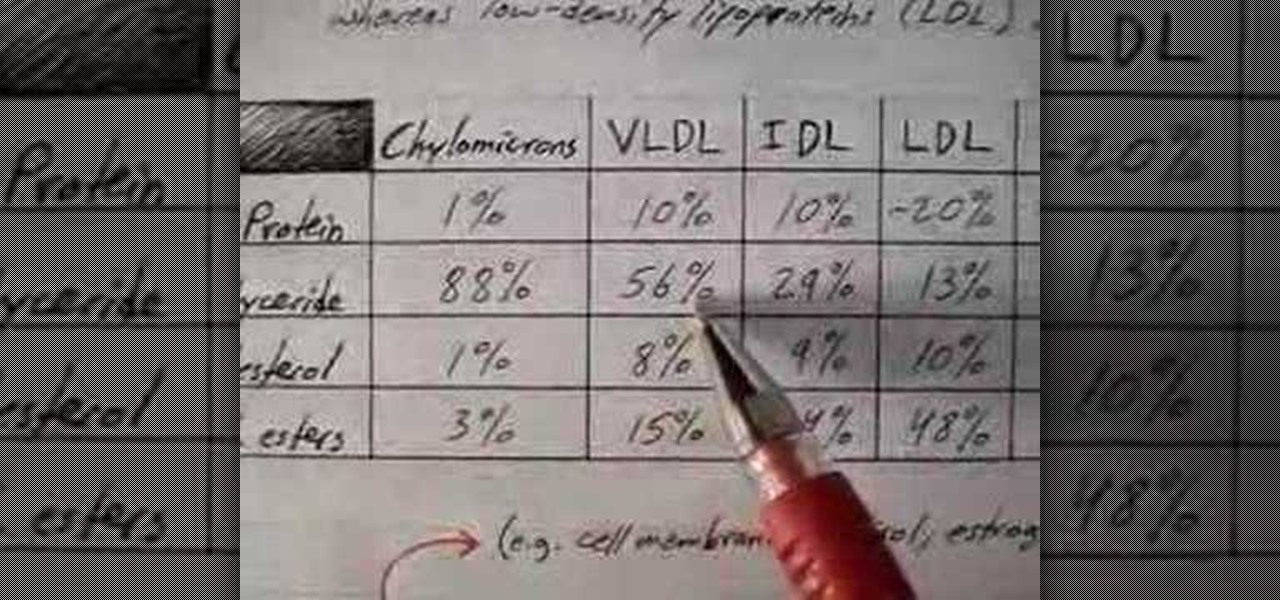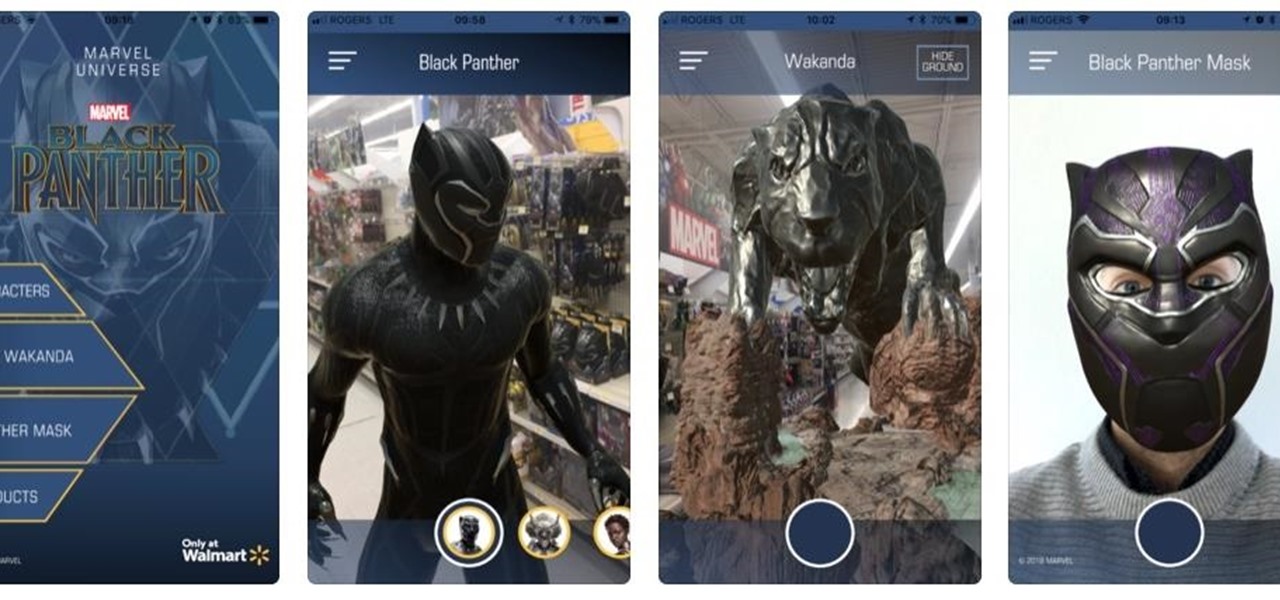George from [TheiPhonePress.com] explains how to Jailbreak all device on Windows. The example device is an iPod and the program is BlackRa1n (spoken: black rain). Go to BlackRa1n.com and download the version suitable for your PC. There are currently versions for Mac and Windows. Note: you will have to have the most current iPod software. 3.1.2 - WARNINGS before you do that: for iPod 1G, 2G and 3G, this is fine. Just hit restore to go back to factory setting. Downside: With the 3G it's "tether...
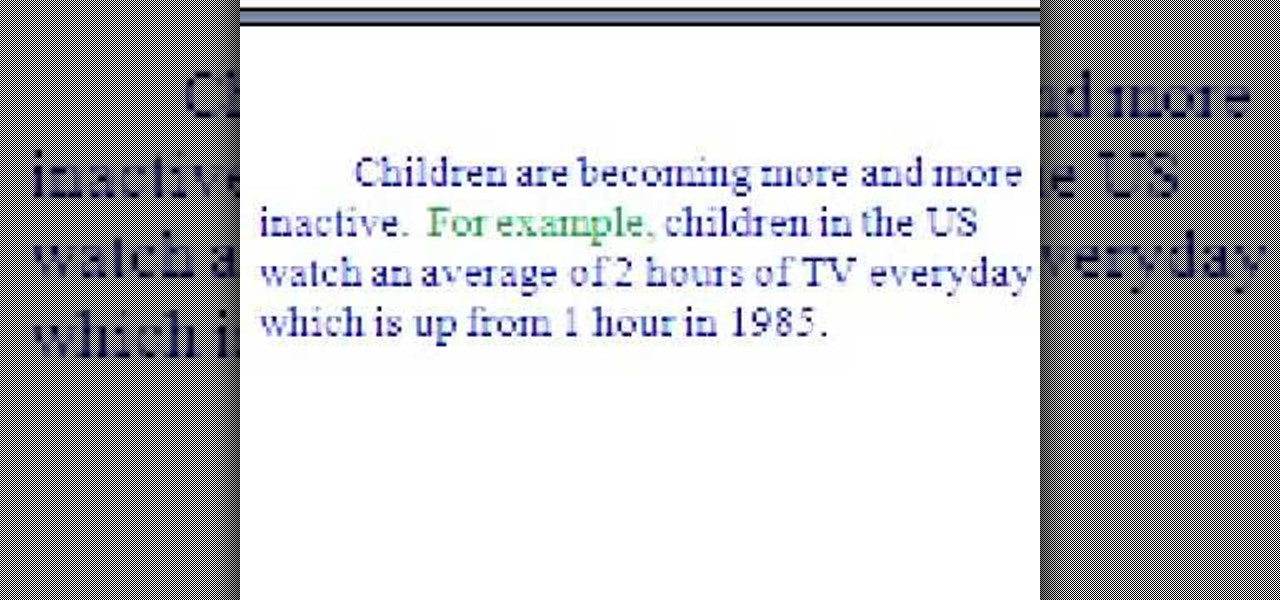
This is a video on writing essays. The video is a part of a series on essay writing. The current video involves inserting examples into an essay that you are writing. The speaker describes how to complement arguments contained within essays that provide support to the argument. The purpose is to improve the strength of arguments and, by extension, the quality of the essay. The speaker goes on to describe different phrases that are helpful in introducing examples into an essay.

In this video hostess Charlotte instructs us, on how to make "Inner Tube" Bracelets, a rock style associated accessory. Employing either Black Plastic, Leather, or even Tape. Creating these alt accessories requires only scissors and a needle and thread of some type of adhesive to attach the clasp or fastener that will allow you to attach it to your wrist. With a few simple Scissor cuts along the material's length to create a design. Charlotte shows us exactly how it is done with helpful tips ...

In this Adobe Acrobat tutorial the instructor shows how to export PDF files to other office formats. He shows how to do this with a live example. He chooses the file menu and from there goes to the export sub menu and shows all the different file format options that are available for exporting. For demonstration purposes he saves the current PDF in Microsoft Word format. He opens the converted file and shows the results of conversion. This video demonstrates the features of Adobe Acrobat 9 to...

Change the sound on your PC in Windows Vista with this video tutorial. In Windows Vista, left click on desktop. Go to "Personal Modes" and select "Sounds". Click "Test" button in the Sound's tab window to hear sounds for different actions. To replace a sound: place the sounds, in a .WAV format only, in a folder on your C: Drive. Select sound to be replaced in Sound's tab and click “Browse” to find the file you are replacing the current one with. Click "Ok" when done to complete change.

You know how it goes - every year they've got new and better technology available and you're left wondering how you're going to afford it. You could always sell your current stuff, of course, but how do you sell your iPhone without selling all your friends' information? In this video you'll learn how to reset your iPhone to wipe its SIM card which will also delete your contacts from it. If you're feeling extra paranoid, you can even go ahead and remove the from the phone. Now all you have to ...

A menstrual cup is a potential alternative to possibly toxic tampons or cumbersome sanitary napkins (pads). Instead is a readily available menstrual cup, but many women are unfamiliar with how to use it. This how-to video shows the procedure to using the Instead menstrual cup. It may require some practice, it may not be for everyone, but some women might find it preferable to their current method of feminie hygiene. Check out this video tutorial and learn how it's done.

Getting up for barefoot water skiing with the handle is a great start for beginning water skiers. Learn how to get up on the handle for barefoot water skiing in this water sports video tutorial. Take action: keep feet crossed and take your time waiting until comfortable to pull up. Paul, the instructor in this how-to video from Live Strong, is a current member of the Canadian National Barefoot Water Skiing Team. He also teaches bare footing in Florida. He lives, eats, and breathes the sport. ...

Getting up for barefoot water skiing is made much easier with a boom pole. Learn how to get to your feet with the help of a boat boom in this barefoot water skiing video tutorial. Take action: keep holding the boat boom, don't get on feet too fast, and stand into position slowly. Paul, the instructor in this how-to video from Live Strong, is a current member of the Canadian National Barefoot Water Skiing Team. He also teaches bare footing in Florida. He lives, eats, and breathes the sport. A ...

Transferring from a slalom water ski to your bare feet can be difficult but is one good way of learning to barefoot ski. Learn how to transfer from a slalom ski in this barefoot water skiing video tutorial. Take action: keep toes lifted, move quickly, and put one foot on the water first. Paul, the instructor in this how-to video from Live Strong, is a current member of the Canadian National Barefoot Water Skiing Team. He also teaches bare footing in Florida. He lives, eats, and breathes the s...

There are many advanced tricks for barefoot water skiing that anyone can learn. Get tips on how to learn more advanced tricks in this barefoot water skiing video tutorial. Take action: find a water ski school, learn basic barefoot water skiing, and start with beginning tricks. Paul, the instructor in this how-to video from Live Strong, is a current member of the Canadian National Barefoot Water Skiing Team. He also teaches bare footing in Florida. He lives, eats, and breathes the sport. A nat...

Once you can stand up and barefoot water ski, learn some basic tricks to impress your friends and family. Learn how to do basic barefoot water skiing tricks in this water sports video tutorial. Take action: learn one foot barefoot water skiing, keep feet and arms bent, and begin with slow and steady movements. Paul, the instructor of this how-to video, is a current member of the Canadian National Barefoot Water Skiing Team. He also teaches bare footing in Florida. He lives, eats, and breathes...

Learning to drop a water ski and go from two skis to one ski can be difficult. Learn how to switch from two water skis to one water ski in this water sports video tutorial. Take action: keep balanced, transfer weight smoothly, and keep toes touching water. Paul, the instructor in this how-to video from Live Strong, is a current member of the Canadian National Barefoot Water Skiing Team. He also teaches bare footing in Florida. He lives, eats, and breathes the sport. A native of Toronto, Canad...

Crossing boat wakes on one water ski can be very difficult and takes a lot of practice. Learn how to cross wakes on a slalom ski in this water skiing video lesson. Take action: keep balanced, avoid leaning to the side, allow rope to move you around wake, and avoid big bounces. Paul, the instructor in this how-to video from Live Strong, is a current member of the Canadian National Barefoot Water Skiing Team. He also teaches bare footing in Florida. He lives, eats, and breathes the sport. A nat...

Learning to cross the boat wake on water skis can be difficult and scary but is also very fun. Learn how to cross the wake on water skis in this water skiing video lesson. Take action: keep knees bent and arms straight, focus on boat, and pay attention to direction. Paul, the instructor in this how-to video from Live Strong, is a current member of the Canadian National Barefoot Water Skiing Team. He also teaches bare footing in Florida. He lives, eats, and breathes the sport. A native of Toro...

Getting up on the water on water skis is difficult for first timers but can be very rewarding. Learn how to get up on water skis for the first time in this water skiing video lesson. Take Action: do not pull arms, keep knees bent and arms straight. Paul, the instructor of this how-to video from Live Strong, is a current member of the Canadian National Barefoot Water Skiing Team. He also teaches bare footing in Florida. He lives, eats, and breathes the sport. A native of Toronto, Canada, he is...

Ready to publish your site on the web? If you created your website in iWeb, then it will be easy! This tutorial shows you how to publish your iWeb site with MobileMe. You will need a MobileMe account.

This is a video tutorial on how to make a USB aquarium powered by a under-gravel LED bulb that is powered by a USB port. With a bit of simple engineering, build a circuit to provide elegant lighting to your aquarium. Connect the wiring to the air pump for a cool lighted bubble effect. Plus, it's powered by your computer! Don't use expensive fish, or those which are sensitive to DC Currents. Don't do this project in a saline water tank, because salt conducts more electricity.

Check out this tutorial and see how to add a library to an existing Record Center site, apply policies to the library, and configure the Records Center site so that submitted documents are routed to the right library.

Lipoprotein physiology. Sounds intimidating, doesn't it? Well, if you're not a current medical student or physician, or biologist or physiologist, then you probably are intimidated, but curious thought, right?

In this video tutorial, Chris Pels will demonstrate how to create a custom user control in ASP.NET that can be used throughout a web site or across many web sites. Start out by learning the basics of creating a user control that will be used in multiple pages including validation, controlling formatting using style elements, and loading/saving data for the user interface elements. Throughout the video considerations for building user controls that can be easily maintained and used across mult...

In this video tutorial, Chris Pels will show you how to implement tracing in an ASP.NET web site to monitor or measure the performance and to diagnose errors. Learn how to add tracing to an entire web site as well as individual pages. See how to add custom trace messages in pages and business objects to aid in assessing site performance and in diagnosing errors. Learn the differences between tracing in an ASP.NET page and in using System.Diagnostics.Trace for tracing information in business o...

A short tutorial on wiki media, this film shows you how to edit a site that is built on a Media Wiki platform.

This video demonstrates how to discover the dating history of people by searching on the website www.rateabull.com. The site searches their own dating database, as well as several other social networking sites.

There is a web site that you can go to and get stuff that is absolutely free from anywhere in the world. The web site is called www.craigslist.org and the first thing you do is choose your country and your state. Kipkay demonstrates.

When Samsung announced its new Super Fast Charging 2.0 system was based on USB PD, the industry rejoiced. By using an open standard, Galaxy users could pick from hundreds of third-party chargers in addition to first-party options from Samsung. Trouble is, this never came to fruition.

Finally, Spotify now works with Siri! It's been a long time coming, but as of Spotify Music version 8.5.6 for iOS 13, you can make Siri or Hey Siri on your iPhone play and control music in your Spotify account. But what commands can you use? We've built a list of everything you can tell Siri to do on Spotify right now, and as time goes on, the list may grow even more powerful.

While Google would rather you use Google as the default search engine in Chrome, there's a way to switch to the more privacy-geared DuckDuckGo search engine for all your web browsing needs. With DuckDuckGo, the company does not track anything you search or allow anyone else to track it, so you can effectively search from your iPhone or Android phone anonymously.

In 2015, MyFitnessPal launched its premium service, an ad-free subscription for $9.99 a month or $49.99 a year which provides food analysis, deeper nutrient tools, more goal options, and exclusive content. After giving MyFitnessPal Premium a shot on your iPhone or Android phone, those perks may be unnecessary to your end goal, but you'll find that canceling your paid membership isn't very easy.

Have you ever wondered what it would be like to try to survive The Purge as depicted in the popular movie series? Well, thanks to augmented reality, now you can.

Over the years, we've seen security breach after security breach, as well as high-profile data scandals where collected personal information was misused by companies. Apple makes customer privacy a priority, so there have been few issues to worry about when it comes to its services on your iPhone. However, there are still plenty of privacy settings to explore and change, especially within Safari.

If you can't afford an unlimited plan, you're limited to a certain amount of data each month on your iPhone. Even some unlimited data plans have carrier-imposed mobile data caps that throttle the user if they exceed them. Keeping track of your exact usage each day will help make sure you don't get billed more or throttled like a chump near the end of the month.

Marvel and Walmart are looking to capitalize on the uber-successful Black Panther film with a mobile augmented reality app designed to push the franchise's merchandise.

Binance, a China-based cryptocurrency exchange, is rapidly gaining popularity thanks to the sheer selection of digital currencies you can purchase — Ripple (XRP), Tron (TRX), IOTA, and Stellar (XLM), to name a few — using both Bitcoin (BTC) and Ethereum (ETH). Binance has an iOS app, and there are a couple ways to install it. Either way, you can trade cryptocurrency from your iPhone today.

Sherif Marakby has returned to Ford as the VP of AVs & Electrification after a brief stint with Uber. Marakby's VP title will be effective June 12.

Among the many changes in Android 7.0 Nougat, a less talked-about feature may very well be one of the most interesting. As part of a new system-wide API, apps can now create their own Quick Settings tiles, and it doesn't require any complicated workarounds like it has in versions past.

If you've ever used the YouTube mobile app for Android or iOS, you've probably noticed a cool little multitasking feature it has. While watching any video, you can simply swipe down on your screen to shrink the video down to a thumbnail view, which then allows you to browse the rest of YouTube while the original video keeps playing.

Sony Corp. is working on new battery technology that the company says would have a 40% longer life than a lithium-ion battery of the same size. Sony is planning to have the higher-capacity batteries on the market around 2020.

Welcome back, my tenderfoot hackers! WordPress-based websites are among the most numerous on this planet (maybe other planets too, but I can't vouch for that). According to WordPress's own website, WordPress powers 23% of the top 10 million websites. That's approximately 2.3 million sites using WordPress!

Having websites coded for mobile browsing is great for small screens, but if you have a Plus model iPhone or even the iPhone X, desktop versions of websites might show you more of what you want. Plus, there's the case of poorly designed mobile websites, where the desktop view is clearly the better option with more functionality and features. Luckily, asking for desktop sites in Safari is simple.