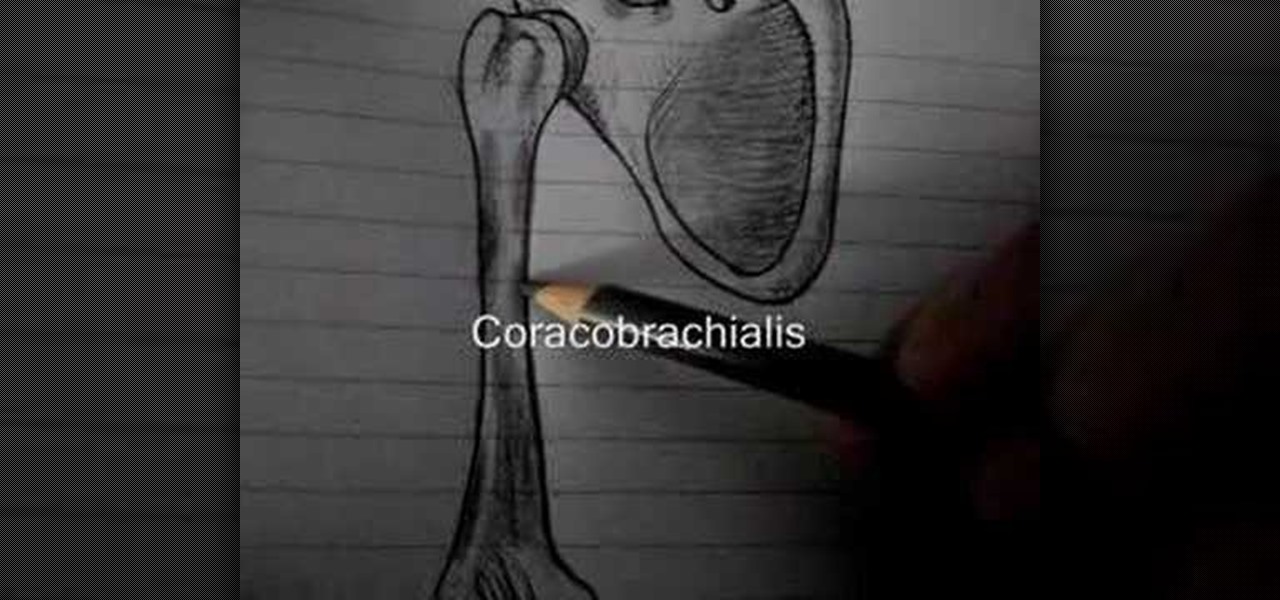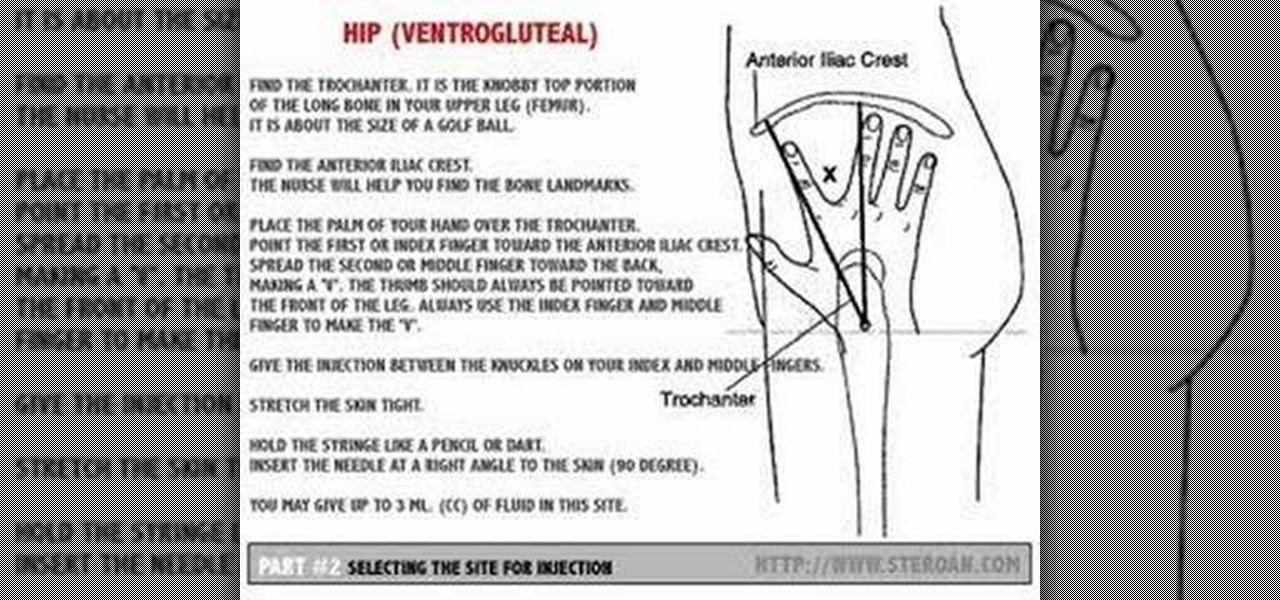In excel a left click is made on box A1 and the X title is typed in as year. In A2 the year 2001 is typed and in A3 the year 2002. Both A2 and 3 boxes are highlighted and the bottom right hand corner is used to drag the work into a copied sequence down to A12. In B1 "population in billions" is typed. From the web site the data is copied and typed in as it appeared and the numbers are rounded off. A click is made on the "insert" tab and line is selected from the menu which appears. The upper l...

This video shows you how to excavate a pond using hand tools and a jackhammer.First of all, you must organize your digging in shelves. A pond should have some parts deeper than others. You start by leveling the pond at the part where it will be more shallow (thus creating the first shelf). Then go to a deeper part and level that out. In this way you create shelves with different elevations.Your tools for excavating are the spade, the flat shovel, the pick, the wheelbarrow and the jackhammer. ...

Your IP address is what identifies your personal computer while you are online. You may want to change your IP address for privacy, to bypass website settings, to download, or for various other reasons. This tutorial will take you through the steps you need to start surfing more anonymously.

Mike shows you how to recreate a pair of baby booties in a design style he has created himself. He uses different yarns to create different sized booties. Thicker yarn will create larger booties than thin yarn does. He adds a row of eyelash yarn on row eight to beautify the design, yet it is optional. You can leave it off if you like. Also, on the finished booties he plans to add lacing on the front by weaving baby shoe laces, cords or string through the front area in a shoe lace pattern unde...

The video is about how to change the IP address. MAC address is the unique identifier a site of the most network adapters. MAC address is used to determine what IP address the computer will have and one way to change the IP address is by changing the MAC address. The method is only applicable for the windows systems and for the MAC systems you need to look at the link provided. In Windows in the start menu, type cmd in the run/search box, which will launch the command window. Type ipconfig/al...

You've written the great American novel, and you want to make sure that your story stays yours. Register your copyright and preserve your intellectual rights. In this video, learn how to copyright produced material.

Running out of costume ideas for your next Halloween? How about a tutu-clad ballerina, french maid, pirate or fairy? Or if you're brave enough, why not wear a tutu to the supermarket? ThreadBanger shows us how to make a tutu out of an old petticoat, some tool, and ribbon... This project takes a while to complete, but once done, you'll be the bell of the Halloween ball! And isn't that worth any amount of sewing?

ThreadBanger pays homage to the movie "Fame" by showing us how to make the perfect "80's-tastic" duffel bag out of old umbrellas. With this thrifty idea, you will need a few umbrellas (broken is fine), scissors, a square pattern, a sewing machine, a zipper, and anything handy that will work as a strap. Use your new custom duffel bag to carry all your leotards or dance shoes in, or make a statement on your way to the video store to rent "FAME!"

ThreadBanger's Decor It Yourself show us how to "do it yourself" when making a wine rack using just scrap wood and old belts. At a great size, it's easy to store and great to give as a gift. Looking to fill that wine rack and don't know where to begin? In the later half of this video, the gals from ThreadBanger take us wine tasting and give advice for your next wine shopping excursion.

Is there another option for reading a webpage later than bookmarking? Nobody wants to bookmark something they're going to look at once and that's it. It creates clutter and confusion. But there is a way to stop that. This video tutorial will show you how to save pages in one click to read later on Firefox.

Windows 7 is the hot, new operating system replacing the past XP and Vista systems. Windows 7 is the most simplified, user-friendly version that Microsoft has developed - ever. Get acquainted with your new version of Windows straight from Microsoft.

Eagle Lake Woodworking, hosted by John Nixon, offers great do-it-yourself guides for building your own furniture, especially in the American Arts and Crafts style, and turning your garage into an amateur woodshop. Search Eagle Lake on WonderHowTo for more carpentry tutorial videos. From Eagle Lake Woodworking on this specific lesson:

Check out this video tutorial on how to make your Firefox smarter using SmarterFox. Wikipedia sidebar SmarterFox adds a "related articles" sidebar to the left side of Wikipedia.

If you've ever wanted to learn how-to transform yourself into a skunk here's the perfect opportunity. In this 2 part special, Infinity Circus shows us how-to make a skunk hoodie. Not a hoodie out of a skunk, not a hoodie for a skunk, but a hoodie that makes you look like a skunk.

Need a pinata for Cinco De Mayo or special occasion? This week Meg of Decor It Yourself shows you how with some simple house hold materials. Piñatas are a fun Mexican tradition, and are as easy to make as any paper mache project. Check out this how-to video to get ready for your next fiesta!

A customized body form will allow your sewing projects to fit you perfectly. Need a body form but dont have the cash for one? Well this video episode of Threadbanger Projects shows you how to make a replica of yourself using your old scraps,some packaging tape and an old christmas tree.You'll have to see it to believe it!

Systm presents this detailed tutorial on how to make a custom Star Wars style light saber. Luke, Darth and Obi-Wan's Lightsabers were pieced out of junk piles. David shows you how to build exact replicas and an original design from The Custom Saber Shop. Then he picks a fight with Patrick.

This is a guided video tutorial on how to install Rockbox onto your Apple iPod. In case you don't know what Rockbox is... it's a program for your iPod that you can play games, programs, Game Boy games, and more!

As a Boy Scout, when the First Class rank is attained, a scout has learned all the basic camping and outdoors skills of a scout. He can fend for himself in the wild, lead others on a hike or campout, set up a camp site, plan and properly prepare meals, and provide first aid for most situations he may encounter. A First Class scout is prepared.

You thought you knew everything there was to know about the human body. Well, maybe, but probably not. Check out this science educational video series on the anatomy of the human upper arm muscles.

In this tutorial, we learn how to resize thumbnails in Windows XP. First, close all the windows on your computer, then go to your start menu. Next, type in "regedit" under "run" and then click "enter". Now you will see a registry editor, find your current user path when you get to this page. Now, go under the software folder, then the Microsoft folder, and then the Windows folder. Next, go under "explorer" and create a new "DWORD" value called "thumbnailsize" and set a value between 32-256. A...

While the Macbook Pro track pad is a dream to use, it may not be immediately apparent on how to access the secondary, or "right click" menu. This video gives you a visual demonstration on how to right click using the two finger tap method. Note, it is important you check your System Preferences > Track pad preference pane to ensure secondary tap is the selected option. You can access the System Preferences by clicking on the Apple in the very top left hand corner of your screen and selecting ...

In this how-to video, you will learn how to find the IP address you are using on your computer without using any third party sites. First, go to the start menu and click run. If you are using Vista, go to search in order to the run the file. Next, you should type in cmd.exe into the prompt. A window should now open up. In this window, type in ipconfig /all. From there, your IP address should be listed. This simple video shows you a very easy way to find your IP address without having to use a...

One of the basics of electronics is knowing how an electrical current works. For this video, you will need a 1.2V battery, a lightbulb, and 2 copper wires. First, take the wires and attach one end of each wire to opposite sides of the battery. Have a friend hold the wires there, or tape the wires down. Then, take the unattached ends of the wires. Take one wire and touch it to the upper part of the base of the lightbulb. Take the other wire, and touch it to the bottom. The lightbulb should now...

Injecting intramuscularly is a difficult thing to learn and it takes a lot of practice. This instructional medical how to video guides your through the step by step process of selecting a site for an intramuscular injection. Intramuscular injections should be given in areas where major blood vessels and nerves are avoided. Watch and read along. It is important to wash your hands before handling any injection material.

This video will show you how to use the Windows command prompt and ip-address.com to find the location of any website. This is a PC based trick and will not work with a MAC OS.

Safari has a helpful feature that shows your most frequently visited webpages whenever you open a new tab or window, but it's not for everyone. If you never use it, would rather have a minimalist start page, or want to prevent other people with access to Safari on your iPhone, iPad, or Mac from seeing the websites you frequent the most, you can get rid of it.

Everyone needs a great website. Whether you want to launch the new business you've been dreaming about in 2021, increase your brand's web presence and bring it into the digital realm, or promote yourself and your portfolio, a fully optimized website is the way to do it — and the results can be life-changing.

One of WhatsApp's best features is being able to change the default wallpaper for all chats. There's no reason to stick to the default WhatsApp backgrounds when you can be texting over an image of literally anything. In a newer WhatsApp update, you can go a step beyond that by setting custom wallpapers for individual chats, personalizing every text thread you have.

Home Screen widgets come in various sizes on iOS 14 and later, and which size you choose will depend on how much content or data you actually want to see. But what happens when you pick the wrong widget size? In a perfect world, you would just edit the current widget's settings, but Apple didn't make it that easy.

The gold standard in any business is reaching the front page of Google. You need to get your brand in front of audiences. While it can seem daunting, it's not impossible when you master SEO best practices.

The gold standard in any business is reaching the front page of Google. You need to get your brand in front of audiences. While it can seem daunting, it's not impossible when you master SEO best practices.

If you're a hacker, pentester, or any other type of Null Byte reader, and would like to create a website to showcase your services and skill set, you may not have the time or energy to do it the long way.

Google is an incredibly useful database of indexed websites, but querying Google doesn't search for what you type literally. The algorithms behind Google's searches can lead to a lot of irrelevant results. Still, with the right operators, we can be more exact while searching for information that's time-sensitive or difficult to find.

OnePlus always seems to offer affordable yet powerful tools for videographers of all kinds. The camera hardware itself is crucial, but what's hardware without good software to highlight its real potential? It doesn't matter which version of the smartphone you have, they're all powered by the very same OnePlus camera app.

You don't have to be a frequent flyer to know how indispensable navigation apps have become. Many of us rely on these apps for traveling from state to state and getting around in foreign cities, but even more of us count on these apps to beat rush hour traffic and find the quickest routes to school or work. So naturally, we all have our favorite mapping apps, but which one is truly the best?

If you've ever spent any serious time examining the Chinese tech startup world, you know that it moves fast — very fast. The tech startups hailing from Beijing and Shenzhen are moving so fast that they're now in serious competition with Silicon Valley.

The saga of augmented reality startup Meta appeared to be at end, but there are new developments unfolding in real time that may either sink Meta deeper into trouble, or provide a tenuous lifeline for the beleaguered augmented reality company.

In recent years, many software publishers have tried to sell the business community on remote meetings via VR, but if social media chatter is any indication, it hasn't taken off in a big way just yet. However, for some, the notion of holding remote meetings using augmented reality, a medium in which you're still directly tied to the real world and not closed off in a blindfold-style VR headset, might be the better solution.

Cross-site scripting is one of the most common vulnerabilities found on the web today, with repercussions of this type of flaw ranging from harmless defacement to sensitive data exposure. Probing for XSS can be tedious and time-consuming for an attacker, but luckily there are tools available to make things a little easier, including Burp Suite, Wfuzz, and XSStrike.