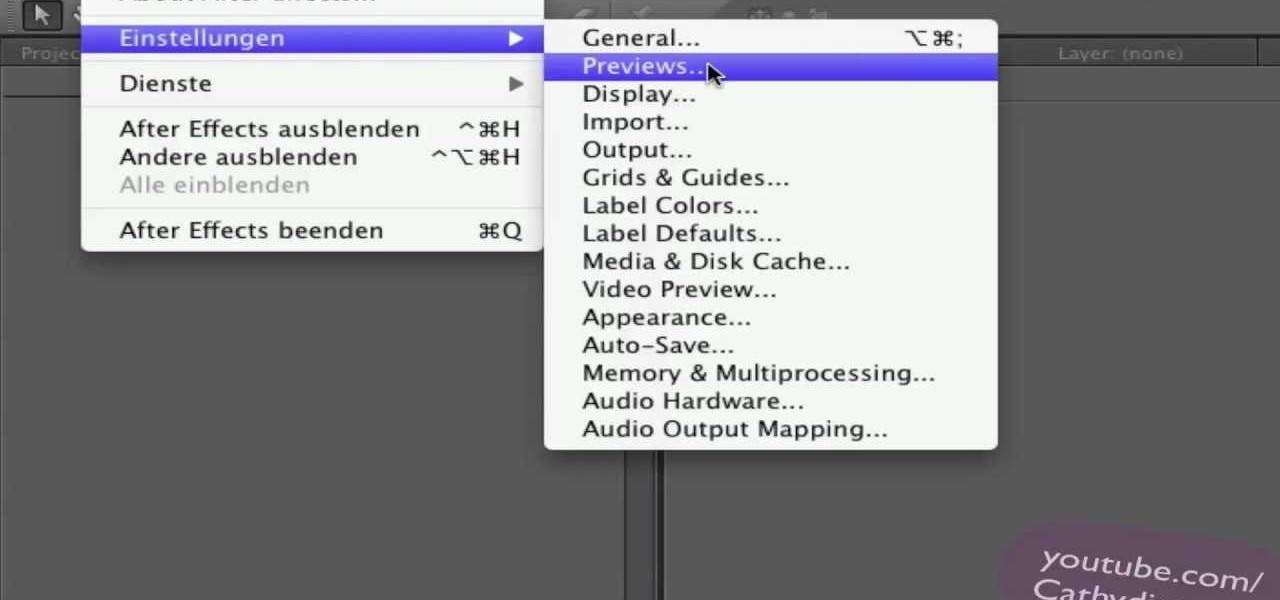In a rush to the airport with no luggage tags and have a roll of duct tape lying around? DuctTapeStuff saves the day with this tutorial on how to create luggage tags from duct tape. The second half of this tutorial features a fun, creative way to make your own bookmark for your current read.

Don’t you just hate it when you try to go on a website while you’re at work—and find out your boss has blocked it? Here’s how to thwart The Man. With these tips, you'll be able to check your facebook or myspace at work (or whatever sites your employer may be blocked). All you need is access to google. Did you know? According to one survey, 78% of employers block employee access to pornography, 47% block gambling sites, 20% block shopping and auction sites, and 4% block news sites.

They are after you from all over the globe. Looking for ways to exploit you. Ways to hurt you. Not political terrorists, but rather "info terrorists." Each month thousands of websites get hacked into and have hidden links inserted into the pages by people wanting their spam sites to rank highly in the search engines.

In this video tutorial, Chris Pels will show how to deploy a web site using the Copy Web Site Tool in Visual Studio. First see how to connect to a remote web site and deploy an entire site to the target location. Next, learn how to synchronize an entire source and target web site. In addition, see how to copy and synchronize individual or groups of files including how the Copy Web Site tool provides status indicators of differences between files. As part of this process see how the tool provi...
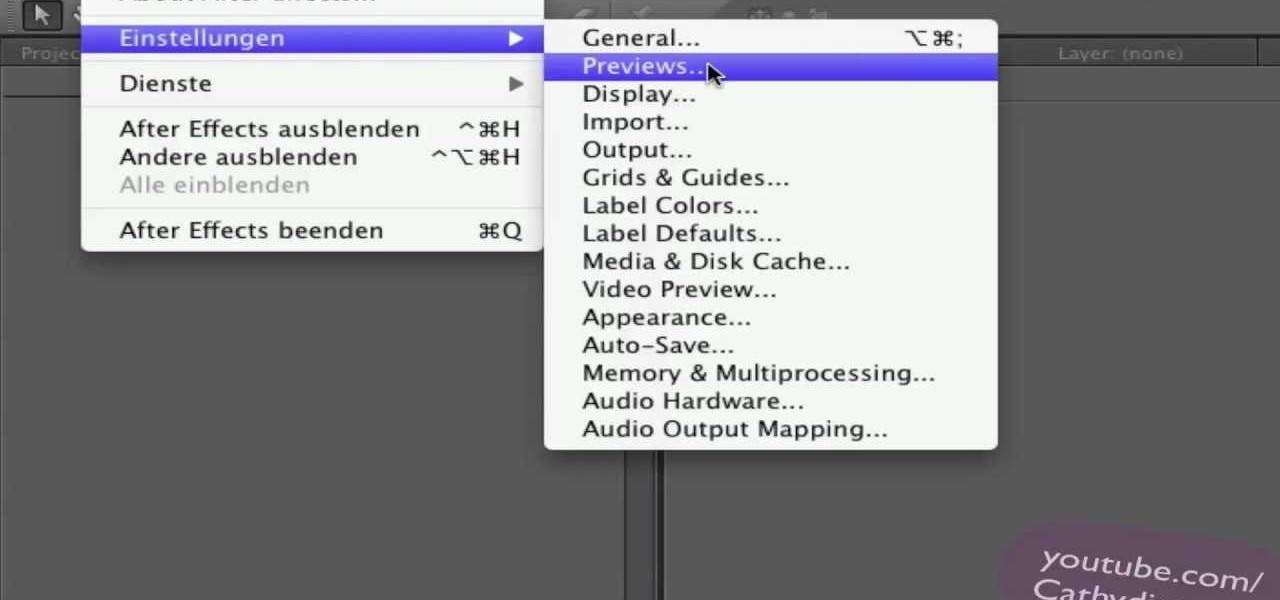
Have you got a copy of After Effects installed with the language set to another language? Check out this helpful video to learn how to set the language English, whatever the current language is. Maybe your film is in French, but that doesn't mean your visual effects software has to be.

If you're looking to do some cross-stitching to customize your current furniture bed sheets, or what have you, then you might be thinking about taking a design straight out of a family photo! In this video you'll get tips on how to take a photo, crop it down and turn it into a cross-stitch picture that you can print out to use as a guide.

We're not saying that we don't like Rihanna's current red fauxhawk, but back when the curvy diva had longer hair she pulled off some major trendsetting hairstyles.

As you might guess, one of the domains in which Microsoft Excel really excels is business math. Brush up on the stuff for your next or current job with this how-to. In this tutorial from everyone's favorite digital spreadsheet guru, YouTube's ExcelIsFun, the 14th installment in his "Business Math" series of free video lessons, you'll learn how to set up and solve and write conclusions for simple word problems in Excel.

Check out this video on how to read a binary clock, courtesy of glassgiant. The current binary clock comes in both java and flash. So, check out this tutorial on how to actually tell time with a binary clock, because we all know it is quite confusing. Some people even have trouble with analog clocks, yikes!

A blinky bug is a small electro-mechanical insect that responds to stimulus, such as movement, vibrations, or air current, by blinking its LED eyes. This video will show you how to make a blinky bug for under 6 dollars and without having to solder.

Fallout has always had some great references to Pulp Science Fiction, especially seeing as the art style is very much based off of that old 1950's Pulp Sci-Fi feel. To spice things up a bit and give yourself a unique look, you can find a rare Space Suit complete with helmet at the REPCONN Test Site! Check out this video where you can find the location of the Space Suit in the REPCONN Test Site's basement in Fallout New Vegas!

This Dreamweaver CS4 tutorial takes you on a step by step process for installing an automated comment box system for your website. The system is a great way for communicating and interacting with your website users. It has a great feature that automatically sends you an email everytime someone comments in your website. Also it will allow you to post a reply by email.

This video is a tutorial on how to remove scroll bars, sheet tabs and objects in Excel. To remove scroll bars and sheet tabs, go to the Office button, then Excel Options. On the screen that comes up go to the Advanced tab and scroll down to “Display options for this workbook”, where you will see some check boxes. Uncheck the boxes for horizontal scroll bar, vertical scroll bar and sheet tabs. This will remove them from the current workbook. This feature only works with the current workbook.

Chances are, your favorite websites run on ads. That means the sites rely on those ads to fund their operations. Without ads, your laughs, news, and guides don't happen. That's why it's helpful to disable content blockers (often called whitelisting) for sites you support. In the past, it wasn't possible directly in Safari, but in-app whitelisting becomes a reality with iOS 13.

On Sunday, Apple CEO Tim Cook (the number one person on our NR30 list) made a rare television appearance to talk about and show off his current obsession: augmented reality.

Just days after the launch of Google Poly, the marketplace for 3D virtual objects that developers can use for augmented and virtual reality apps, SketchFab, the current leader in the space, is firing back with a major enhancement to its platform.

Influenced by the growth of augmented and virtual reality technology as well as 3D computer vision, Ericcson Ventures invested in Matterport, whose hardware and software help companies create AR/VR experiences.

When a new jailbreak method comes out, Apple is quick to patch the vulnerability it exploits by issuing a new iOS update. If you were to accept such an update, you'd no longer be able to jailbreak your iPad, iPhone, or iPod touch unless you could roll back your firmware to a version that could be jailbroken. But Apple even takes things a step further and stops signing older iOS firmware versions, which makes downgrading next to impossible. This is where your SHSH2 blobs come into play.

With most augmented and mixed reality devices, you wear a purchased headset and use it alone, in a place of your choice—but not this one. Ben Sax decided to reinvent the binoculars to create a mixed reality experience that anyone can walk up to and try for free. He calls it the Perceptoscope.

When Microsoft release an update to the HoloLens Development Edition at the end of May, there were a bunch of cool new features added in. Among them: New voice controls that make working in the HoloLens operating system much easier.

Although they're often times the primary source of income for websites, on-site advertisements can annoy even the most tolerable reader. That's why ad blockers have been some of the most popular downloads on Firefox and Chrome for some time now, demonstrating that when it comes down to it, most people just want nothing to do with ads shoved in their face.

I hate flying for two reasons. Firstly, I'm afraid of heights and turbulence is absolutely hellish. Secondly, I hate overspending on airfare. Flying can be unnecessarily expensive, especially if you don't plan ahead or must deal with inclement weather. Nevertheless, the travel season is almost here and we're always looking for the cheapest, most convenient flight. But what service actually provides you with exactly that?

Over the weekend—just days before Apple's big event—an actual iPhone 6 leaked on Chinese site cnBeta. Again, nothing here that we already didn't know about—Sapphire screen, round(er) corners, larger display, and new button stylings. Below are images of the new iPhone 6 next to the current iPhone 5S. We can clearly see the protruding camera module as well as sections on the top and bottom of the back where the antennas will be housed. A second source was able to put together some videos, as yo...

Custom Timelines (CTs) allow you to control exactly which Tweets appear in a column on Tweetdeck. So if a particular event catches your eye as newsworthy you can tailor your CT to show what you consider to be the most relevant Tweets. These CTs can then be customized, shared and embedded on your website. This is a great way of increasing interaction on Twitter and sharing current, interesting and breaking news stories from any niche or subject

This video will provide an idea how to lunch website and desktop menu in the status bar. This will help you to add address bar and desktop from taskbar. You don’t have to minimize current opened applications. This video will help you to save your time and effort.

Who doesn't hate Auto Correct? There's nothing worse than hitting 'Send' only to realize that your phone betrayed you by changing a word so that your message doesn't even mean the same thing anymore—especially when it's going to someone like your boss or parents.

Prepaid phones are becoming more and more popular, and tons of people can see the benefits of switching now that some companies are offering prepaid services that are on par with the big players. For a lot of folks, the only thing keeping them from switching is the huge early termination fees that service providers charge to break a contract early.

Looking for a stylish design for your web site's menu? You can use Antenna web design studio to create buttons that change color when the cursor rolls over them, a nice way to let people know where they are on your site.

If you are looking to operate a web site from your Mac, MAMP- a package of free web software programs- is an elegant solution. This video will show you how to configure MAMP on your computer, so you can get on your way running your sites.

Monitor visitors to your website by using a hit counter. This tutorial shows you how to use PHP and Flash to code a hit counter for your site. You can even use the counter to measure visitors to your site as a whole, or determine the most popular pages on your site.

Want to alter the look and feel of your Google Sites website? It's easy. And this brief video tutorial from the folks at Butterscotch will teach you everything you need to know. For more information, including detailed, step-by-step instructions, and to get started managing your own web pages with Google Sites, take a look.

Interested in editing your Google Site webpage? It's easy. And this brief video tutorial from the folks at Butterscotch will teach you everything you need to know. For more information, including detailed, step-by-step instructions, and to get started managing your own web pages with Google Sites, take a look.

Want to direct your personal domain to your Google Sites page? It's easy. And this brief video tutorial from the folks at Butterscotch will teach you everything you need to know. For more information, including detailed, step-by-step instructions, and to get started managing your own web pages with Google Sites, take a look.

Need some help figuring out how to add a new page to your Google Sites website? This brief video tutorial from the folks at Butterscotch will teach you everything you need to know. For more information, including detailed, step-by-step instructions, and to get started adding new content to your own Google Sites webpage, take a look.

It's like magic. Creating a .LOG file has never been easier. And all you need is Notepad on your Windows PC. After creating this LOG file, Notepad automatically inserts the current date and time after the last line. Check it out. If you've ever wondered about LOG file types, this Notepad trick is must.

Need to send large files across the Internet? An FTP site is a great resolution to emails that bounce back due to attachment overload. By uploading your file to an FTP site, it will allow your recepient to download the file from the site with ease. In this tutorial, learn how to upload and download files using the FileZilla FTP client.

In this Business & Money video tutorial you will learn how to read a balance sheet in accounting. Yu can learn to read it quickly and easily as to where the company’s came from, where it went and where it is now. There are four main financial statements; balance sheets, income statements, cash flow statements and statements of shareholder equity. In the balance sheet, under assets are listed things that the company owns that have value. Liabilities are amounts of money company owes to other...

In this video from richardfallah we learn how to track a scam email. You can tell a scam from an email that looks a bit funny. So if it's an email that looks like it's from Bank of America, you might see a link to click that actually would take you to another site which is an exact clone of the Bank of America website, but it has a different web address. This is NOT Bank of America! They will try to steal all of your information if you type in your personal information. Whois is a great tool ...

Ike, from Ike's Outdoors.com gives basic information on Sighting a Bow. He explains a few things he does before he even goes out and shoots. He explains how to line up the site with your arrow whether you are left handed or right handed and then gives pointers on "following the arrow" with the site to get the best results. He recommends shooting at a closer range and with 2-3 arrows before making any adjustments in case of error on your part, and adjusting the site accordingly before moving b...

If interested in writing a story this two part tutorial will introduce you to Tikatok. You will learn the basic navigation and setup of the web site. Tikatok allows you to create and publish your own storybooks online. This program is ideal for allowing anyone to be creative and come up with their own ideas for stories.