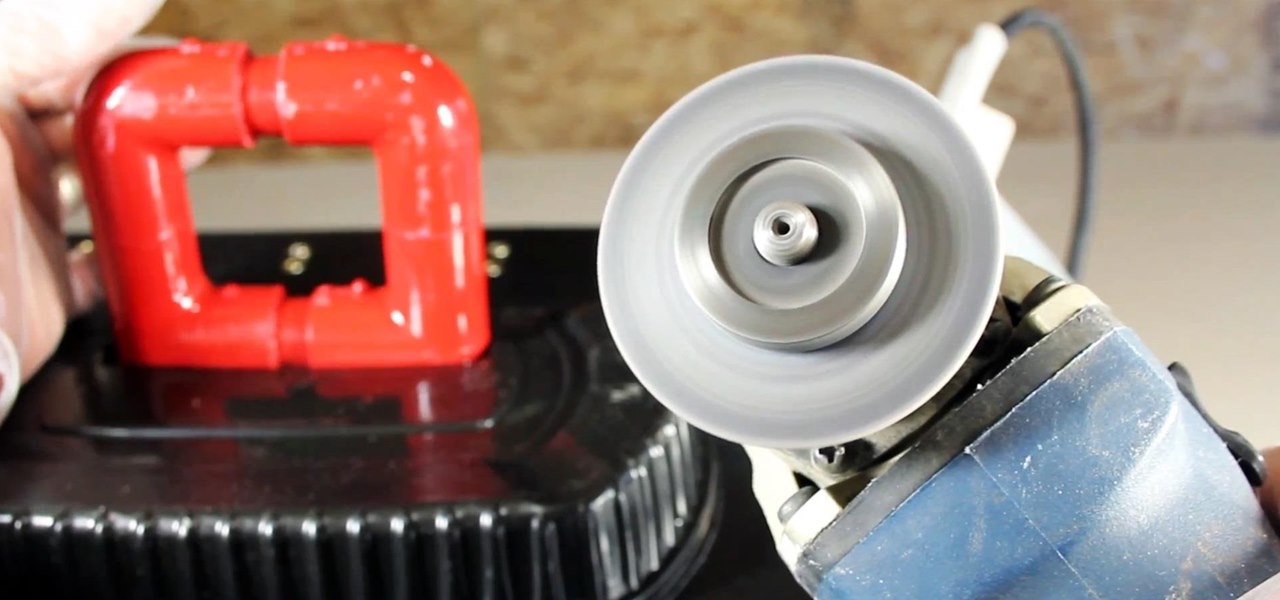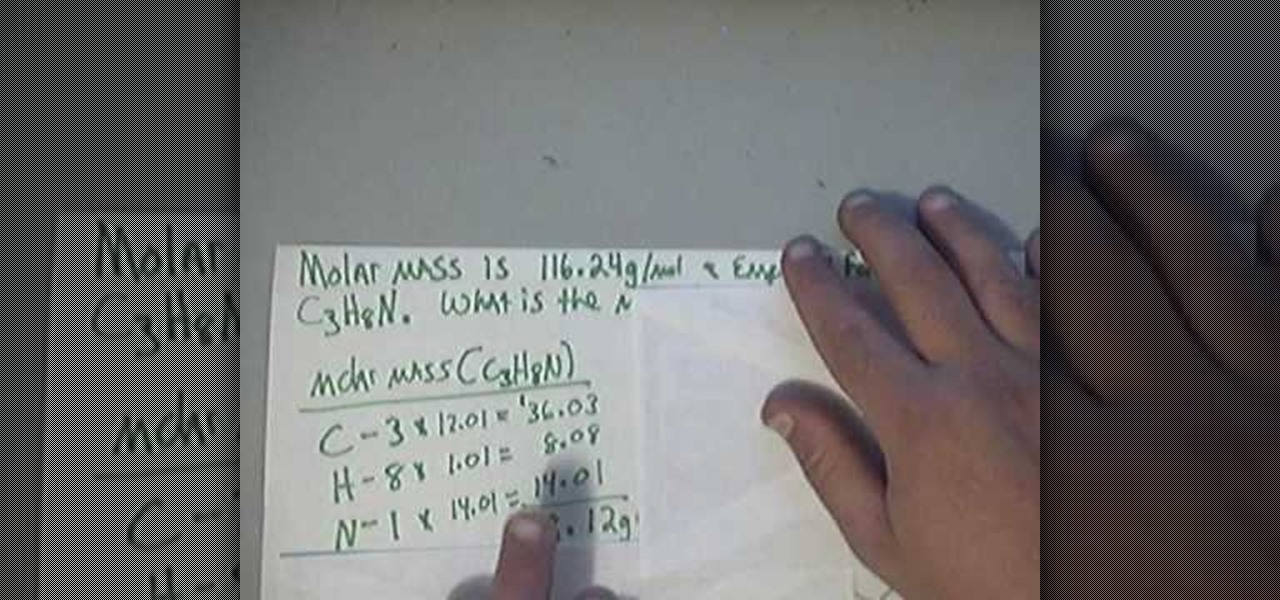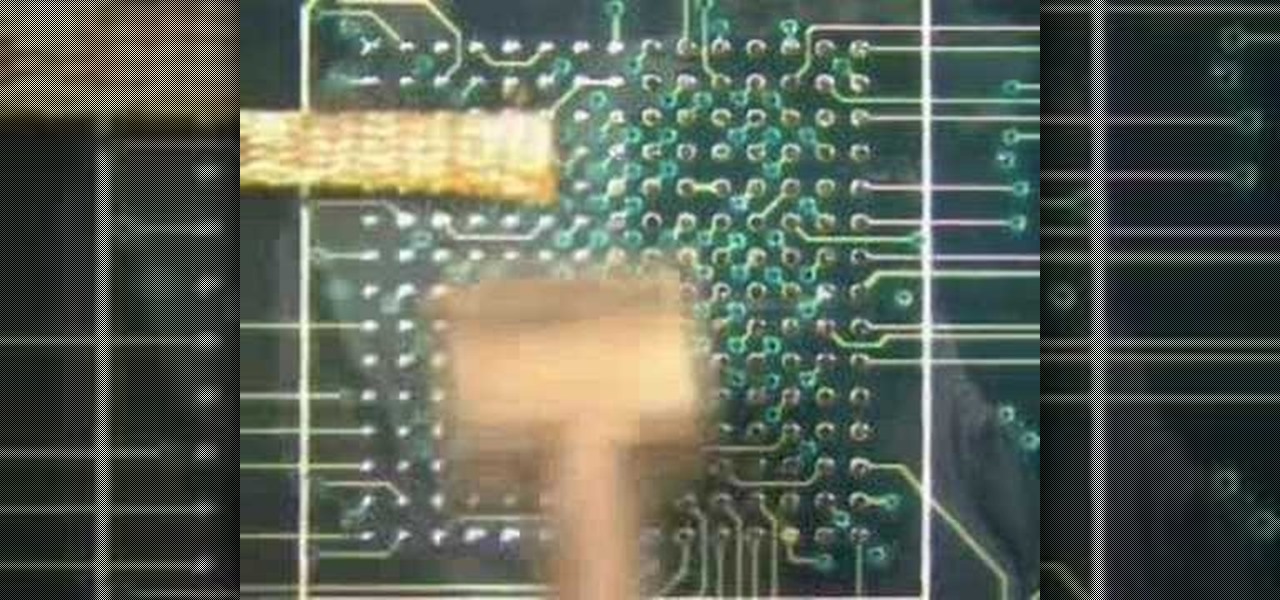This video shows the method of getting past blocked sites and opening them using proxy servers. The method shown is useful when the sites are blocked using another site. In this case it is 'www.lightspeedsystems.com'. It can be done using proxy servers. In the case shown it is 'treesniff.com'. The URL is typed and we choose the option of 'Continue to this website'. Press 'No' for the security information. After this the page of the proxy server is displayed. Type the name of the website you w...

Frustrated with the seemingly inscrutable machinations of YouTube's HD video upload feature? With this home video production how-to, you'll learn how to optimize clips exported from Final Cut Pro for YouTube's high-definition player, resulting in beautiful, perfectly syncronized video every time.

Keeping a computer desktop organized is tough, but clutter can quickly and easily become a thing of the past. Learn how to organize your computer desktop with this how to video.

Uploading videos to multiple video hosting sites using Tubemogul.

SEO specialist Aaron Wall demonstrates some on the page search engine optimization techniques that will help your site rank better in Google's search results. The key is to improve your site's SEO while keeping it user friendly.

Just as Apple, Snapchat, and other tech giants are working on augmented reality wearables in the race to replace smartphones for the future of mobile computing, so is Samsung.

In Safari for iPhone, as far back as iOS 7, you can request the full desktop version of websites. The process was streamlined starting in iOS 9, but the process remains relatively hidden and easily missed. Now, iOS 13 shines a light on it, as well as adds functionality to set the desktop view for individual websites indefinitely.

The hype around augmented reality has risen to a fever pitch over the past two years, and if this week's selection of business news stories are any indication, the din is about to get down right deafening.

Media subscriptions are all the rage these days. Between Netflix, Apple Music, HBO Now, and countless more, your TV, movie, and music options have never been better. Unfortunately, all these choices weigh heavily on your wallet. So, when there's an opportunity to snag not just Spotify but Hulu and Showtime as well, all for just a tad bit over five dollars a month, how could you turn that down?

Ok, I have to admit, I drop my phone around 2–4 times a week. I'm horrible at protecting it and I've gone through my fair share of cracked phones. Most of the time, once the phone is cracked it's just easier to get an entirely new phone, rather than have to fight your phone provider for a fix.

When it comes to security, Android generally takes an all-or-nothing approach—once someone has your PIN, they're free to do just about anything, up to and including wiping your device. This is why you have to be extra careful to ensure that neither strangers nor friends are looking over your shoulder while you're entering your PIN.

Not all smartphone chargers put out the same amount of current. The adapter in your car probably charges your phone a lot slower than the one plugged in at your bedside, and if you use wireless charging, it may be a bit slower still.

Muzei Live Wallpaper is a popular Android app that refreshes your home screen background at set intervals, turning it into blurred pieces of artwork or photography while keeping your icons and widgets in the spotlight.

The status bar is an omnipresent force on our Samsung Galaxy S3s; always there to give us that vital information about battery life, date and time, Wi-Fi access, and much more. But there's just something about that default black bar that's so...boring.

Mixing water and electricity is extremely risky and potentially lethal, yet that's exactly what I did with the Scariac. In its simplest form, the Scariac is just a glorified version of two wires in a bucket of water, but it's actually one of the cheapest power controllers you can make.

This video from ESPN walks you through the different draft modes available for picking a fantasy football team using the ESPN fantasy football site. The different draft modes available are:

WPA-secured wireless networks, or WiFI Protected Access, is a form of internet security that secures your wireless LAN from being accessed by unauthorized users. Safer than WEP, or wireless equivalent privacy, WPA still has weaknesses that are prone to cracking - IF, that is, you know what you're doing.

Back in Fallout 3, when they released the Broken Steel DLC, once you completed the main mission and finished the training simulation, you were allowed to take some pickings from the weapons and armor vault, one of which was the Tesla Canon, a sniper-rifle meets awesomesauce, high damage gun! Well, Obsidian did one better, and you don't even need to get DLC! This is the Tesla-Beaton Prototype, and you can find it at a crashed Vertibird site there in Fallout New Vegas in the south Mojave Desert...

Beyonce honestly looks drop dead gorgeous with or without makeup, but she looks just about heavenly when she puts her best face forward for a movie or red carpet premiere. In the movie "Dreamgirls" Beyonce got to have a lot of fun with sparkly, deeply hued '70s makeup.

In this tutorial, we learn how to create cute XOXO Valentine's nails. First, you will need to gather all of your nail colors and clean off your current nails. After this, paint a cherry red glitter coat to all of your nails and allow it to dry. next, you will grab a white nail polish and paint on a thick diagonal strip over the red. Next, use a thin white line to create a lace pattern on the nail, then allow to dry. Once dried, draw on hearts and "x's" on the middle of the thick white strip, ...

The kitchen is probably one of the most-used rooms in your house, and the faucet can take a lot of abuse. Maybe it's worn out and drippy, or maybe you just want to upgrade your look. Replacing your kitchen faucet is a job you can do, and Lowe's is going to show you how.

Android OS version 2.2, otherwise known as Froyo, is a huge improvement over the current 2.1 system because of it's native Flash 10 support among other things, but unless you have a Google Nexus One phone then you are probably waiting for your phone manufacturer to make their own version for your phone right now. You need not! This video will show you how to install Froyo on a Motorola Droid using a program called ROM Manager. As a bonus, it also shows you how to install Nextheme on the Droid...

There's no better time to sing the blues than in this current economy. After all, picking at your guitar strings and humming a bittersweet tune is a lot better than sitting around depressed and verbally complaining about your life.

Interested in creating a site collection within Microsoft SharePoint 2010? This guide will show you how it's done. Whether you're new to Microsoft's popular content management system (CMS) or a seasoned MS Office professional just looking to better acquaint yourself with the SharePoint 2010 workflow, you're sure to be well served by this video tutorial. For more information, including detailed, step-by-step instructions, watch this free video guide.

For little girls, Hello Kitty is one of the first and most easy to love cartoon characters they encounter, and this is a love affair that continues the rest of their life. With multiple incarnations like the punk Hello Kitty and the summer fun (tanned) Hello Kitty, this is one pussycat that stays current with the times.

Want to create a site within Microsoft SharePoint 2010? This clip will show you how it's done. Whether you're new to Microsoft's popular content management system (CMS) or a seasoned MS Office professional just looking to better acquaint yourself with the SharePoint 2010 workflow, you're sure to be well served by this video tutorial. For more information, and to get started using SharePoint yourself, watch this free video guide.

Having large images on a website is a great way to slow down your site and make it much less appealing to your users. This video teaches you how to use Flash CS4 to load images dynamically, which dramatically decreases the size of your images and will make your site run much more smoothly, especially if you have a lot of images or videos.

As you might guess, one of the domains in which Microsoft Excel really excels is business math. Brush up on the stuff for your next or current job with this how-to. In this tutorial from everyone's favorite digital spreadsheet guru, YouTube's ExcelIsFun, the 2nd installment in his "Beauty of Excel" series of free video lessons, you'll learn how to set up the input/assumption area for formulas so that subsequent formulas, functions and charts update beautifully. Learn how to build Excel spread...

Got banned from a website you love to torment? Well, there's a way to keep it going. You can get back onto a site by changing your IP to get past the servers. This will only work if your IP is banned. If your username is blocked directly, you will have to find another way.

In this video tutorial, viewers learn how to create high definition videos in iMovie. Begin by importing the video into the program. Click on Share and select Export using Quick Time. Set the Export to Movie to Quick Time Movie and then click on Options. Under Video, select Settings. Change the Compression Type to MPEG--4 Video, leave the frame rater at Current, Key frames to Automatic and Quality to the Best. Click OK and then click on Size under Video. Set the Dimensions to 1280 x 720 HD. T...

The man was requested to solve a short, basic chemistry exercise. He starts by explaining the meaning of the terms involved in the problem: molecular mass, empirical formula and molecular formula. He also explains the way the are connected, for a better understanding of the way the exercise is solved.

Nicad batteries often die in such a way that they won't take a charge and have zero voltage. This usually means they're shorted out by crystal dendrite growth. Here's a method of bringing them back to life by zapping those shorted crystal dendrites away with too much current and/or voltage. We'll use a welder as a power source. You could also use a car battery, a DC powersupply, or almost anything with some voltage. Charged-up capacitors are popular for this because you can get a very fast pu...

Learn the important steps necessary for the best printing experience when printing to the Epson 3800. This tutorial is specifically designed to address some of the issues with the Epson 3800 and the MAC OS X Leopard operating system. Here is a detailed explanation of the changes that were made to the 10.0.1 update to Adobe Photoshop CS3. Remember, having all the current versions of Adobe Photoshop, and the Epson drivers is critical to success when printing.

Follow along through the creation of a fictitious customer portal to learn about master pages, themes, membership, roles, site navigation, user profiles, and the Web Site Administration Tool in this ASP.Net video tutorial.

In this video tutorial, Chris Pels will show how to create a web service in ASP.NET and then call the service from another ASP.NET web site. First, learn how to create an .asmx component which represents a web service in an ASP.NET web site. When creating the web service learn how to control several aspects of the web service functionality with web service attributes. Next, see how to test the web service in the Visual Studio web service test page. Then learn how ASP.NET allows many .NET data...

After you've published your site, you might decide you want to add additional pages over time. To add an additional page to my site, all I have to do is click the "Add Page" button in iWeb.

In this soldering tip video brought to you by BEST, Inc. Norman Mier demonstrates site preparation for BGA placement.

This video tutorial belongs to the Computers & Programming category which is going to show you how to view blocked sites with a free proxy website. Open up a browser and go to a free proxy such as SneakyRascal or opb.net. Type in your website, say for example http://runescape.com/ and click on 'surf' or 'go'. If the website has flash, go to options and make sure 'remove side scripts' isn't ticked or 'activate side scripts' is ticked. And you are on the blocked site. But, be aware! The proxy s...

This video tutorial belongs to the Computers & Programming category which is going to show you how to block websites in Firefox with the BlockSite add-on. Do a Google search for add-ons for Firefox and click the first link. On the home page, search for 'block websites' add-on, find it and click 'add to Firefox'. Then on the software installation page, click on 'install'. Now click on 'tools' and select 'add-ons'. Click on the 'block site' add-on and type in your password to go to the 'block s...

In this Computers & Programming video tutorial you will learn how to unblock MySpace (or any other site) at school or work or anywhere else. This is really very easy and simple to do and takes practically no time. It is like going directly to the original site. For this, you first go to the site Cool MySpace. Once on this site, simply type in the address of the website you want to go to in the surf box. For example, http://www.myspace.com and then click on 'start surfing'. That's it! You are ...